How To Create A Sitemap From Podcast Episodes
This guide will teach you how to train your custom chatbot from your podcasts' episodes' content.
Step 1: Create your list of podcast episodes
You will be able to download your podcast episode from a site like podcastaddict.com.
a) Search for your podcast.
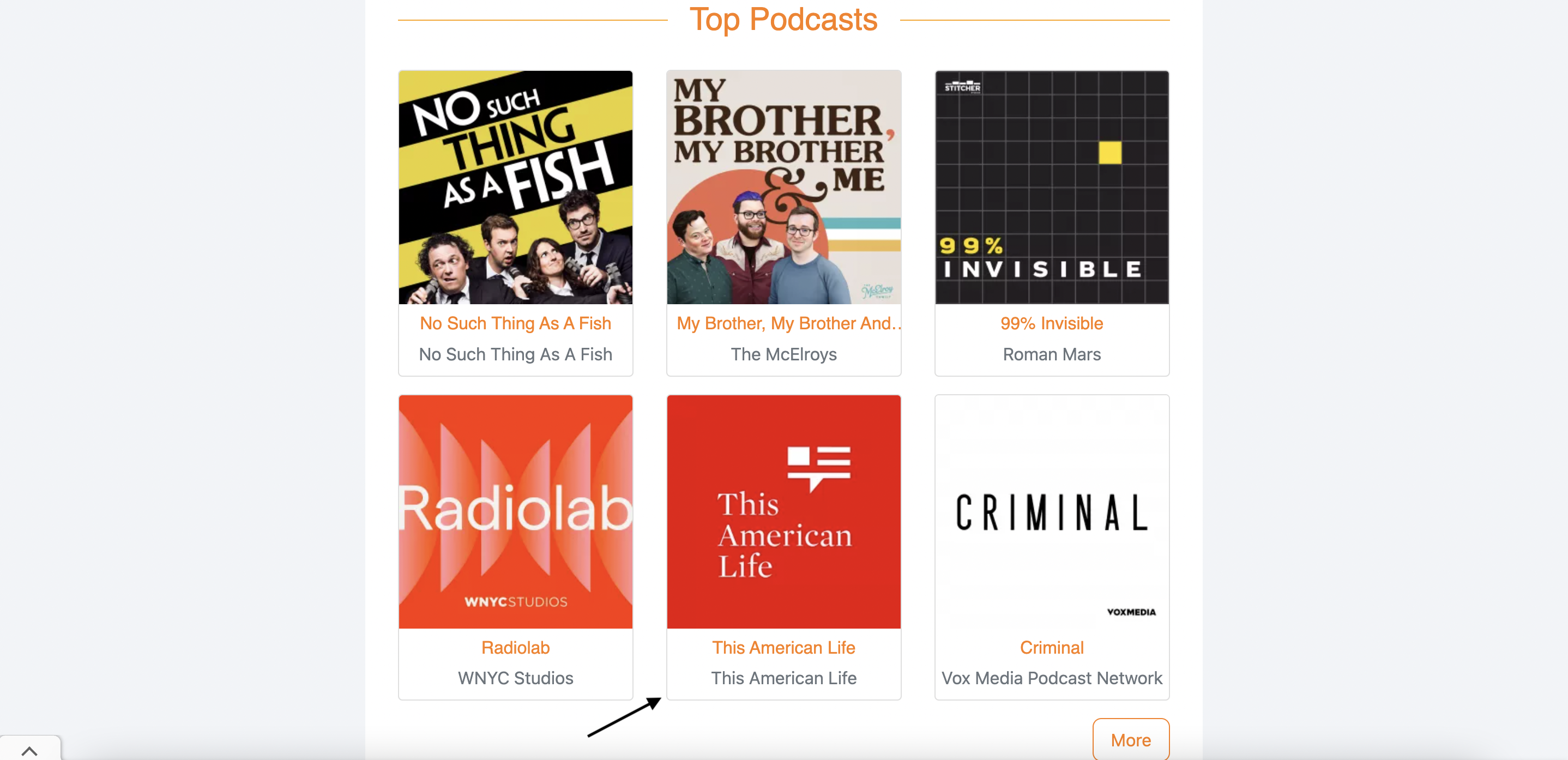
b) Click on the episode title.
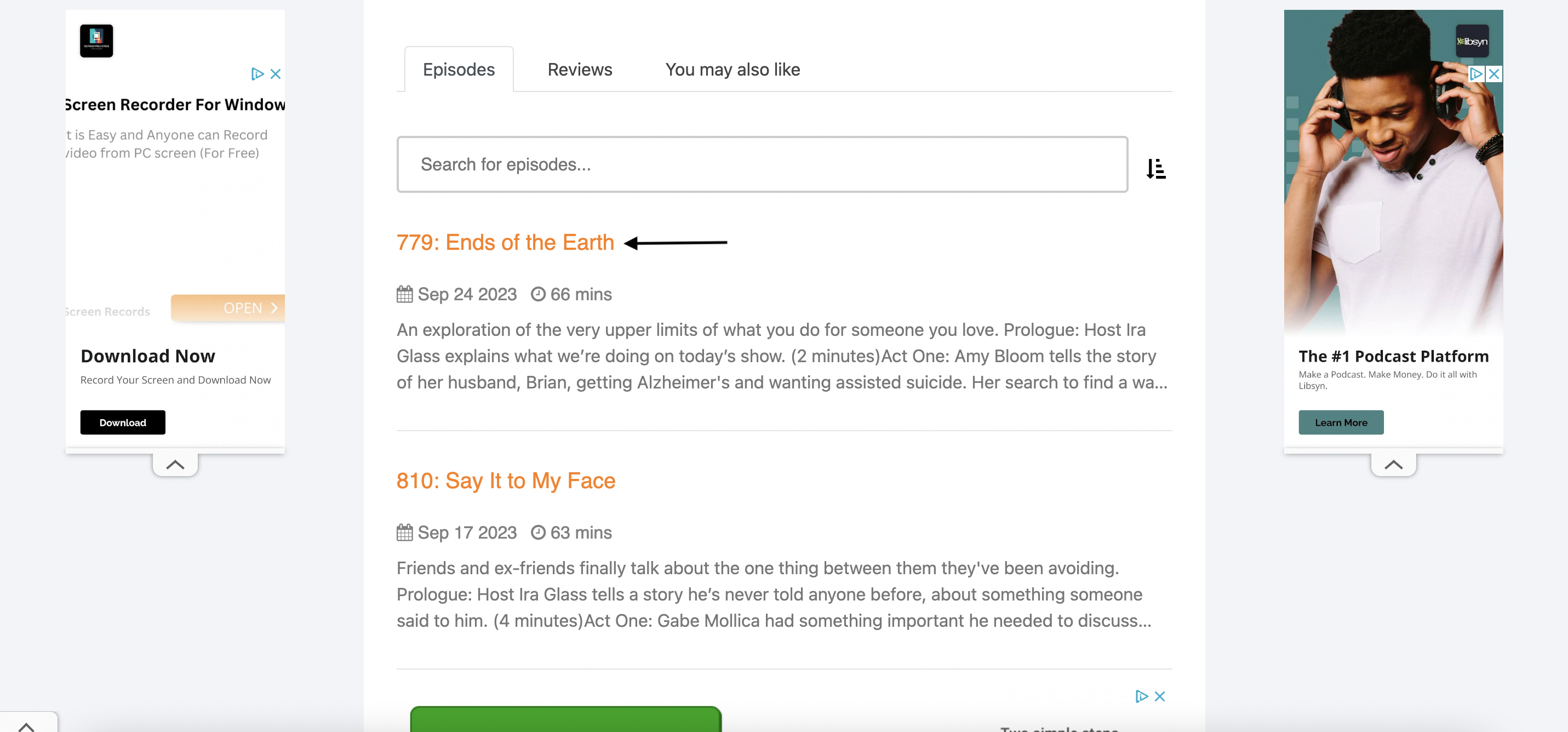
c) Click Download Episode.
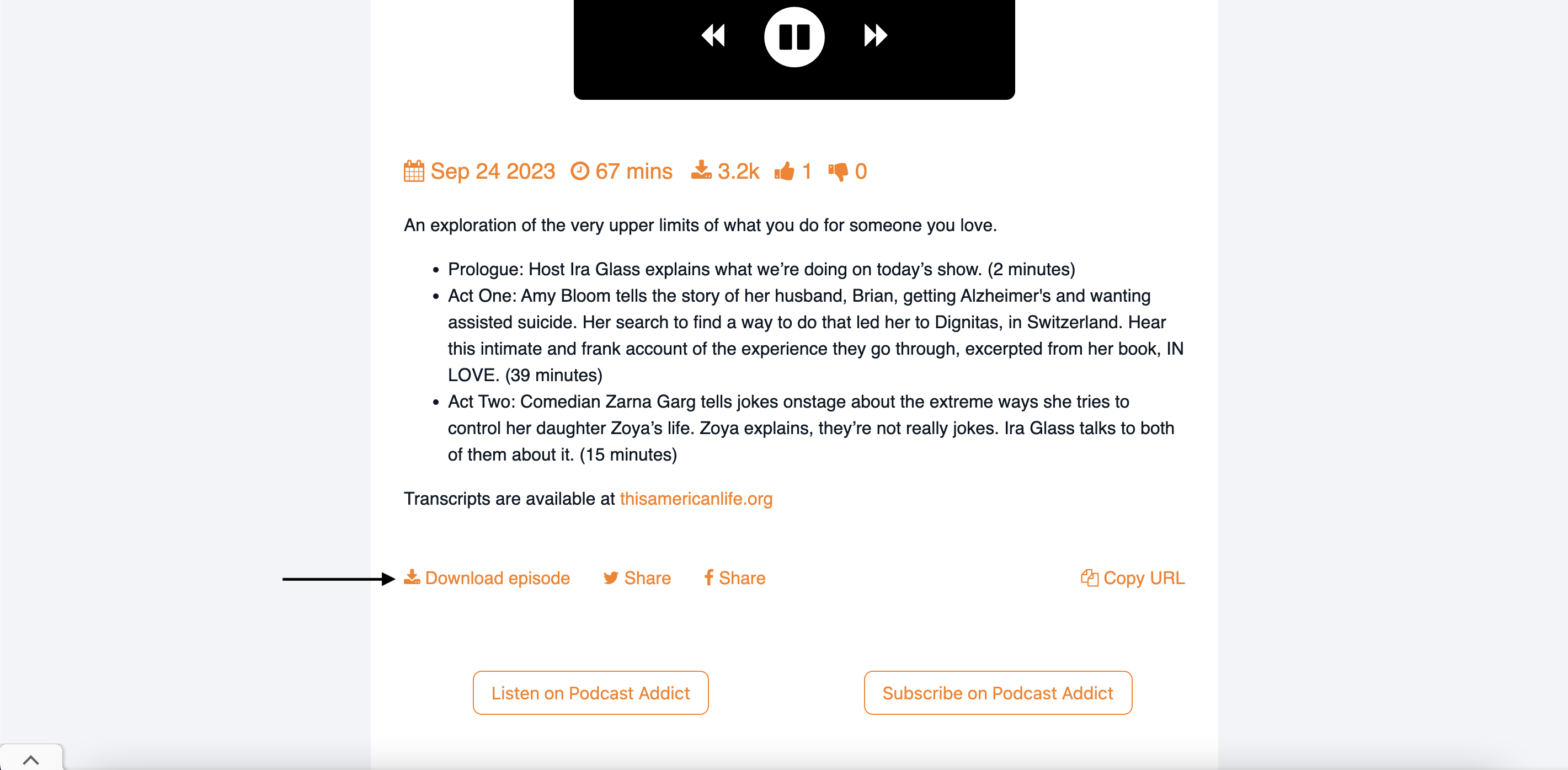
d) Copy the link and paste it into a list with your other episode links.
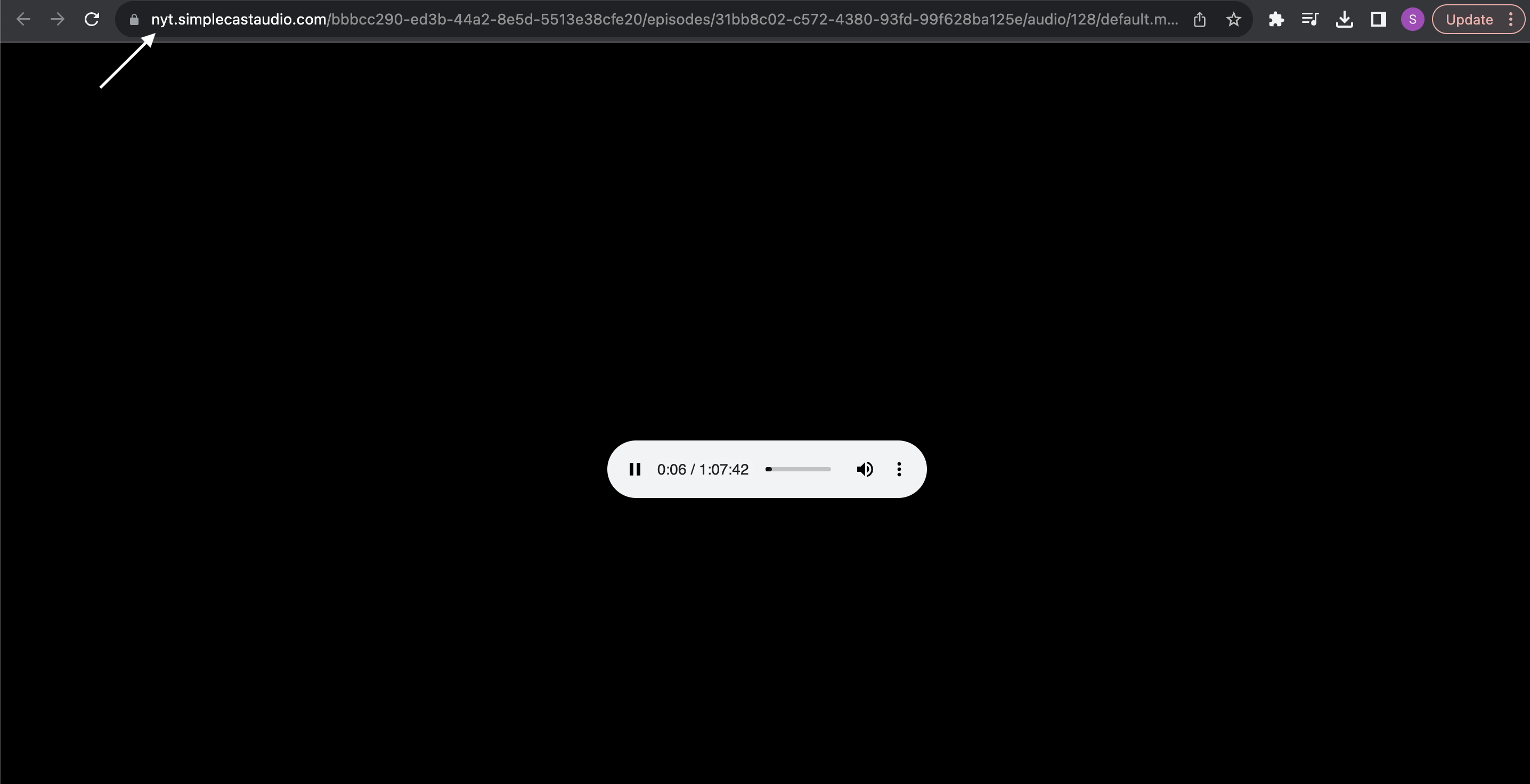
Step 2: Use our CustomGPT tool to generate your sitemap
This tool will pull the transcripts from your episodes and create a sitemap for you. You will then be able to train your chatbot using the sitemap.
a) Paste your list of links.
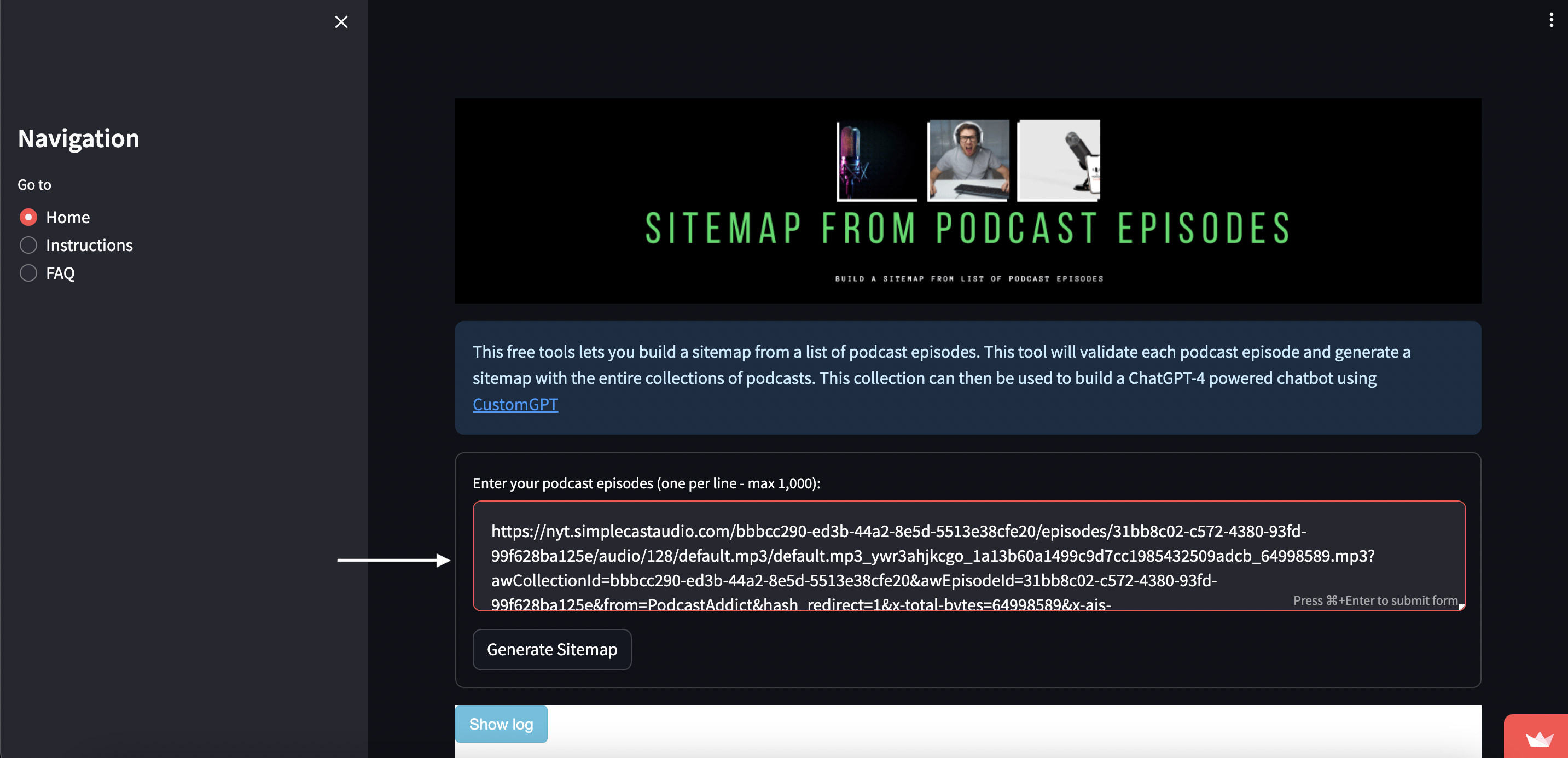
b) Click Generate Sitemap.
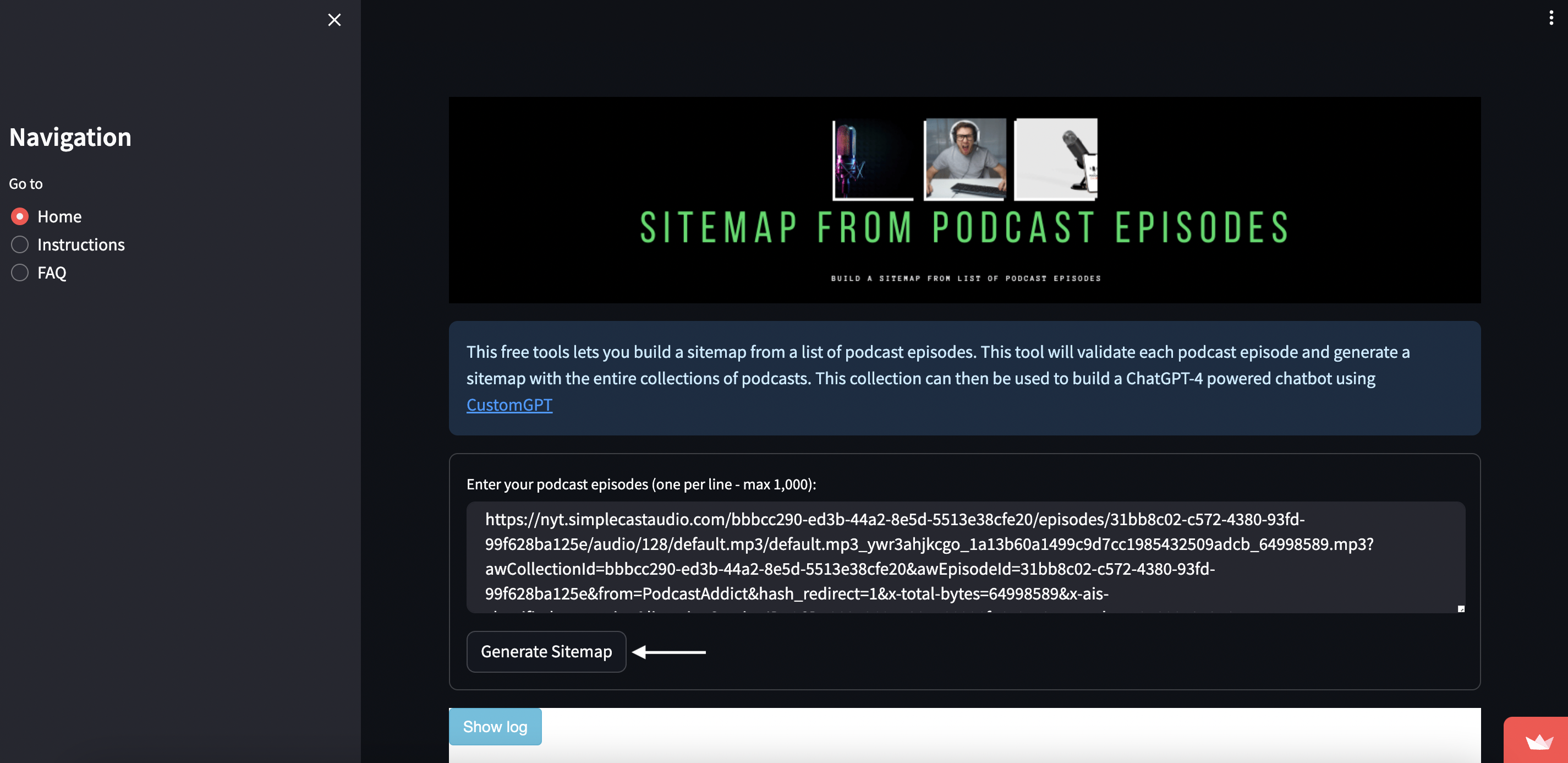
Step 3: Add the Sitemap to your Data section
Data section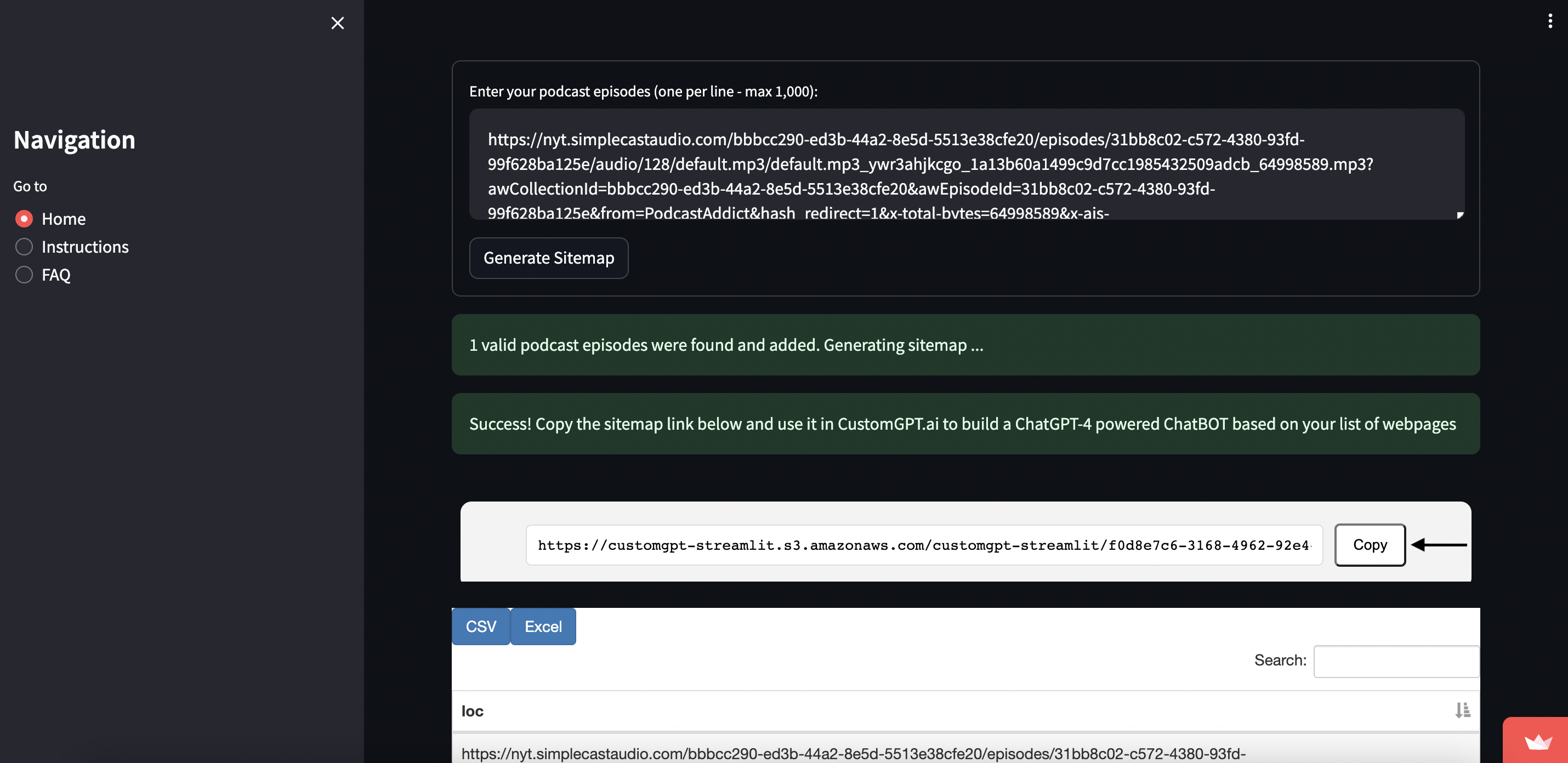
You can use the new sitemap to start a brand new project or add it to an existing project.
Congratulations! You have successfully created a Sitemap from Podcast episodes ✔
Updated 10 months ago
