Upgrade or change subscription plan
This step-by-step guide explains how to upgrade or change your subscription plan.
- On the bottom-left corner of the screen, click your profile icon or initials to access profile options.
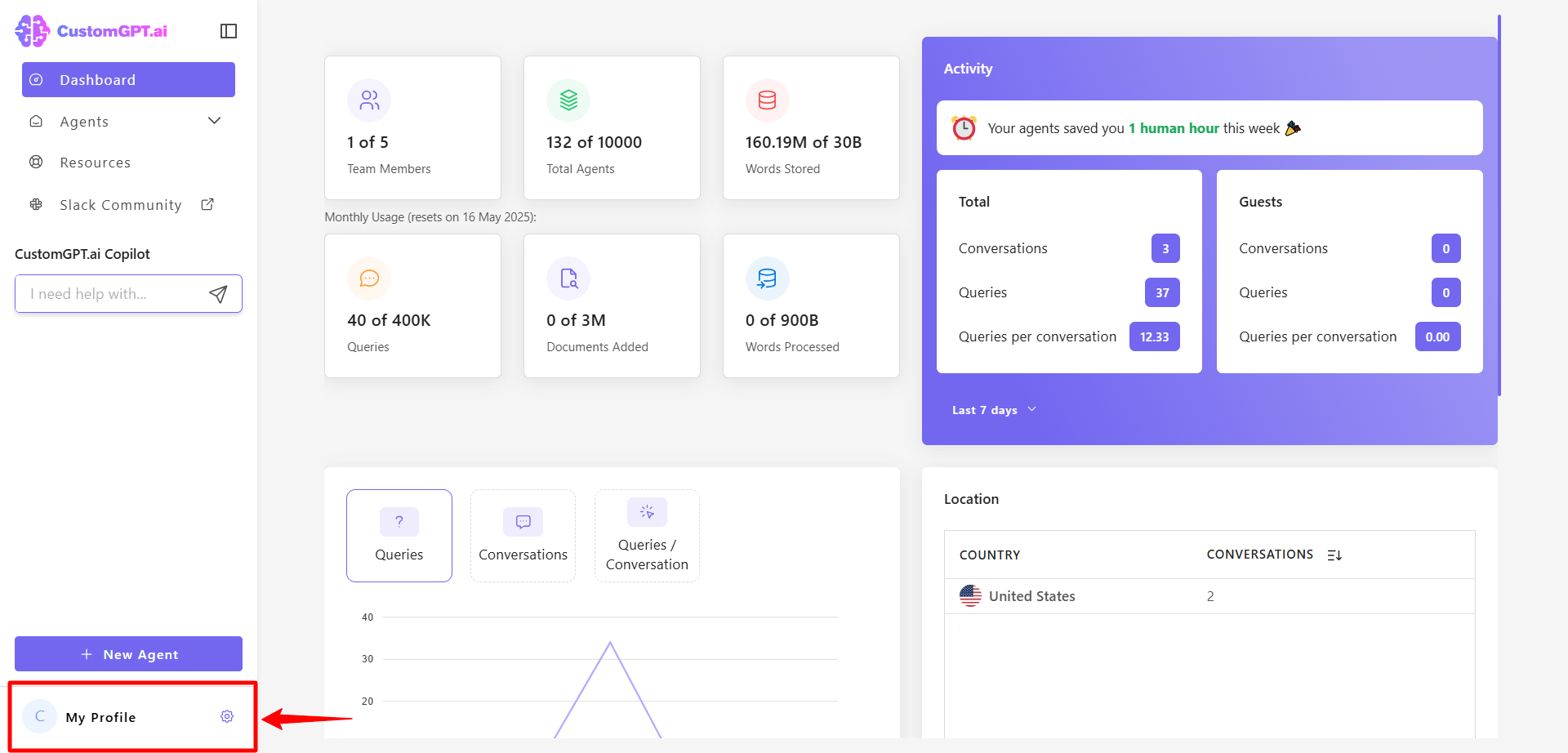
- Click "Billing."
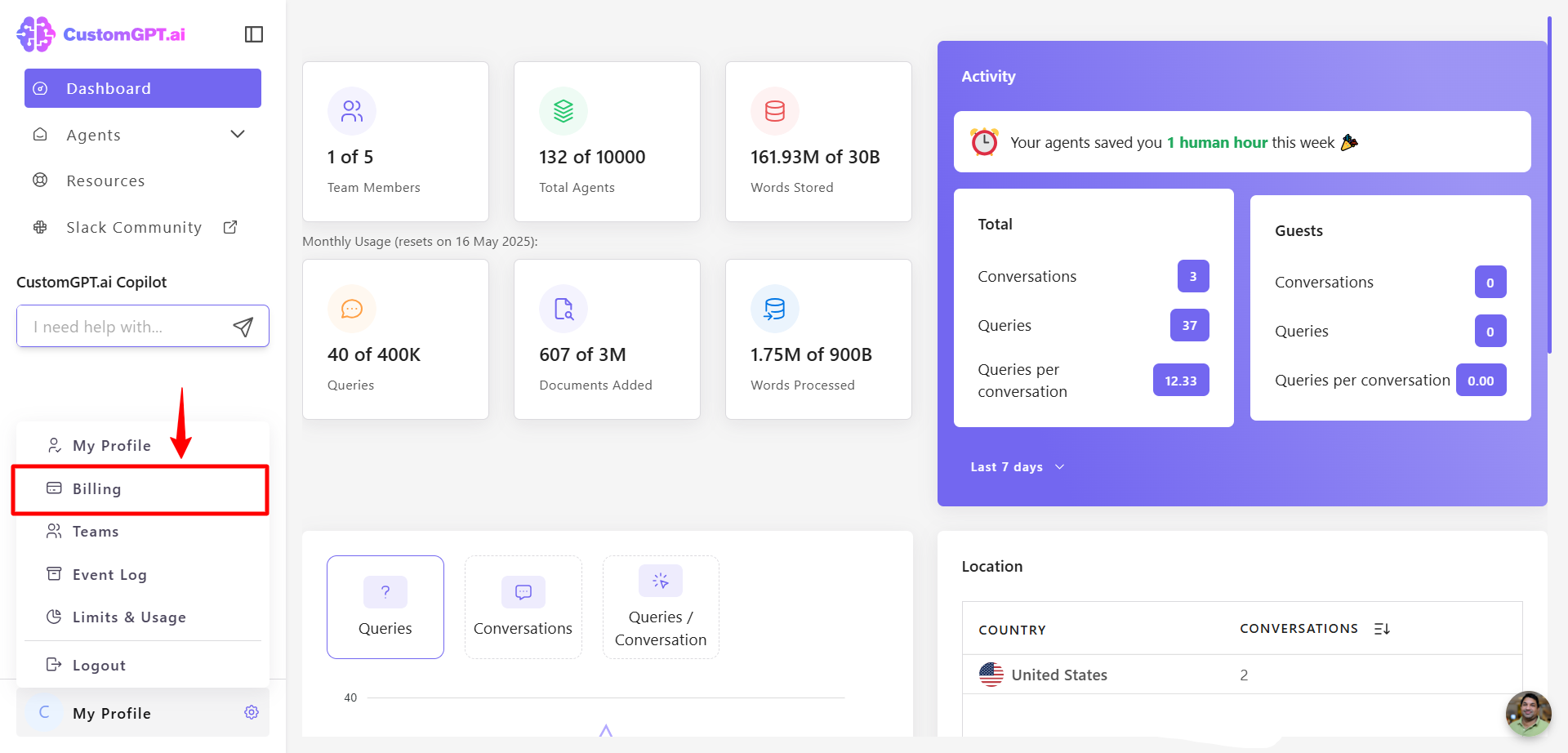
- Under the Billing section, select a new plan.
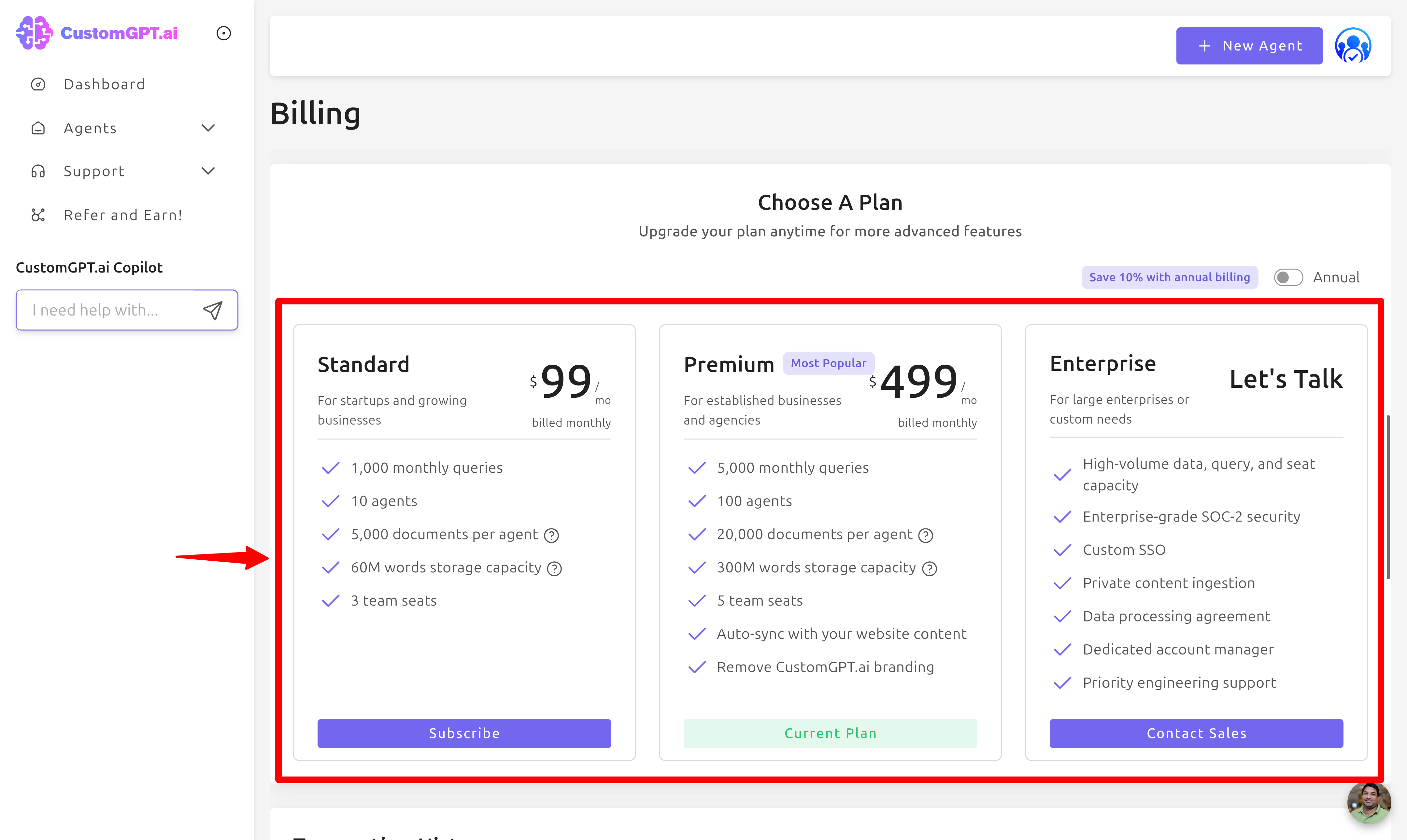
- Click Subscribe on the plan you want to switch to.
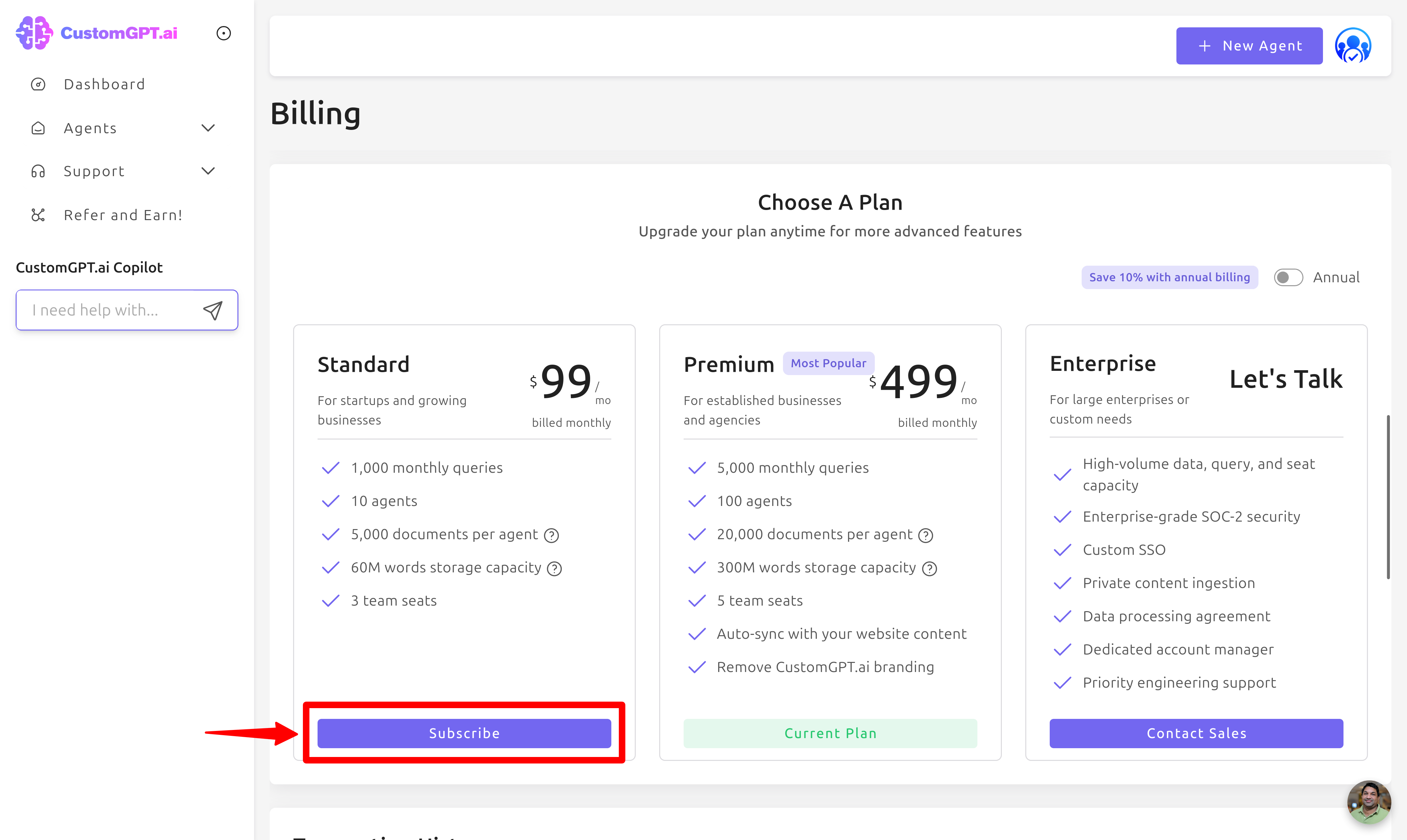
- Enter your payment information and click Submit to confirm the change.
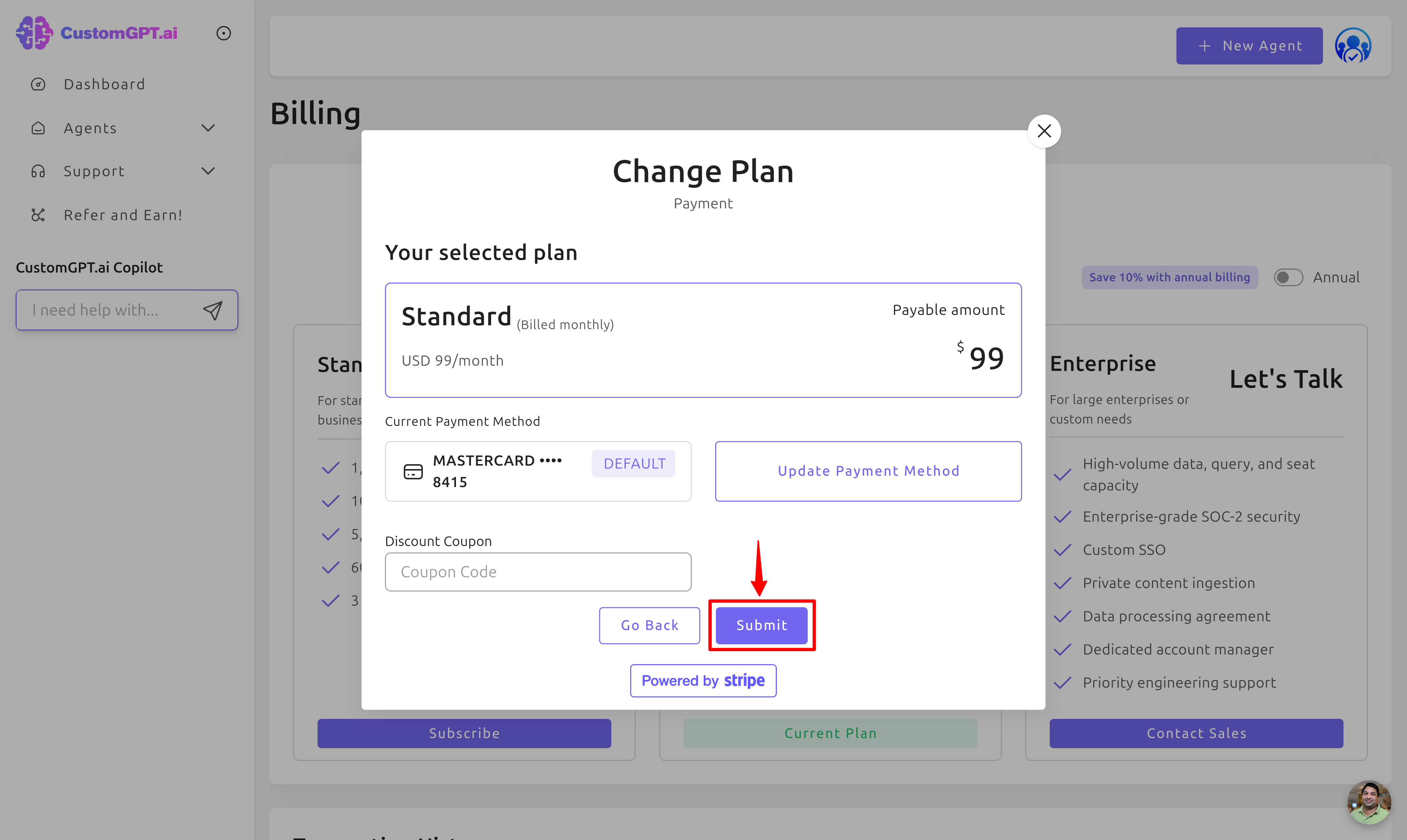
Updated 8 months ago
