Your profile
This step-by-step guide explains how to customize your profile settings.
- On the bottom-left corner of the screen, click your profile icon or initials to access profile options.
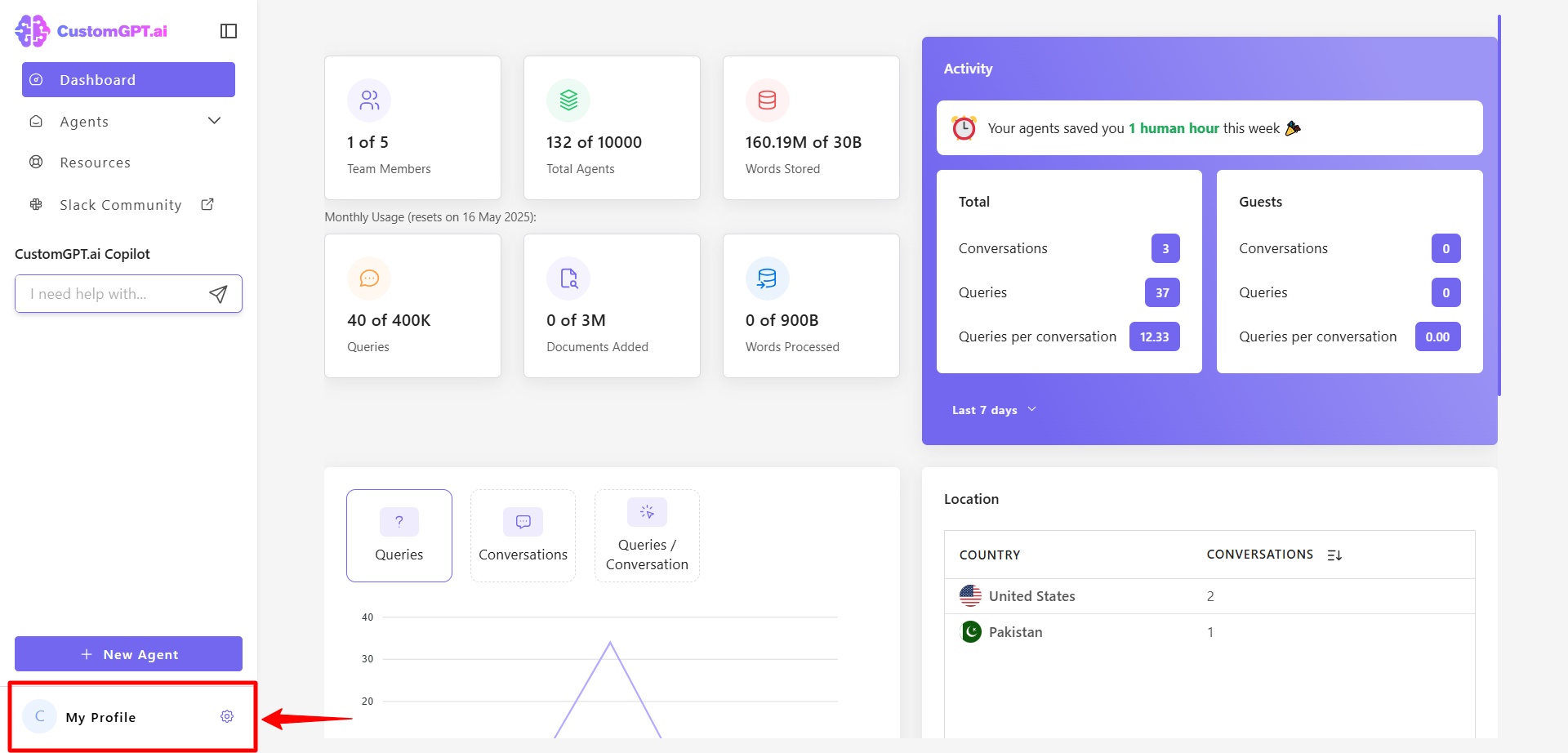
- Click My Profile from the dropdown menu to open your profile settings. From here, you can update your personal information and preferences.
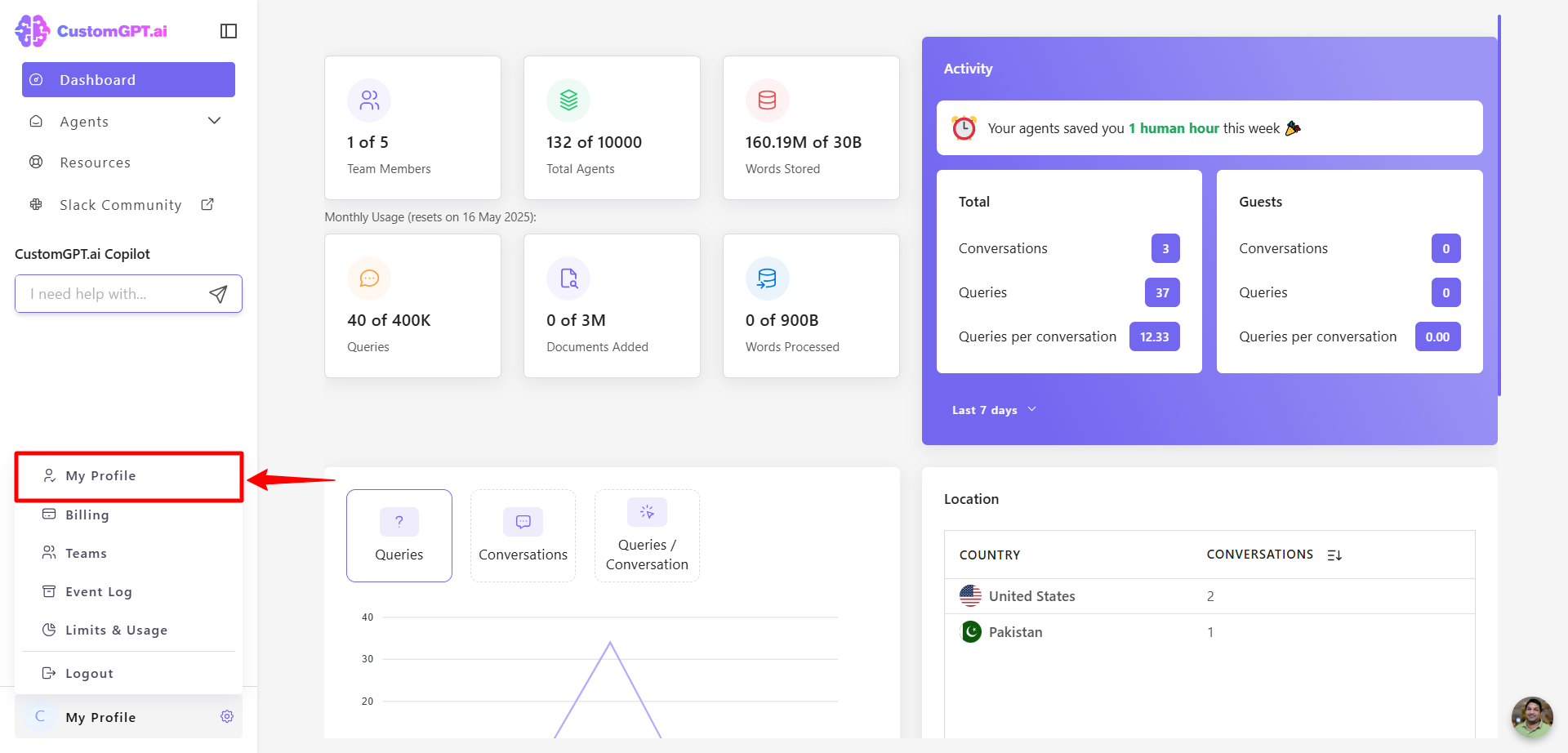
If you're looking to manage other account settings, check out these related guides:
Updated 8 months ago
