Find your receipt history
This step-by-step guide explains how to download a receipt from your billing history.
- On the bottom-left corner of the screen, click your profile icon or initials to access profile options.
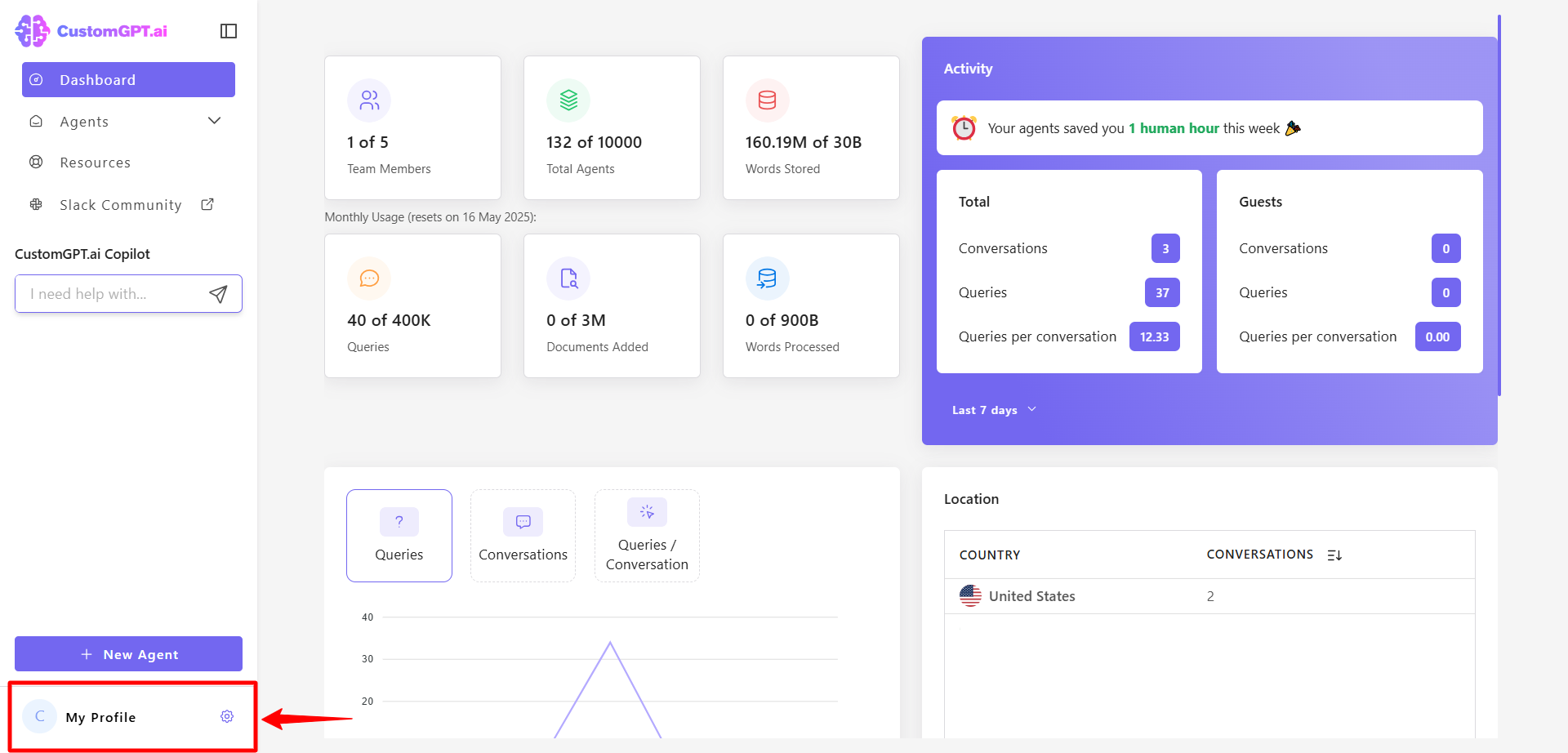
- Click Billing in the navigation menu.
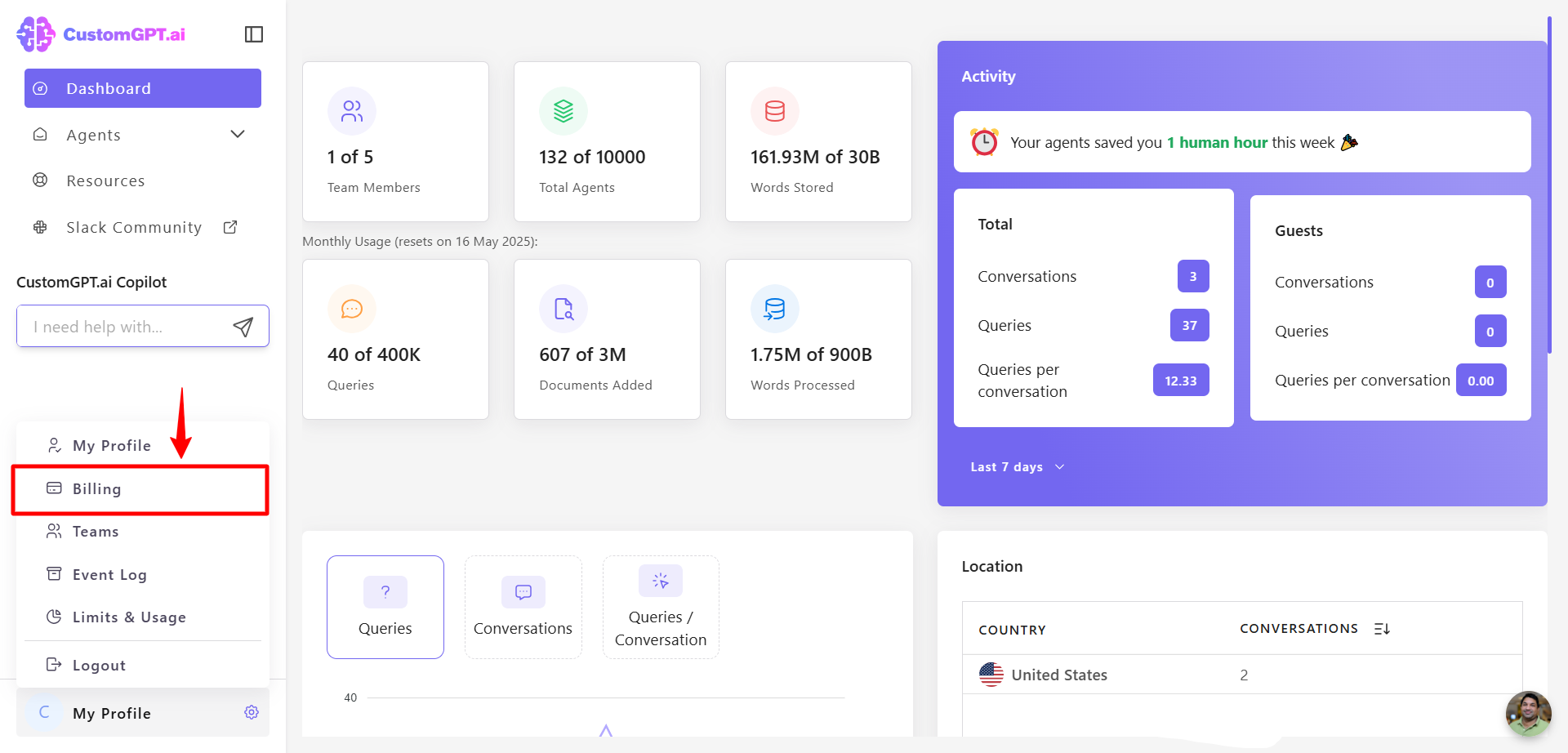
- Scroll down to the Transaction History section and find the receipt you want to download.
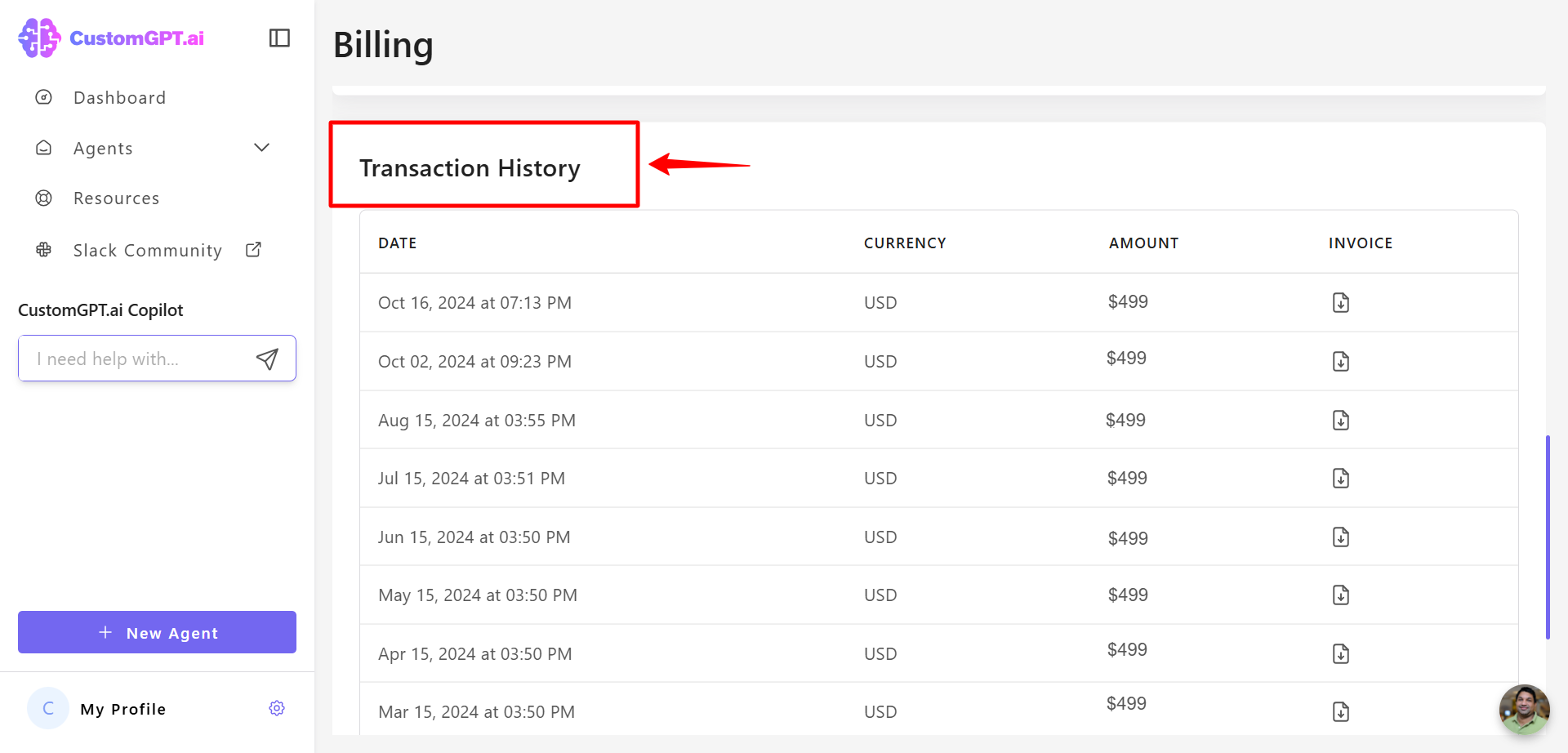
- Click Download Receipt to save the receipt as a printable PDF.
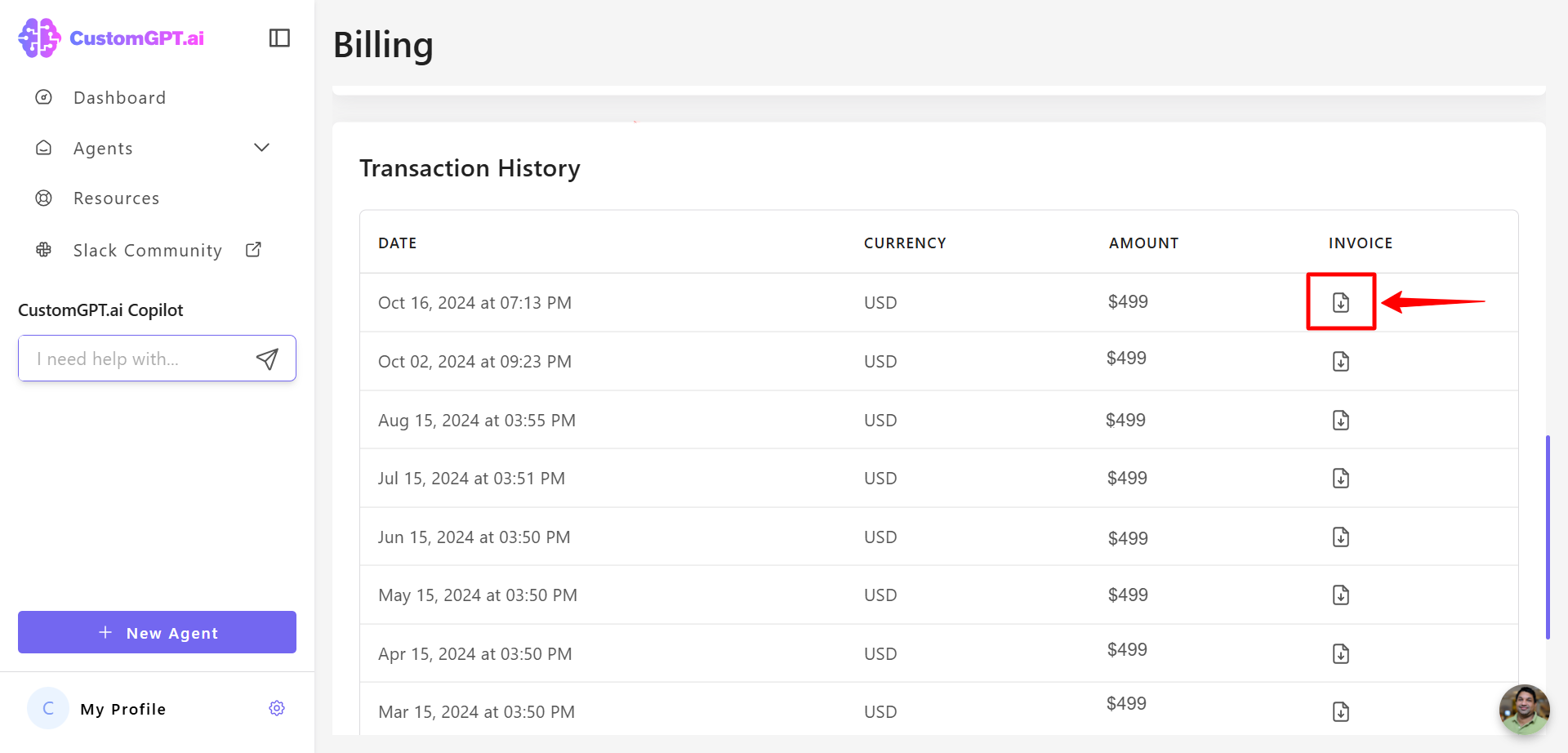
Updated 8 months ago
