View limits & usage
This step-by-step guide explains how to check your usage and account limits in the CustomGPT dashboard.
- On the bottom-left corner of the screen, click your profile icon or initials to access profile options.
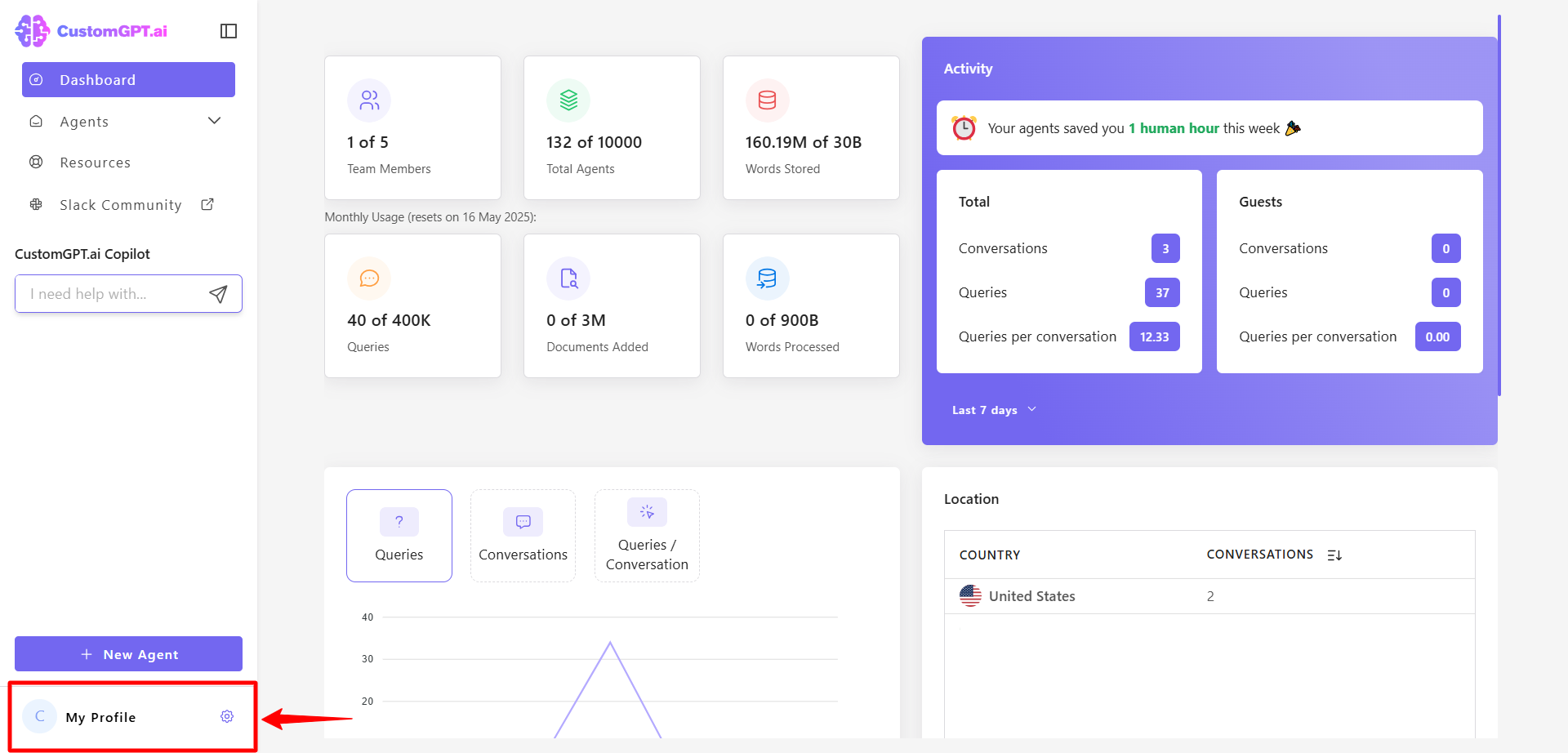
- Click Limits & Usage on the bottom-left side of your screen.
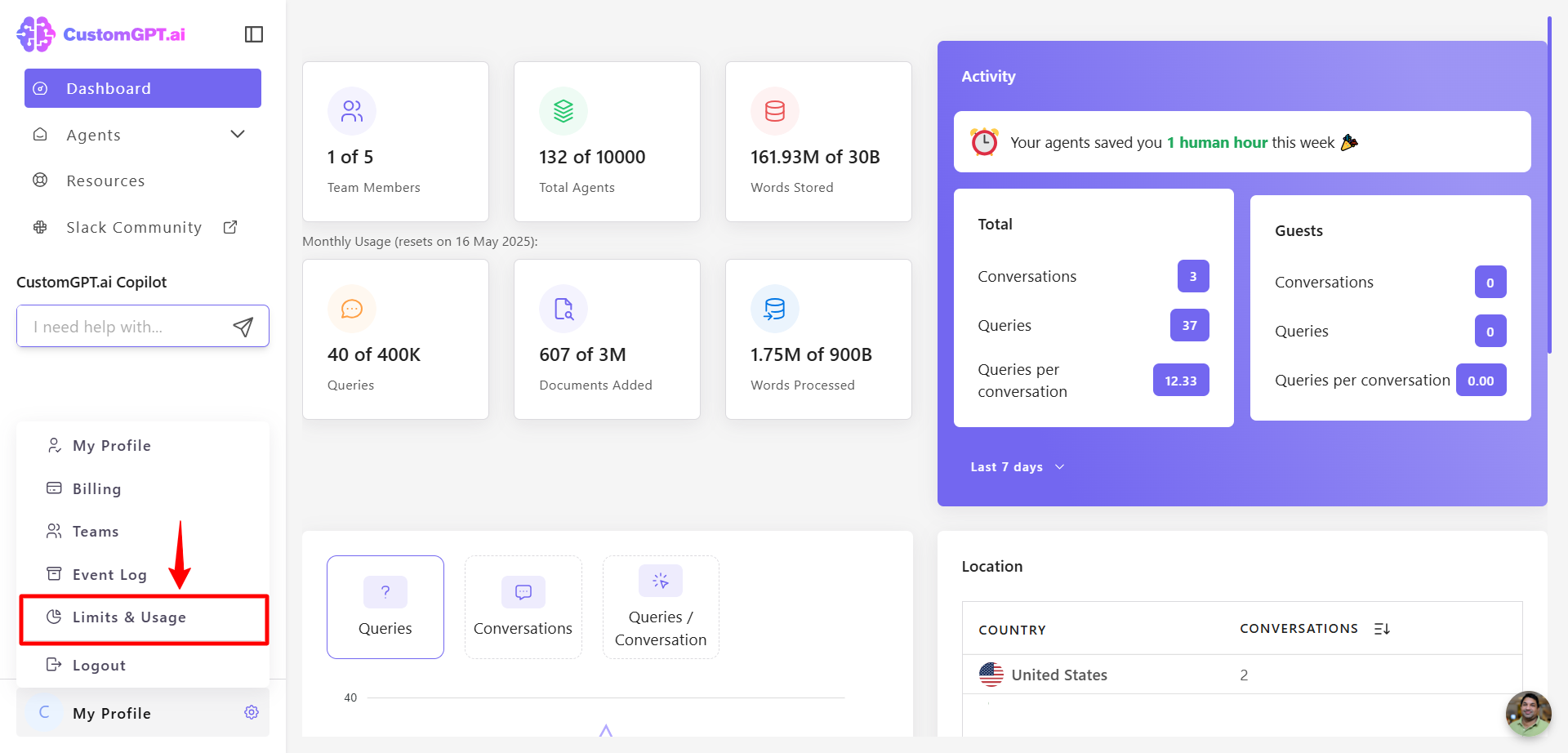
- In the Limits & Usage section, view:
- Number of Agents and AI Agents used
- Total Words Indexed
- Number of Queries for the current billing cycle
- Total Words Processed for the current billing cycle
- Documents Added during the current billing cycle
- Vision Credits the number of AI Vision image analyses available and used in your current cycle
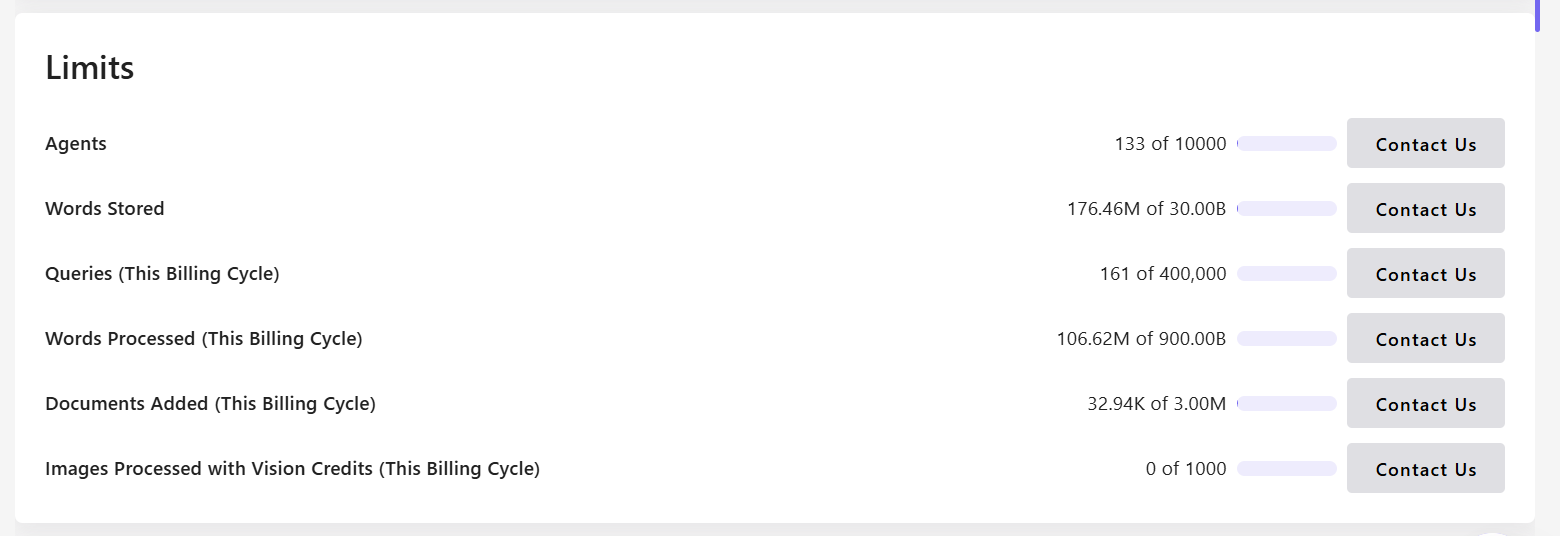
- In the Usage section, check real-time data on your current resource usage.
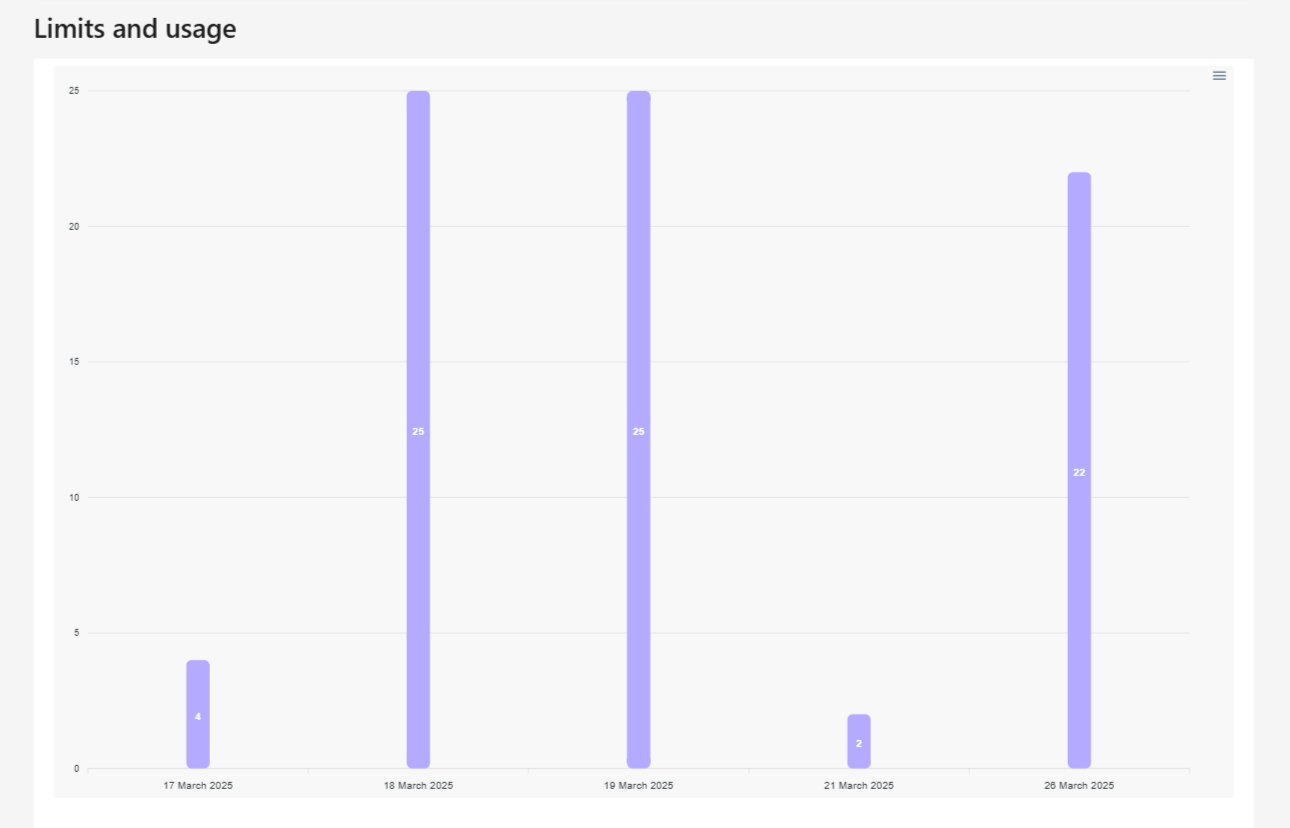
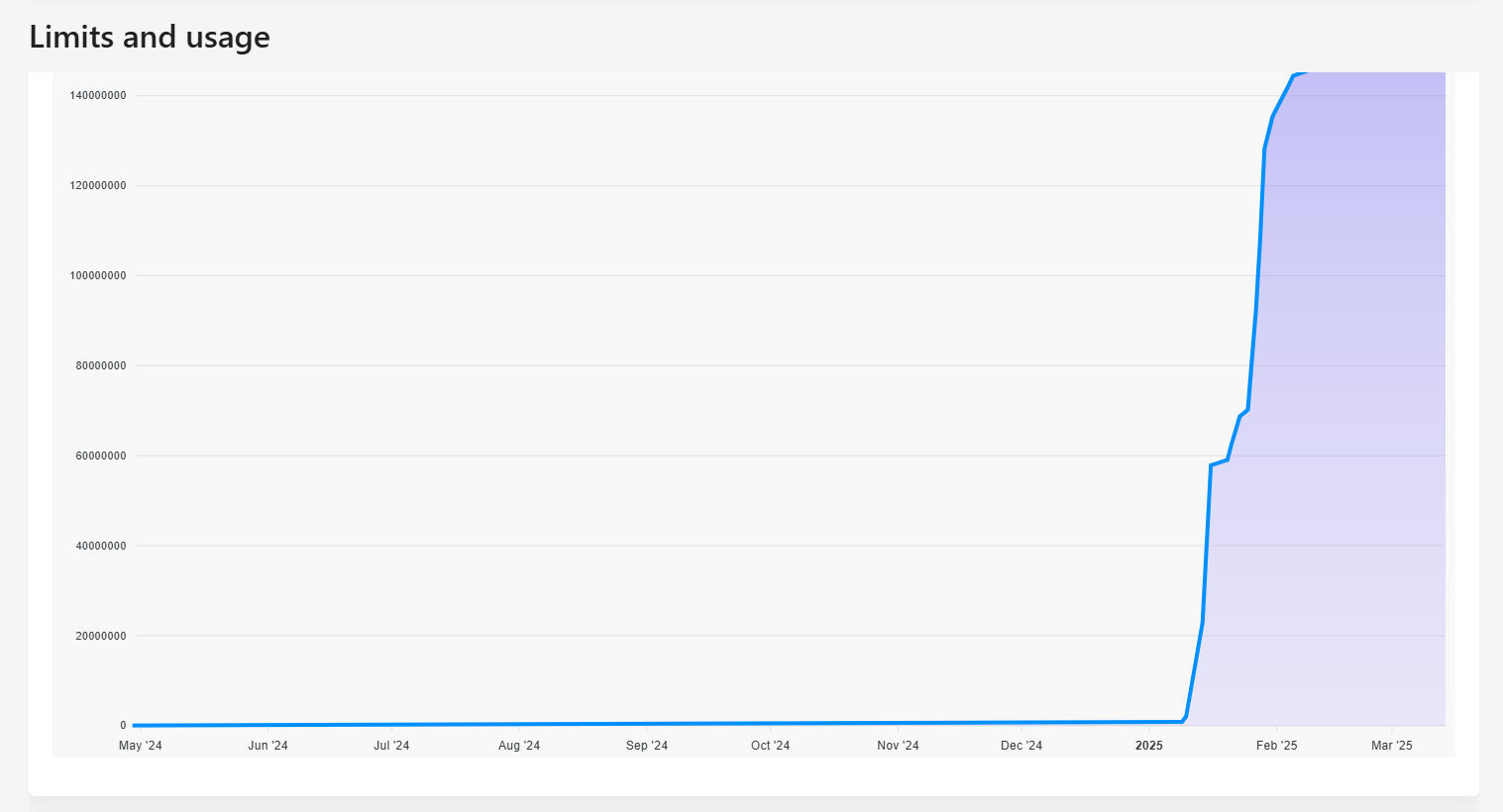
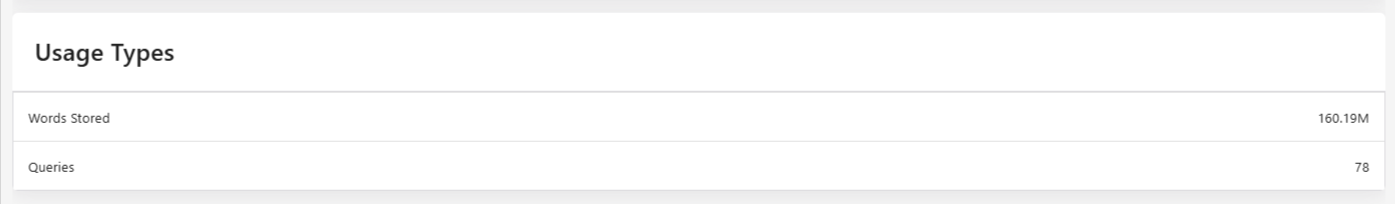
Updated 4 months ago
