Create a sitemap from podcast episodes
This step-by-step guide explains how to generate a sitemap from your podcast episodes and use it to train your CustomGPT agent.
- Go to a podcast platform such as podcastaddict.com and search for your podcast.
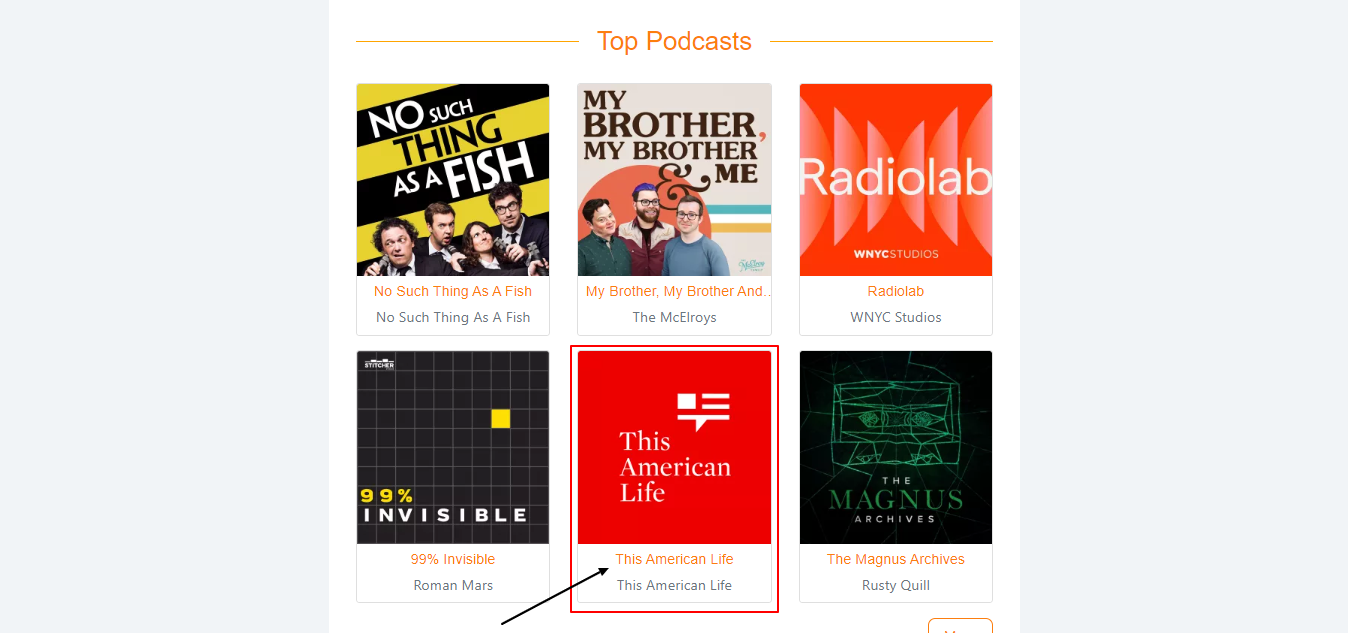
- Click on an episode title.
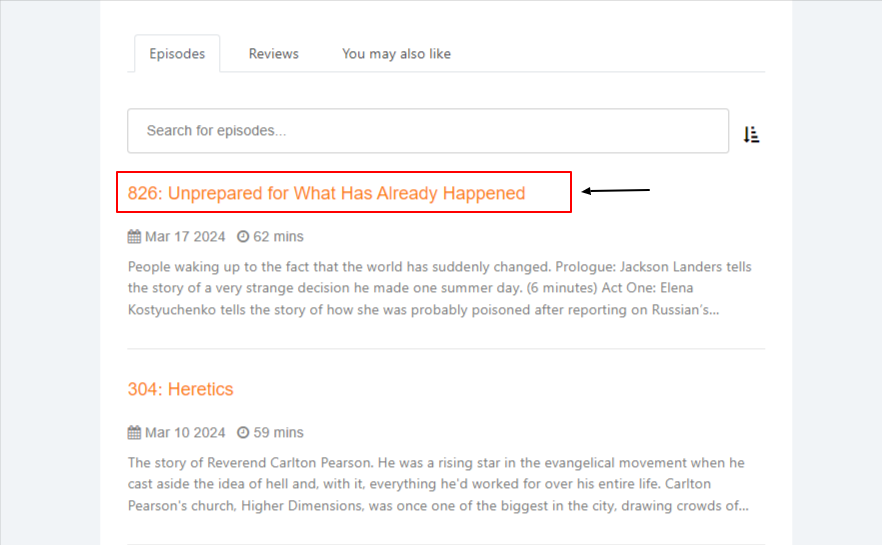
- Click Download Episode.

- Copy the download link and paste it into a list with your other episode links.
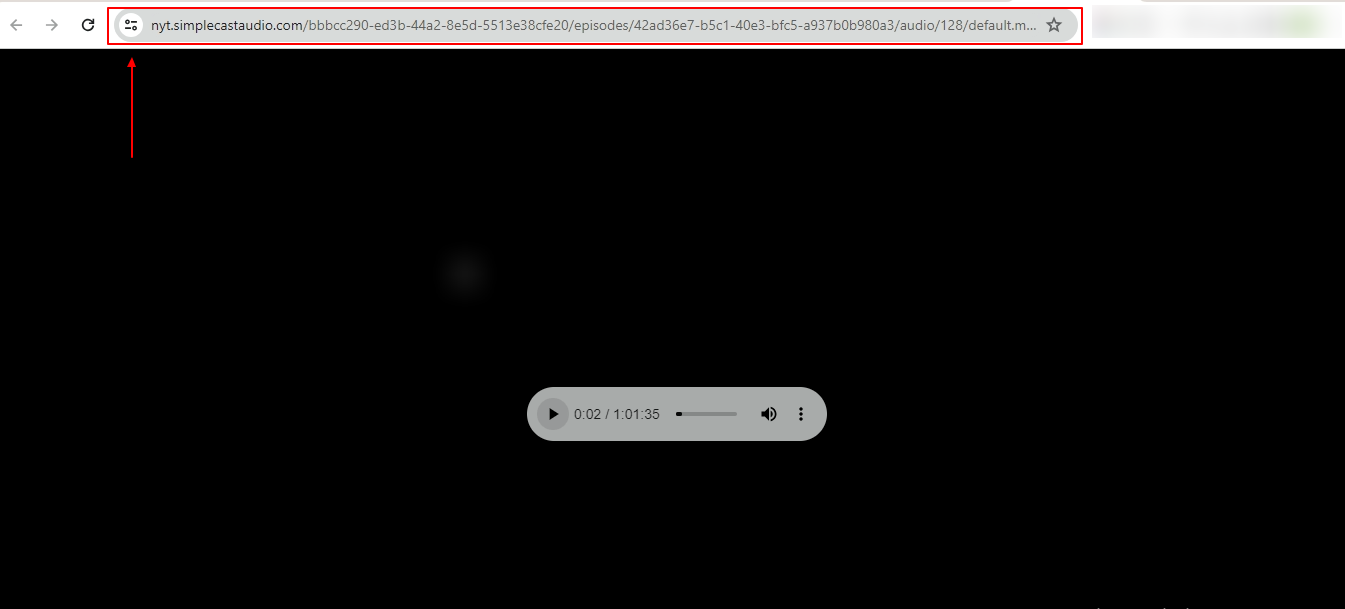
- Open the CustomGPT sitemap generator tool and paste your list of episode links into the input field.
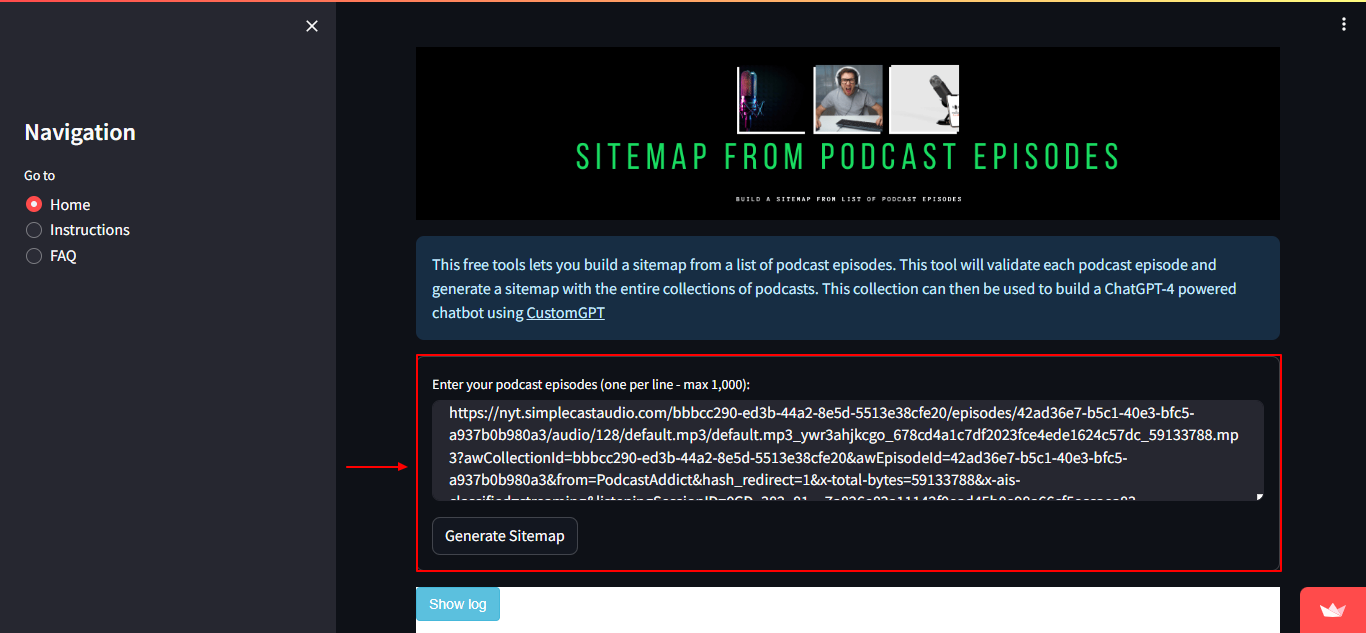
- Click Generate Sitemap.
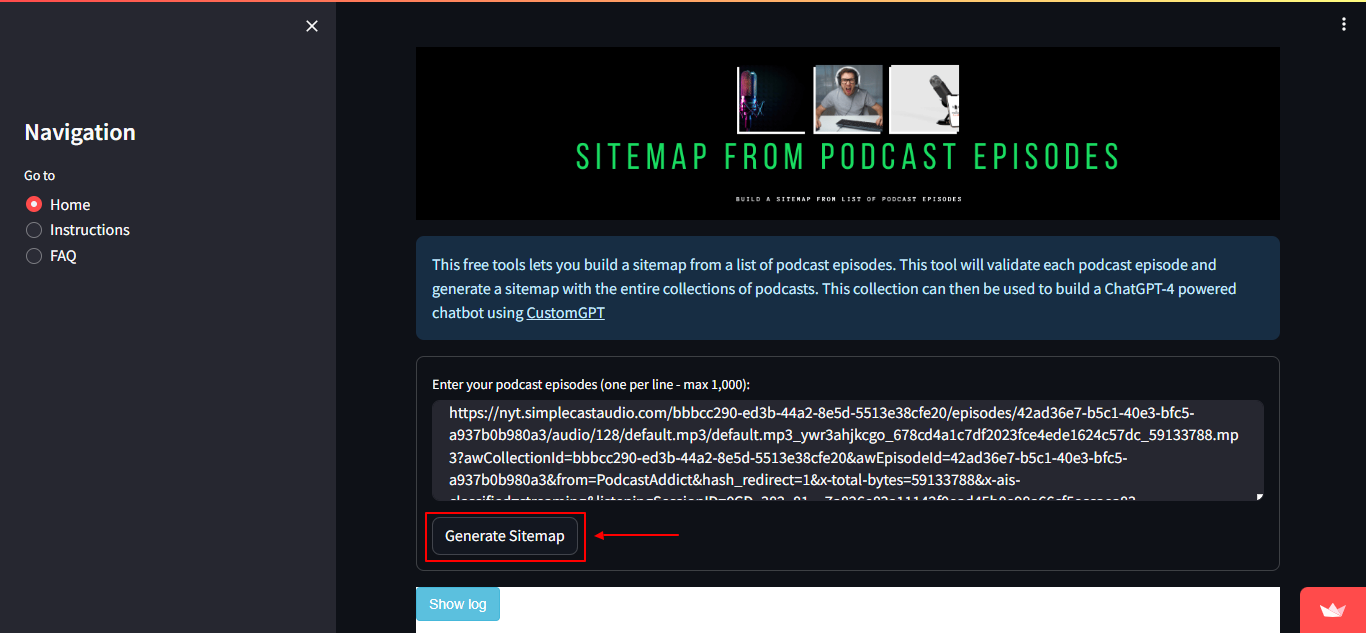
- Copy the link and use the sitemap to create a brand new agent or update an existing one.
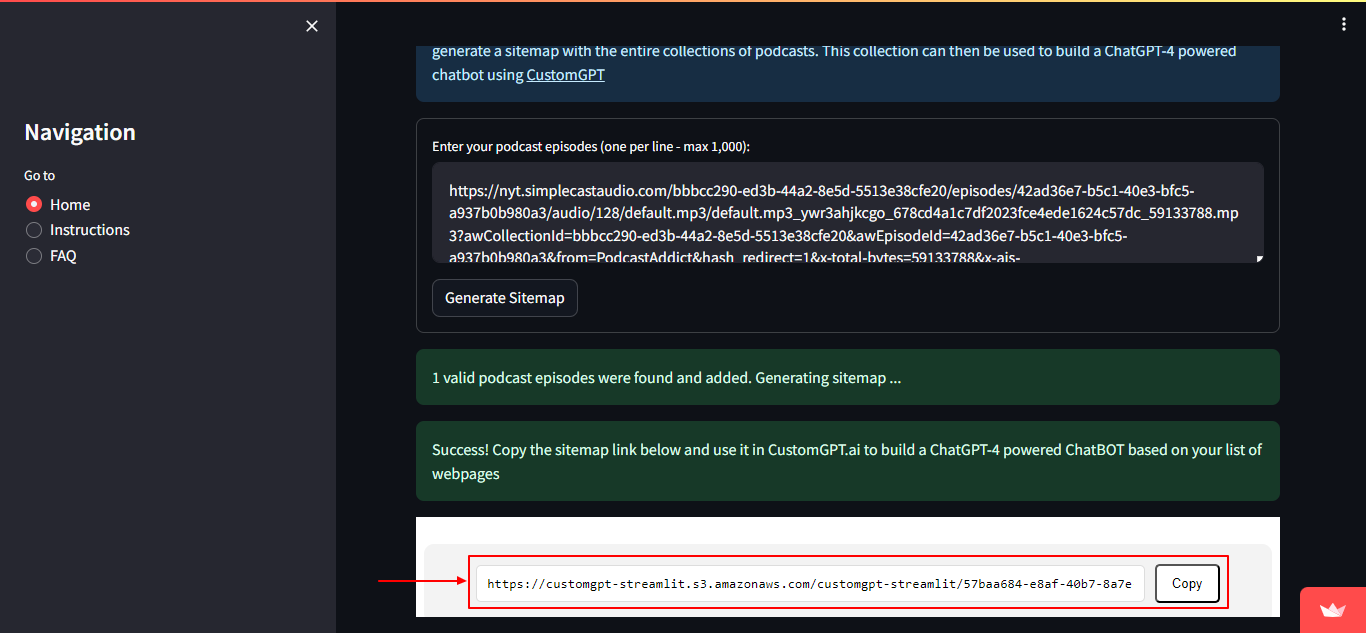
Updated 9 months ago
