Upload audio files
This step-by-step guide explains how to upload audio files to your CustomGPT.ai agent.
- Click the three dots next to your agent’s name, then select Build.
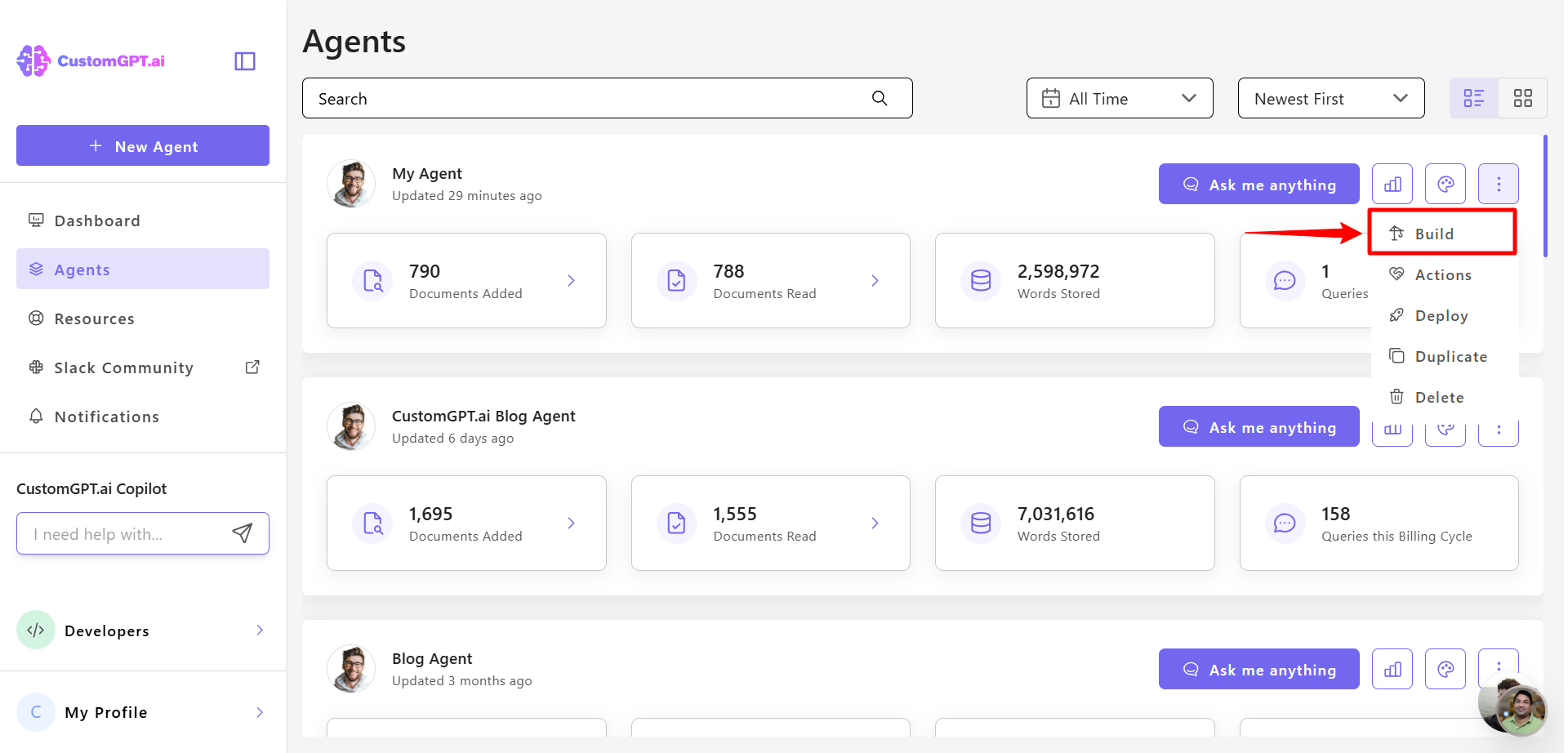
- Click Add Source.
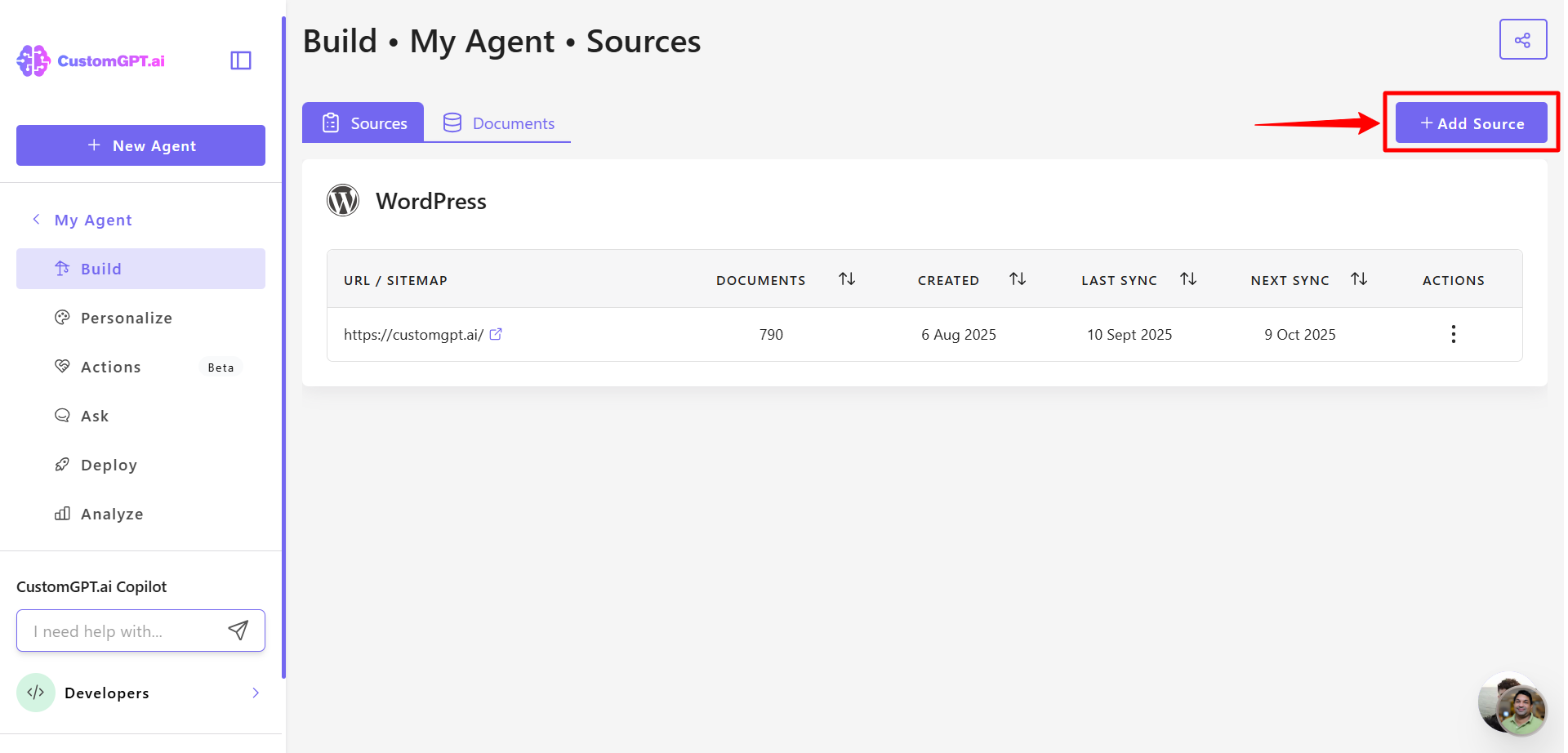
- Select File Upload.
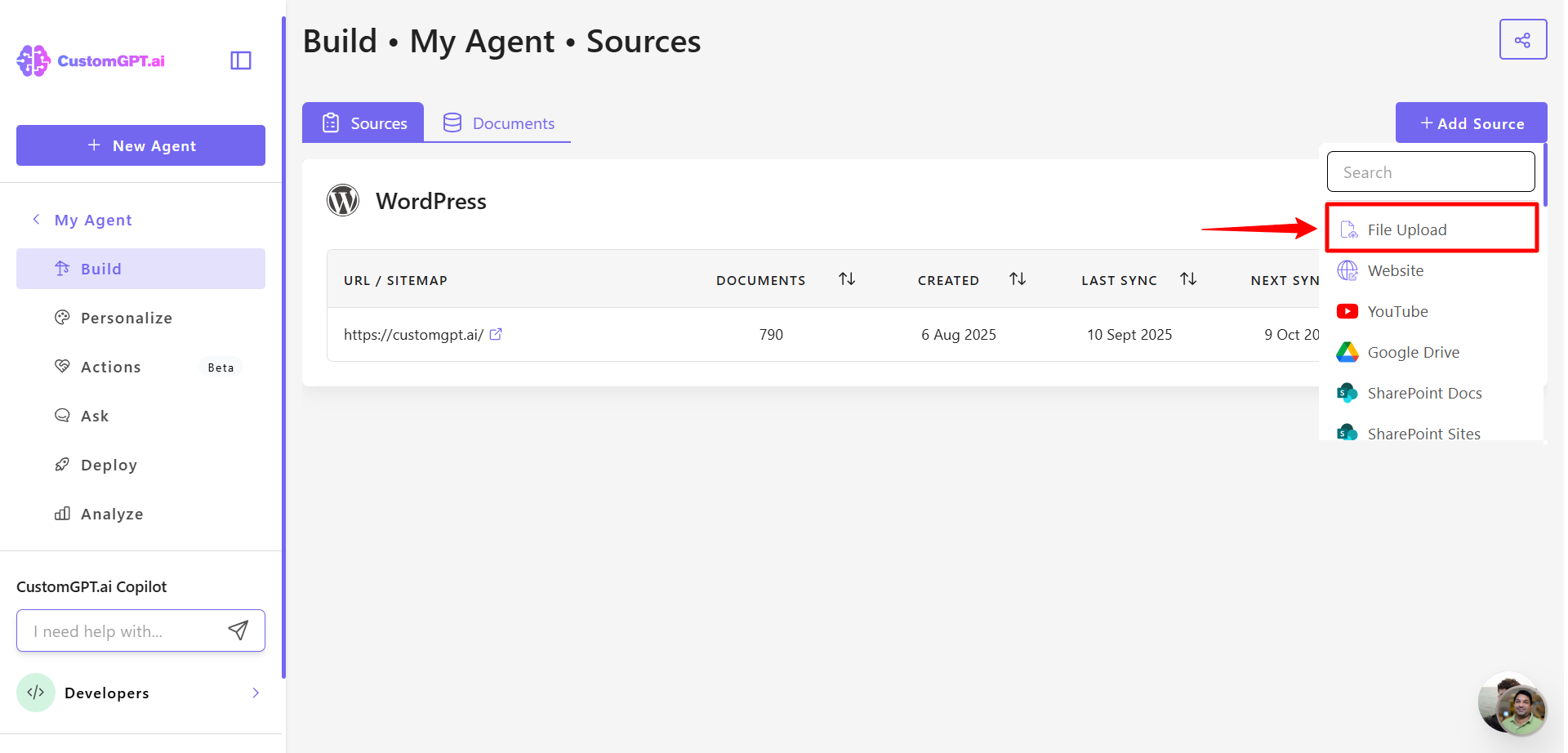
- Choose your audio file and click Open.
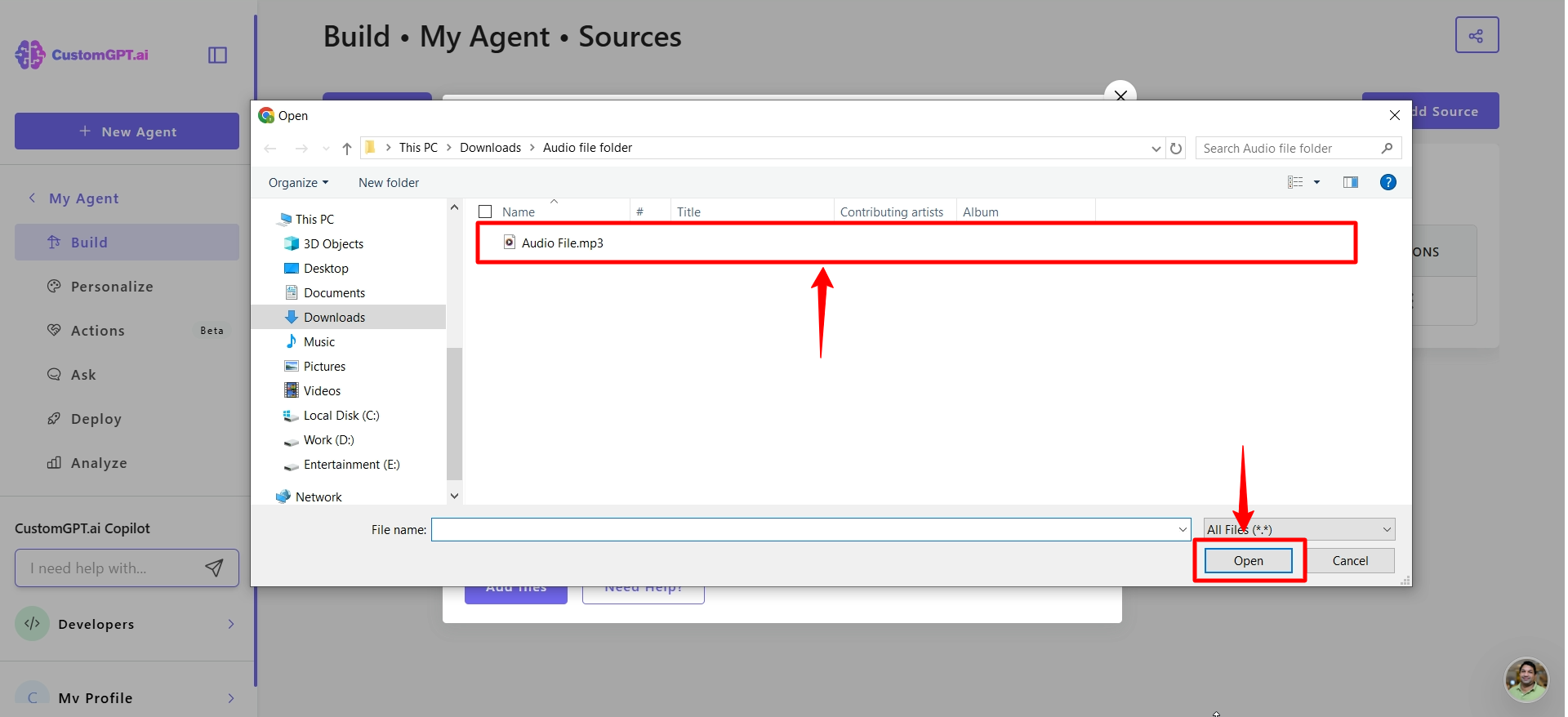
- Click Add Files to complete the upload.
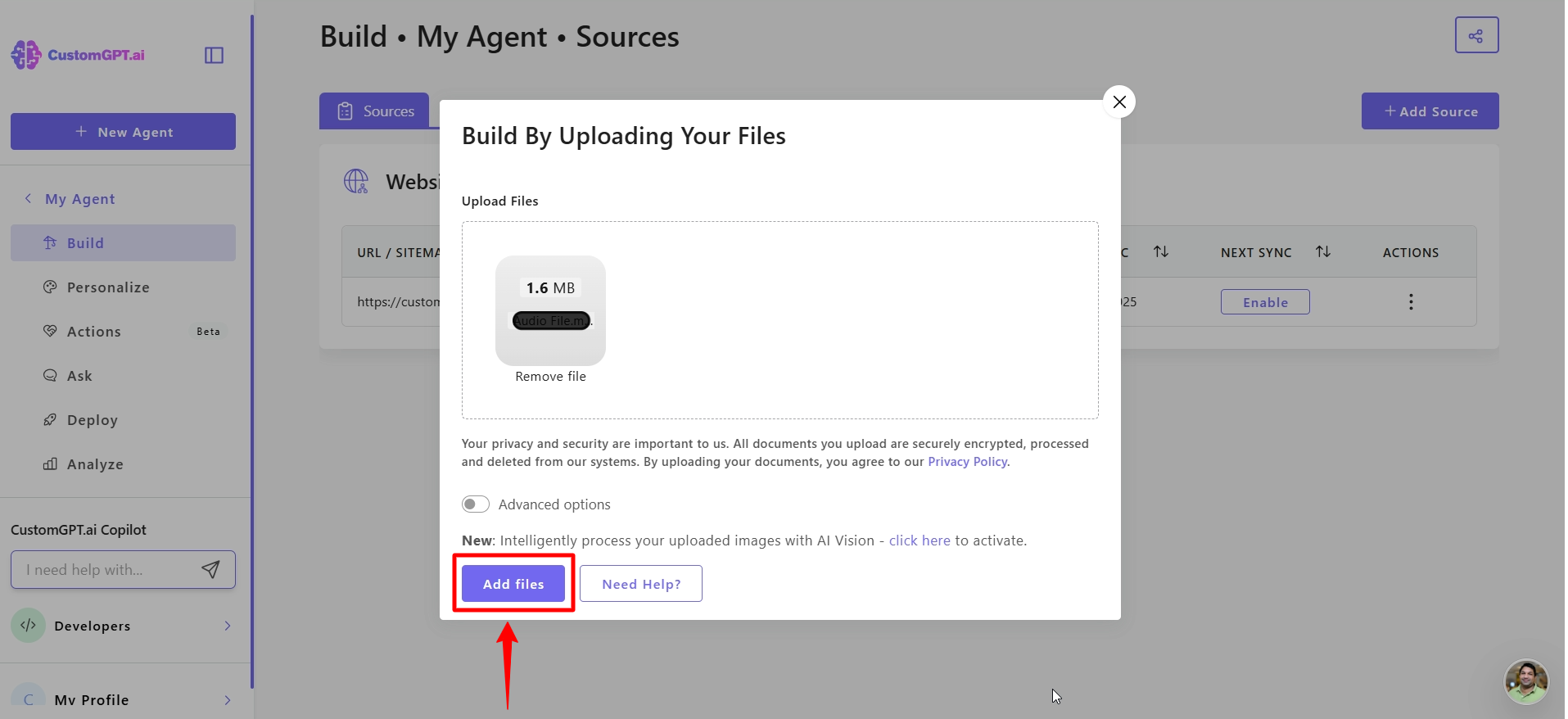
Updated 4 months ago
