Track indexed words per page
This step-by-step guide explains how to track the number of indexed words per page.
- Click arrow to open the indexed documents.
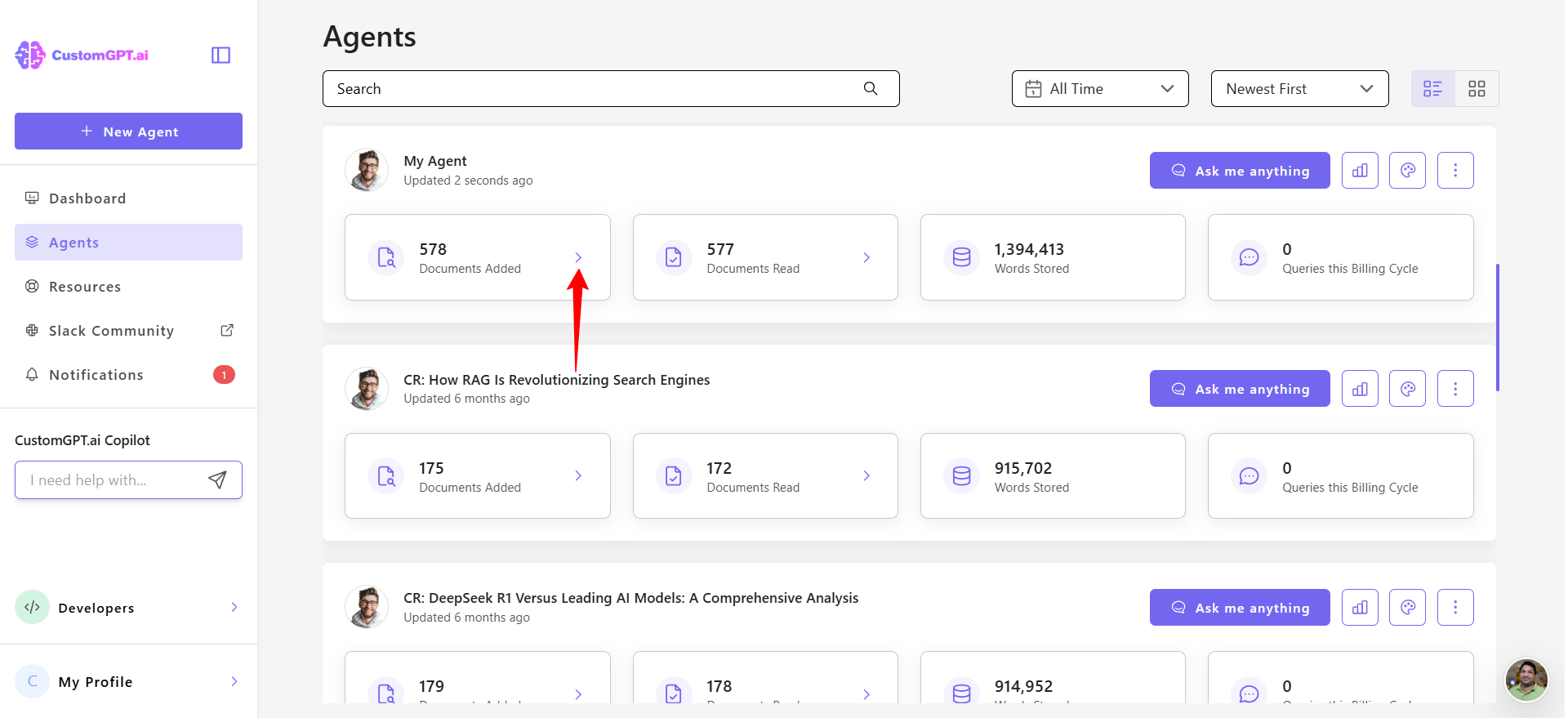
- In the Words column, review the number of indexed words for each page.
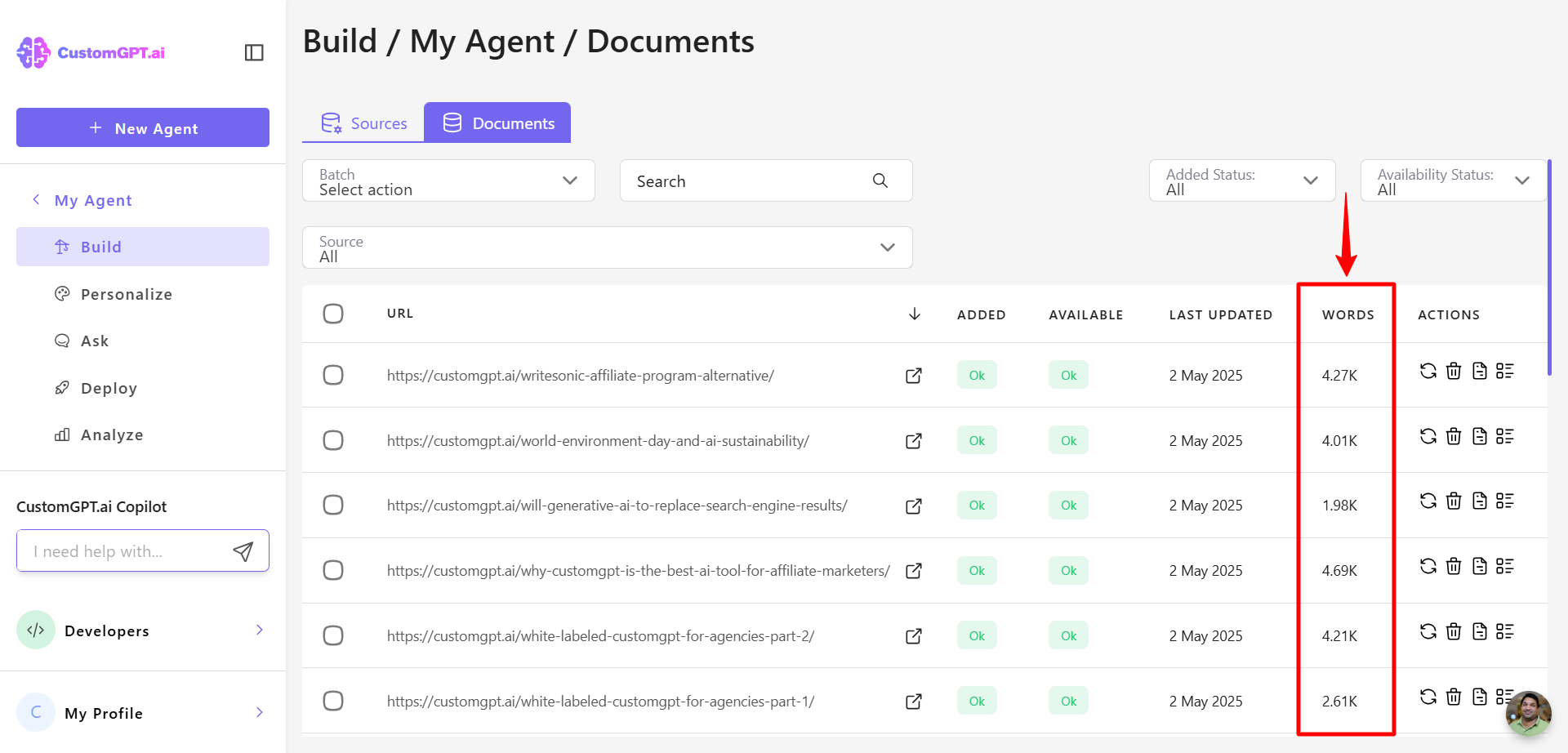
Updated 3 months ago
This step-by-step guide explains how to track the number of indexed words per page.
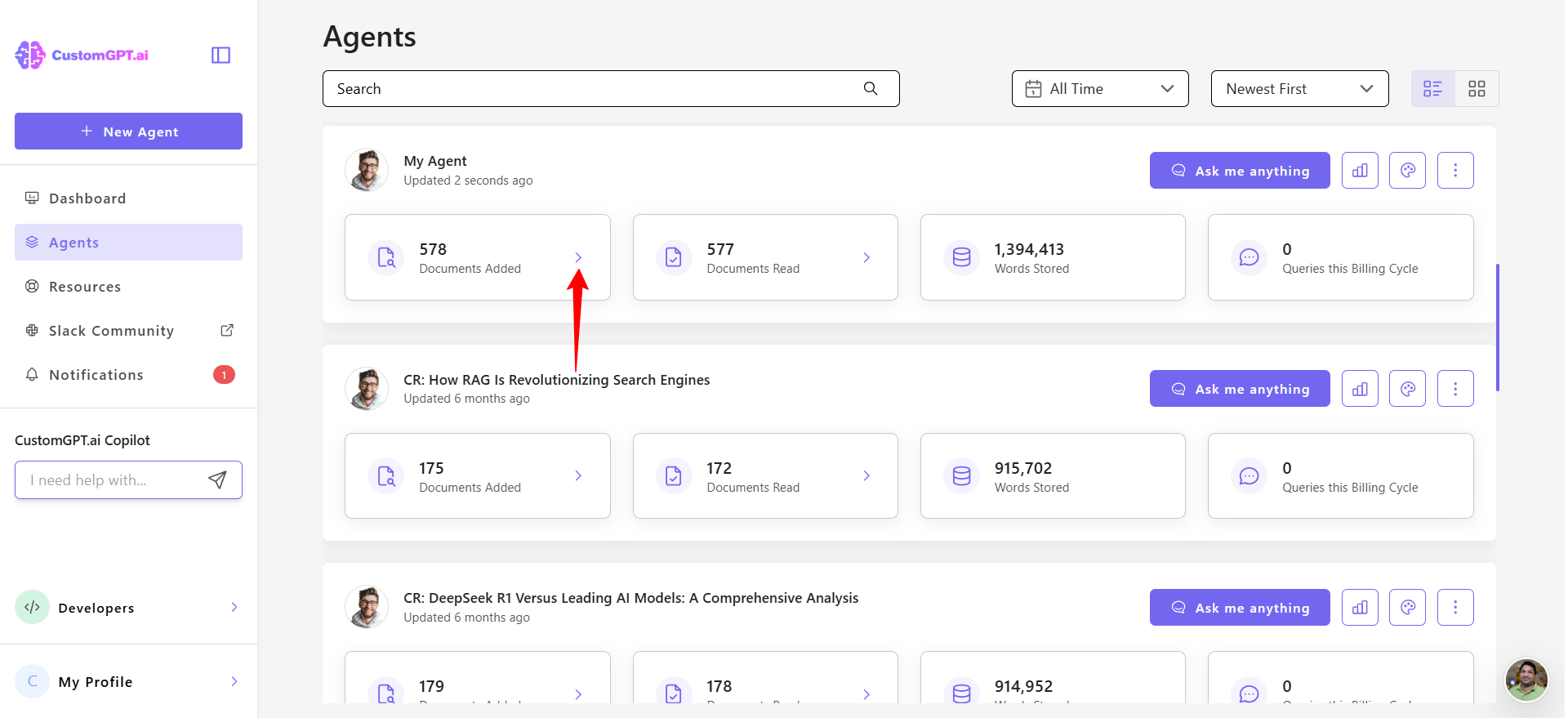
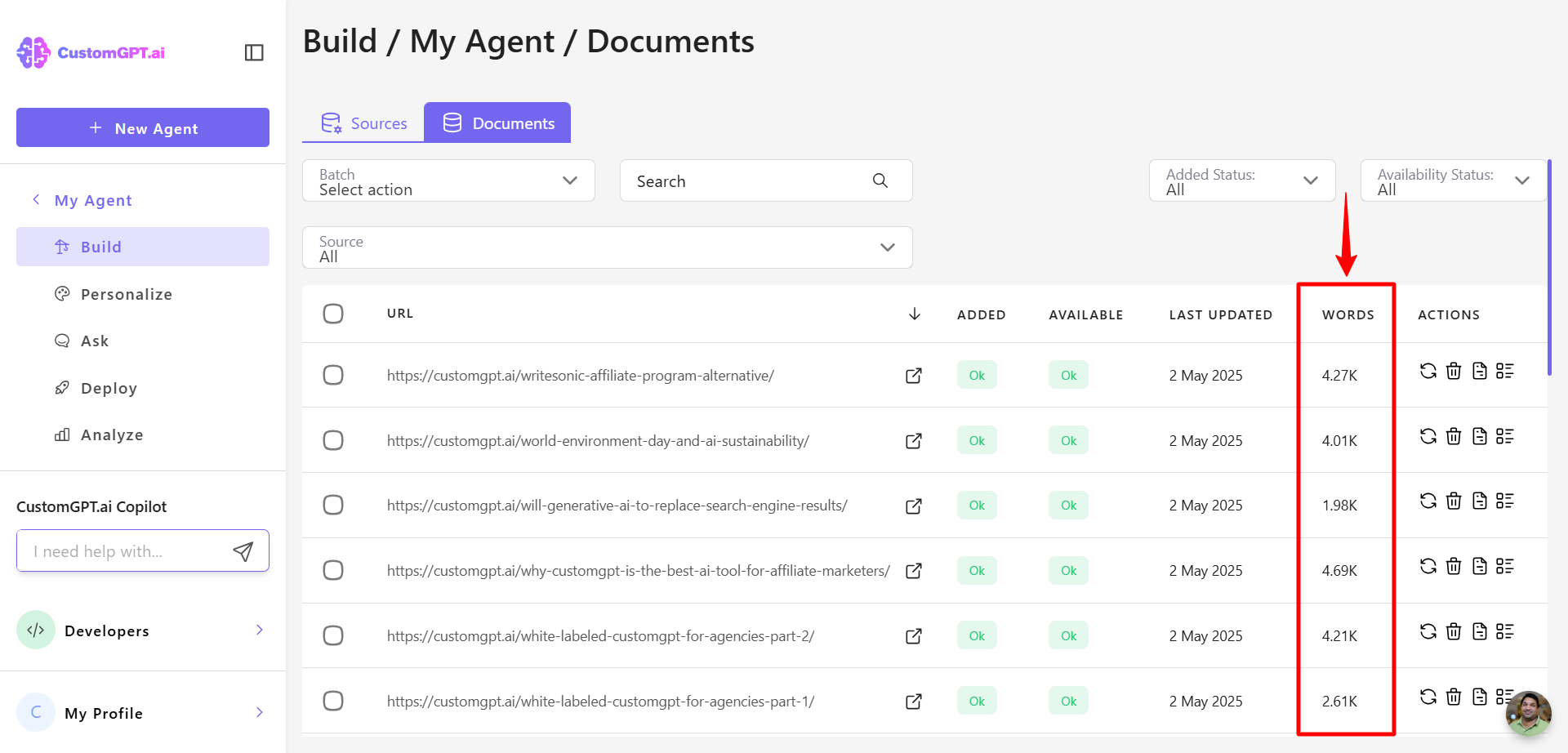
Updated 3 months ago