Subscribe to CustomGPT
Follow these steps to complete your subscription.
- Select a pricing plan in the pop-up window.
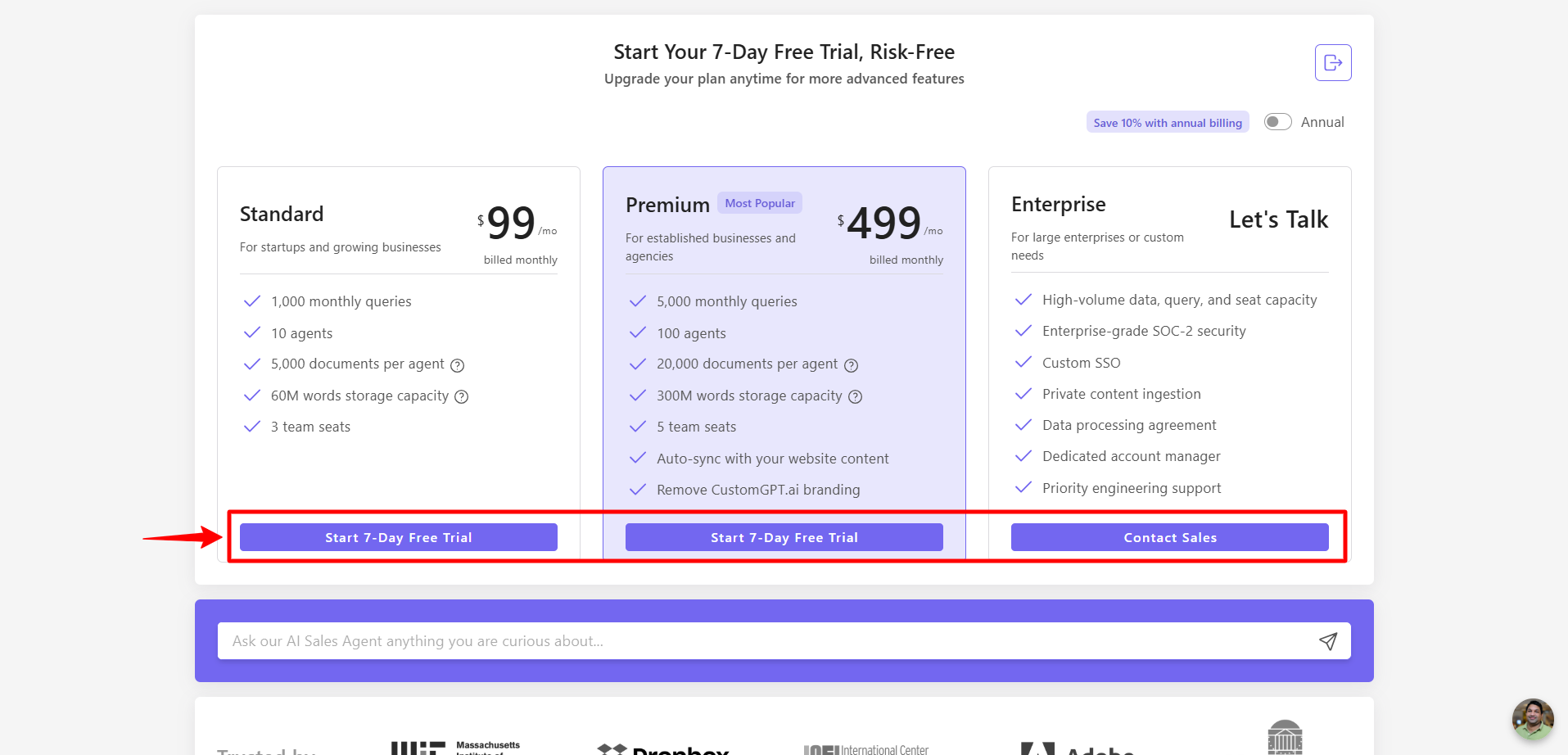
- You can choose from the following payment methods: US bank account, Card, or CashPay app.
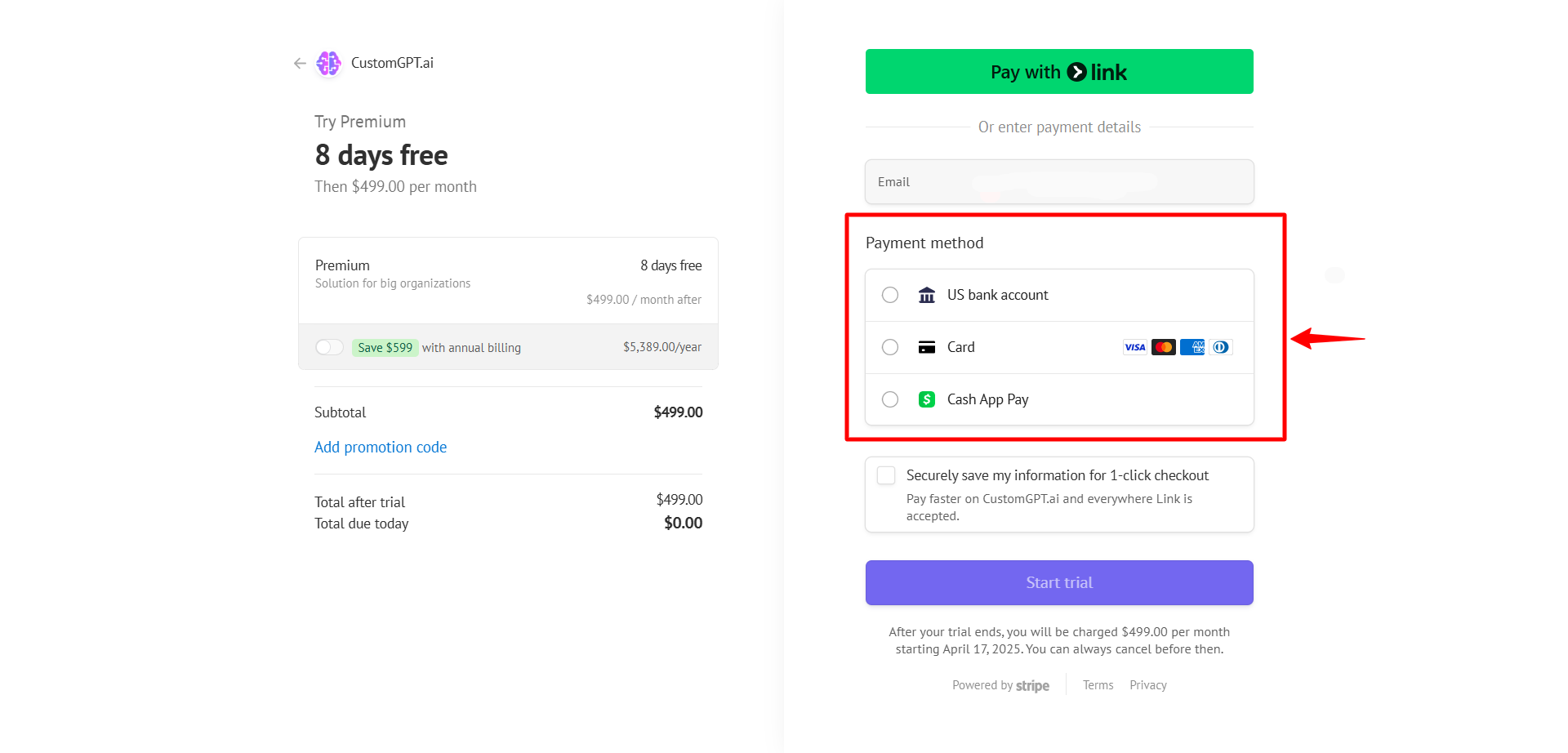
- Select Card, enter your card information, cardholder name, and billing address.
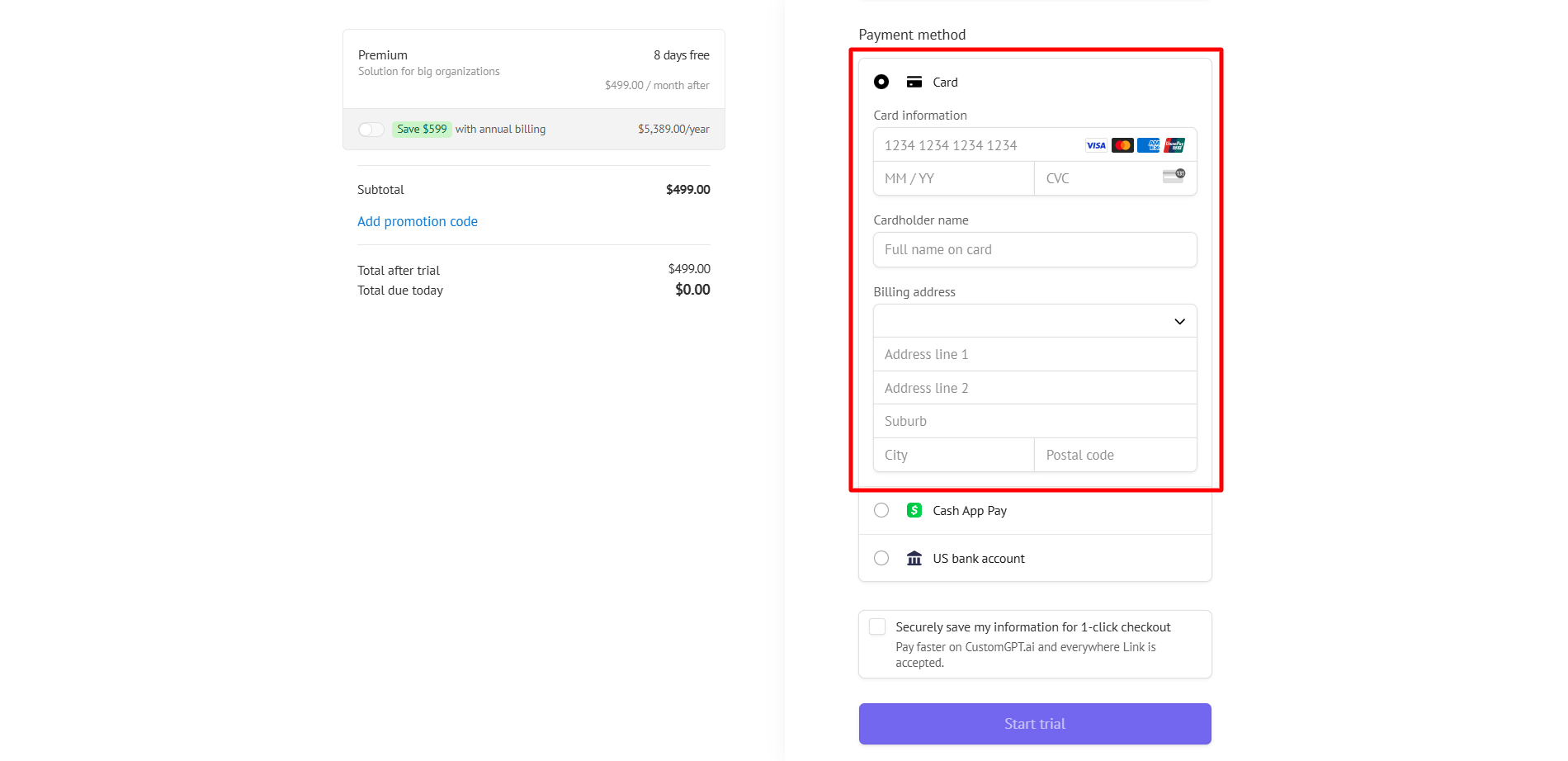
- Select CashPay app, enter your name and billing address, then scan the QR code or follow the link to complete the payment.
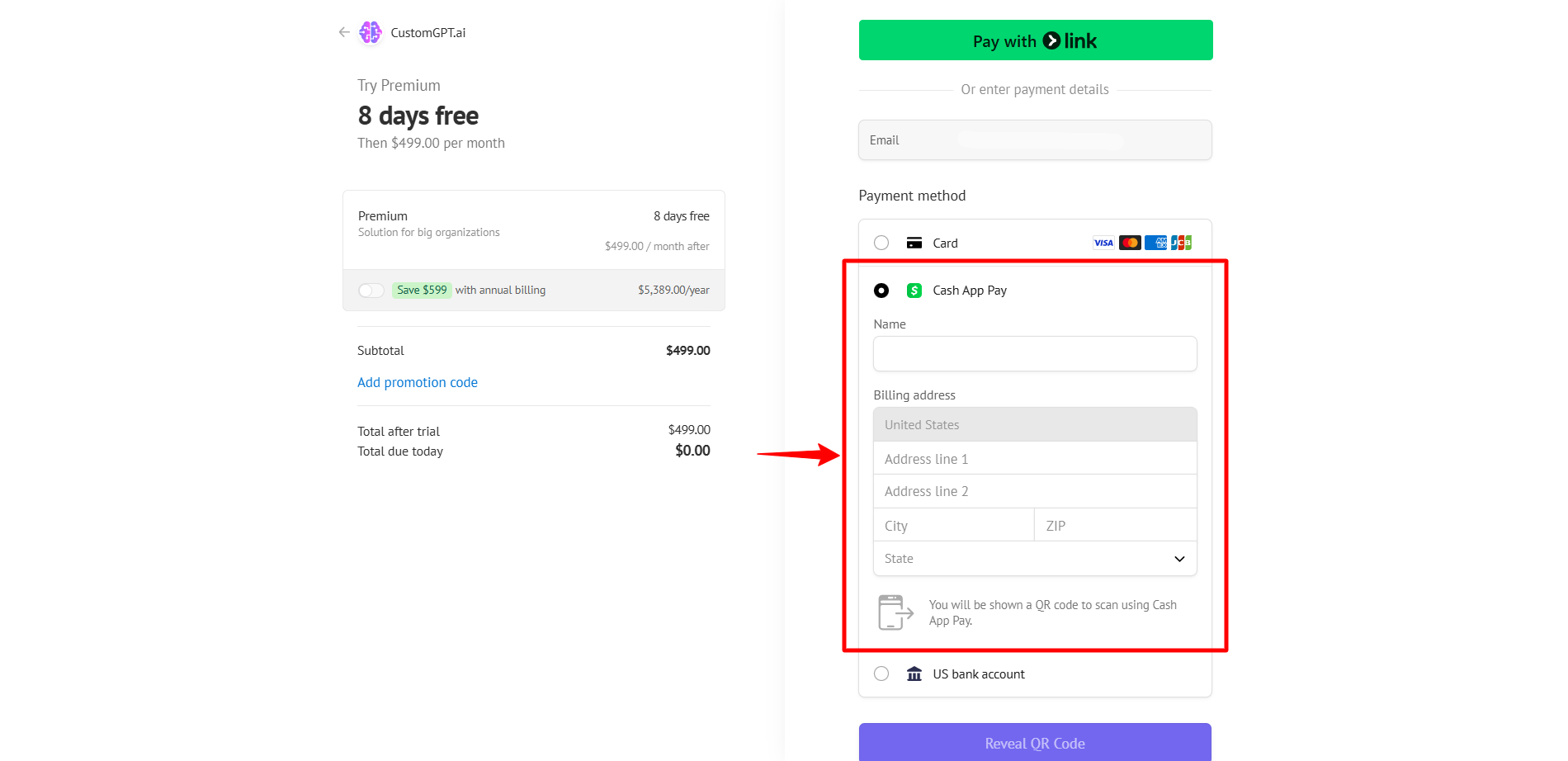
- Select US bank account, enter your full name, billing address, and bank account information..
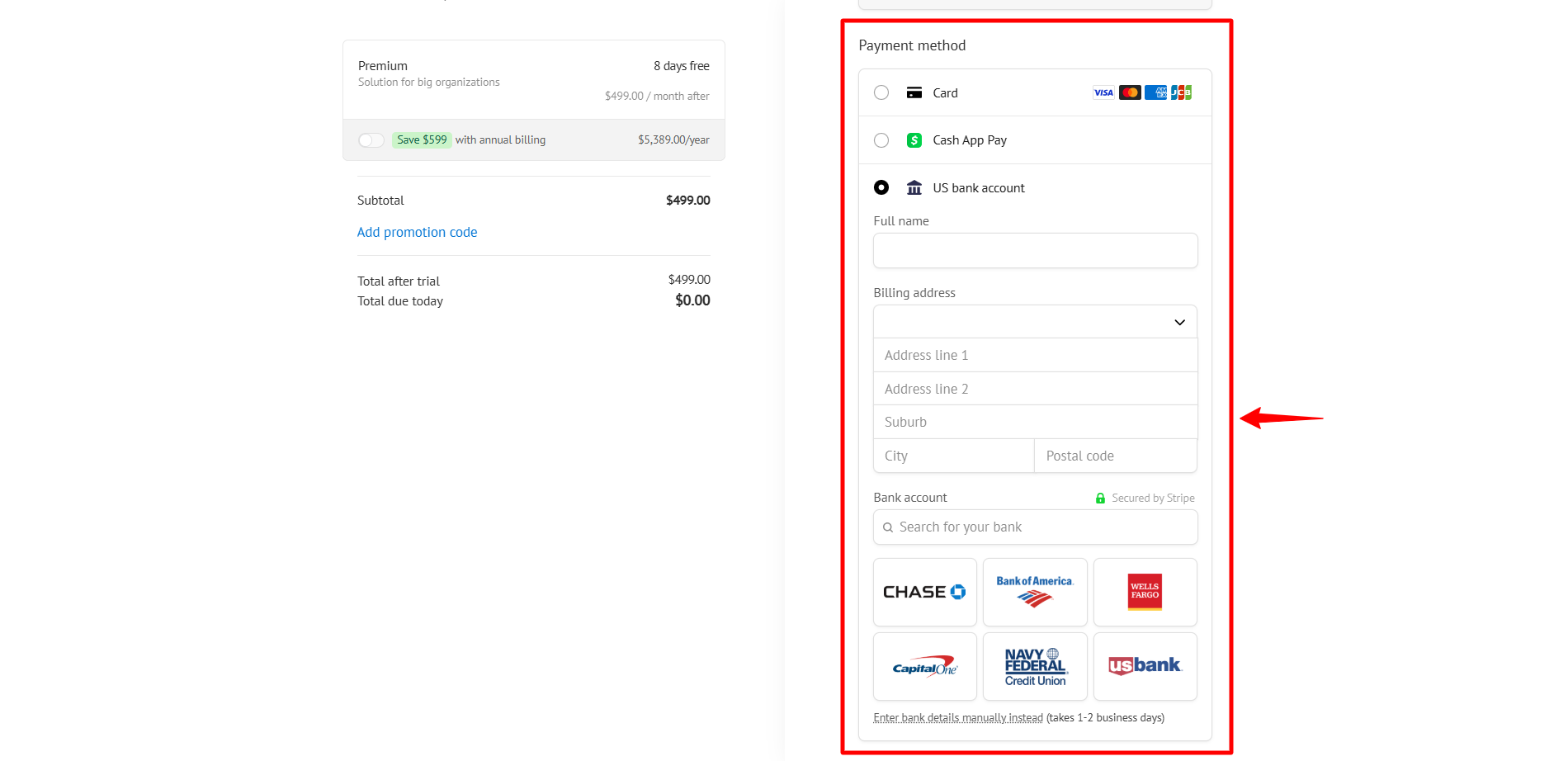
Note:If you don’t have a CustomGPT account, follow these steps to create one.
- Click Start trial to activate your subscription and begin using CustomGPT.
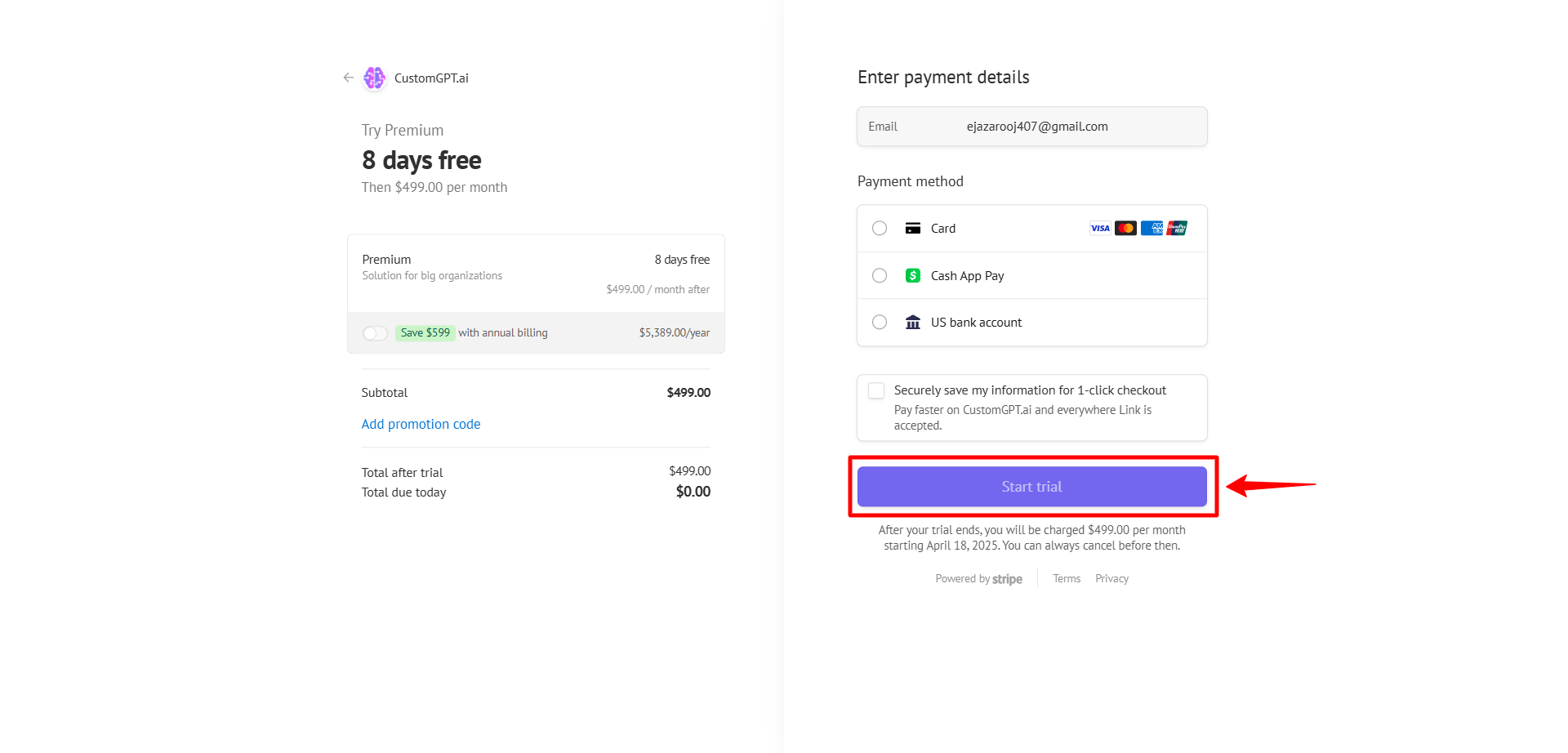
Updated 10 months ago
