Create a sitemap from Google results
This step-by-step guide explains how to use Google search results to generate a sitemap.
- Create a list of search queries.
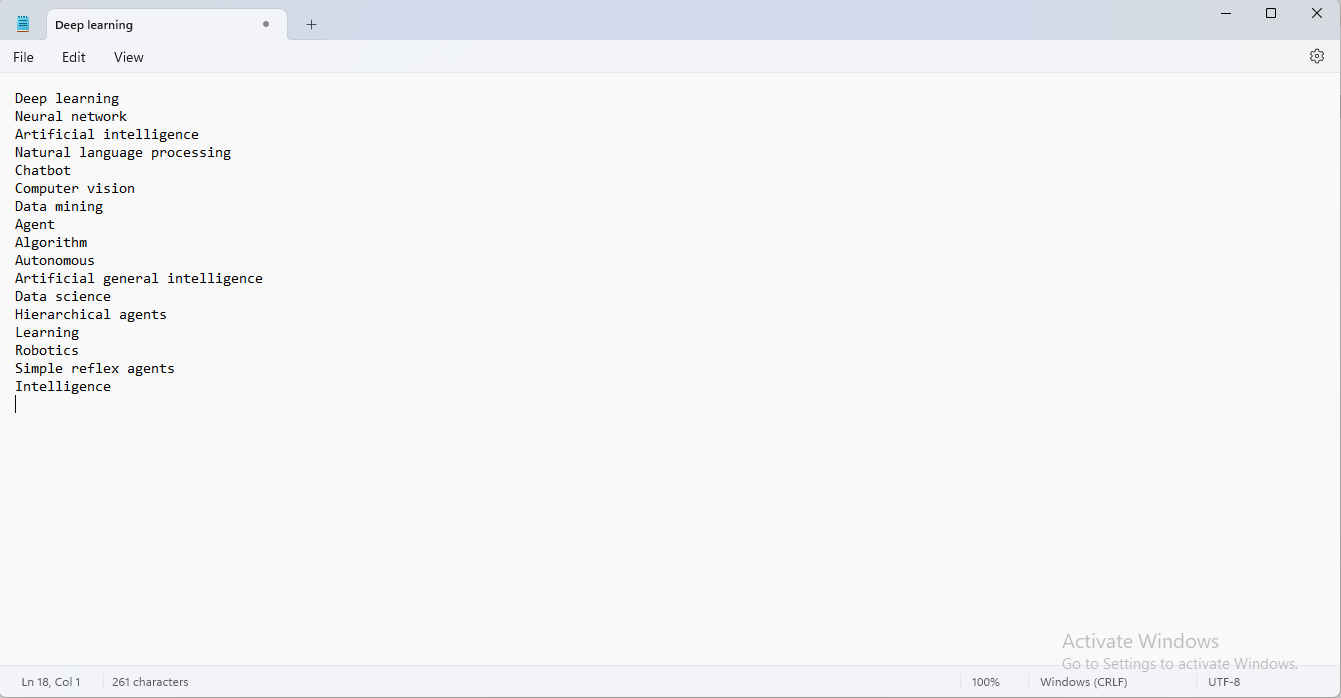
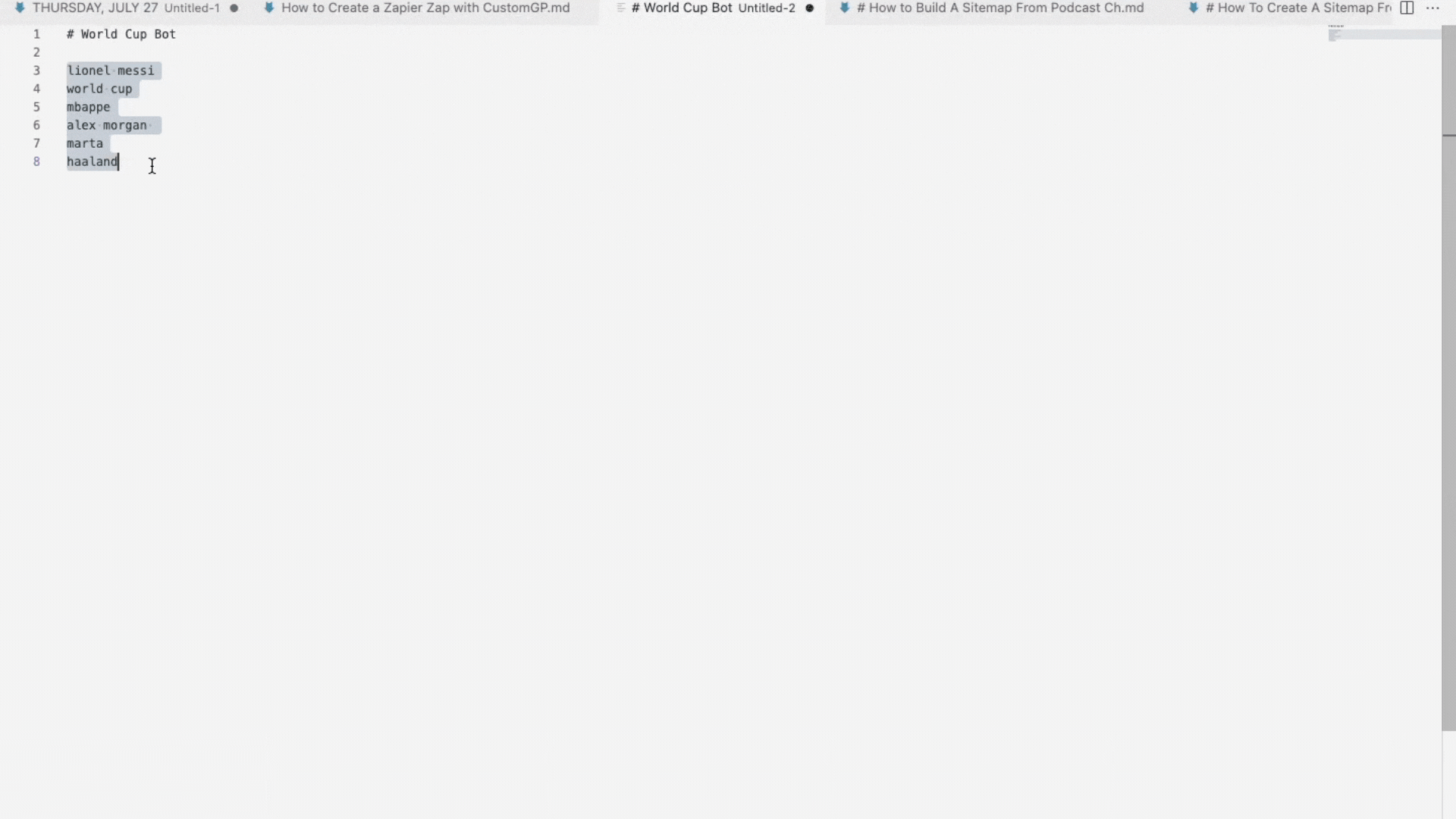
- Open the CustomGPT sitemap tool and paste your list of search queries into the input field.
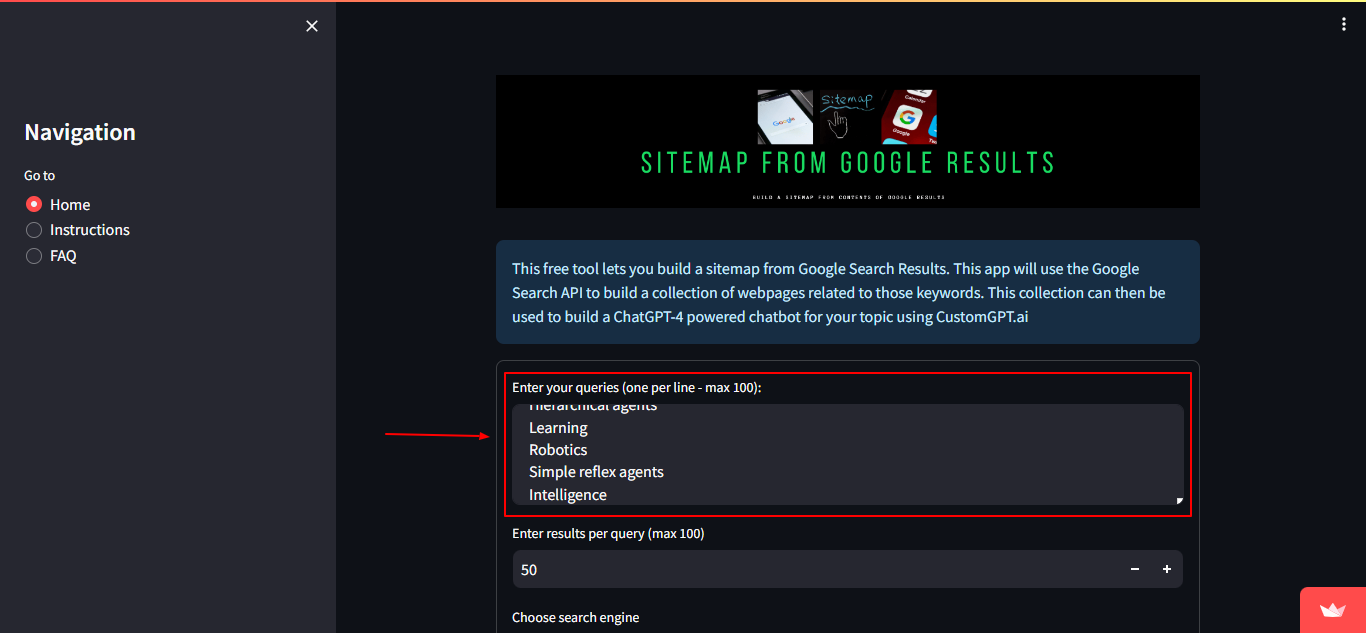
- Click Generate Sitemap to build the sitemap from your search results.
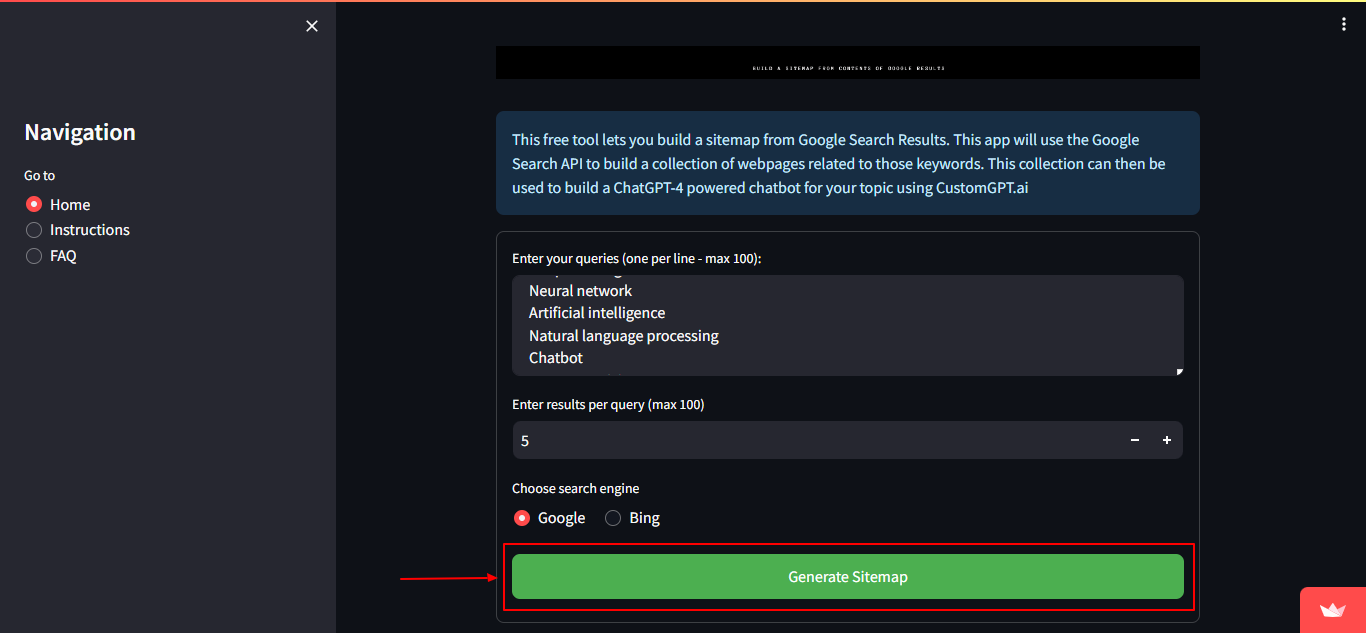
- Copy the sitemap and use it to create a brand new agent or update an existing one.
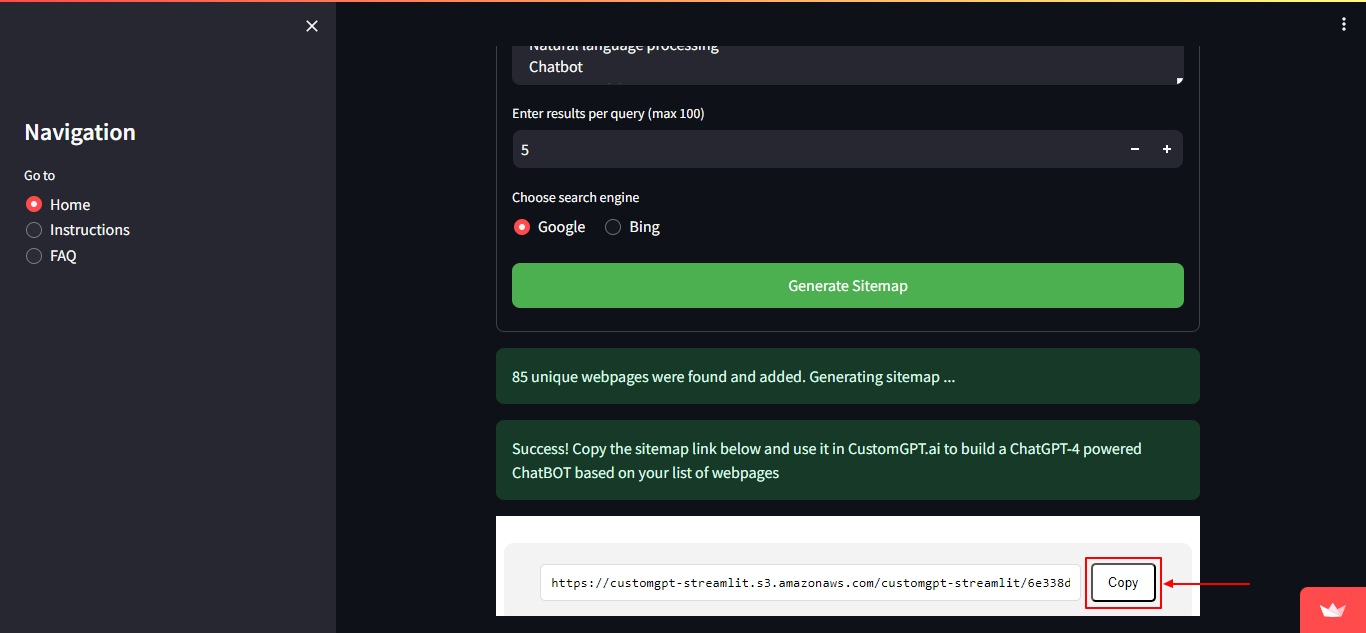
Updated 9 months ago
