Add a placeholder prompt
This guide explains how to add a default placeholder prompt.
- Click Personalize.
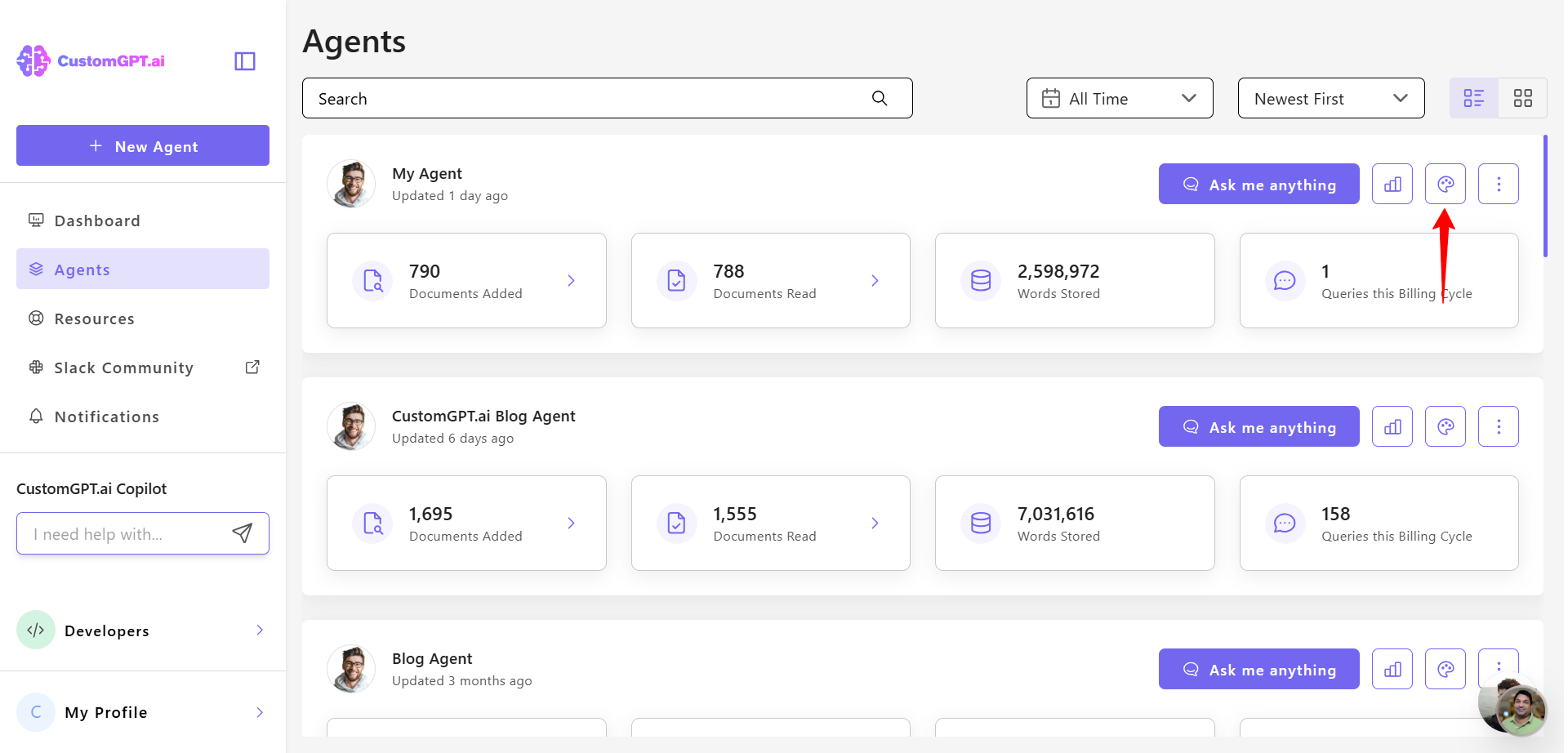
- Click Conversation tab.
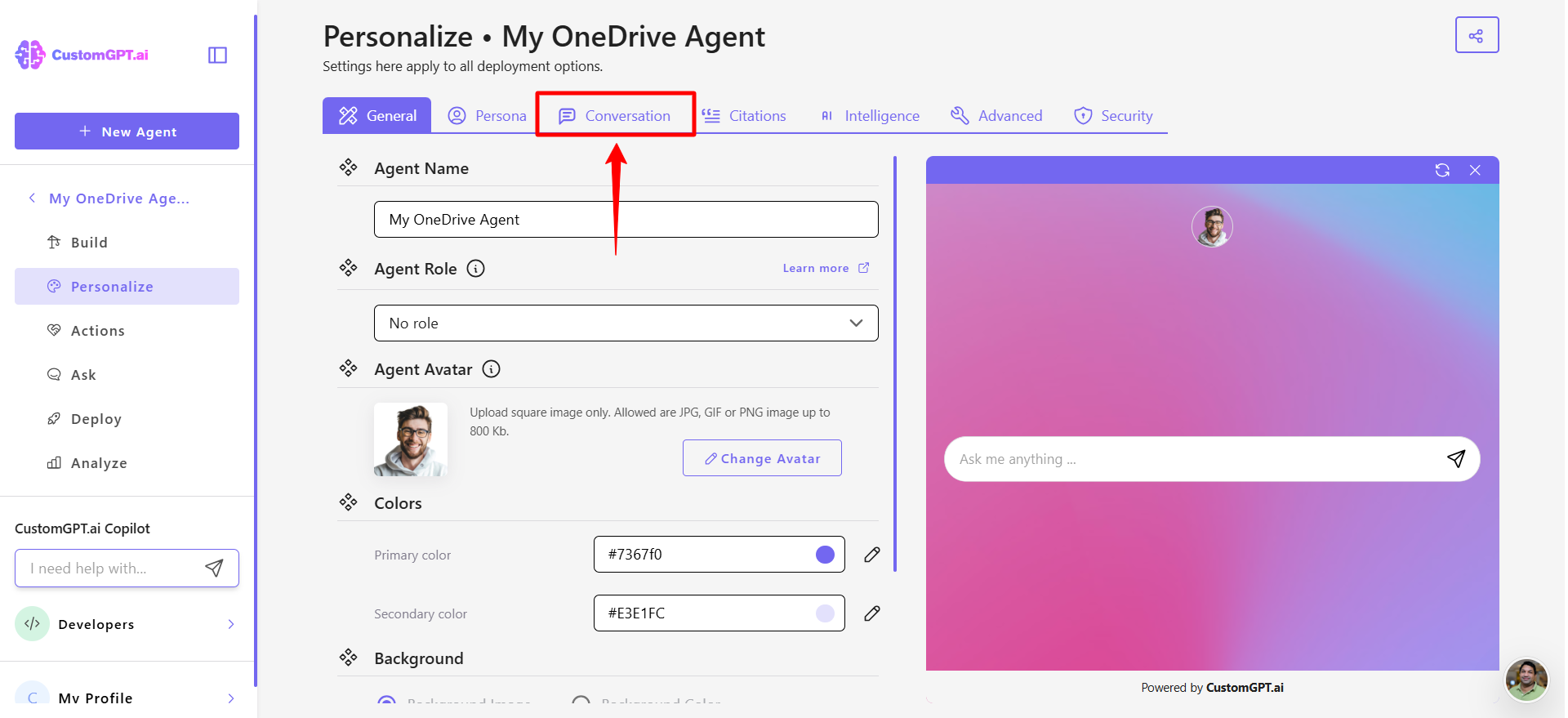
- Scroll down to the Placeholder Prompt section. This is where you can define the default text that appears in the chat input box before the user begins typing.
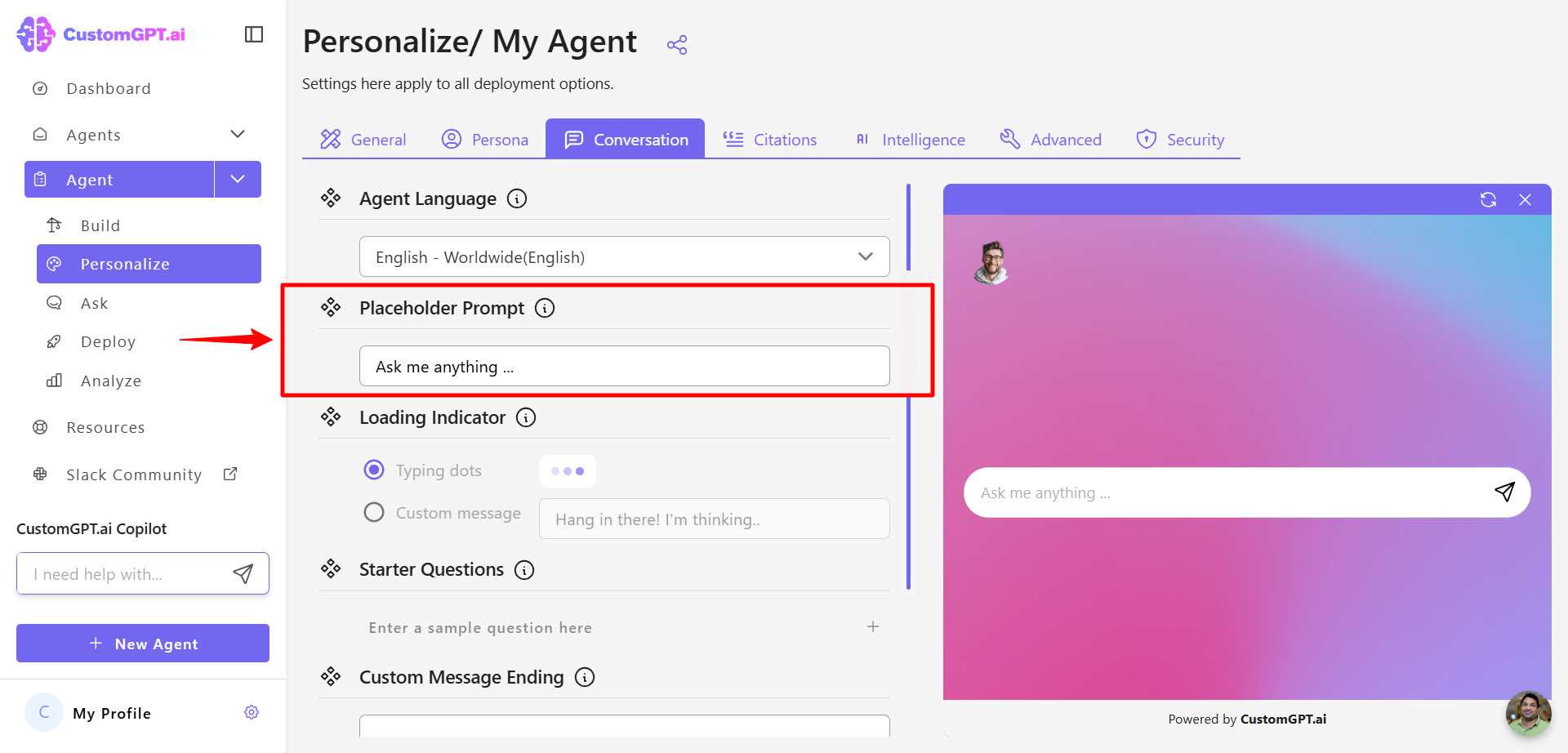
- In the text field, enter a prompt that reflects your AI Agent's purpose.
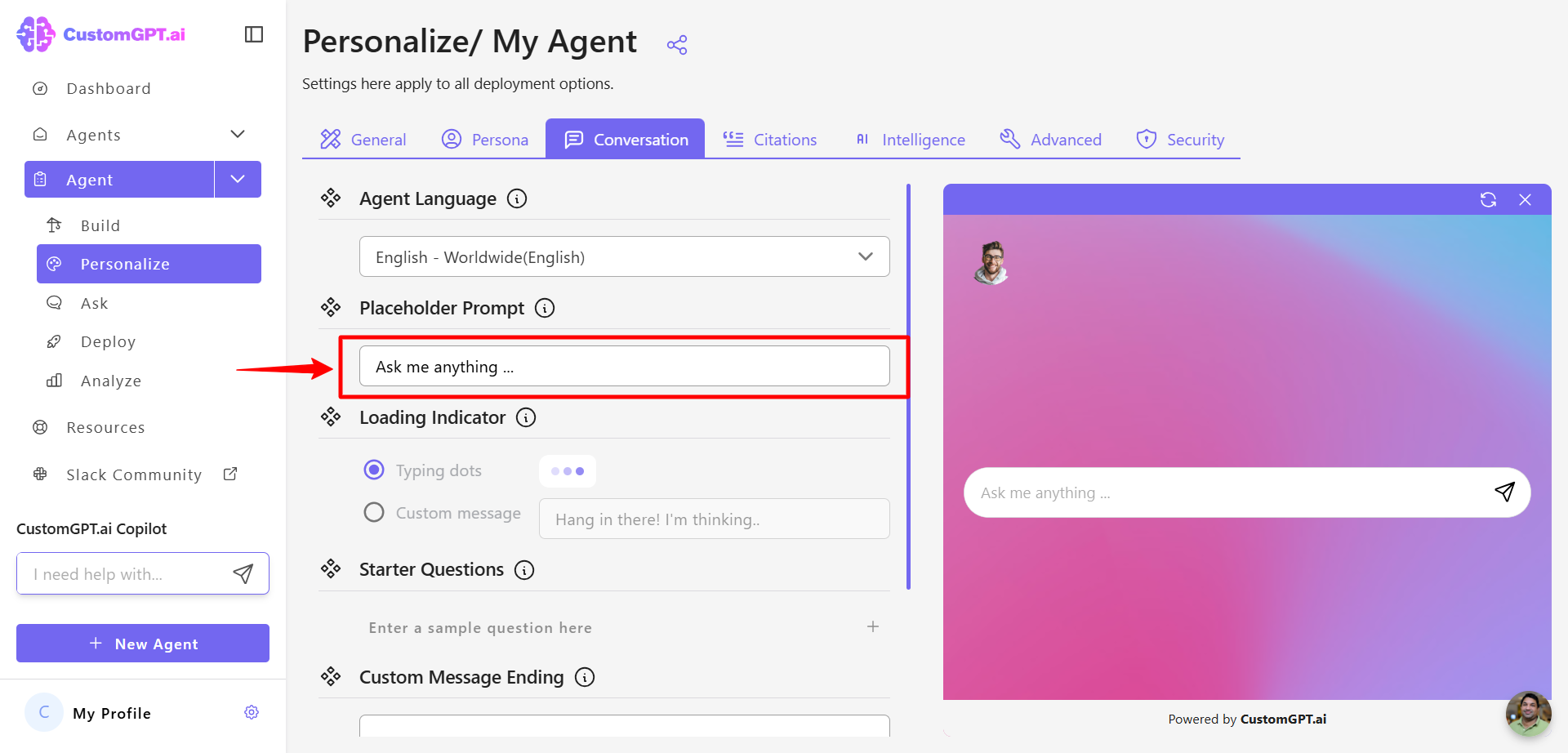
- Click Save Settings.
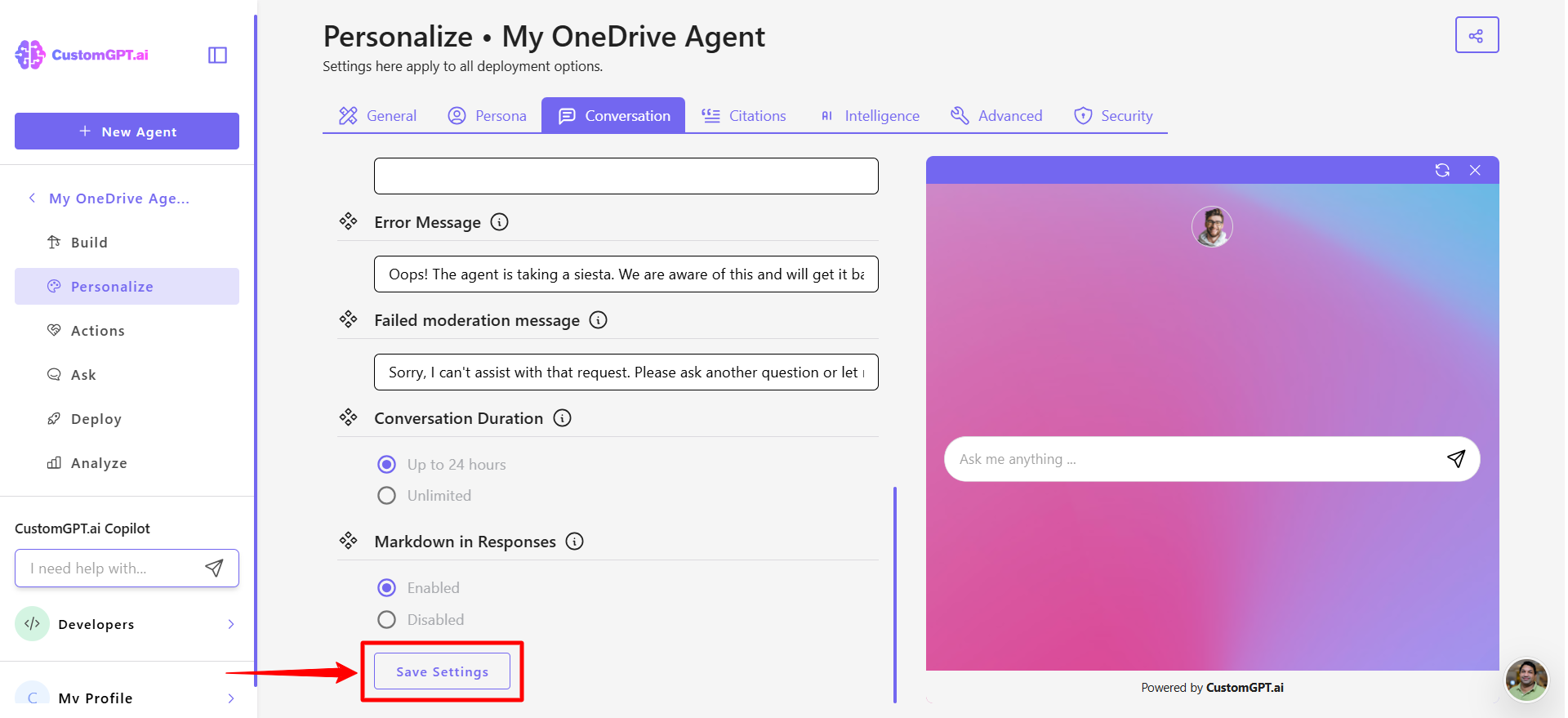
Updated 2 months ago
