Embed your AI agent on Wix
This step-by-step guide explains how to embed your CustomGPT AI agent on your Wix website using the Embed HTML feature.
- In the Wix Editor, click Add Elements.
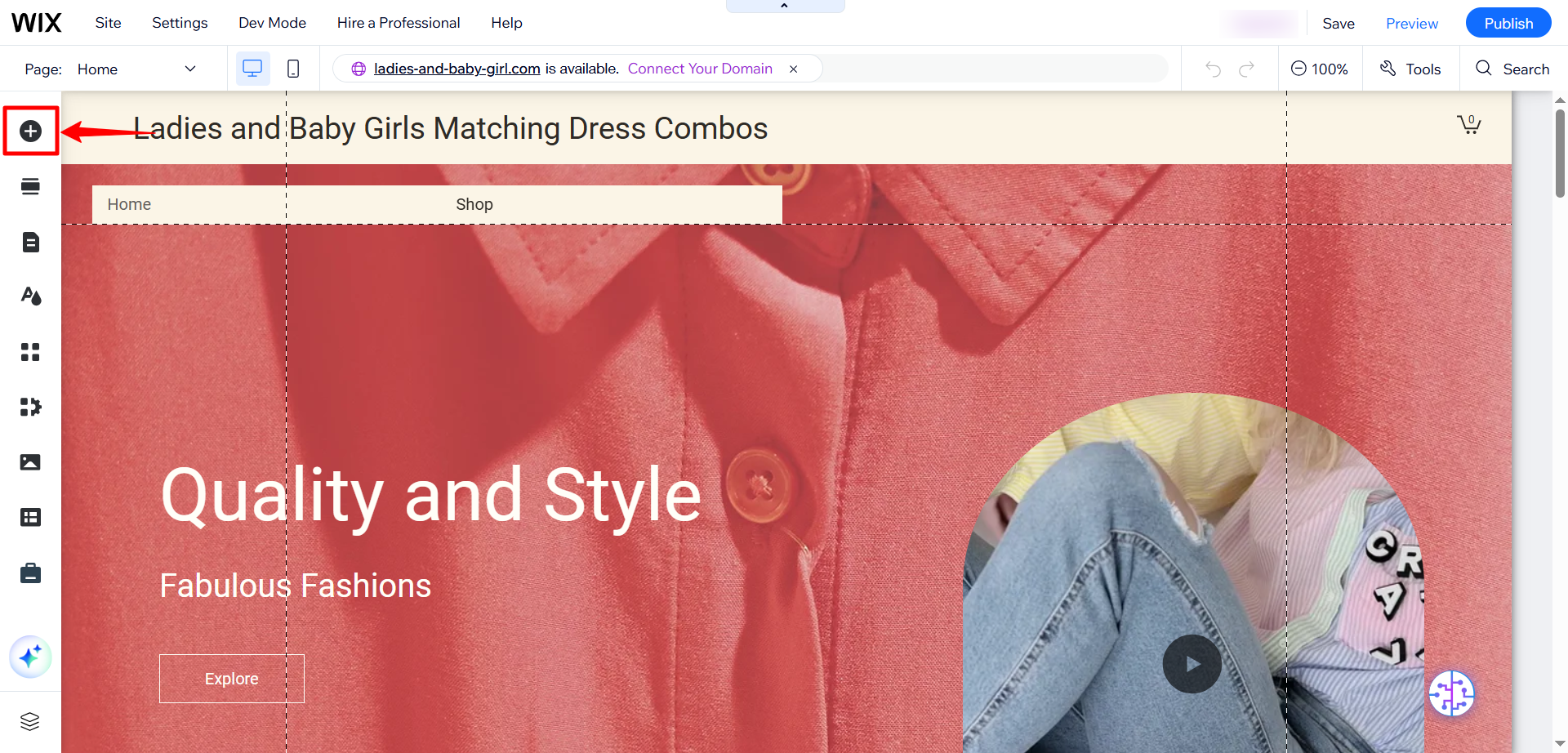
- Click Embed Code.
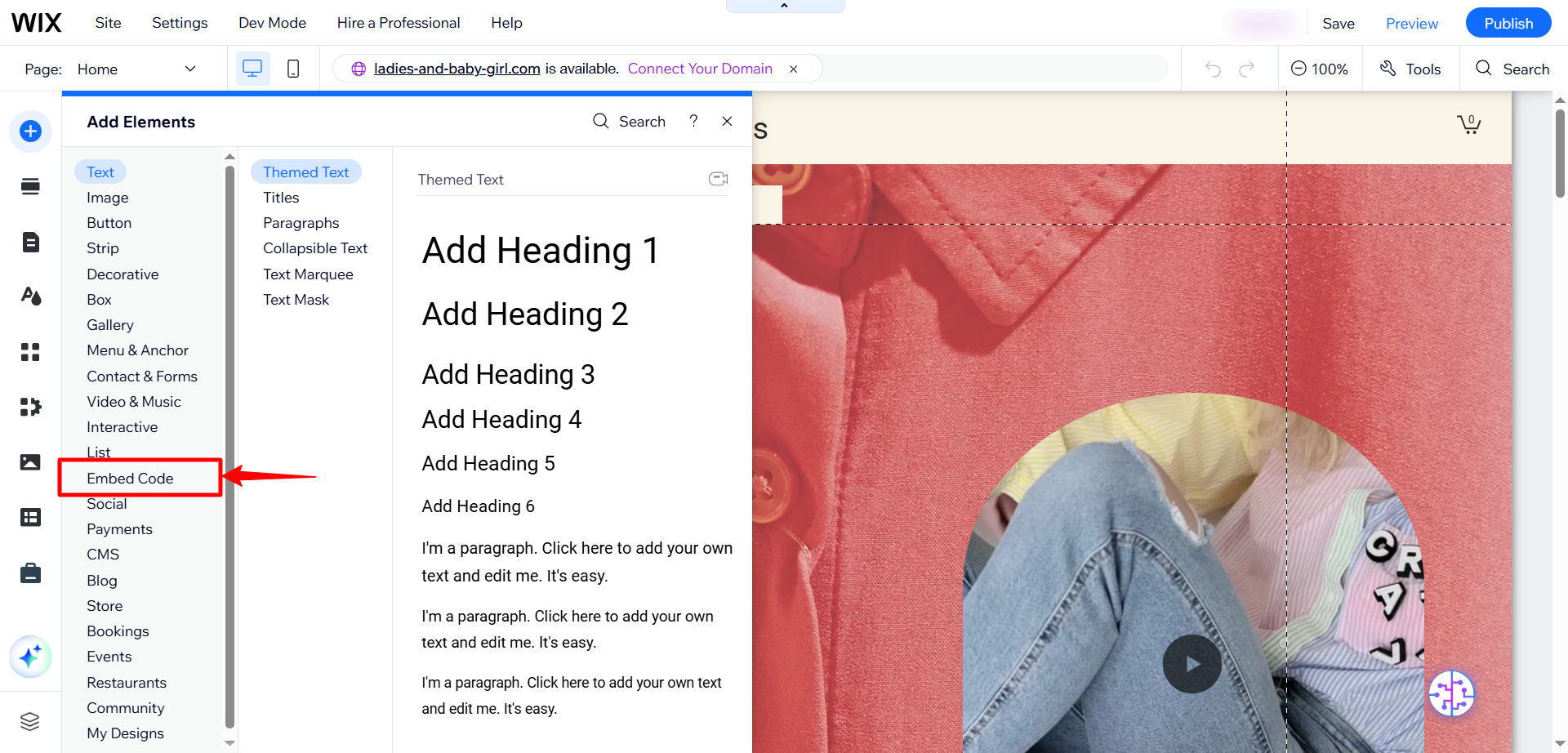
- Click Popular Embeds.
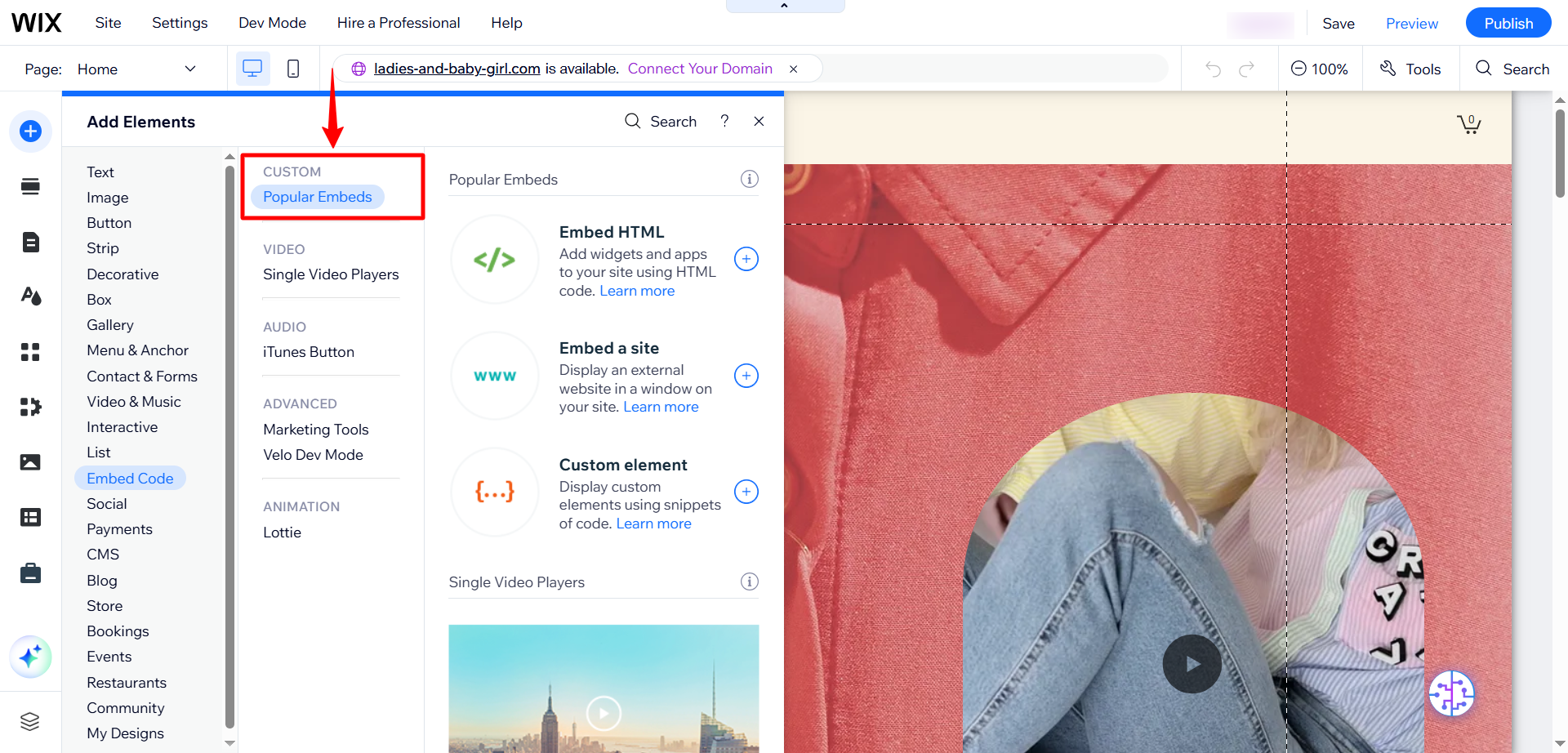
- Select Embed HTML.
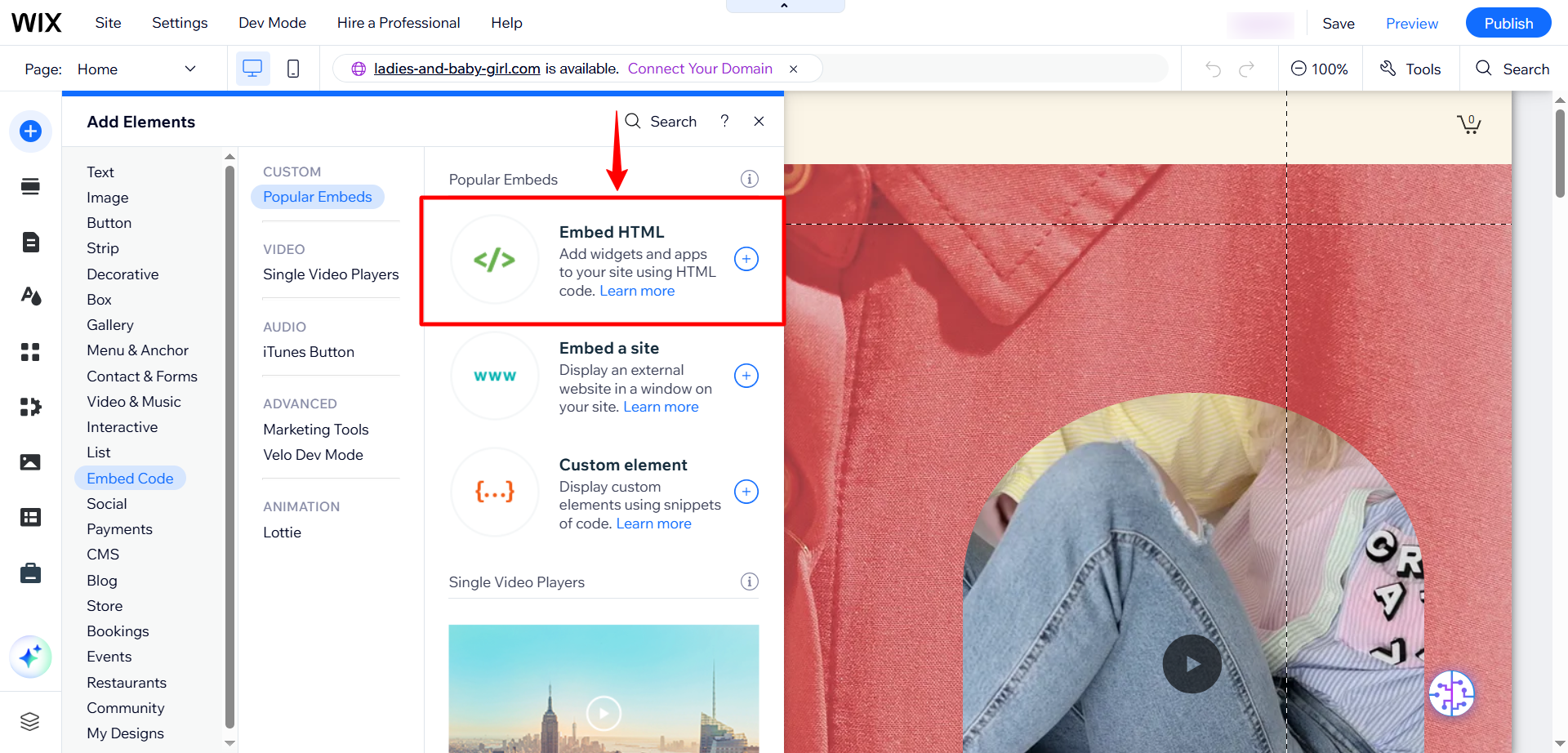
- Click Code to open the HTML input field.
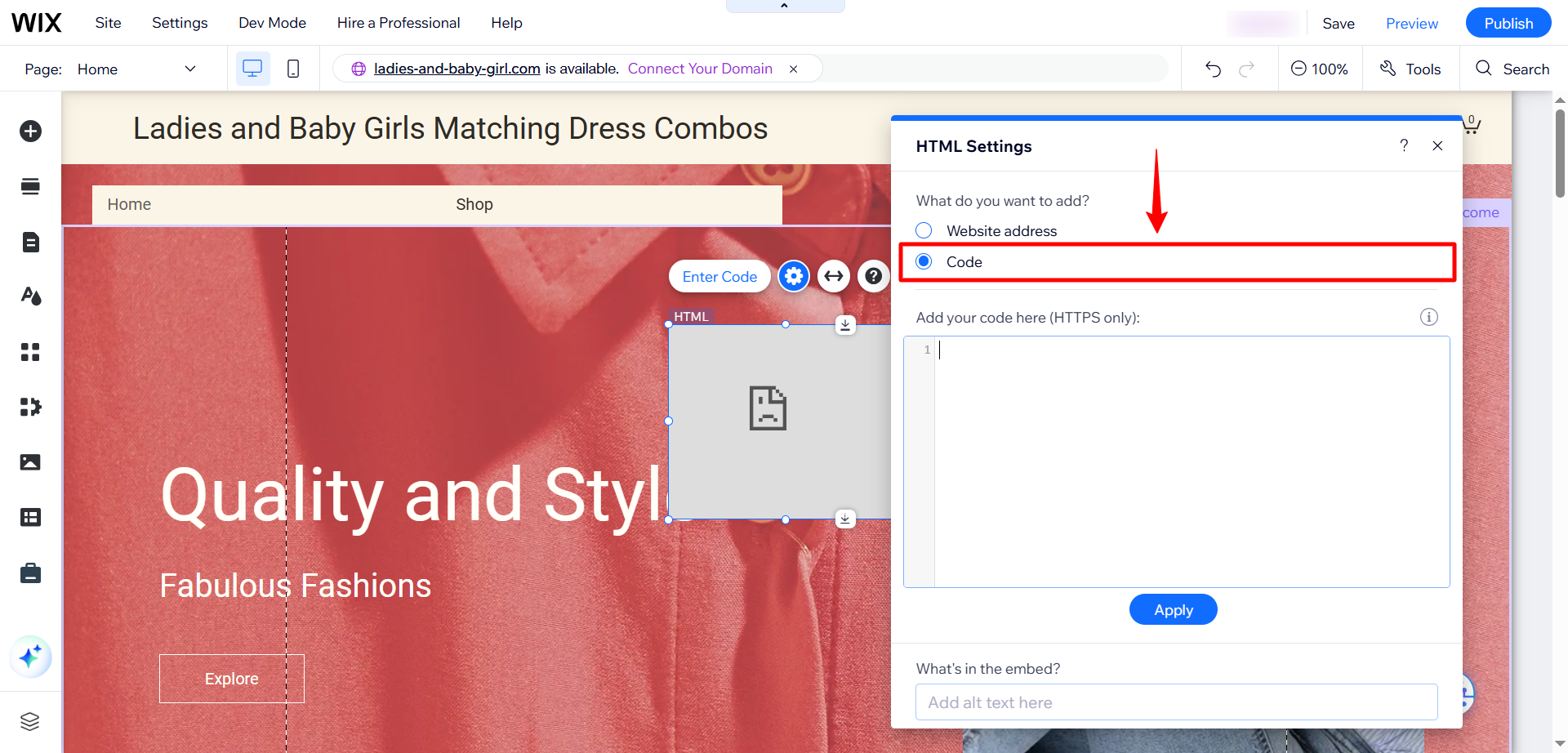
- Paste your AI agent's embed code into the HTML field.
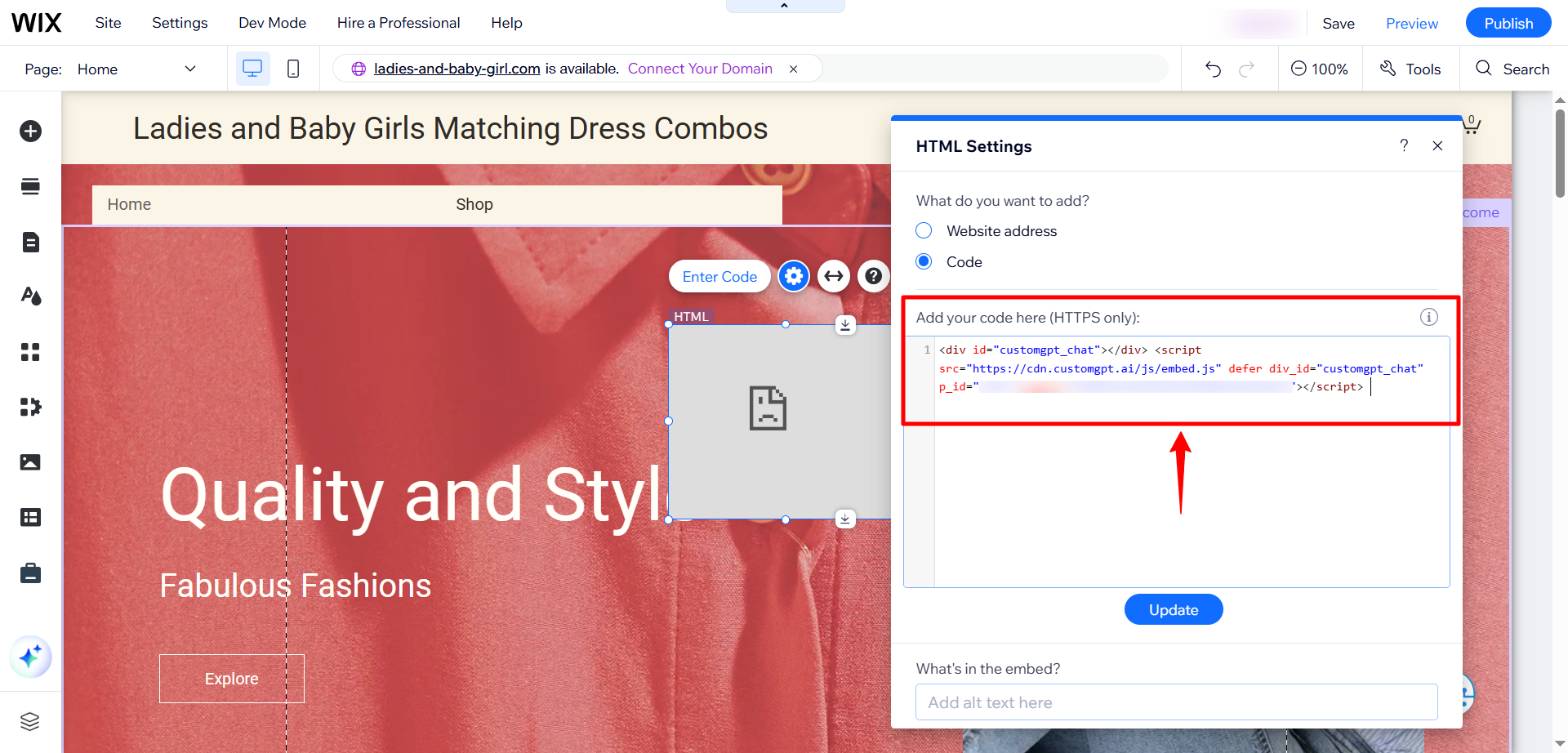
Note:To get the embed code, follow this guide: Embed CustomGPT AI Agent
- Click Update to apply the changes.
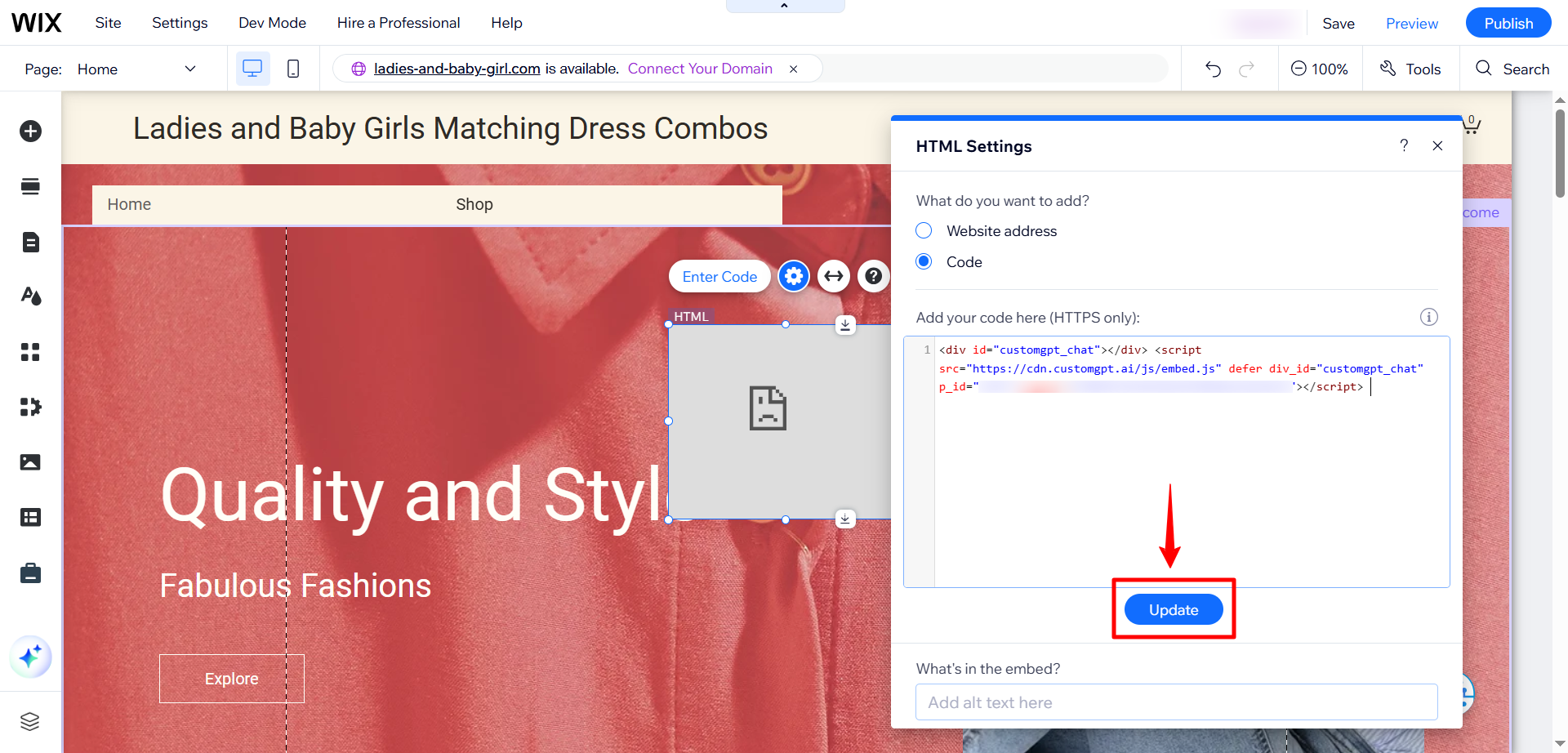
- Adjust the size of the AI agent to fit your layout. For best results, set the width to 100 px and the height to 500 px.
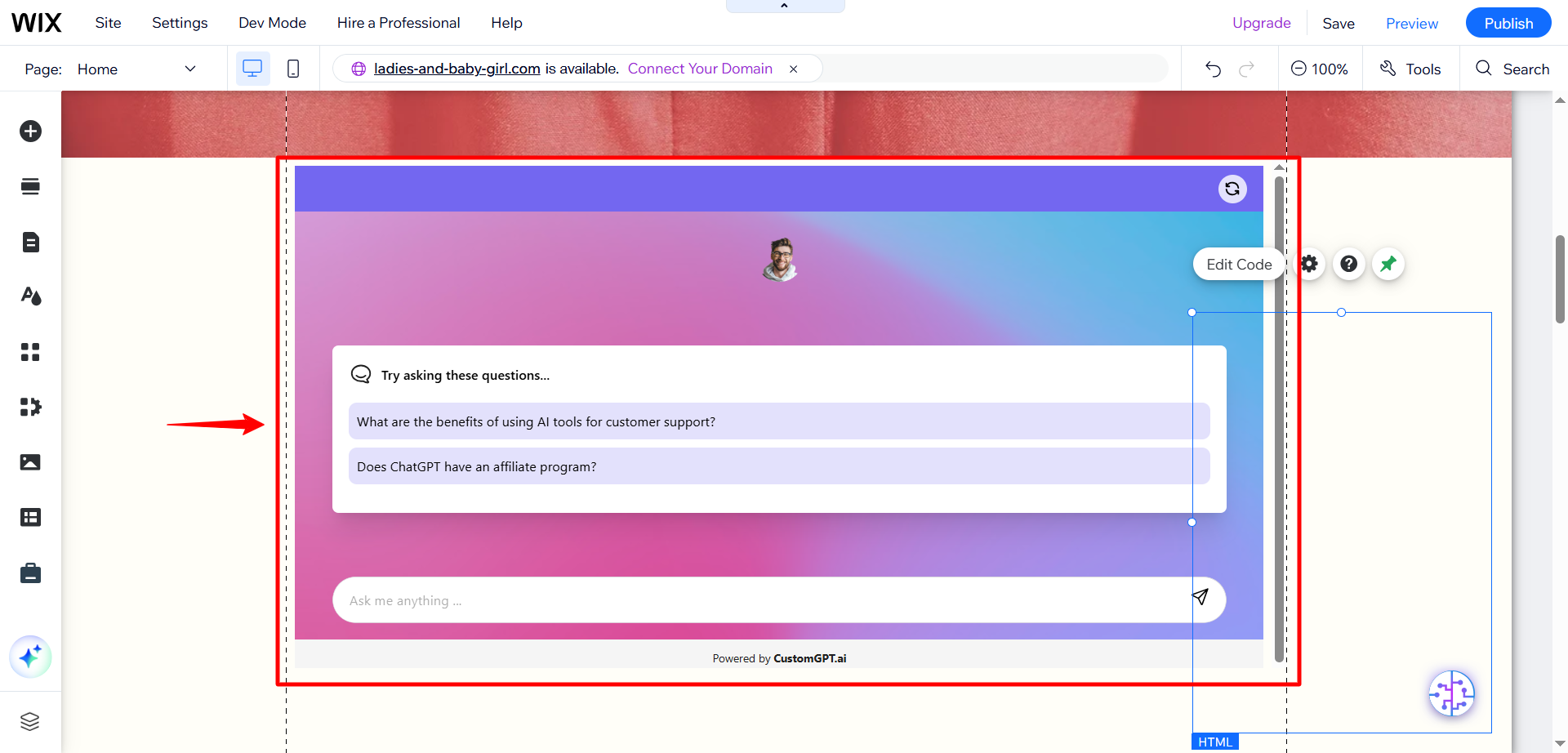
- Click View Site to preview your embedded AI agent live.
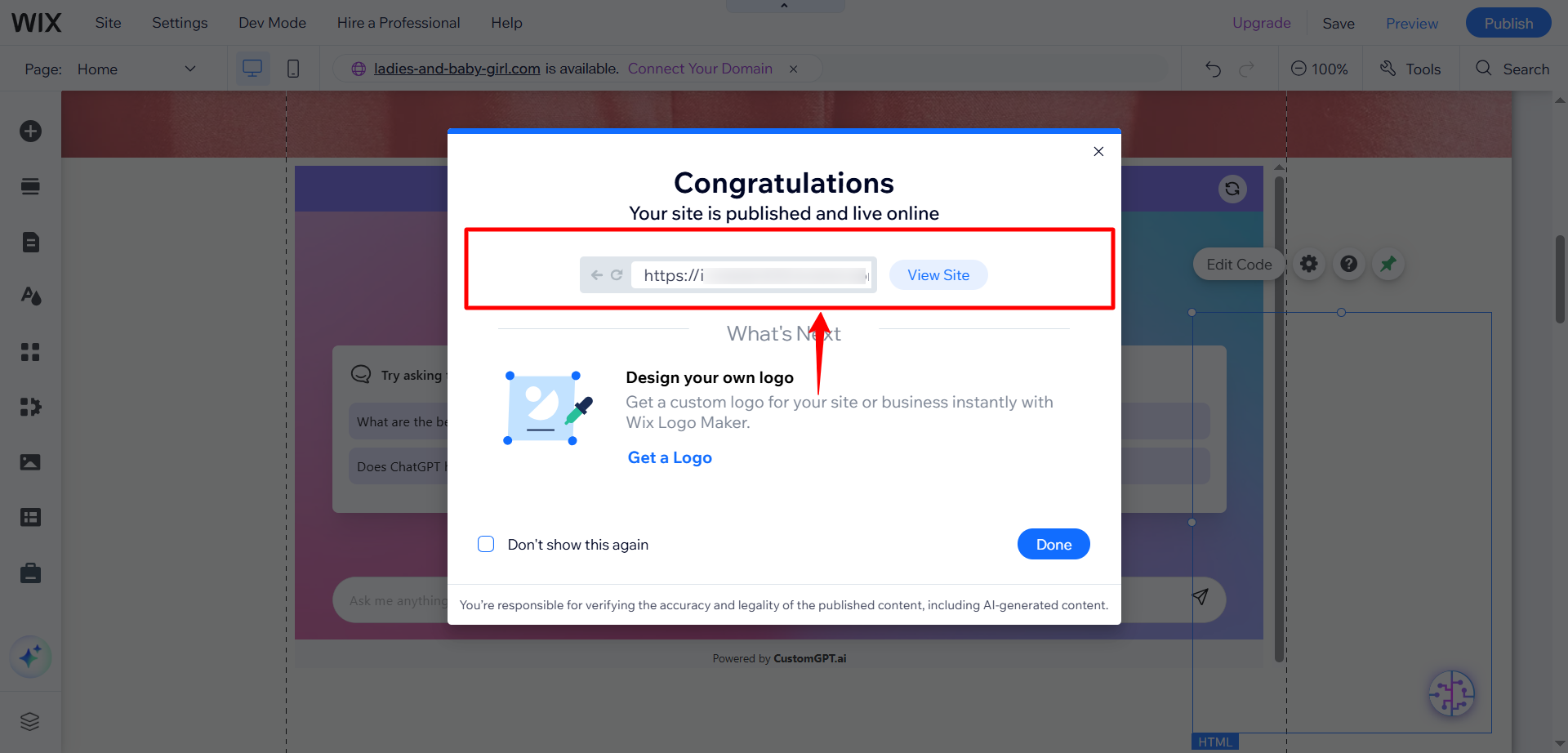
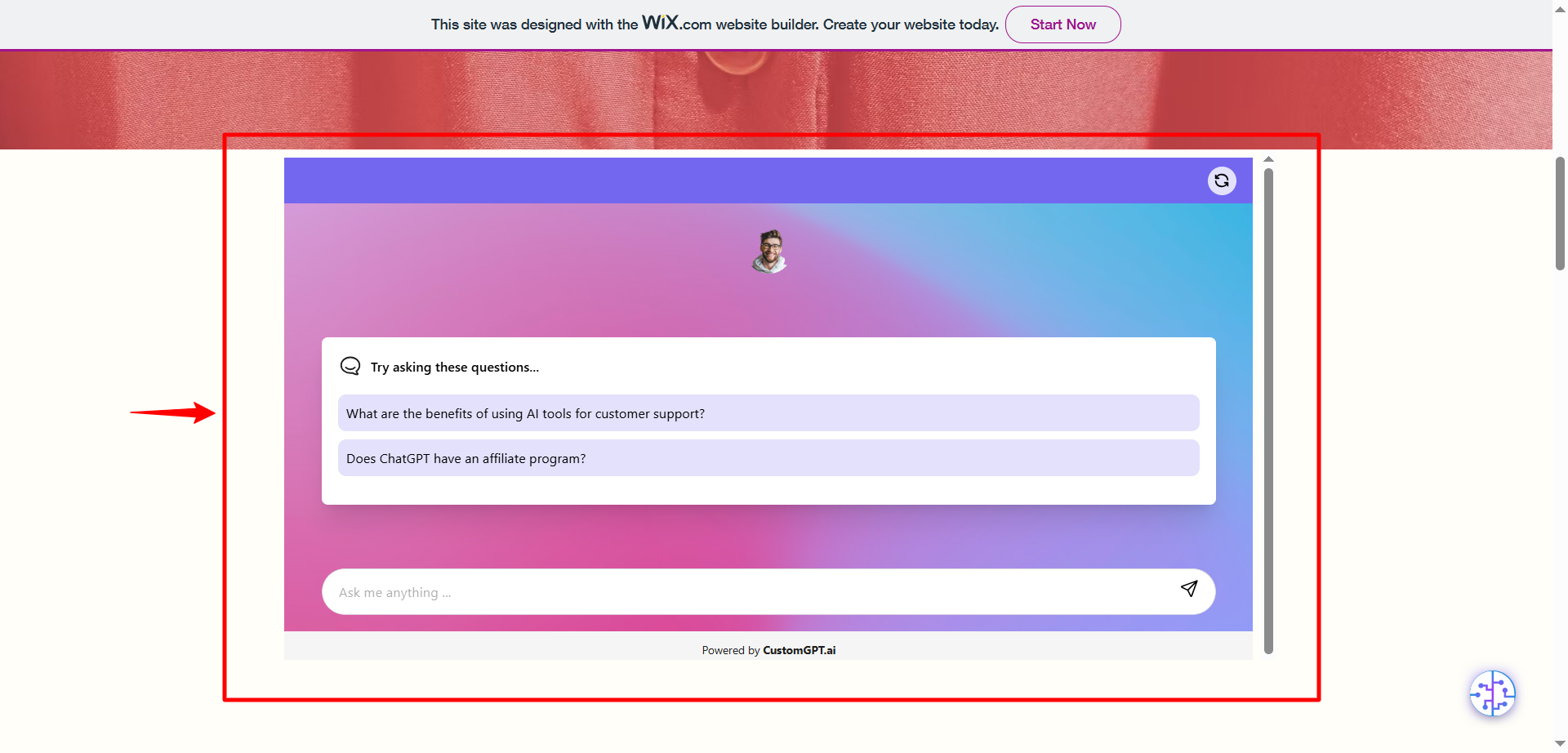
Updated 9 months ago
