Create your CustomGPT account
Follow these steps to register a new user account on CustomGPT.
Create your account
- Go to the CustomGPT website and click Create an account.
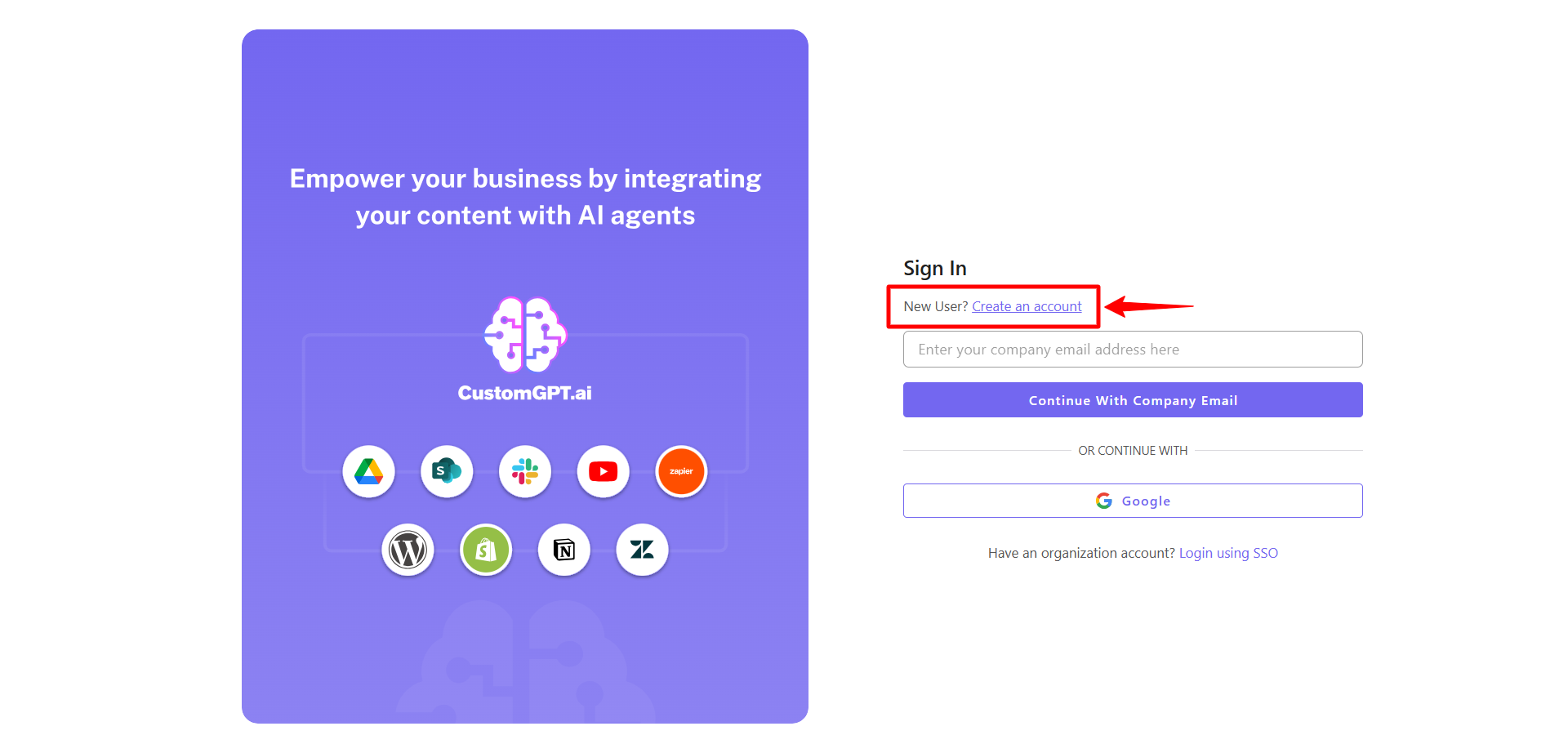
- Enter your company email address.
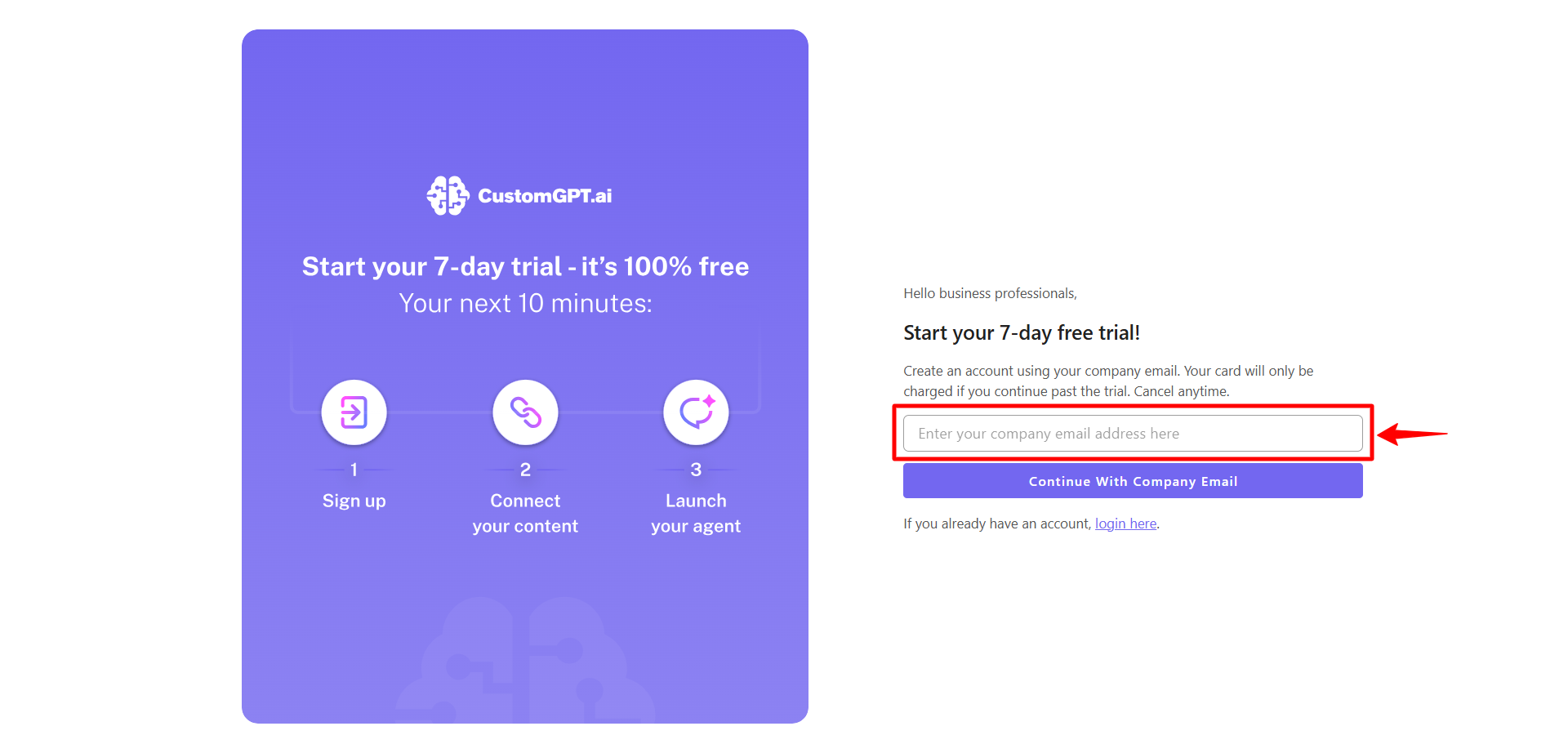
Note:Only company email addresses are supported. Personal email addresses such as Gmail, Hotmail, or Yahoo are not allowed.
- Enter your name and password.
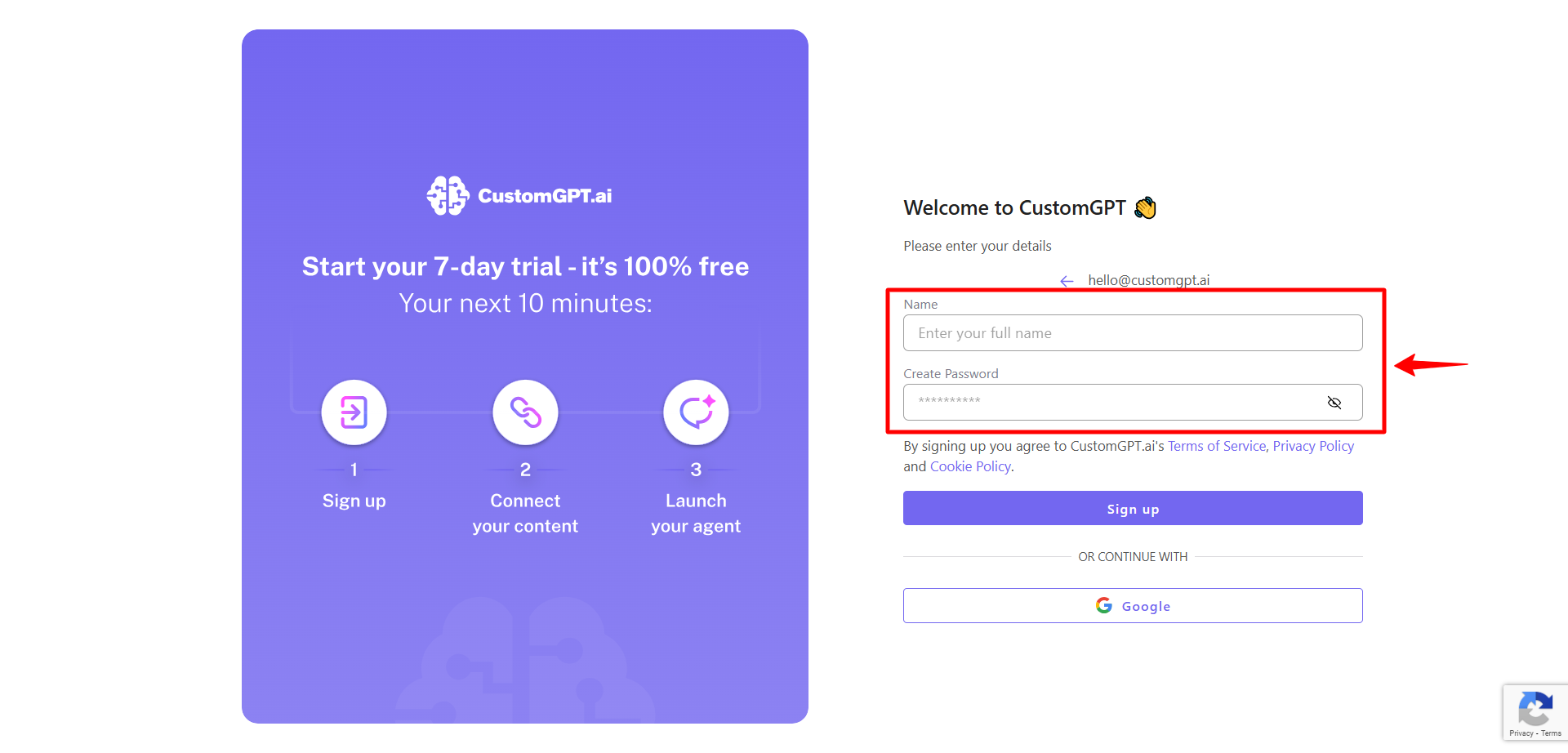
- Click Sign up.
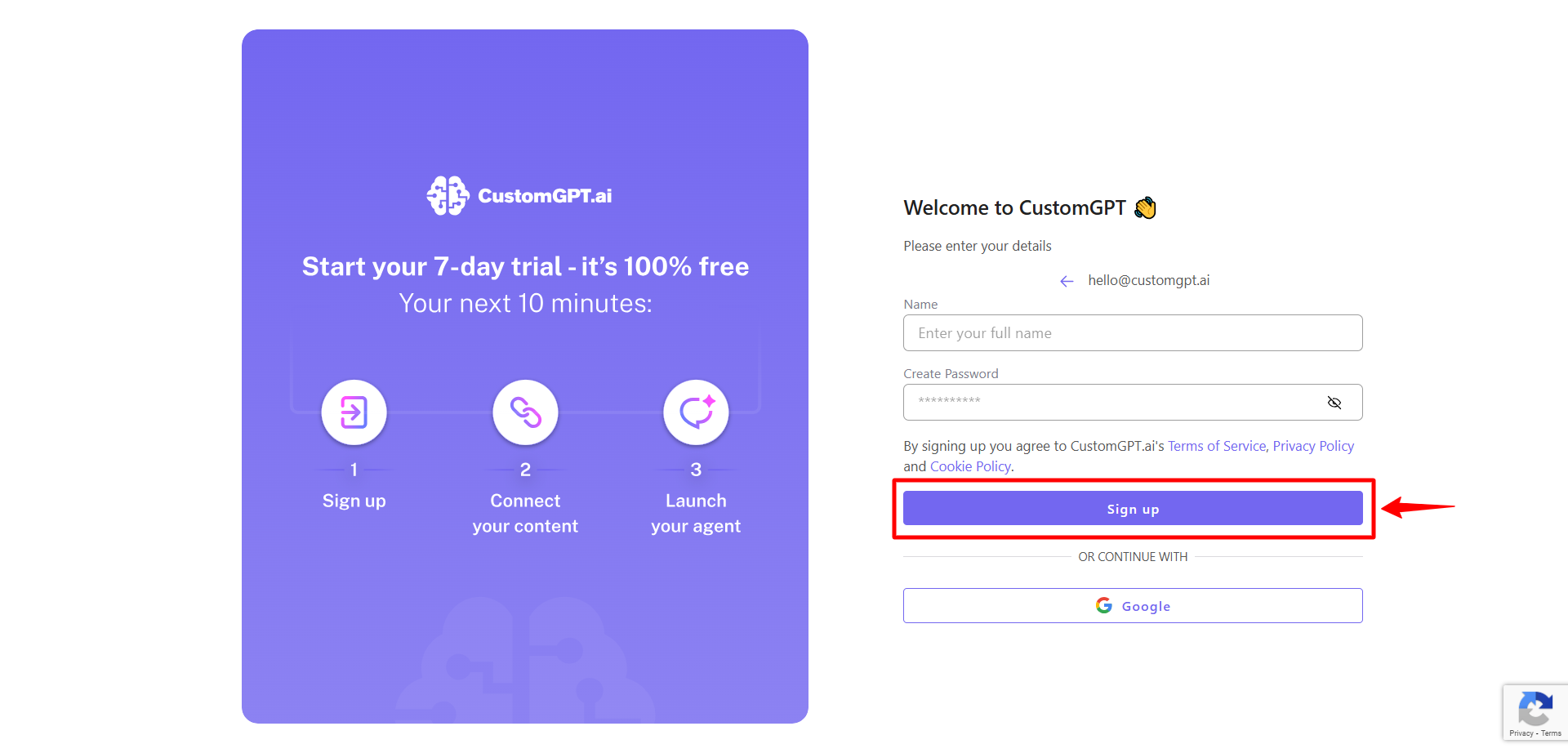
Log in to your CustomGPT dashboard
- Go to the CustomGPT website and enter your email address.
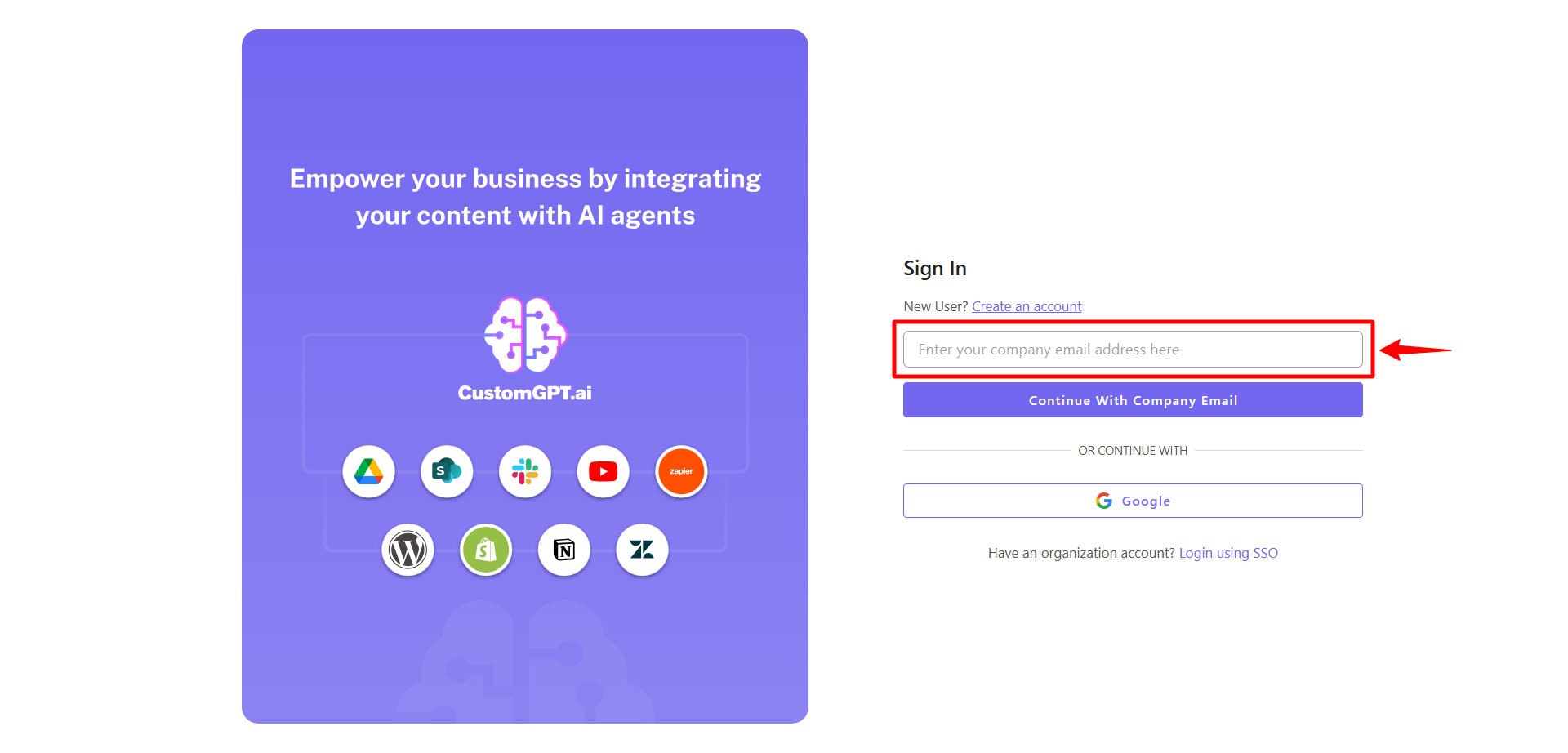
- Enter your password.
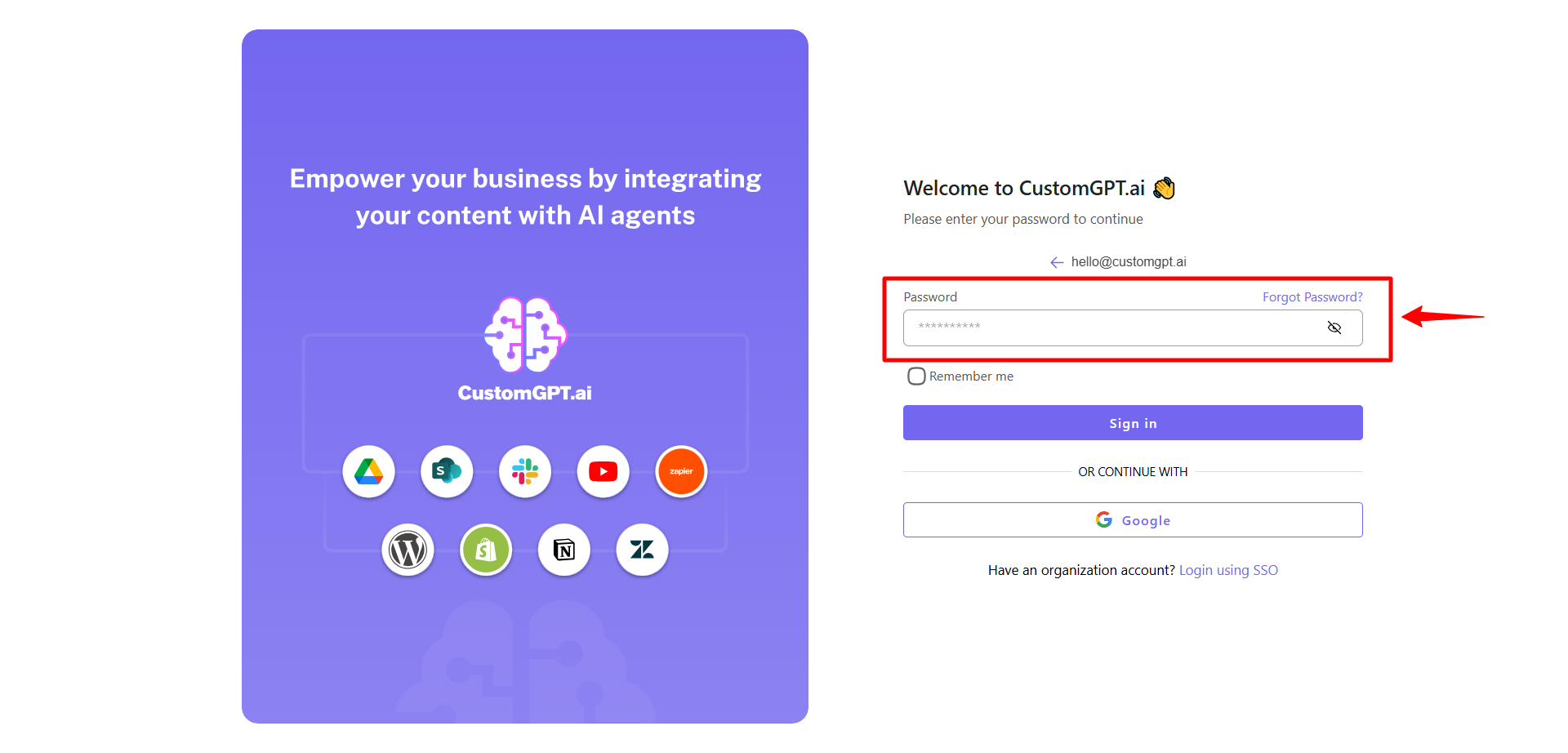
Caution:Don't share your password with anyone to keep it safe.
- Click Sign in button to open your account.
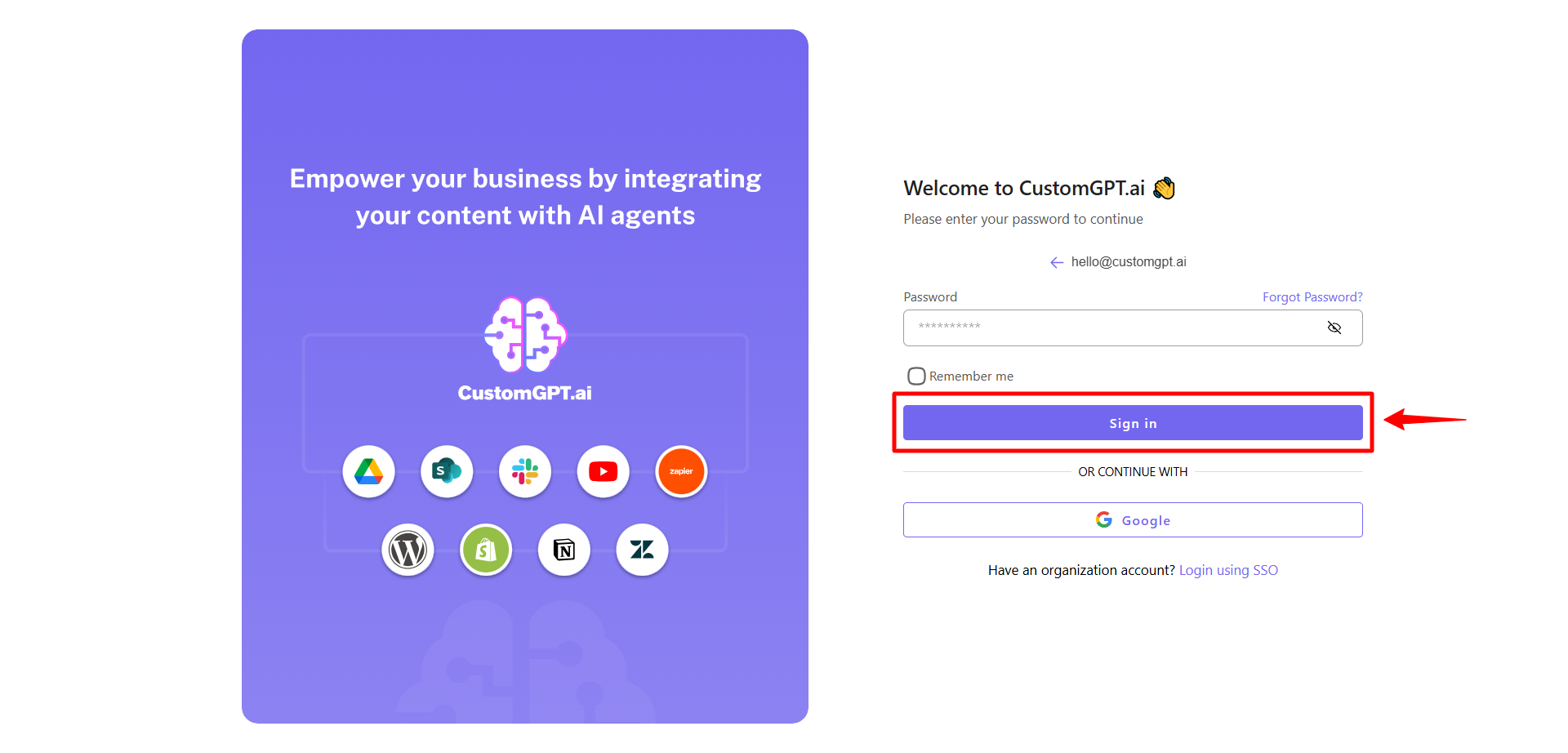
Updated 10 months ago
