Locate event logs
This guide explains how to find and review your AI agent’s event logs in CustomGPT.
Event log of all agents
- Click the Event Log option in your dashboard.
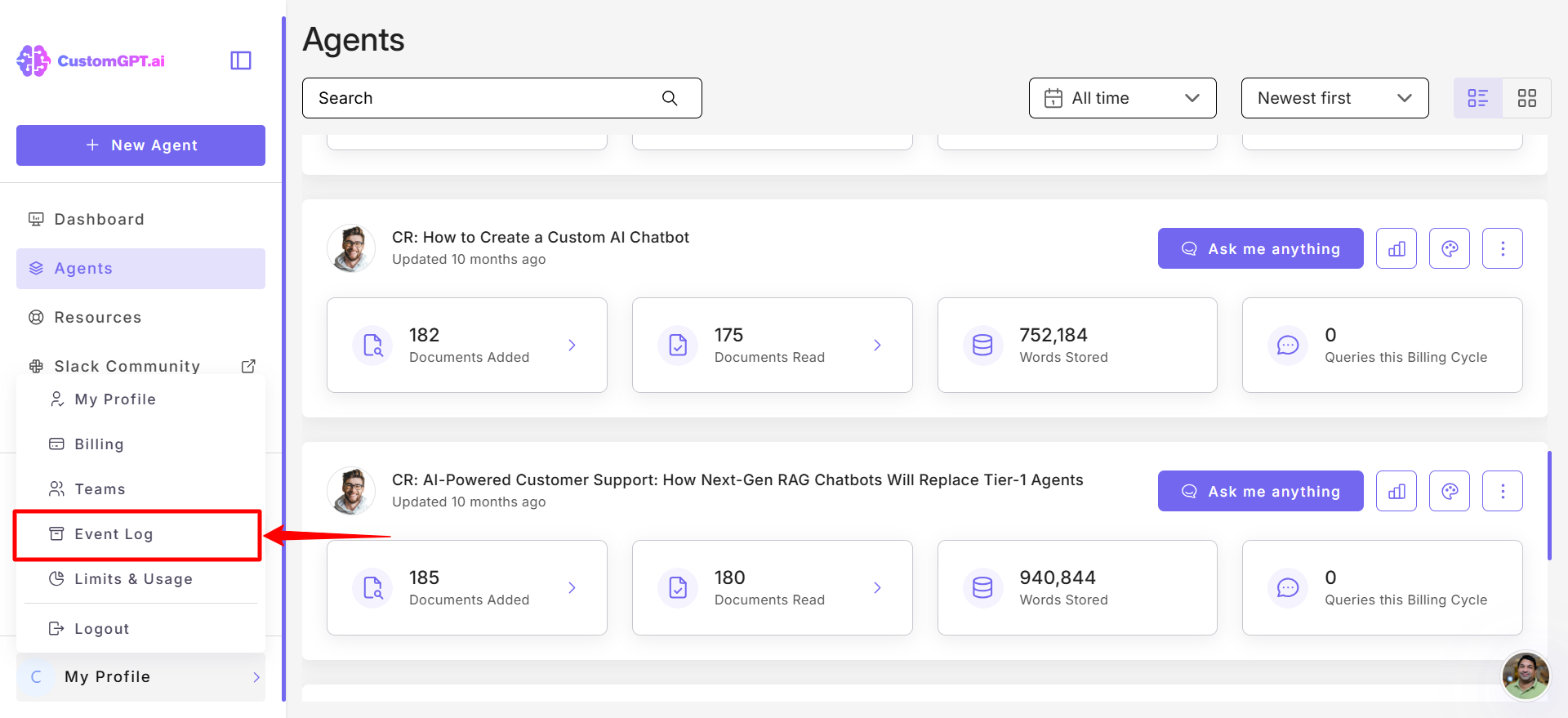
- In the Event Log section, view the chronological list of events and activities associated with your account.
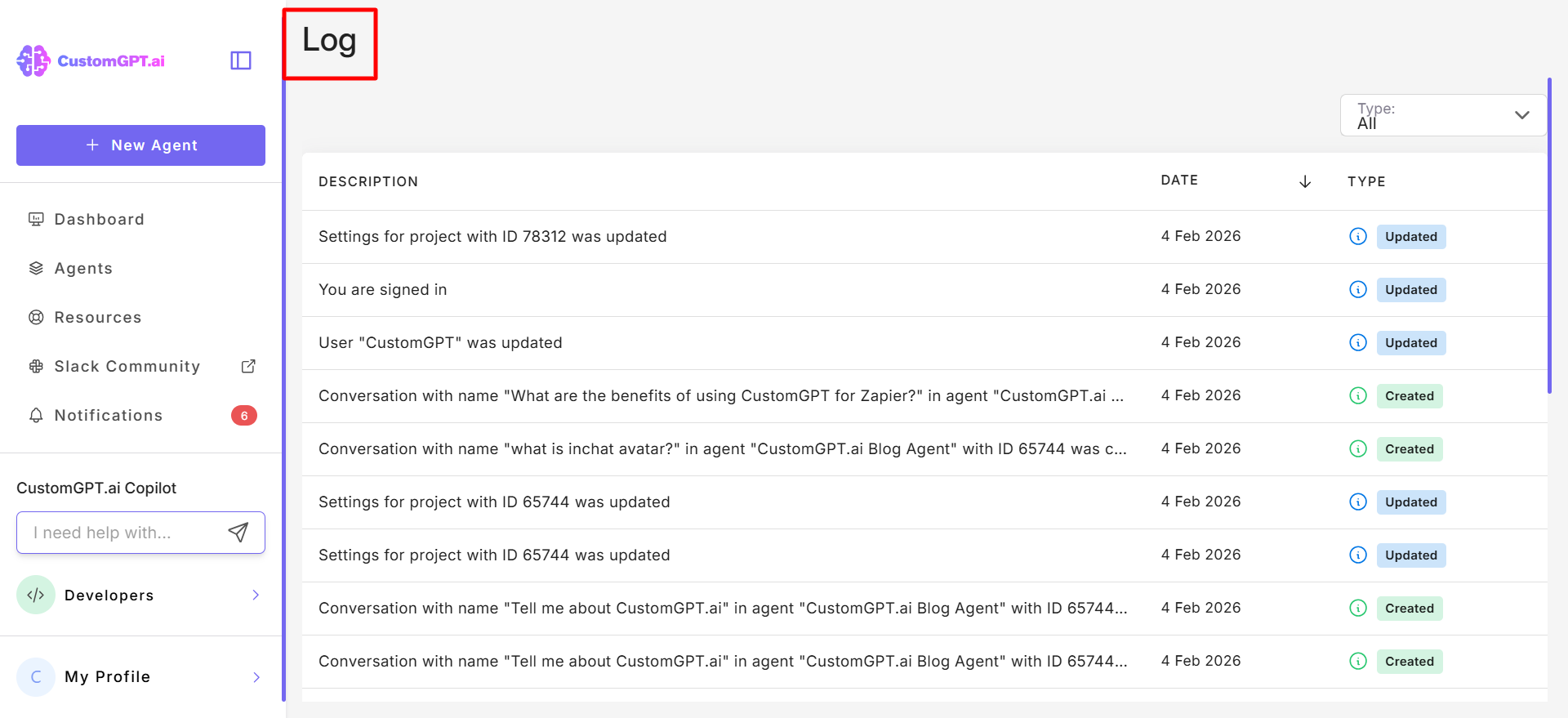
Event log for a specific agent
- To see logs for a specific agent, click the Analytics icon next to the agent.
- Click Event log tab.
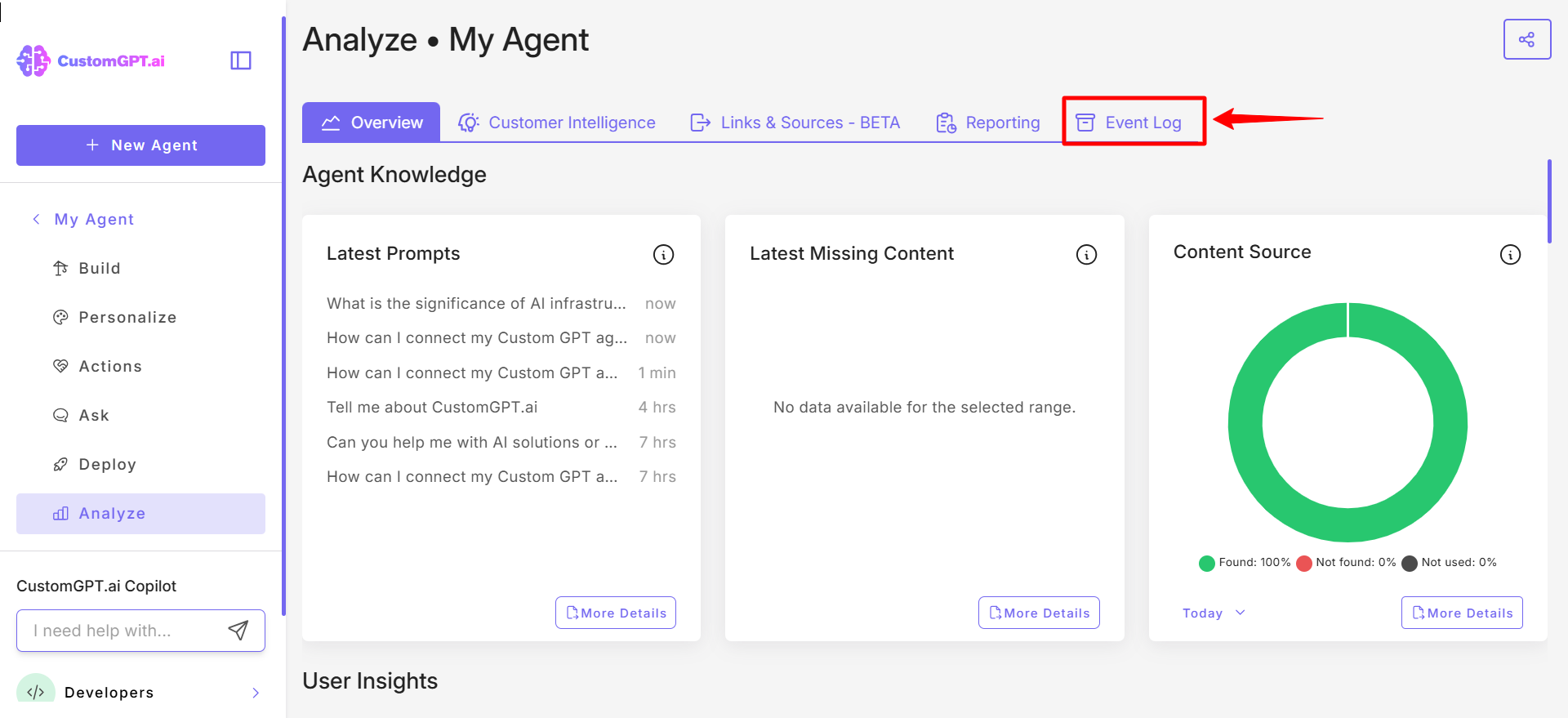
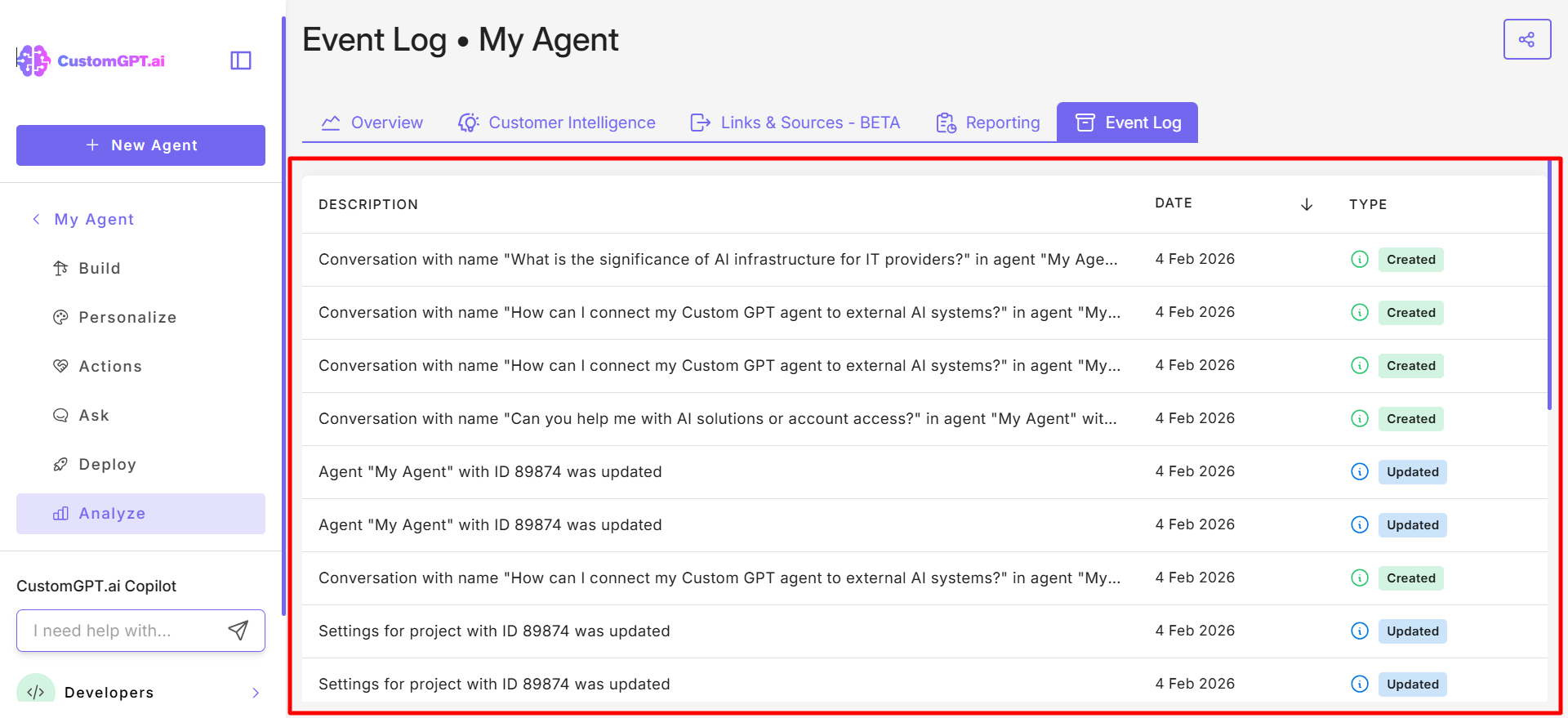
Updated 23 days ago
