Embed your AI agent on Shopify
This step-by-step guide explains how to embed your CustomGPT AI agent on your Shopify store using the Custom Liquid section.
- Log in to your Shopify admin at admin.shopify.com/login.
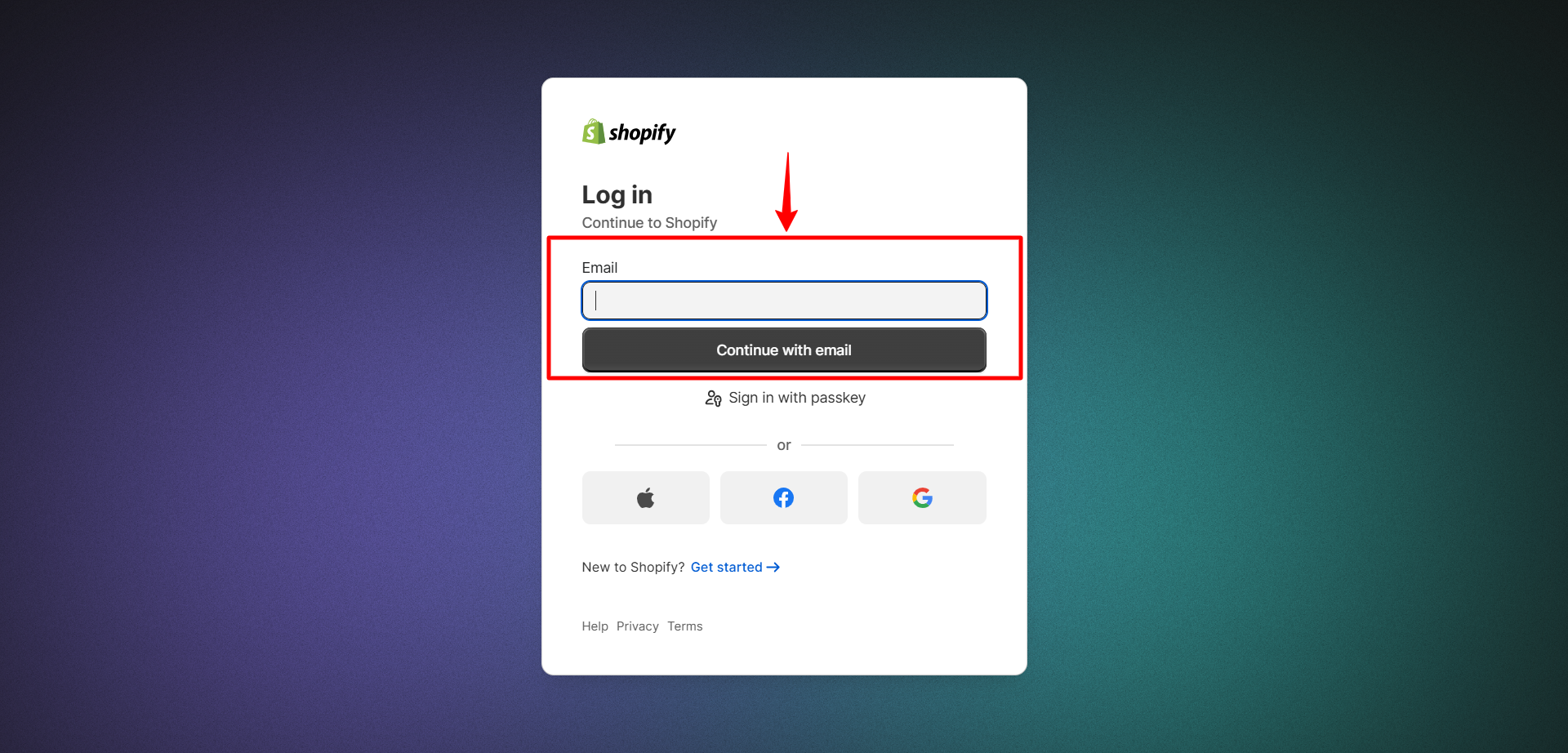
- In the left menu, click Online Store.

- Click Customize to open the theme editor.
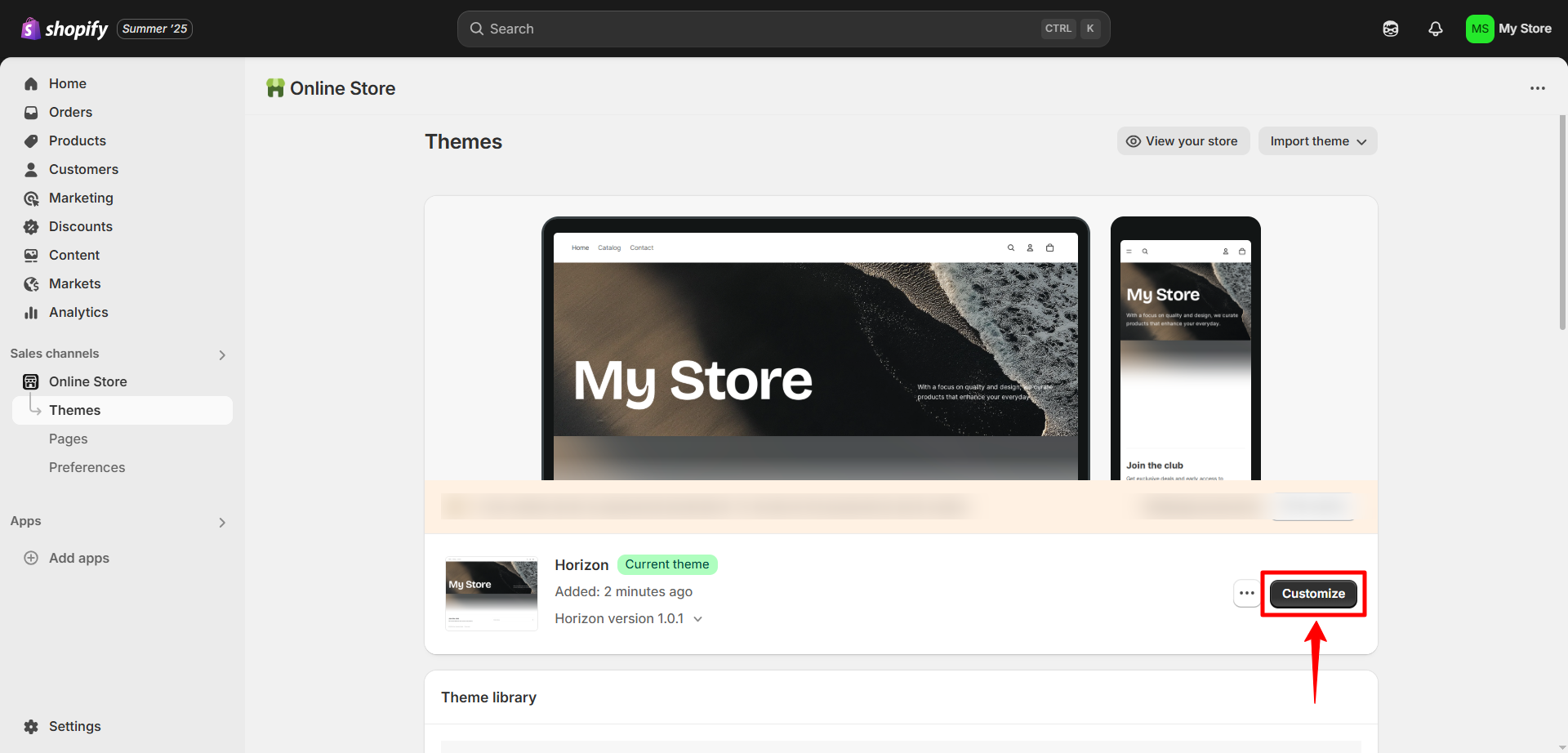
- Under the Template panel, click Add Section.
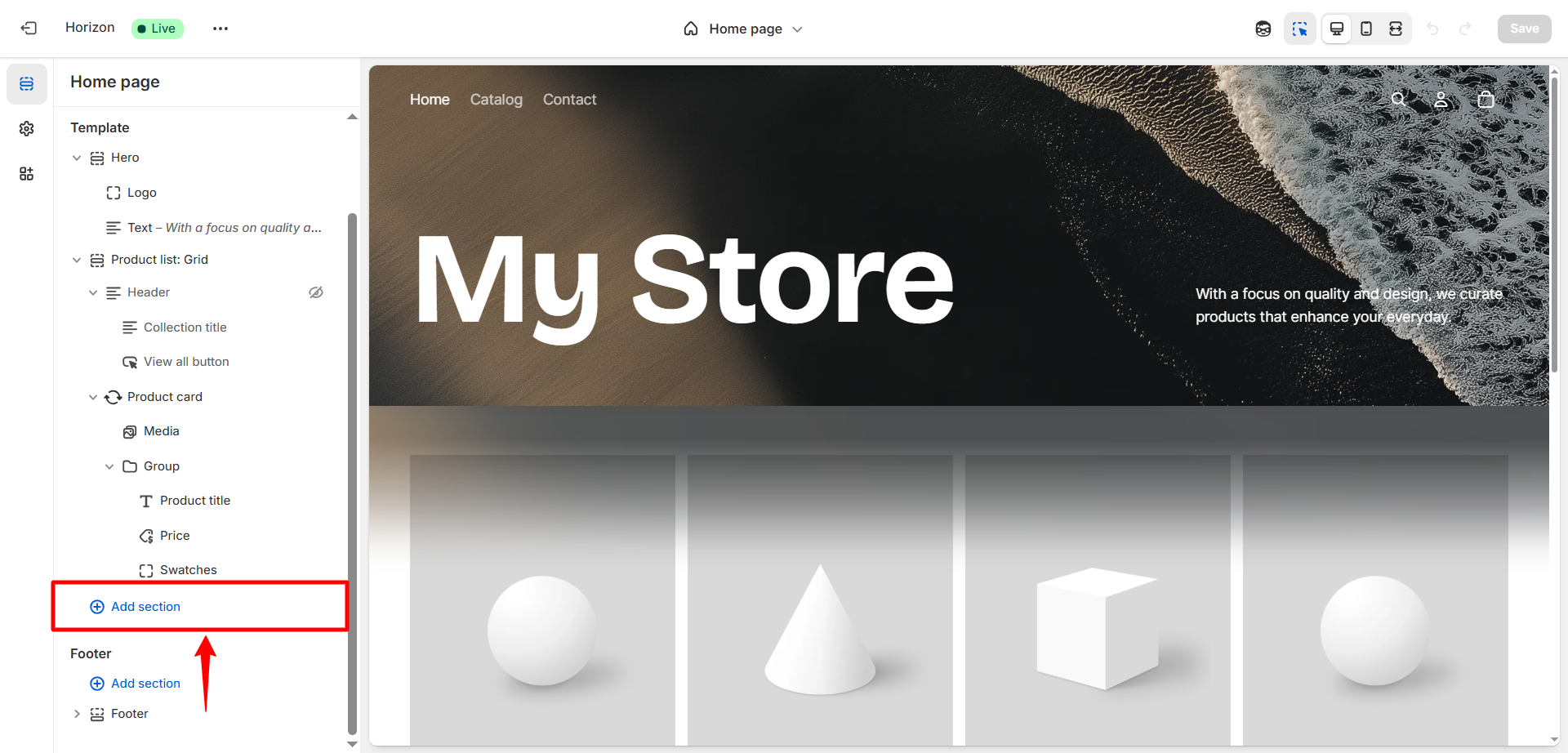
- Search for and select Custom Liquid.
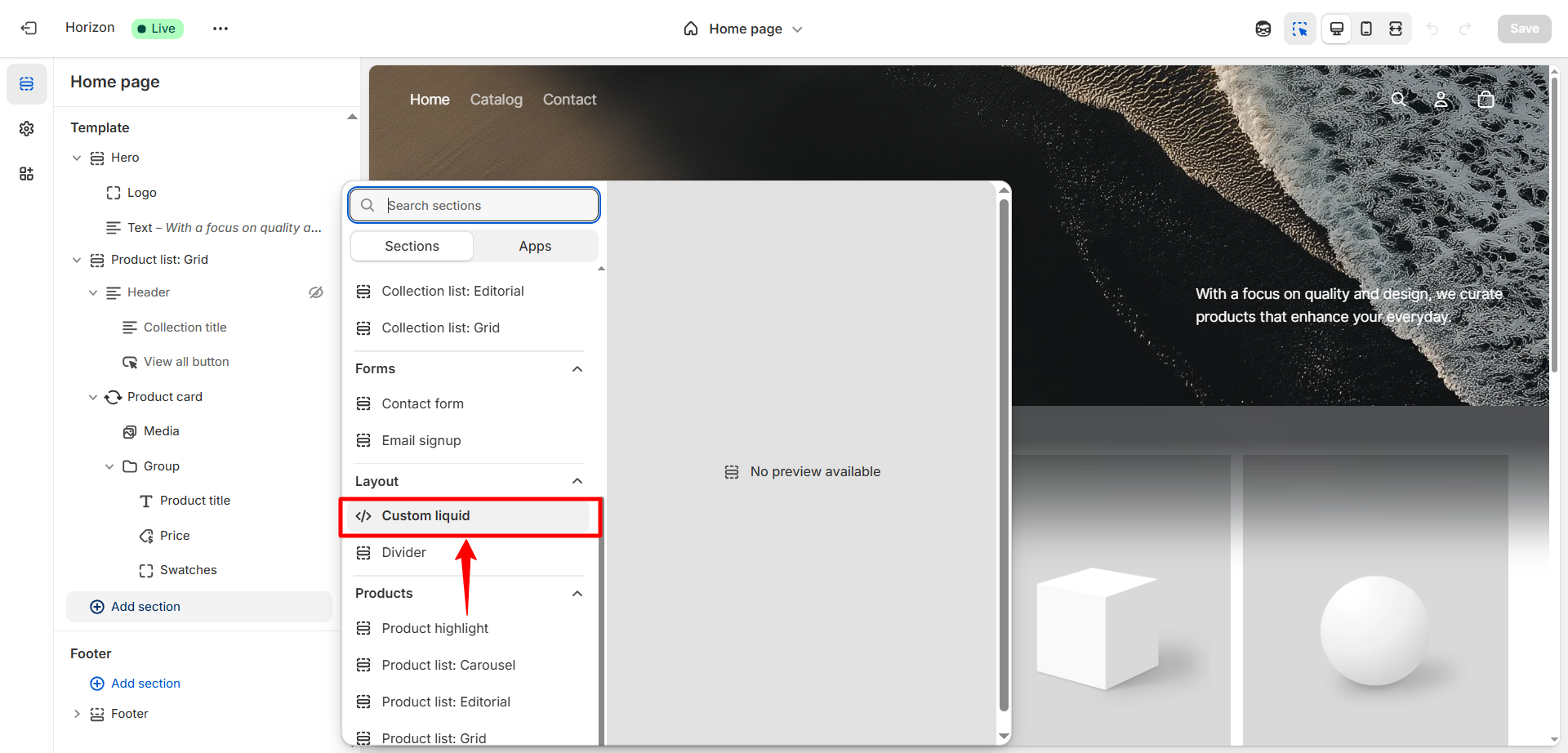
- In the left panel, double-click the Custom Liquid section.
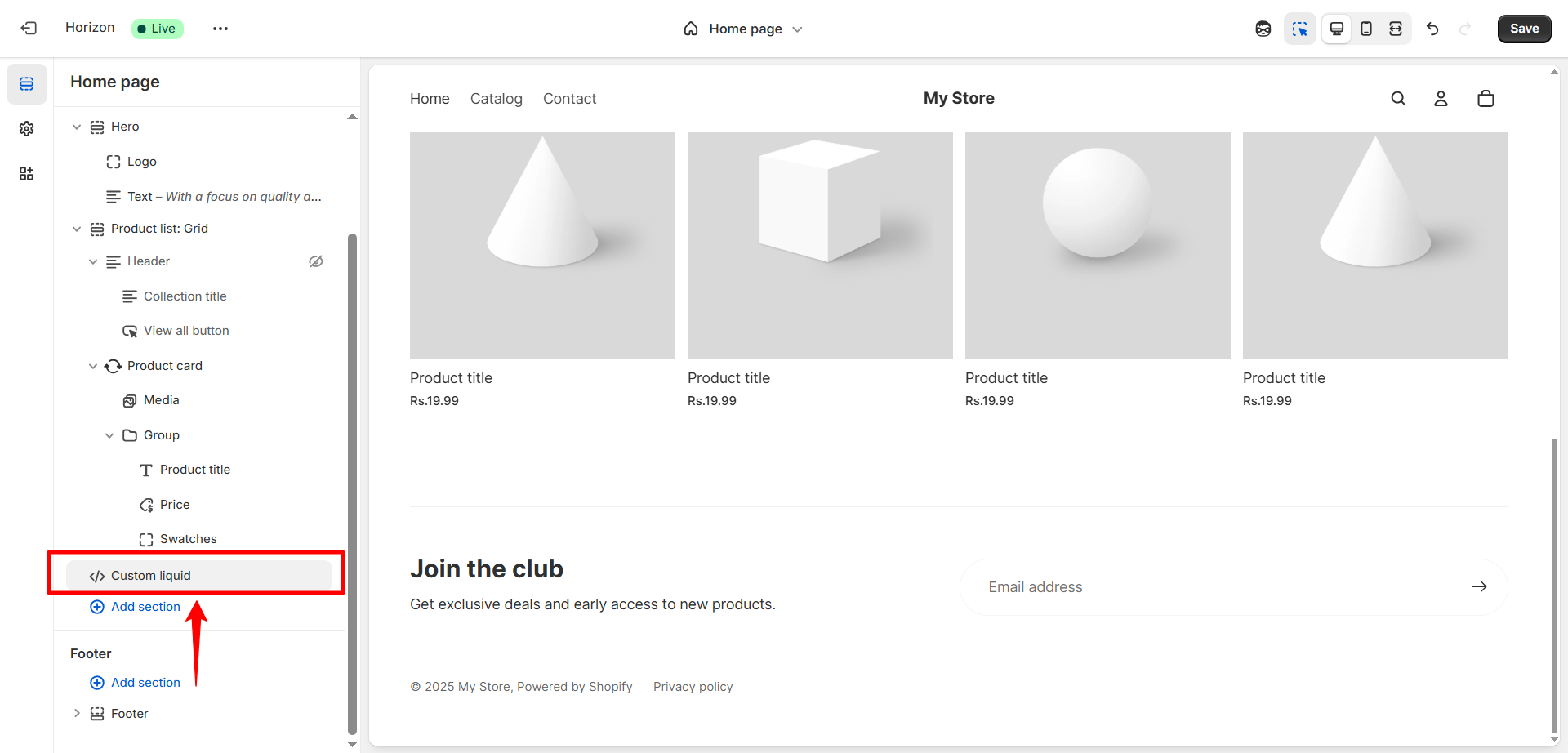
- Paste your AI agent's embed code into the Liquid Code field.
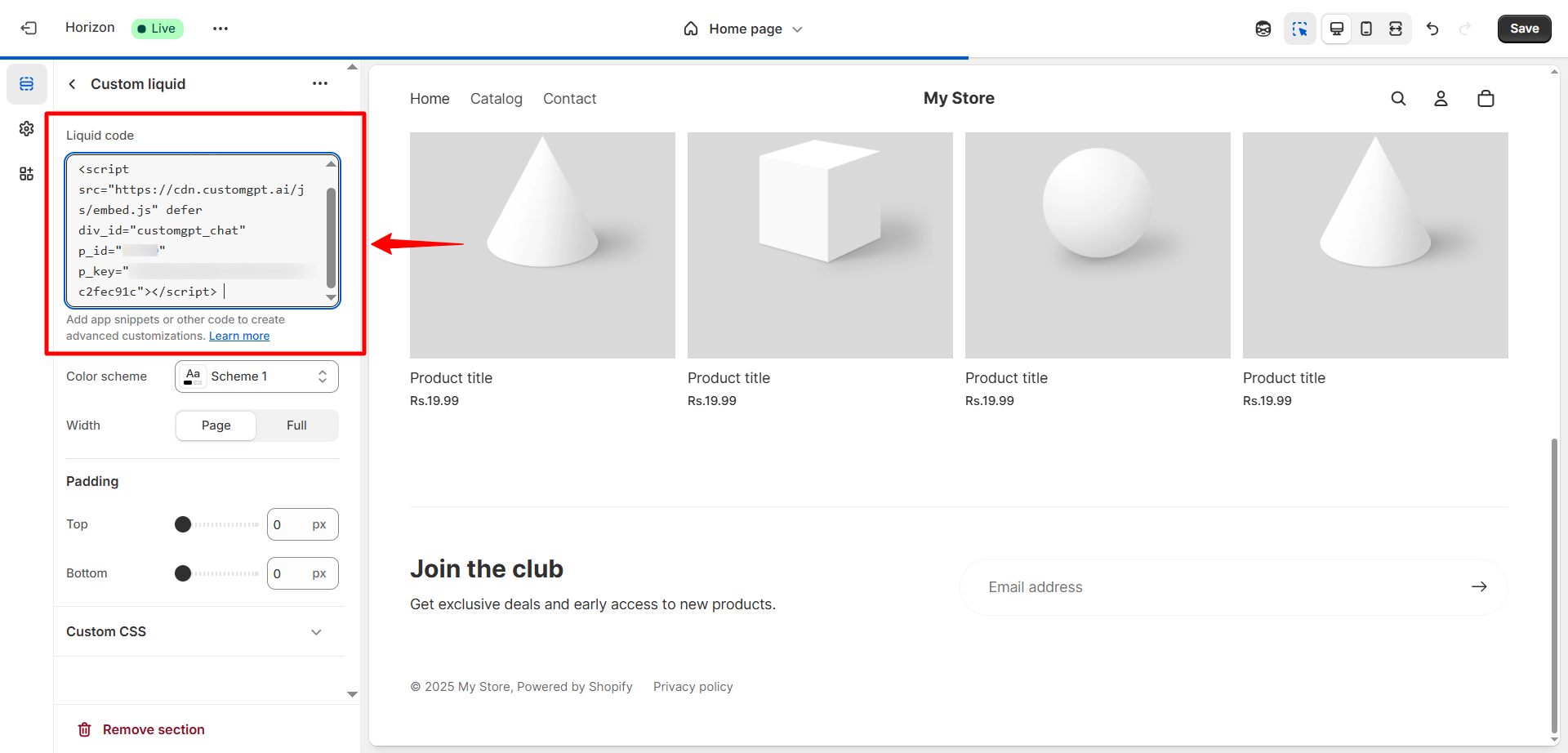
Note:To find your embed code, follow this guide: Embed CustomGPT AI Agent
- Click Save to apply the changes.
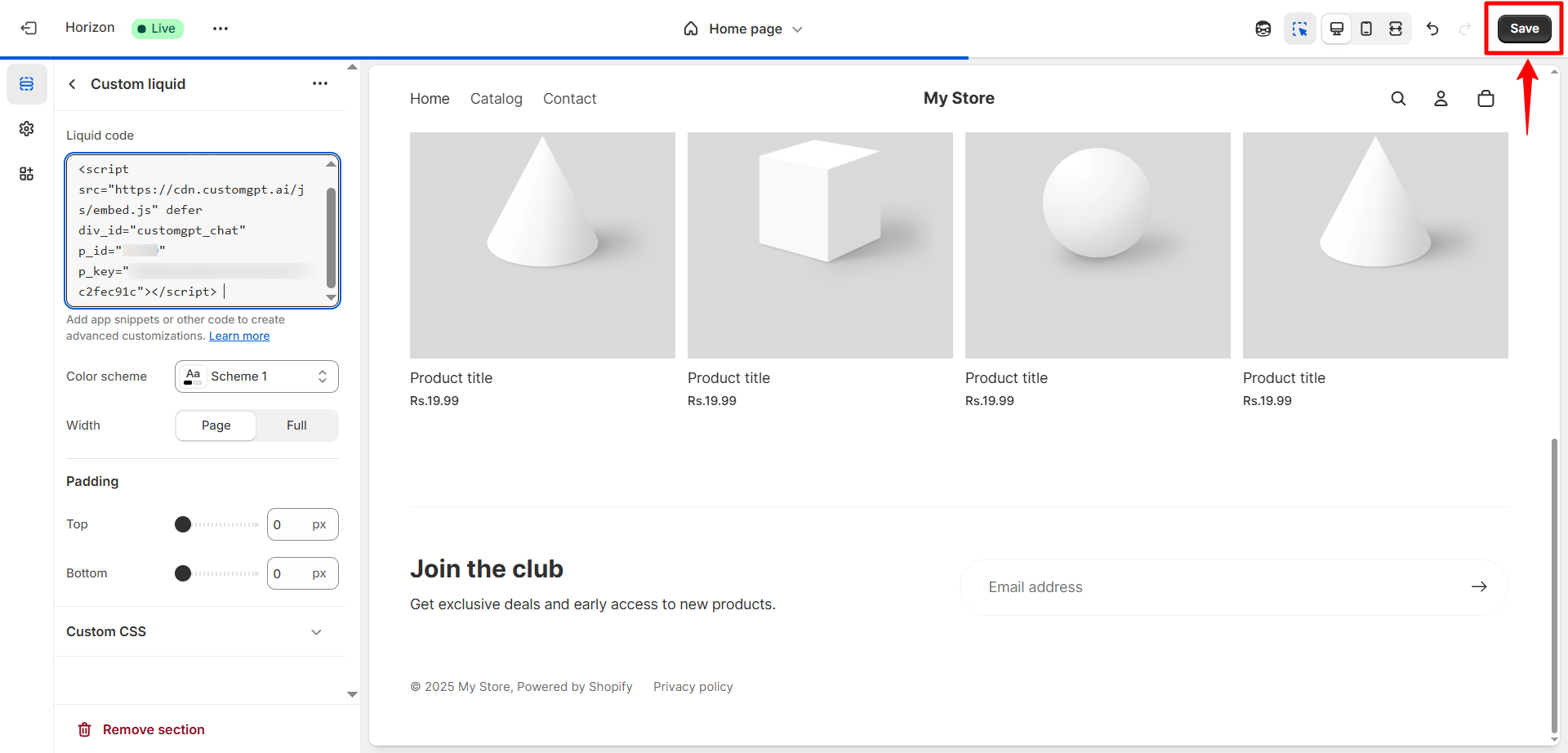
- Click the Exit icon to close the editor.
- Click View your online store to confirm your AI agent is embedded and live.
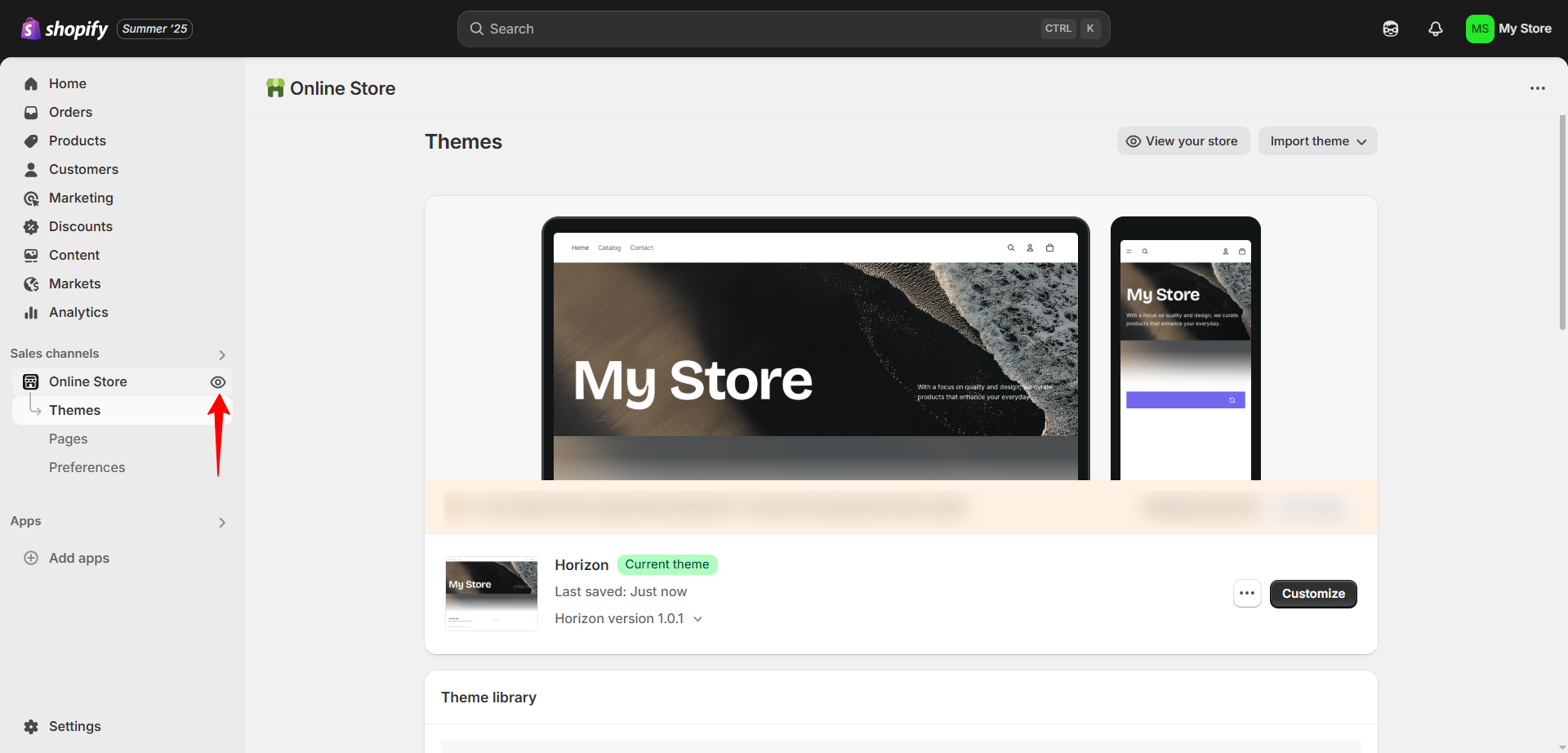
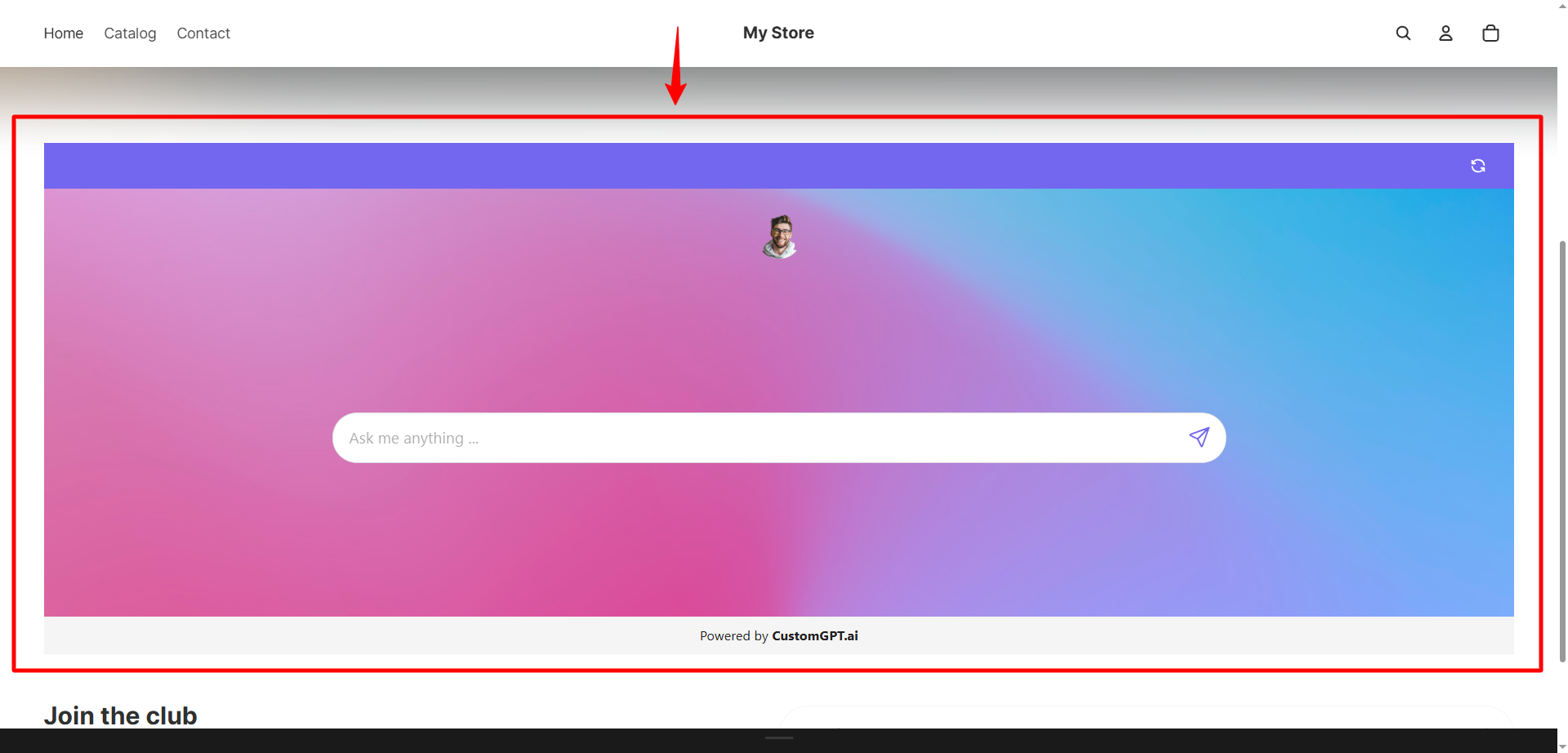
Updated 9 months ago
