Refresh your content
This step-by-step guide explains how to refresh your content.
- Click arrow to access your documents.
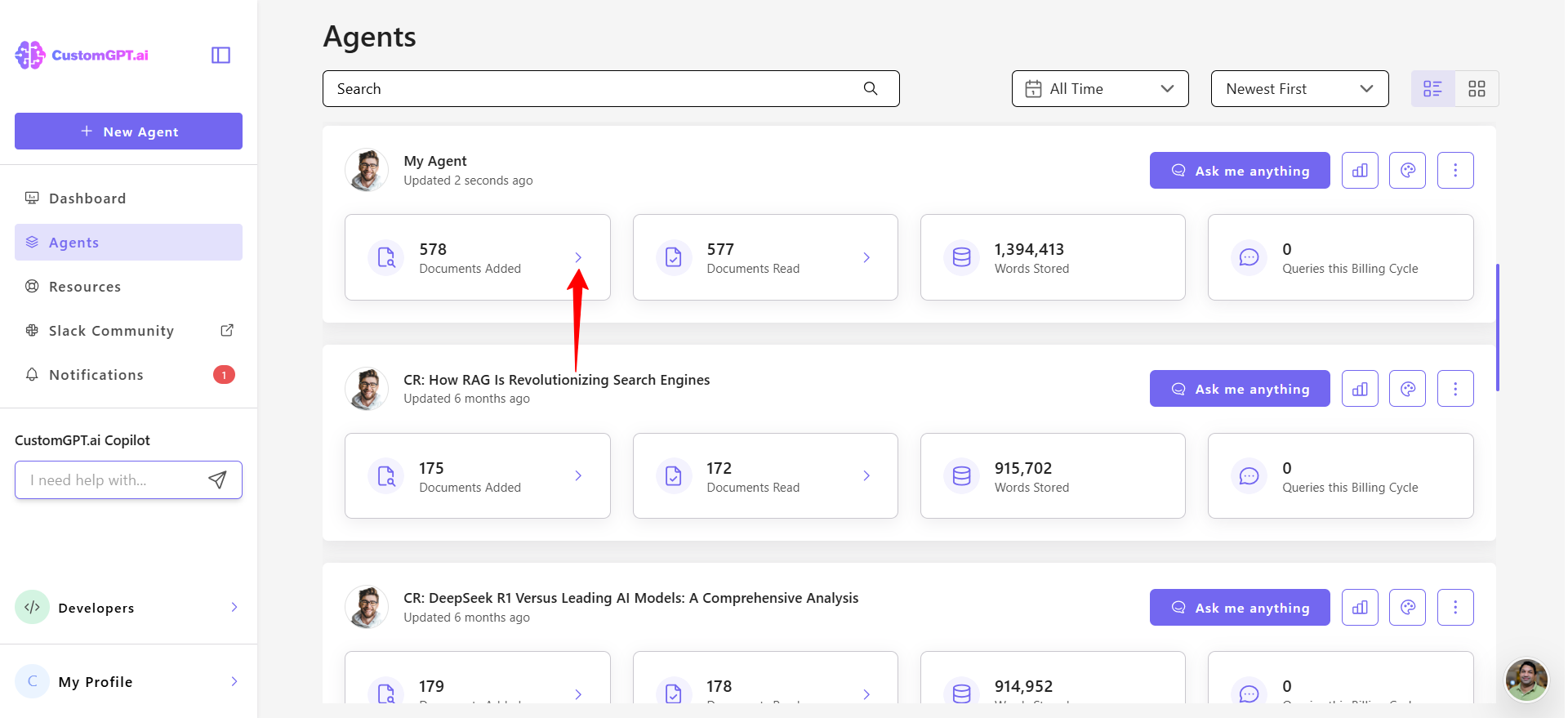
- Click the Refresh icon to update your content.
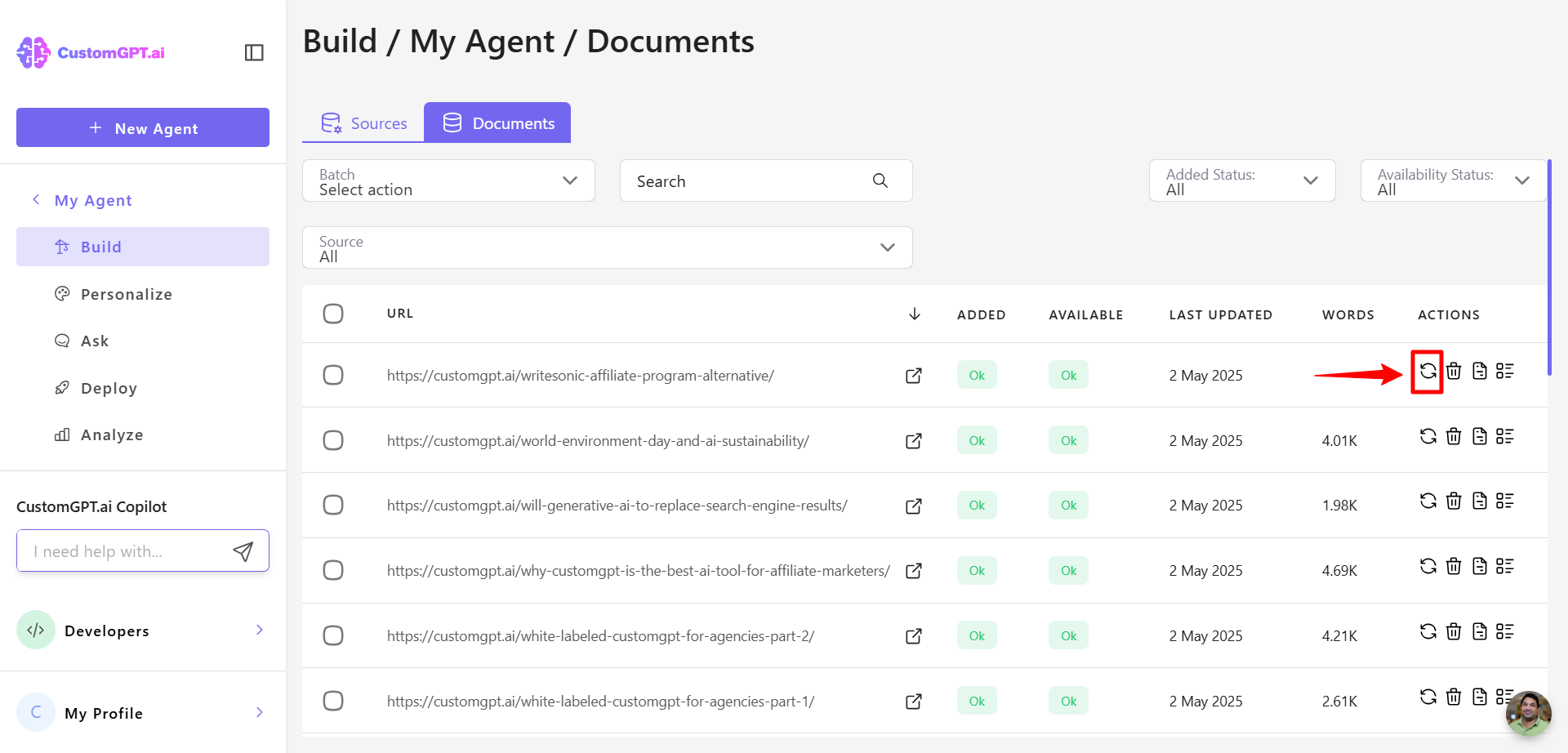
Updated 4 months ago
This step-by-step guide explains how to refresh your content.
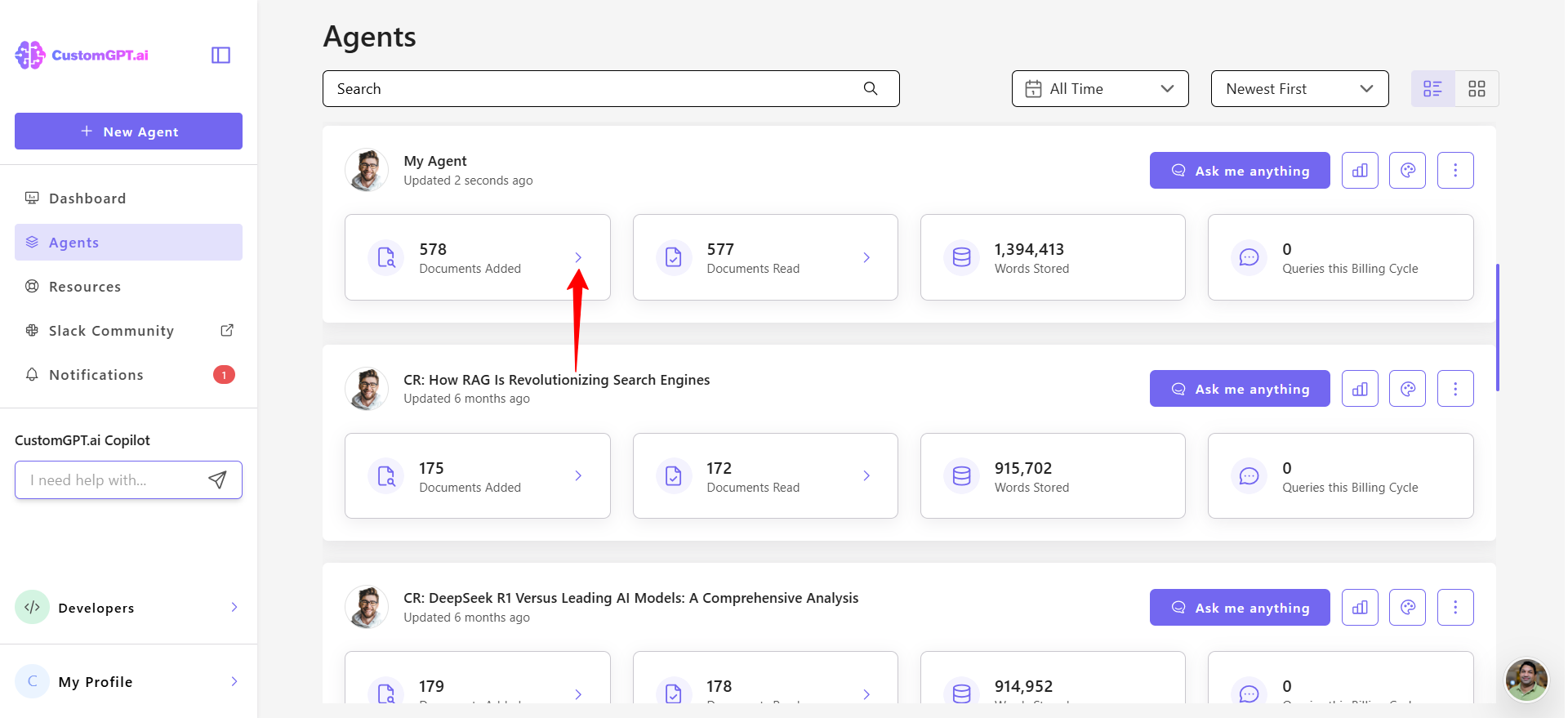
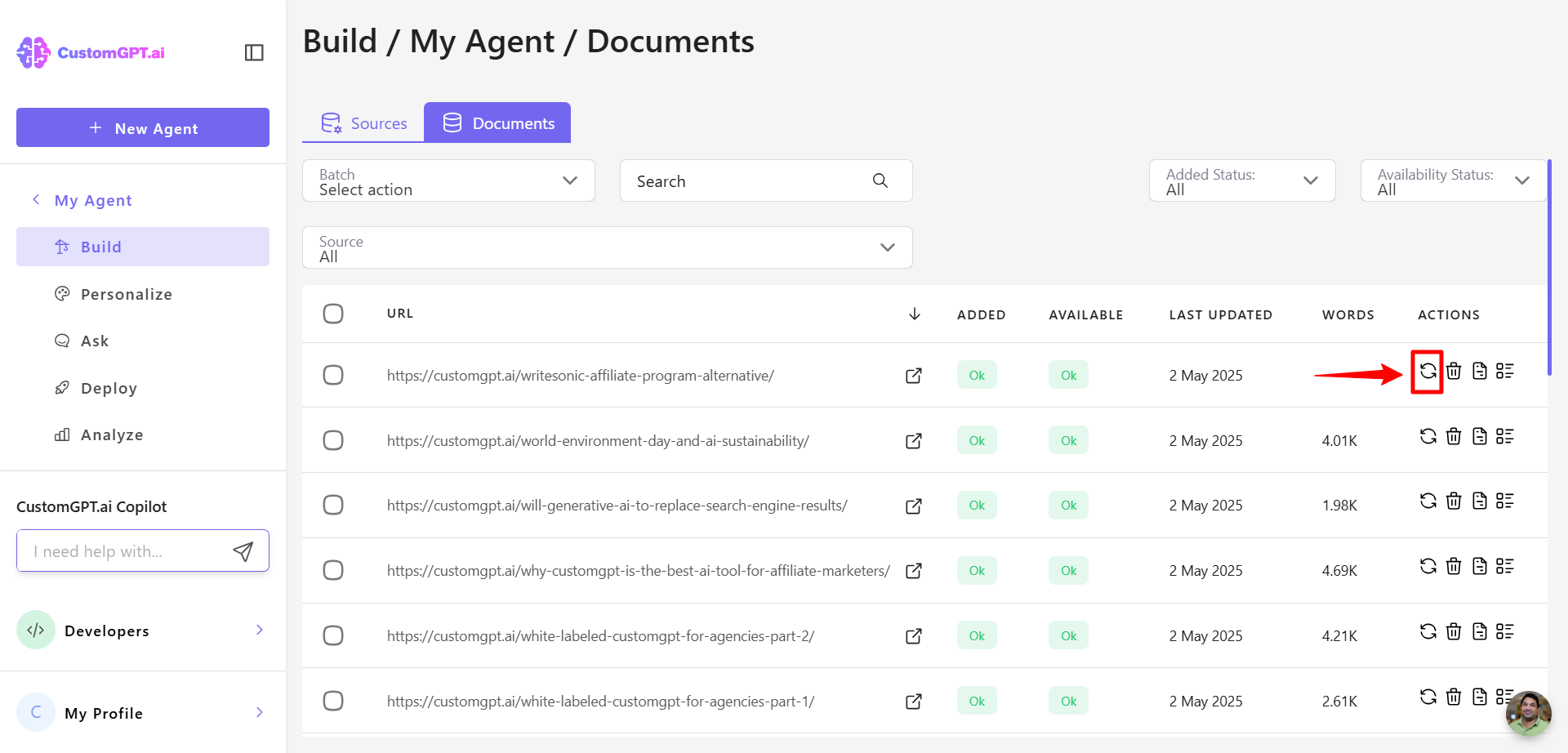
Updated 4 months ago