Change loading indicator type
This guide explain you how to customize the loading indicator type for your AI Agent.
- On your dashboard, click Personalize.
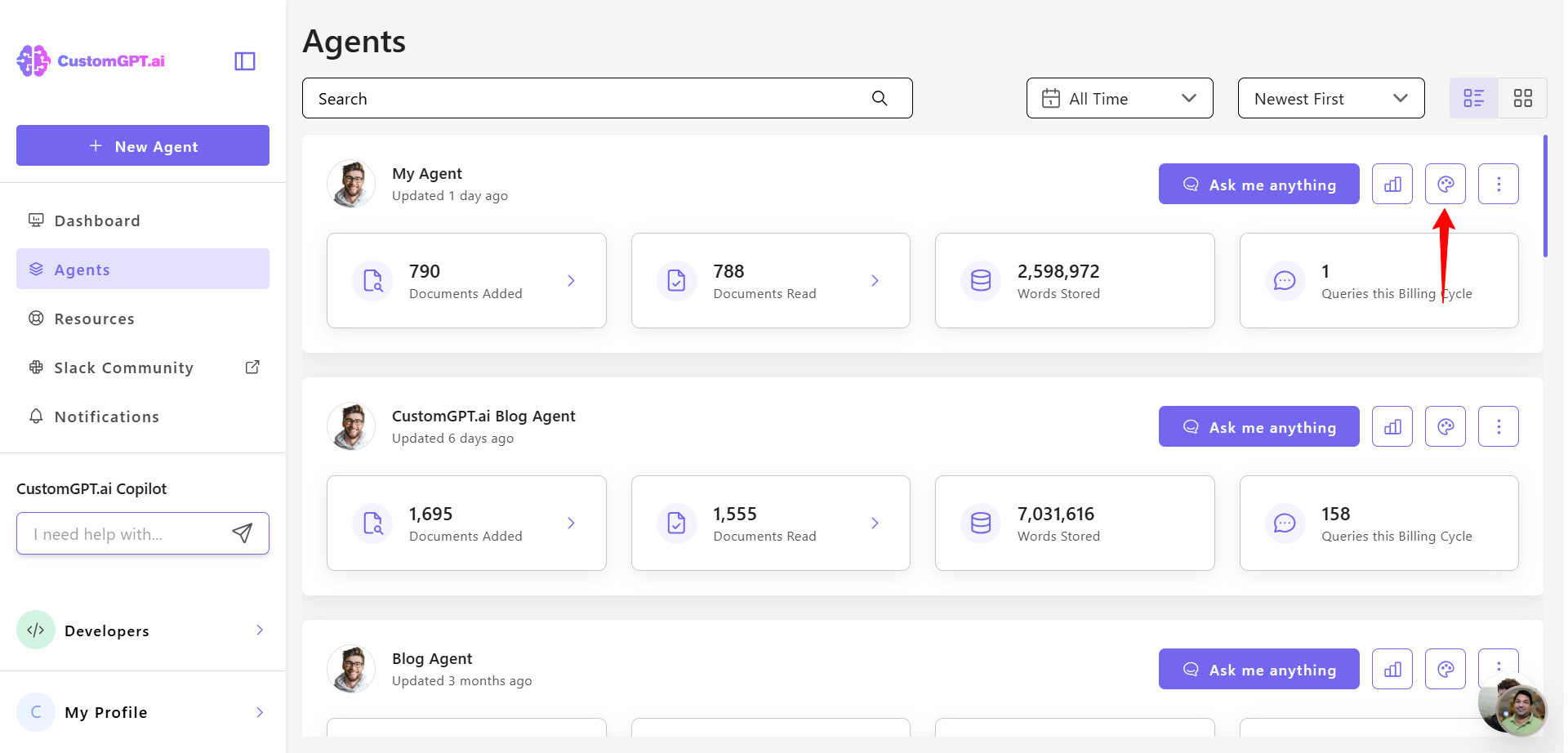
- Click Conversation tab.
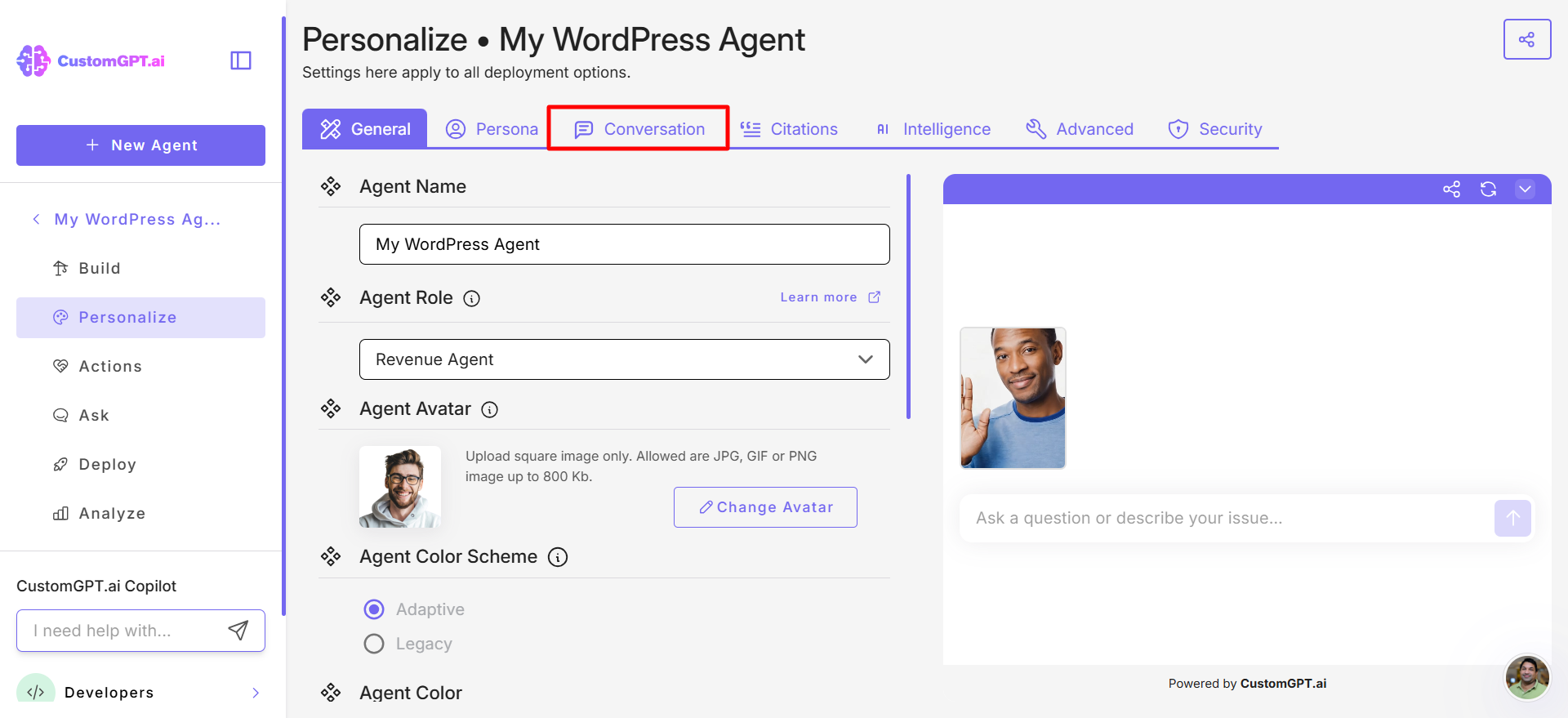
- Scroll to the Loading indicator type section.
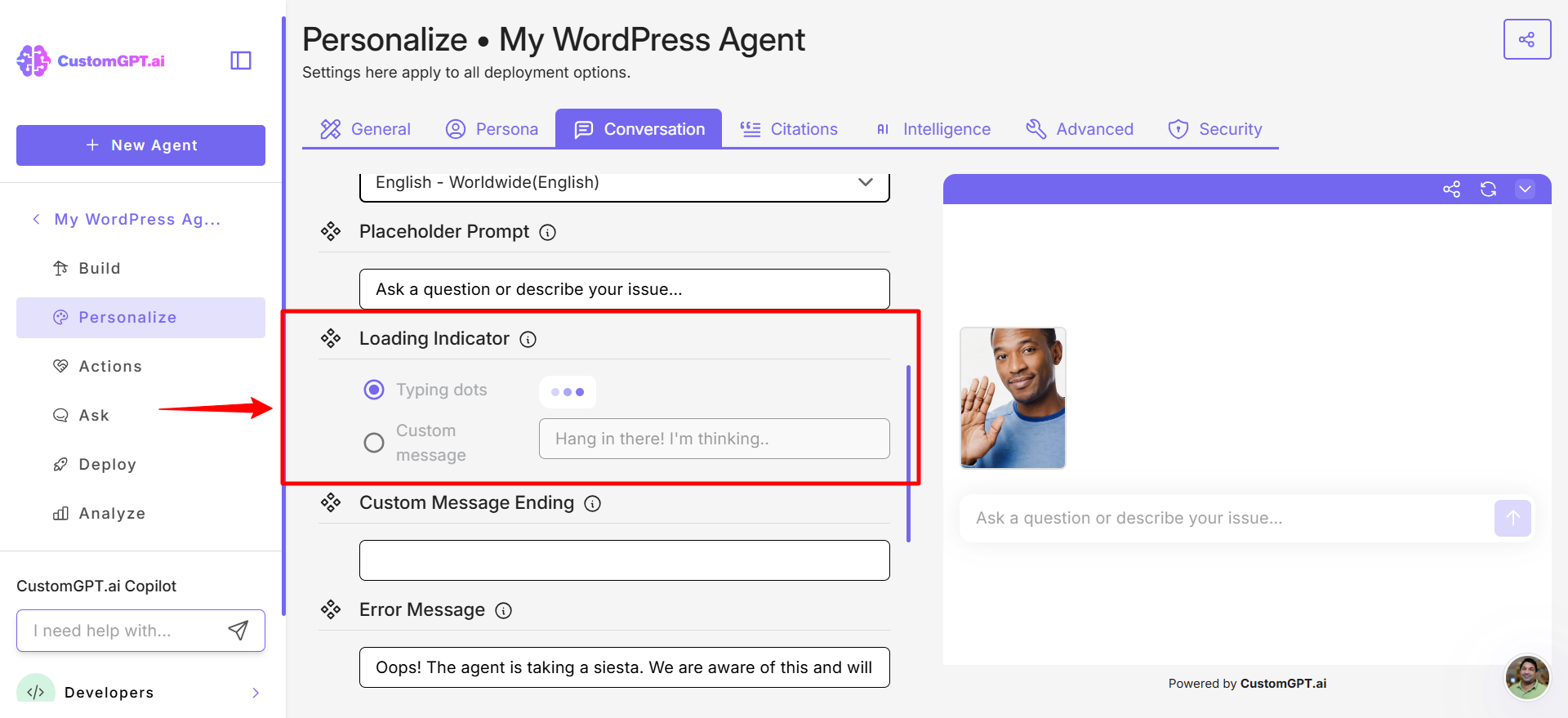
- Select a loading indicator option:
- Default Typing dots – Displays the standard loading animation.
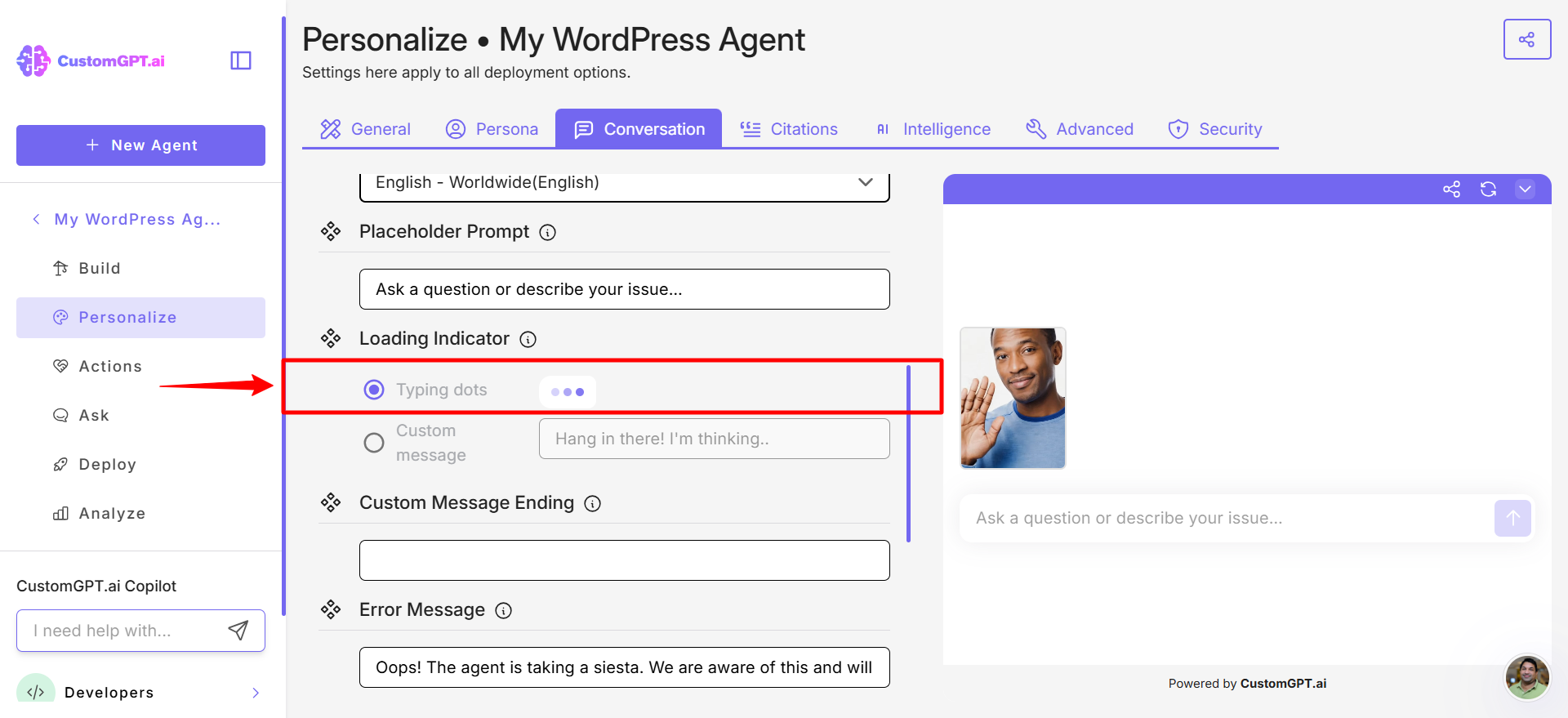
- Custom message – Displays a personalized message. When selected, a text box labeled Hang in there, I'm thinking... appears. Enter the message you want users to see while the AI loads.
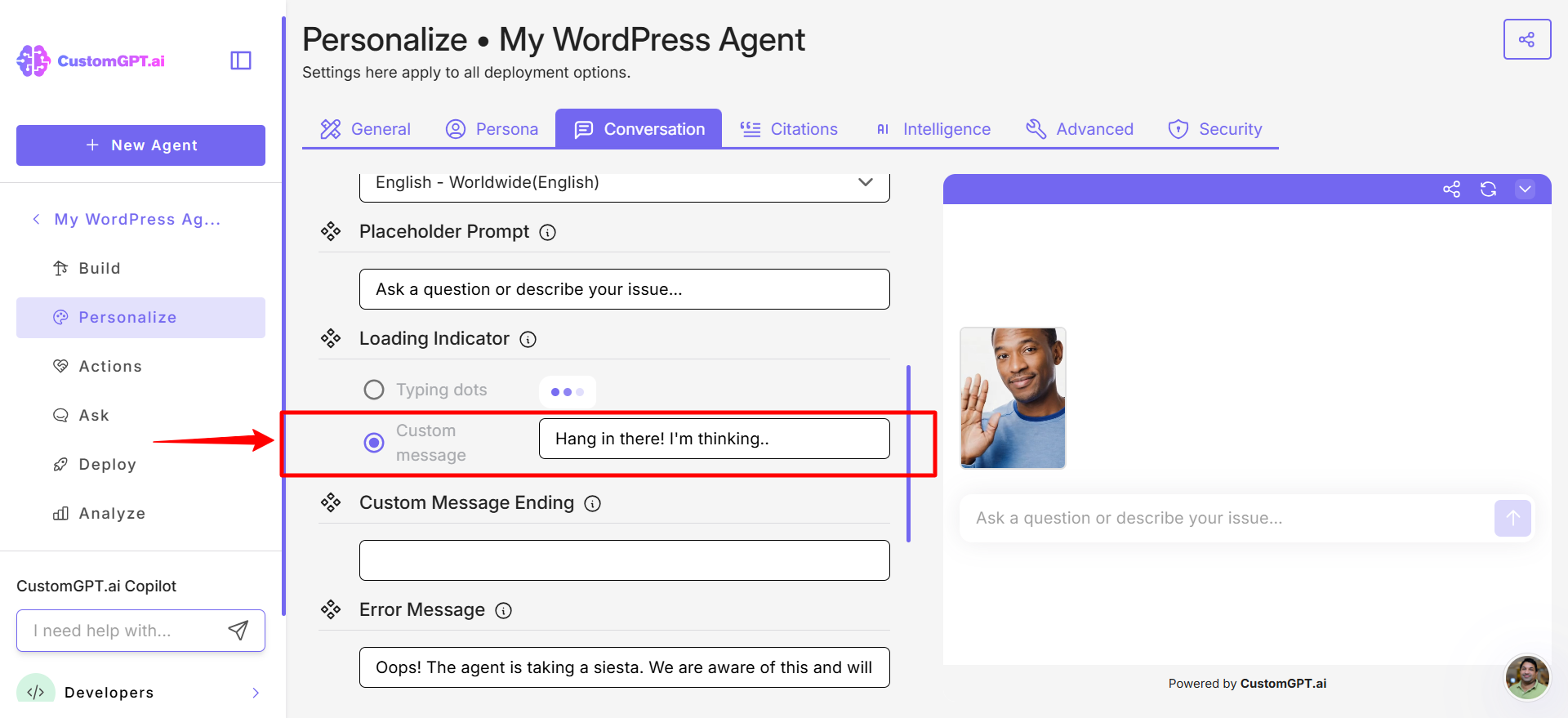
- Click Save Settings to apply your updates.
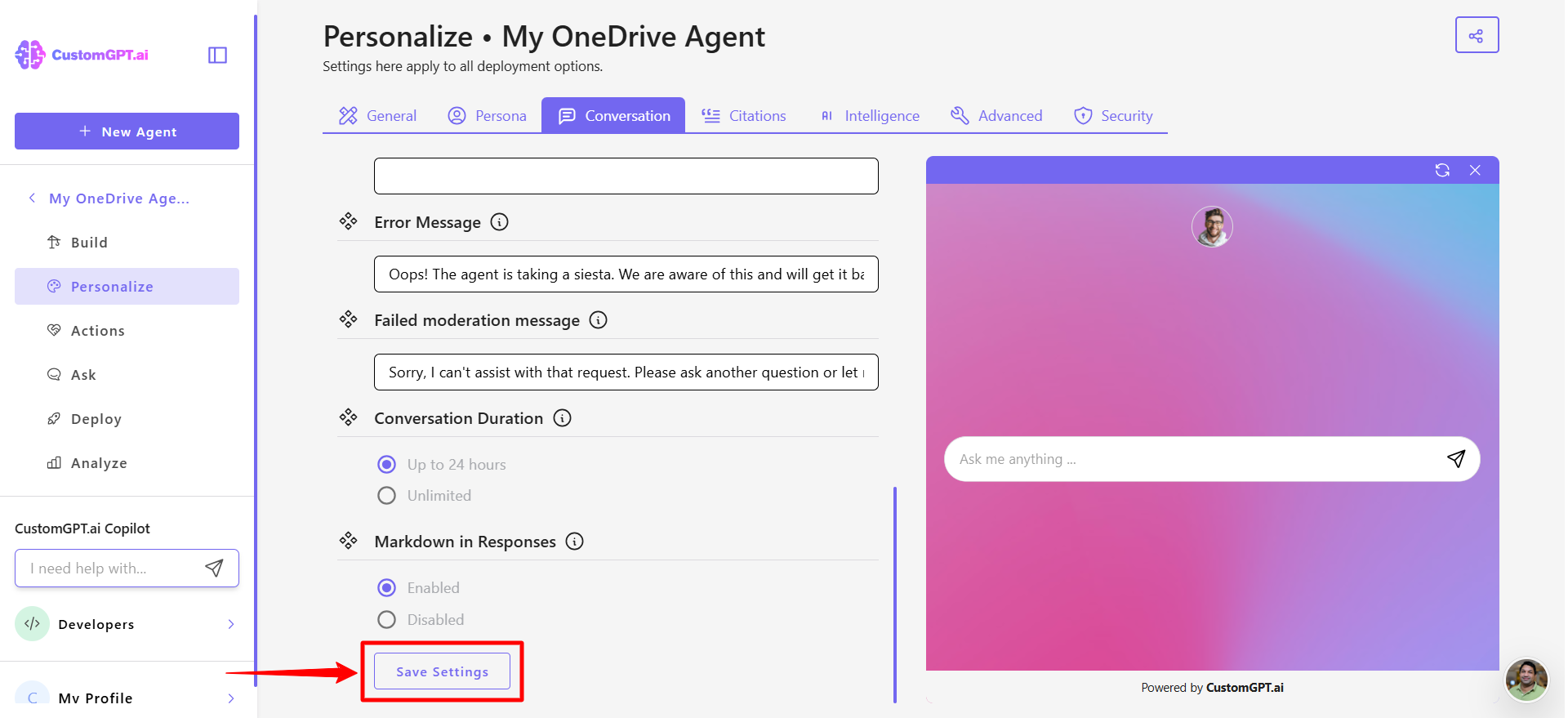
Updated 16 days ago
