Change the citations labels
This guide explains how to customize the citation-related messages your AI Agent displays.
- On your dashboard, click Personalize.
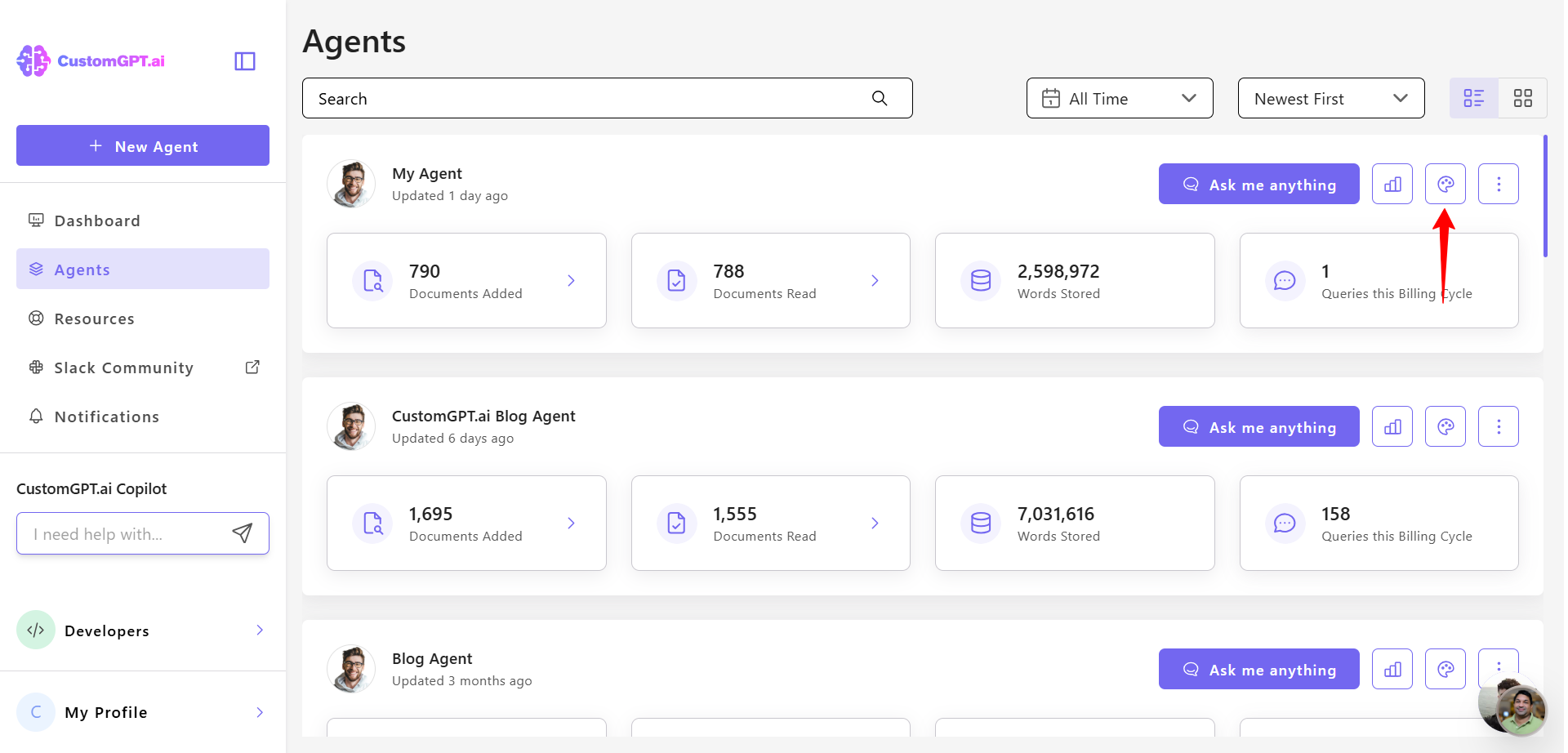
- Click the Citations tab.
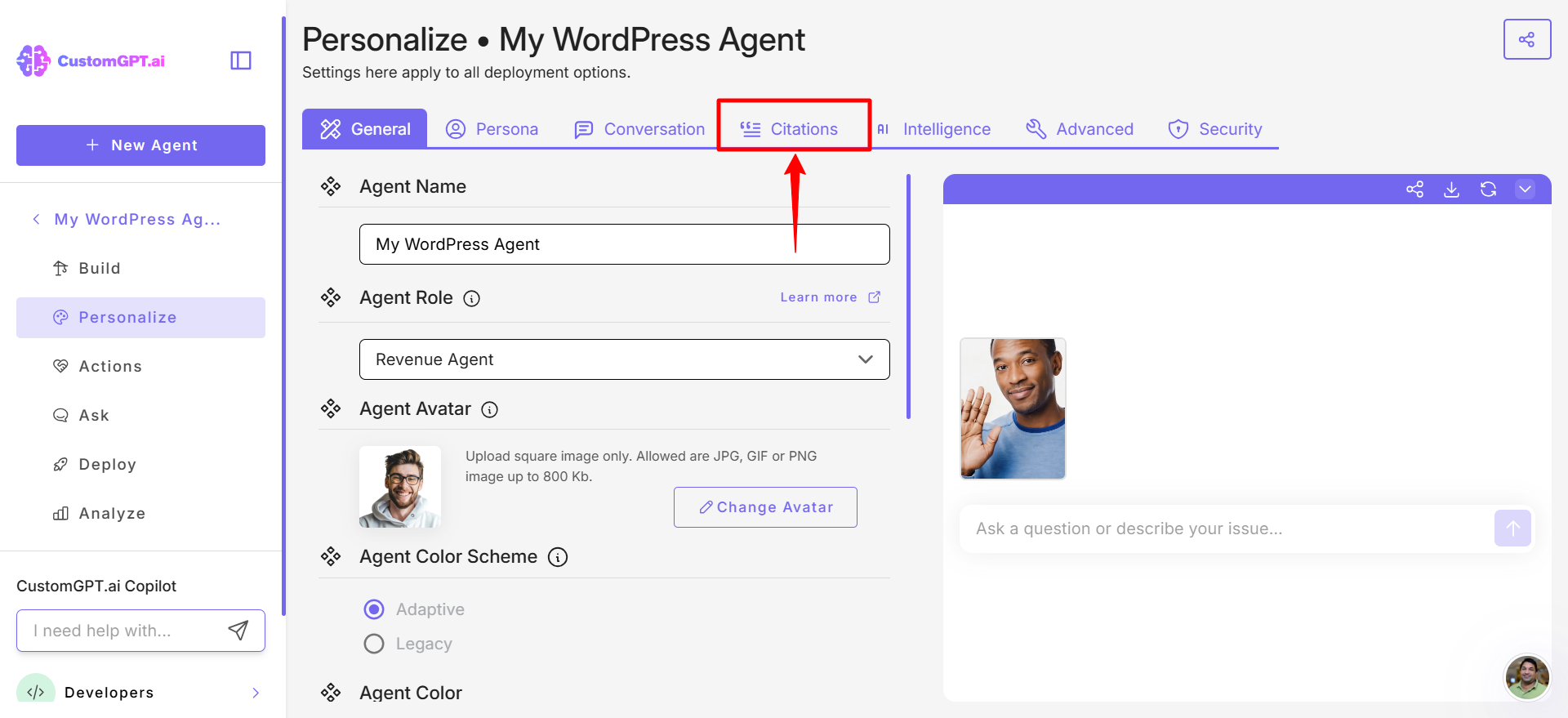
- In this section, you’ll find editable fields for the following default messages:
- I don’t know message
- Citation header
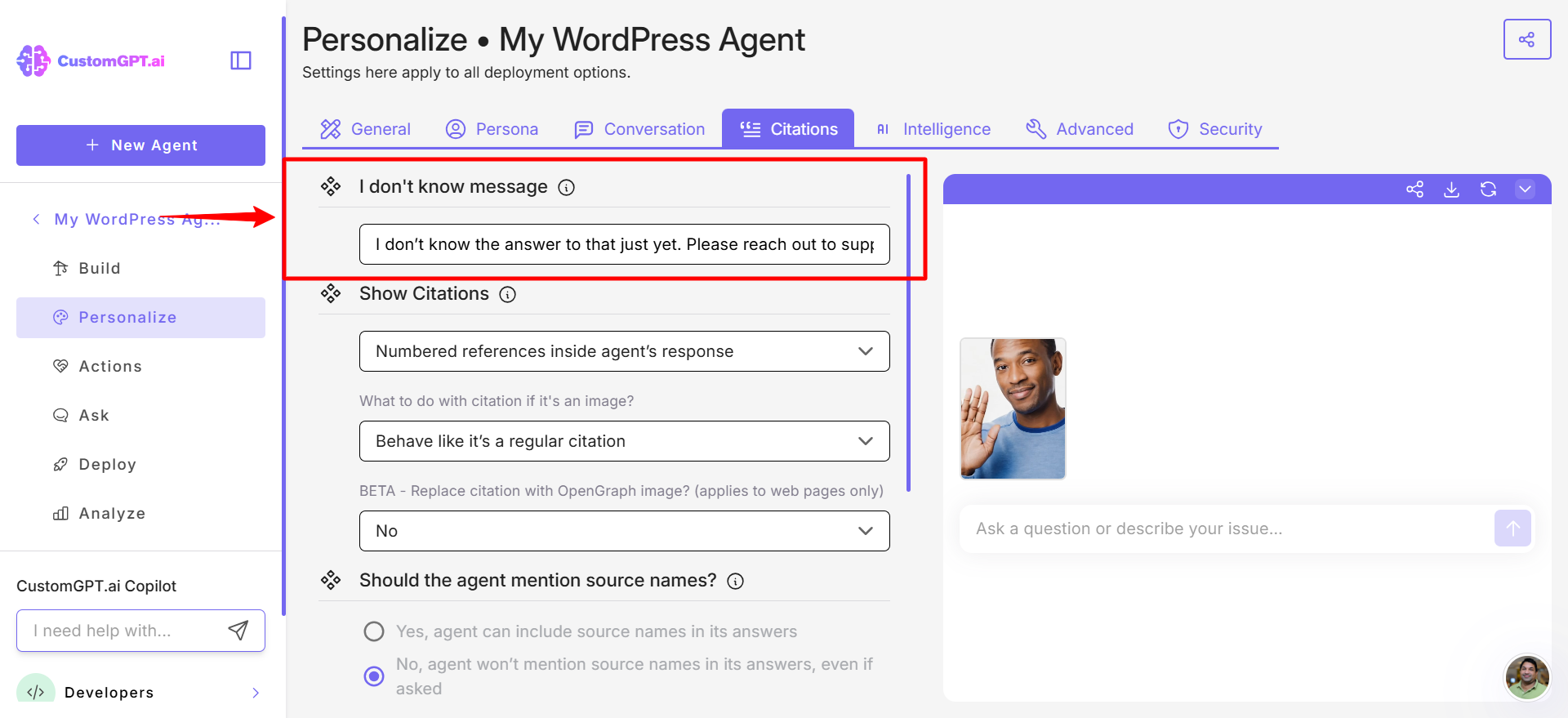
- Click Save Settings to apply your updates.
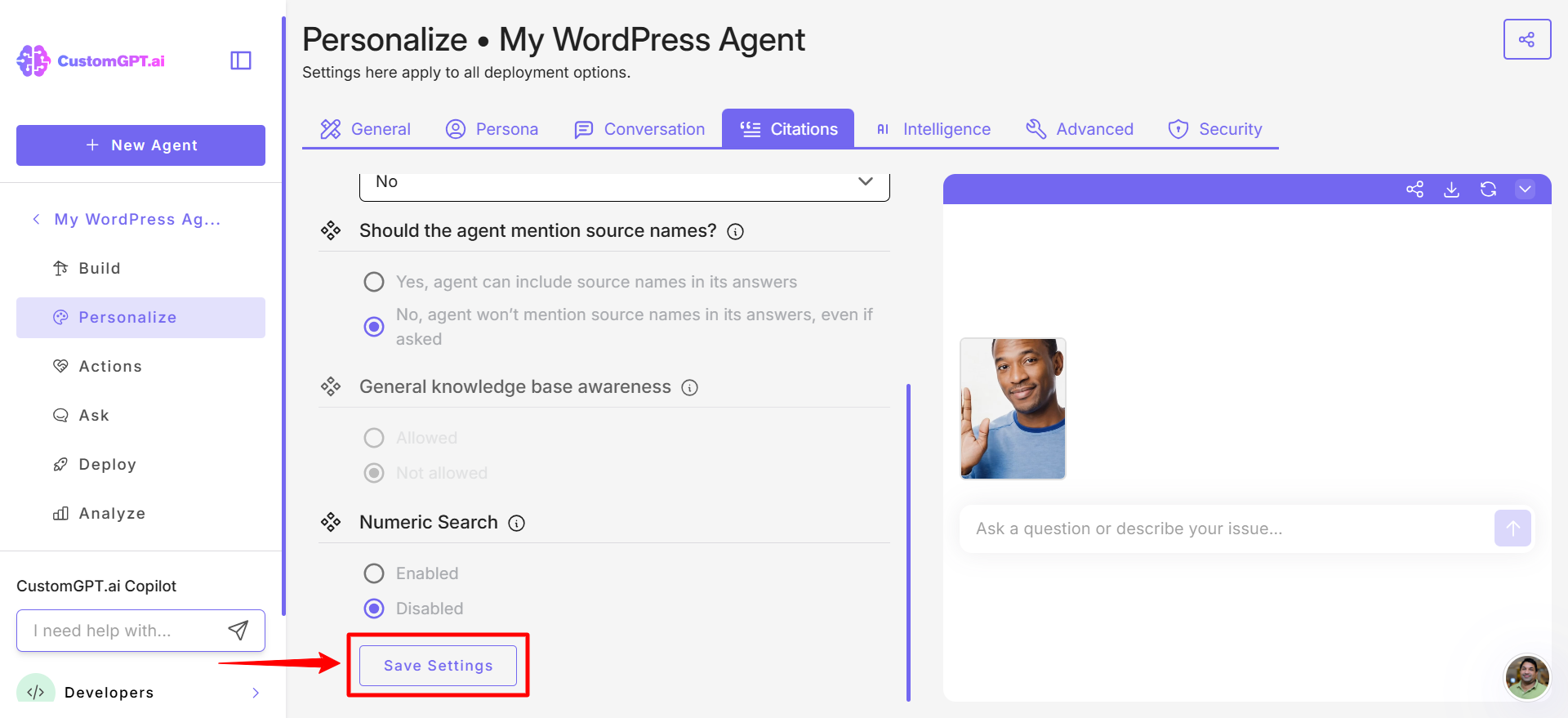
Updated 11 days ago
