Delete an agent
This guide explains how to delete an agent from your CustomGPT account.
- Find the agent you want to delete and click the Delete icon.
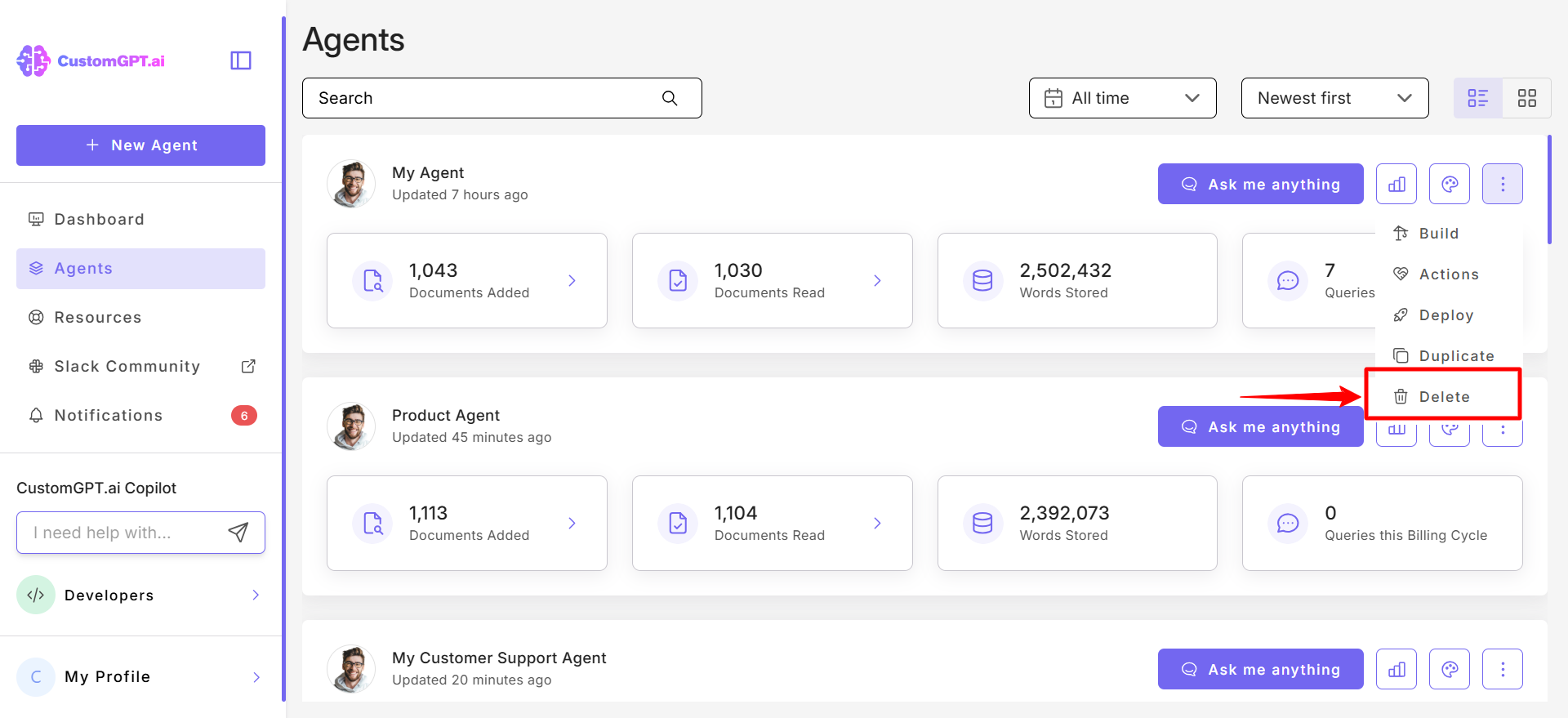
- In the confirmation dialog, check both boxes:
- Content added to the agent
- Agent Settings and conversations
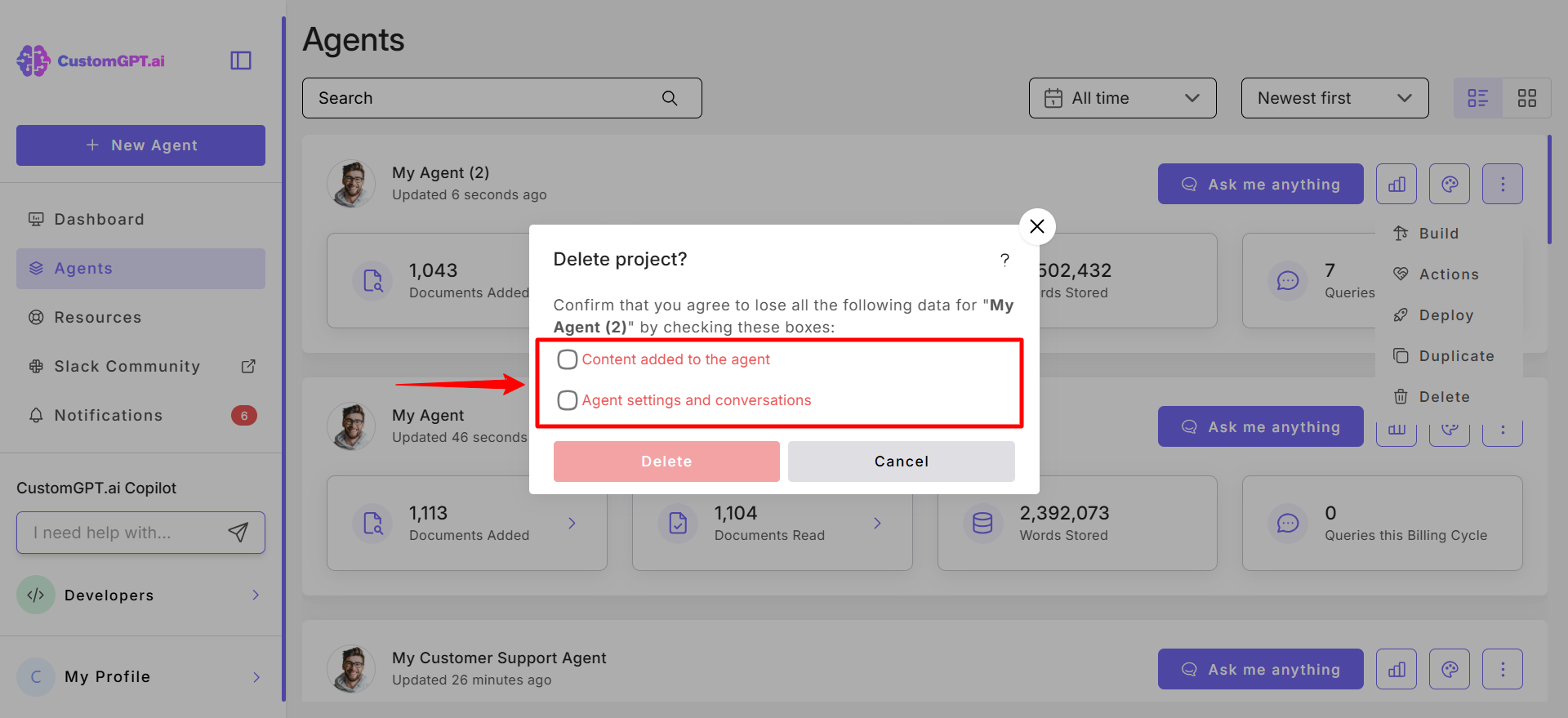
- Click the "Delete" button to confirm the agent's deletion.
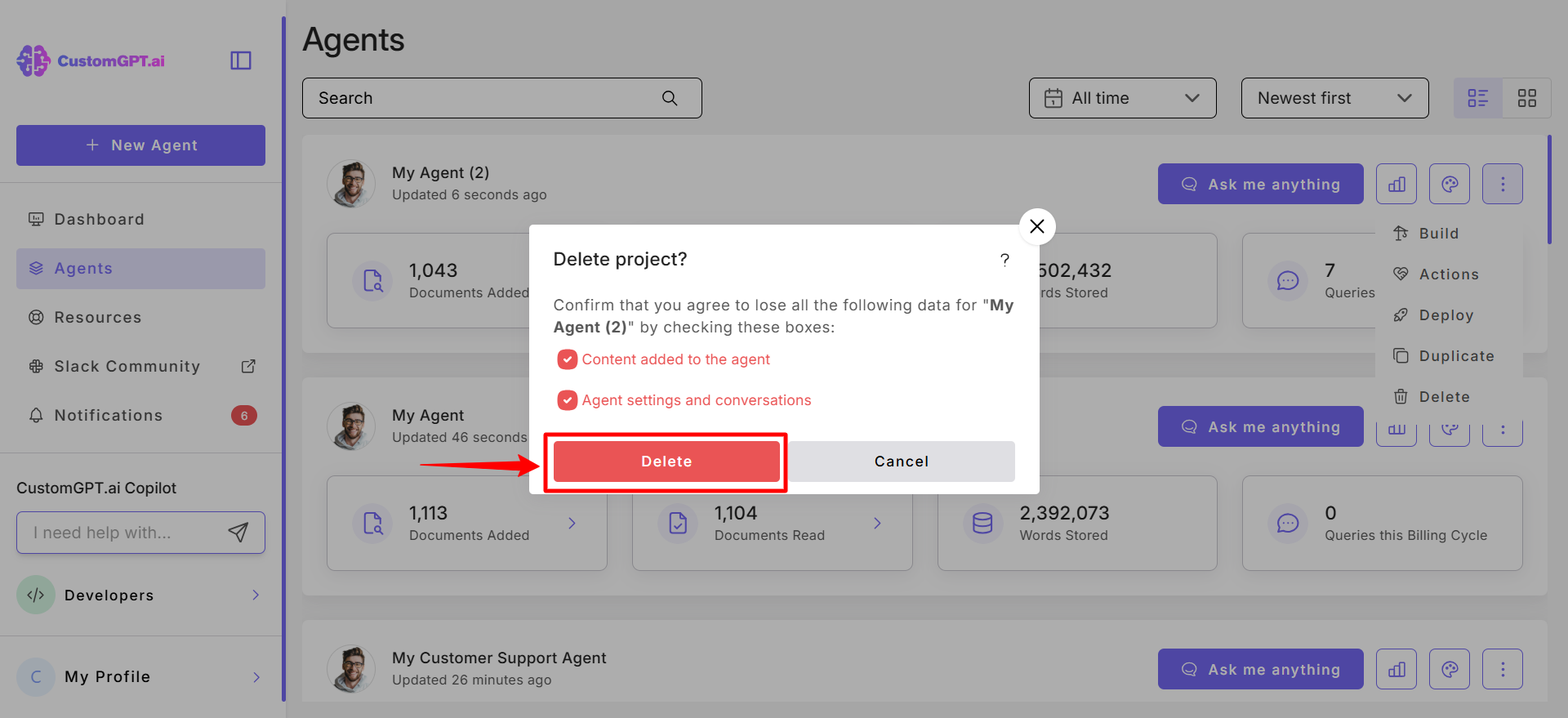
Note:Deleting an agent is permanent and cannot be undone.
Updated 9 days ago
