Create a sitemap from podcast channel
This step-by-step guide explains how to generate a sitemap from your podcast channel and use it to train your CustomGPT agent.
- Go to a podcast platform such as podcastaddict.com and search for your podcast.

- Click the podcast title to open the podcast’s main page.
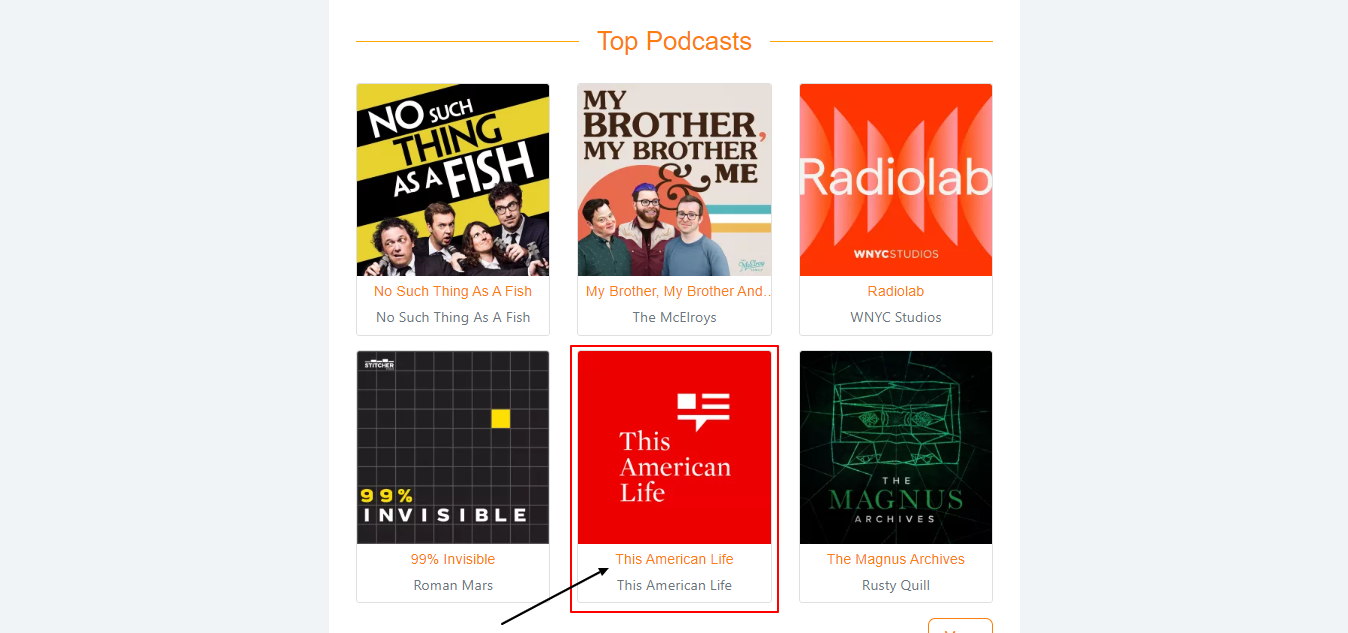
- Click the RSS feed link.
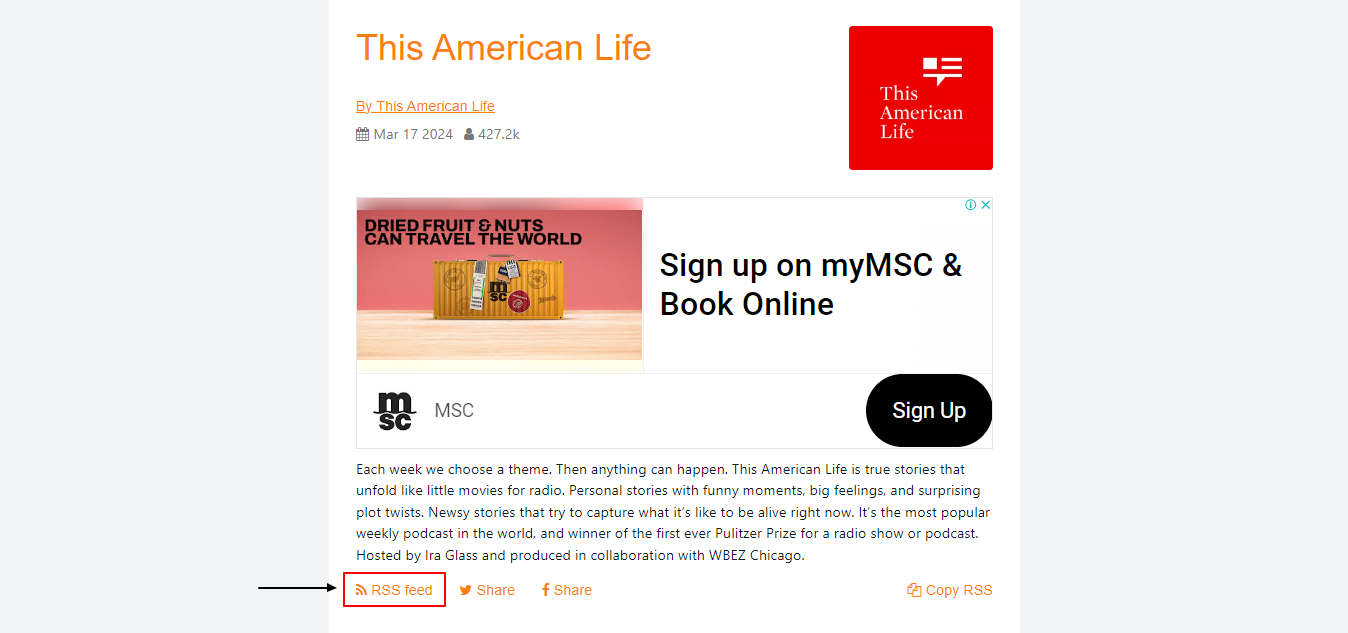
- Copy the RSS feed URL and paste it into a list for use in the sitemap tool.
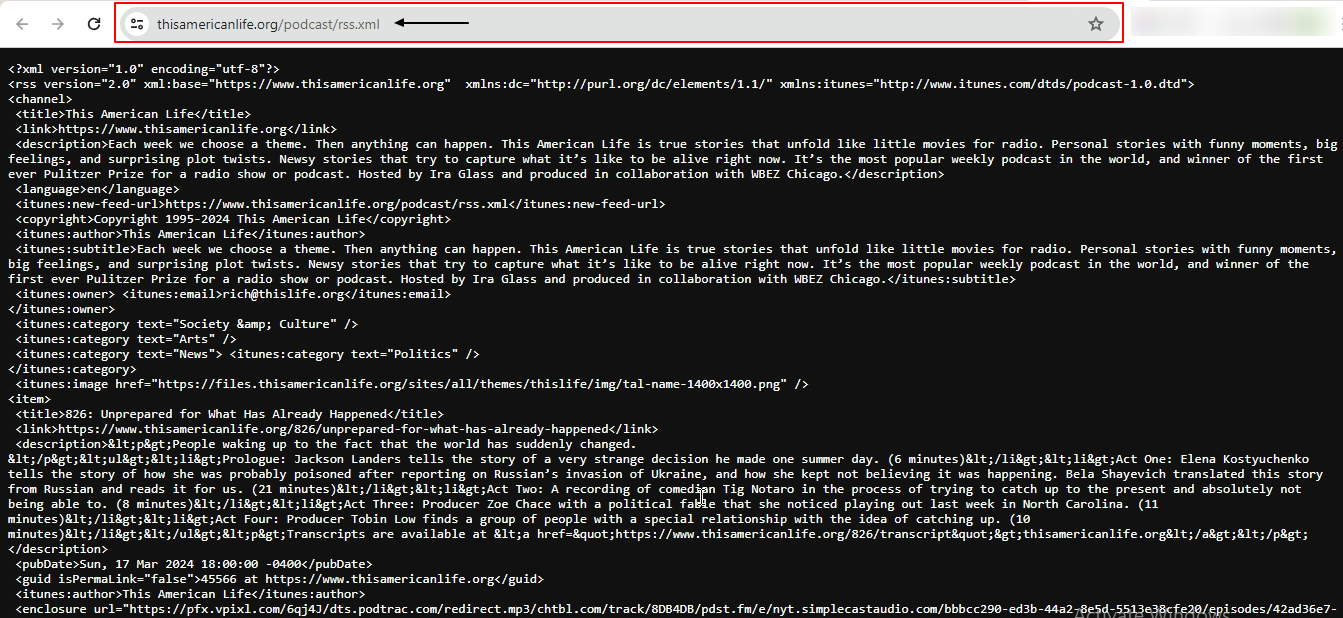
- Open the CustomGPT sitemap generator tool and paste your podcast feed link into the input field.
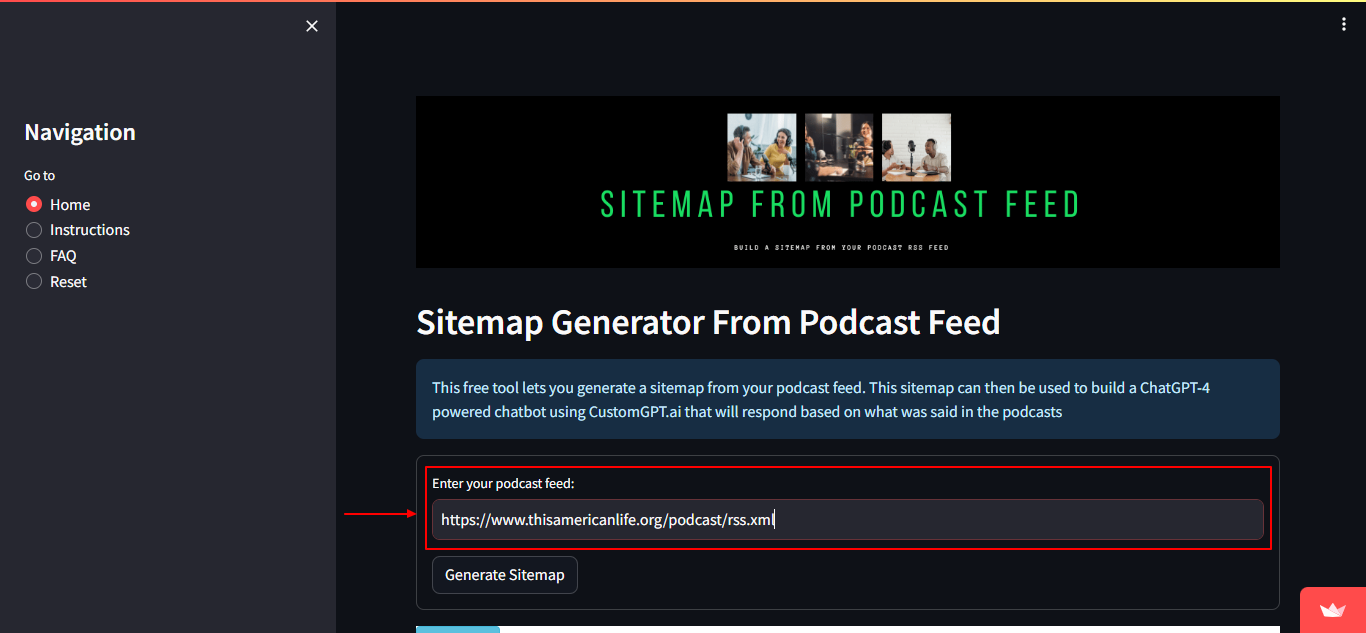
- Click Generate Sitemap to build a sitemap.
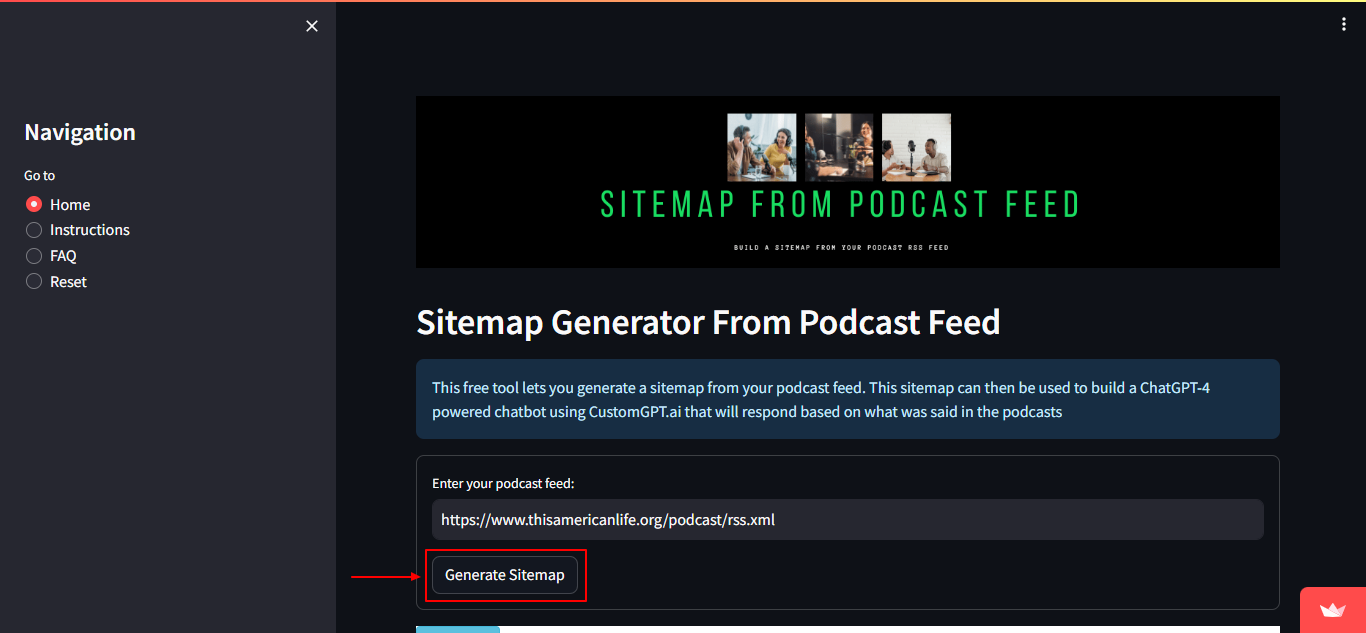
- Copy the generated sitemap and use it to create a new agent or add it to an existing agent.
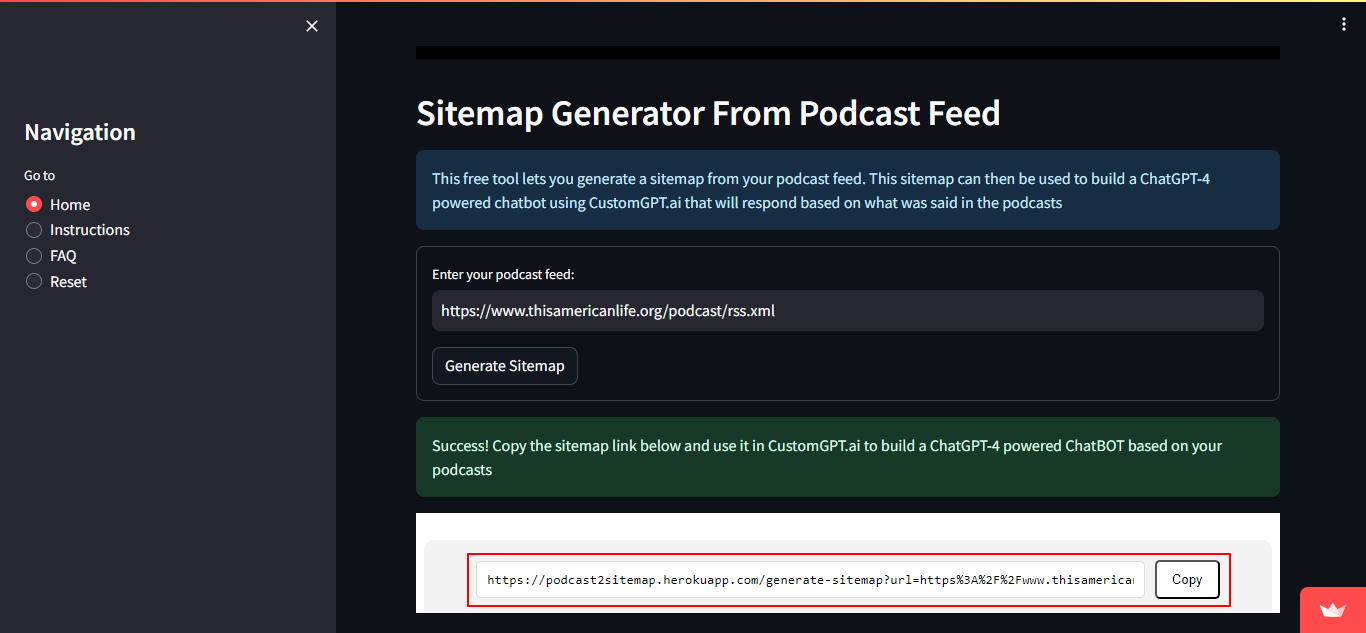
Updated 9 months ago
