Validate your sitemap
This step-by-step guide explains you how to validate your sitemap using the CustomGPT Sitemap Analyzer.
- If you don't have a sitemap yet, refer to the sitemap creation guide or use one of our free sitemap tools to generate it.
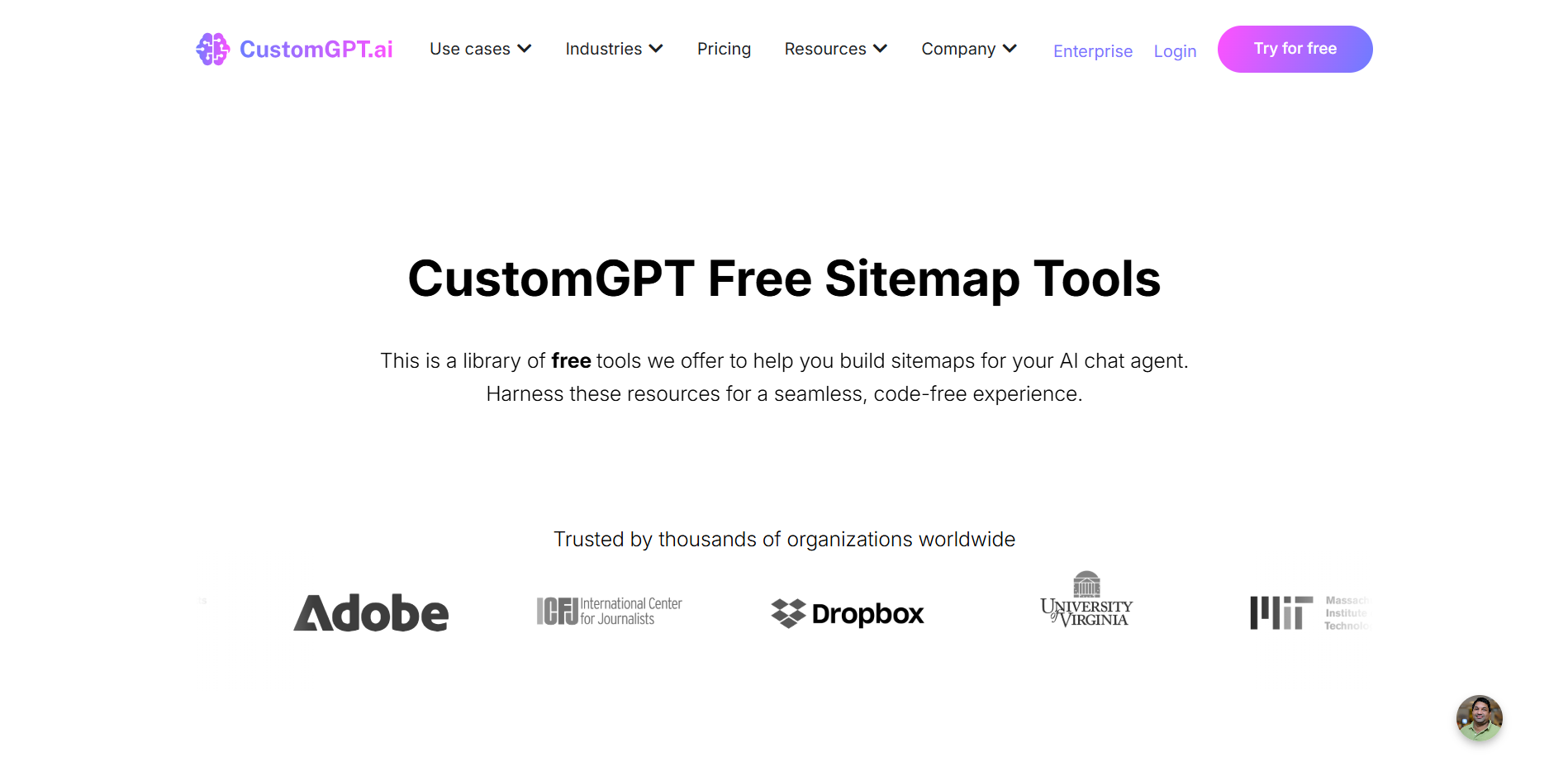
- Go to the CustomGPT Sitemap Analyzer tool, enter your sitemap URL, and click Analyze.
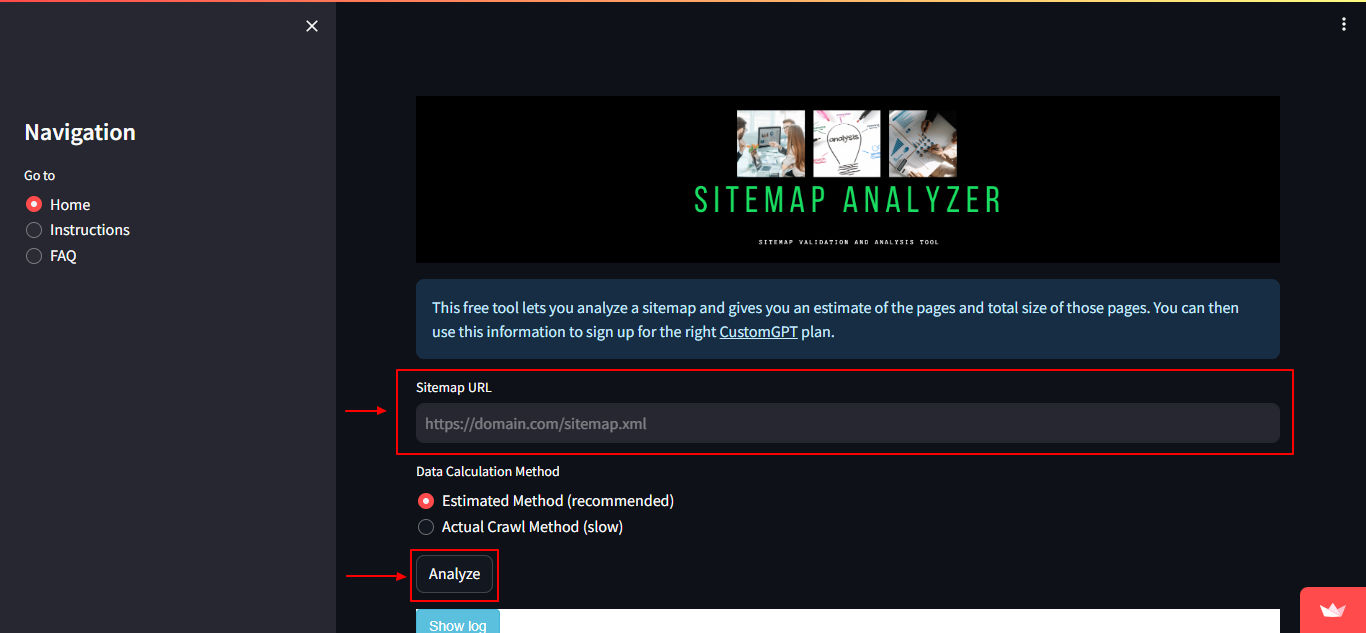
- CustomGPT validates your sitemap and displays the number of pages it contains. Review the total number of pages in your sitemap and choose a CustomGPT pricing plan based on the sitemap size.
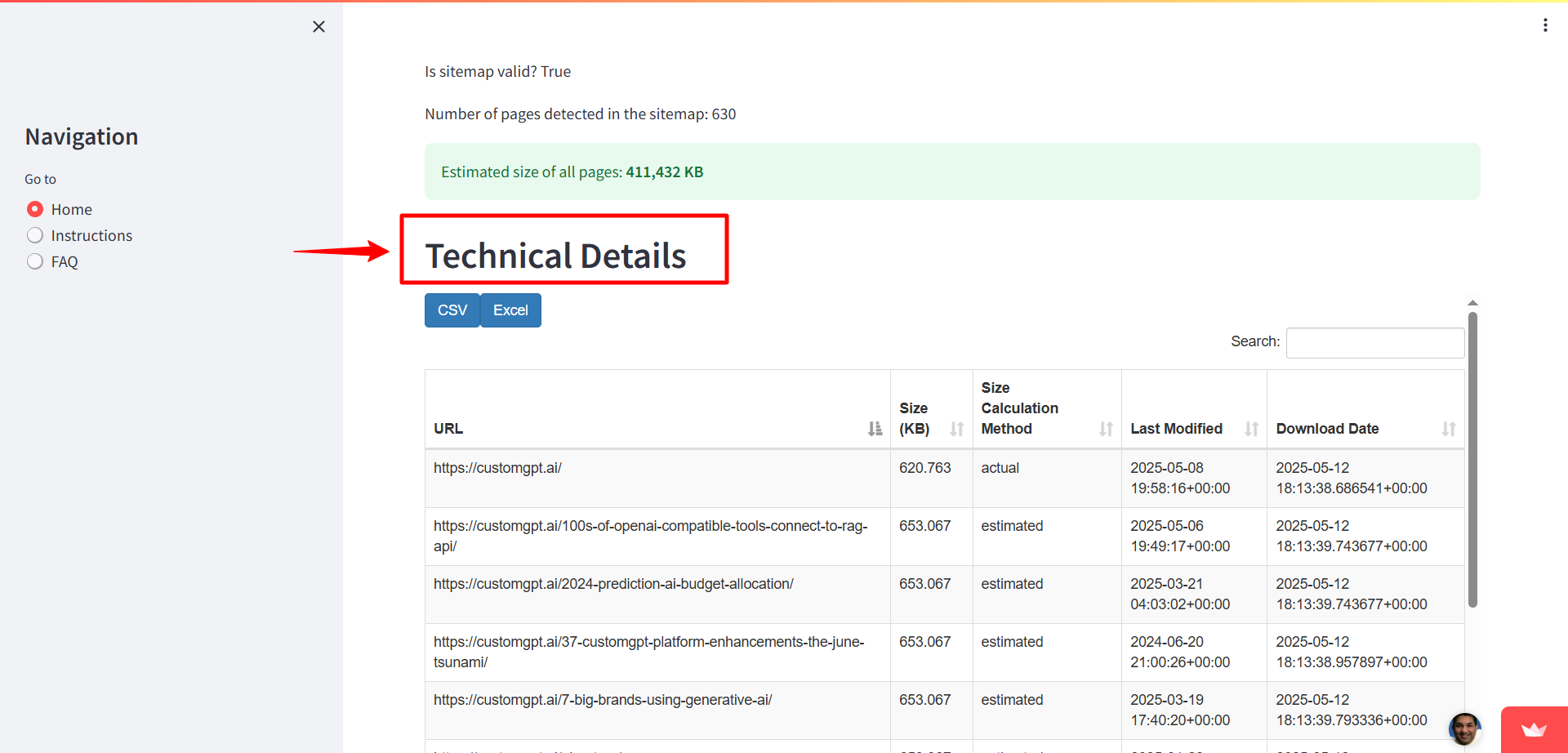
You can use the new sitemap to start a brand new agent or add it to an existing agent.
Updated 10 months ago
