Create a sitemap from RSS feed
This step-by-step guide explains how to generate a sitemap from an RSS feed.
- Choose your RSS feed and copy the feed link. If you don’t have an RSS feed, see the RSS setup instructions.
- Open the CustomGPT sitemap generator tool and paste your RSS feed link into the input field.
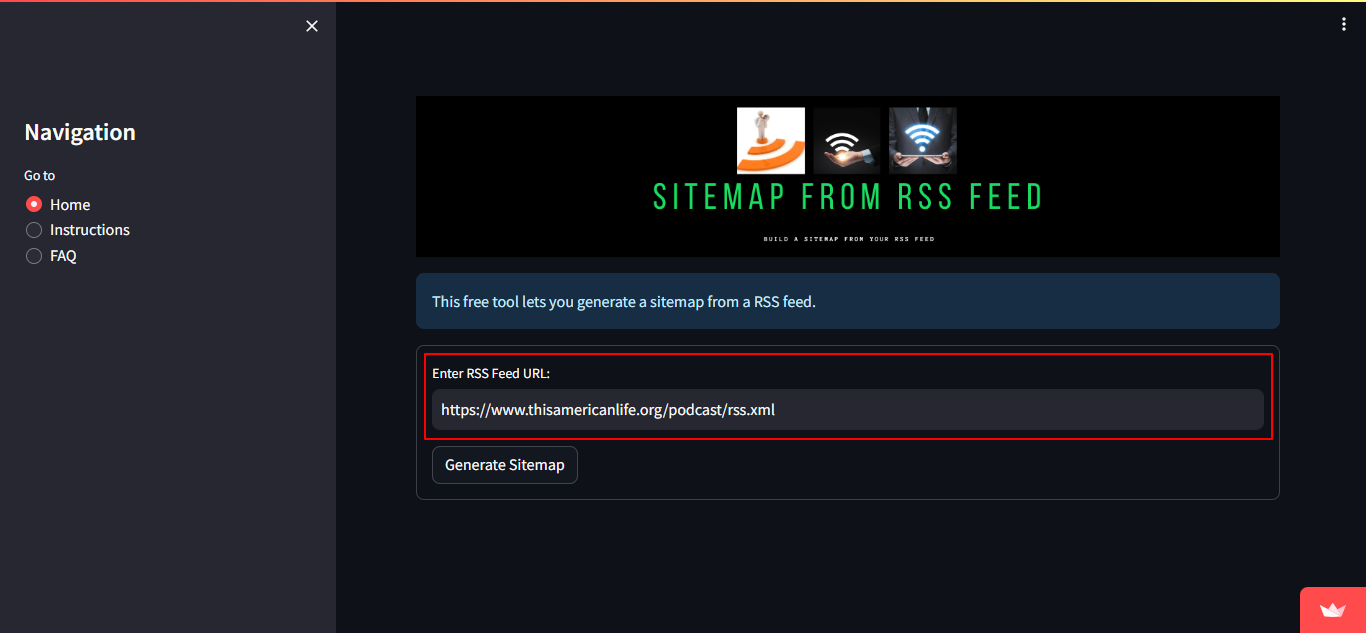
- Click Generate Sitemap.
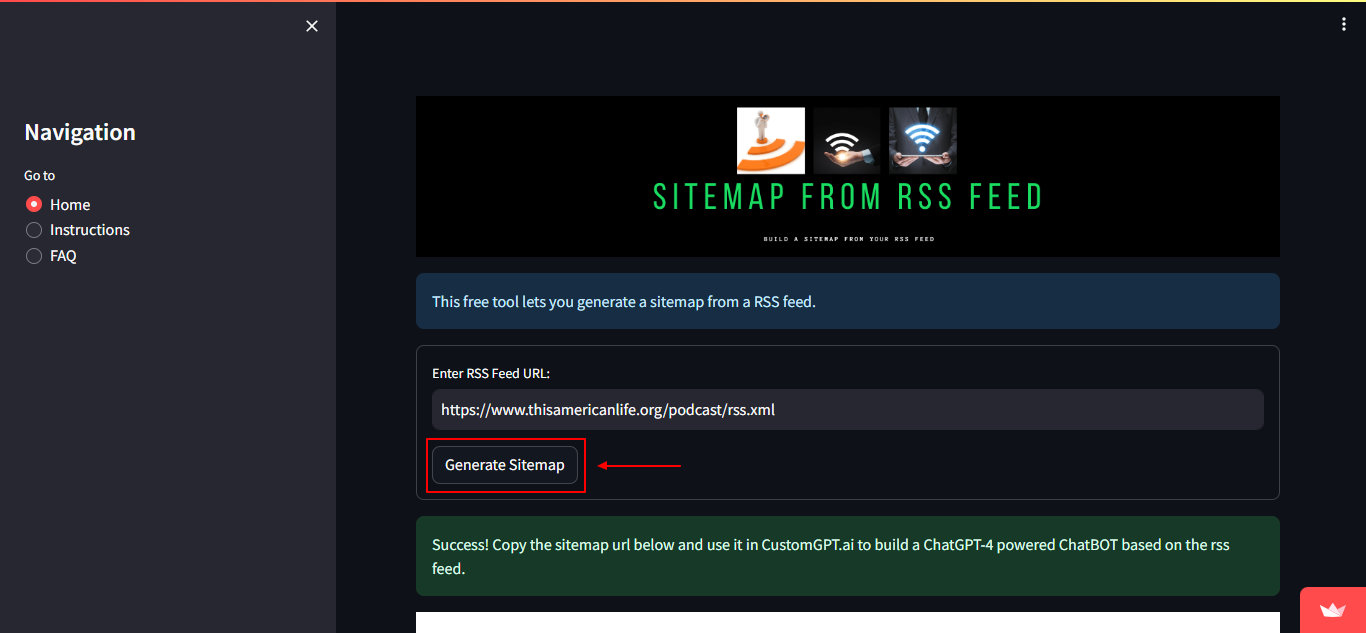
- Copy the generated sitemap and use it to create a brand new agent or add it to an existing agent.
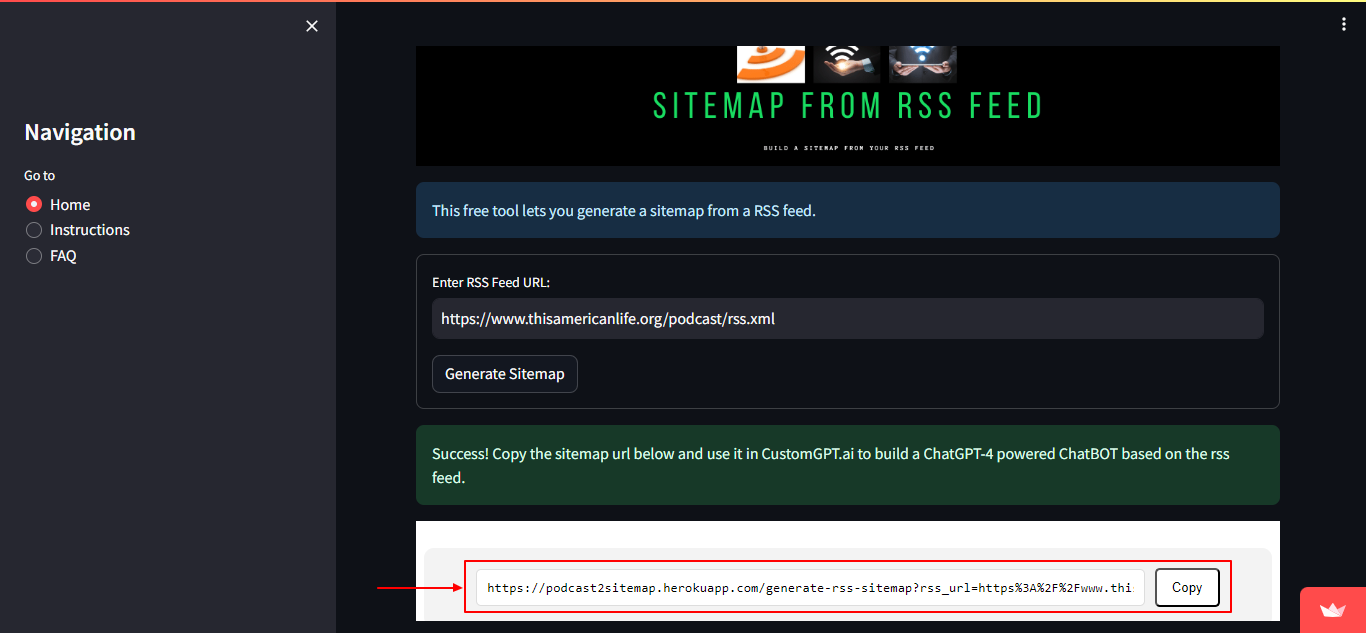
Congratulations! You have successfully created a Sitemap from RSS Feed ✔
Updated 10 months ago
