Edit your API key
This step-by-step guide explains how to edit the name of your API key so you can better manage and identify it.
- In the left sidebar, click Developers.
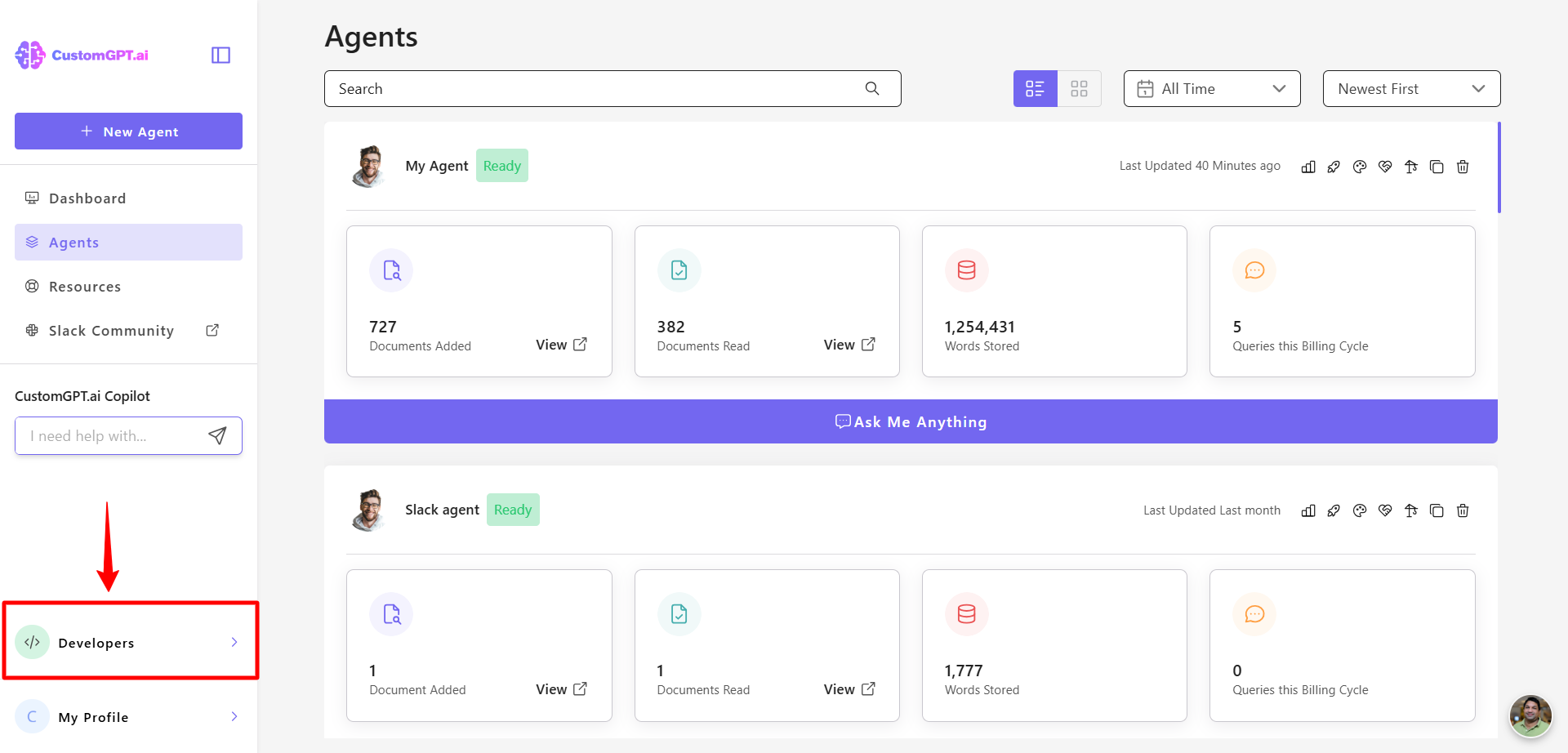
- Click the Edit icon next to any key.
- You can rename it.
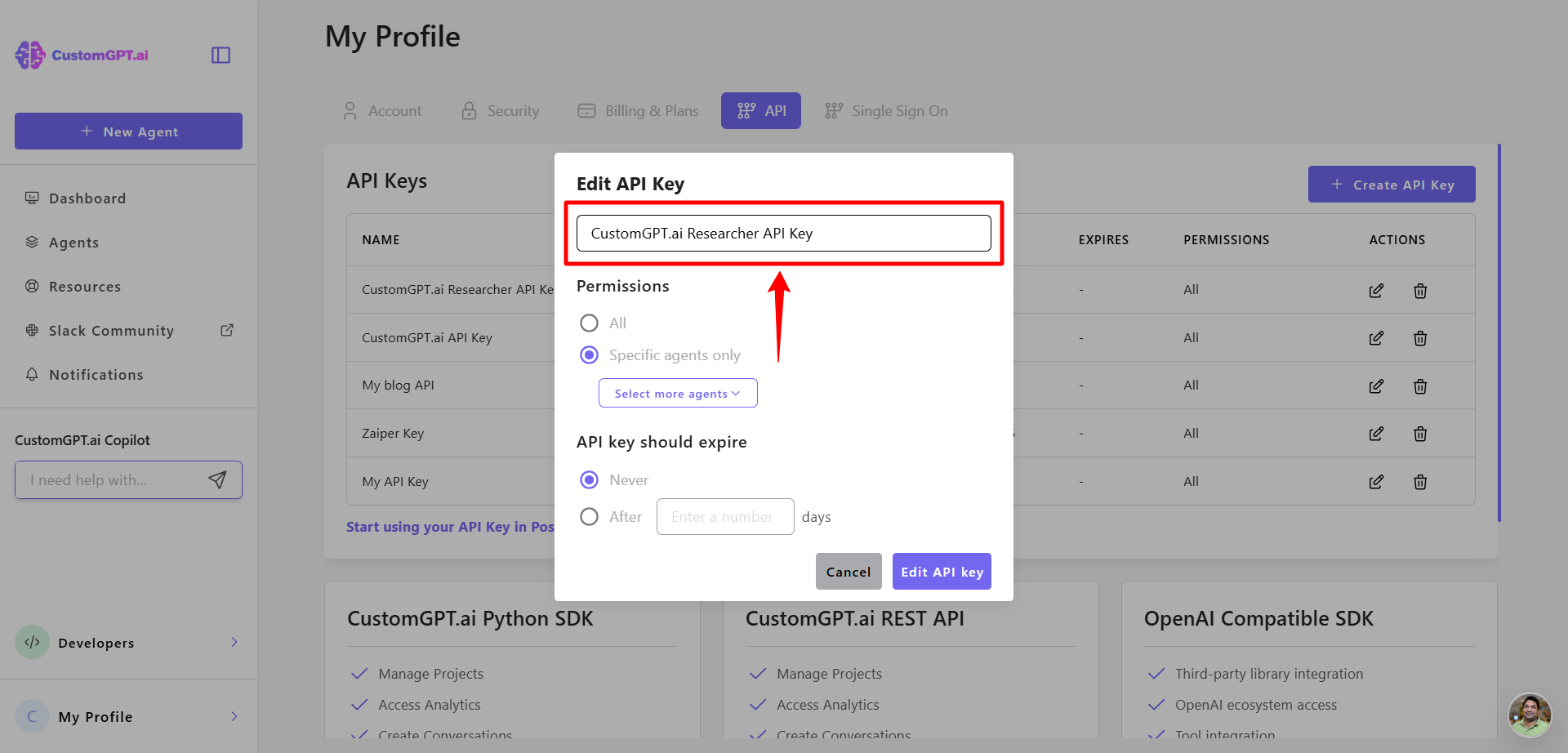
- Adjust the permissions.
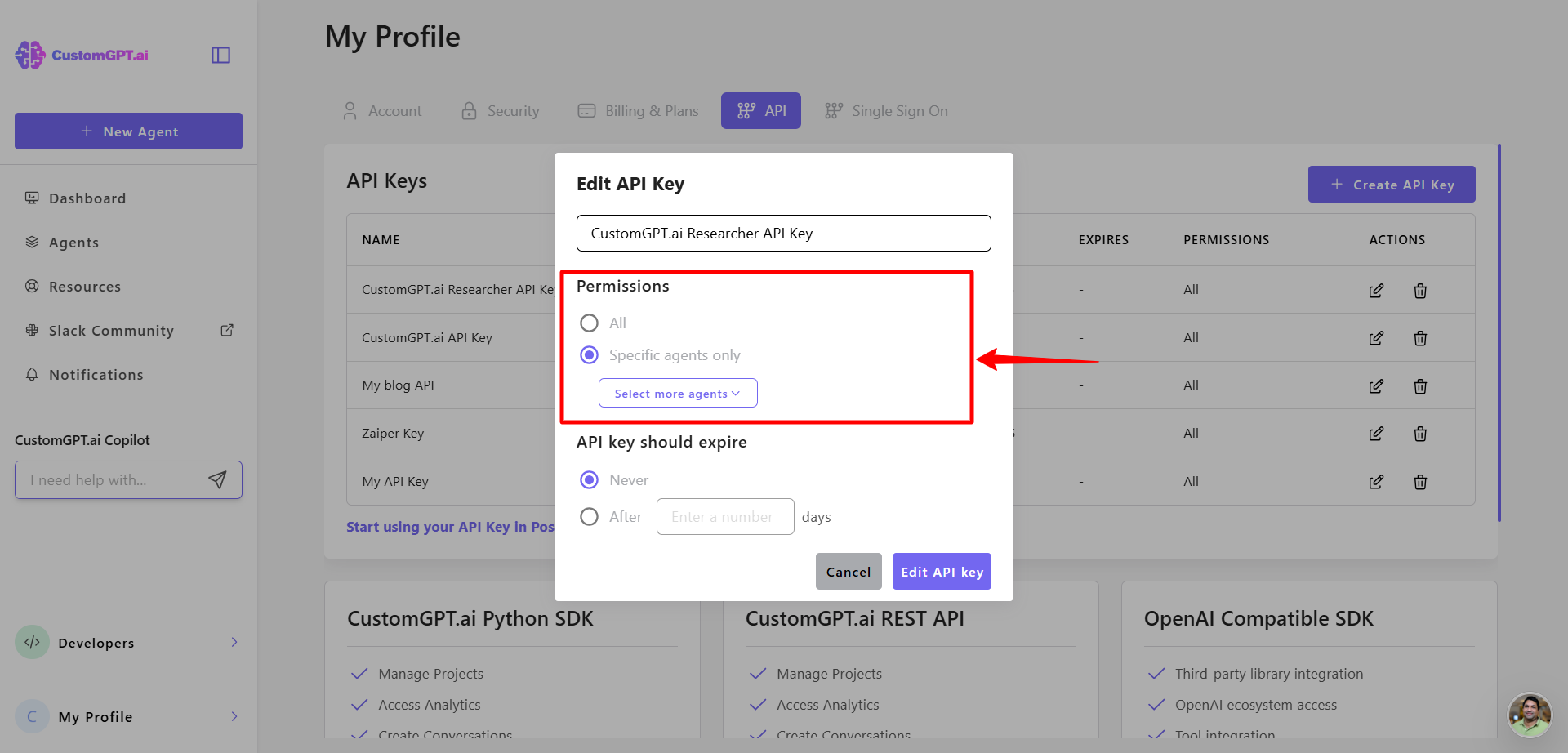
- You can change the expiration date.
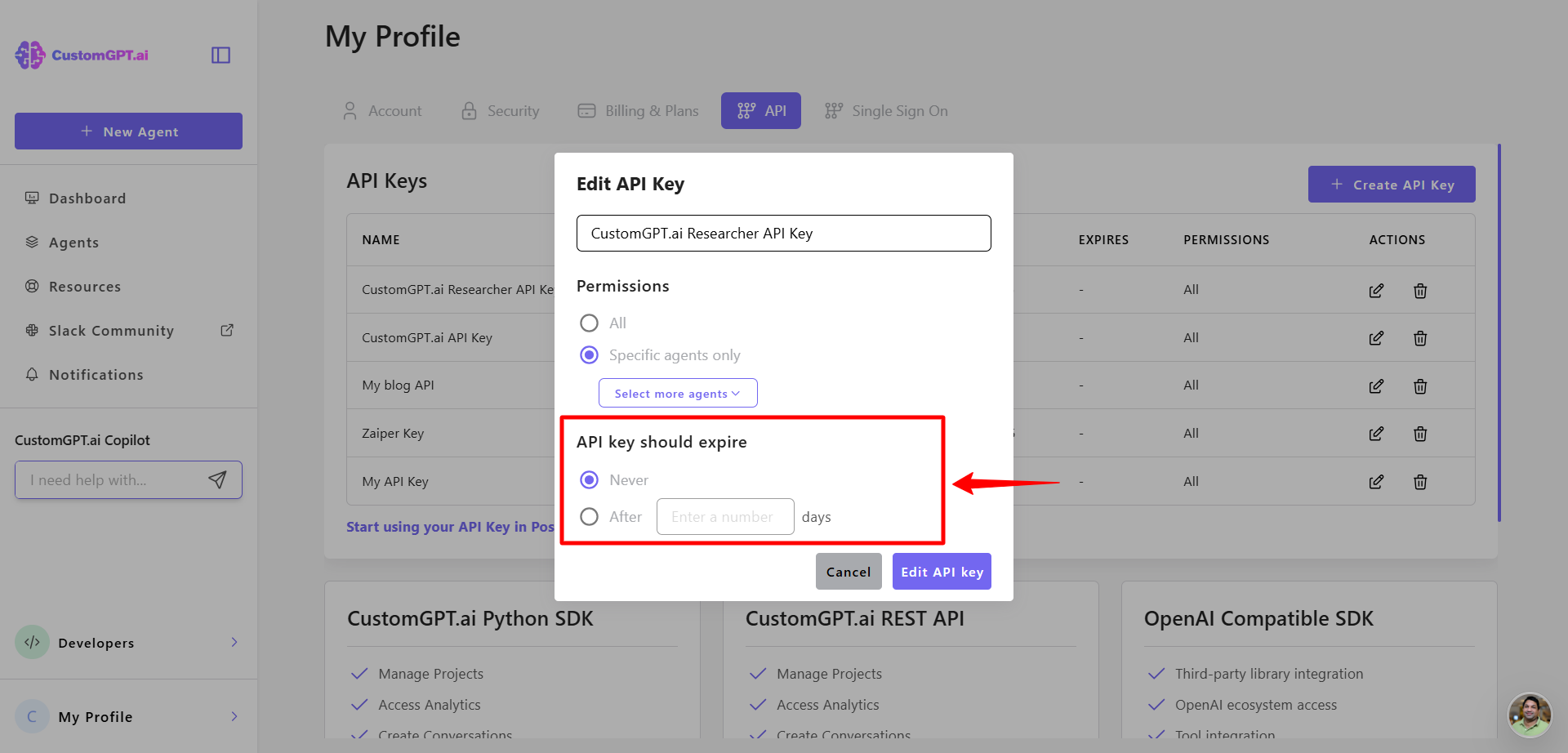
- Click the Edit API Key button to save your changes.
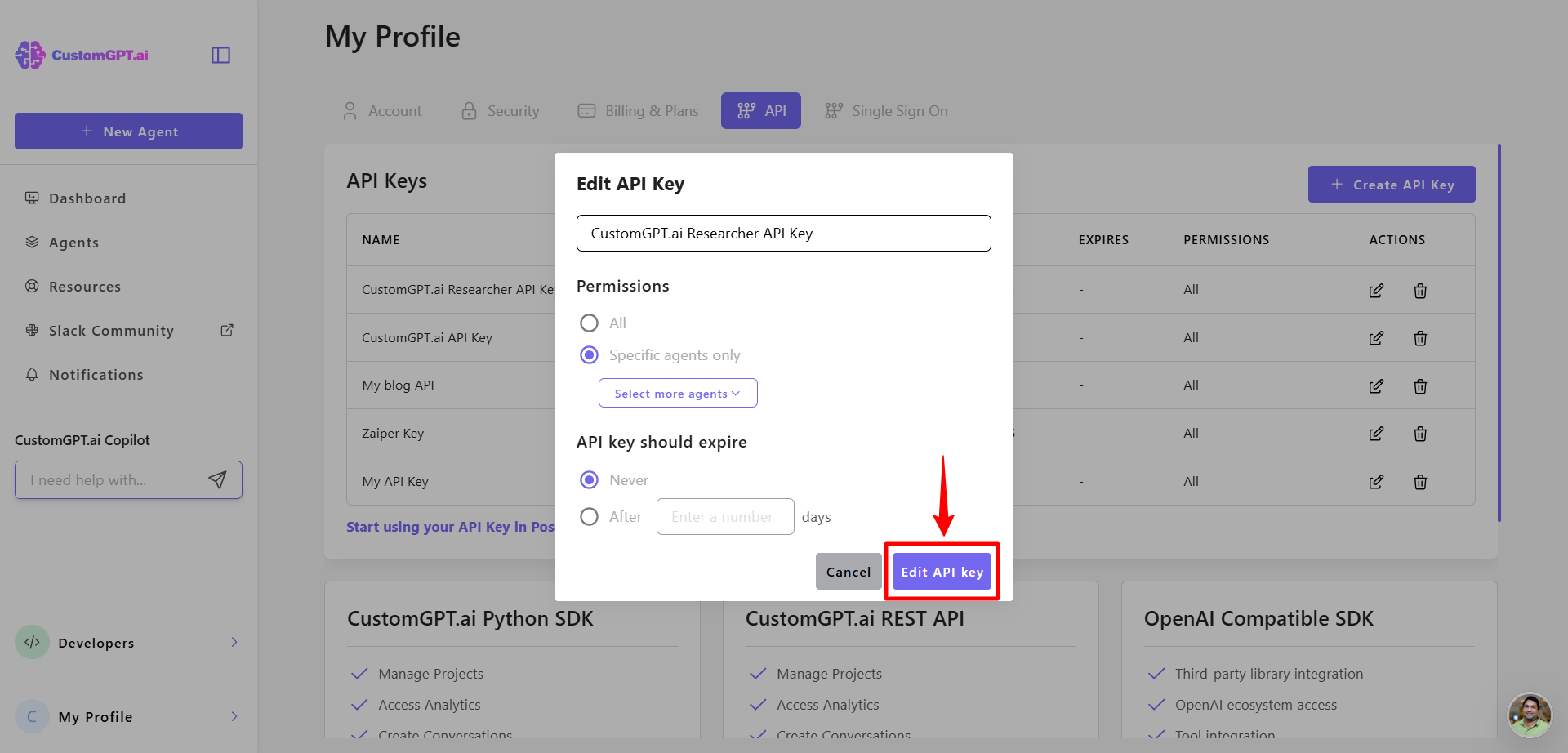
Updated 6 months ago
