Connect to YouTube channel
This step-by-step guide explains how to connect your YouTube channel to CustomGPT.ai and build an AI agent that engages your viewers through personalized, AI-driven conversations.
Connect to a YouTube channel
You can now easily create a CustomGPT.ai agent from an entire YouTube channel using our standard input modal. This feature supports a wide range of channel URL formats and ensures your agent automatically syncs with new video content from the selected channel.
YouTube integration can accept channels or individual videos. Playlists are not supported!
How to build your agent from YouTube videos
- From the dashboard, click New Agent to create a new AI agent.
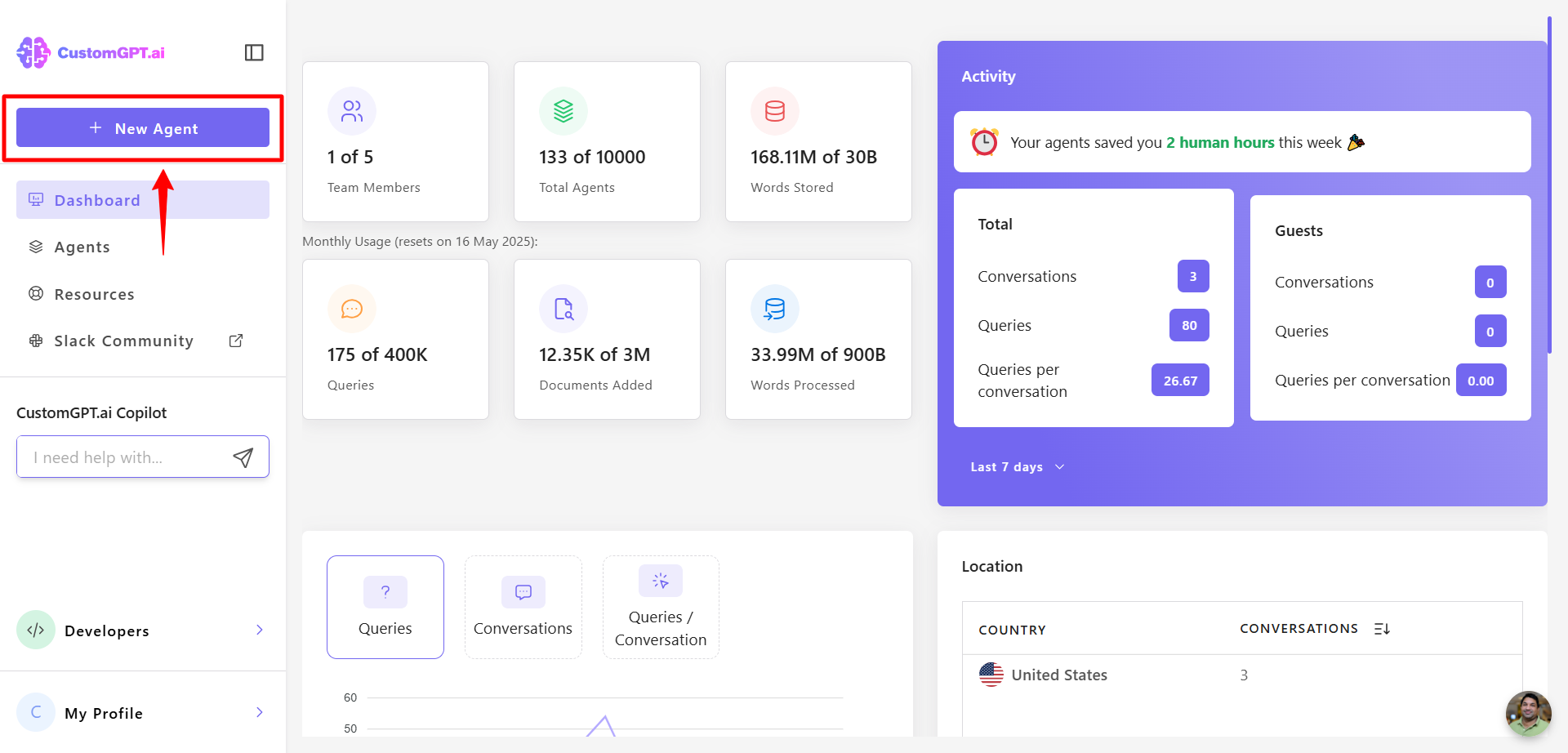
- Click the YouTube.
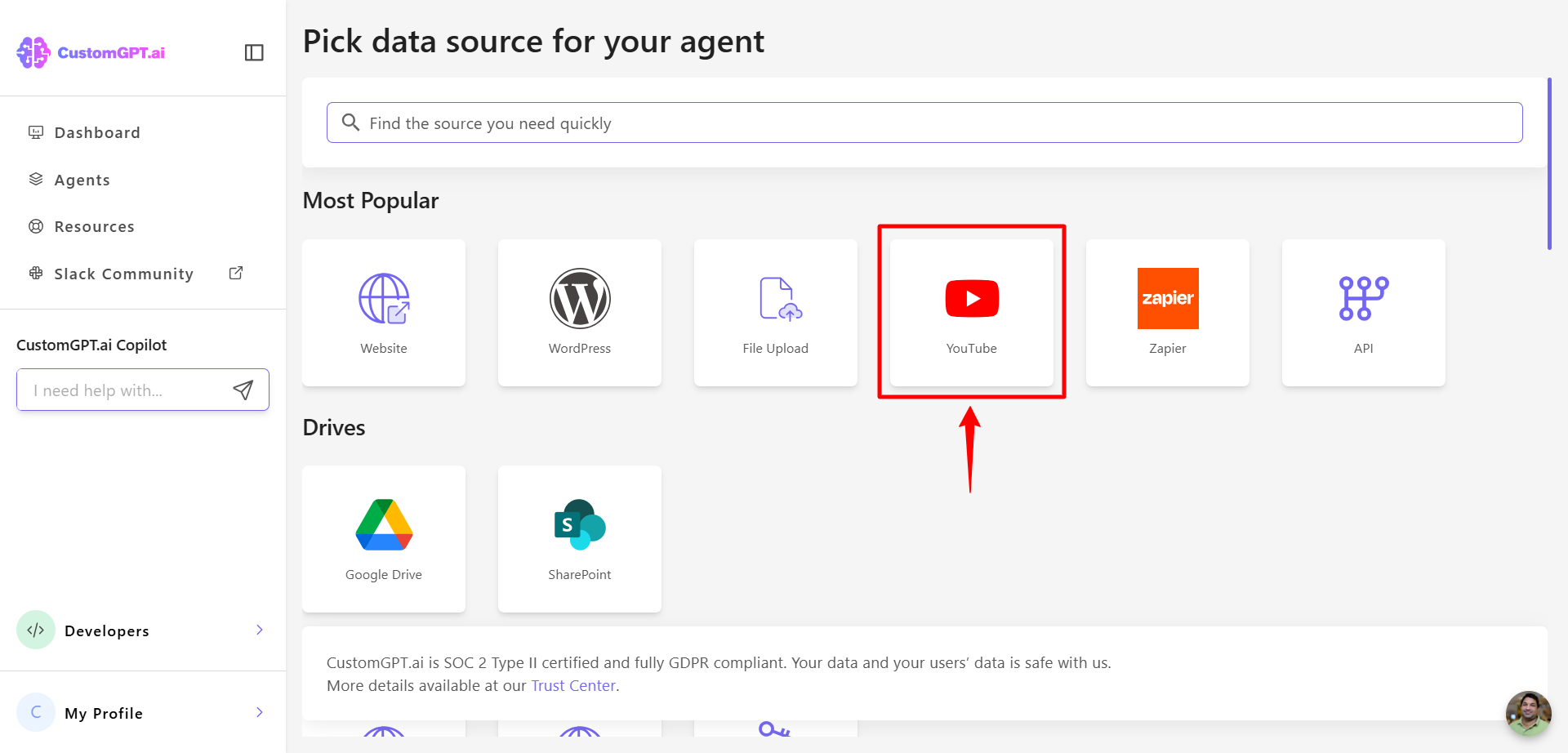
- Enter your YouTube channel URL in the provided field and CustomGPT.ai will automatically detect your videos and generate transcripts.
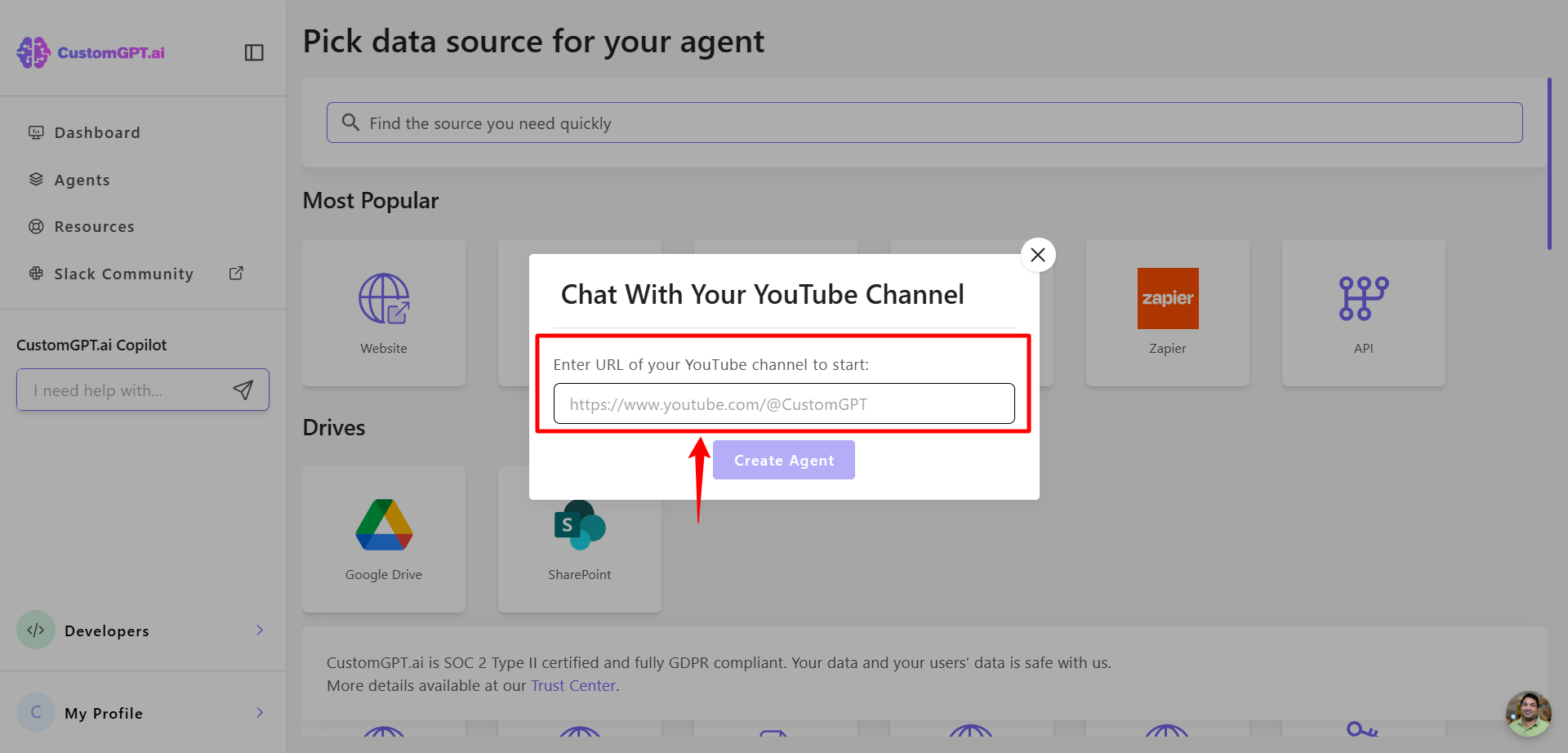
- Click Create Agent to build your AI agent using the extracted transcripts.
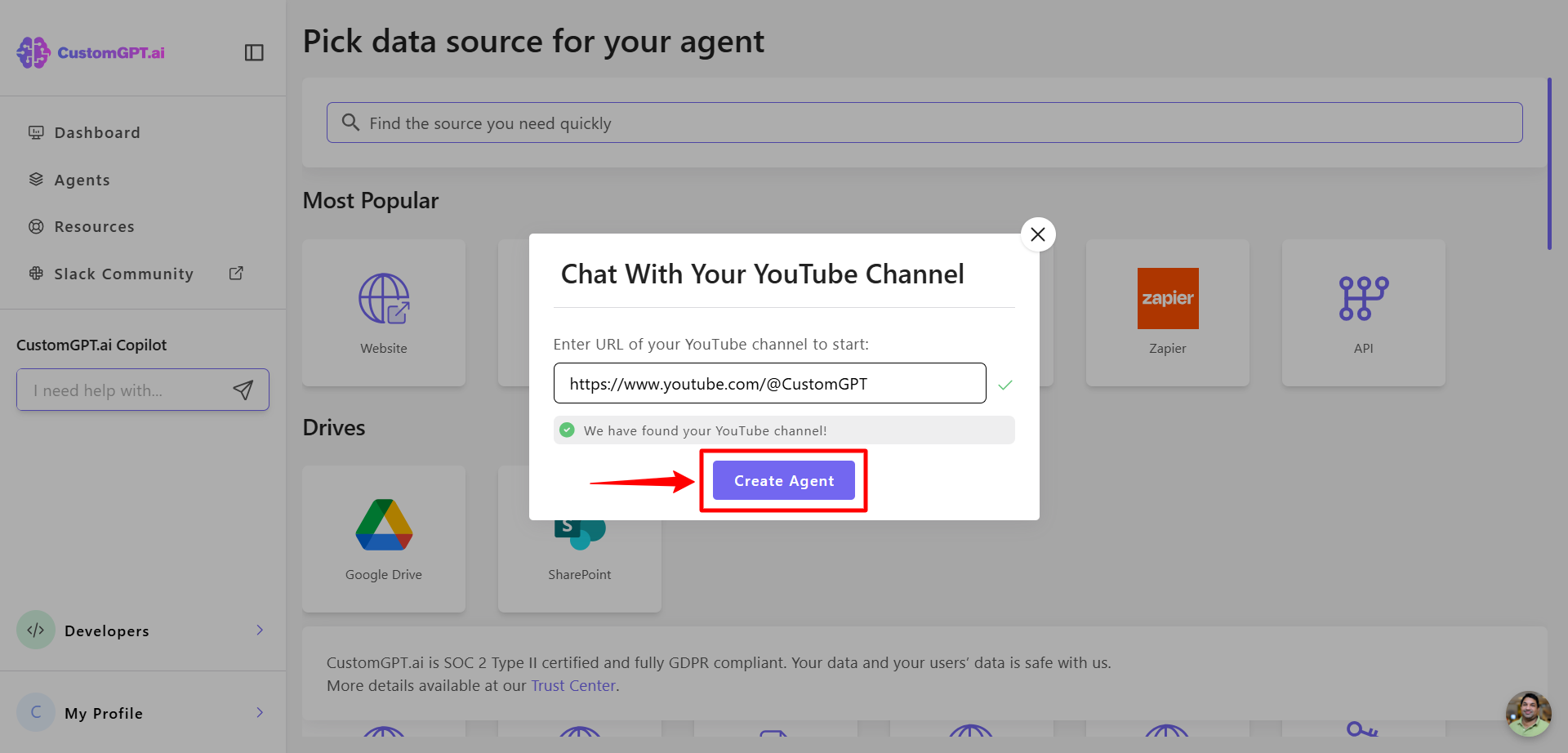
- Adjust the agent’s appearance, language, and conversational style to match your brand.
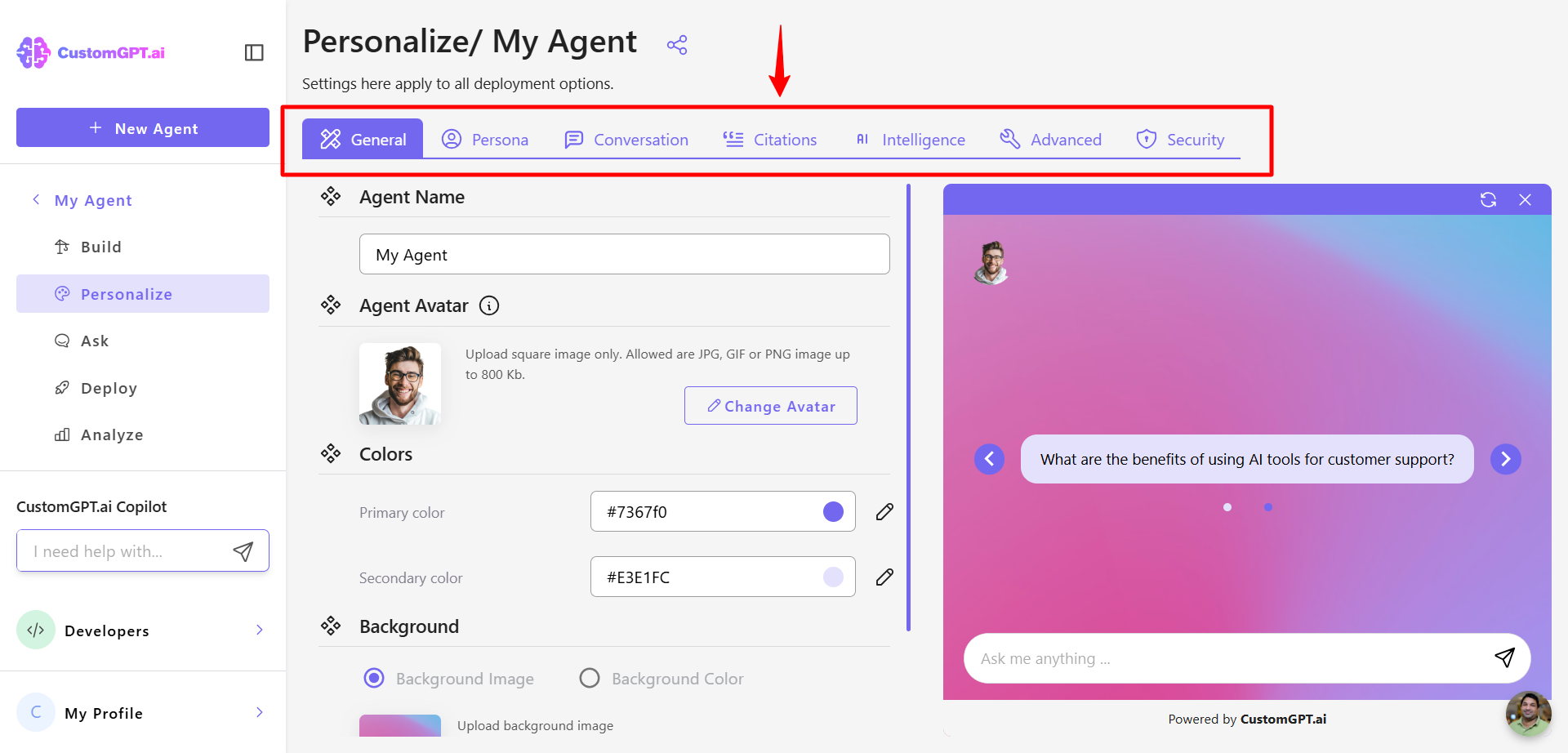
- After setup, your agent will appear in agent dashboard, where you can further manage and fine-tune its behavior.
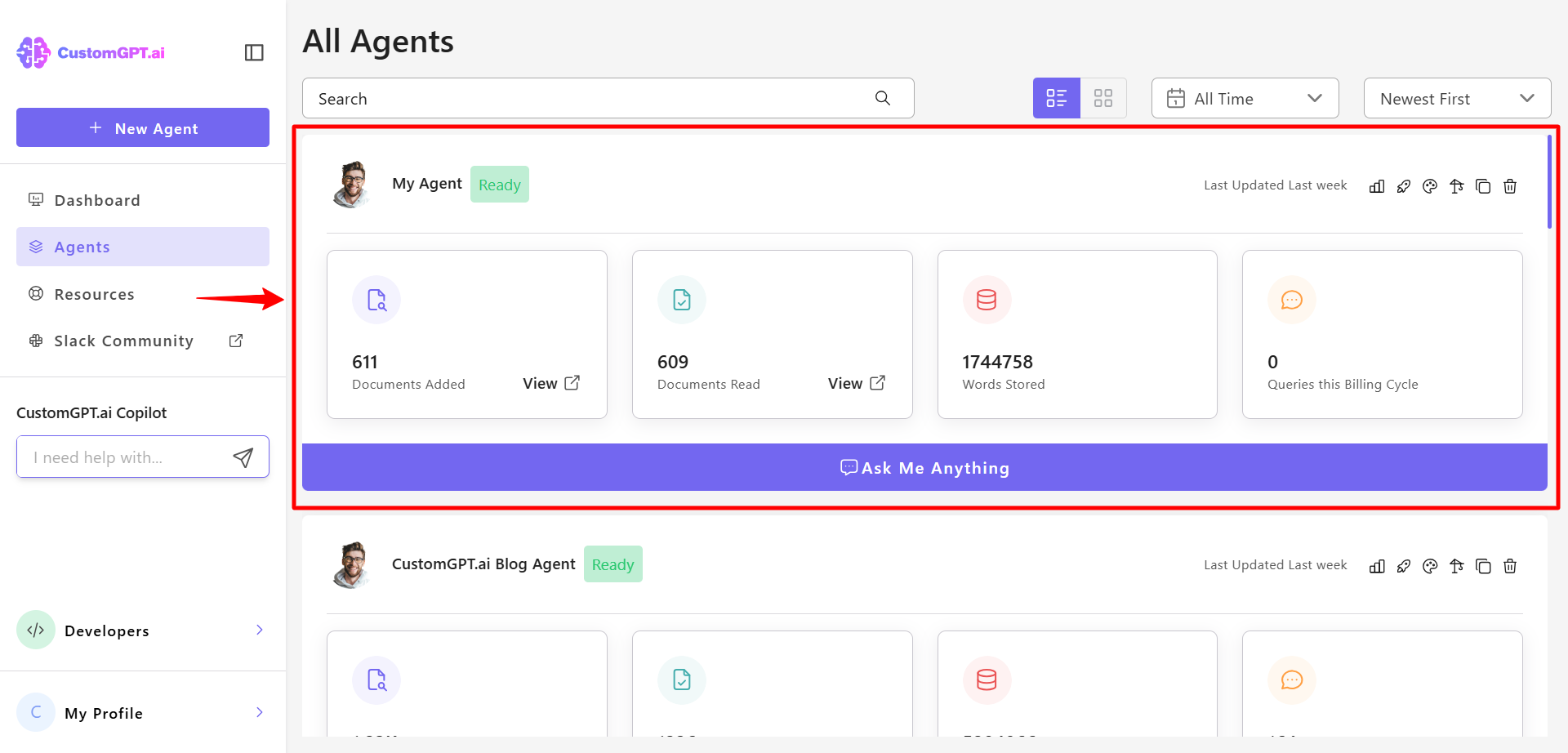
Supported channel URL formats
Use one of the following standard channel link formats:
- https://www.youtube.com/@customgpt
- https://www.youtube.com/user/customgpt
- https://www.youtube.com/channel/UC123456789ABCDEFG
- https://www.youtube.com/c/customgpt
Note:All of the above formats are supported. CustomGPT will automatically extract the correct channel ID regardless of suffixes or query parameters.
If you only want to add one or more specific YouTube videos, follow this guide:
Updated 8 months ago
