Change the "I don't know the answer" message
This step-by-step guide explains how to change the "I don't know the answer" message.
- On your dashboard, click Personalize.
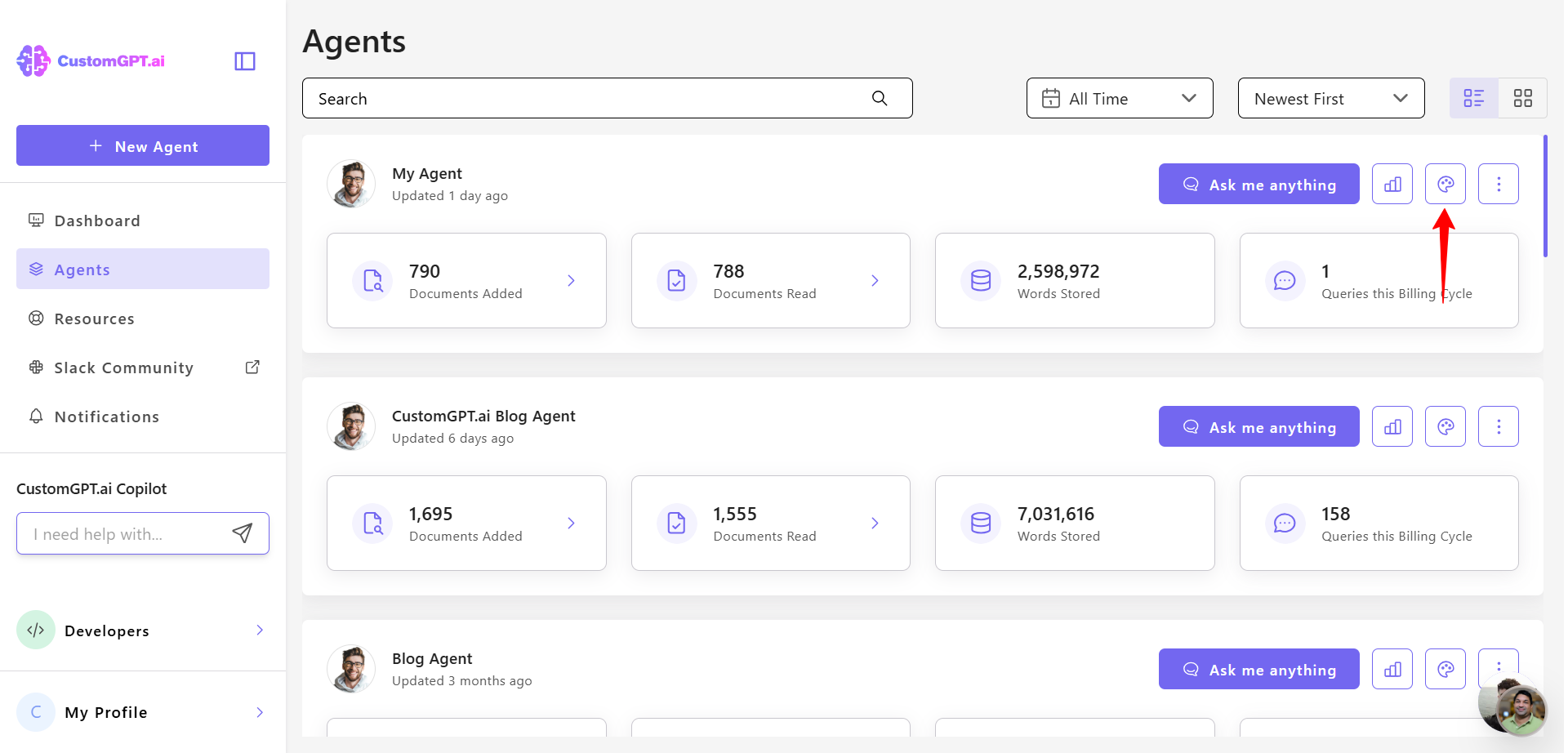
- Click Citation tab.
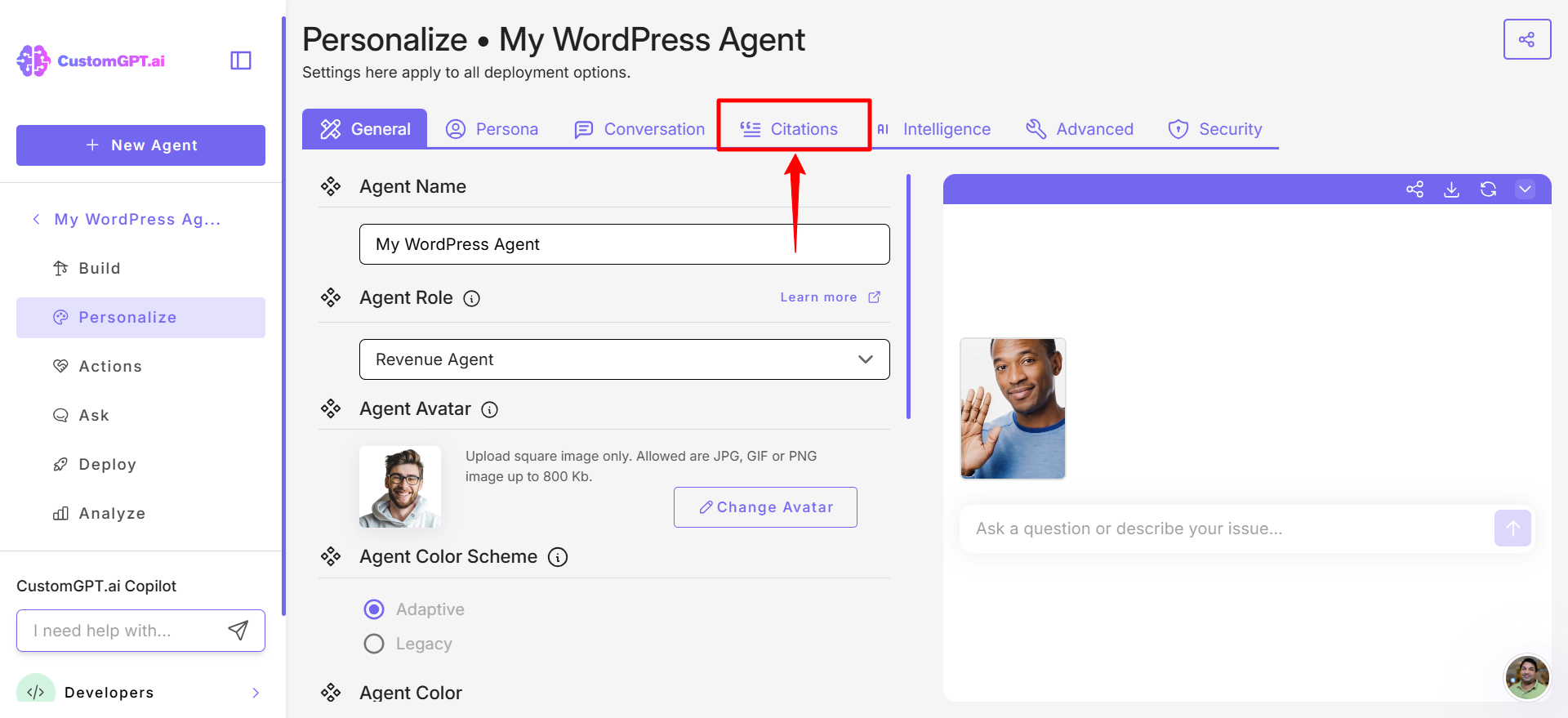
- Scroll to the I don’t know the answer message section and enter the custom message you want your AI Agent to use.
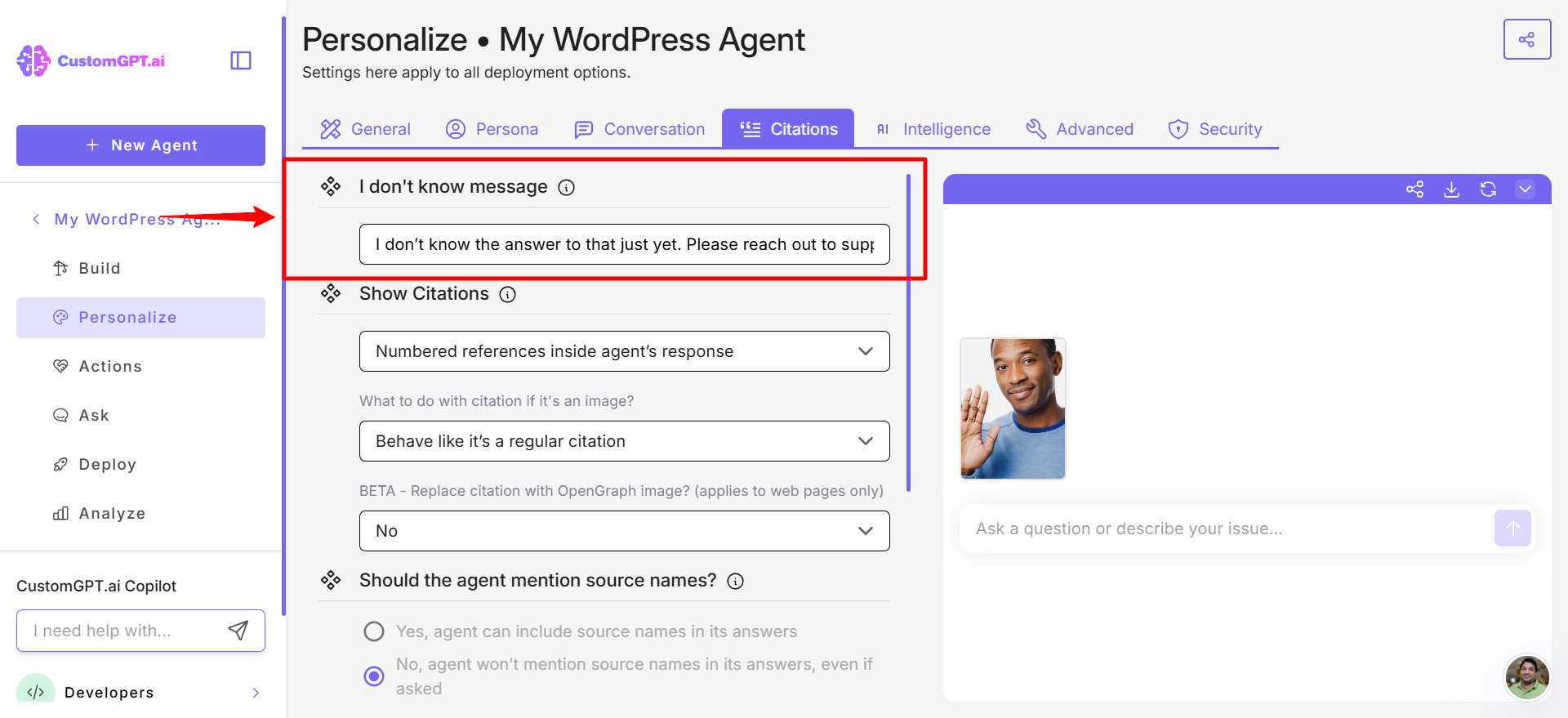
- Click Save Settings to apply your update.
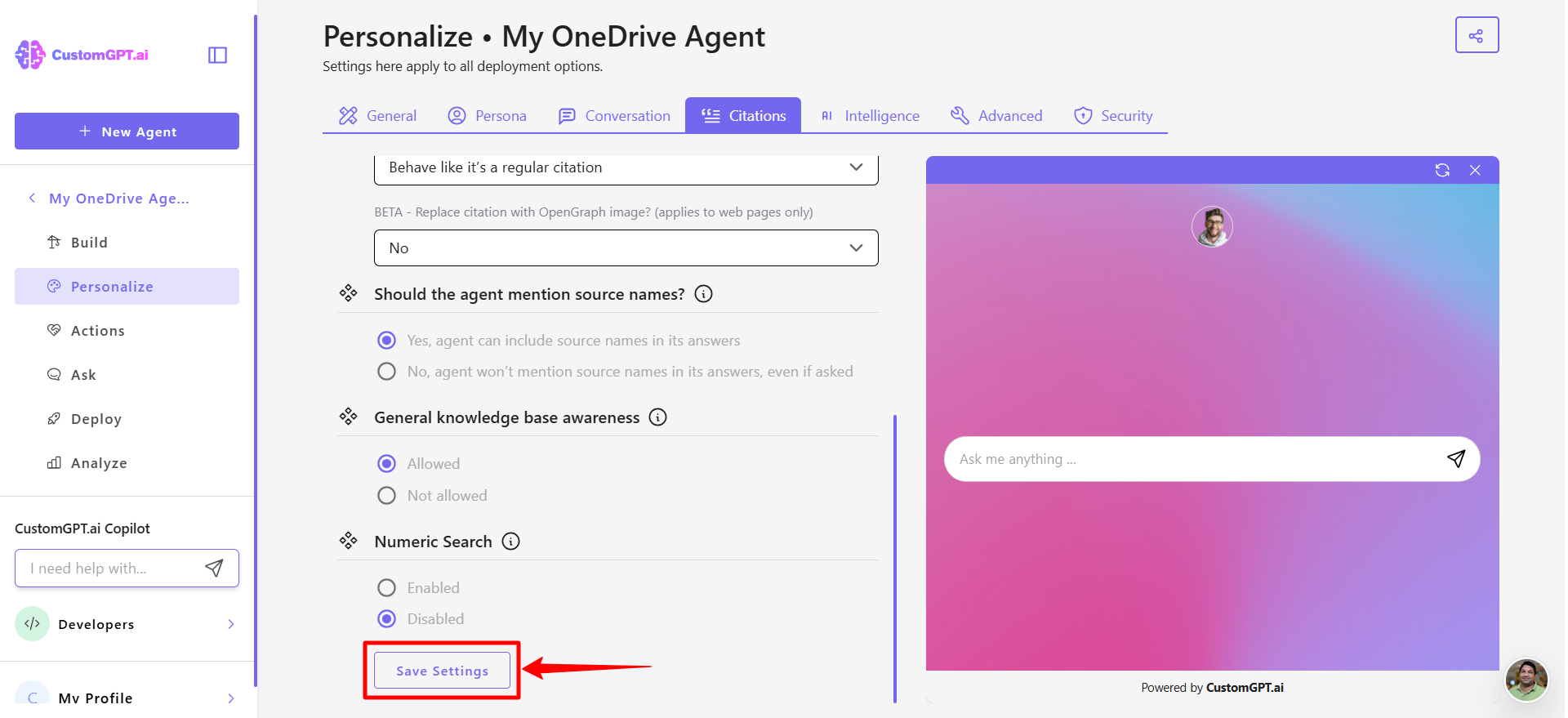
Updated 15 days ago
