Add a custom message ending to every response
This guide explains how to add a custom message ending to every response generated by your AI Agent.
- On your dashboard, click Personalize.
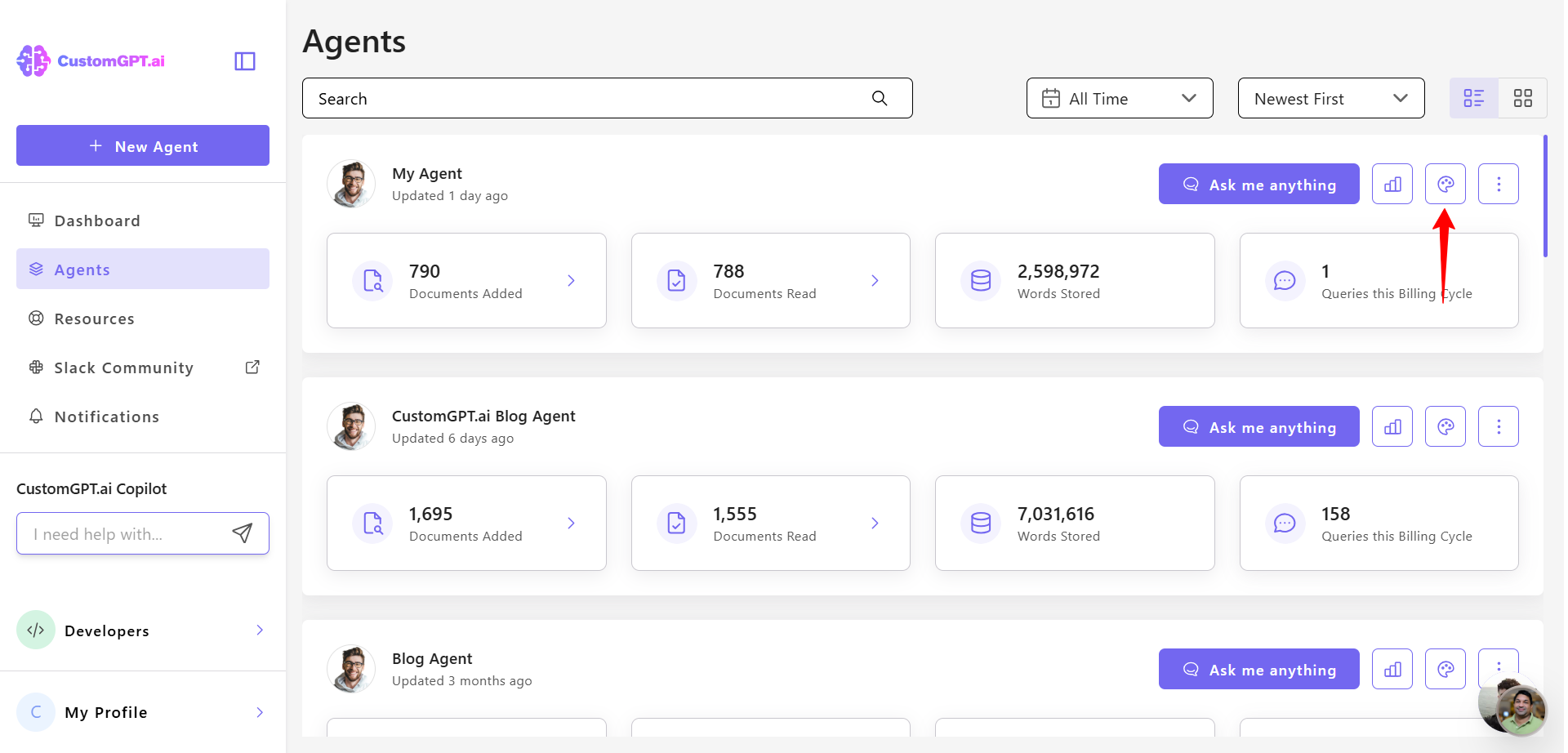
- Click Conversation tab.
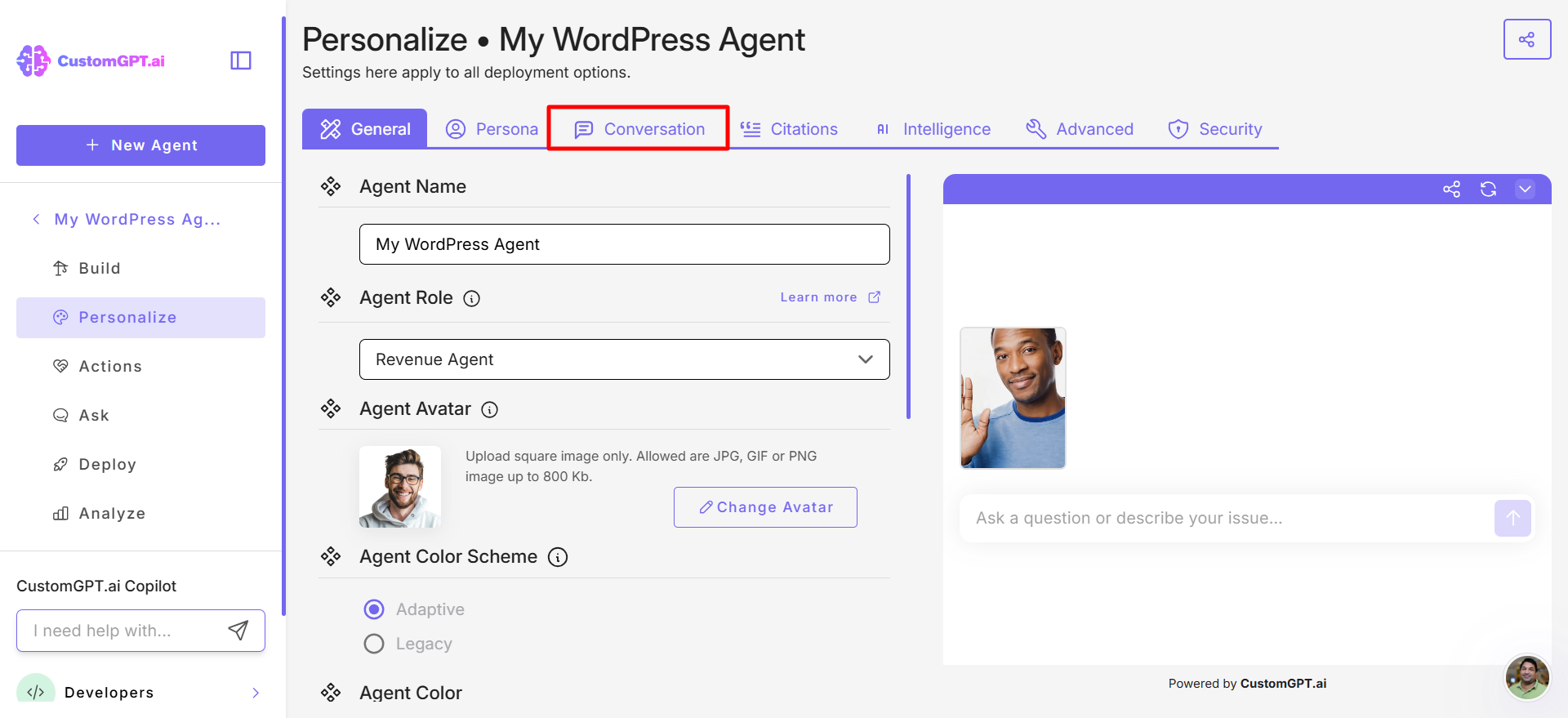
- Scroll down to the Custom Message Ending section.
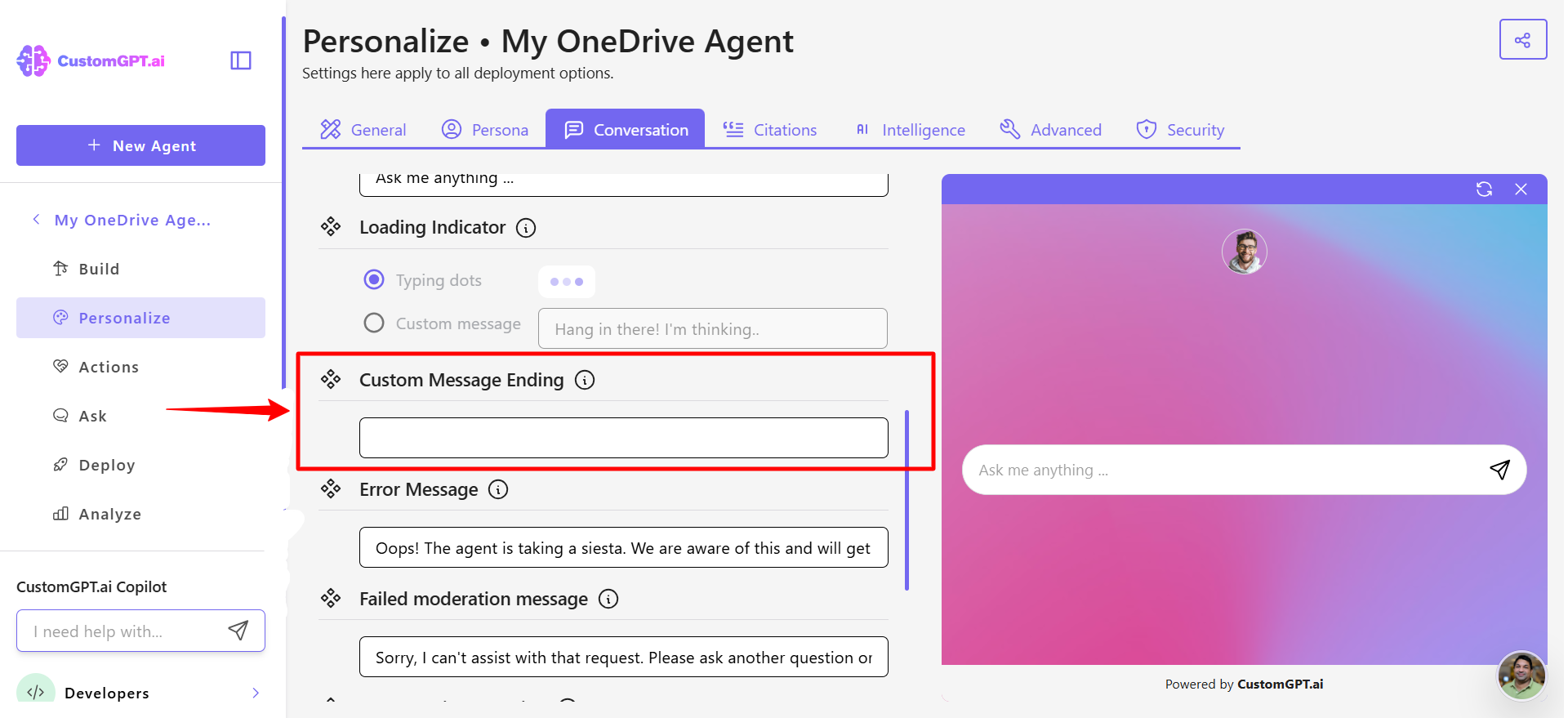
- Add your custom message.
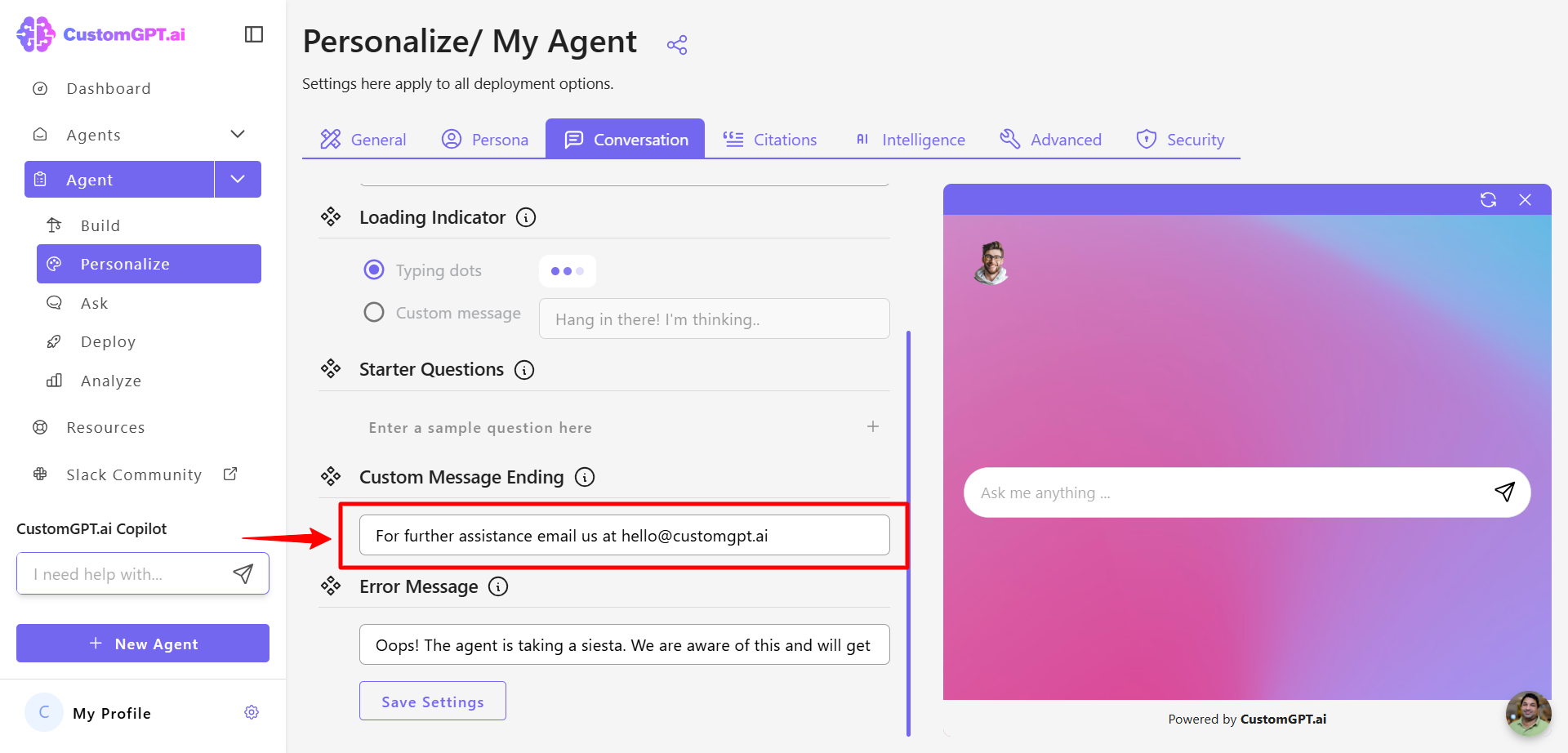
- Click Save Settings.
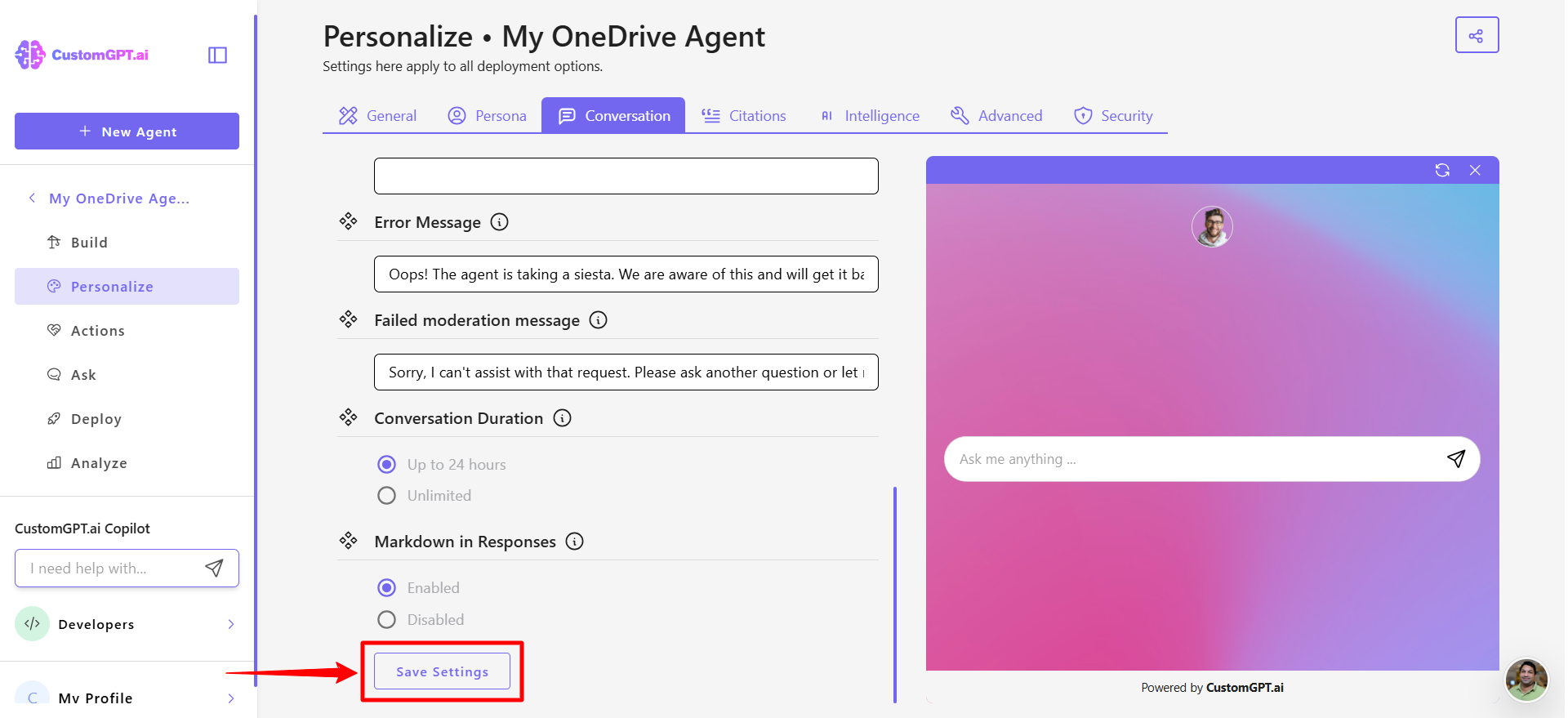
Updated 11 days ago
