Change your email address
This guide will teach you how to change your email address.
- On the bottom-left corner of the screen, click your profile icon or initials to access profile options.
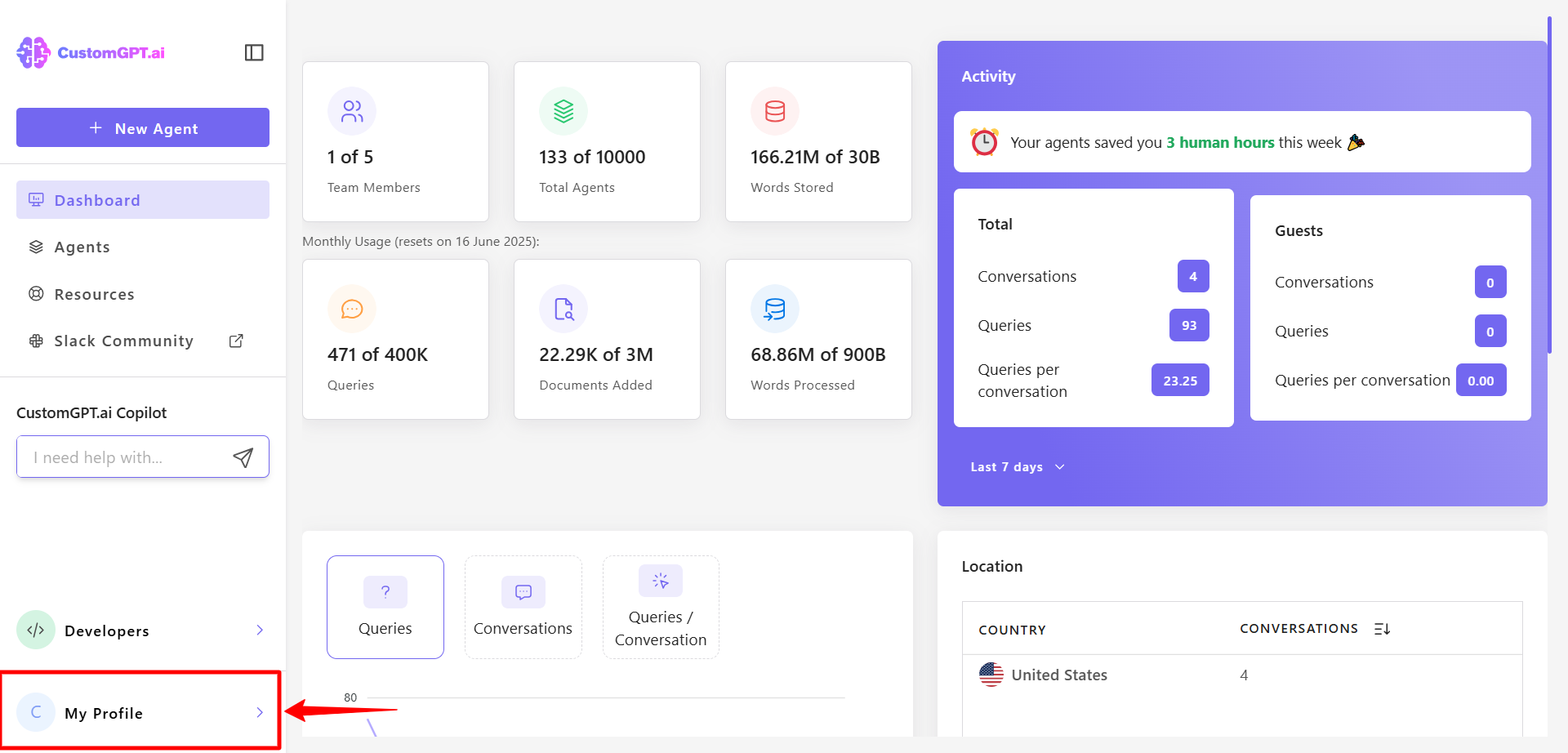
- Click My Profile from the dropdown menu to open your profile settings.
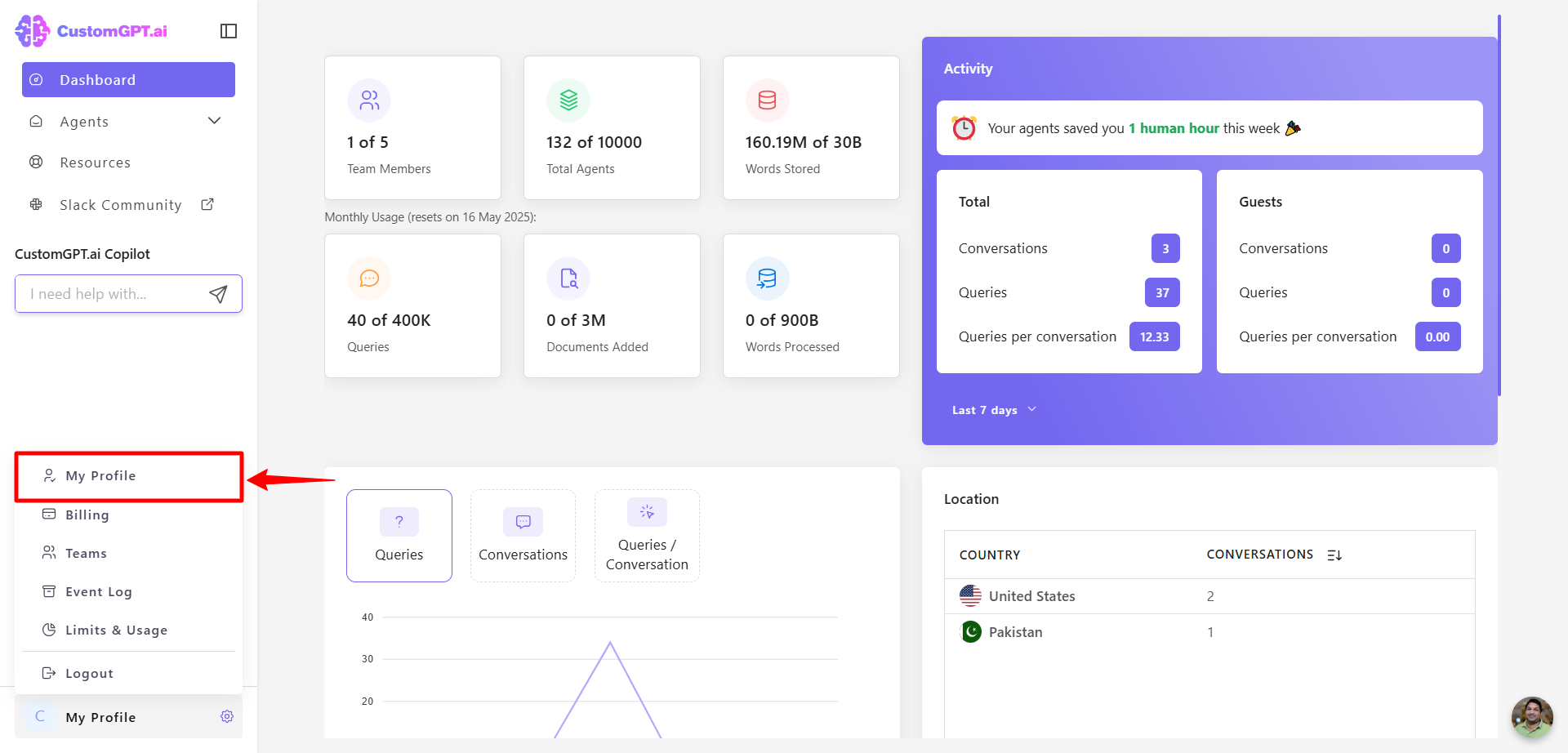
- Under the Account section, find the Email field.
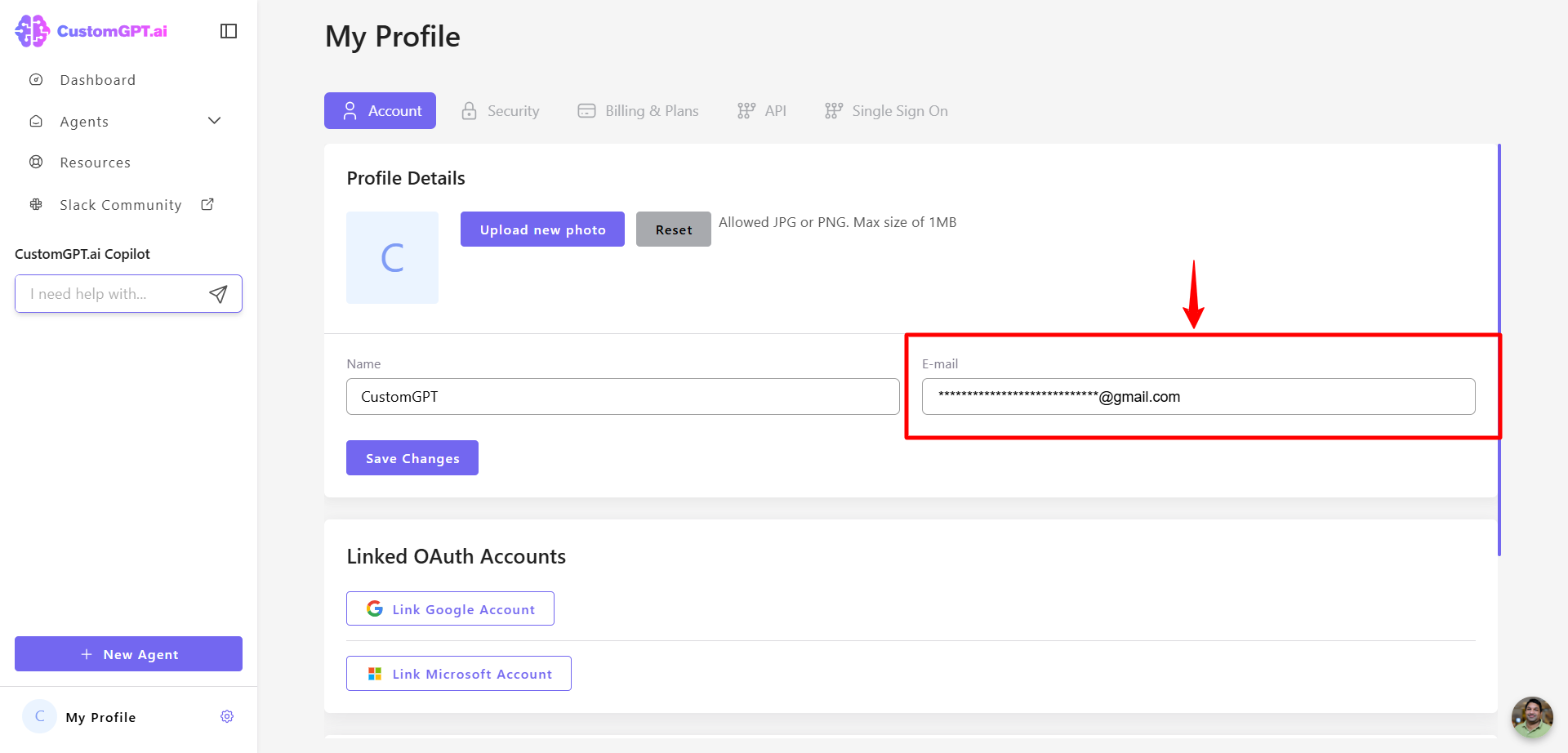
- Replace your current email address with the new one.
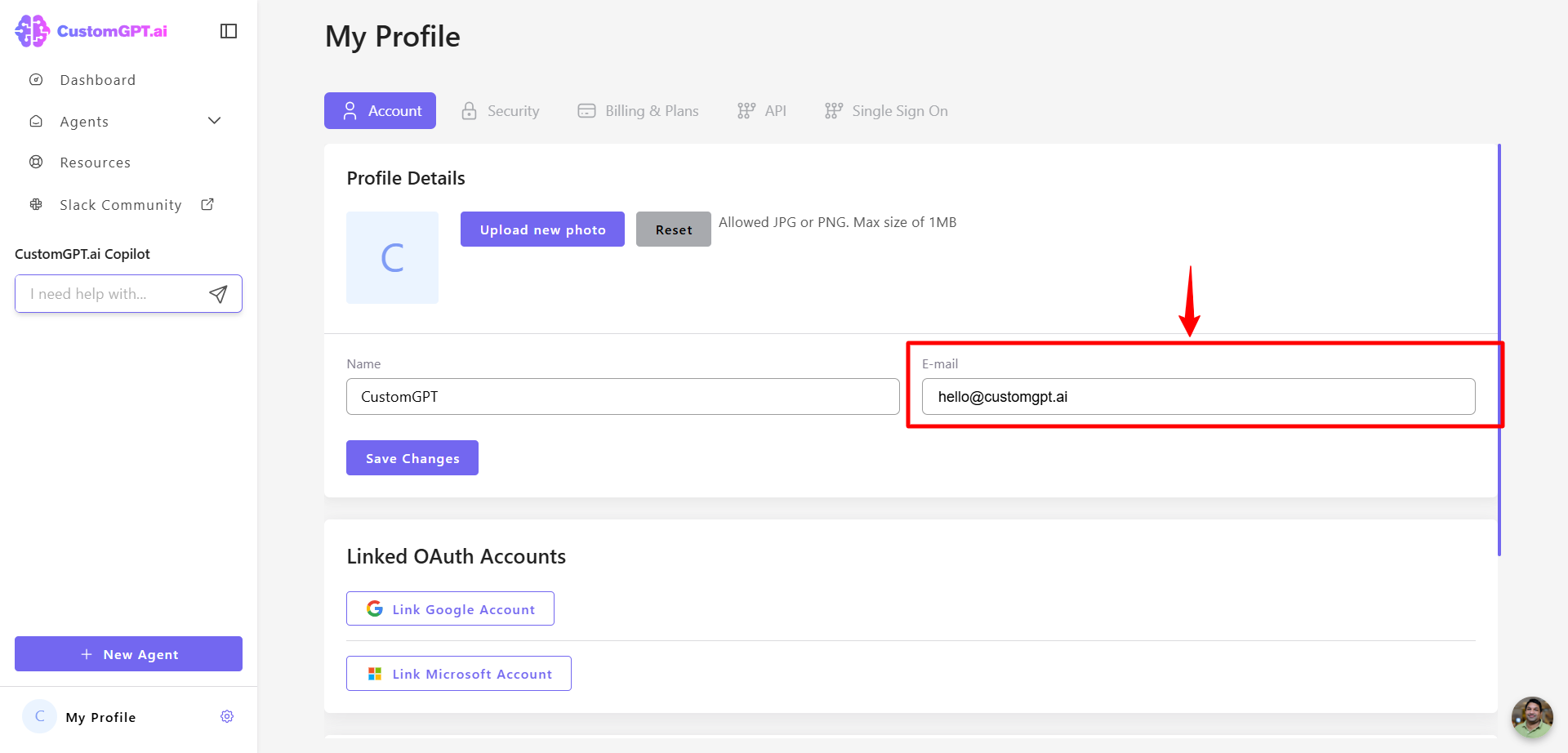
- Click Save Changes.
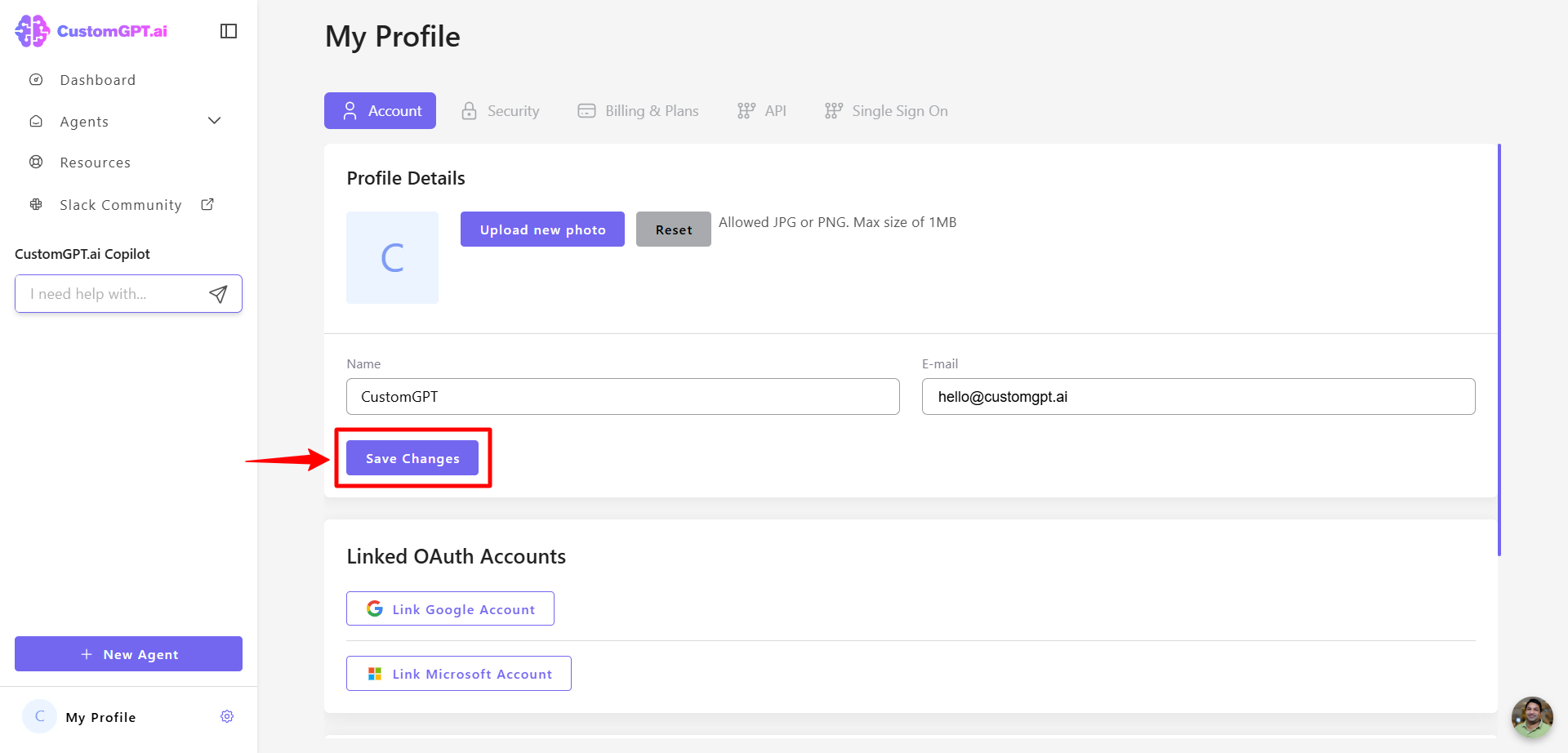
Updated 8 months ago
