Delete your account
This guide will show you how to permanently delete your CustomGPT account.
- On the bottom-left corner of the screen, click your profile icon or initials to access profile options.
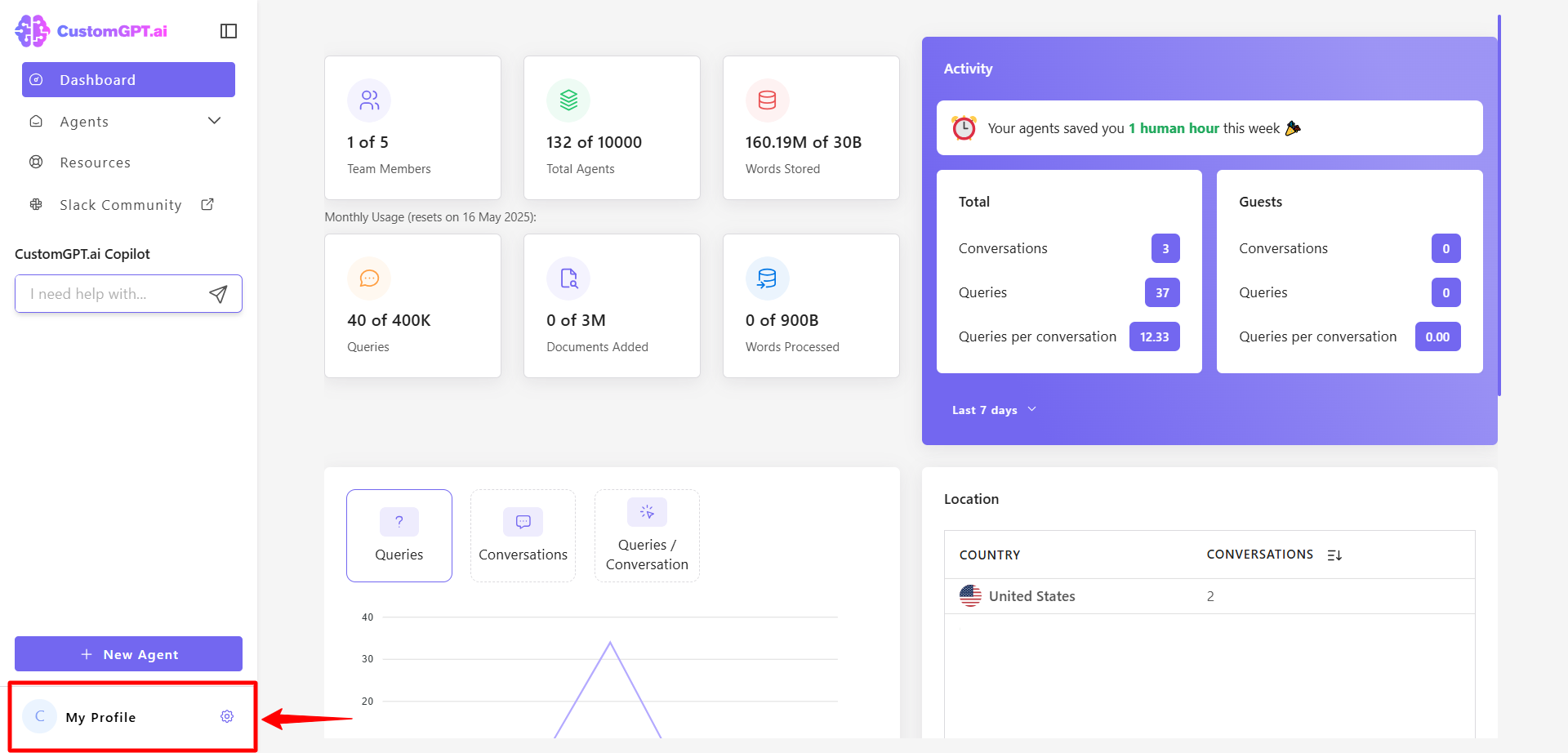
- Click My Profile from the dropdown menu to open your profile settings.
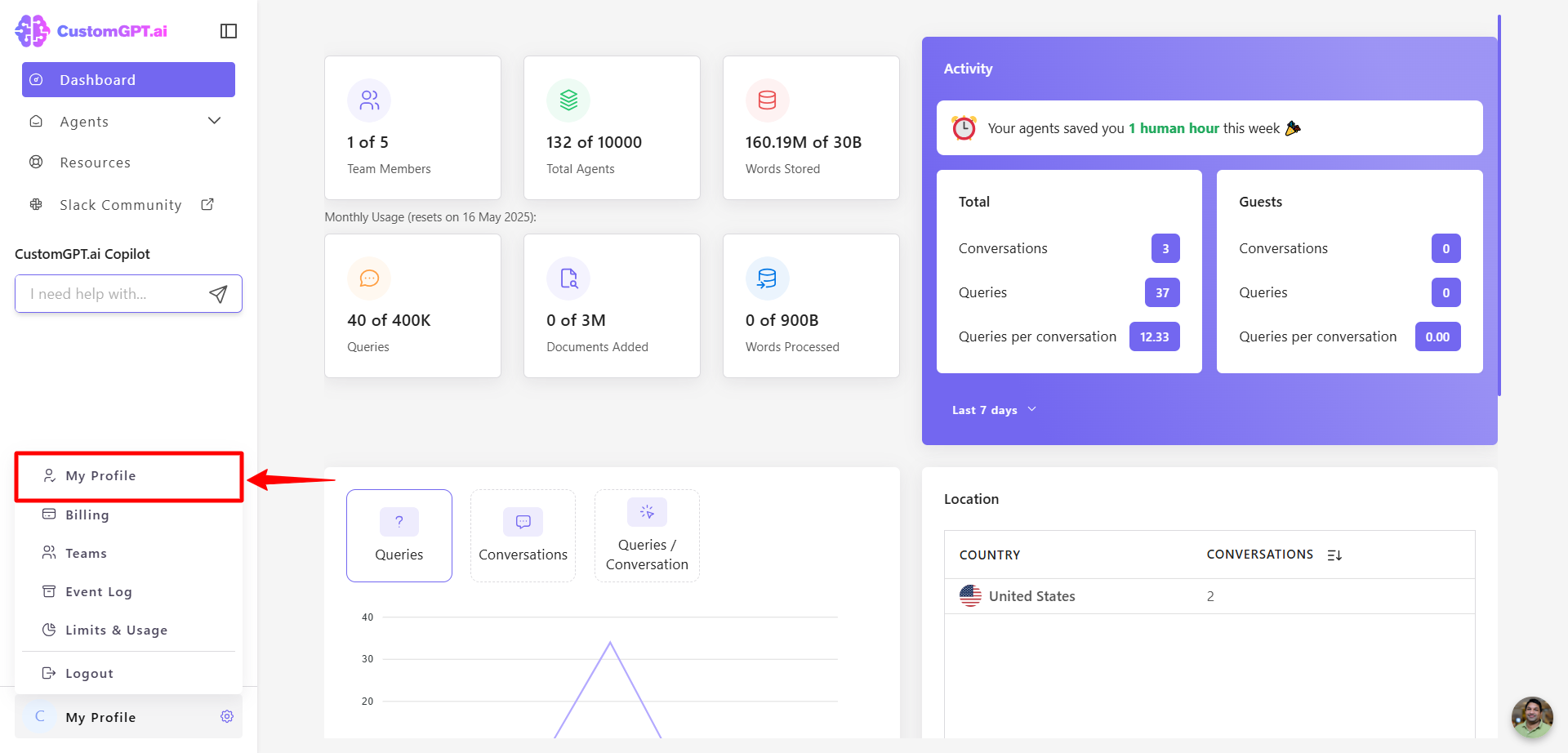
- Scroll down to the Delete Account section.
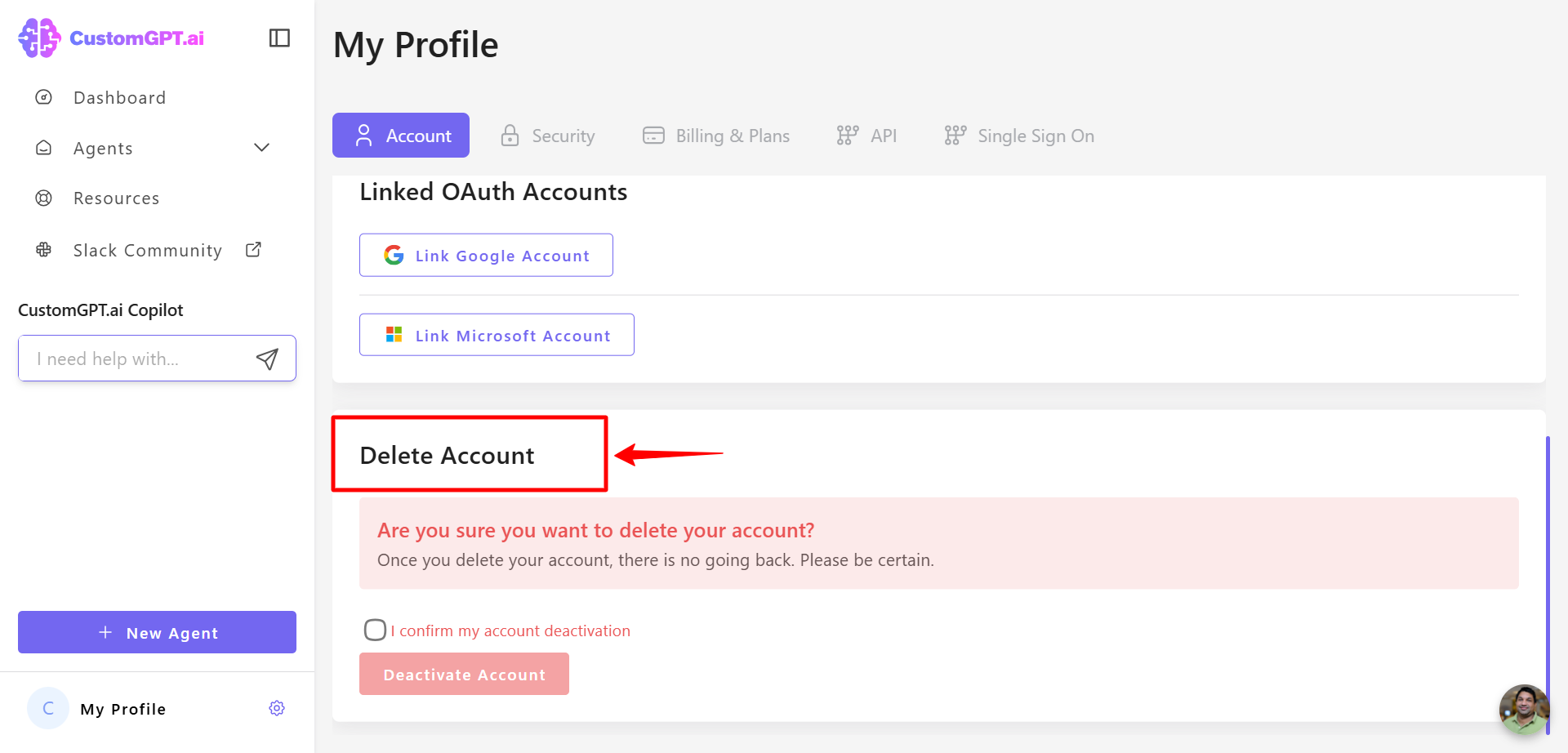
- Click the checkbox I confirm deactivation of my account.
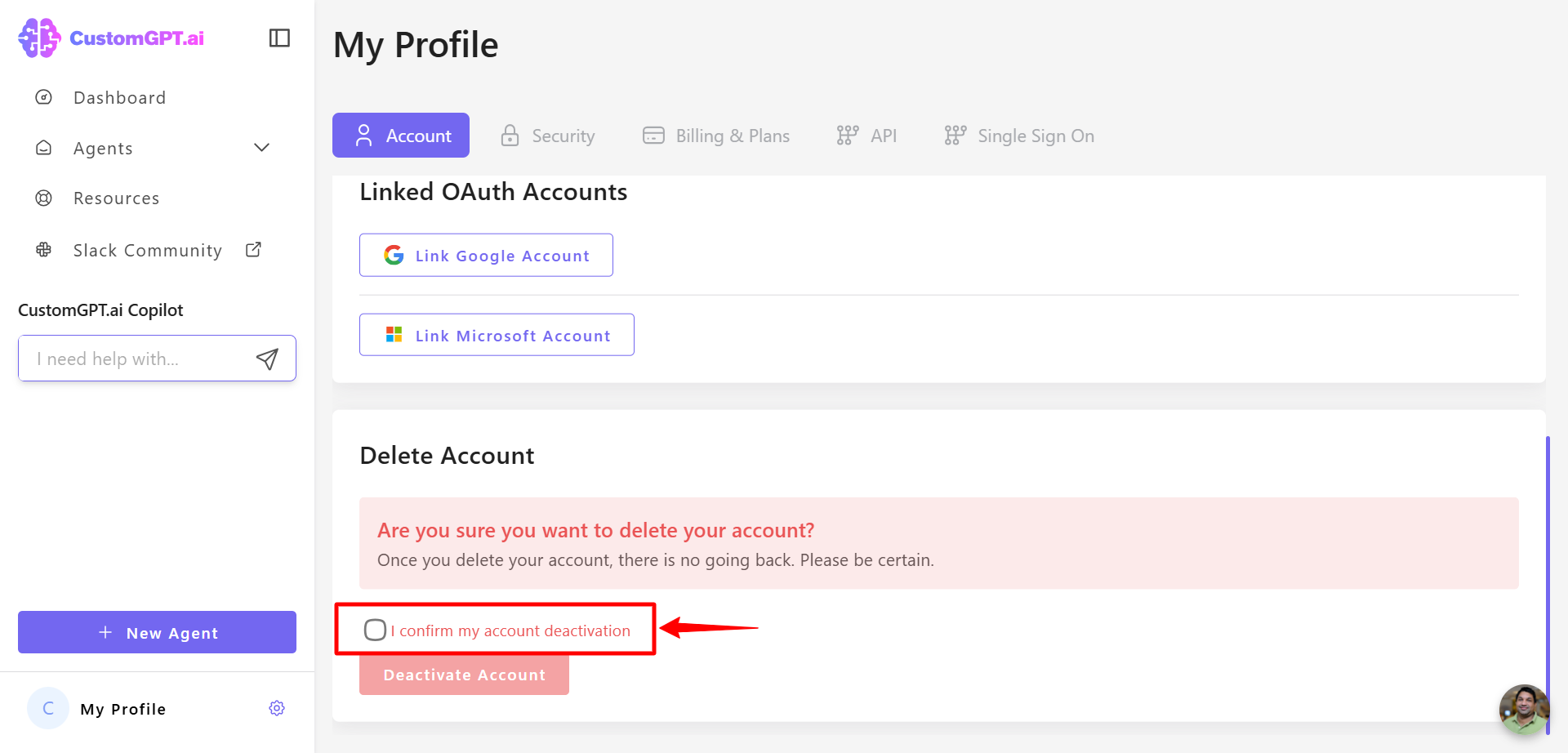
- Click Deactivate Account.
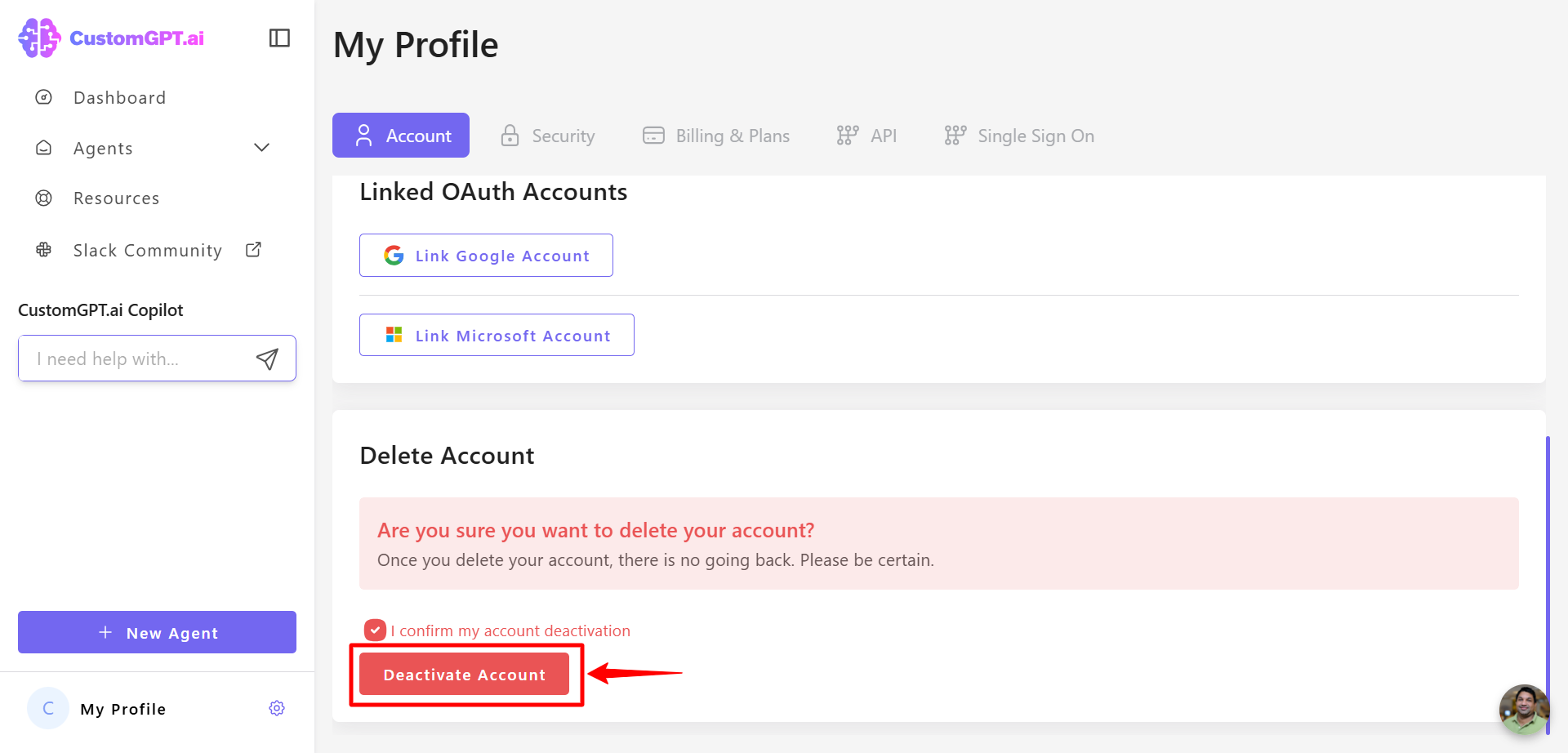
- Enter your password to verify.
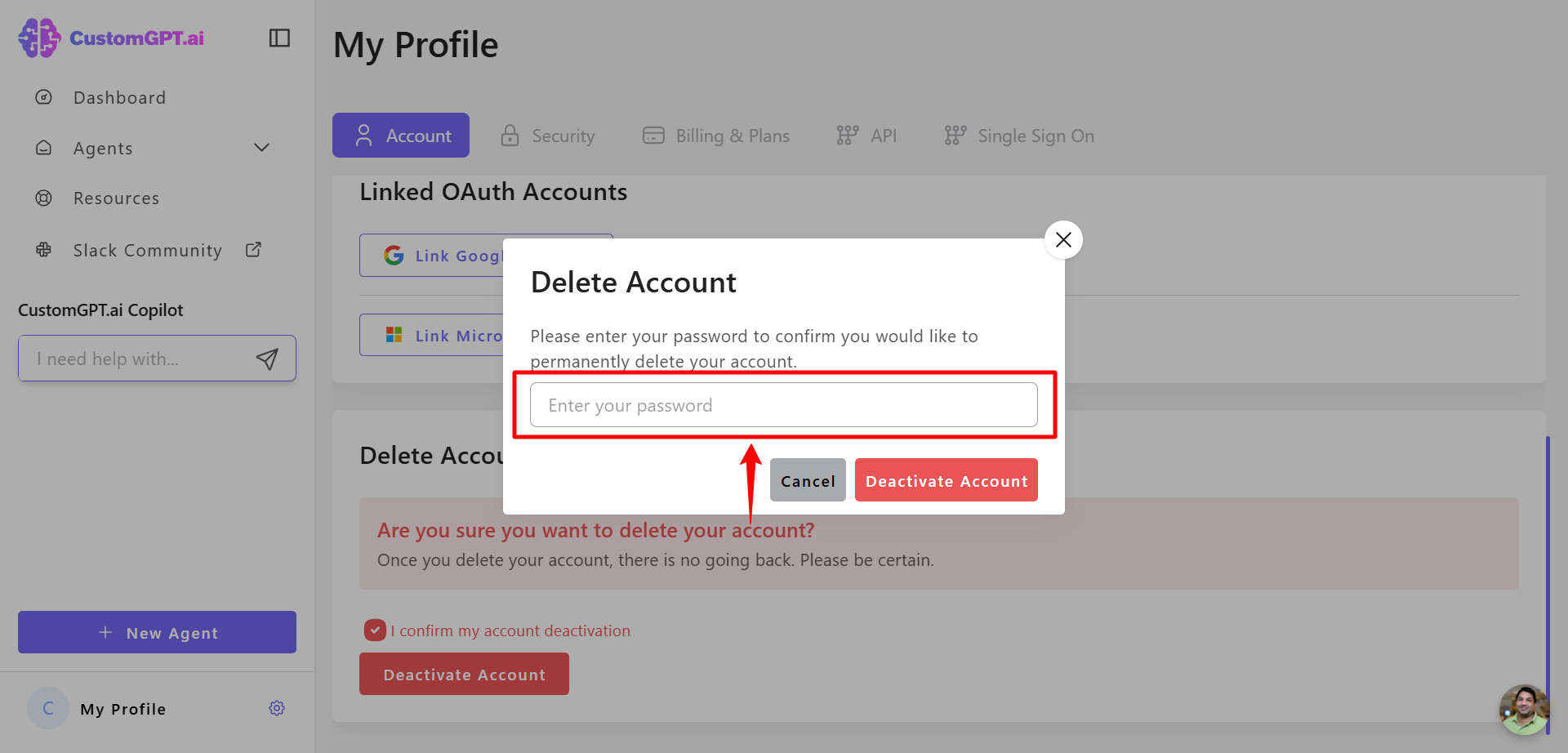
- Click Deactivate Account again to complete the deletion.
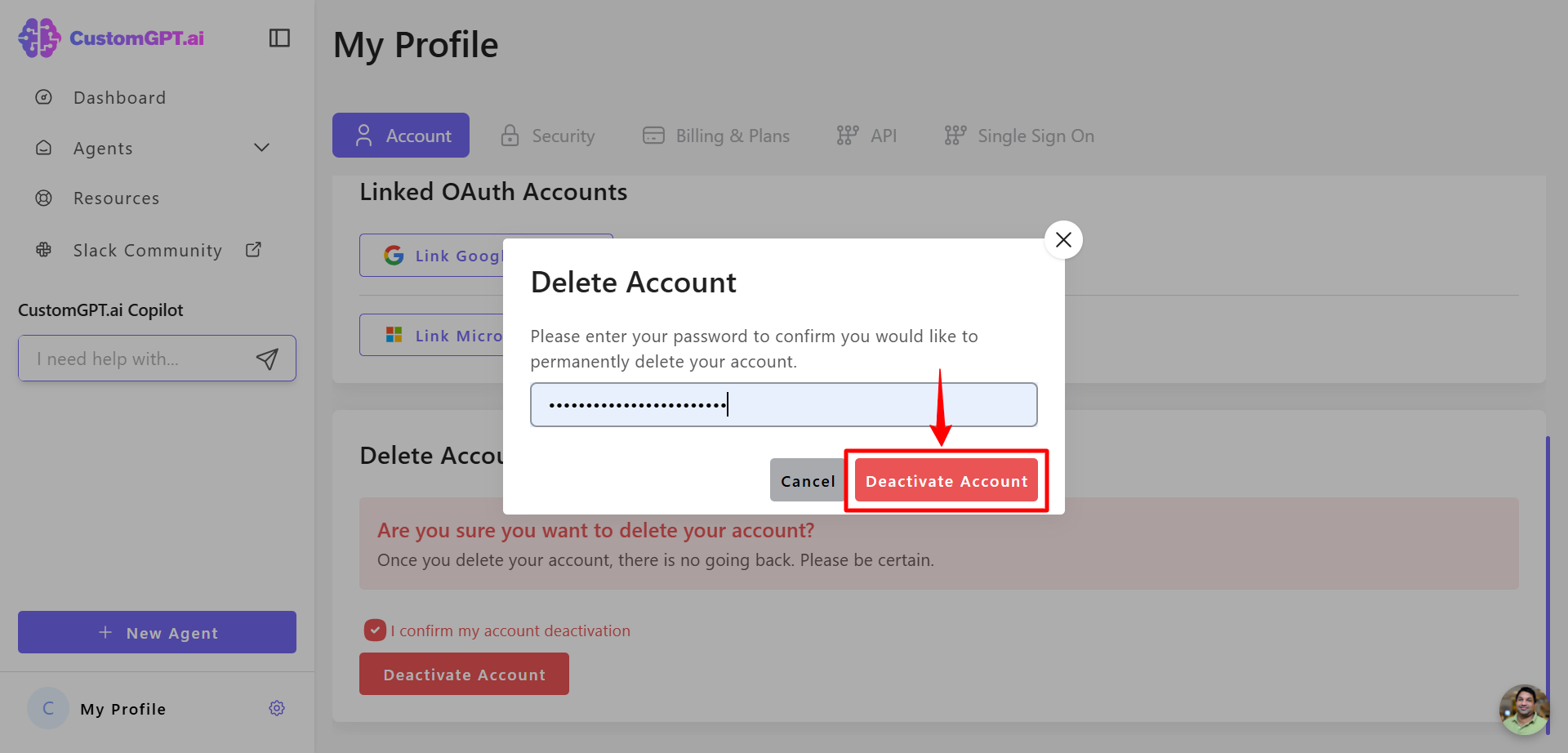
Updated 8 months ago
