Find your affiliate ID (AFFID)
This step-by-step guide explains how to find your CustomGPT affiliate ID (AFFID) in just a few steps using the affiliate portal.
- Sign in to the CustomGPT Affiliate Portal.
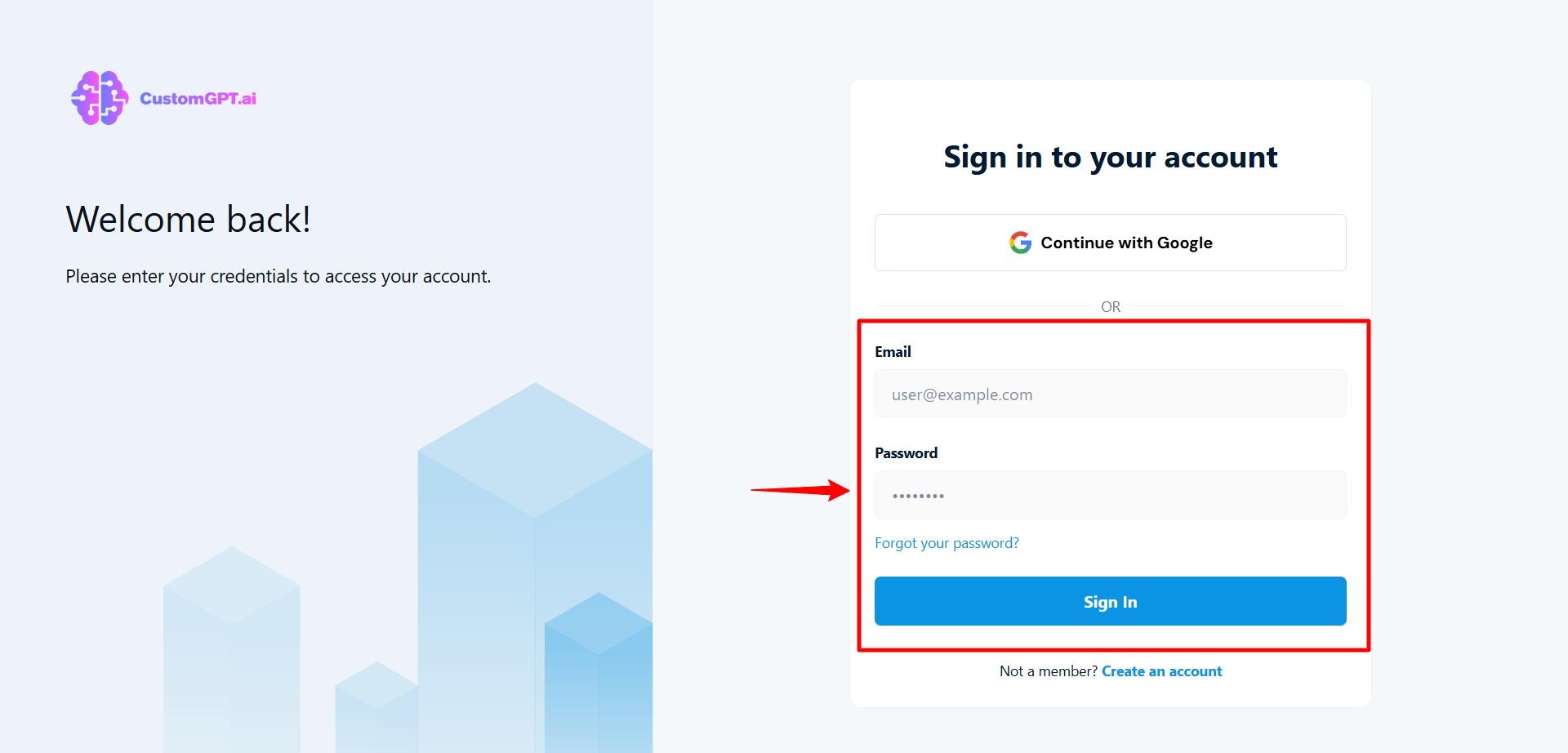
- Scroll to the section titled: Your Custom Link.
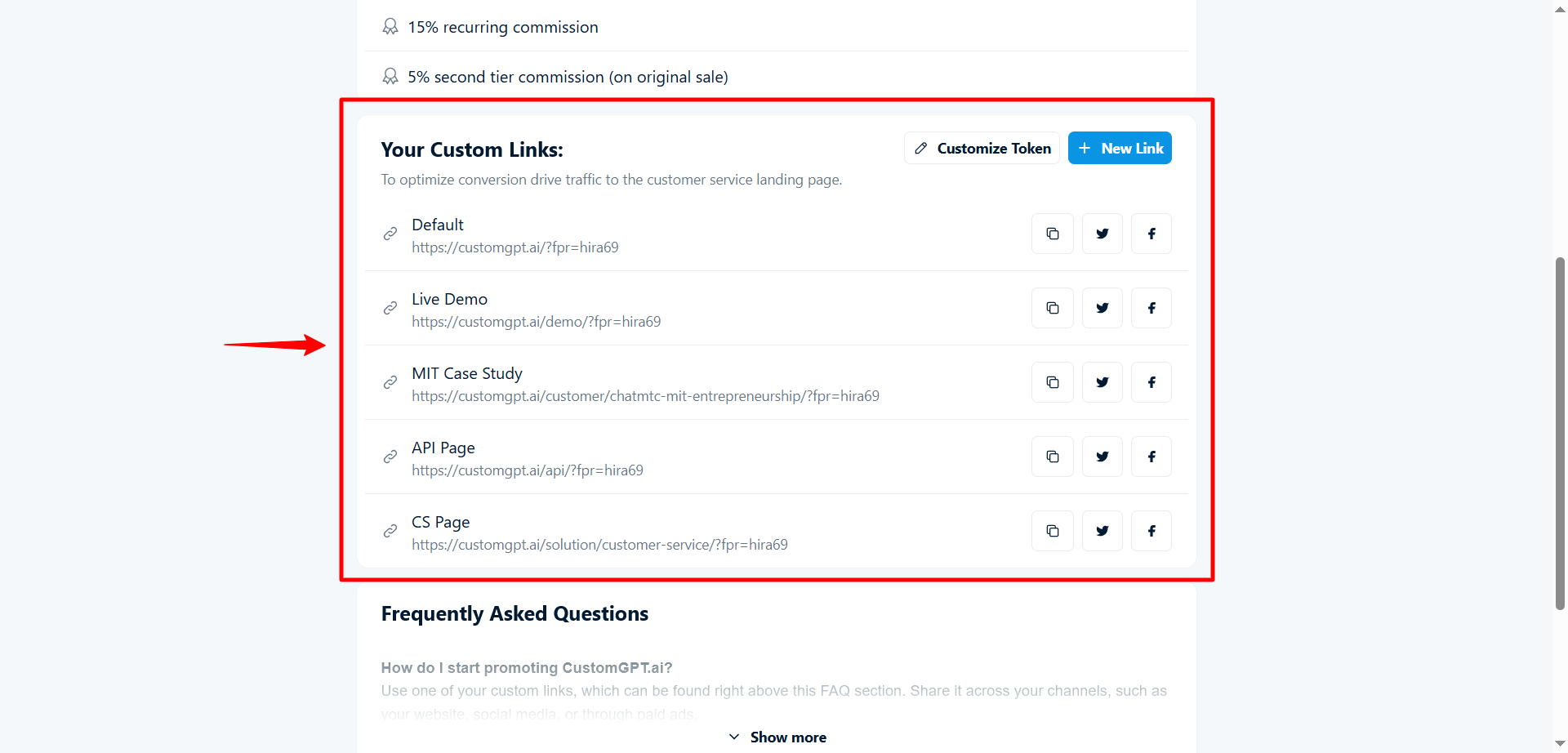
- In the referral link shown (e.g., https://customgpt.ai?fpr=hira69), your Affiliate ID (AFFID) is the part that appears after fpr= and in this case, it's hira69.
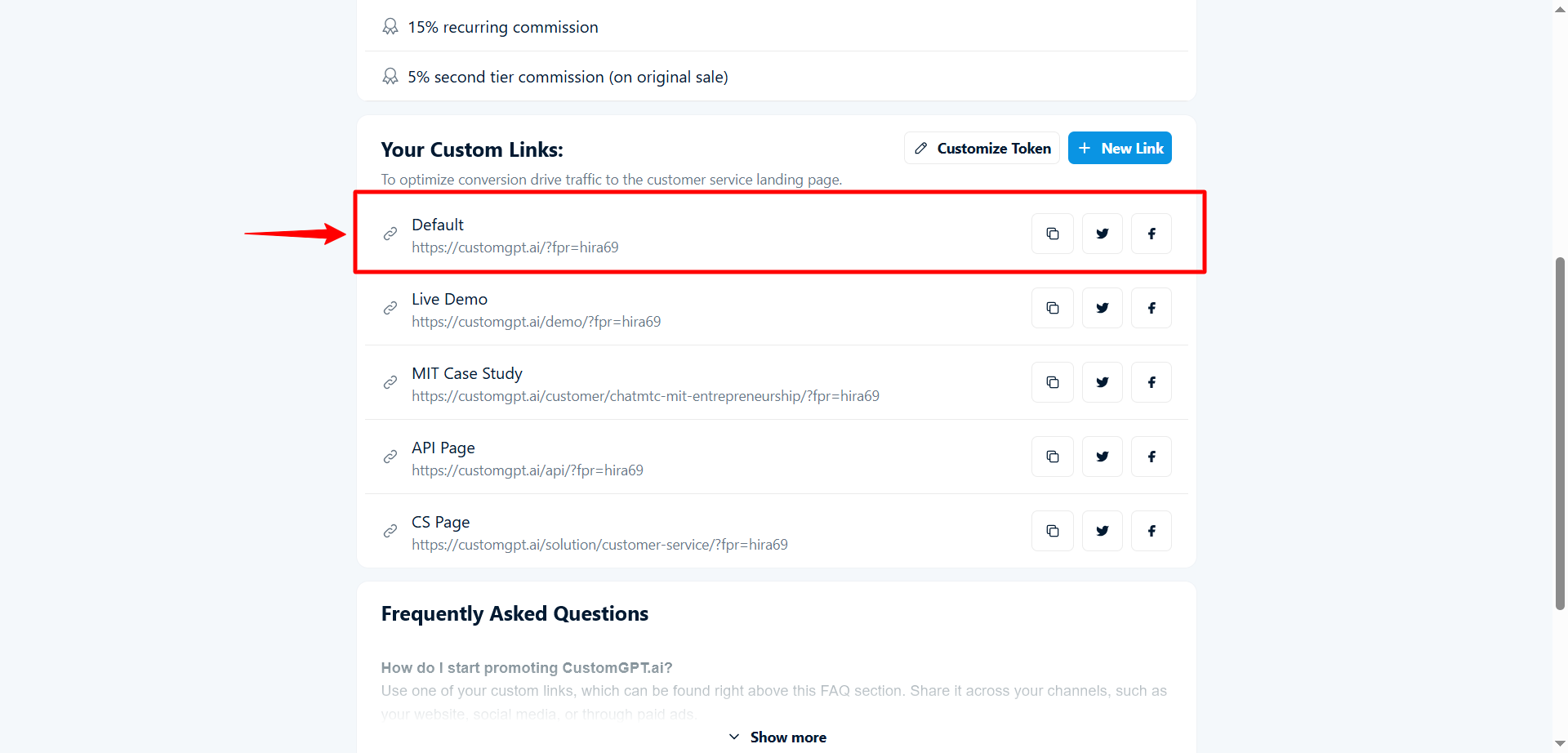
- You can customize your referral link if desired.
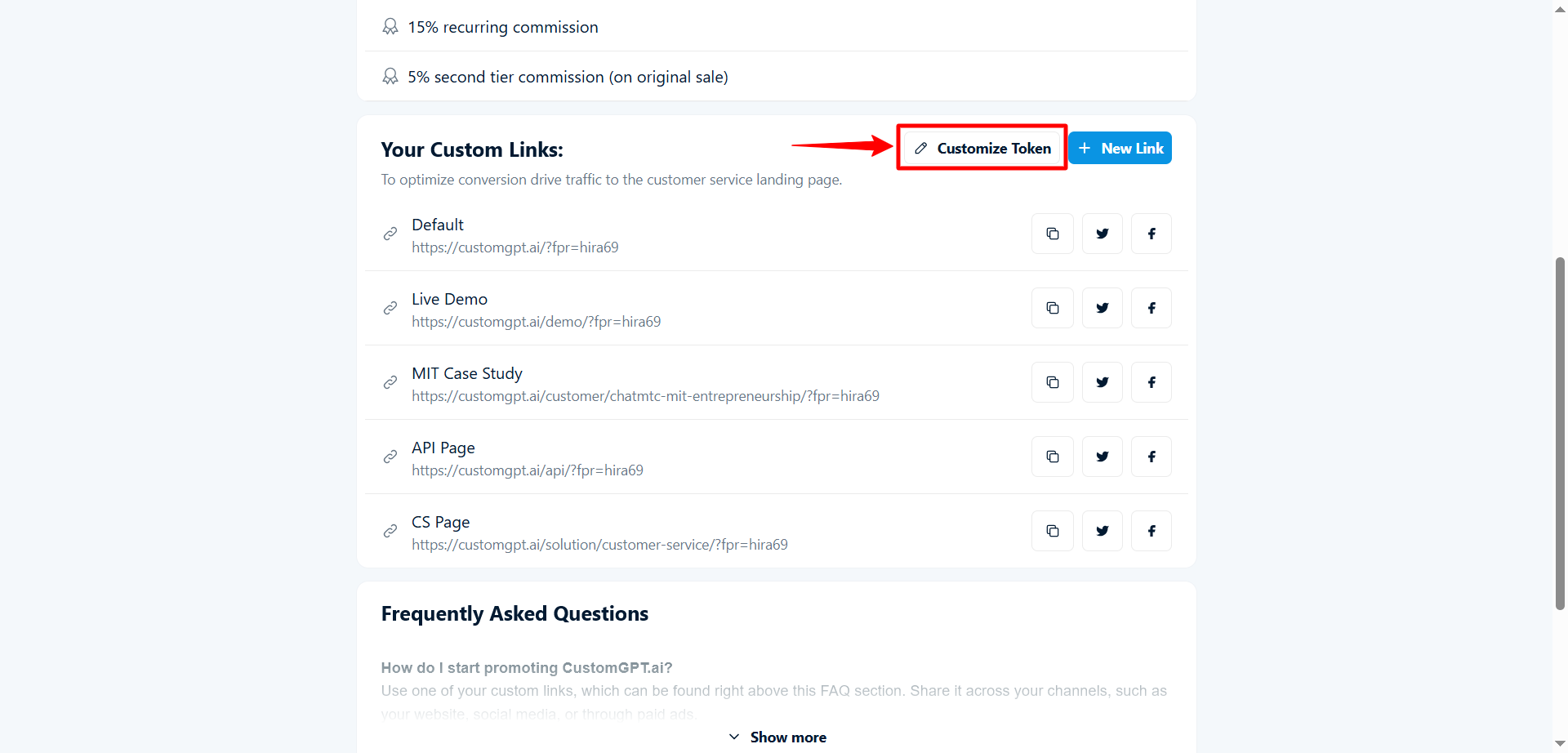
Note:If you change your referral token, previously shared links will no longer work.
- To create a new referral link, enter the name, destination URL, and optional Sub-ID in the referral link builder.
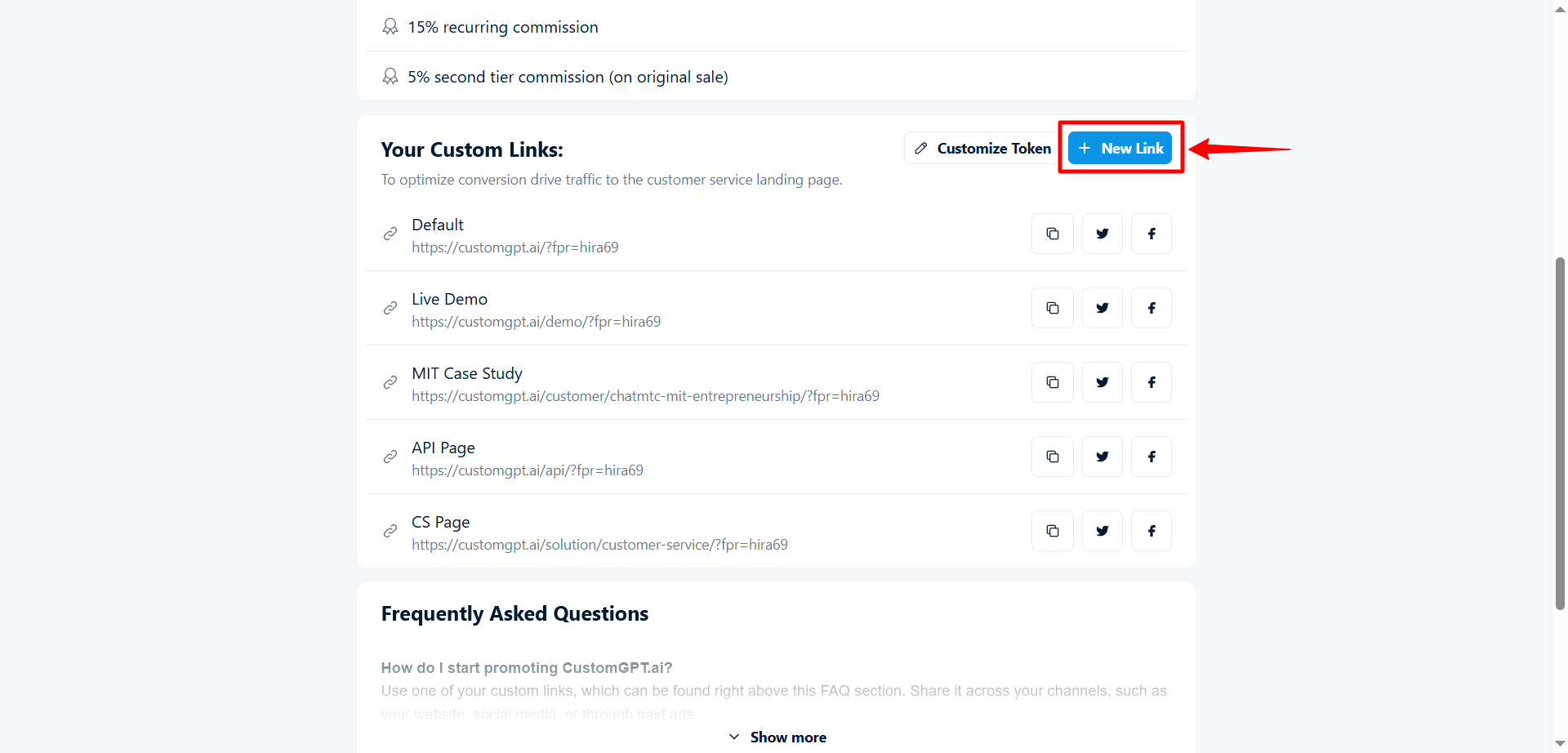
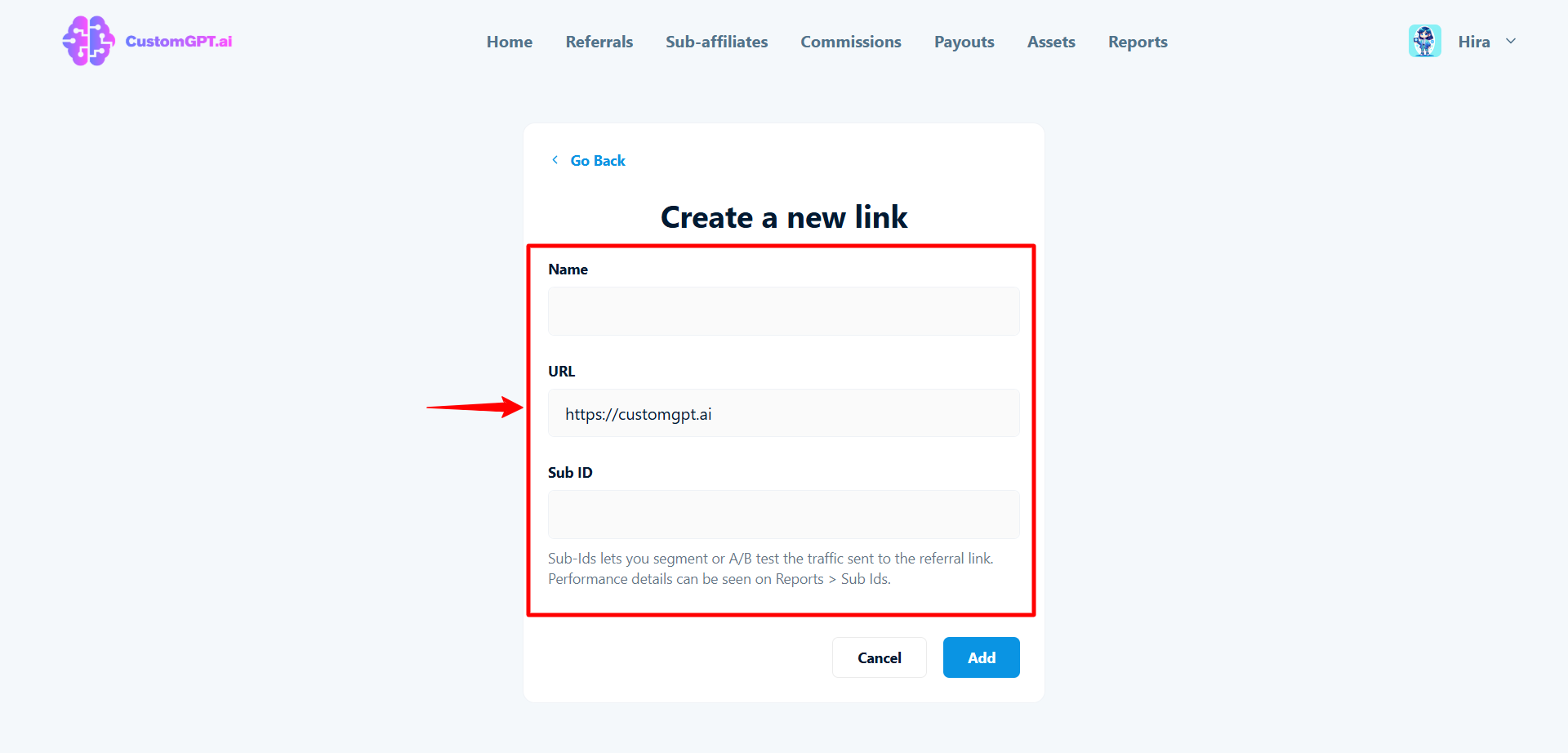
Note:Sub-IDs help you segment or A/B test traffic. You can track performance under Reports > Sub-IDs in the affiliate portal.
Updated 8 months ago
