Test deployment
This step-by-step guide explains how to deploy your AI agent on your website or share it using a public link.
- On your CustomGPT.ai dashboard, click the three dots menu.
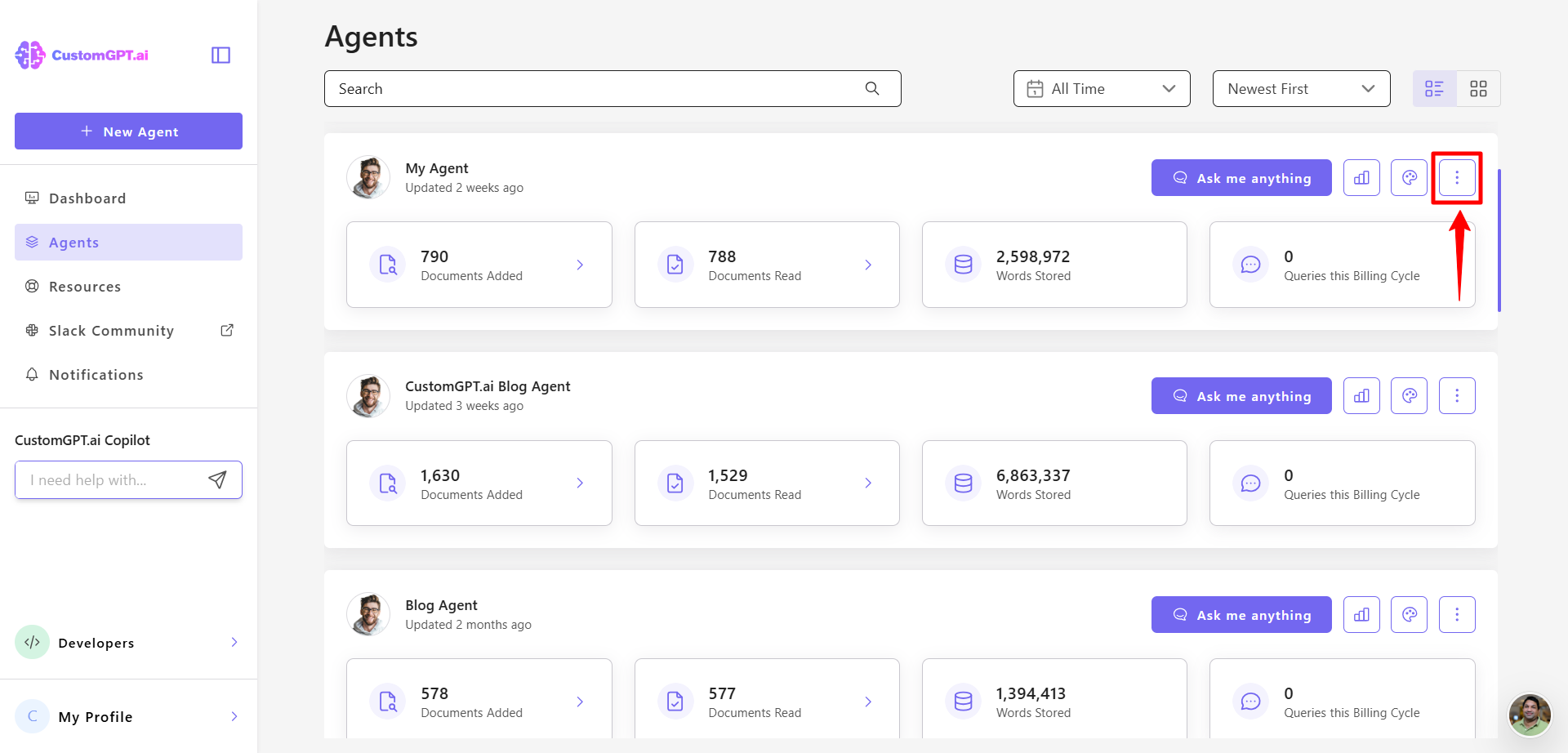
- Click Deploy Agent icon.
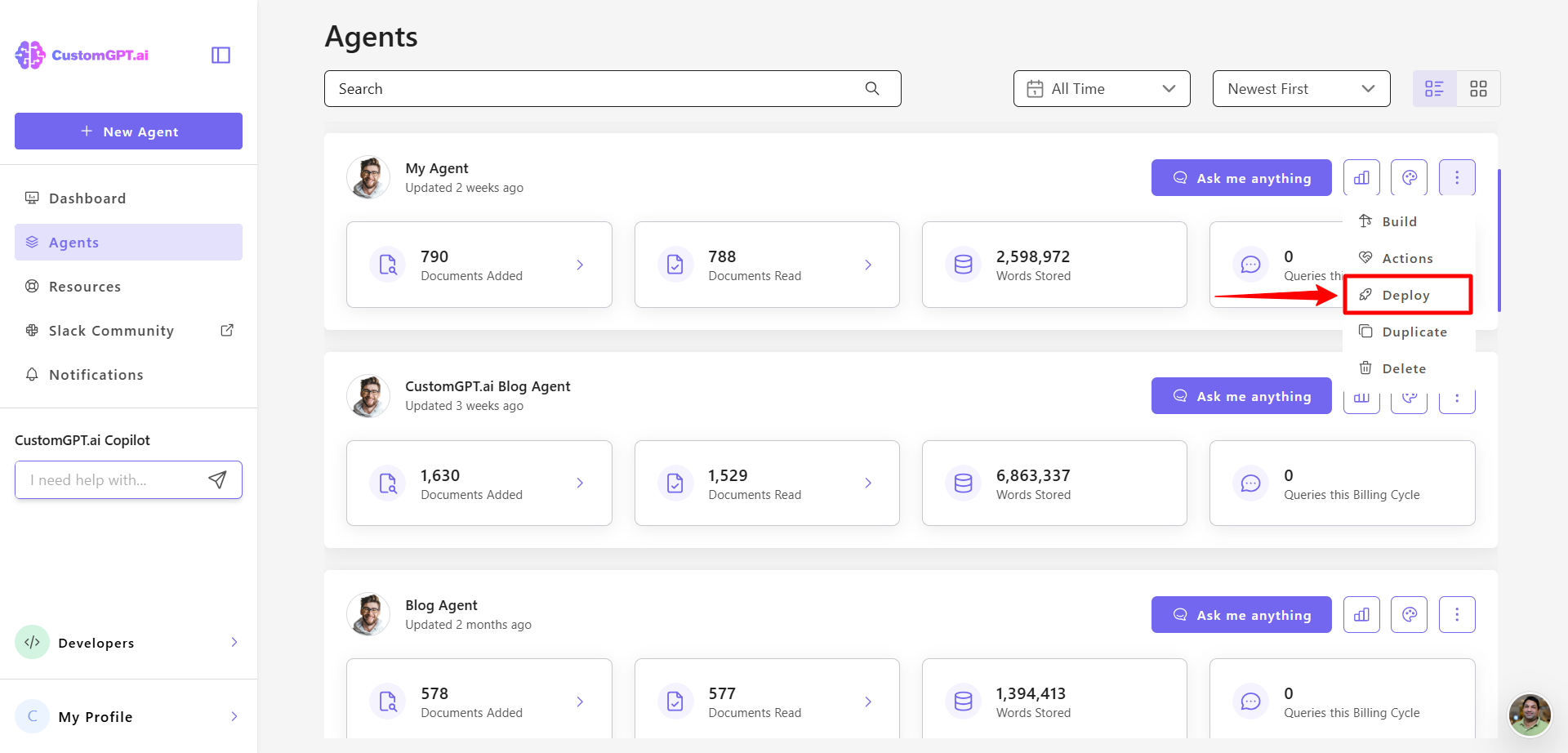
- Click the Make Public button to enable sharing.
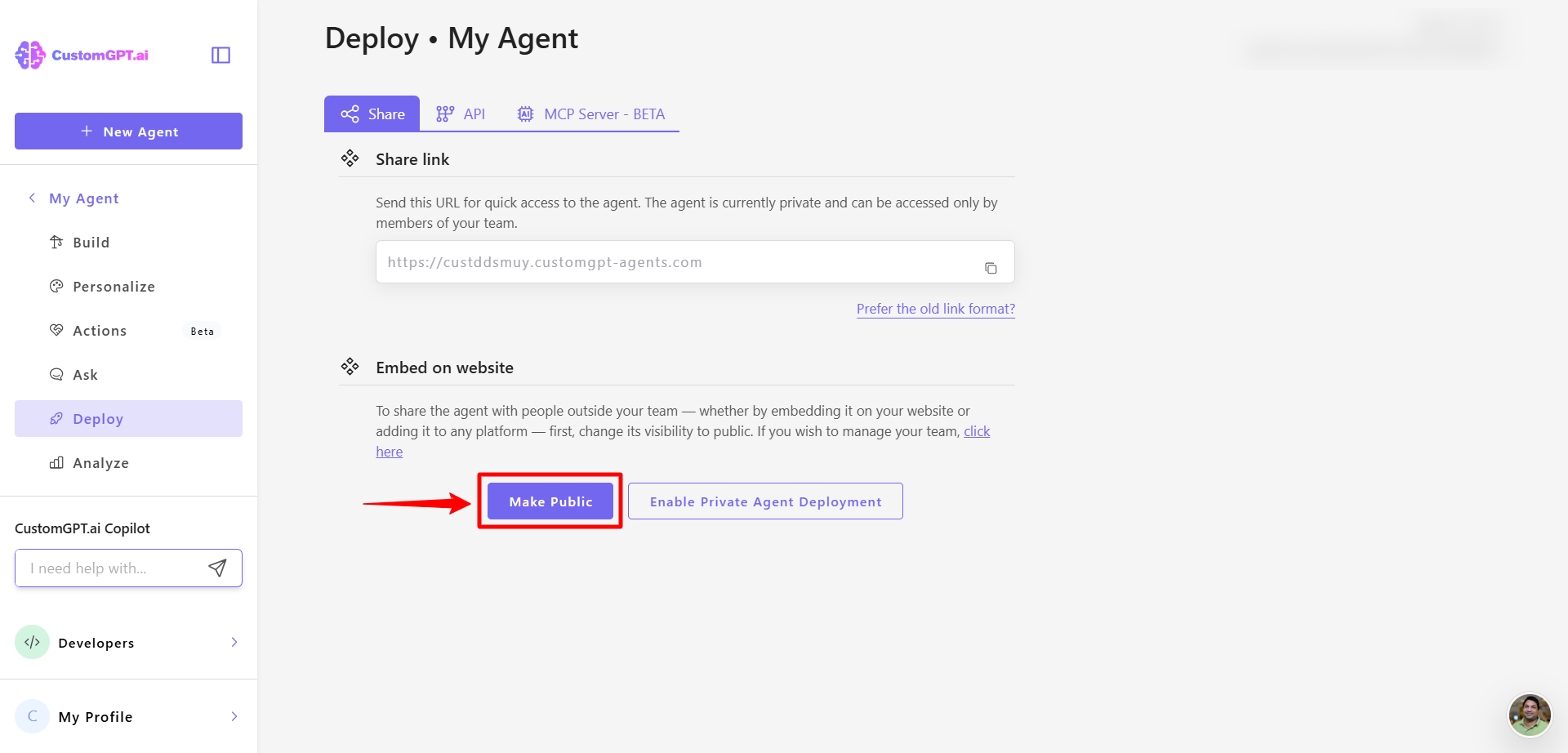
- Scroll down and copy the public link to share your agent.
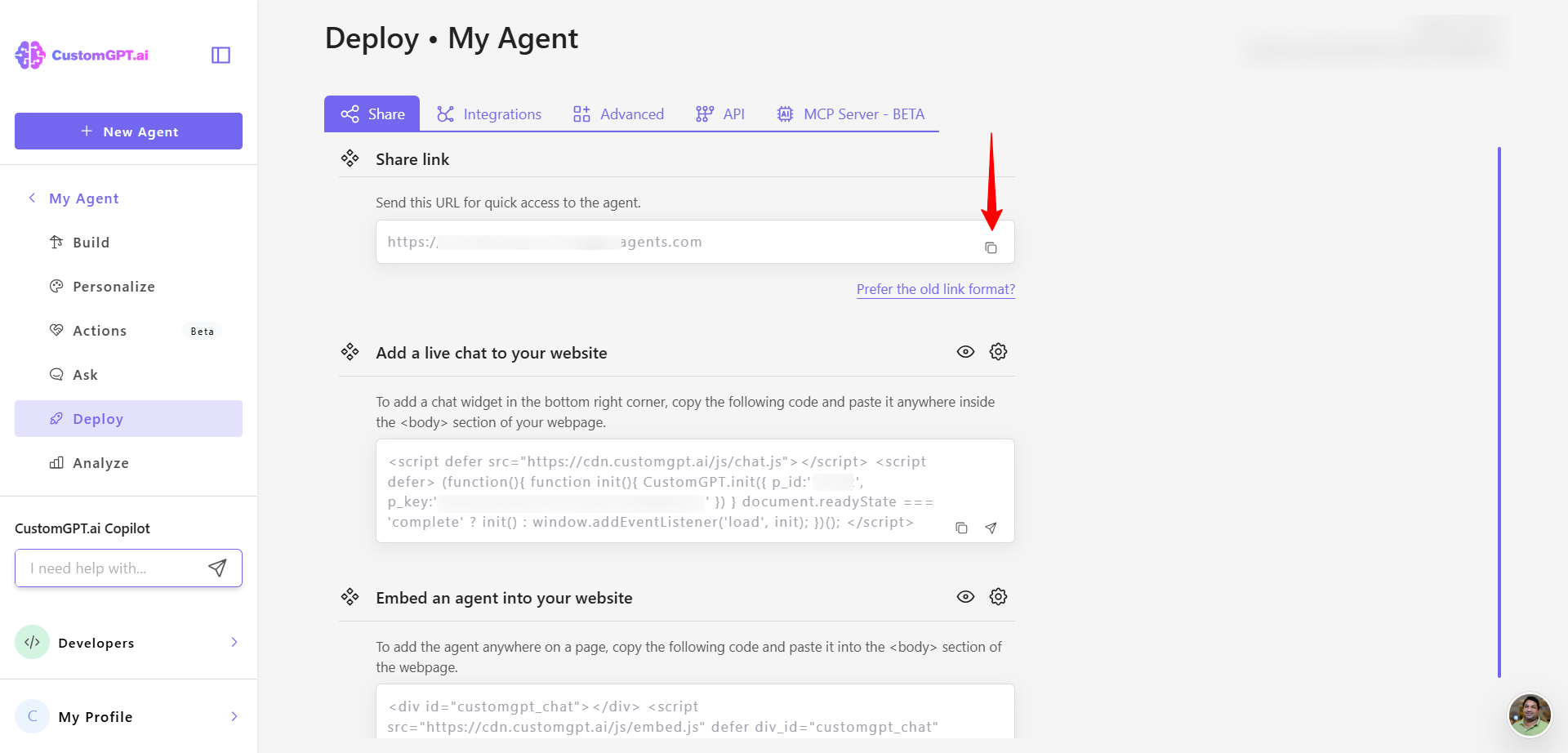
Note:Once the sharing option has been enabled, embedding and live chat will also be enabled.
Updated 5 months ago
