Test Deployment
Learn how to deploy an AI agent on your website with our step-by-step guide. Enhance user interaction and streamline operations with easy-to-follow instructions for seamless integration.
Deploy
To share your AI agent using a link, follow the steps below:
- Navigate to your CustomGPT dashboard.
- Click the Deploy Agent icon.
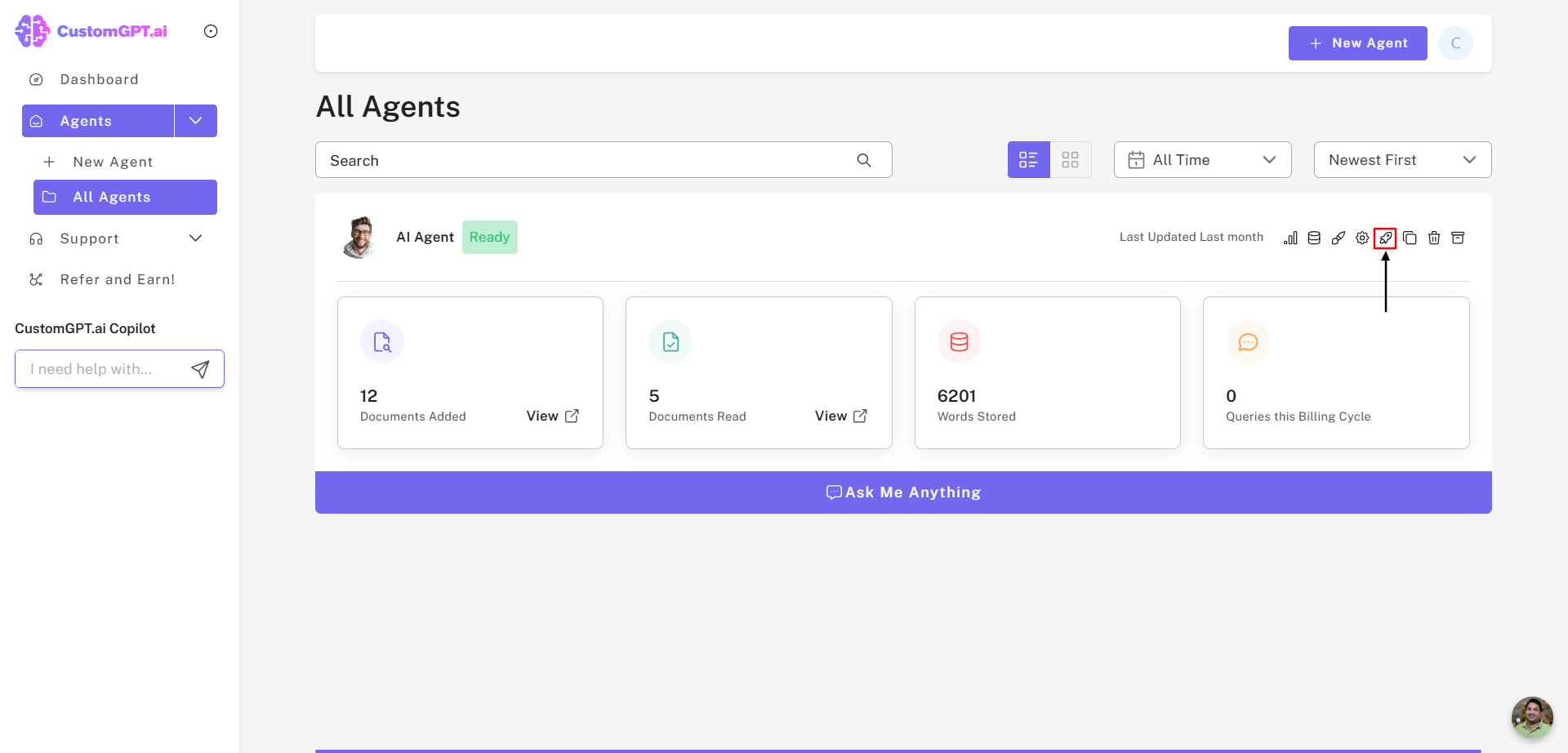
- Locate the "Make Public" button and click it.
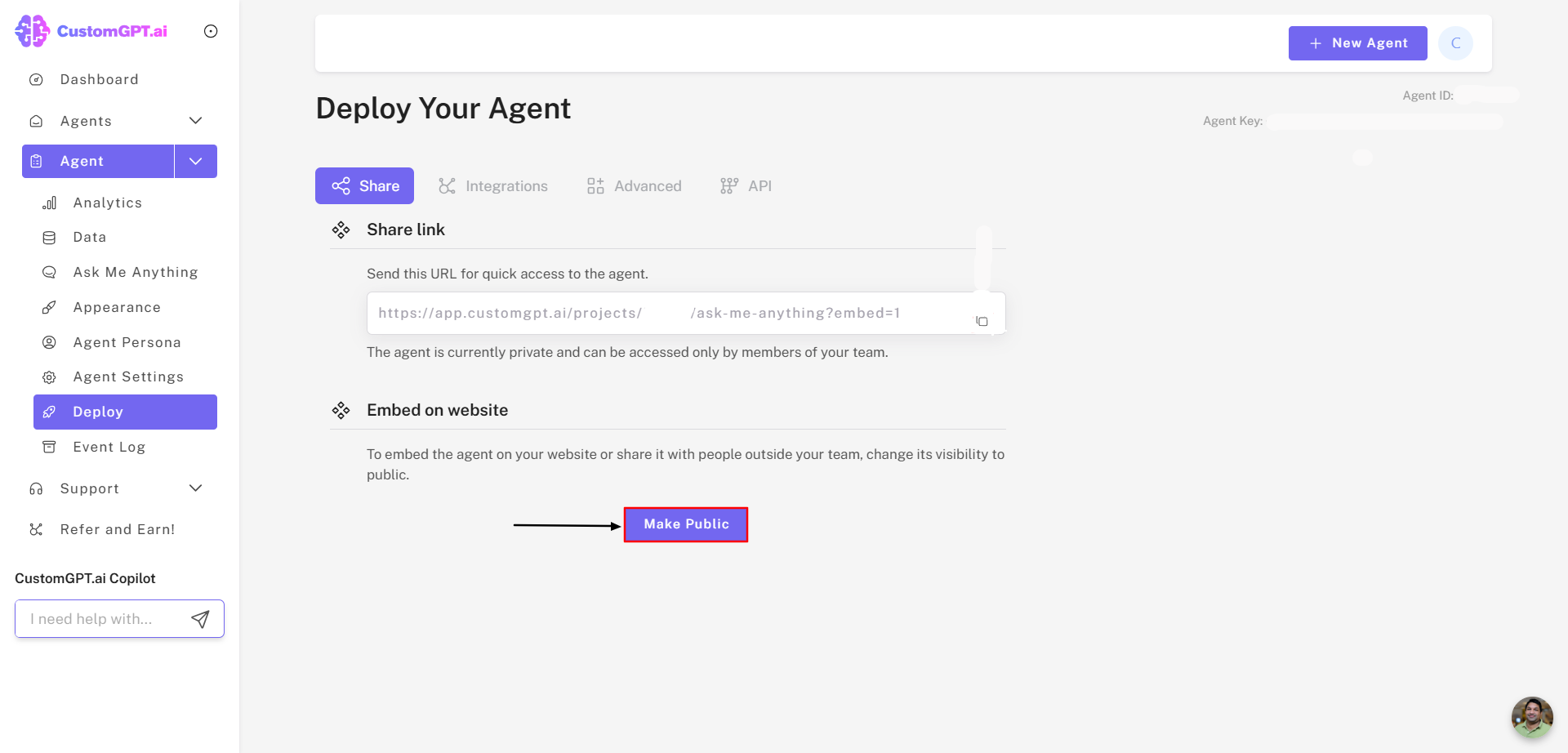
- Scroll down and copy and share this link.
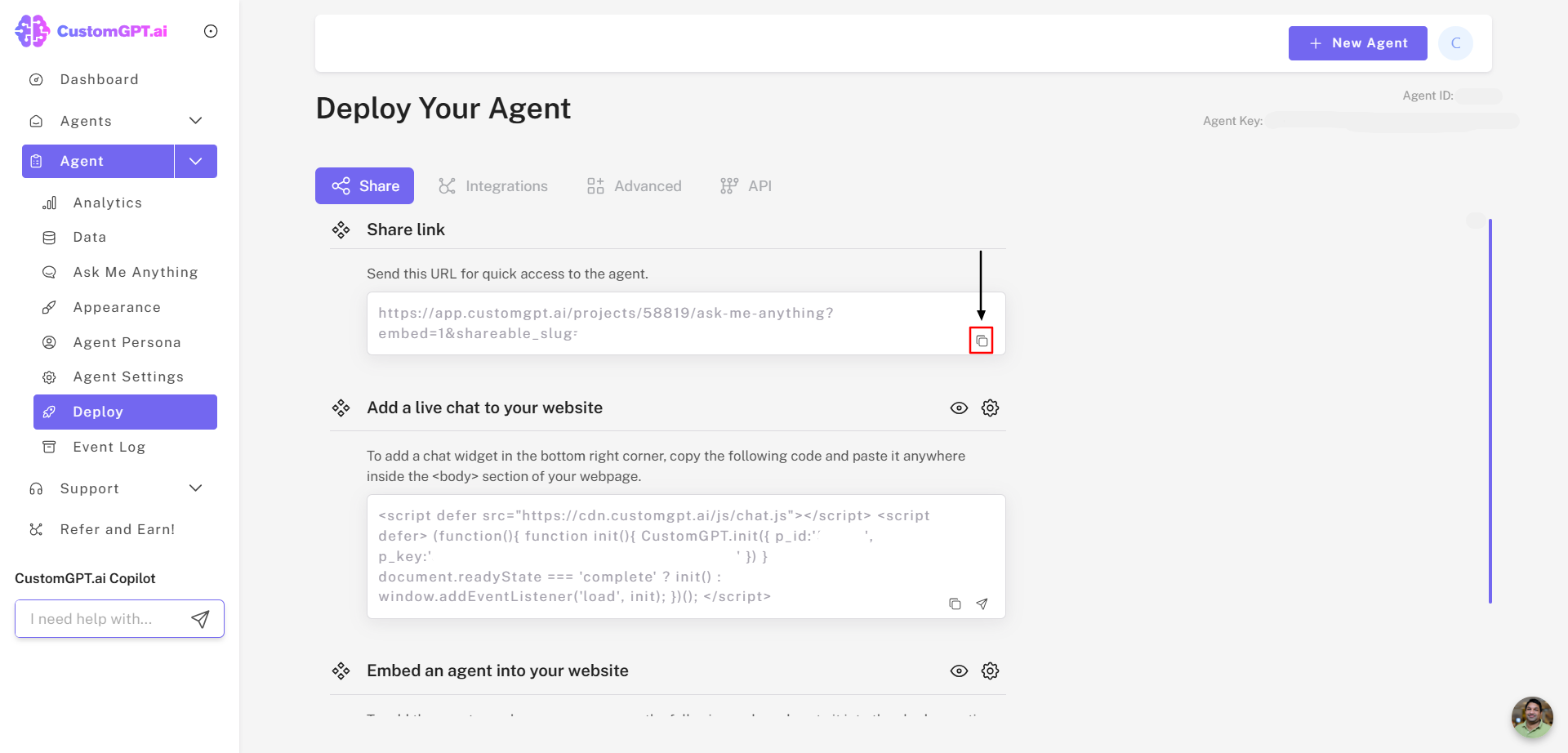
Note:
Once the sharing option has been enabled, embedding and live chat will also be enabled.
Updated 9 days ago
