Inspect conversation insights
This guide explains how to access detailed metrics for individual conversations, helping you better understand user behavior, context, and engagement.
Customer Intelligence
The Customer Intelligence feature offers in-depth insights into every customer interaction. Using our proprietary analytics agent, you can view both quantitative and qualitative data to evaluate agent performance and user intent more effectively.
Inspect Conversation:
- Click on a user query in the Customer Intelligence dashboard to open the full conversation view.
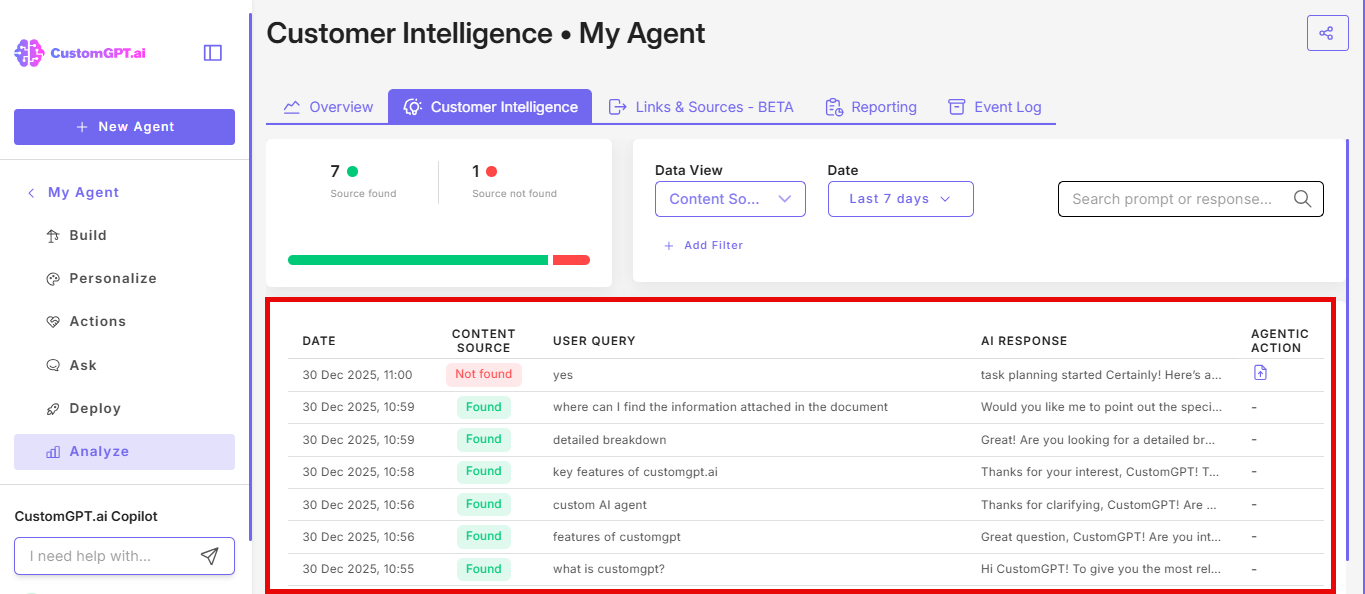
- When you click on a user query, you can see detailed options such as:
- Content Source Found: shows whether the agent used uploaded documents, URLs, or integrations to form its answer.
- Trust Building: Shows verified claims score
- Stakeholder status: show if the claim was approved, flagged, or blocked based on the stakeholders evaluation.
- User Emotion: detects sentiment indicators such as satisfaction or frustration.
- User Intent: classifies the goal behind the user’s message.
- Language: identifies the language of the conversation.
- Links: lists all links served by the agent during the chat.
- Meta Data: includes details such as user location and browser, user's name or guest status, CRM ID and agentic actions used for the query.
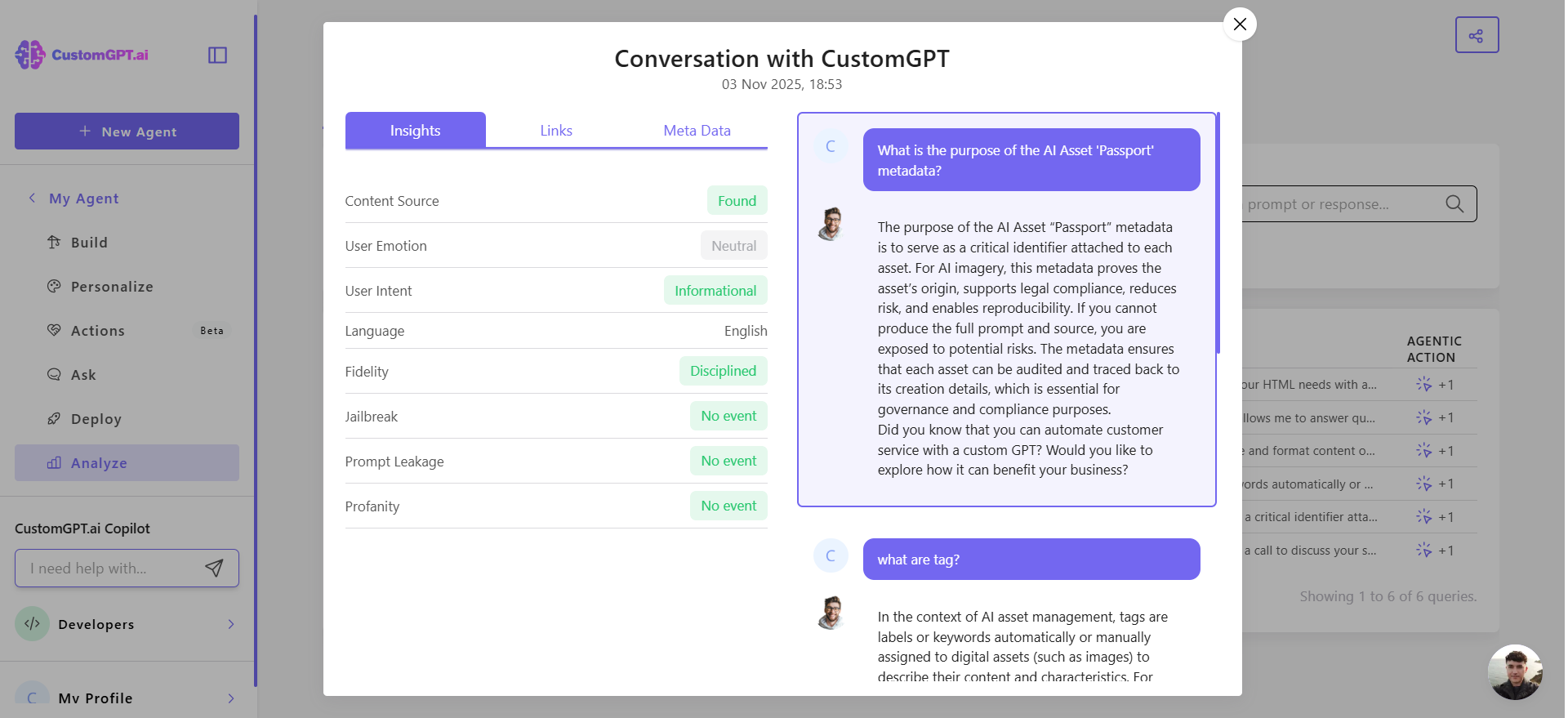
- Use the panel on the right to view all related queries within the same conversation thread. This helps you follow the full context and progression of the interaction.
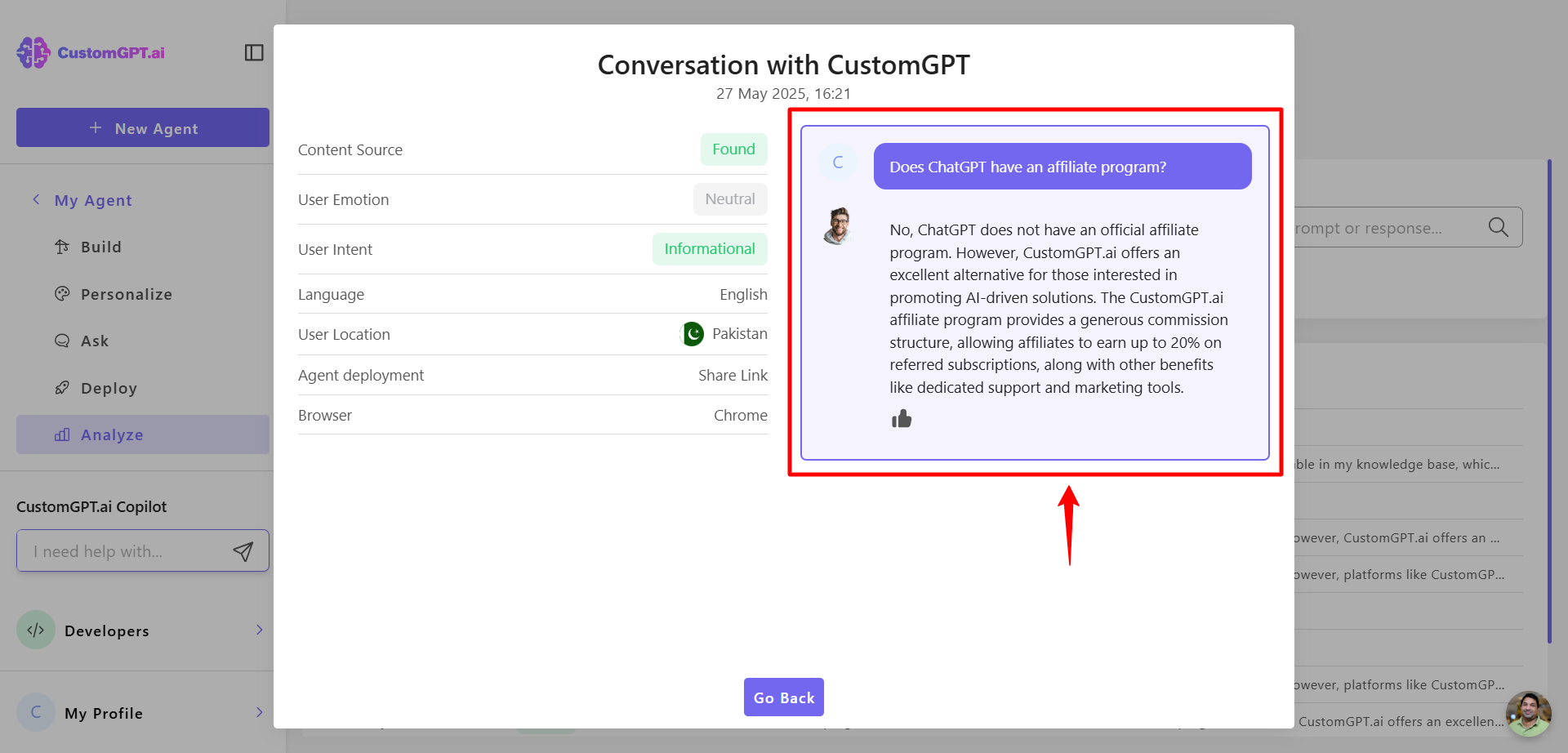
Updated 19 days ago
