Use highest relevance for your AI agent
This step-by-step guide explains how to enable highest relevance and configure your AI agent for improved response quality.
What is highest relevance?
Highest Relevance uses an advanced re-ranking algorithm—powered by Cohere’s re-ranking service—to optimize how the AI agent selects and uses contextual information from your data.
It improves the accuracy and relevance of responses by reordering the data retrieved through Retrieval-Augmented Generation (RAG). This is particularly useful for agents managing large document sets or providing detailed, information-rich answers.
How to enable highest relevance:
- Click Personalize.
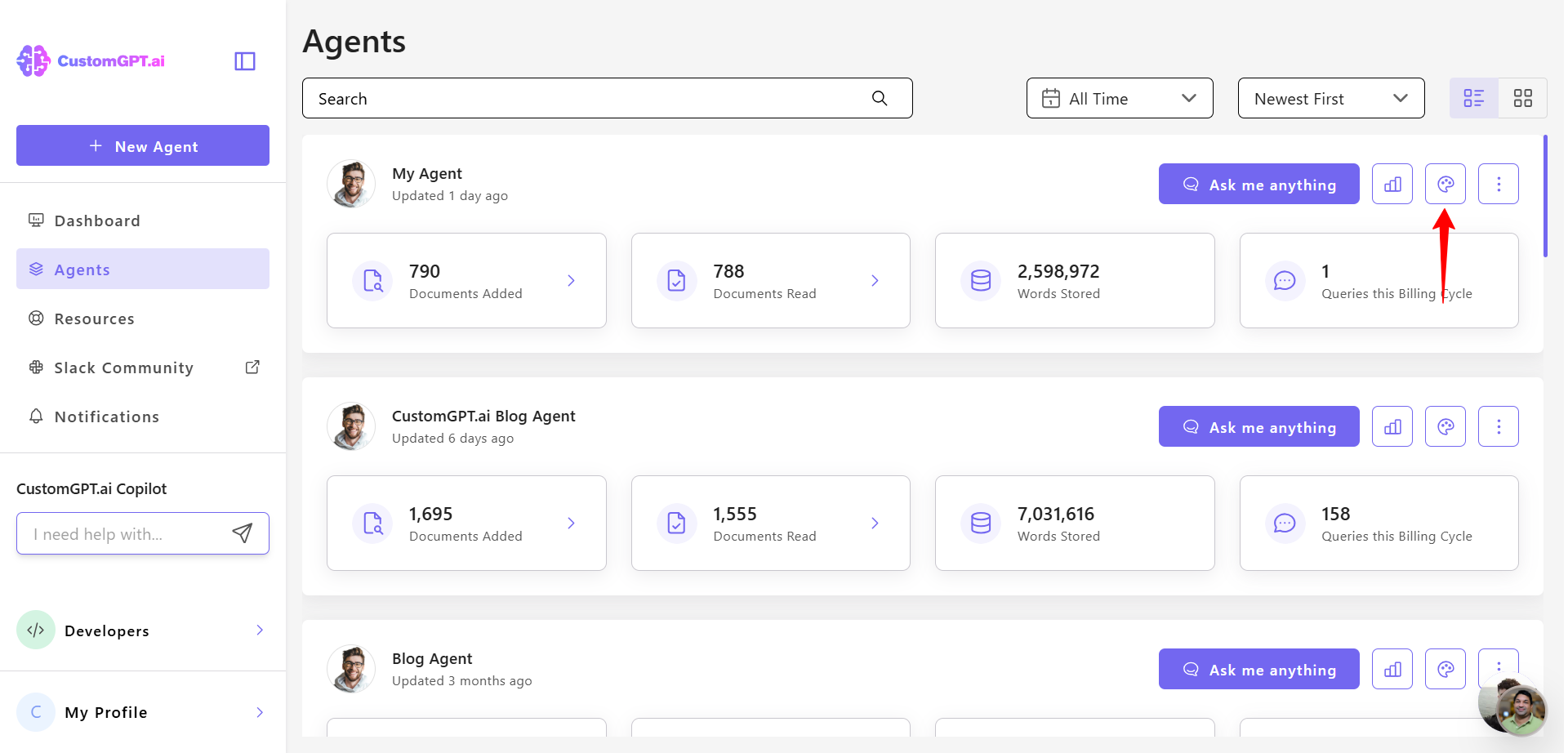
- Click AI Intelligence tab.
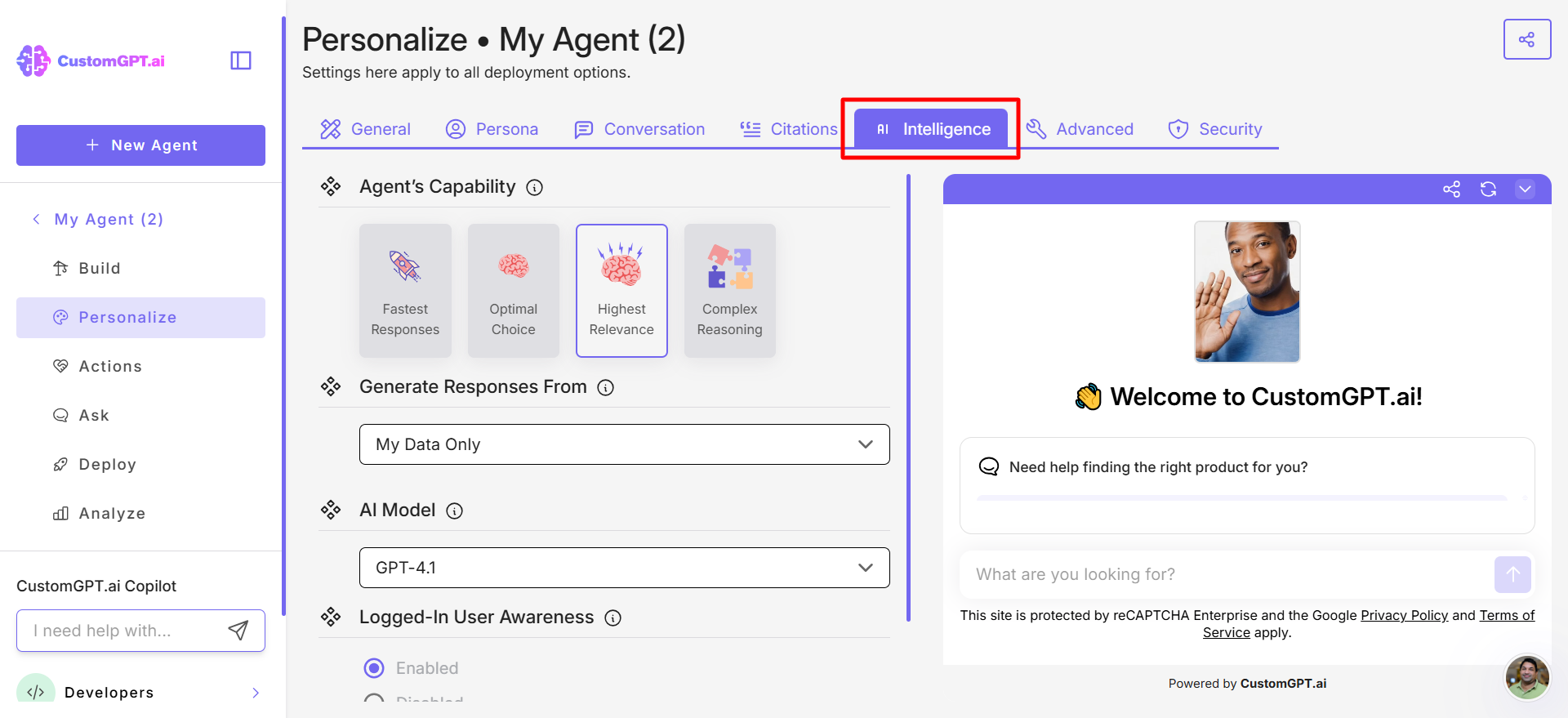
- Select Highest Relevance to enable this mode for your agent.
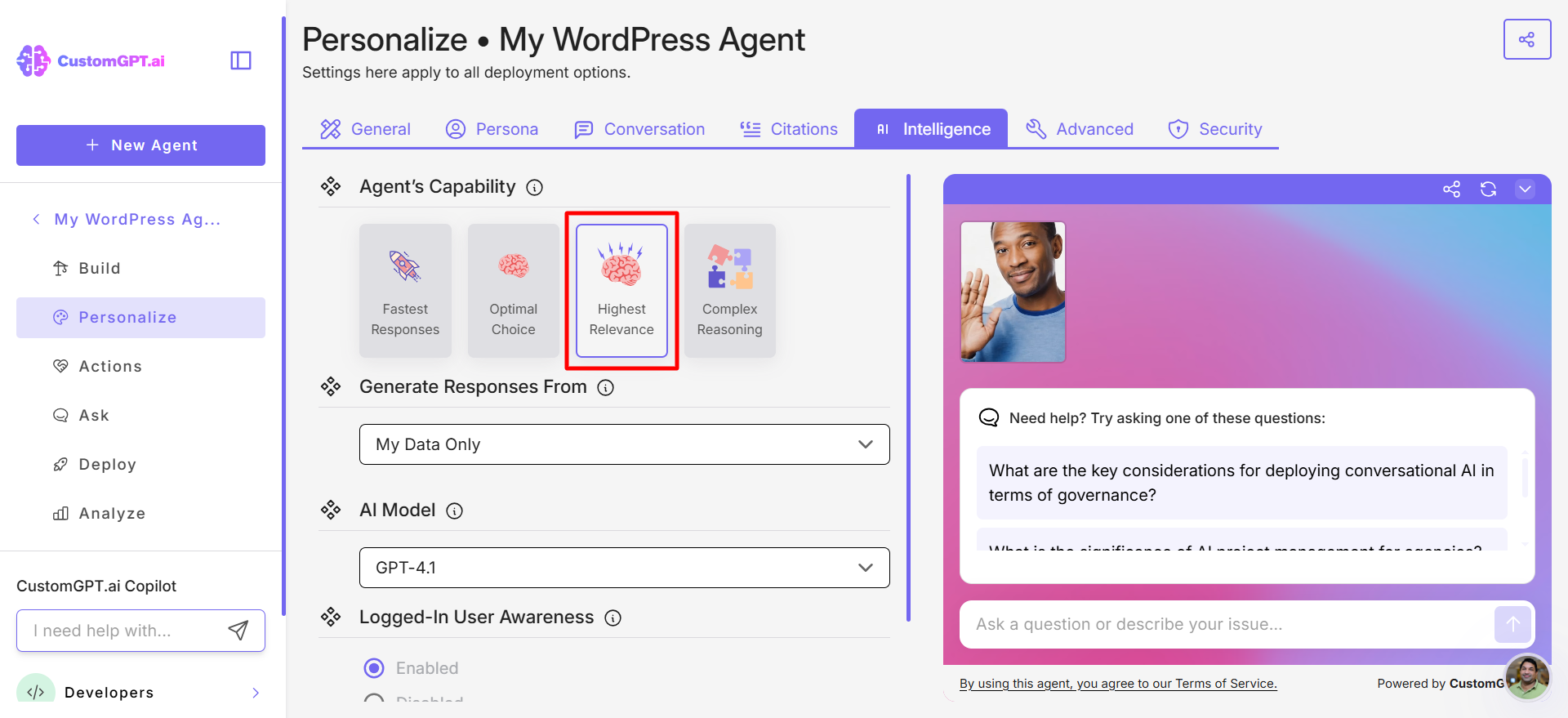
- Under Select your AI model, choose the model for your agent:
- GPT-4.1
- GPT-4o
- GPT-5
- GPT-5.1 Optimal
- GPT-5.1 Smart
- GPT-5.2 Optimal
- GPT-5.2 Smart
- GPT-4.1 mini
- GPT-4o mini
- Claude 4.5 Opus
- Claude 4.5 Sonnet
- Claude 4 Sonnet
- Claude 4.5 Haiku
- Gemini 3 Pro
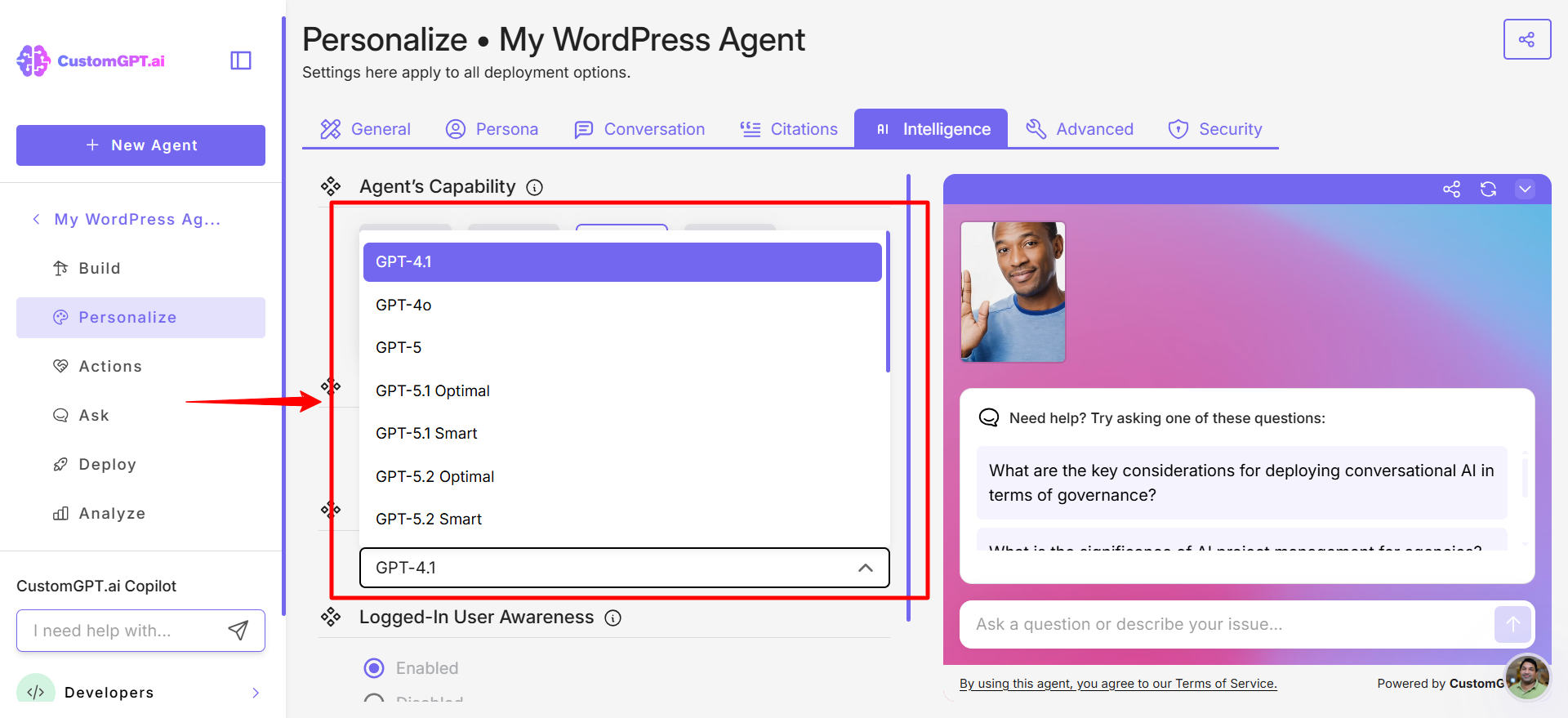
- Click Save Settings to apply the changes.
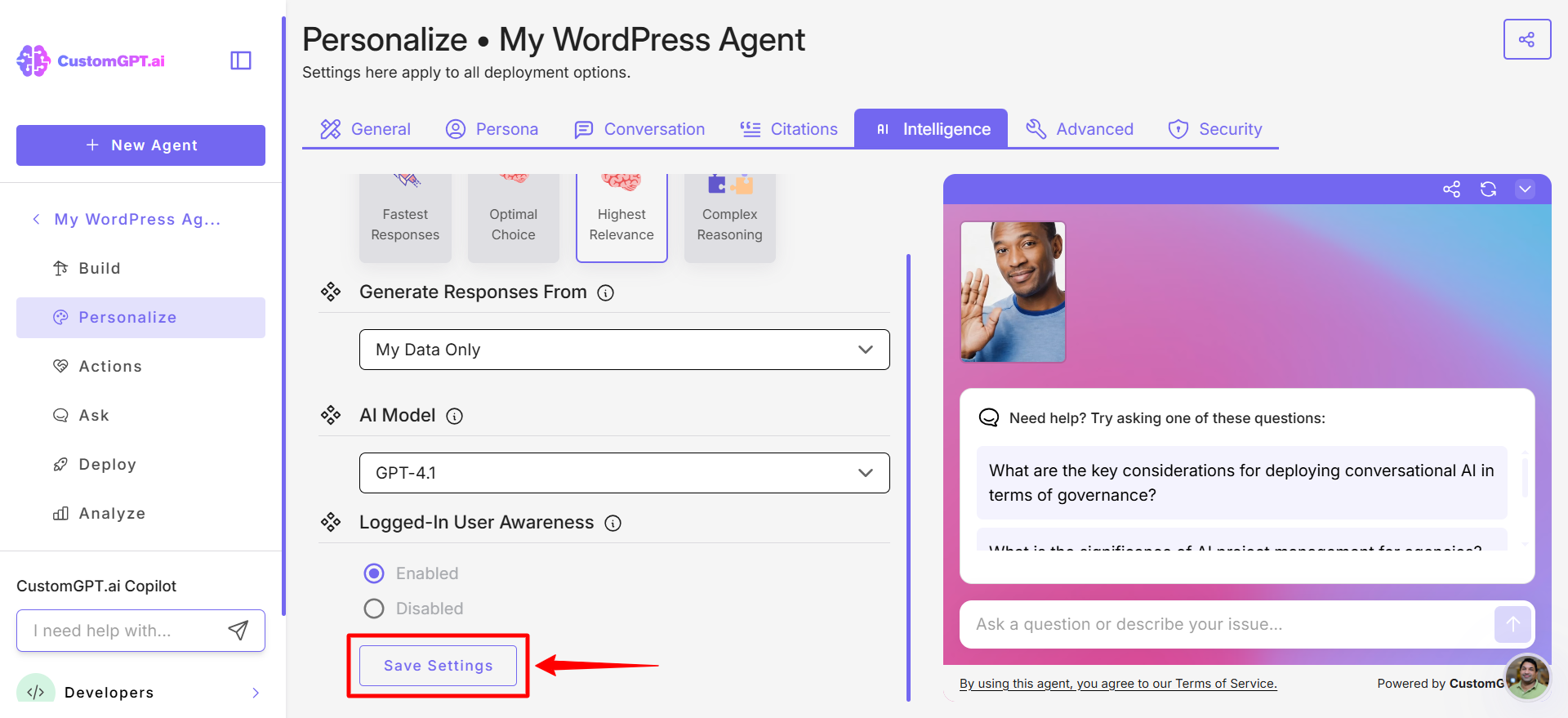
Updated 1 day ago
