Use fast responses mode for your AI agent
This step-by-step guide explains how to enable fast responses mode and customize your agent’s response behavior.
What is fast responses mode?
Fast Responses mode uses a lightweight and optimized version of GPT-4o, called GPT-4o mini, along with internal performance enhancements. Although its reasoning capabilities may be slightly reduced compared to larger models, it leverages Retrieval-Augmented Generation (RAG) to ensure responses are still based on accurate and relevant information from your data.
This mode is ideal for use cases where speed matters—such as live chats, high-volume queries, or time-sensitive support.
How to enable fast responses mode:
- Click Personalize.
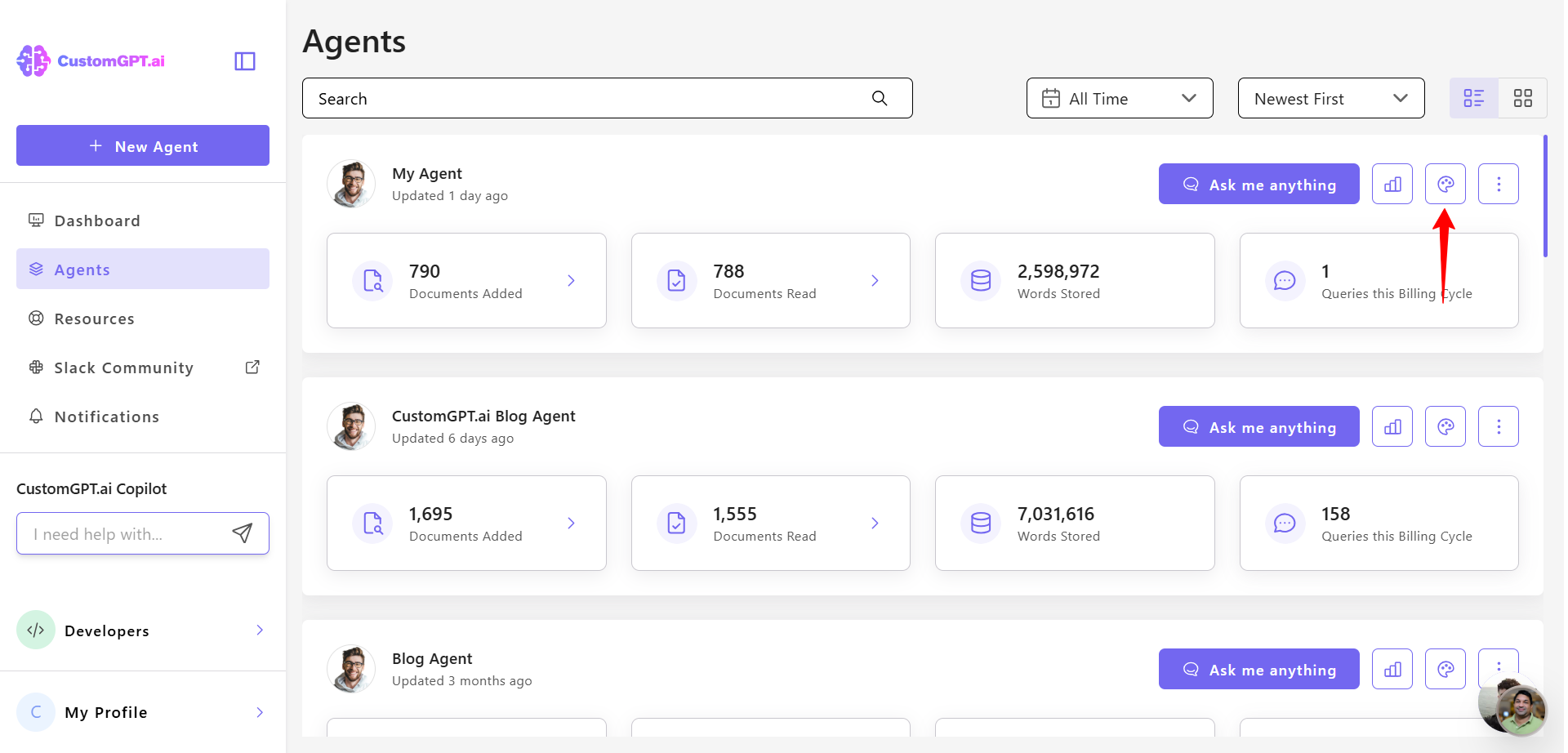
- In Personalize, click AI Intelligence tab.
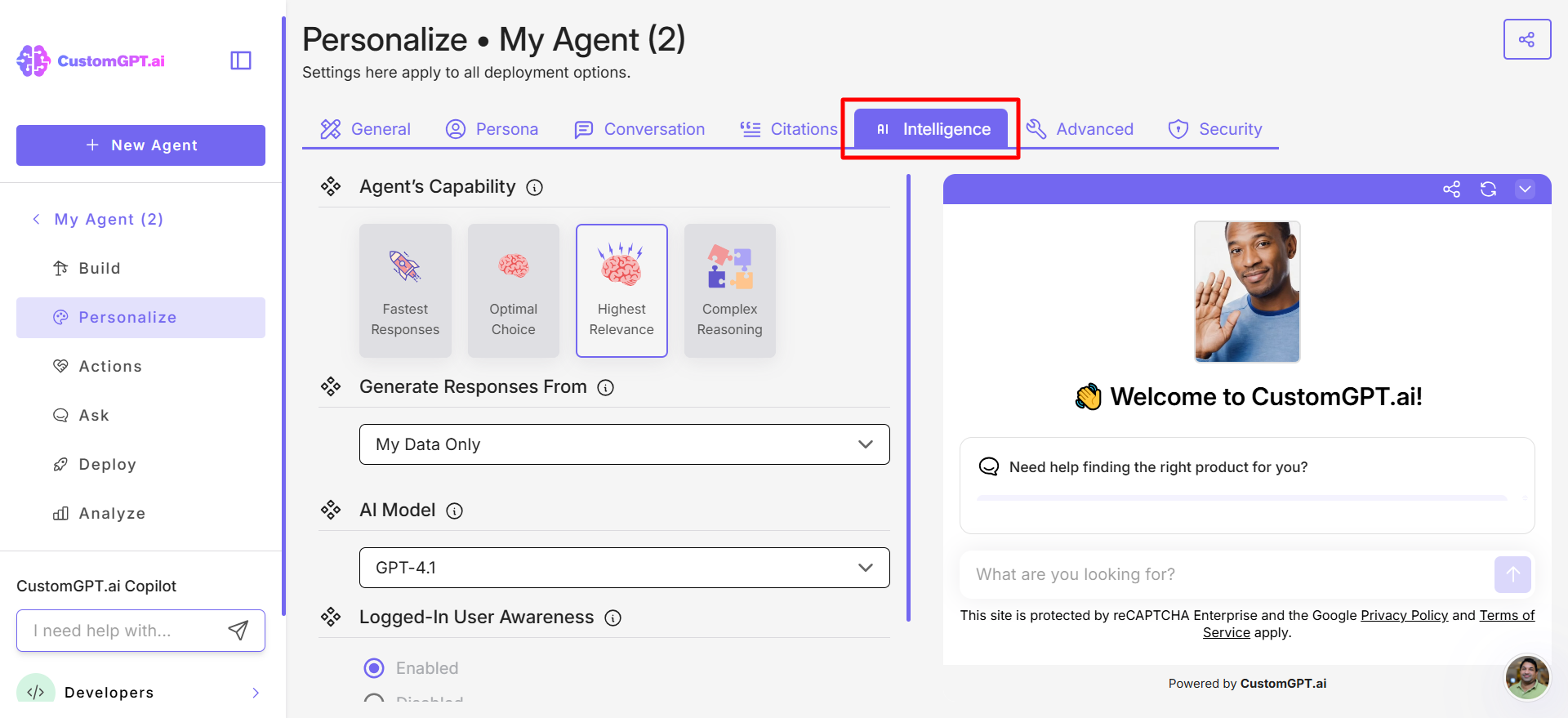
- Select Fastest Responses to enable the mode.
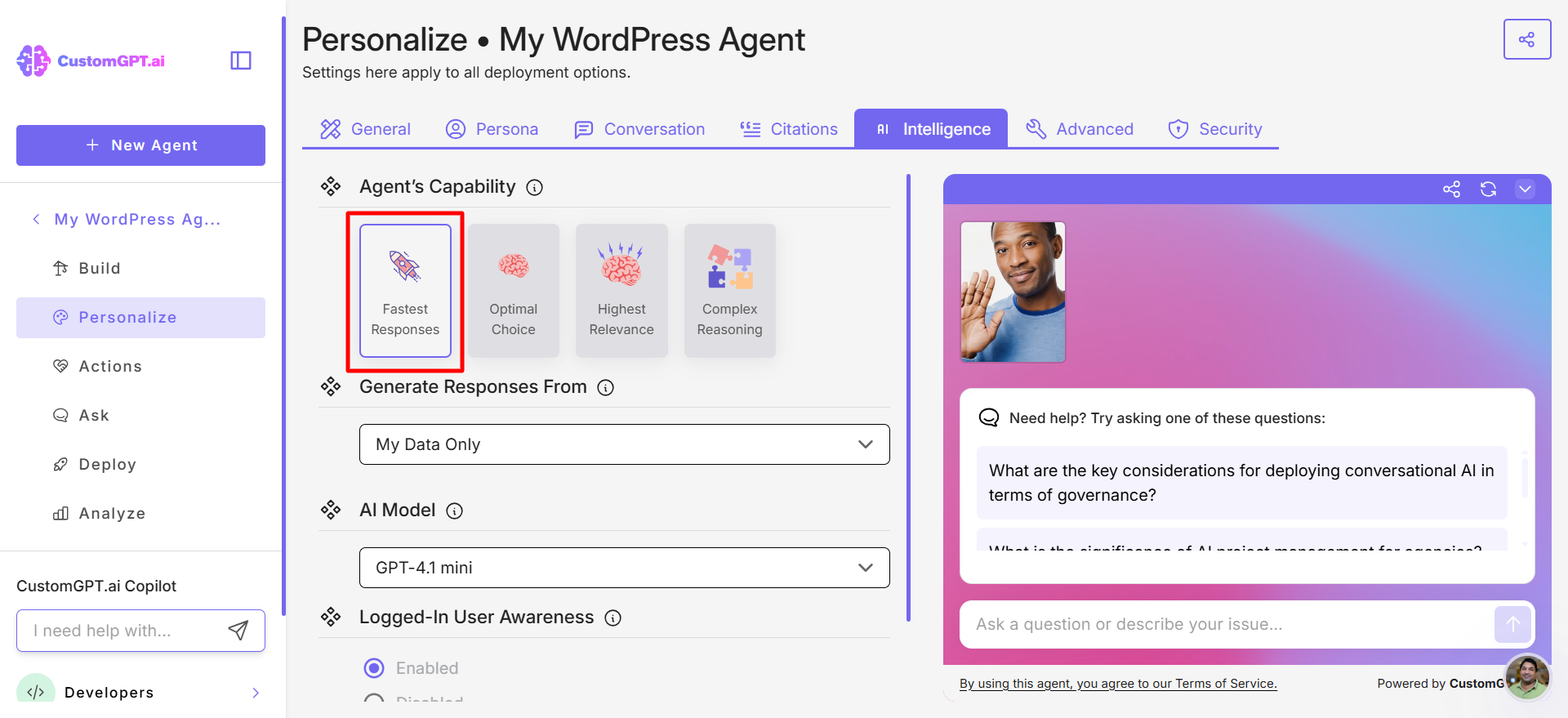
- Under select your AI model, choose the model for your agent:
- GPT-4.1 mini
- GPT-4o mini
- Claude 4.5 Haiku
- Gemini 2.5 Flash
- Click Save Settings at the bottom of the page to apply your changes.
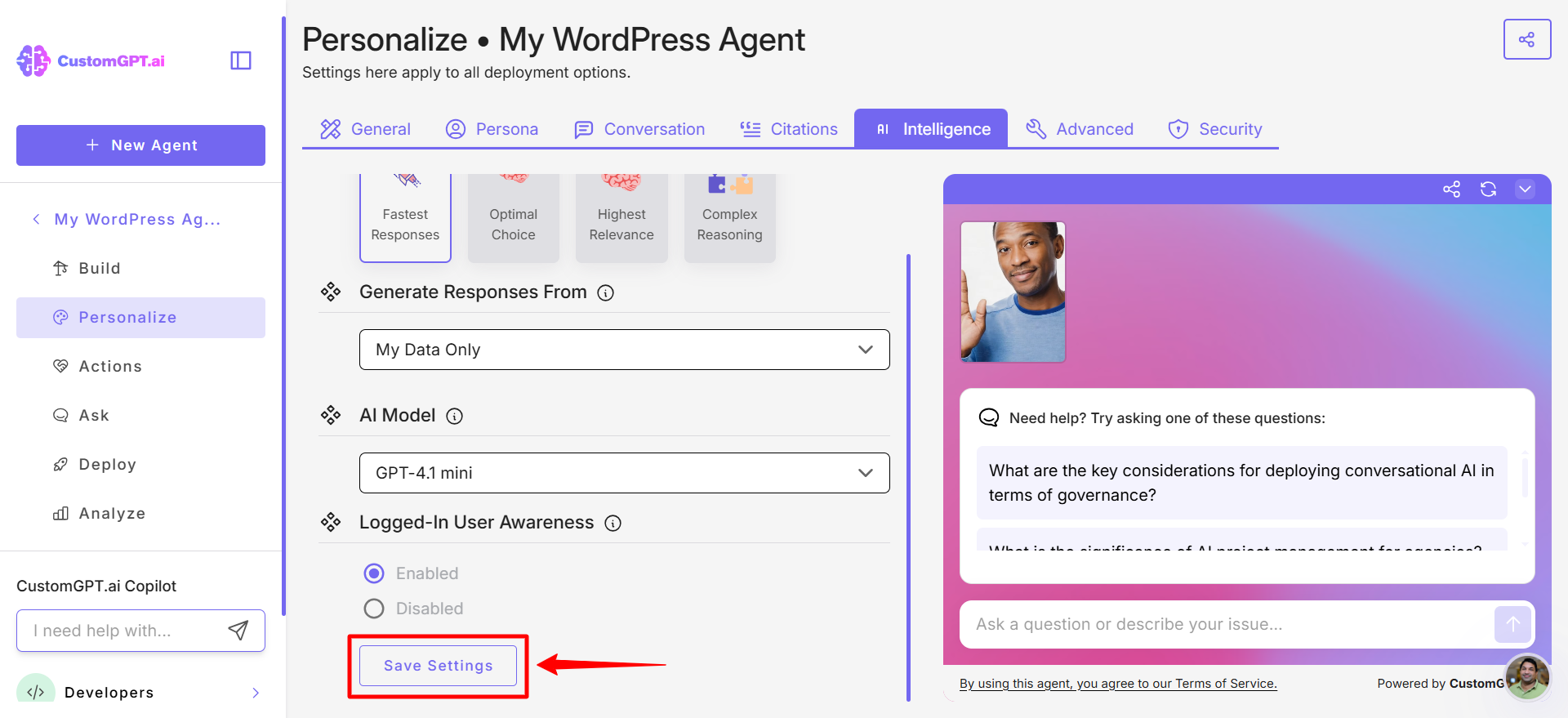
Note for Enterprise users: Gemini 2.5 Flash is available for Fastest Responses mode. While faster than full-size models, it is slower than other lightweight options (GPT-4o mini, GPT-4.1 mini or Claude 4.5 Haiku) and has limited use cases.
Updated 7 days ago
