How it looks
This guide explains how to customize the visual appearance of your AI agent.
Personalize
The Personalize feature allows you to control how your AI agent looks in the chat interface. You can customize visual elements of AI agents like Agent Avatar, Color, Background, and Font. These settings help align the agent with your brand and create a clear, consistent experience for users.
Agent avatar
- Select an agent you want to customize, and click Personalize icon.
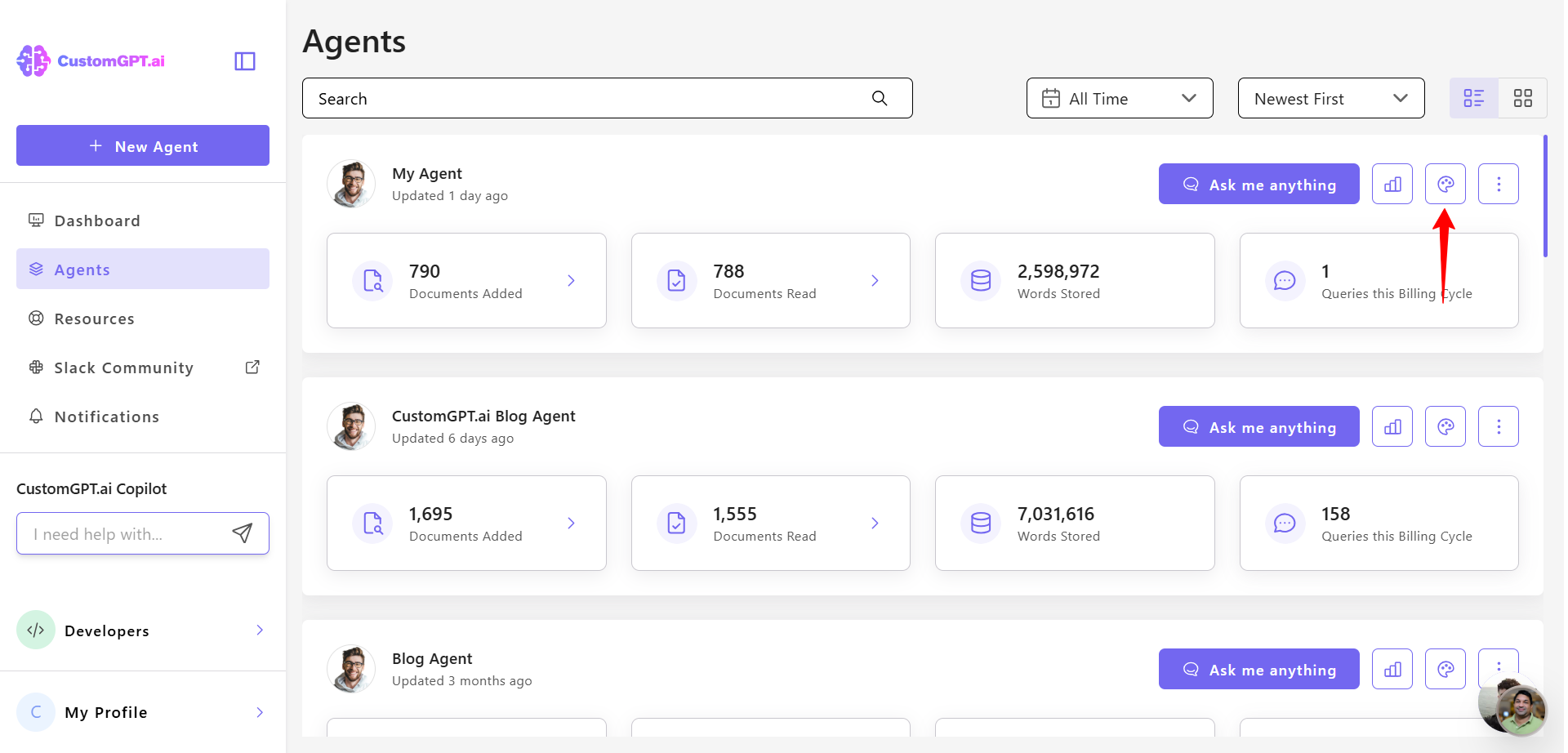
- Click Change Avatar to update your agent’s image.
User message color
You can choose Adaptive or Legacy.
- Adaptive
Select Primary color only. The system automatically generates and applies the remaining colors.
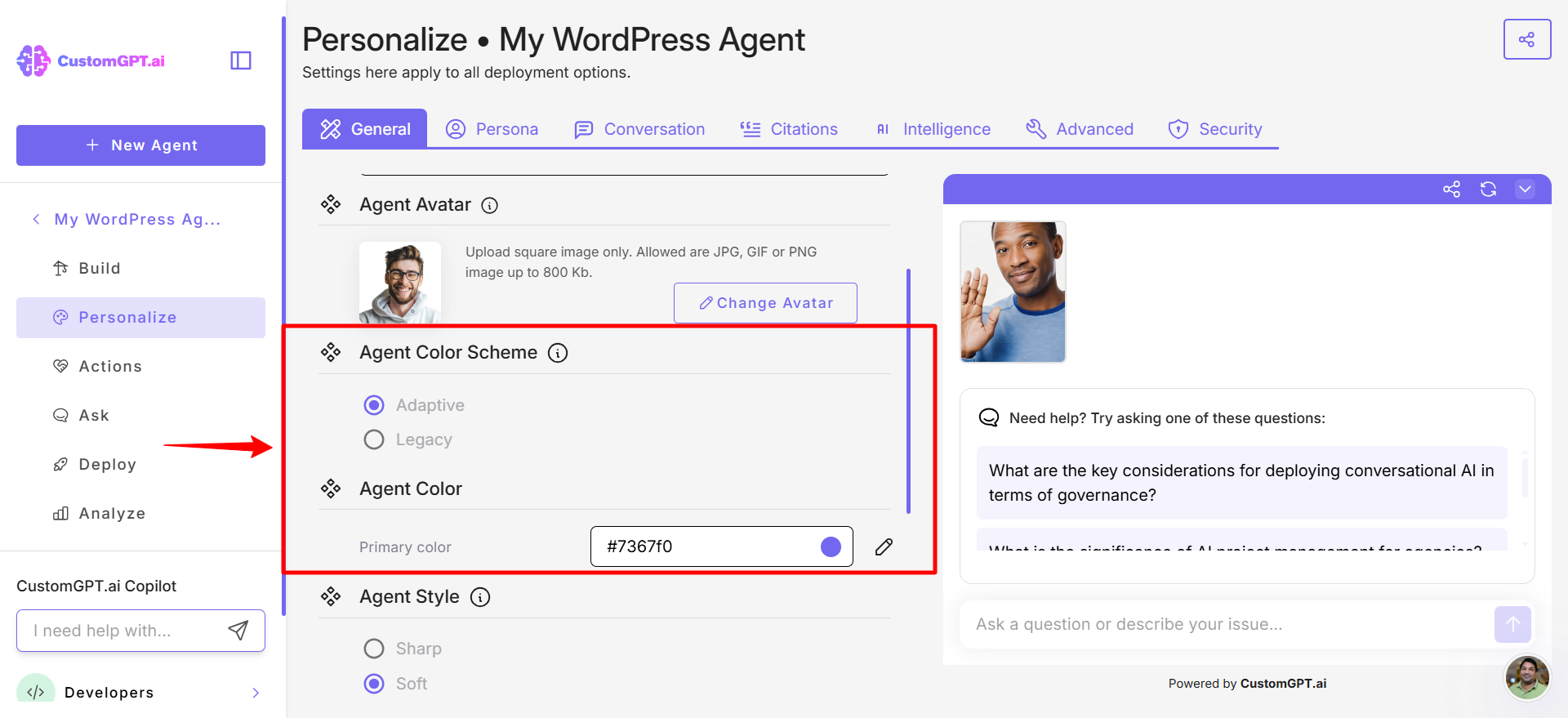
- Legacy
Select both Primary and Secondary colors. You must define each color manually.
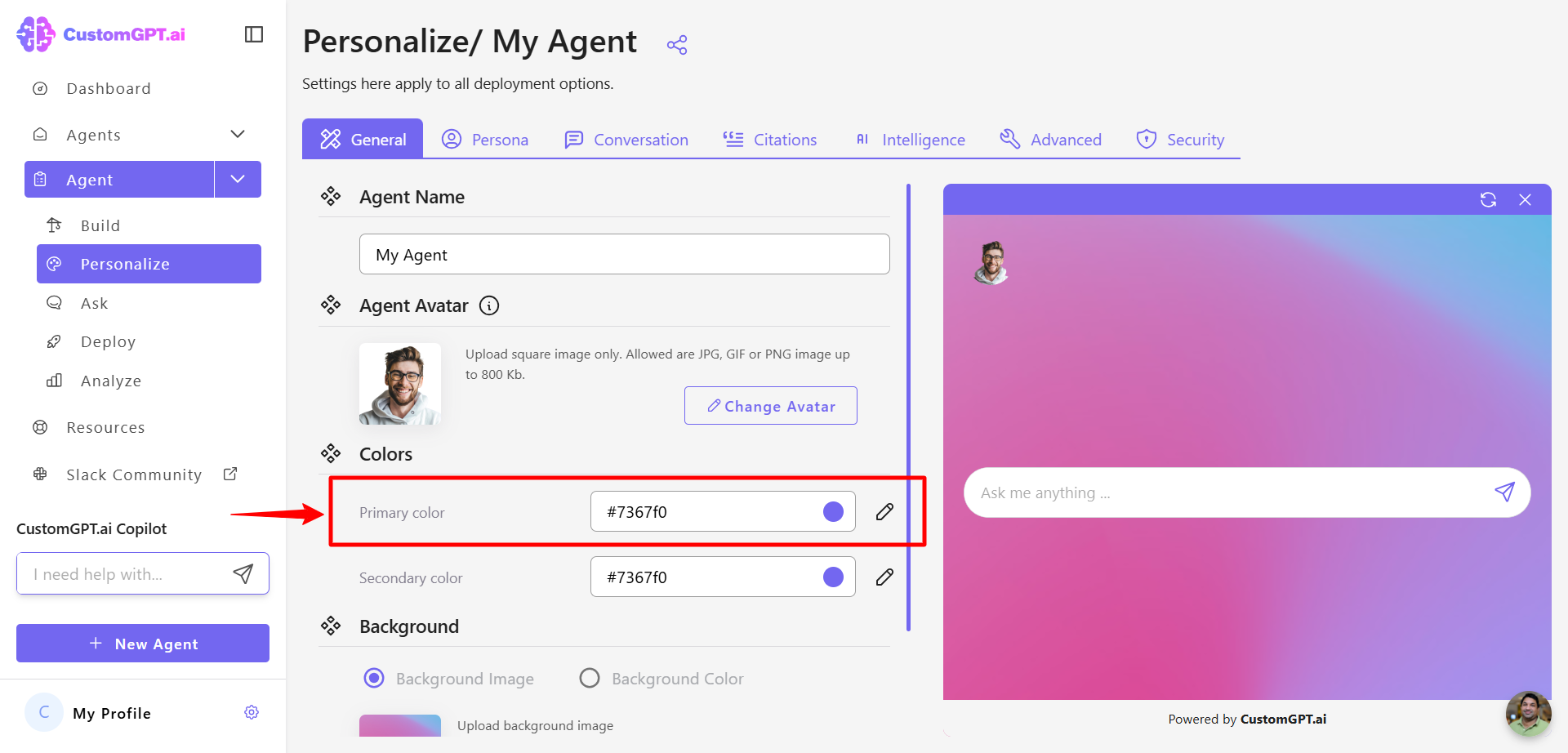
Background
Click Change Background to upload a new background image or add a background color.
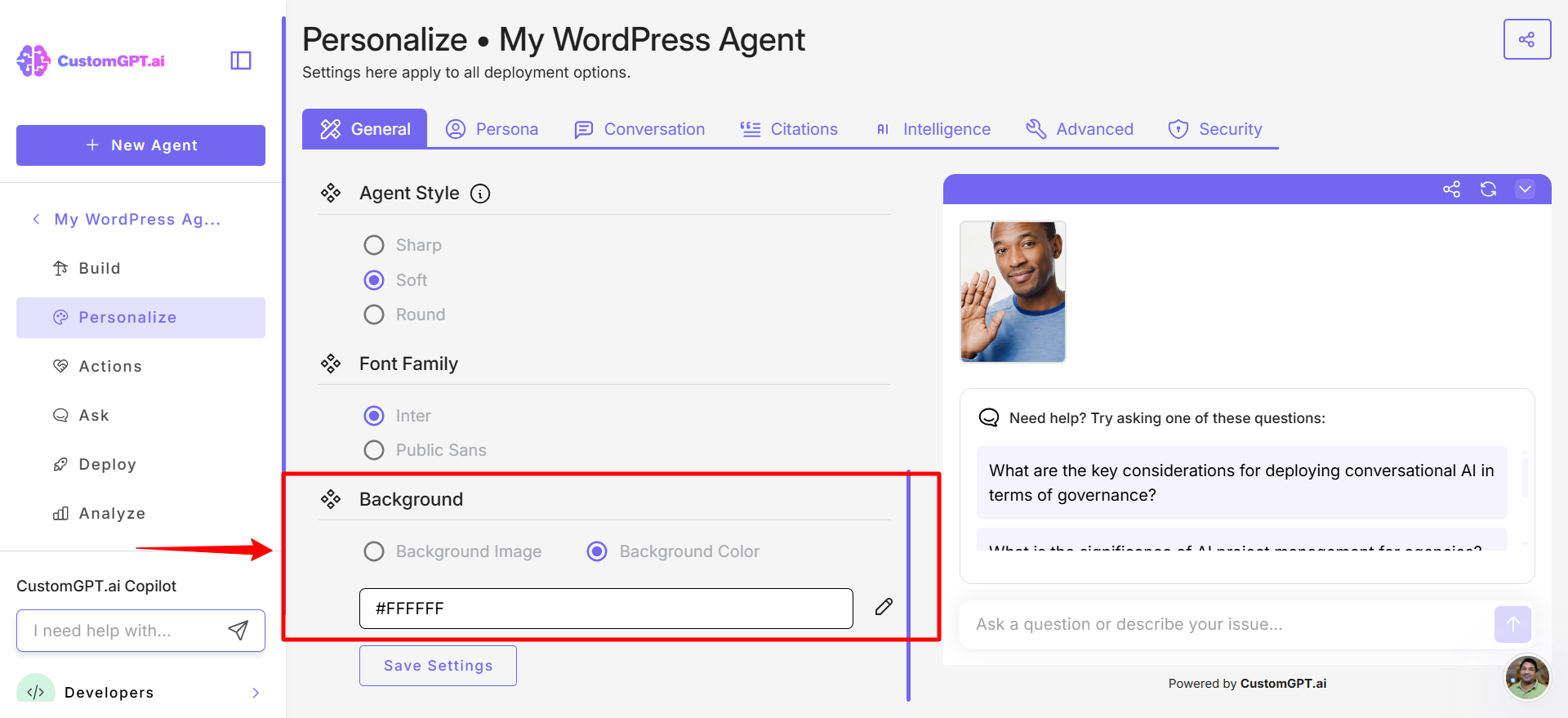
Change agent font
You can customize the font style used in your agent's chat interface.
- Scroll down to Font Family
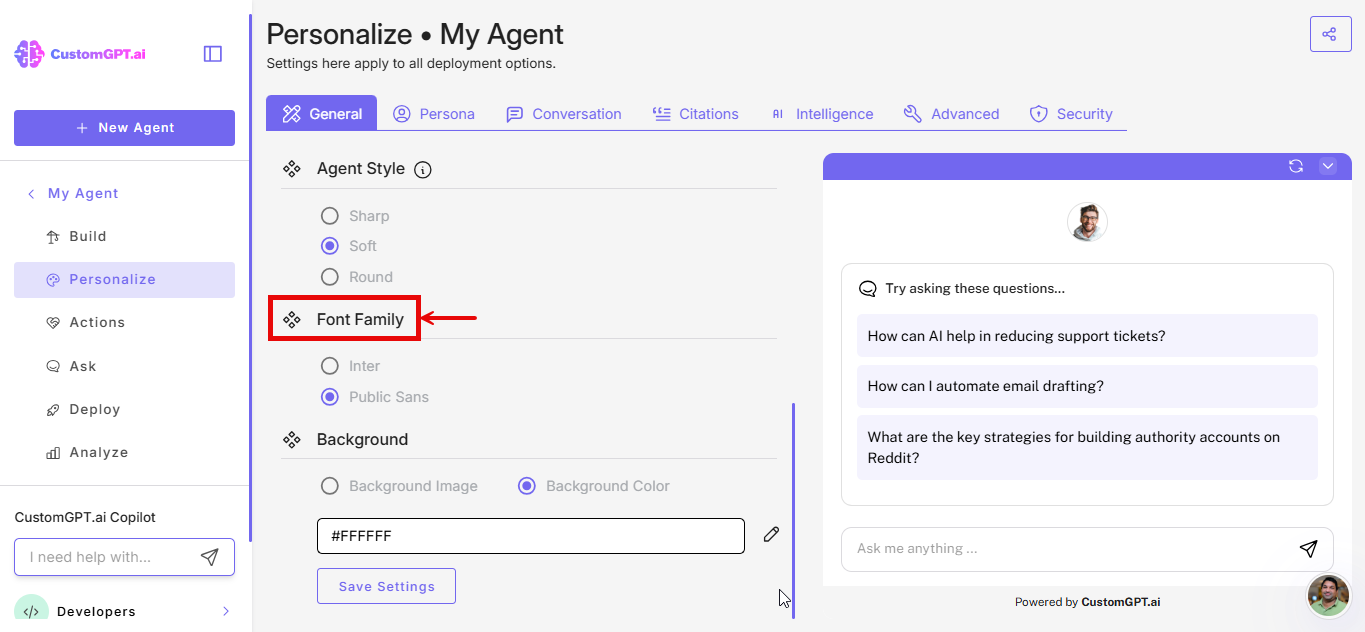
- Select your preferred font:
- Public Sans
- Inter (default)
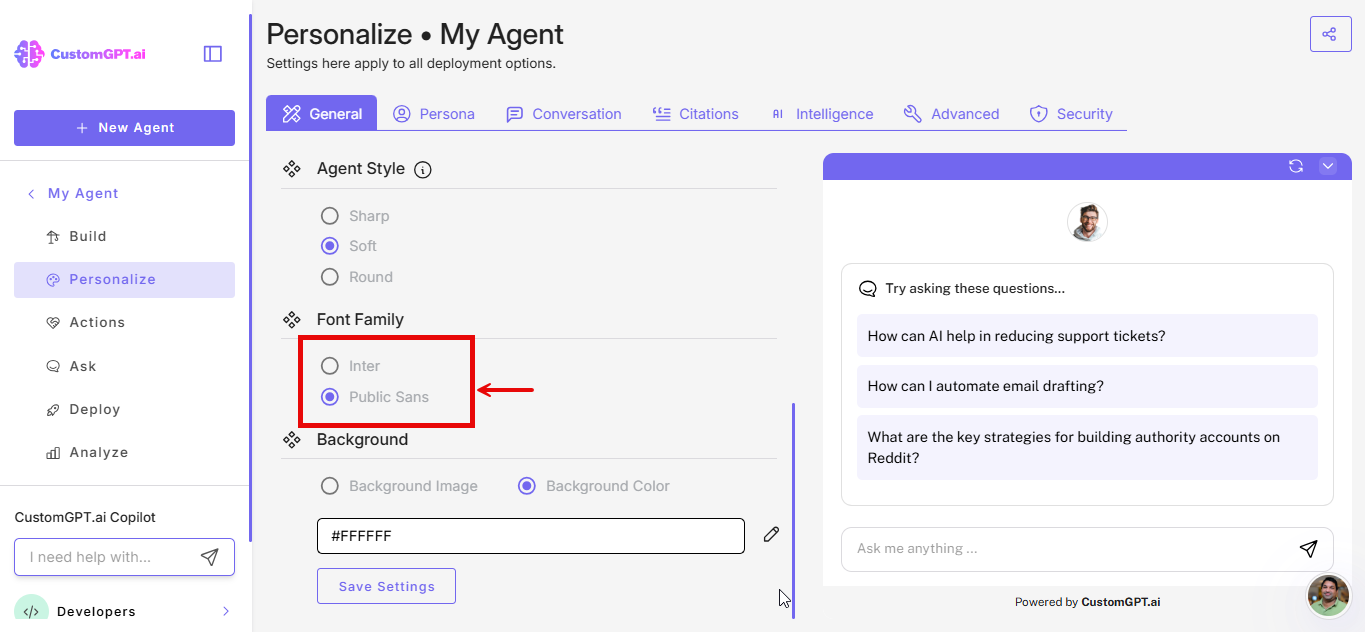
Updated 11 days ago
