Add terms of service to your AI agent
This guide explains how to add a terms of service URL to your AI agent.
- Click the Personalize icon next to the agent you want to customize.
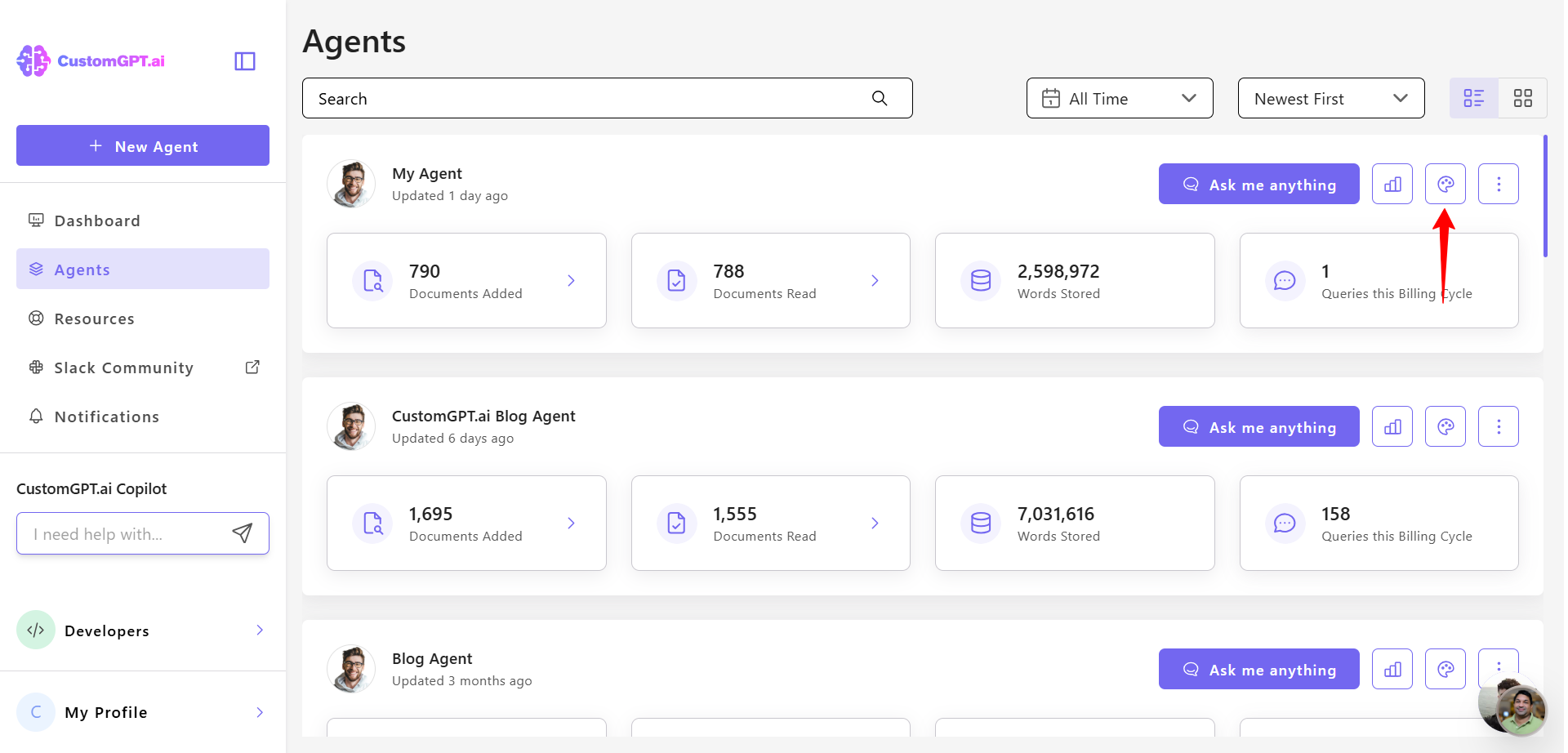
- Click the Advanced tab.
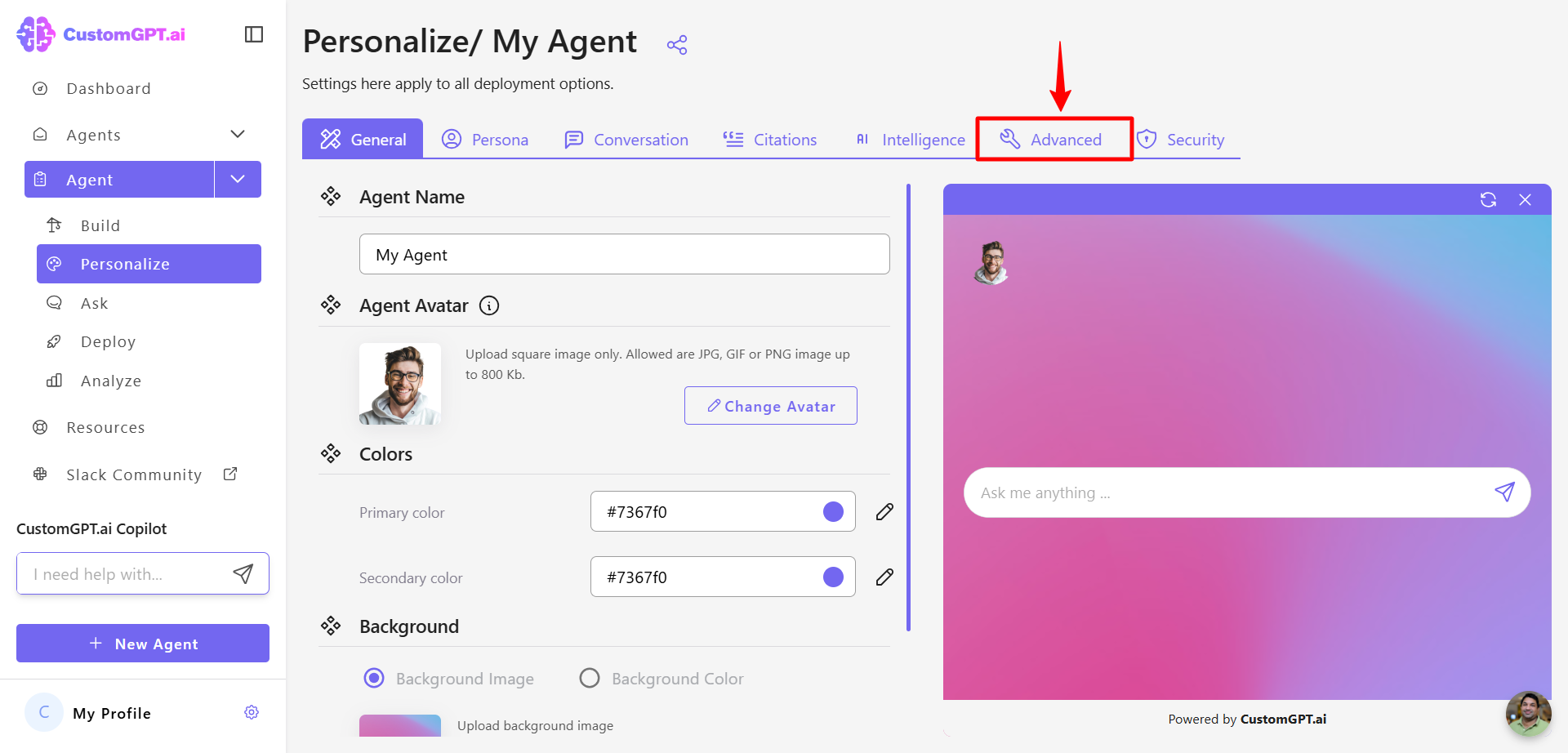
- Scroll to the Terms of Service section.
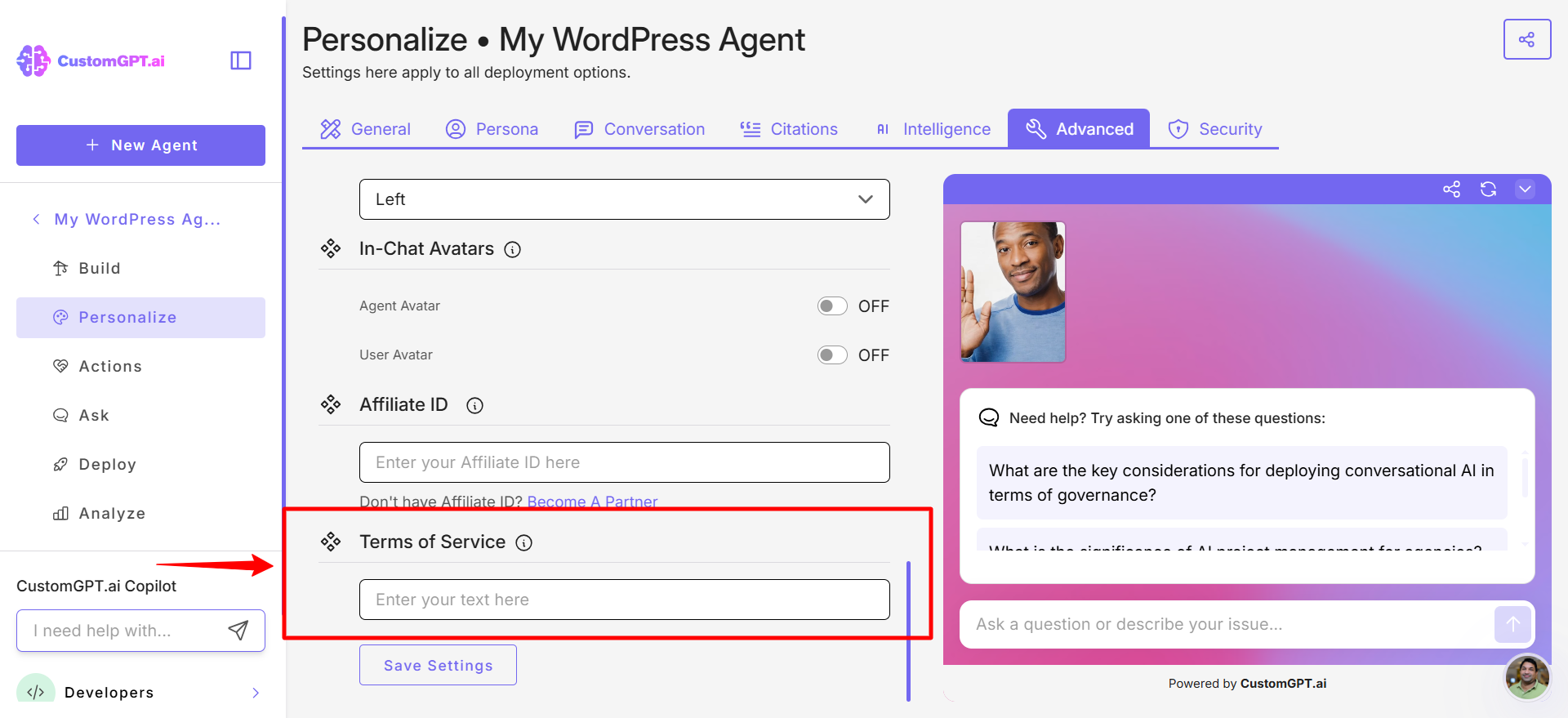
- In the Terms of Service field, enter the full URL to your Terms of Service page. The link will automatically appear in your agent’s interface.
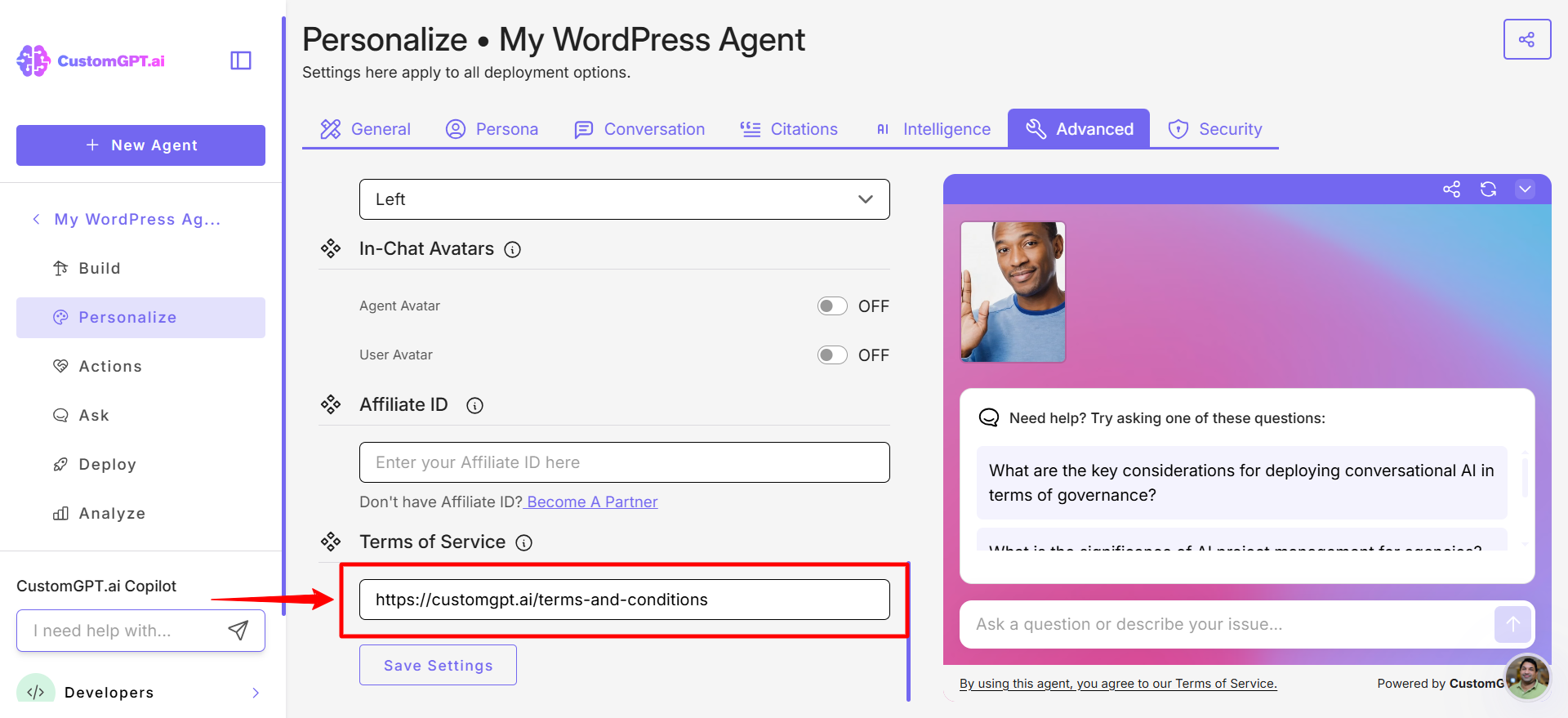
- Click Save Settings to apply the changes.
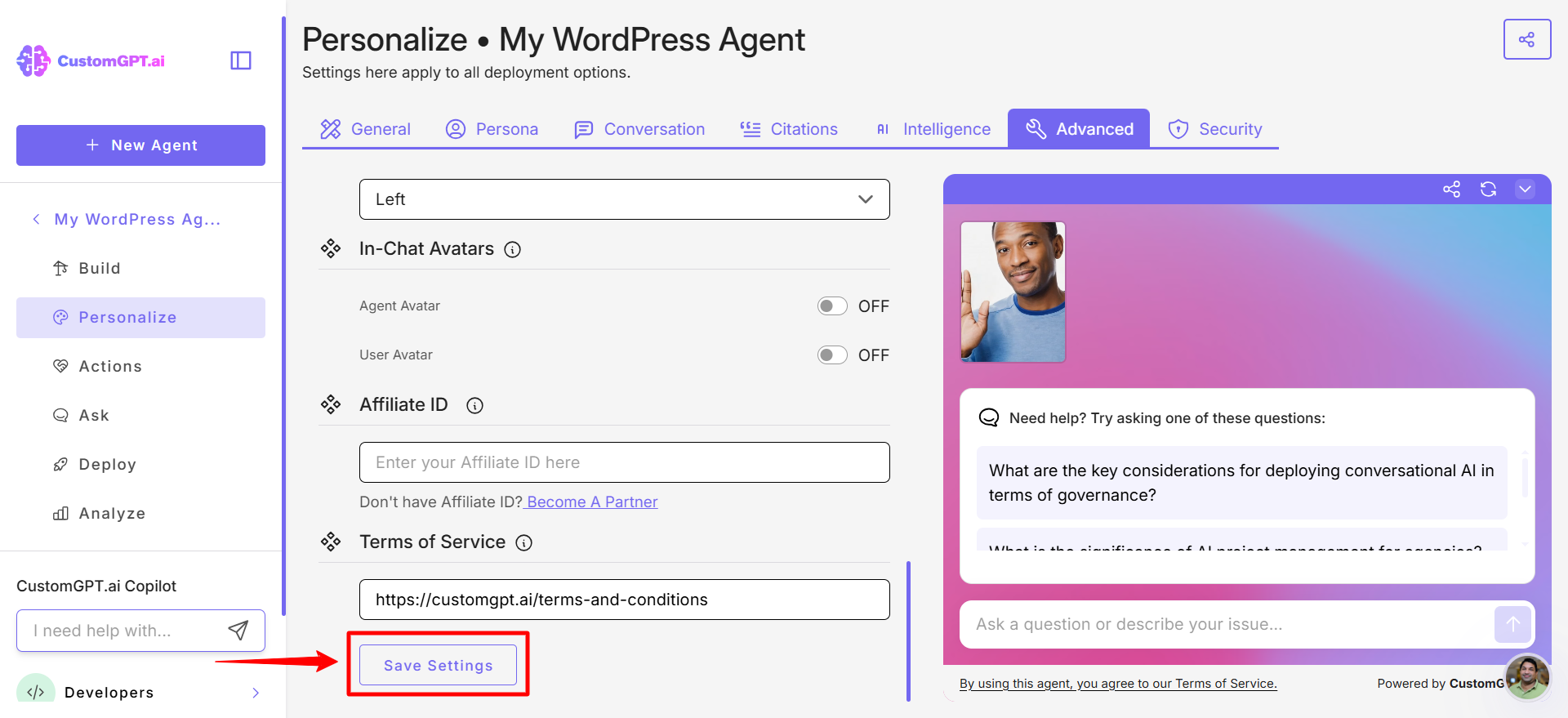
Updated 6 days ago
