Build an AI agent from your website
This step-by-step guide explains how to build an AI agent directly from a website URL using CustomGPT.
- From your dashboard, click the New Agent button.
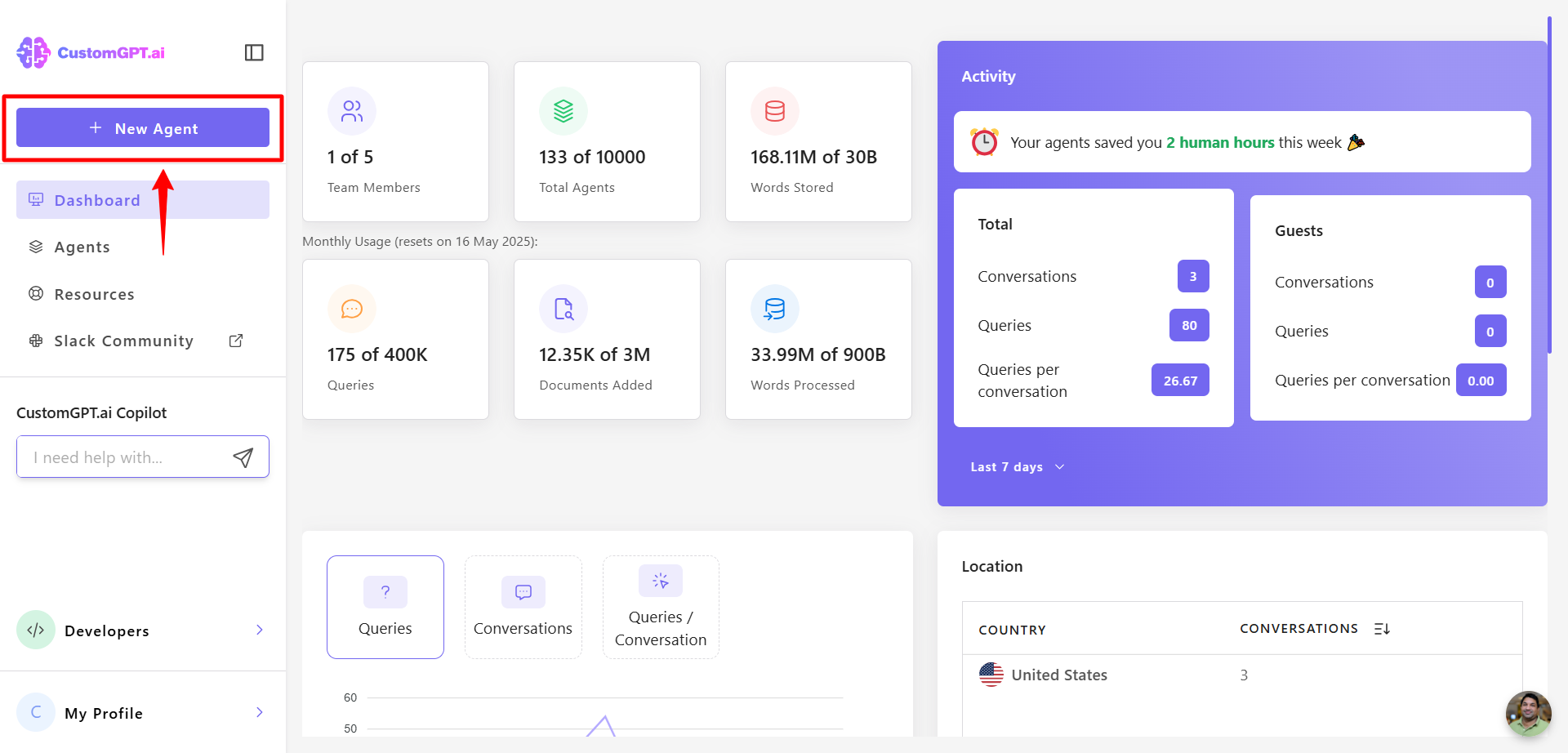
- Click Website.
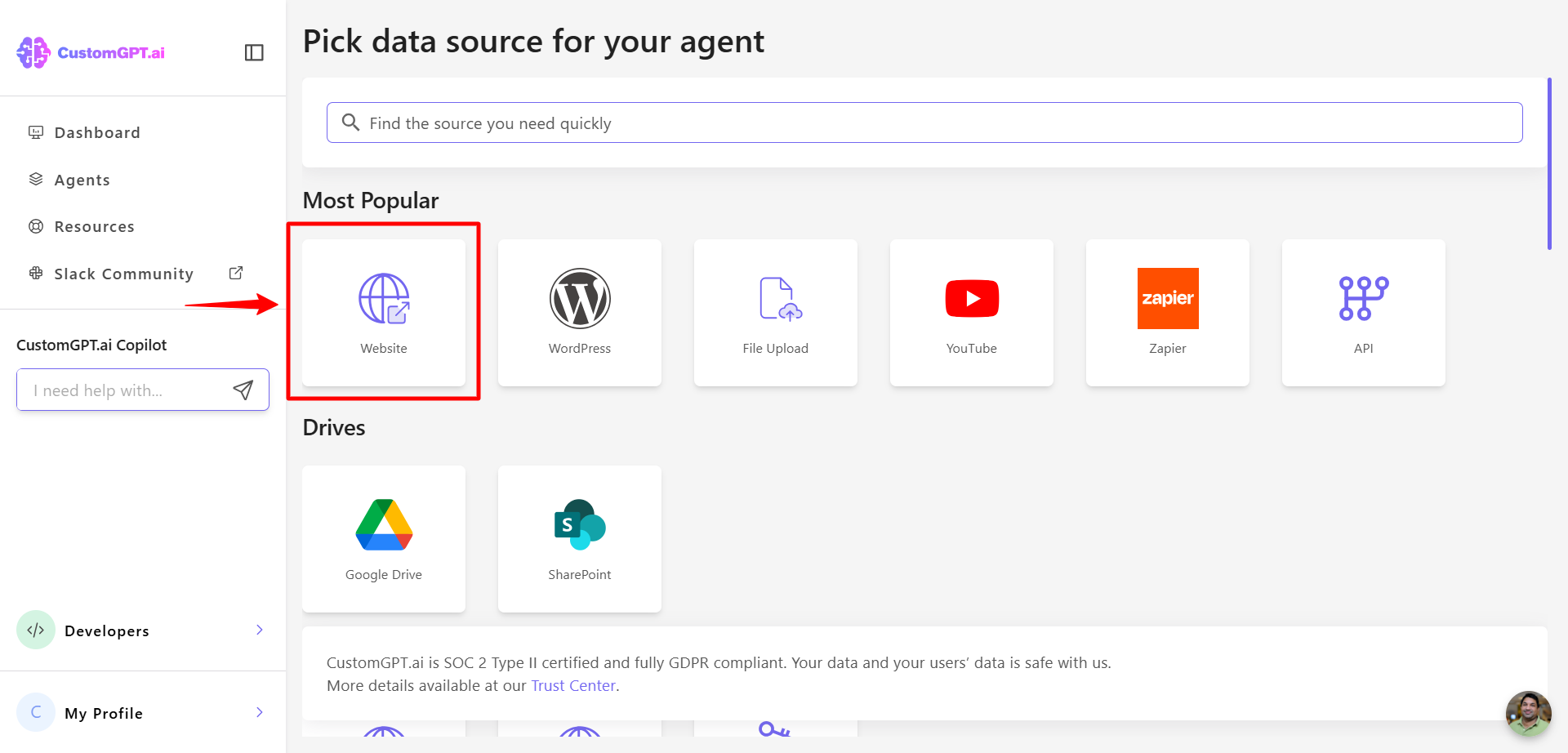
- Enter a URL or sitemap in the input field and CustomGPT will automatically detect pages from the site and use them to build your agent. You can also use this tool to generate a sitemap.
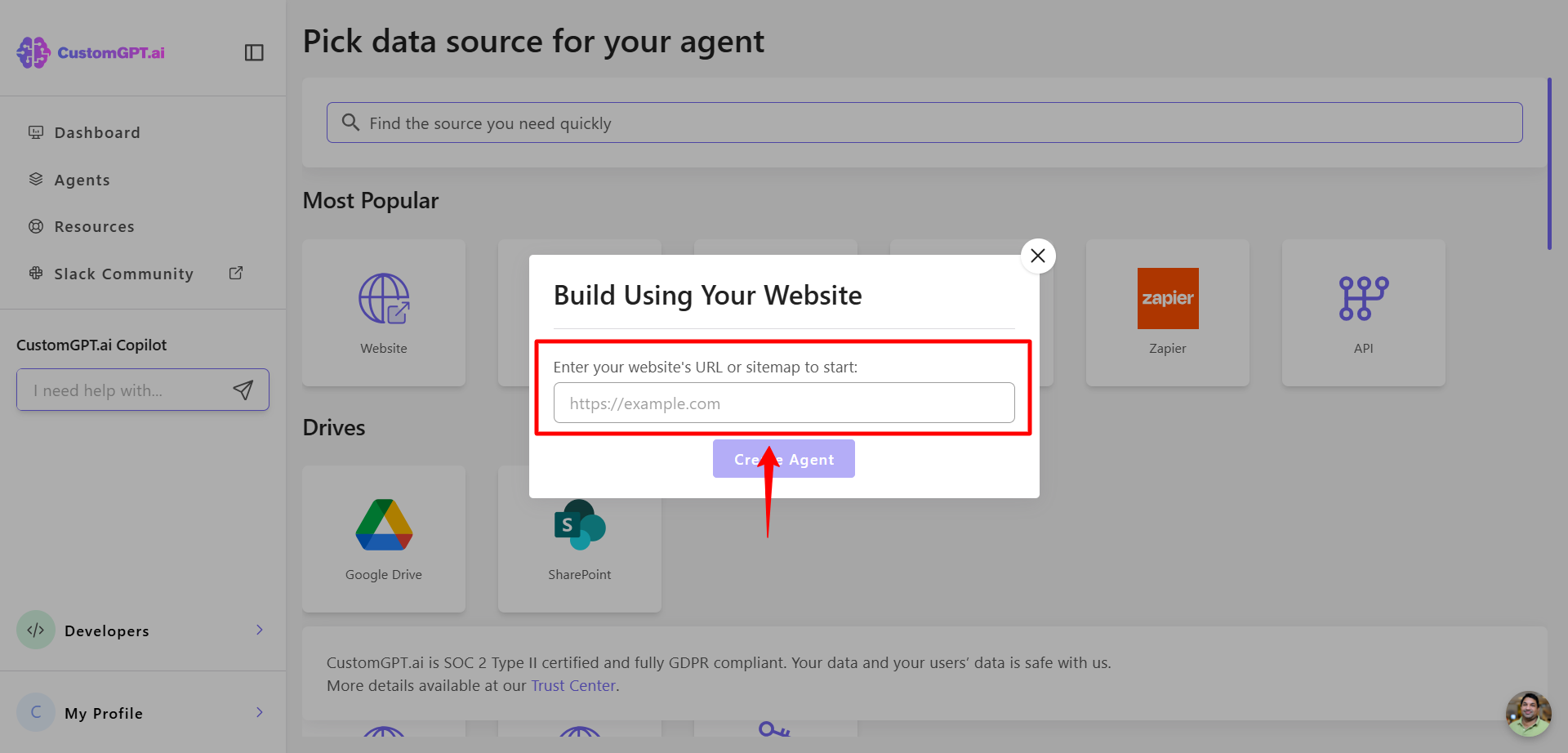
- Click "Create Agent" to start building your AI Agent.
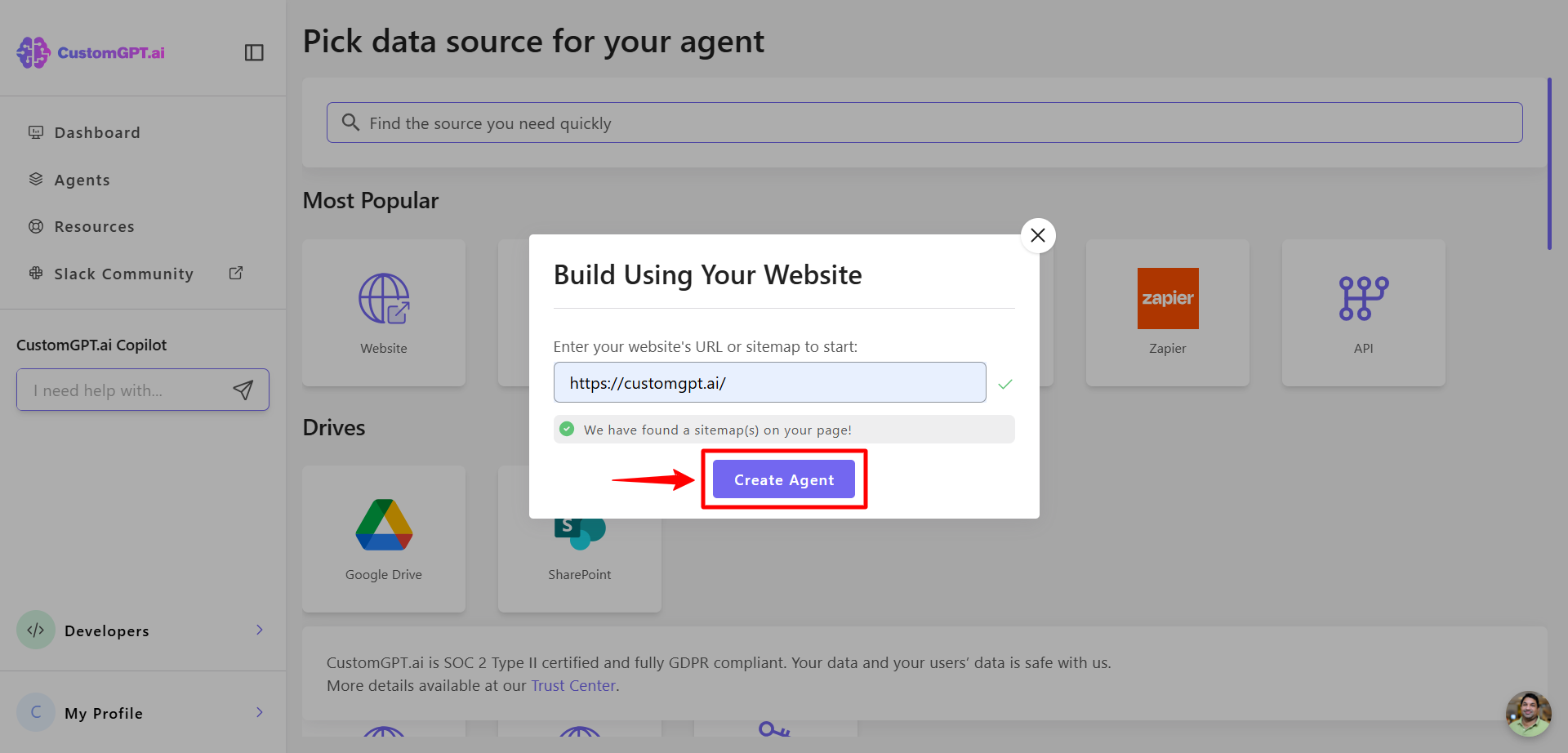
To manage your AI agent's data, refer to this guide [here]
Note:If you want to add content from a list of URLs, Google Results, or another source, see our comprehensive guides on Sitemaps.
Updated 9 months ago
