Account analytics
This guide explains how to navigate and interpret the account analytics section.
Account analytics
The Account Analytics provides insights into your team's activity, user engagement, and query performance.
Account overview
- Team Members-Total number of members in your account.
- Total Agents – Total number of AI agents created.
- Words Stored – Tracks the cumulative words stored in the system.
- Queries– Total number of queries submitted by team members and guests.
- Documents Added – Total number of documents uploaded.
- Words Processed – Total number of words processed within the system.
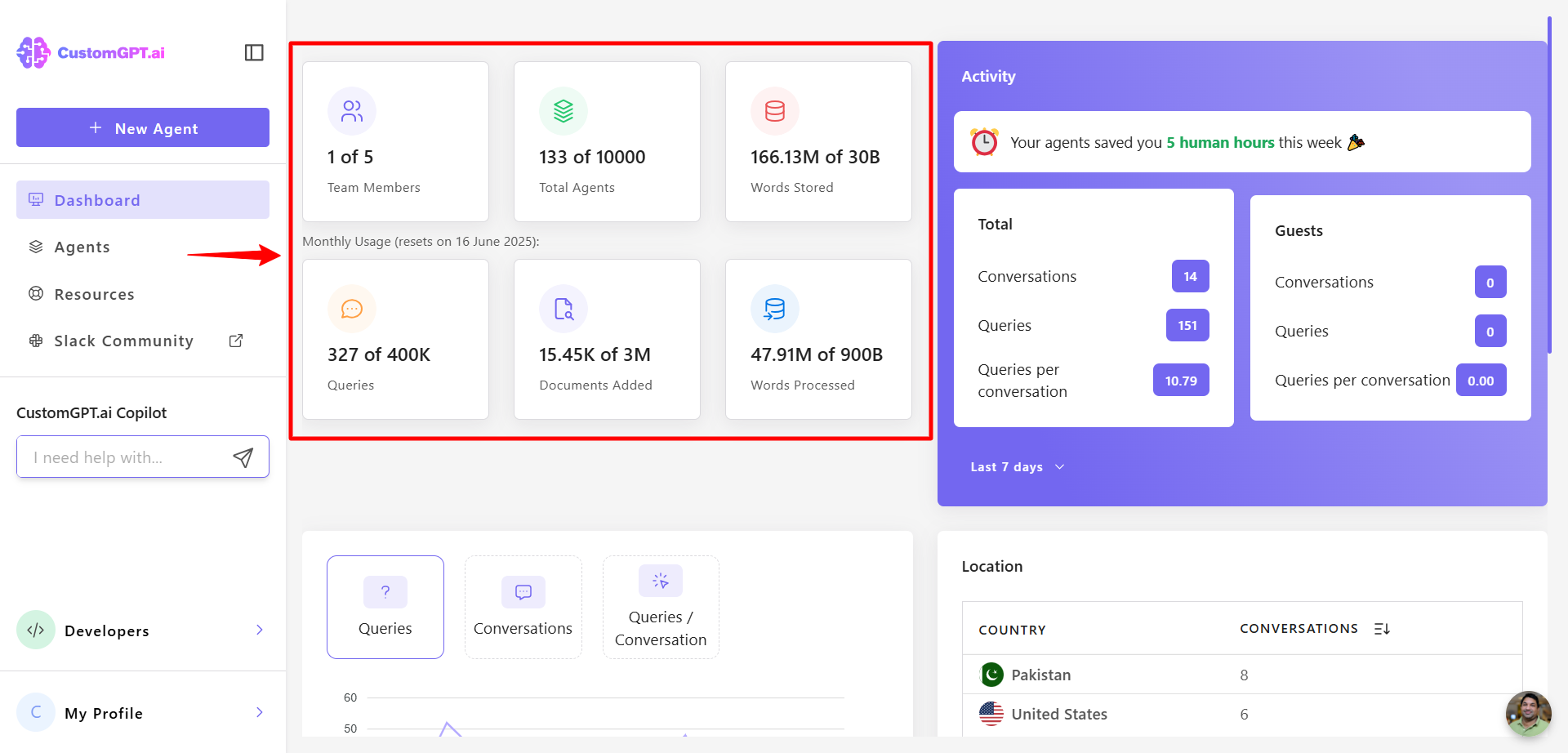
Activity metrics
Activity metrics are grouped into two sections: Total Activity and Guest Activity. You can filter both by timeframes such as Today, Yesterday, Last 7 days, Last 30 days, Current Month, Current Year, or a Custom Range.
- Total Activity provides an overview of all activity metrics within the system:
- Conversations – Total number of conversations initiated.
- Queries – Number of queries submitted across all conversations.
- Queries per Conversation – Average number of queries per conversation.
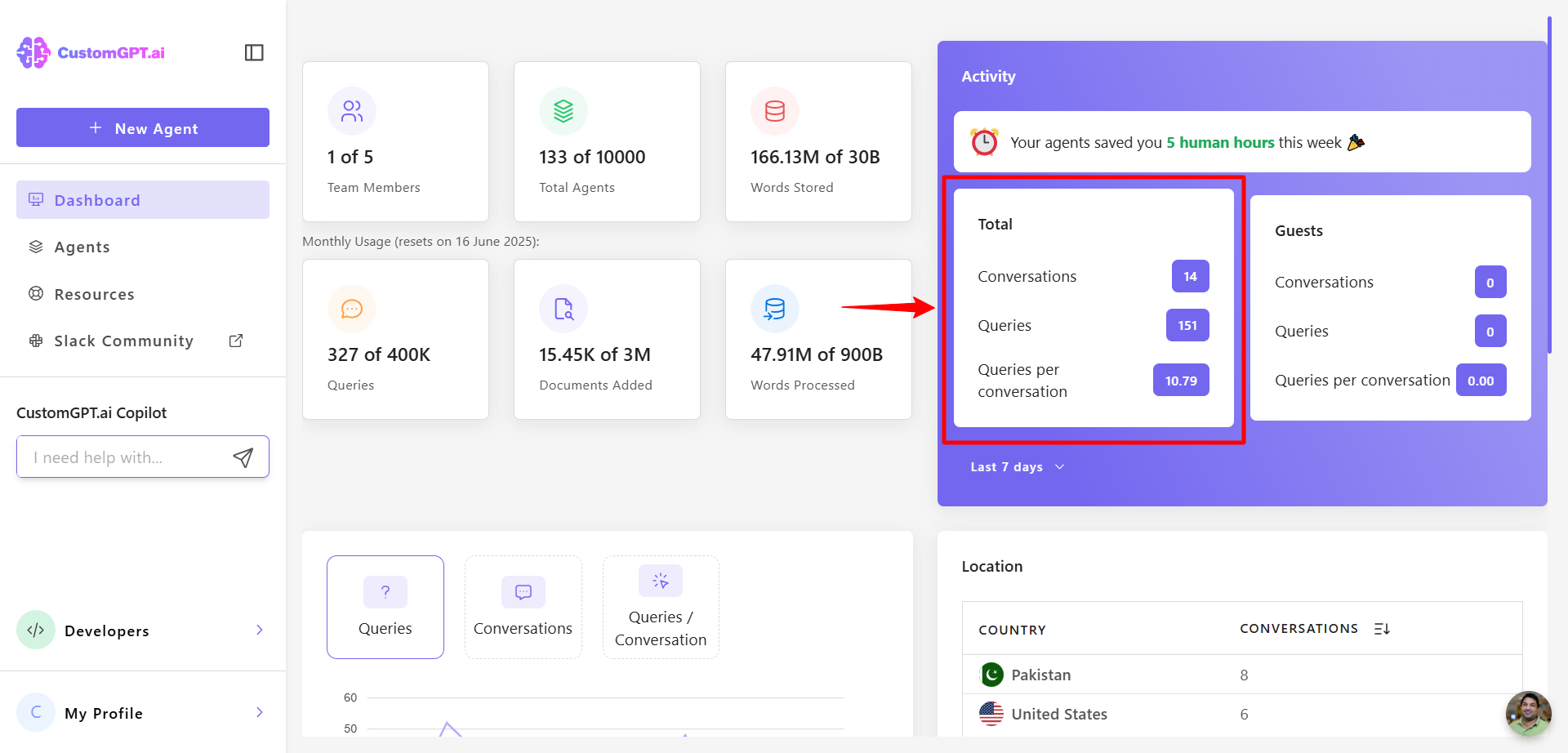
- Guest Activity provides insights into interactions by users who are not members of your team, including conversation and query engagement metrics.
- Conversations – Number of conversations started by guests.
- Queries – Number of queries submitted by guests.
- Queries per Conversation – Average number of queries per conversation initiated by guests.
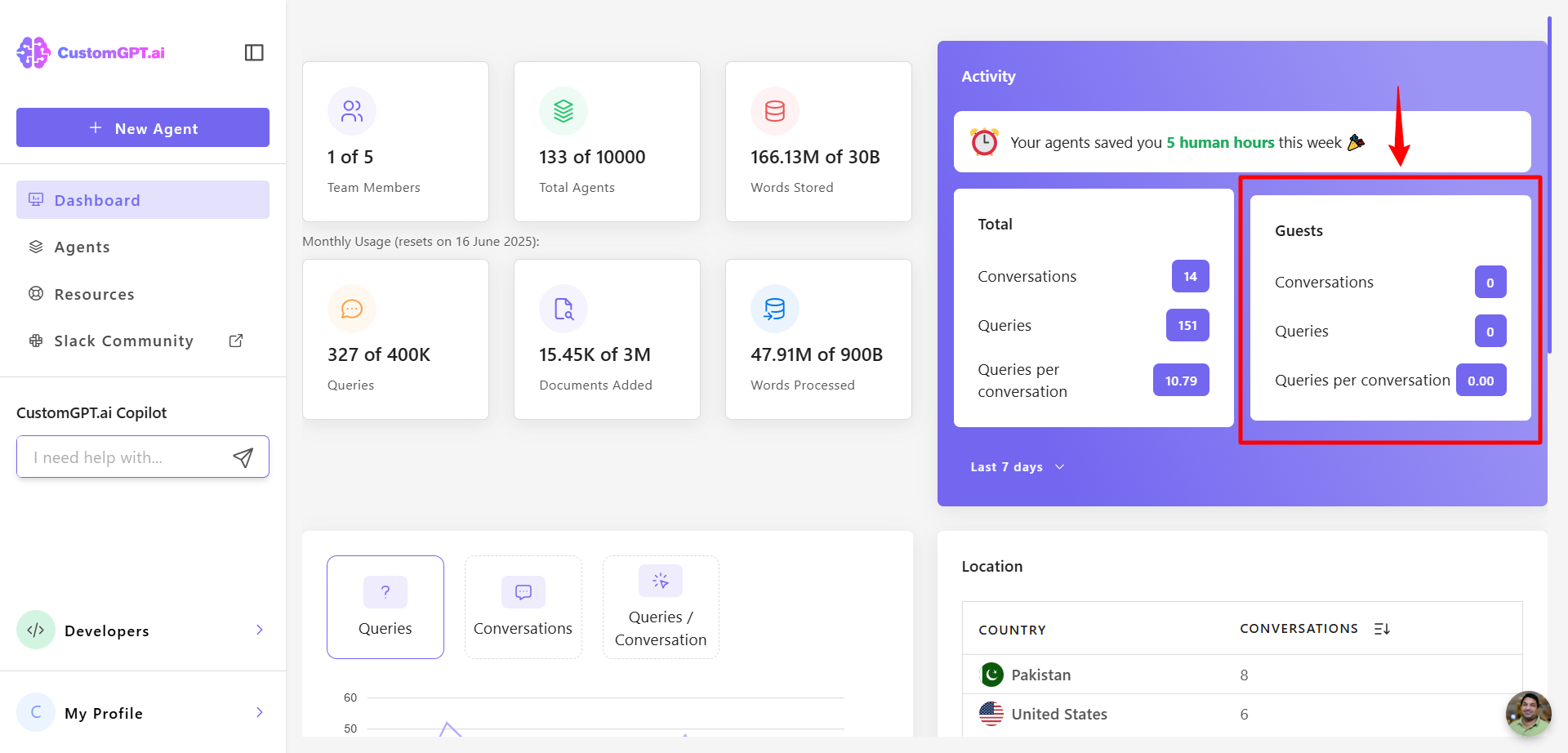
Daily Query Breakdown
Daily Query Breakdown provides insights into daily queries, including overall conversation and query trends over time. You can filter the data by selecting a timeframe: Today, Yesterday, Last 7 days, Last 30 days, Current Month, Current Year, or Custom Range.
- Conversations– Total conversations recorded.
- Queries – Total queries submitted.
- Queries per Conversation – Queries submitted per conversation session.
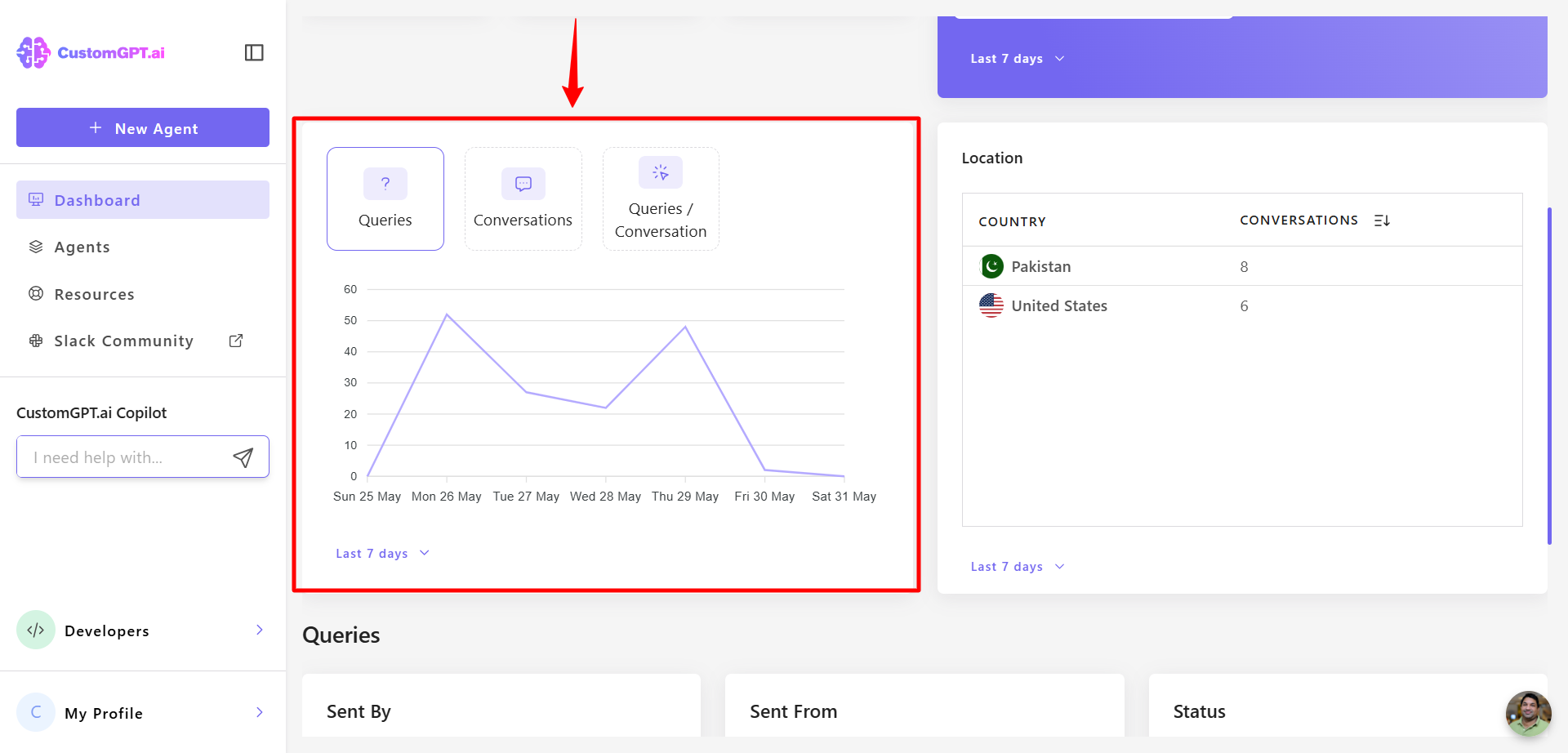
Location of Your Users
Track user activity based on location. You can filter the data by selecting a timeframe: Today, Yesterday, Last 7 days, Last 30 days, Current Month, Current Year, or Custom Range.
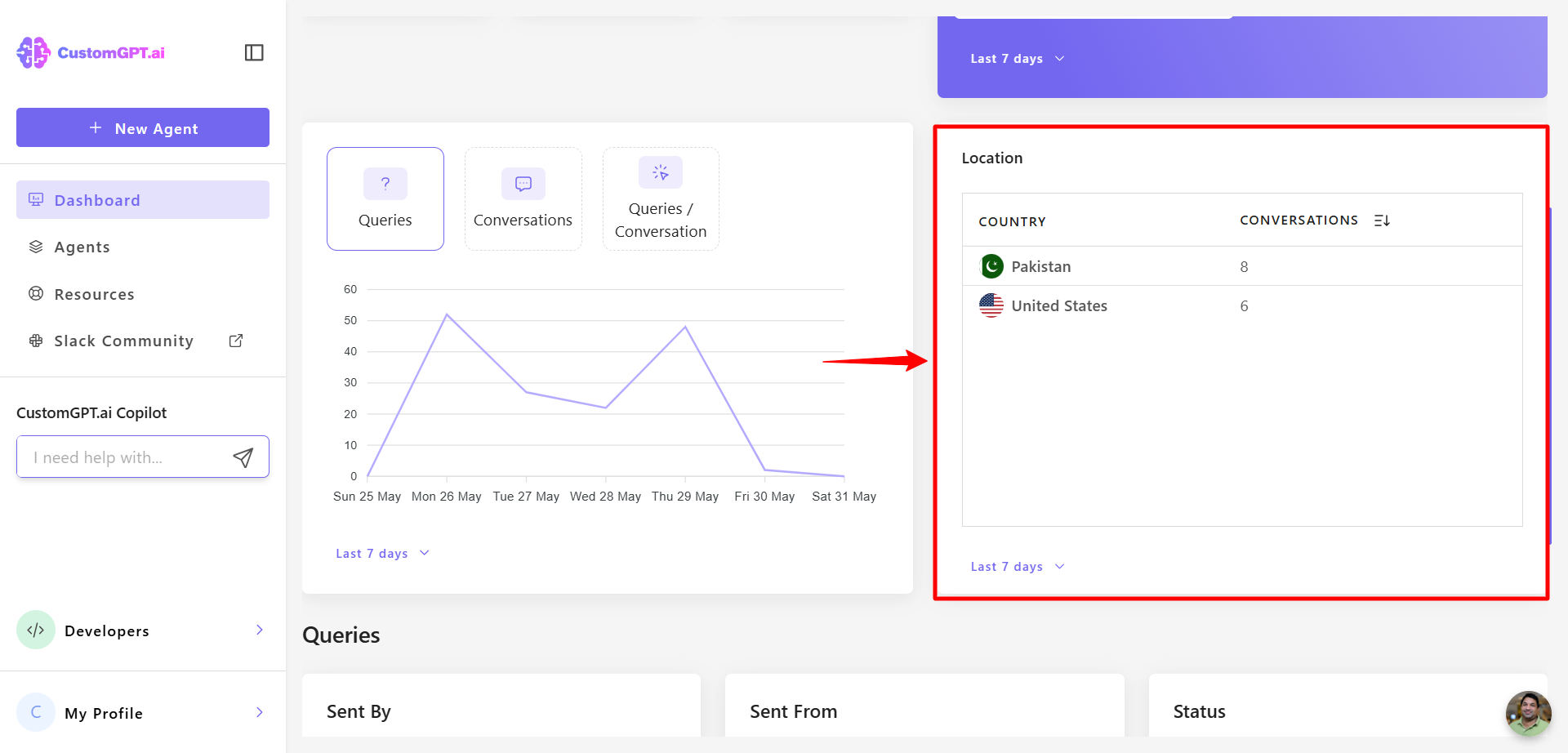
Query Analytics
Query Analytics provides insights into the analytics of queries sent by users. You can filter the data by selecting a timeframe: Today, Yesterday, Last 7 days, Last 30 days, Current Month, Current Year, or Custom Range.
- Sent by – Differentiates whether the query was sent by a team member or a guest.
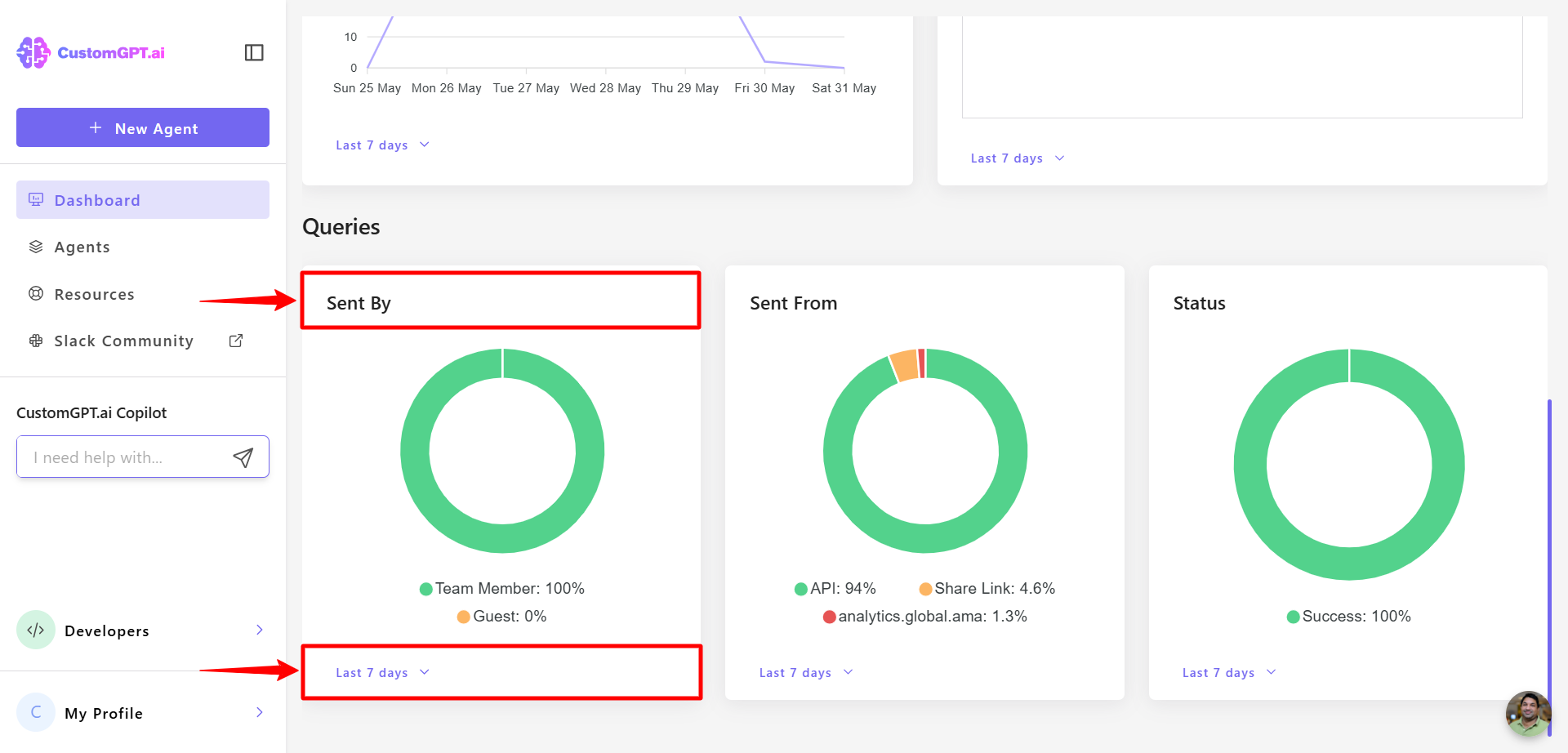
- Sent from – Identifies the deployment type which was the source of the query.
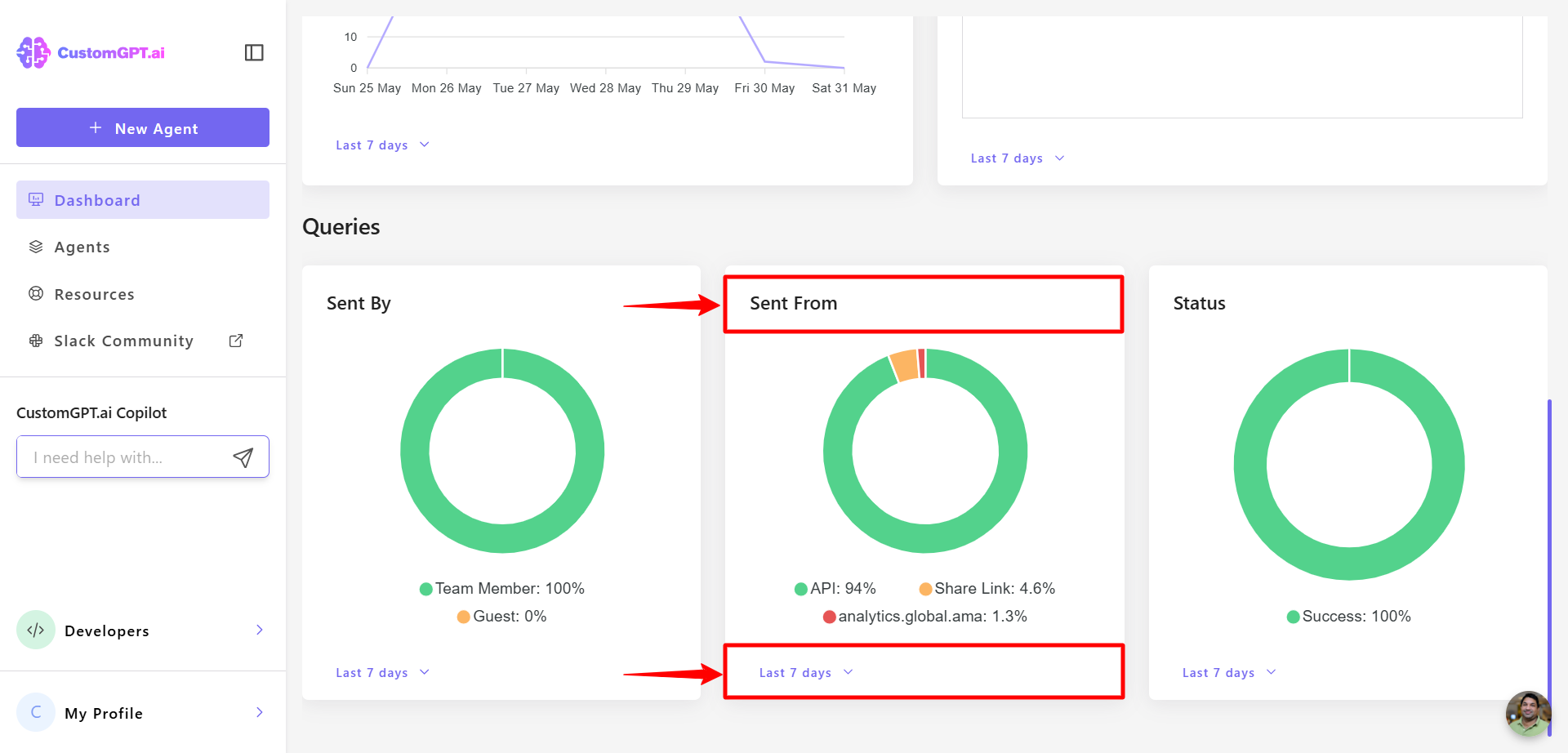
- Status – Displays whether the query was successful or unsuccessful.
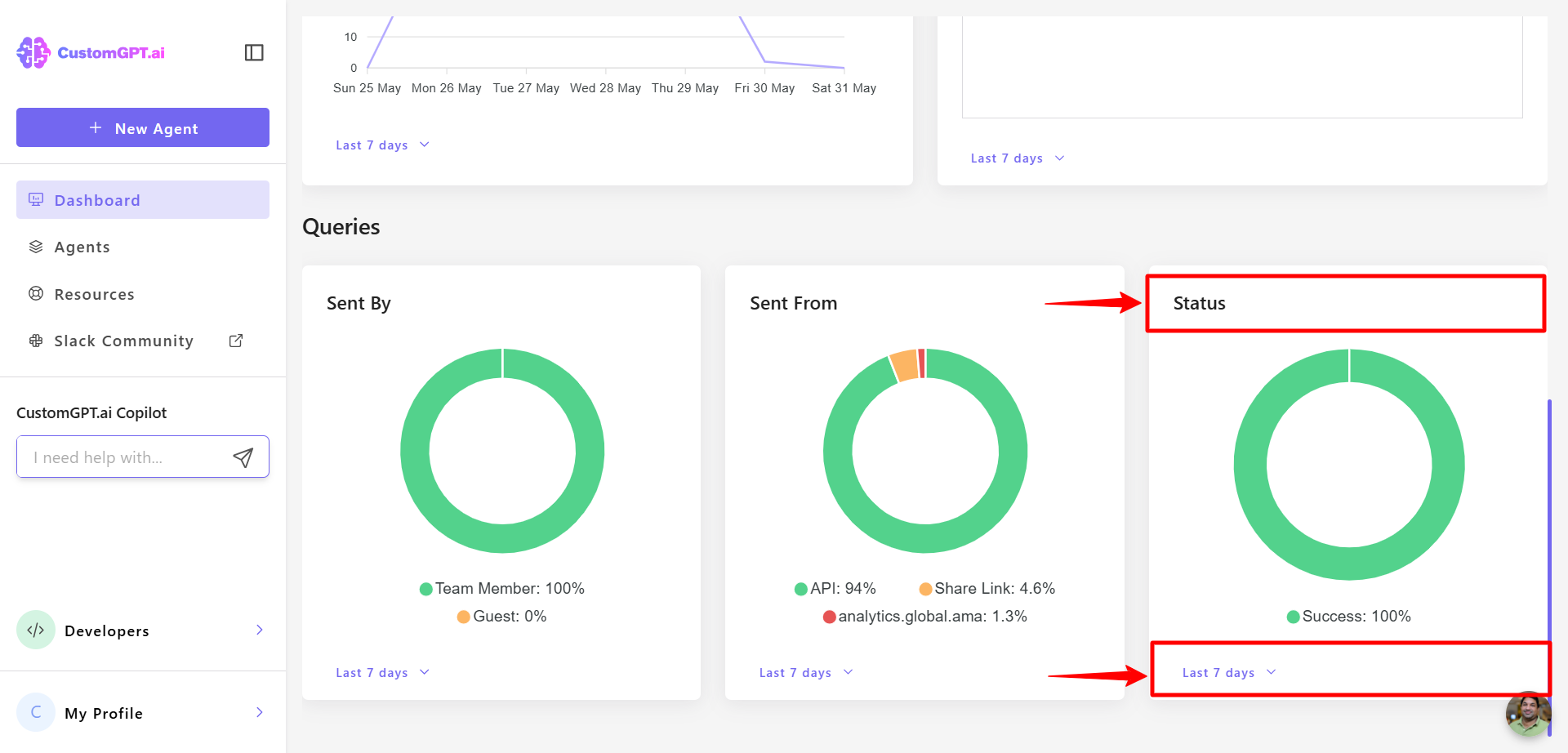
Note:Standard users have access to analytics for the past 7 days only. Advanced users and administrators have access to extended date ranges and additional filters.
Updated 9 months ago
