Change avatar orientations
This guide explains how to change the orientation of the user avatar.
- Select an agent you want to customize, and click the Personalize icon.
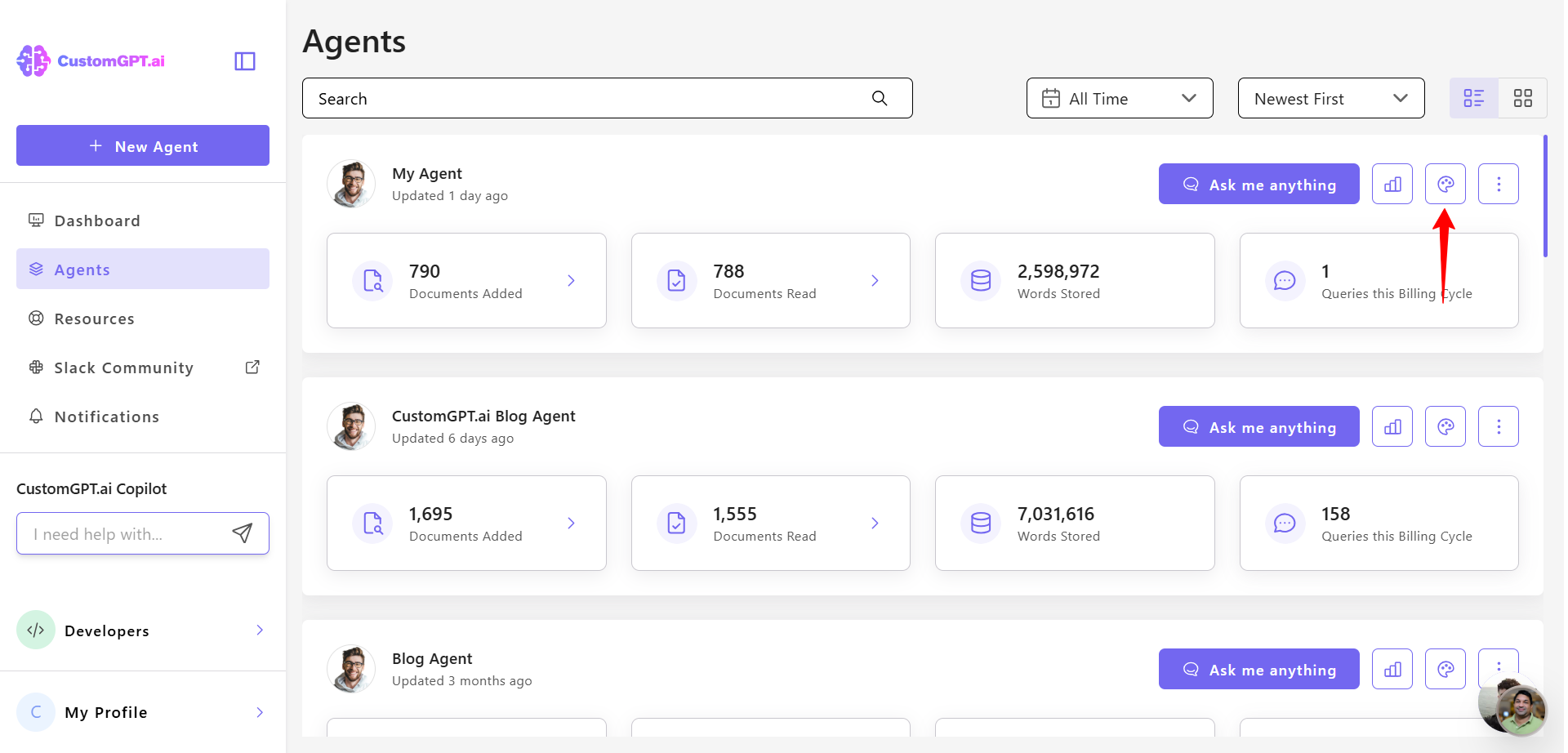
- Click the Advanced tab.
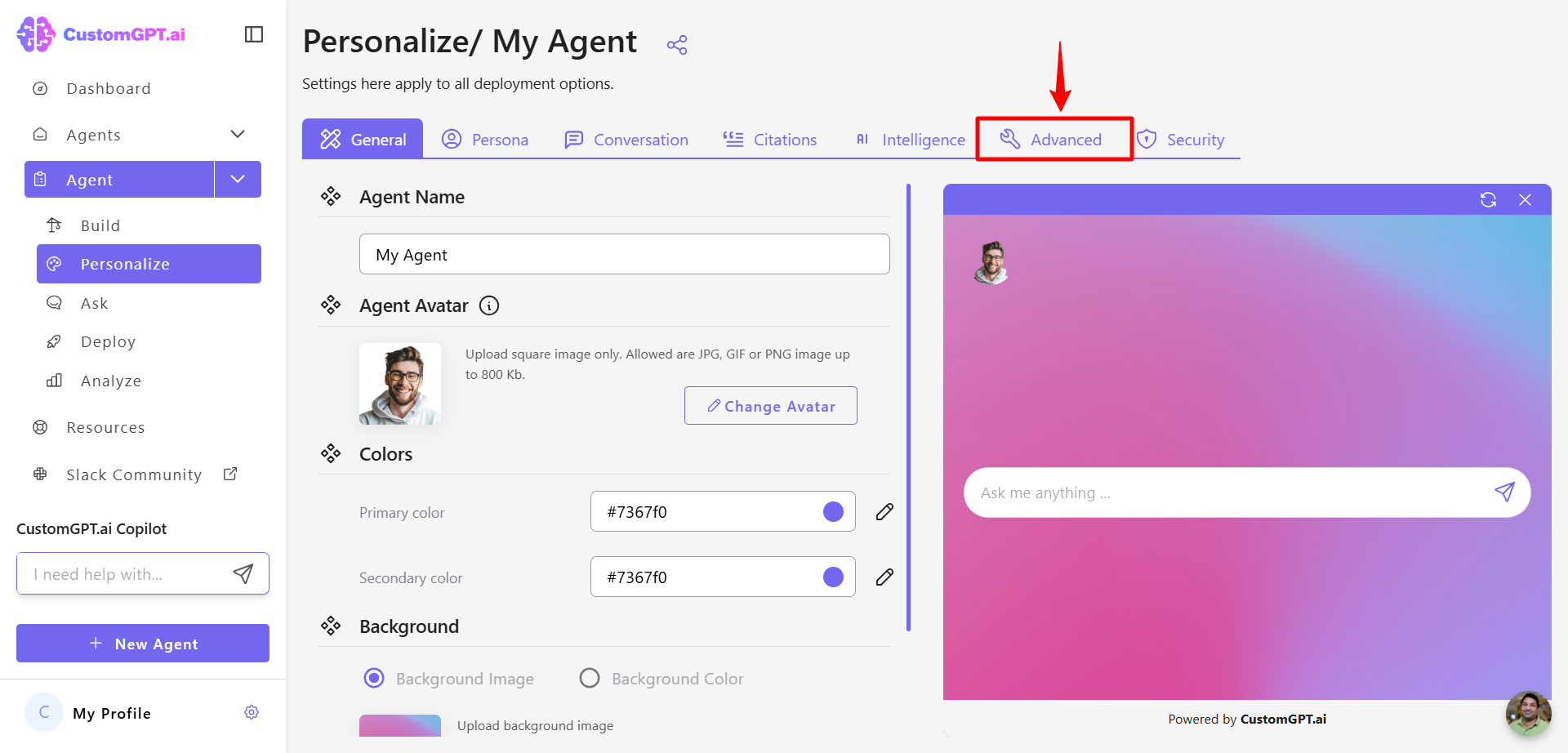
- In the Avatar orientations section, select one of the following options:
- Agent left, user right
- Agent right, user right
- Agent right, user left
- Agent left, user left
- In the Agent Title & Avatar Alignment section, select one of the following options:
- Center
- Left
- Right
- Click Save Settings to apply the changes.
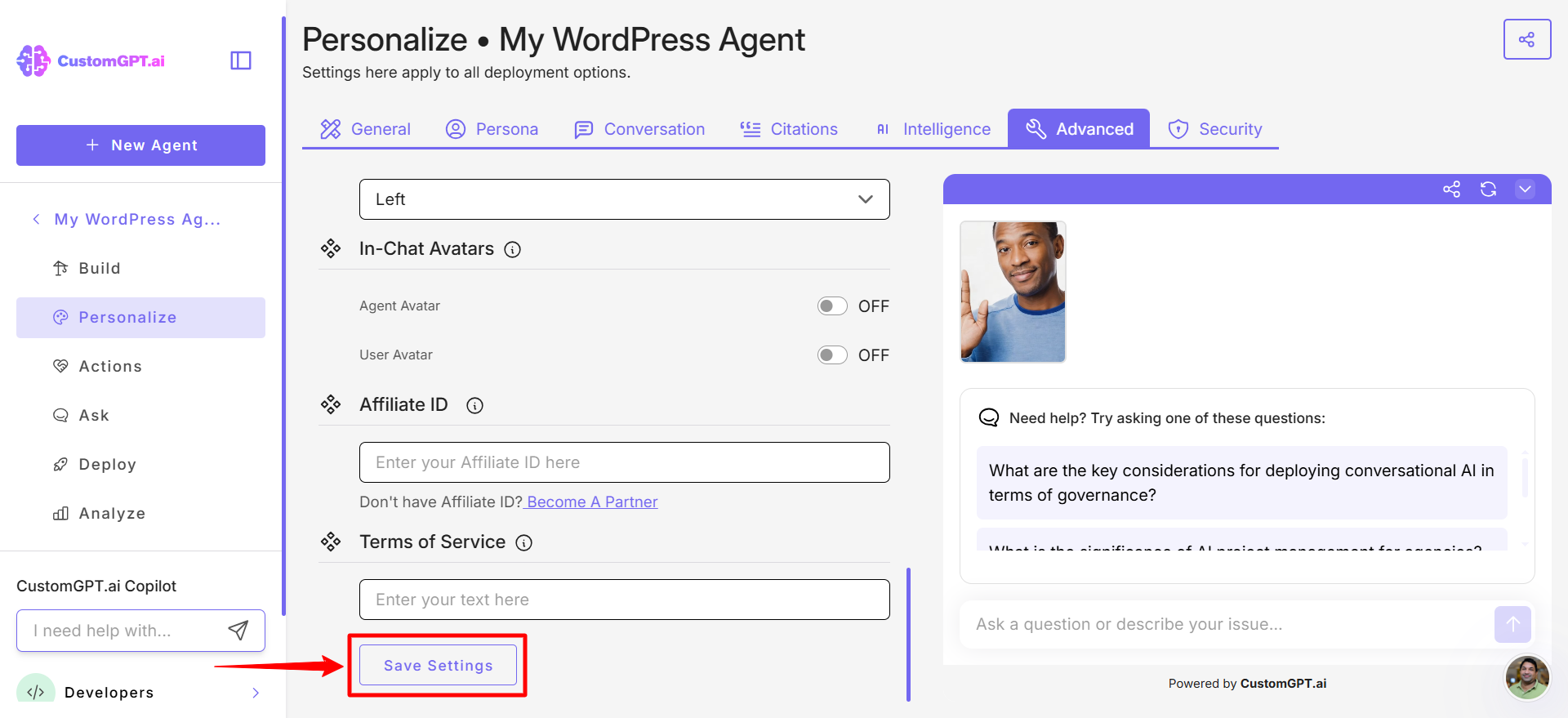
Updated 16 days ago
