Delete a Project
📑 Lists the steps for deleting a project.
You can delete any project on your dashboard. To delete a project, follow the steps below:
- Navigate to your "CustomGPT dashboard".
- Click My Projects under the Dashboard section.
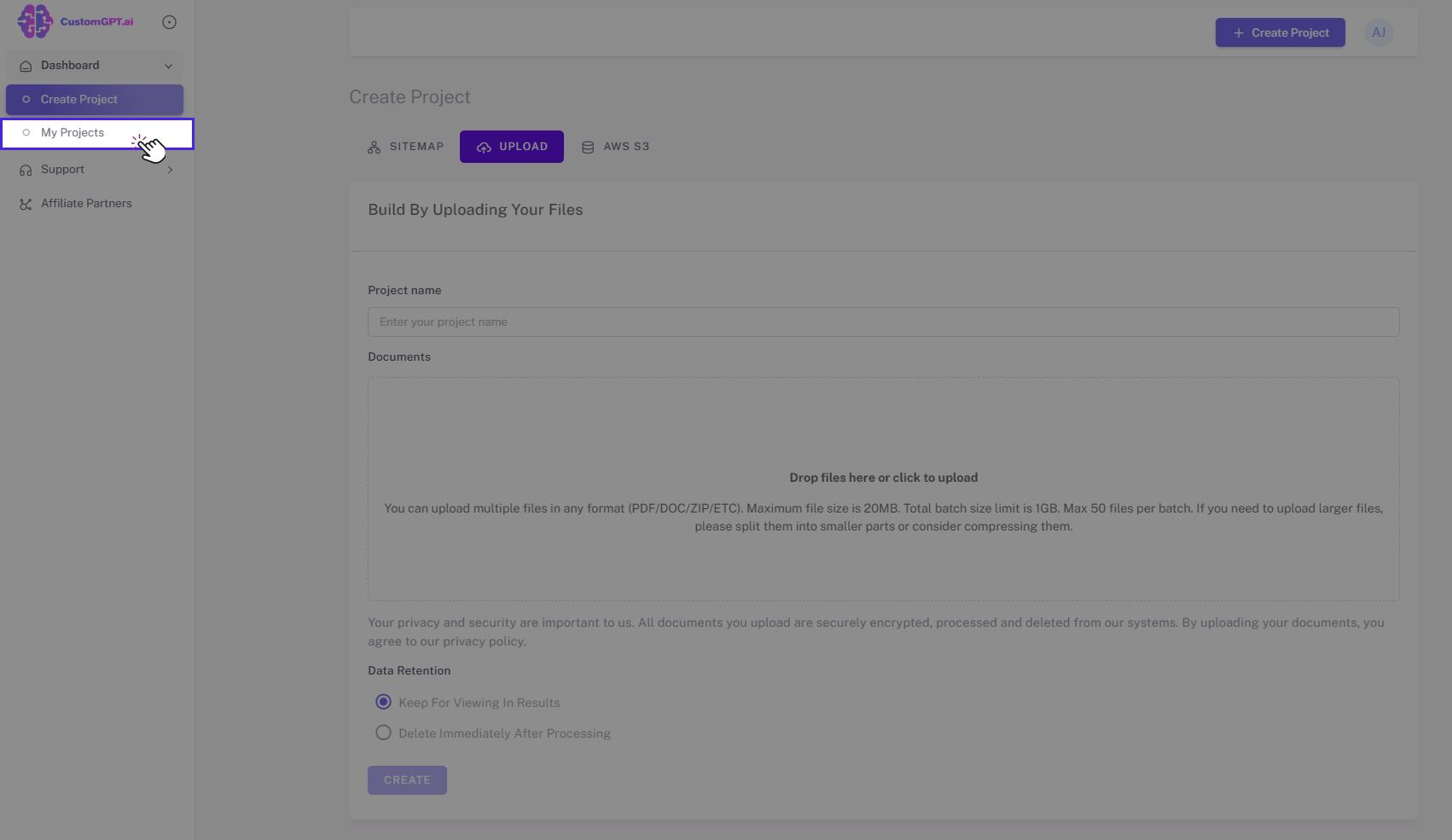
- Select the project you want to delete, and click the Overflow icon.
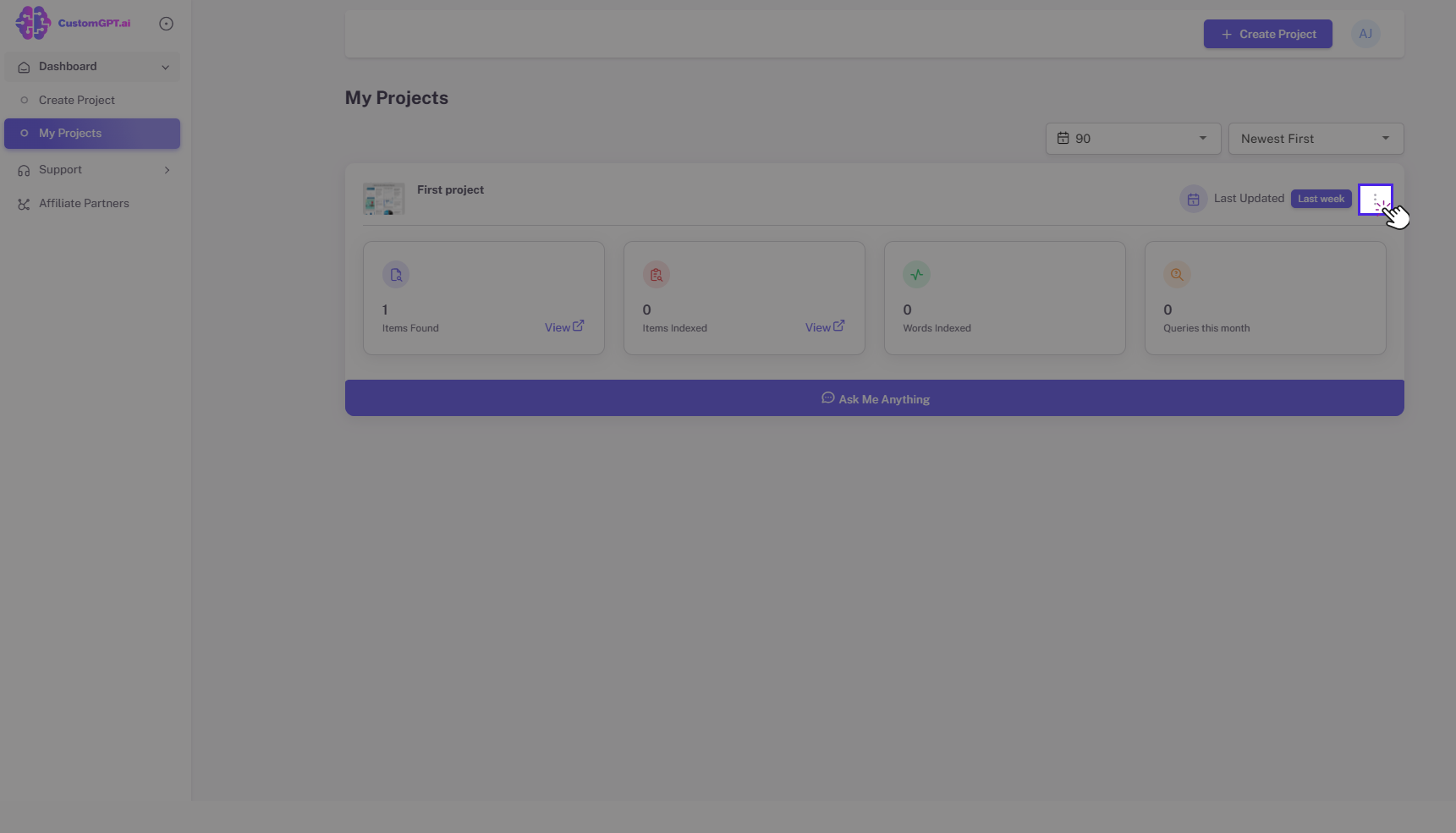
- Click Delete to confirm the project deletion.
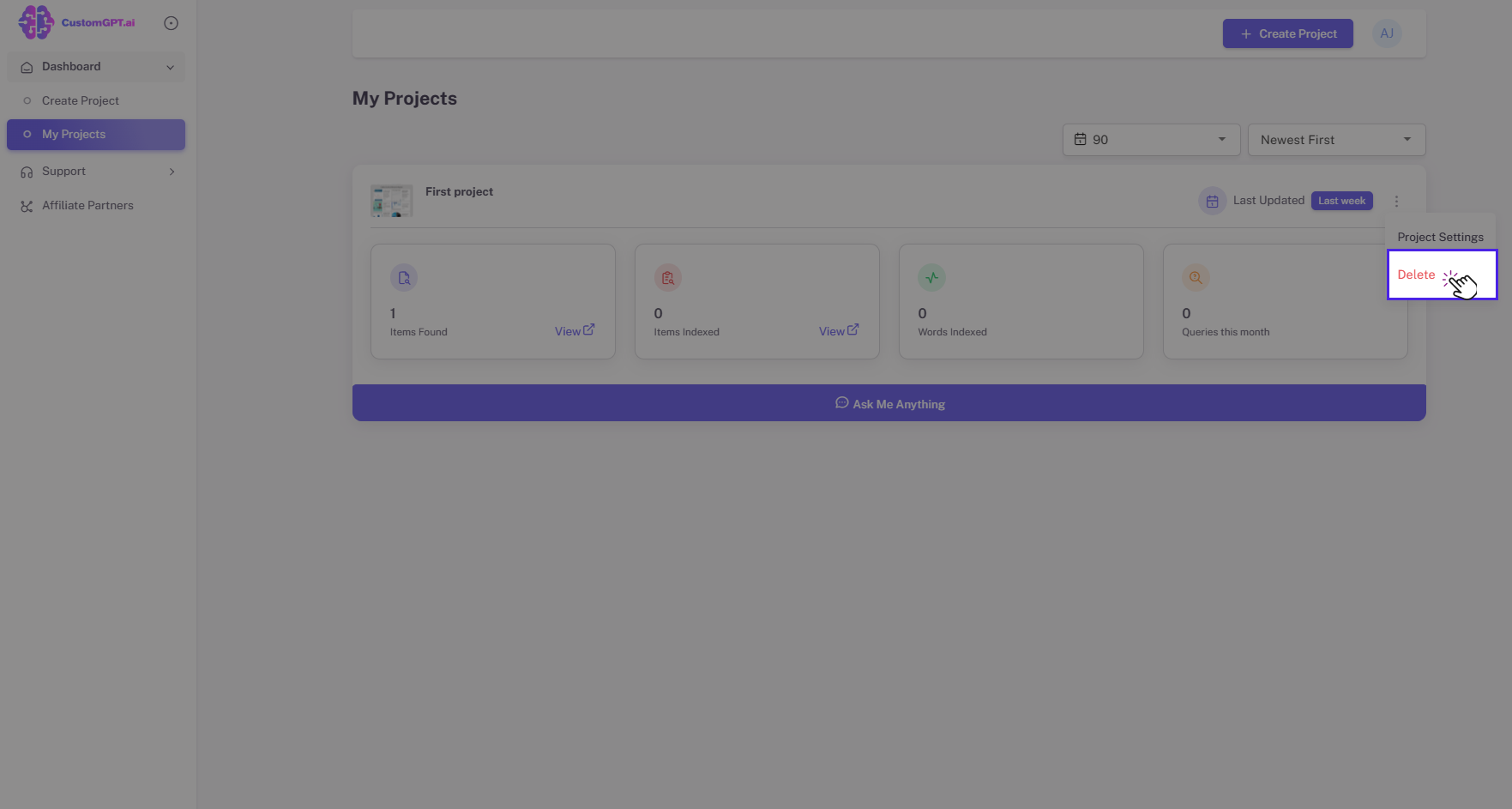
You have successfully deleted your project!
Updated 10 months ago
