Manage user feedback
This guide explains how to enable and manage user feedback collection for your AI agent.
- Select the agent, then click Personalize in the right-side menu.
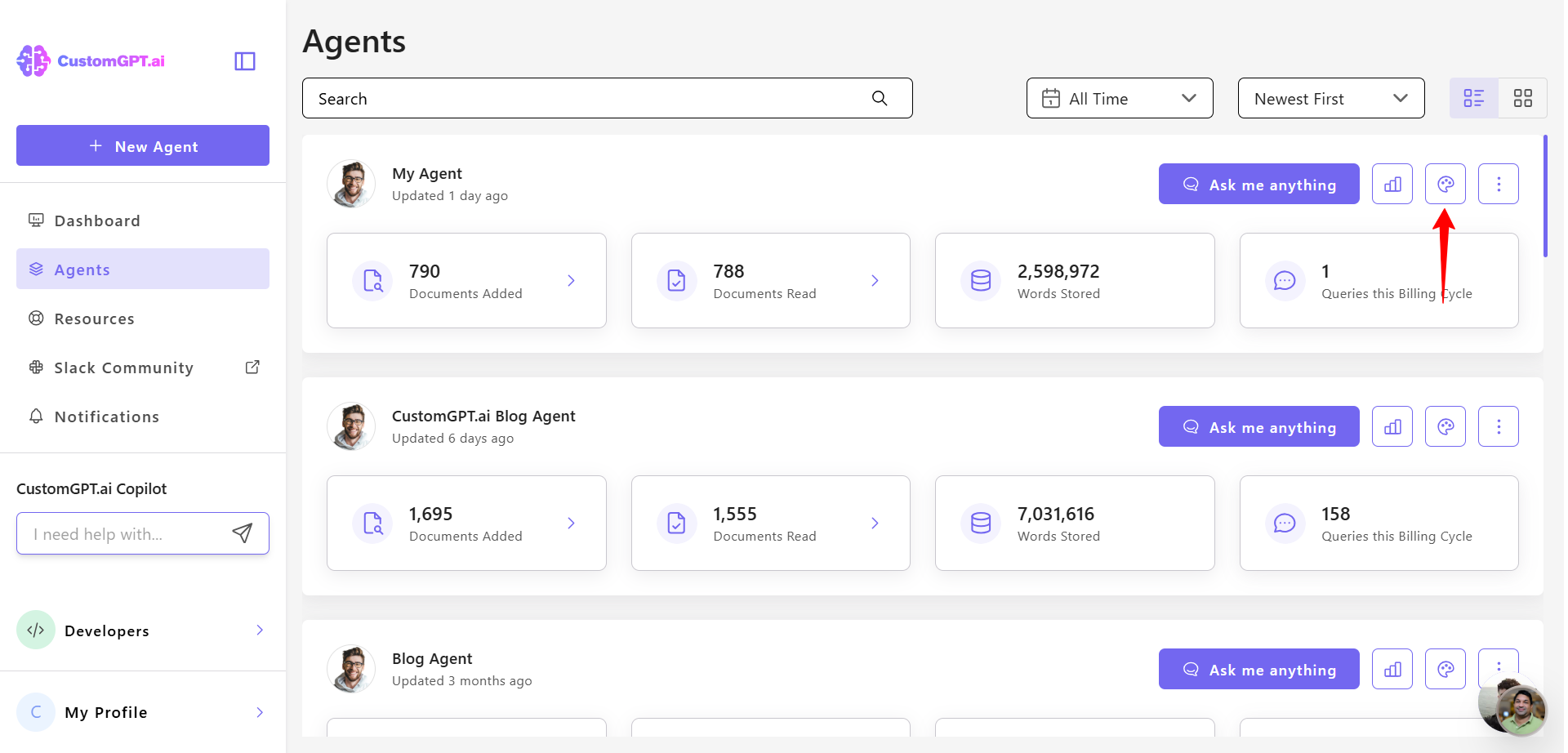
- Go to the Advanced tab.
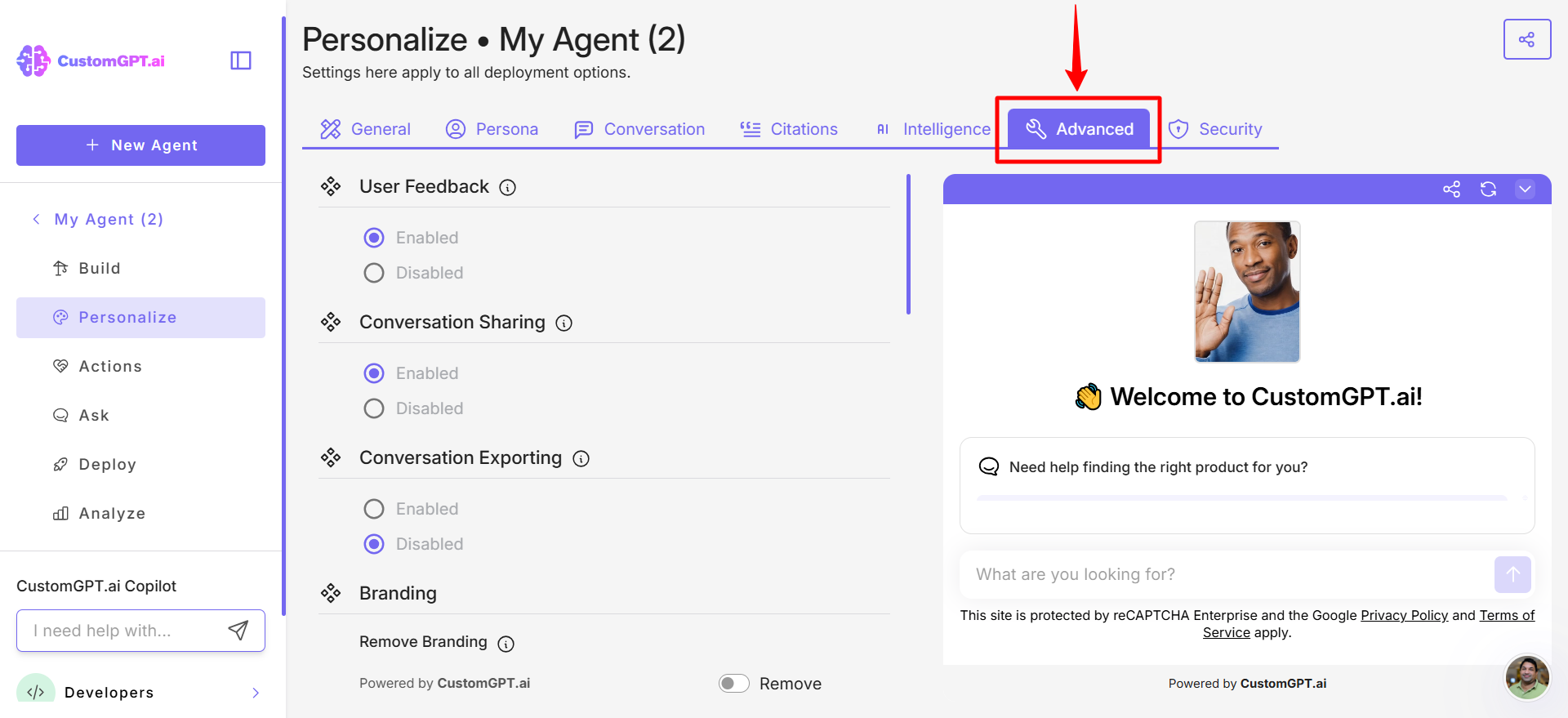
- Scroll down to the User Feedback section and click Enabled. Once enabled, your AI agent will begin collecting feedback from users, which can be reviewed and exported later.
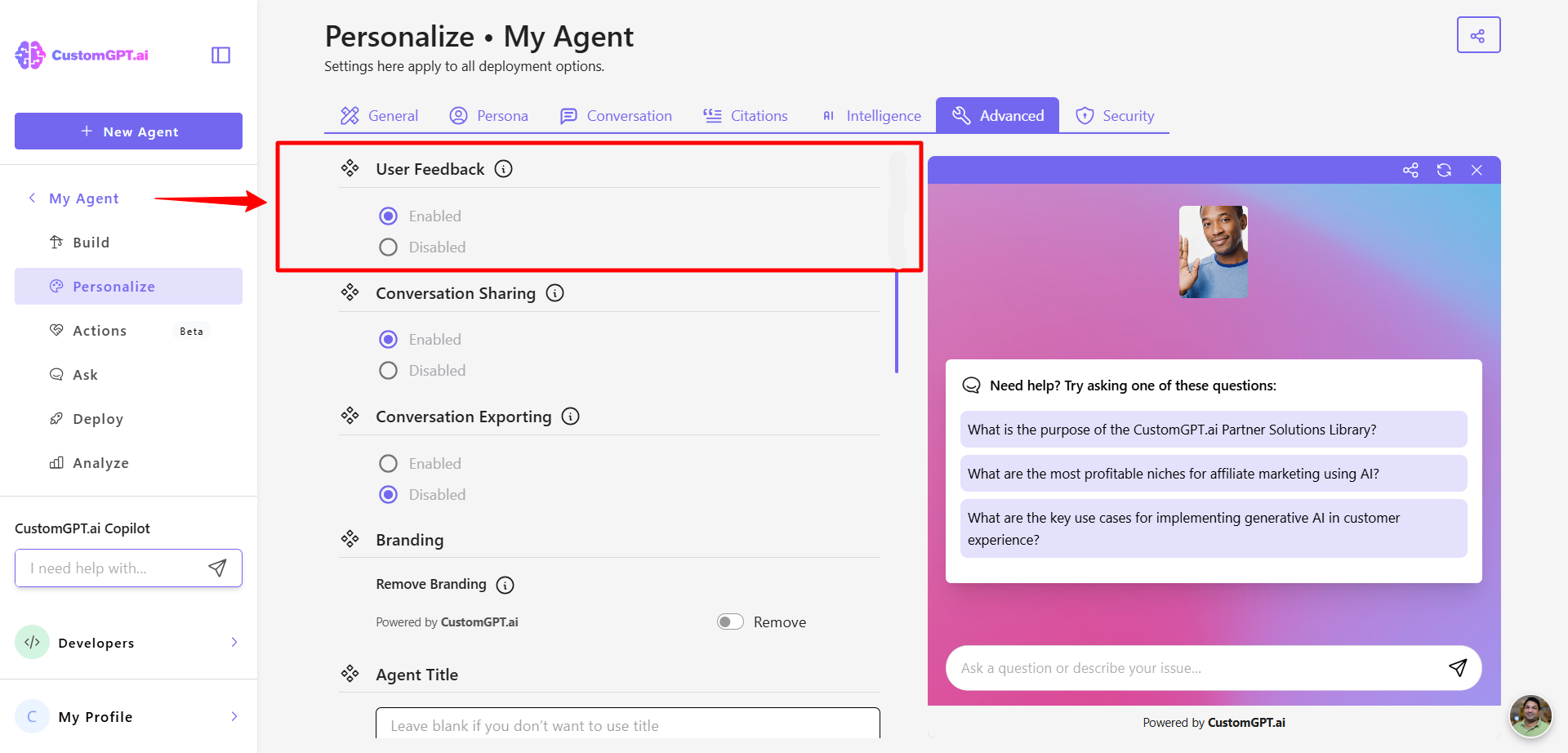
- Click Save Settings to apply the changes.
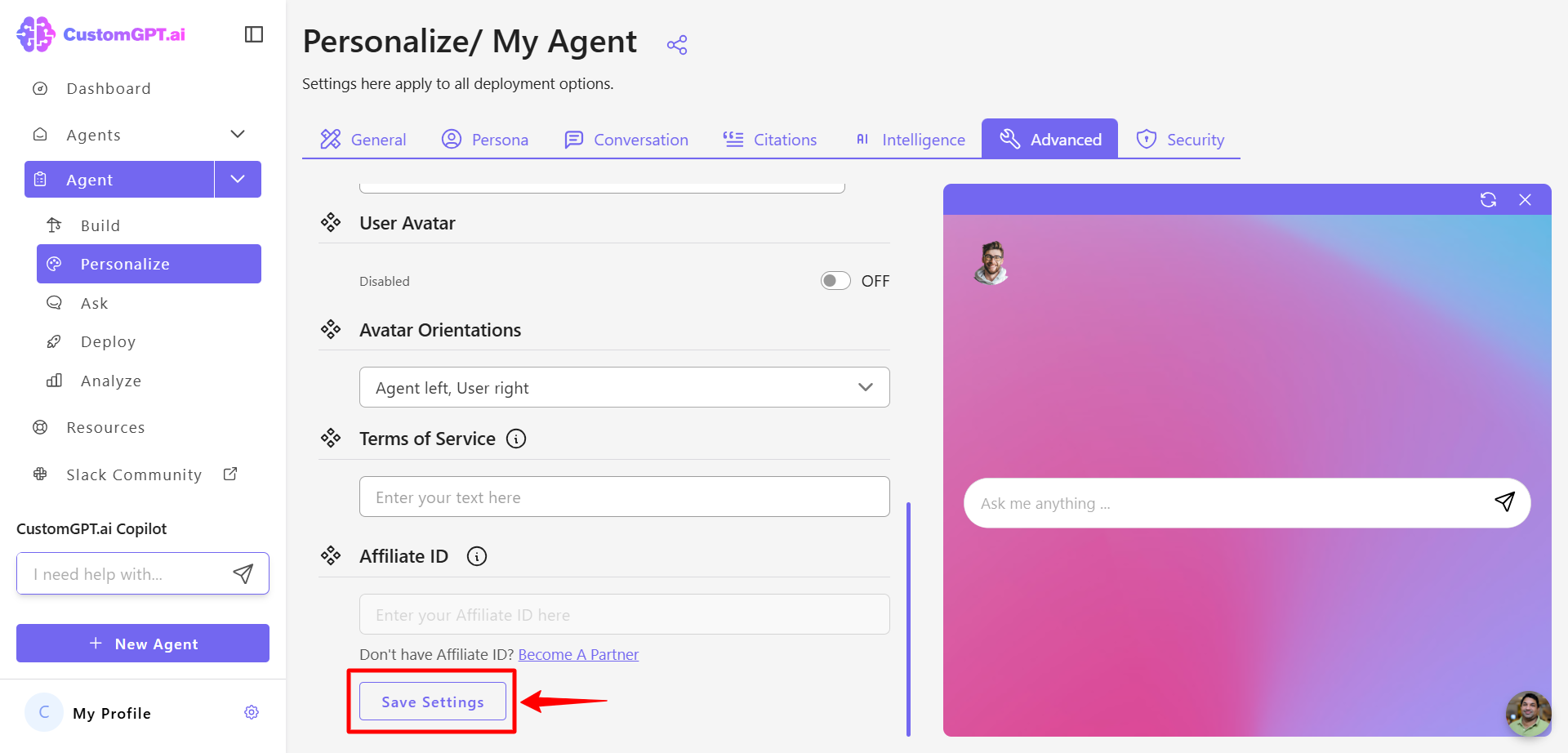
To monitor collected feedback, see the feedback analytics guide: here
Updated 15 days ago
