Tag links in your conversations
This step-by-step guide explains how CustomGPT.ai automatically tags links in conversations to help you track user interactions through your analytics tools.
How link tagging works
By default, CustomGPT.ai automatically appends the following URL parameter to all hyperlinks shared in chat responses:
?utm_content=customgpt.aiThis applies to:
- URLs included in the agent's responses
- Citations linked to external documents or sources
This allows you to track traffic and engagement originating from your CustomGPT.ai agent using your existing analytics tools like Google Analytics.
Where to monitor tagged links
You can track performance of AI-shared links by filtering for utm_content=customgpt.ai in your analytics platform. This helps identify:
- Which content is driving the most engagement
- Click-through rates from AI-driven conversations
- The impact of AI-generated suggestions on user behavior
How to enable UTM tags to in-chat links
- In the CustomGPT.ai app, go to Analyze from the right-side menu.
- Click Reporting.
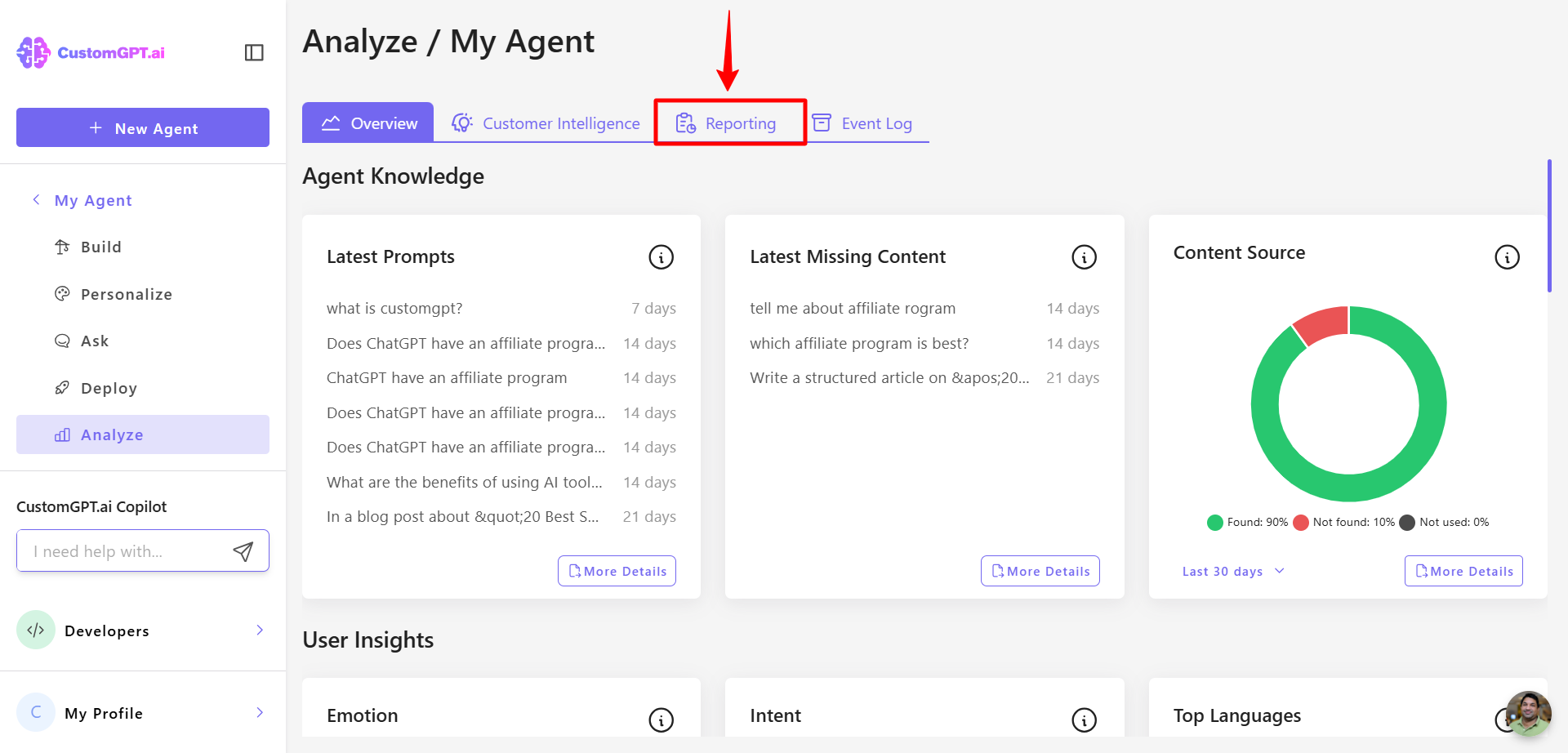
- Find and enable Add UTM Tags to In-Chat Links.
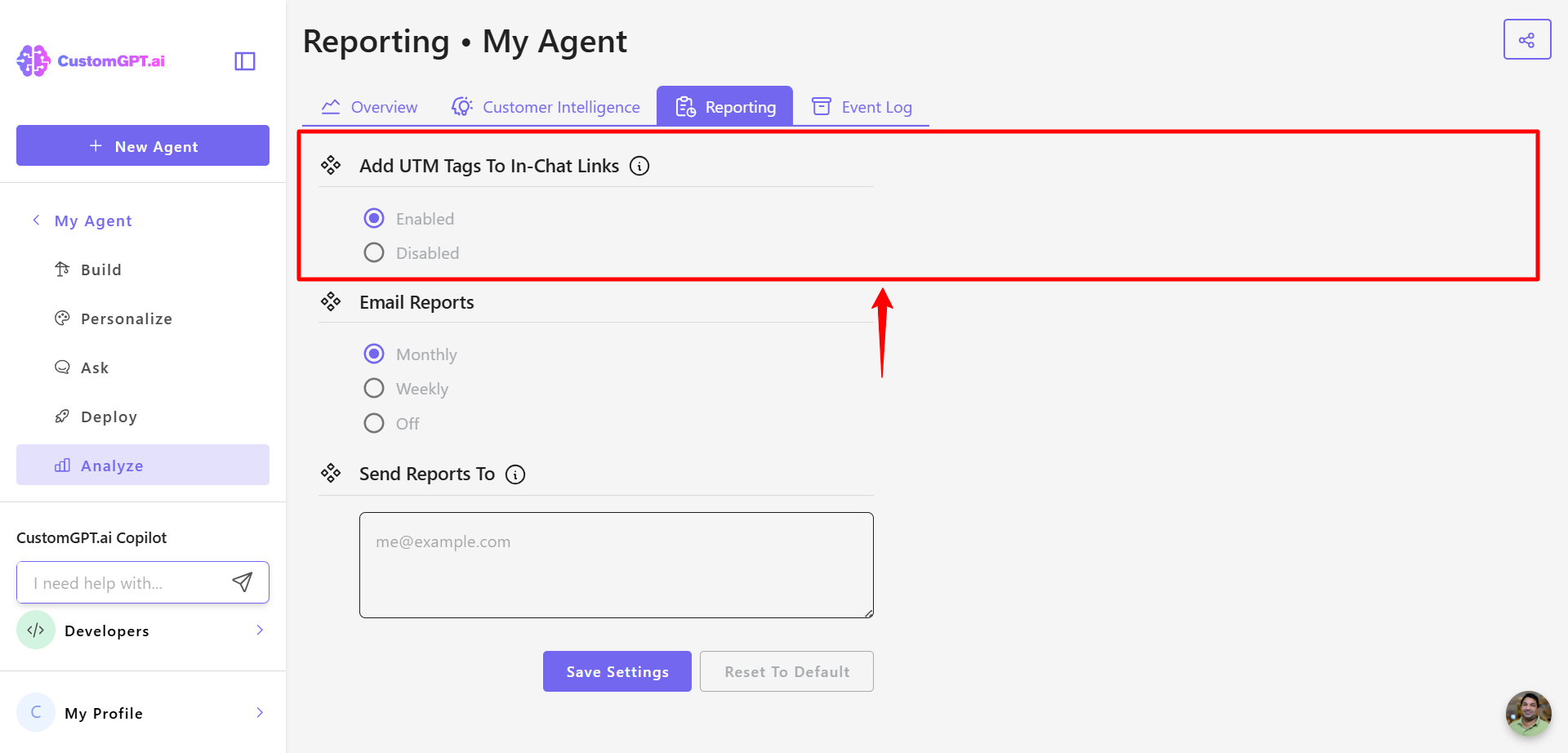
Note:If you disable this setting, the
utm_content=customgpt.aiparameter will not be added to any outgoing links in your chats or citations.
- Click Save Settings to apply the changes.
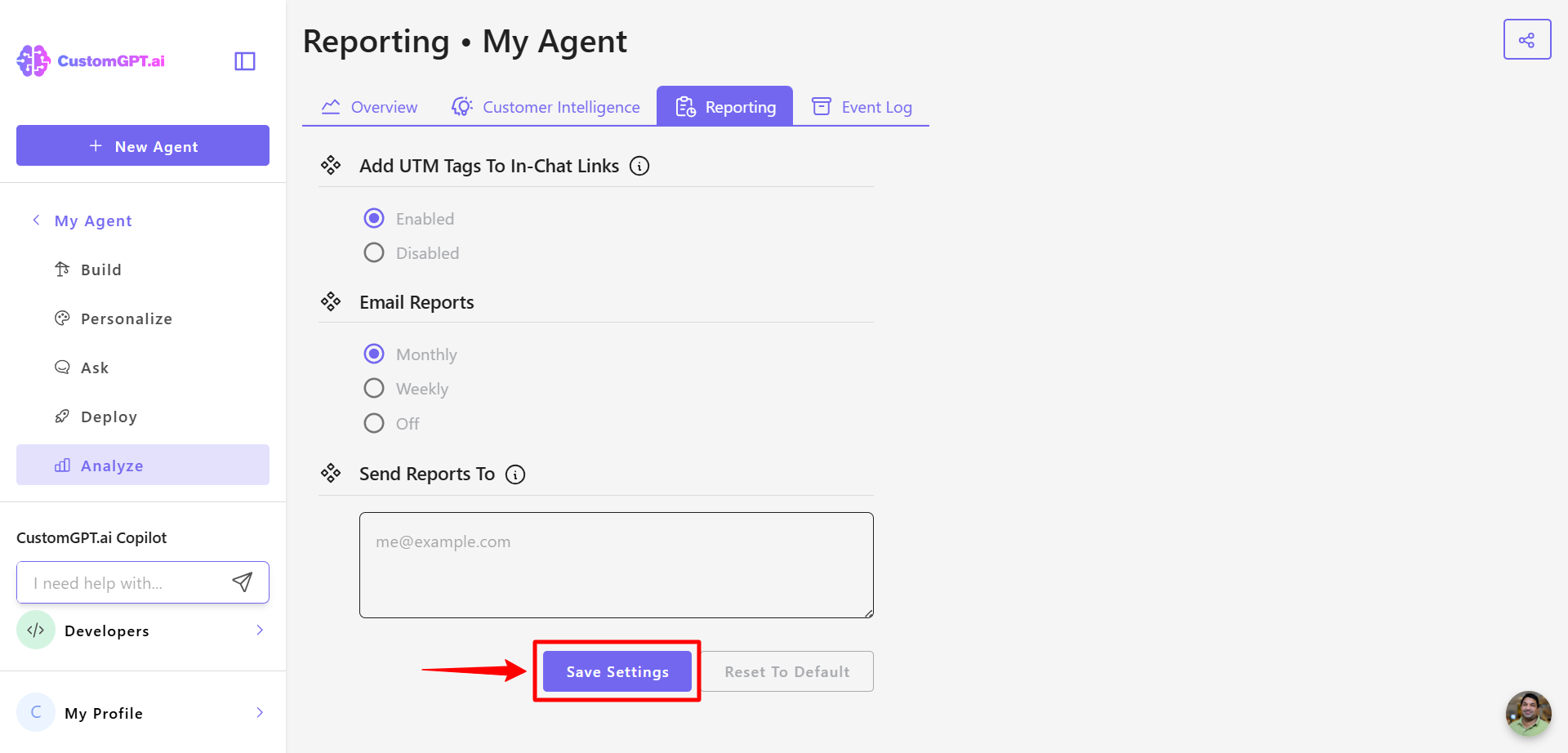
Updated 6 months ago
