Embed your AI agent on Notion
This step-by-step guide explains how to embed your CustomGPT.ai agent into a Notion page so it can respond to queries directly within Notion.
- On your CustomGPT.ai dashboard, click the three dots menu and select Deploy to open deployment options.
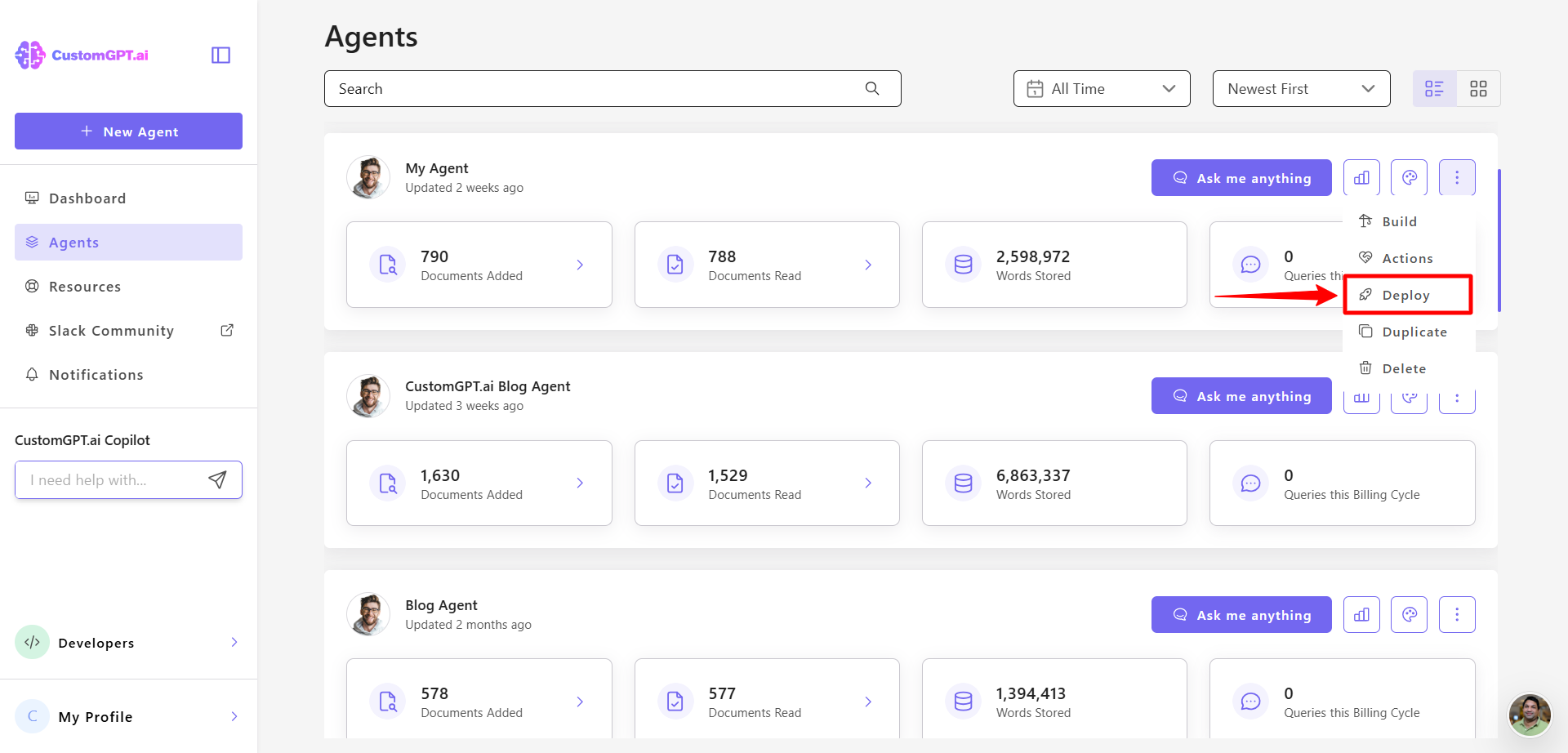
- Click Make Public to enable external access to your agent.
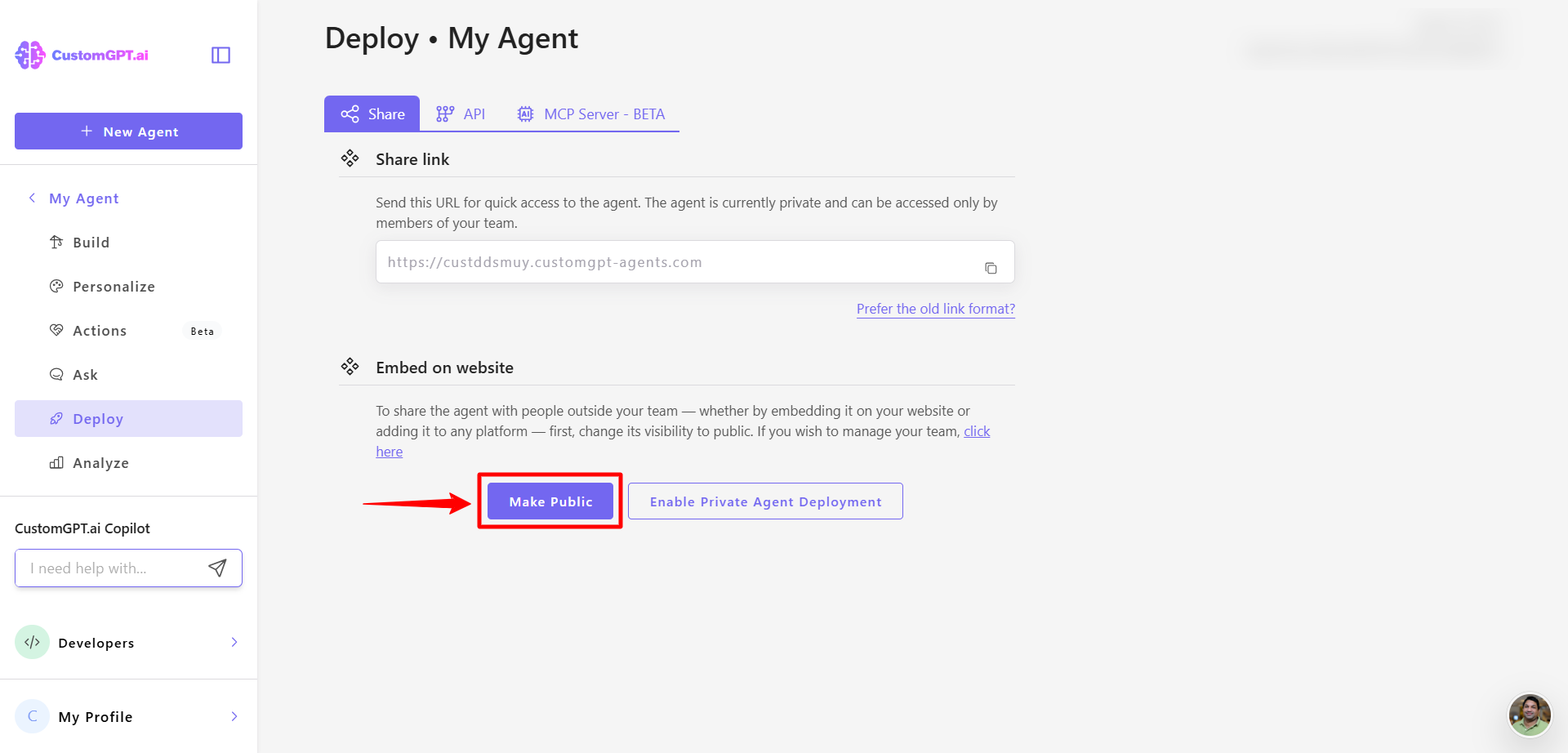
- Click the Integration tab.
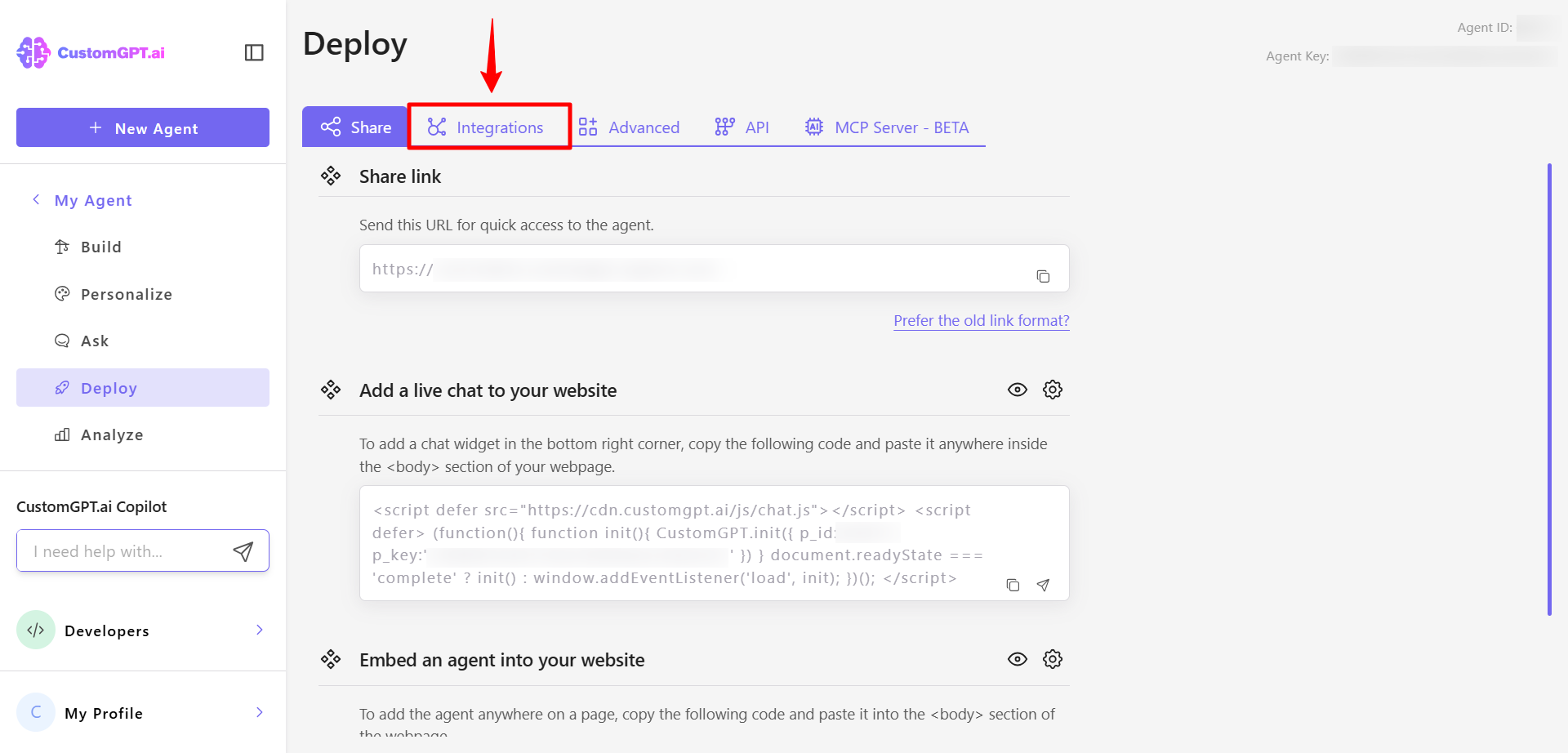
- Select Notion from the list of integration options.
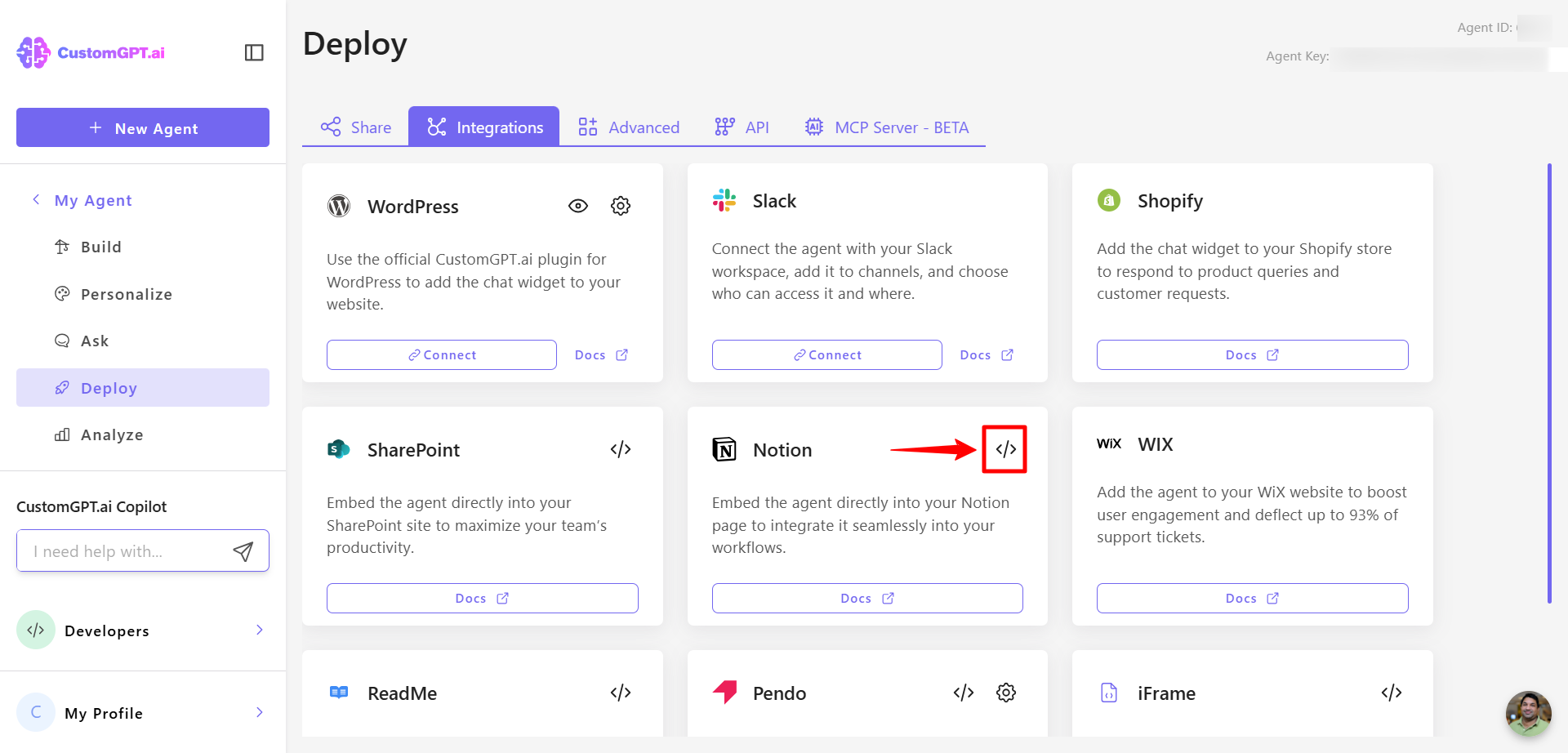
- Copy the deployment code.
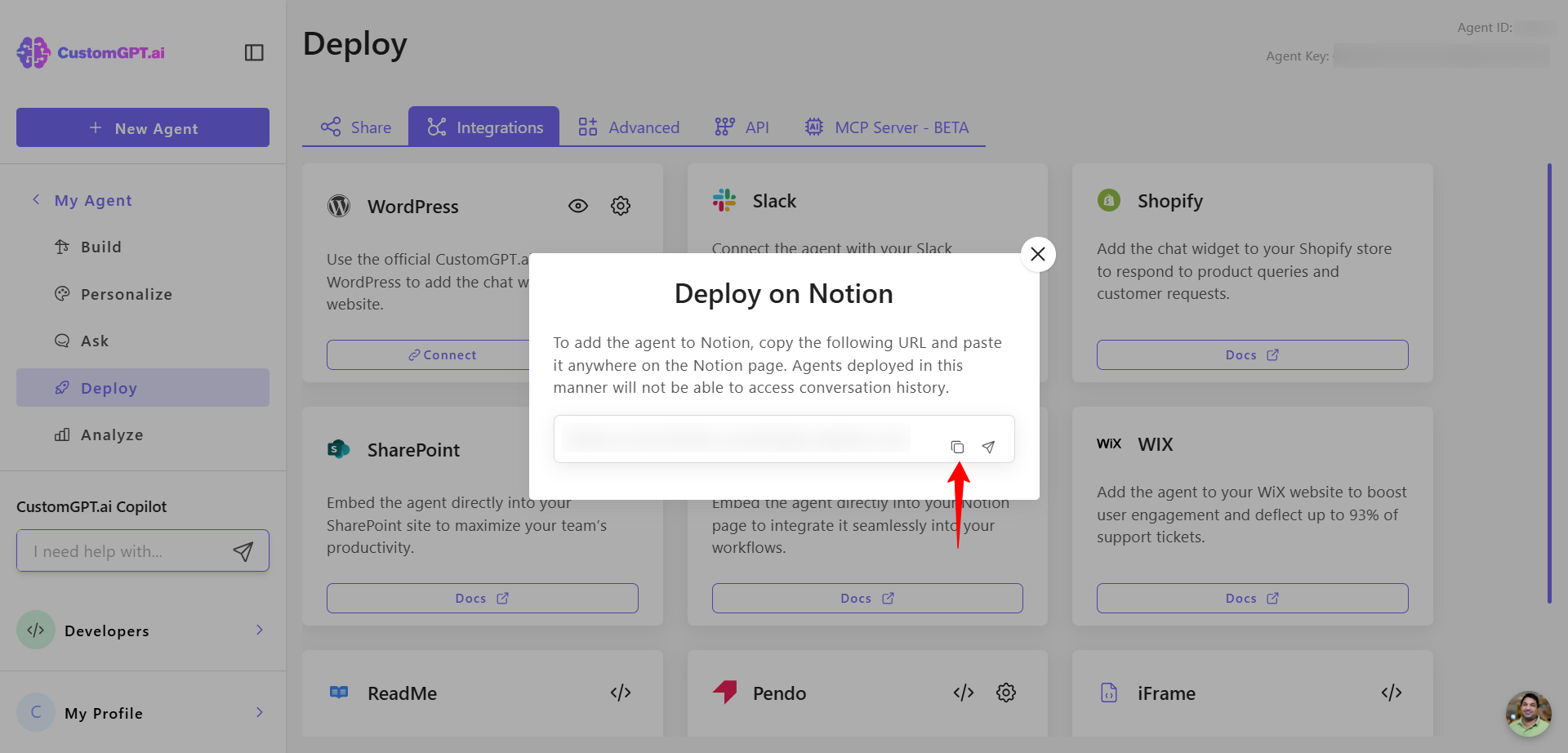
- Open the Notion page where you want to embed the agent and click the + icon to add a new block.
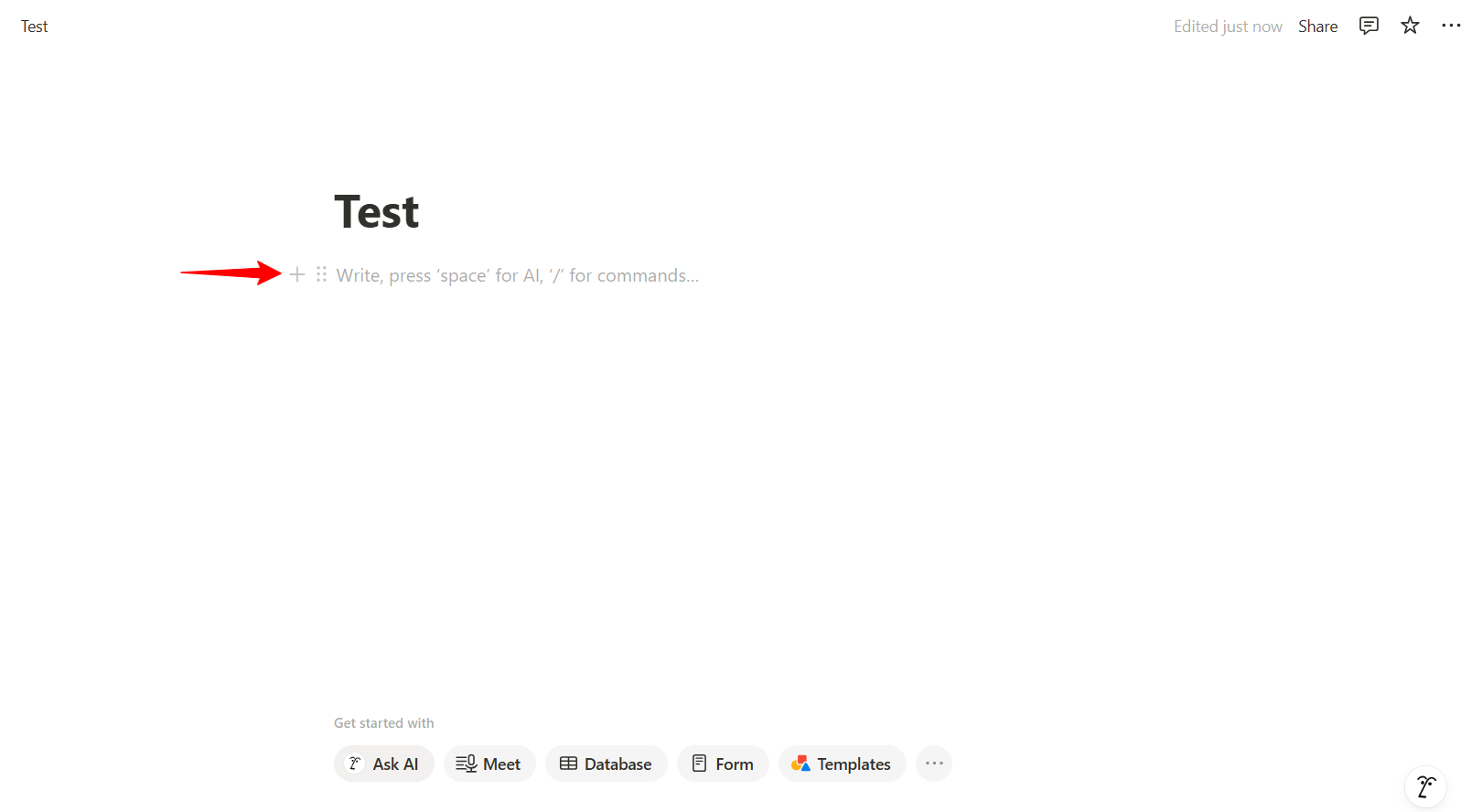
- Select Embed when prompted.
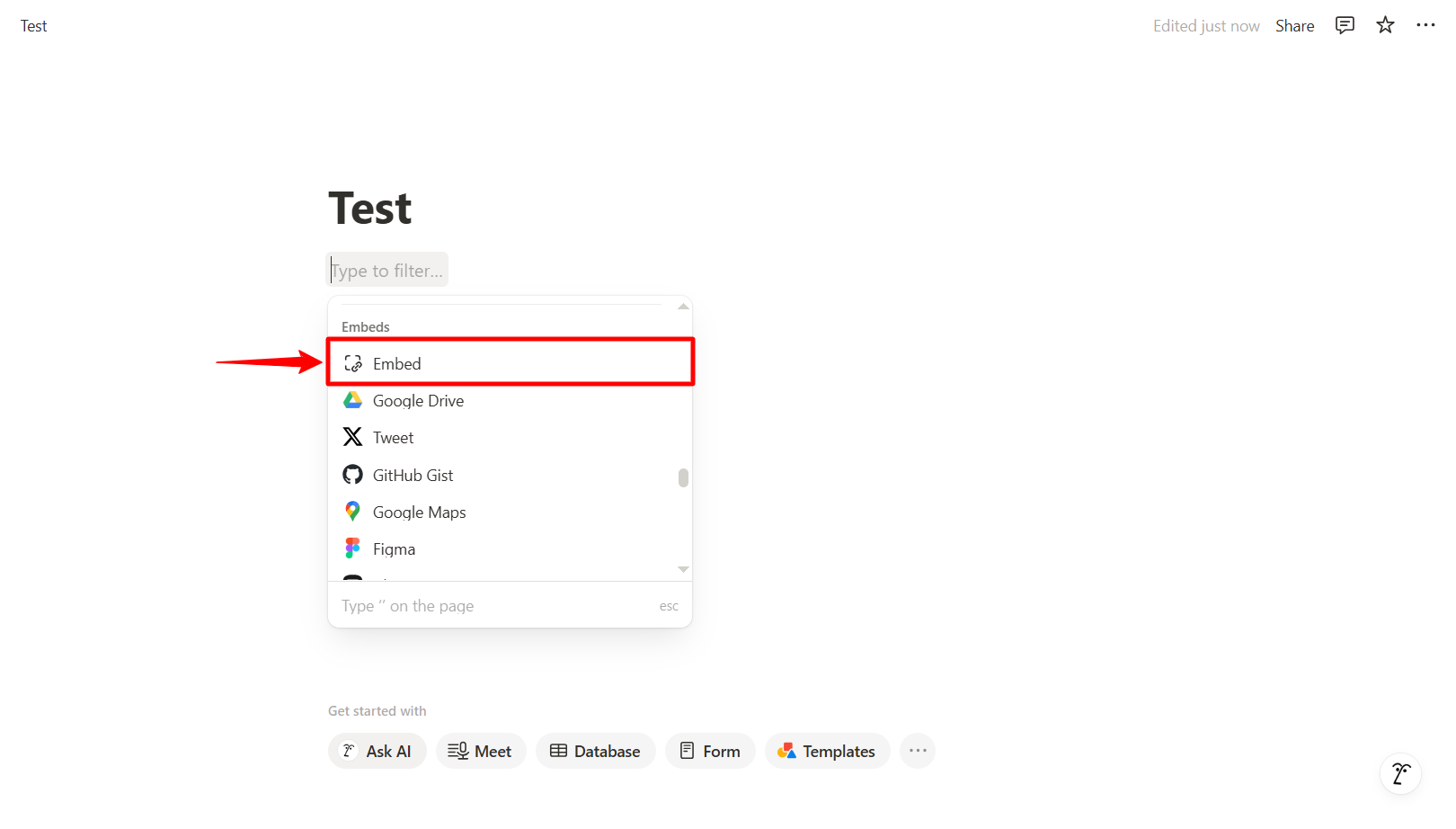
- Paste the copied embed code into the field.
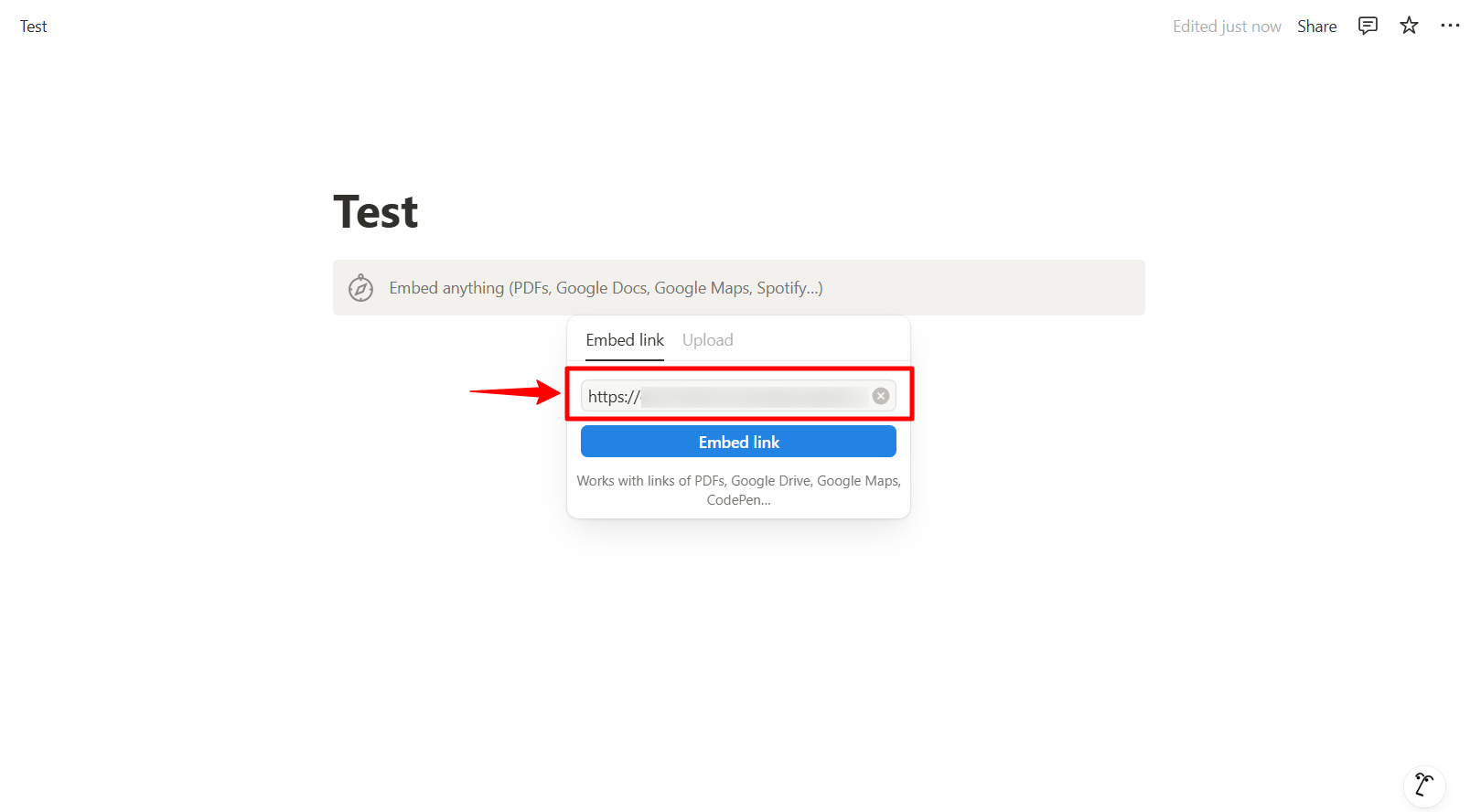
- Your agent is now ready to respond directly from Notion.
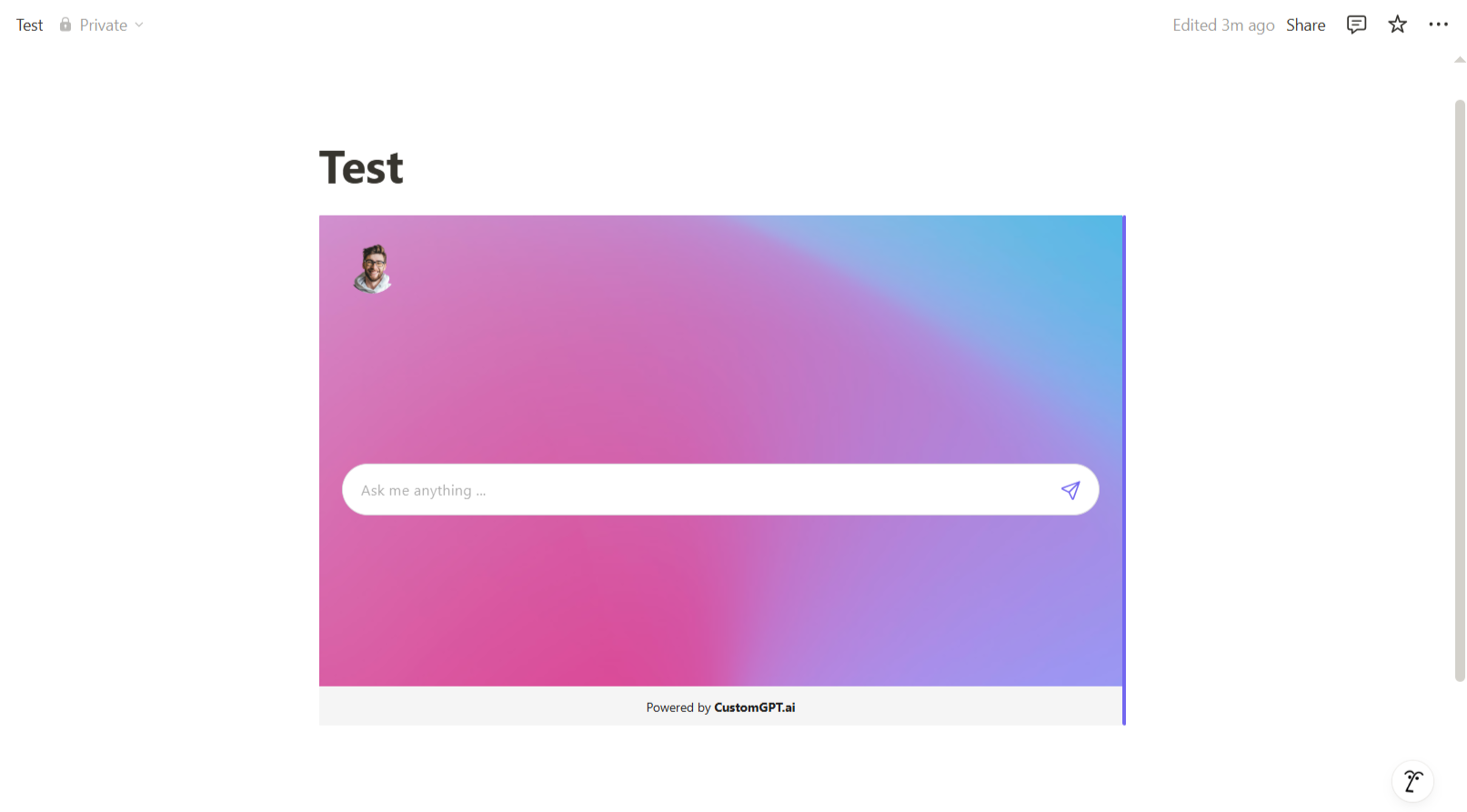
Updated 5 months ago
