Disable JavaScript during website indexing
This step-by-step guide explains how to disable JavaScript execution when indexing a website.
Why disable JavaScript?
Some websites use heavy JavaScript, which can slow down indexing or cause timeouts. Disabling JavaScript can help improve indexing performance and reliability in certain cases, especially for static websites that don’t rely on dynamic content.
Disabling JavaScript can help with:
- Improving indexing speed by avoiding unnecessary script execution.
- Reducing timeouts on pages with slow or blocking JavaScript.
- Simplifying indexing for static sites that don’t rely on dynamic content.
- Speeding up sync cycles, especially during recurring auto-sync updates.
Note:If the site relies on JavaScript to render its content, turning off this option may cause pages to index incorrectly or incompletely.
How to disable JavaScript
- Open your CustomGPT dashboard and click the three-dot menu next to your agent.
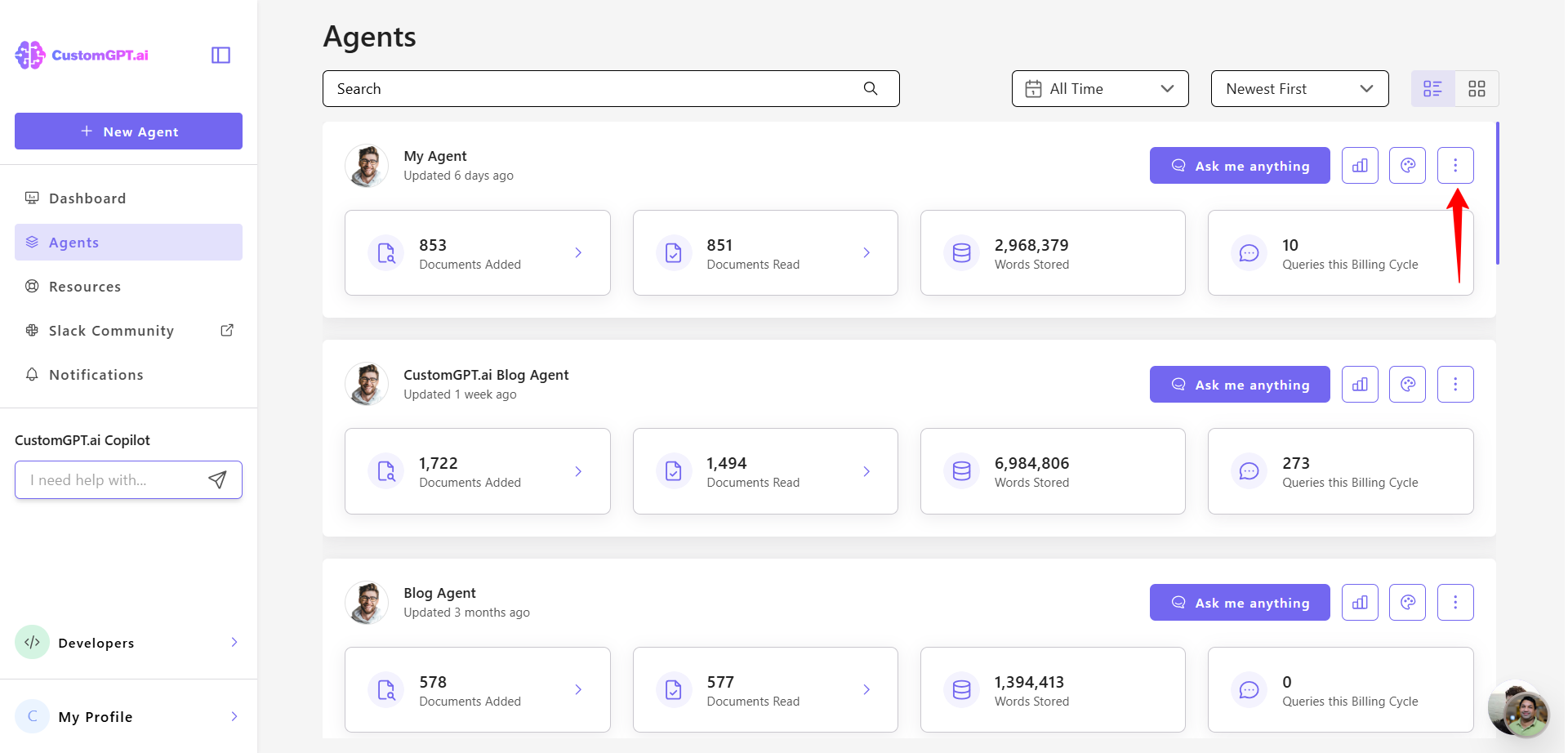
- Select Build.
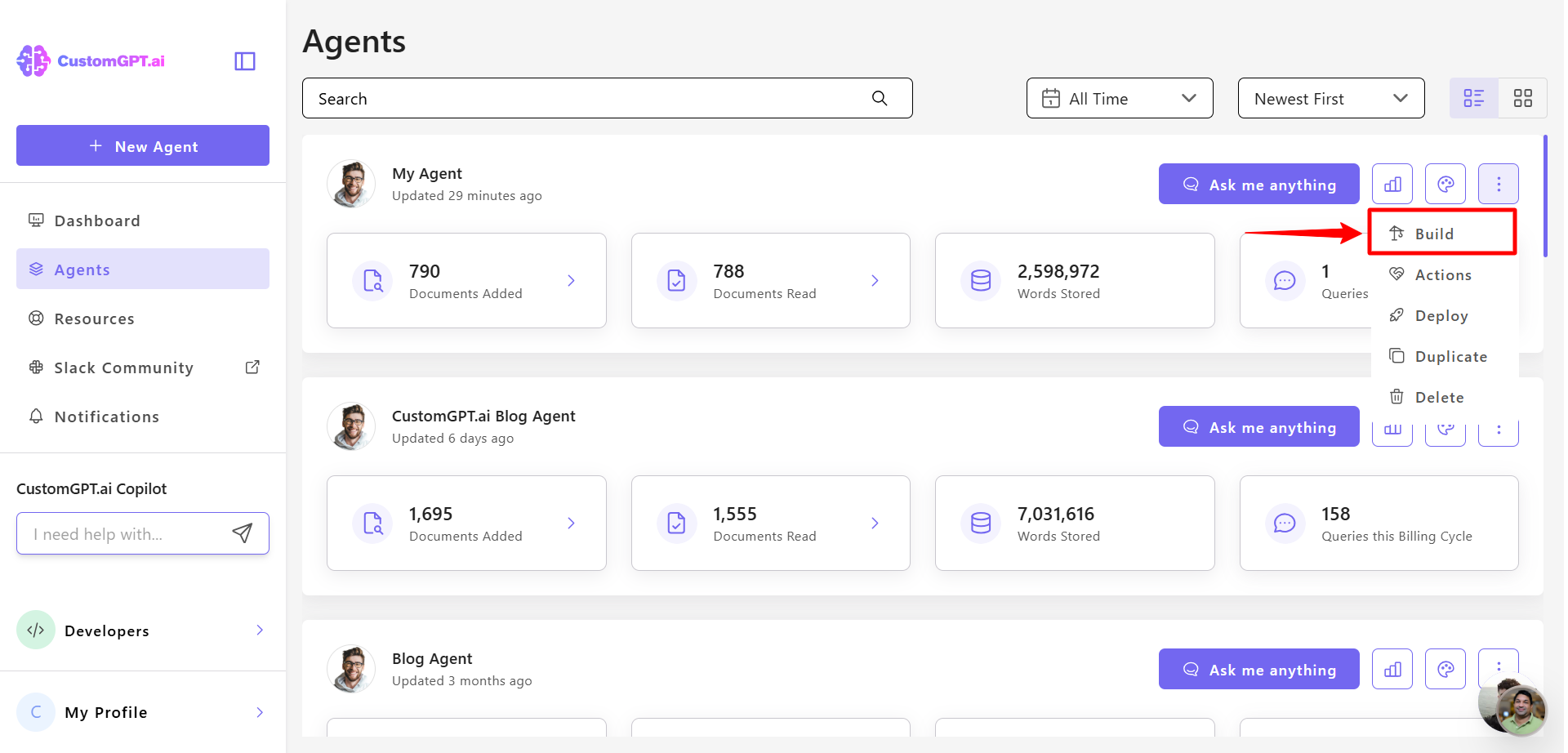
- In Website section, find your connected website, click the three-dot menu next to it, and select Auto Sync.
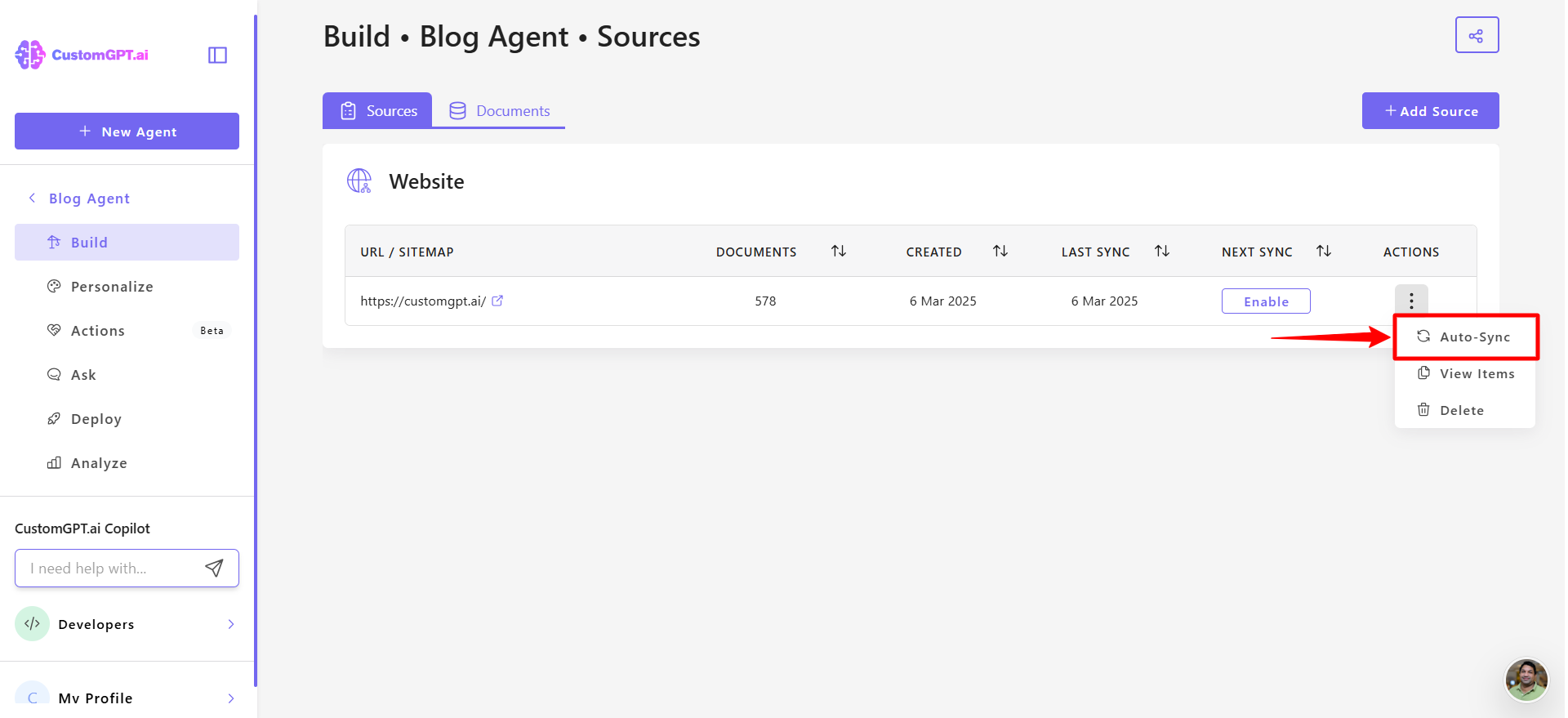
- Under JavaScript options, toggle Off the Execute JavaScript option to disable JavaScript during website indexing.
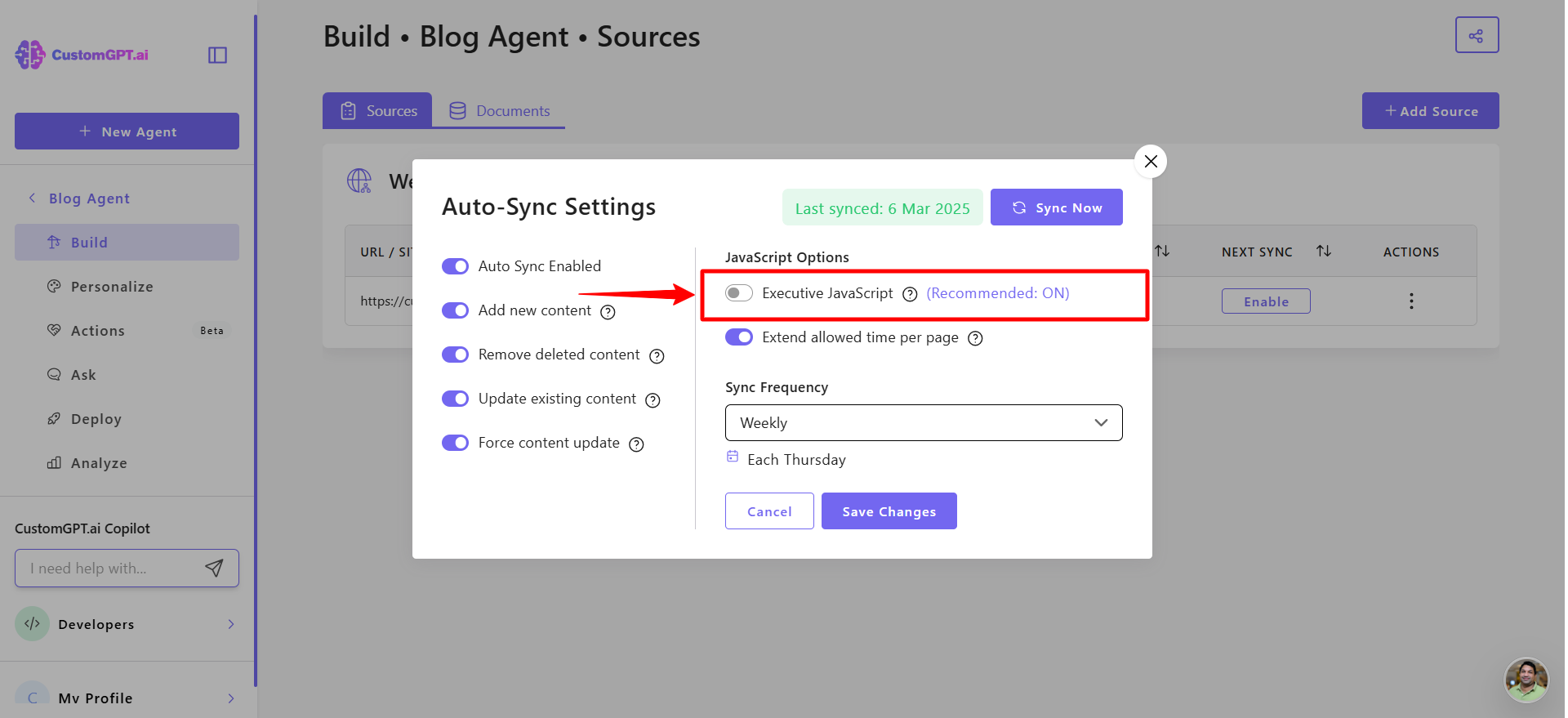
- Click Save changes to apply your update.
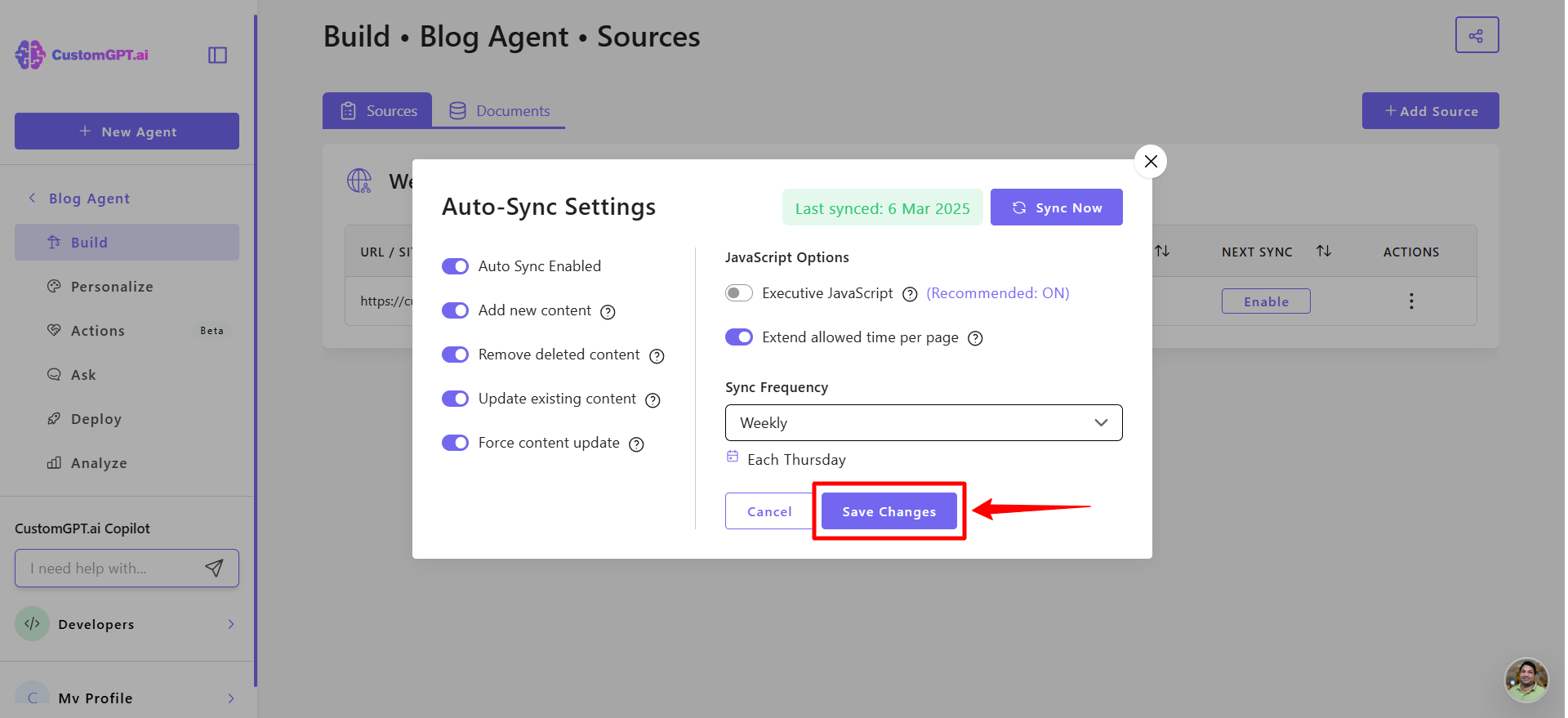
Updated 4 months ago
