Accept a team invitation
This step-by-step guide explains how to accept a team invitation and join a team.
Join a new team (existing user)
- Open the invitation email sent by CustomGPT.ai.
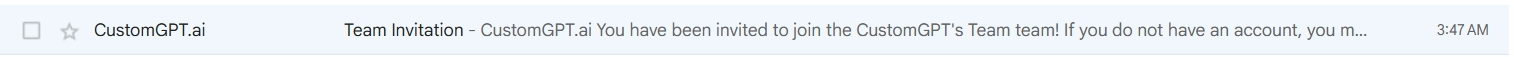
- Click the Accept Invitation button in the email.
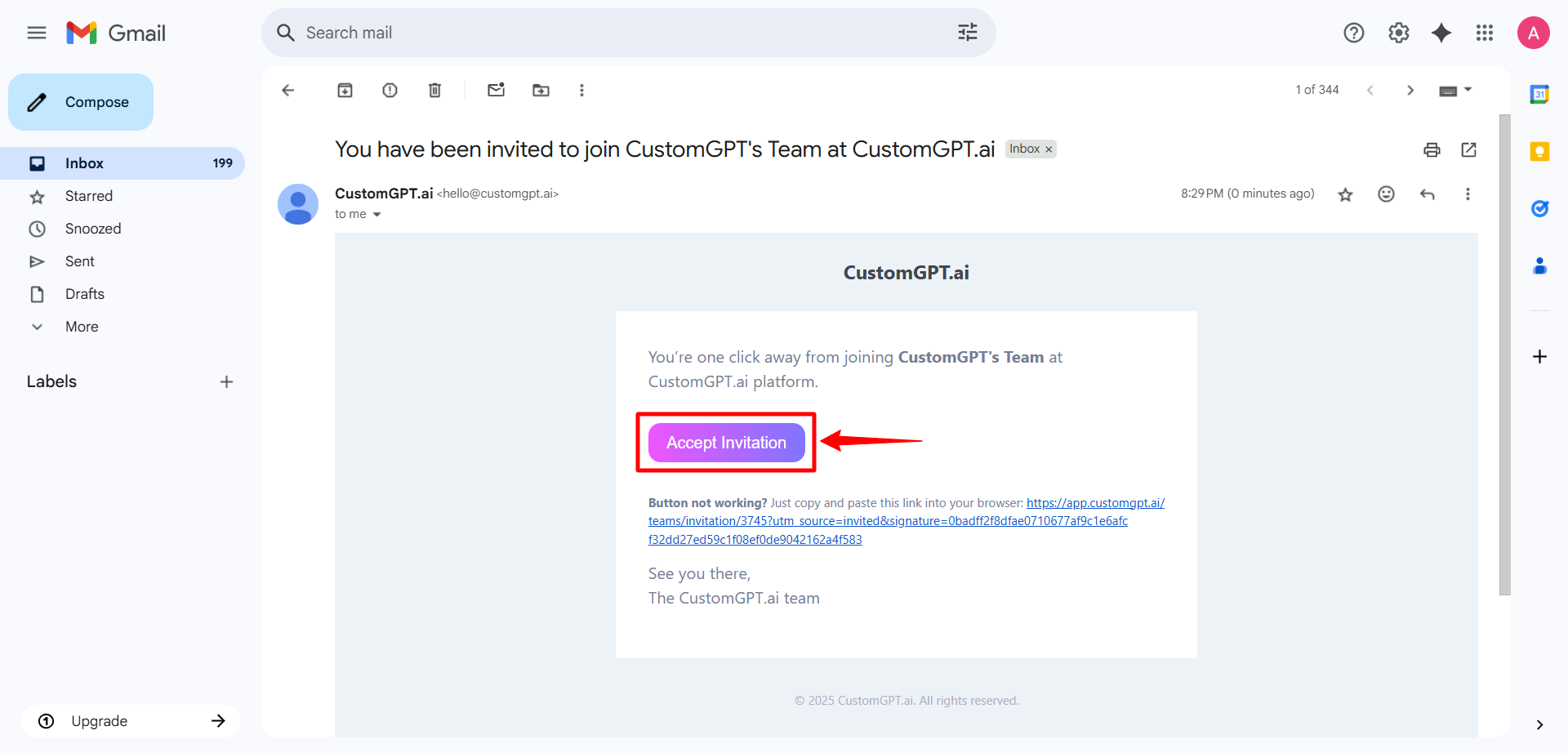
- If you already have a CustomGPT.ai account, log in to continue.
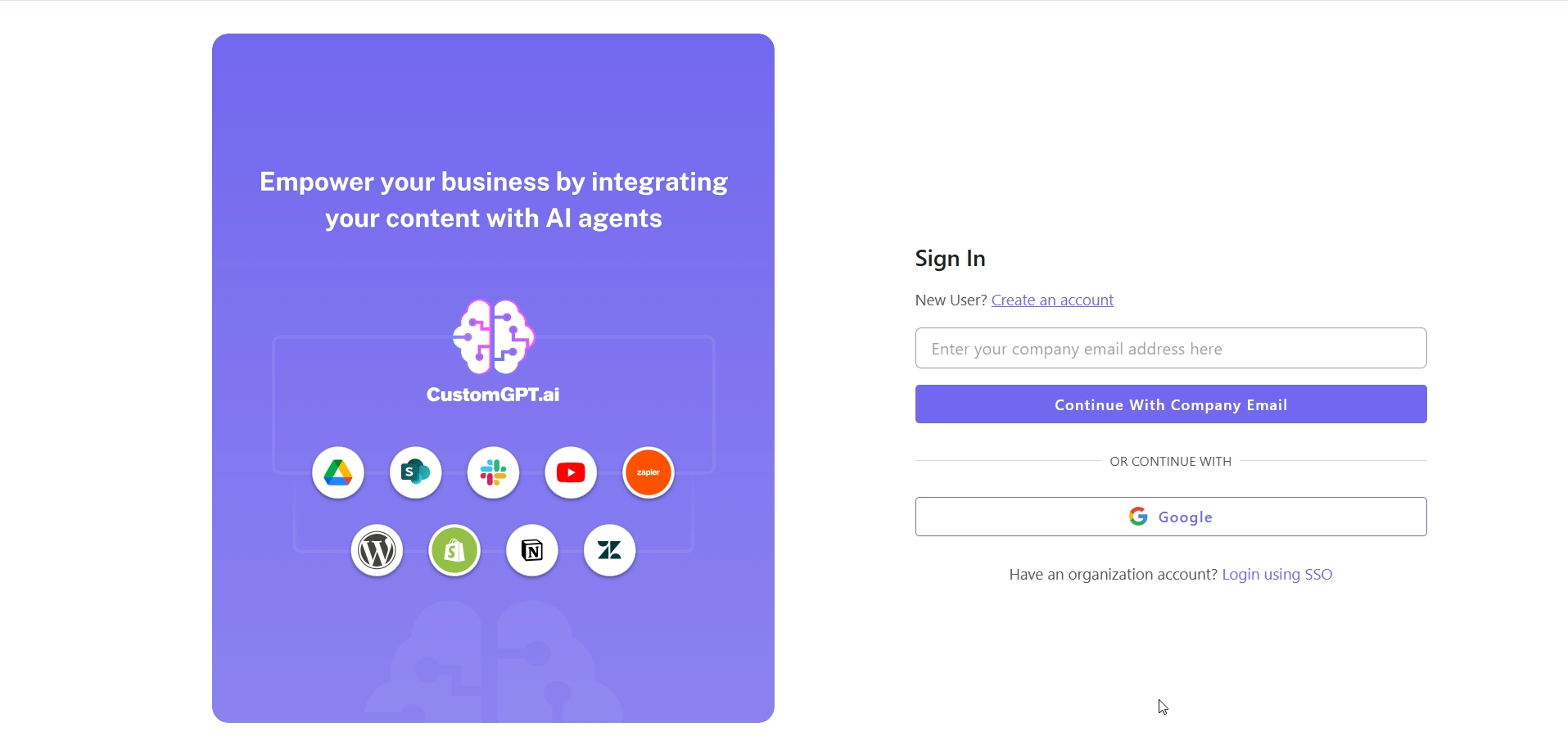
- You will be redirected to CustomGPT.ai and automatically added to the team. You can immediately access the agents, data sources, and team features granted by your role.
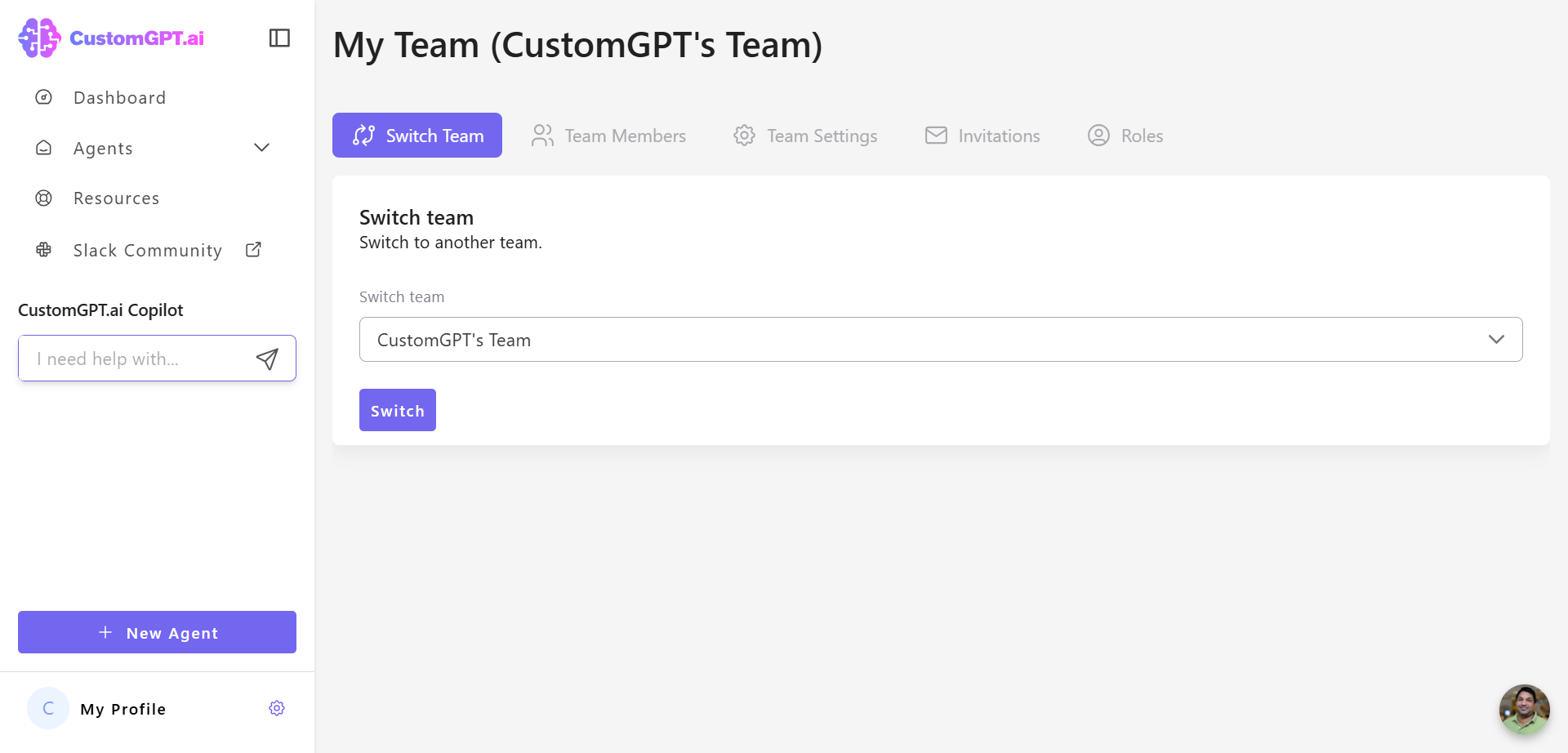
Note:There is no separate verification step - once you click the button, you’re in.
Create an account to join a team (new user)
- Open the team invitation email. You will see a single Join Team button.
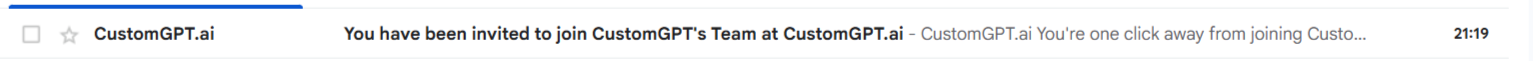
- Click the Accept Invitation button in the email. You will be redirected to a specialized signup page.
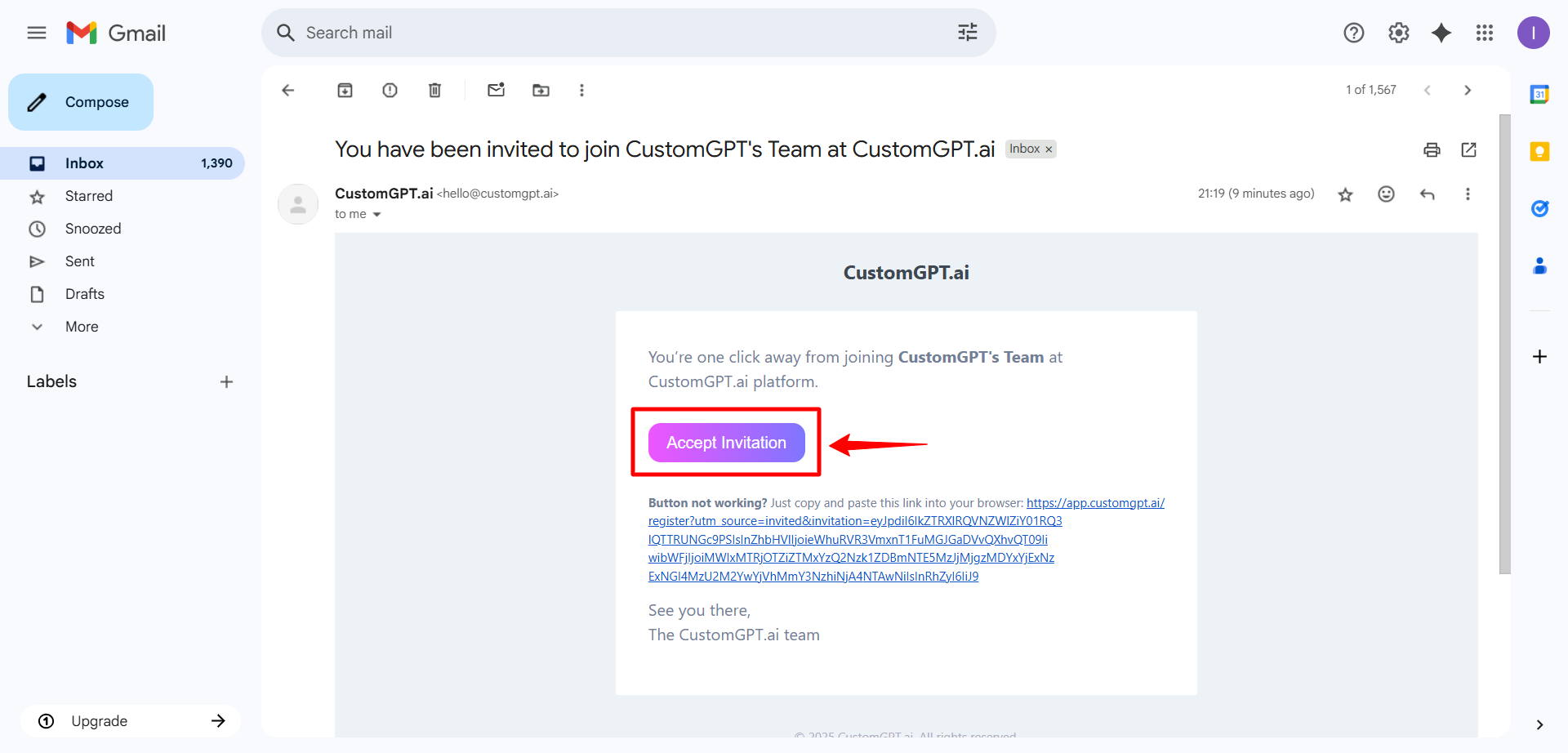
- Create your account by entering your email, password, and any required information. For help creating an account, see Create your CustomGPT account.
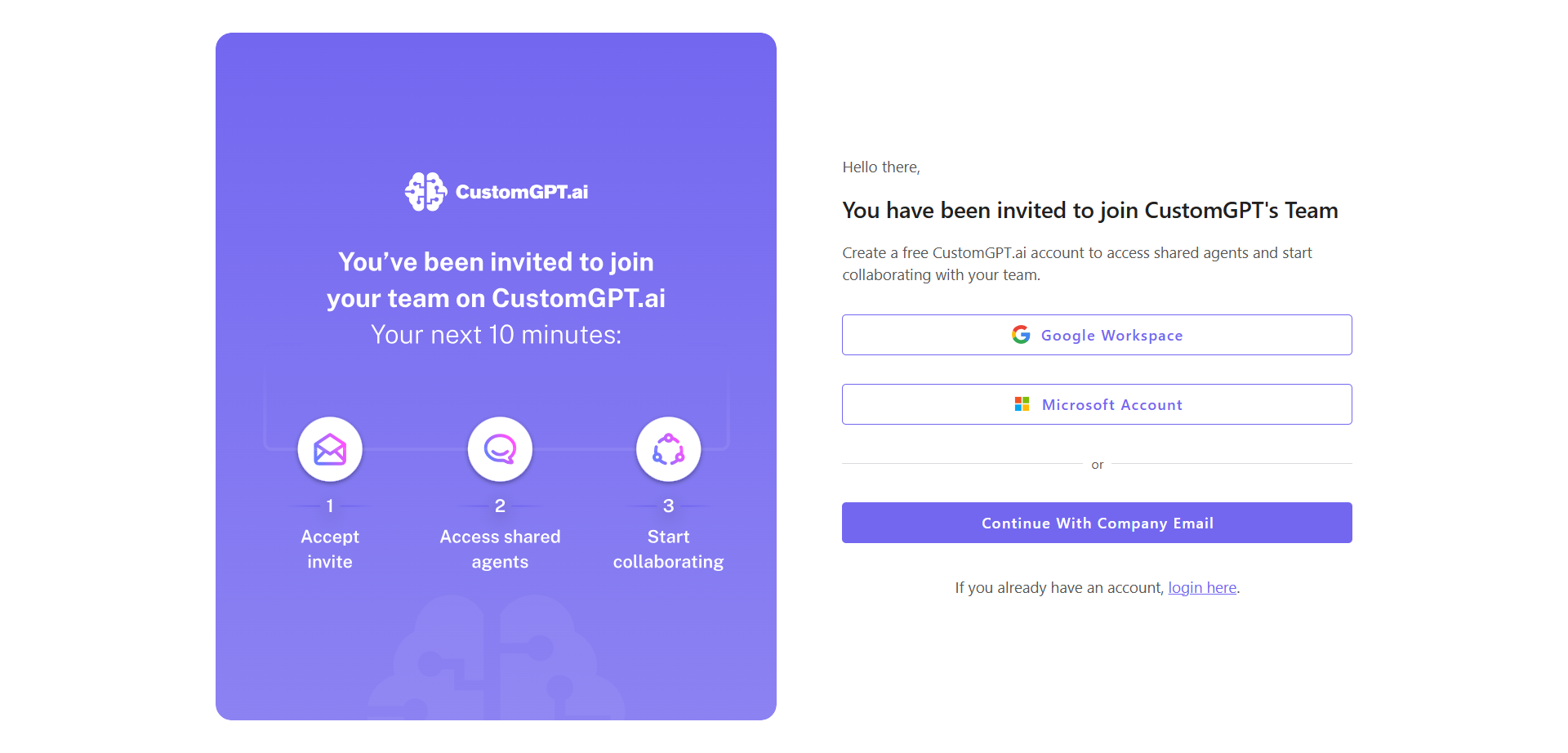
- After creating the account, you will be placed directly into the team - no separate verification is needed. You can then access the team’s agents, data sources, and any assigned permissions.
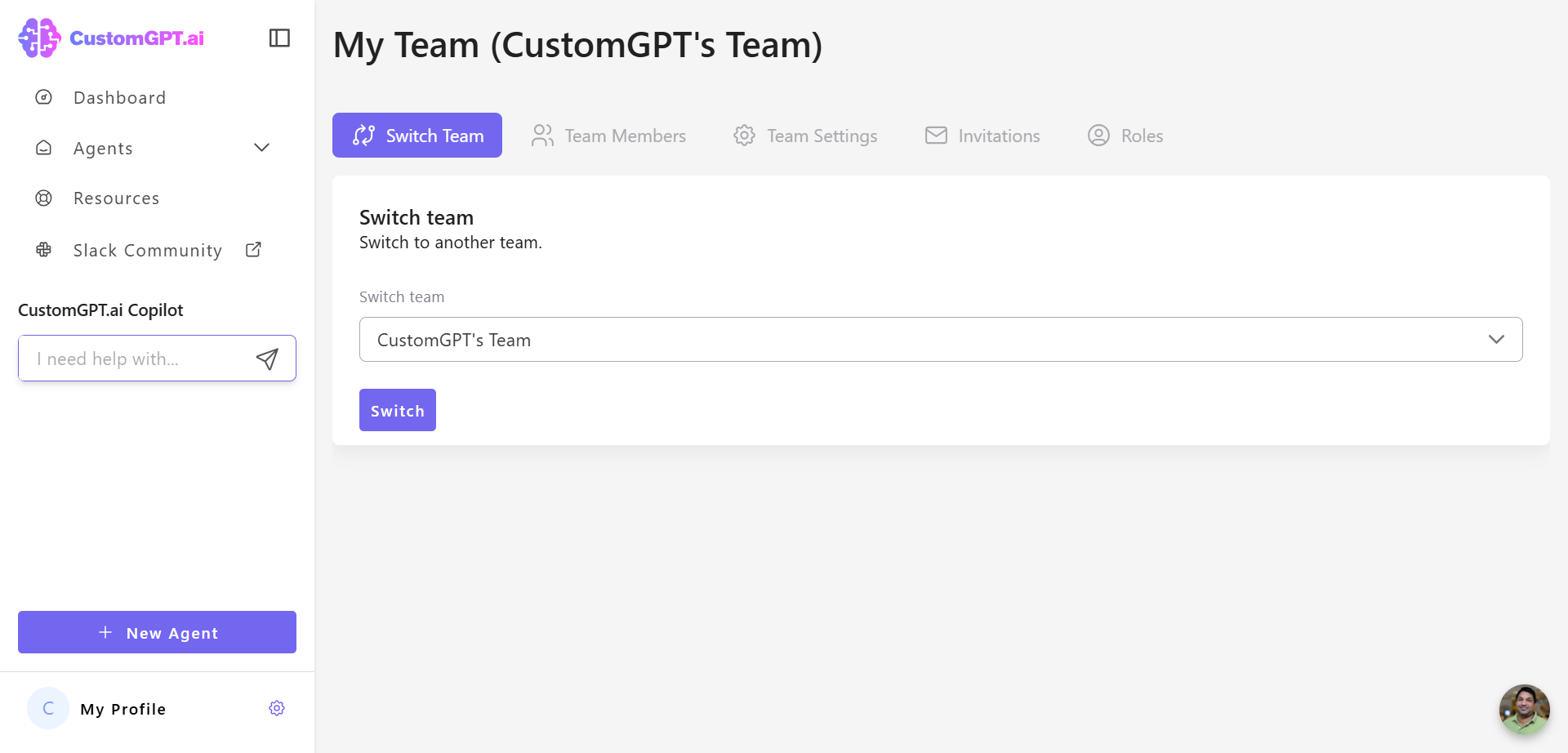
Updated 8 months ago
