Activate image citations
This step-by-step guide shows you how to display images in your agent's responses when image-based citations are present.
Image citation
Image citation replaces the first inline citation in a response with the related image. This helps make answers more visual and easier to understand.
When this option is enabled:
- If the response includes an inline citation linked to an image, the image will be shown directly below the first paragraph where the citation appears.
- The first citation will be replaced by the image. Other instances of the same citation will remain unchanged.
- The image appears only if it was used to generate the response.
Activate image citations
- Go to your agent and click Personalize.
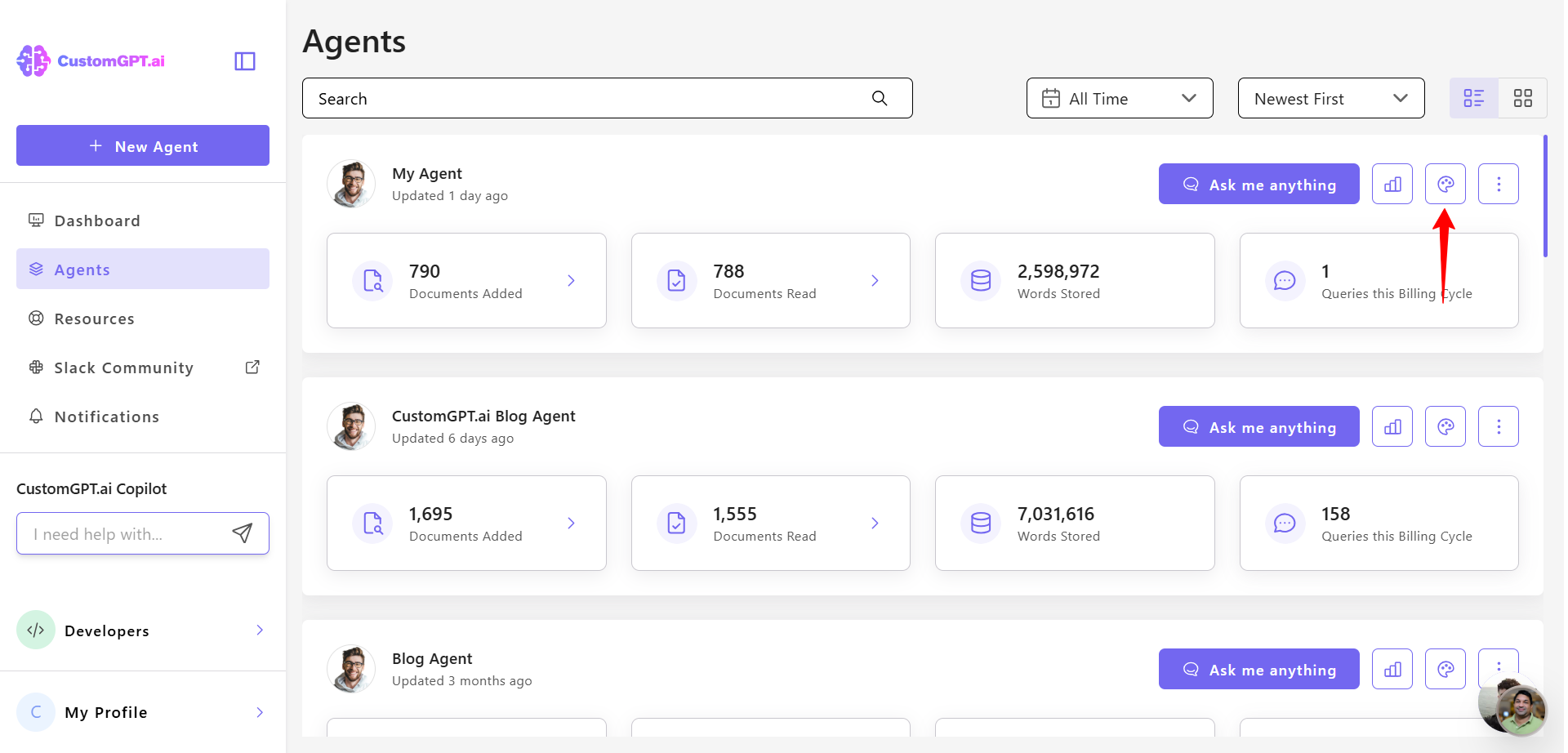
- Navigate to the Citations tab.
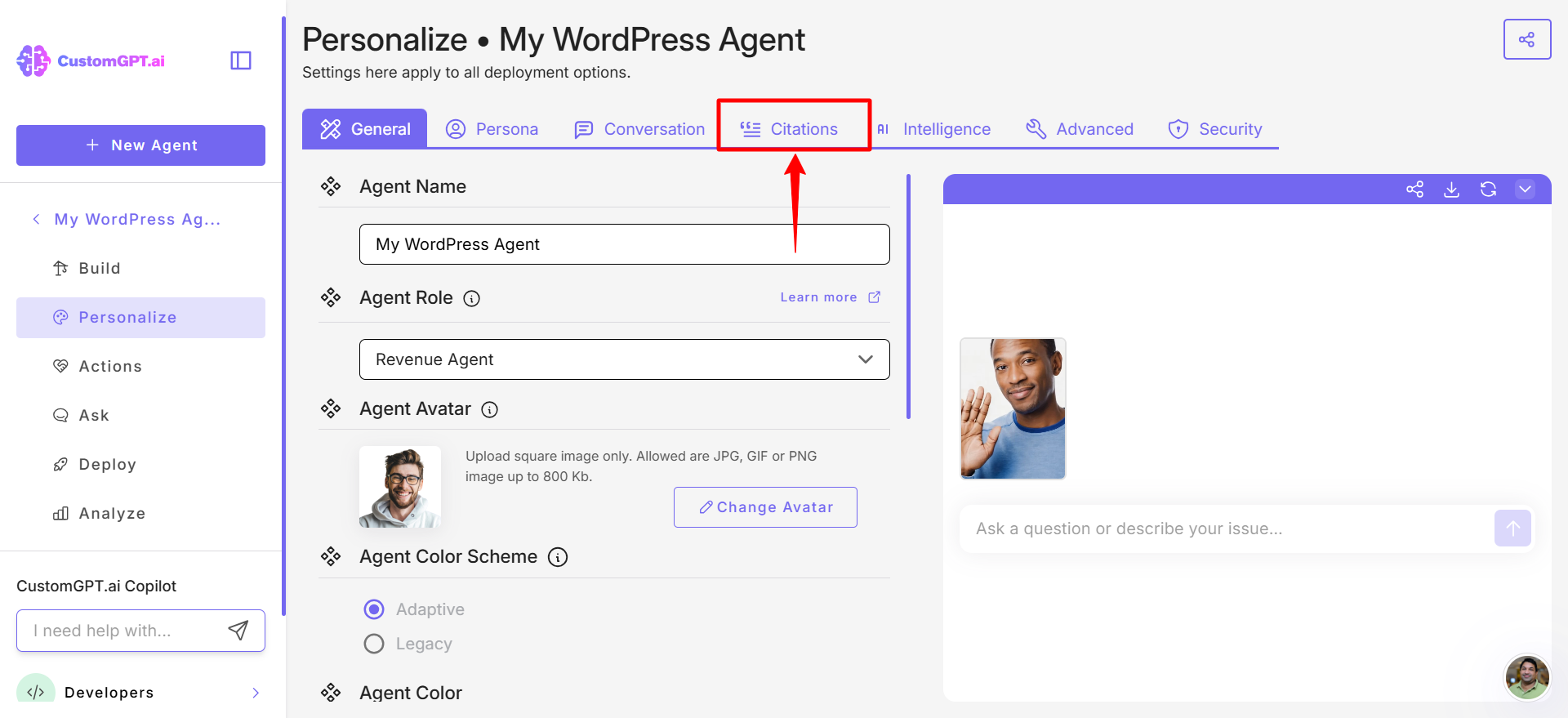
- Scroll down to the What to do with citation if it’s an image section.
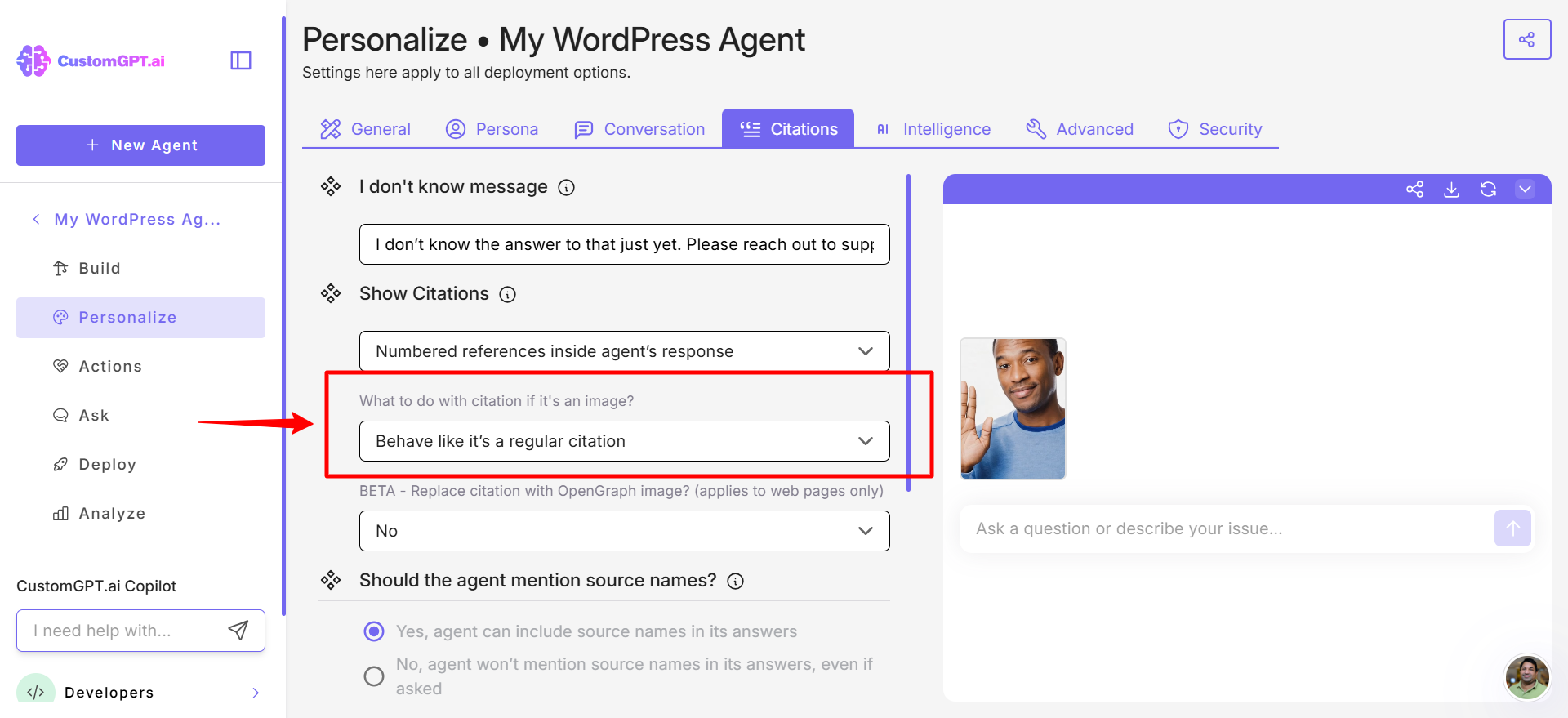
- Click the dropdown menu and select Insert image instead of a numbered citation.
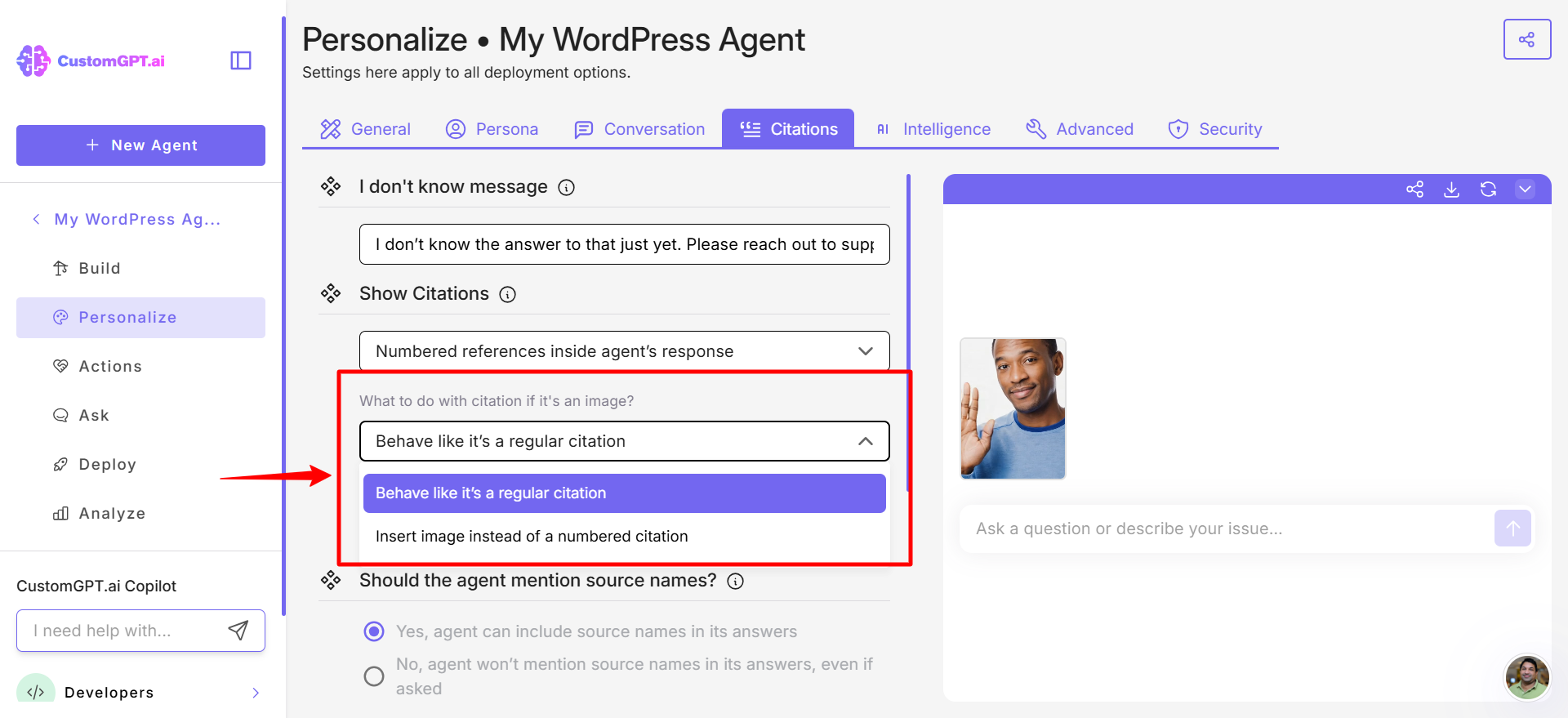
- Scroll down to Limit the height of image citation
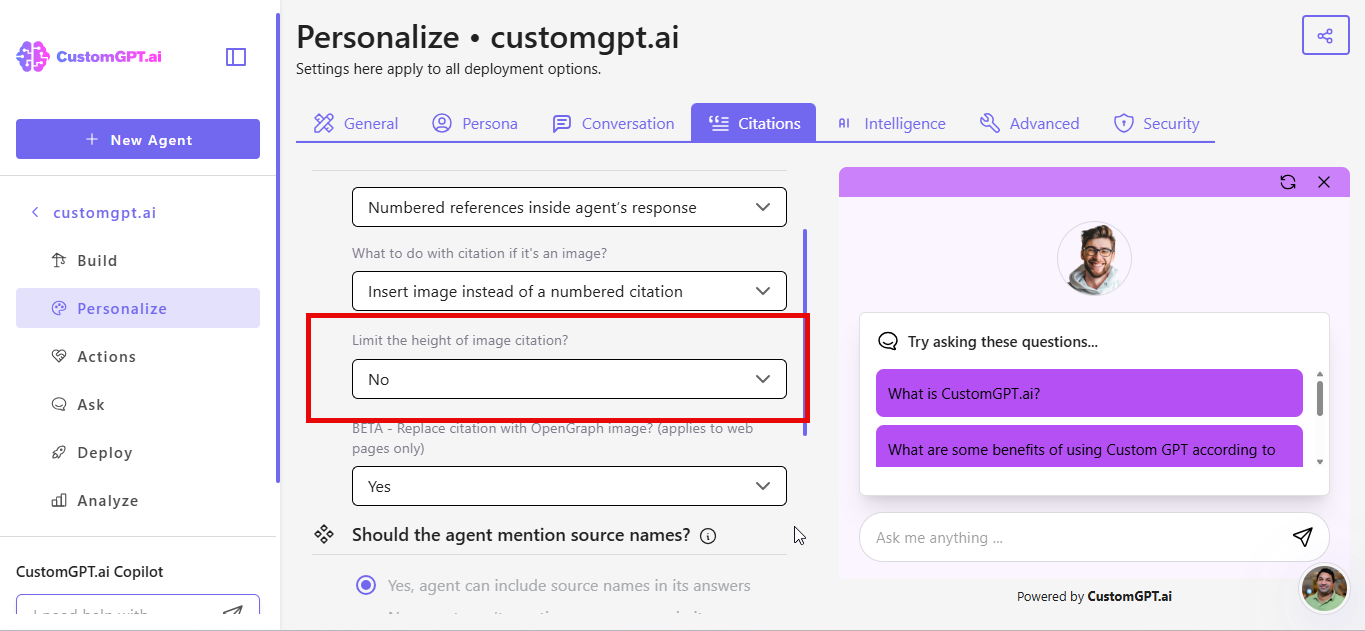
- Select an option from the dropdown:
- Yes to adjust image height proportionately to chat area
- No to display images at full size
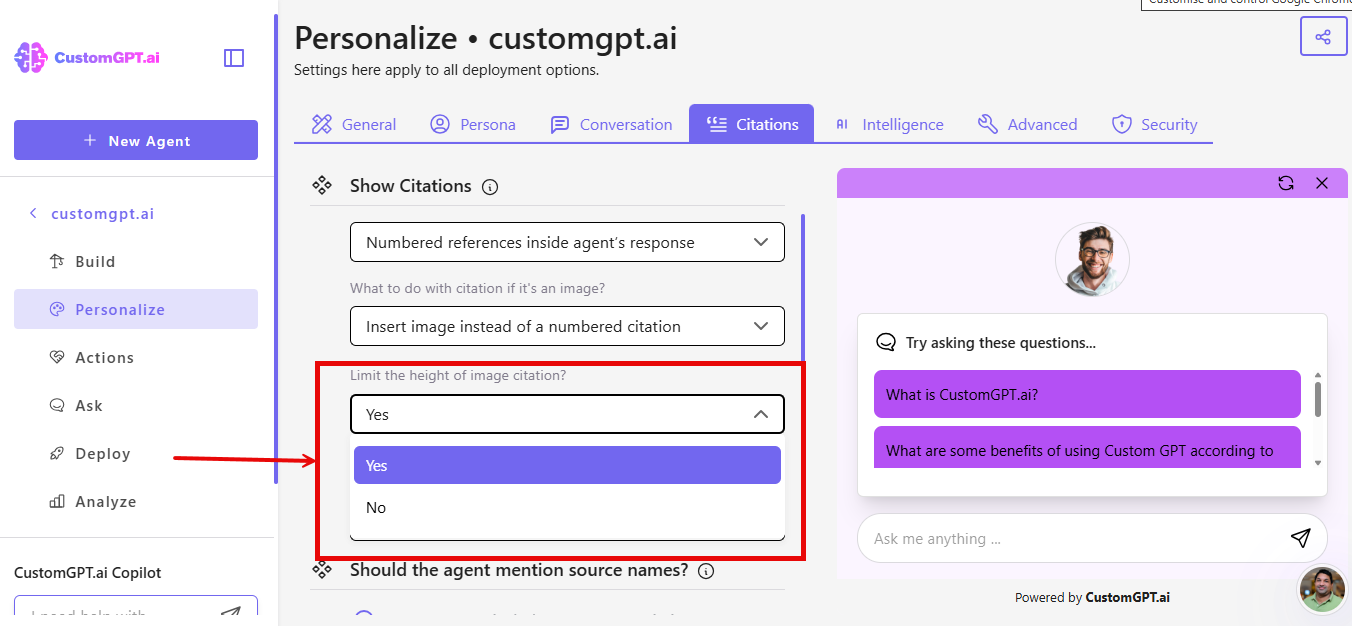
- Click Save Settings to enable the feature.
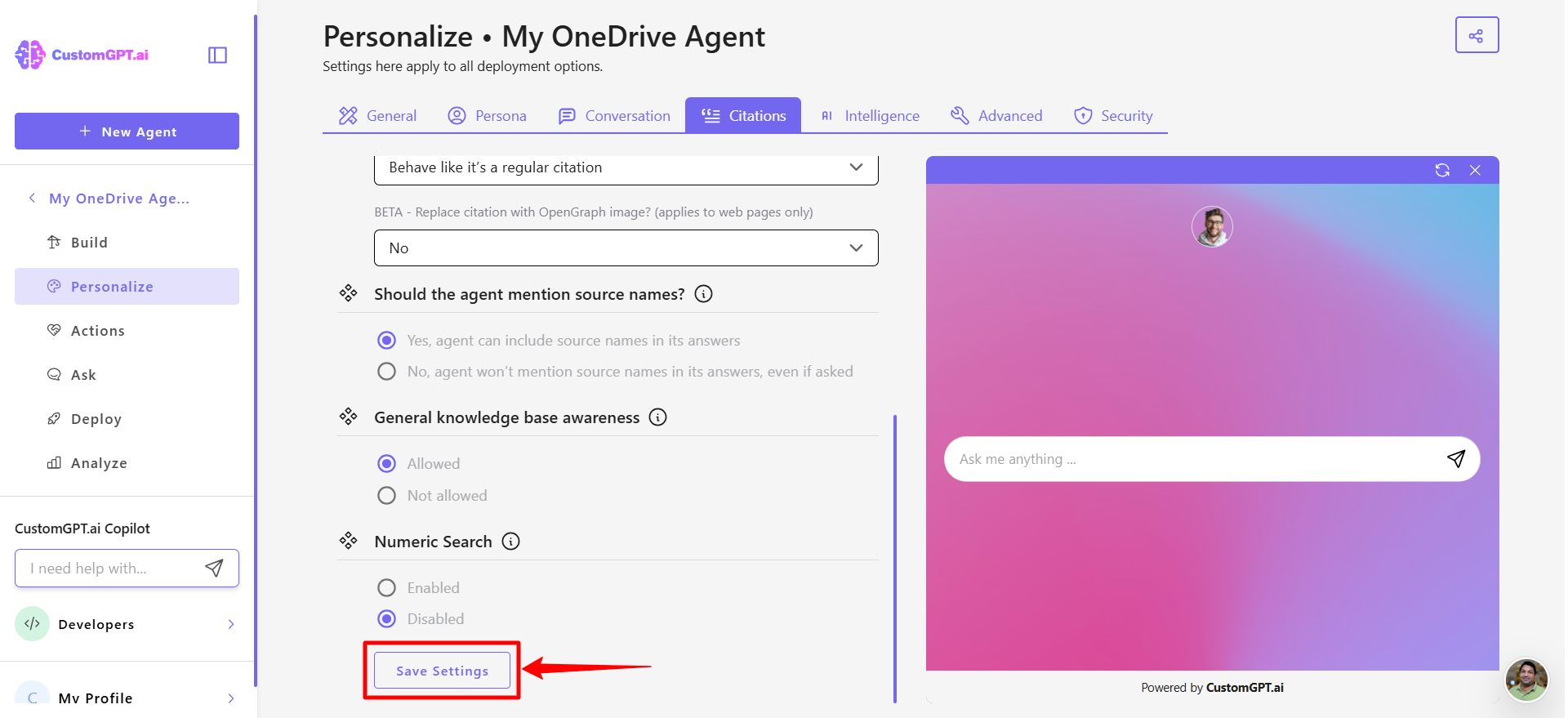
Recommended: Select "Yes" to keep your chat area clean and readable.
Note:
- When enabled, images resize to fit the chat bubble width while maintaining proper proportions (1.91:1 ratio).
- This feature is available on all plans.
Updated 2 days ago
