Control conversation duration
This step-by-step guide explains how to control the maximum duration of a conversation in your AI agent settings.
How it works
The Conversation Duration setting controls how long conversations remain active and how much history your agent can access.
Unlimited
Conversations never expire. Your agent can access the full conversation history regardless of when it started. Users can continue the same conversation indefinitely.
24 hour memory limit
Conversations stay open indefinitely, but your agent only processes messages from the last 24 hours. Older messages remain visible to users but are not included in the agent's context. Users can continue sending messages in the same conversation.
24 hours then close
Conversations automatically lock 24 hours after they start. During the first 24 hours, users can send messages normally and the agent accesses the full history. After 24 hours, the conversation closes—the message input field is removed and users see: "This conversation has ended after 24 hours. Ready to start fresh? Create a new conversation." Users must start a new conversation to continue.
The 24-hour timer starts when the conversation is first created, not from the last message sent.
Note:This feature is available on the Premium plan or higher. If you're interested in enabling it, please contact our sales team.
How to set Conversation Duration
- Select the agent, then click Personalize in the right-side menu.
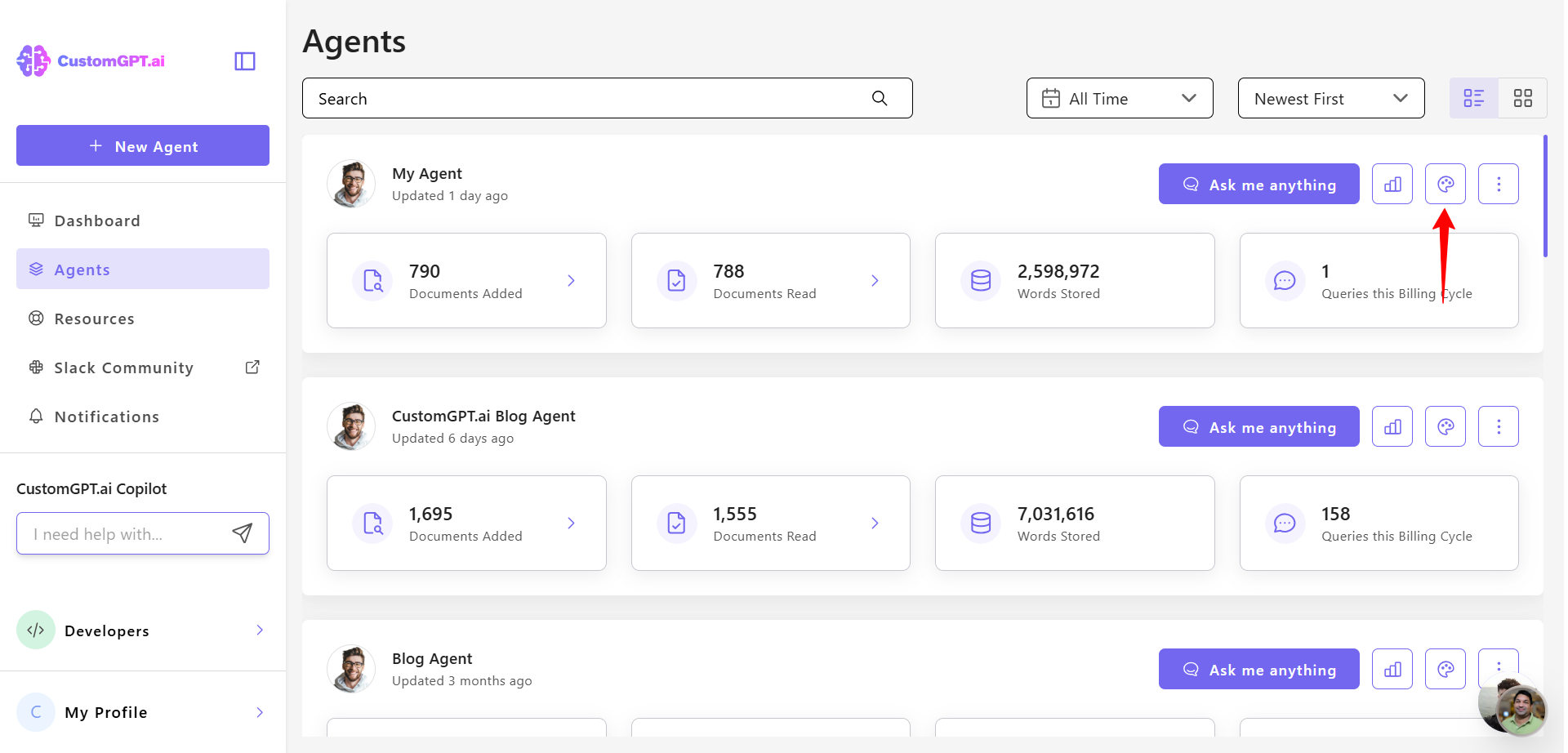
- Go to the Conversation tab.
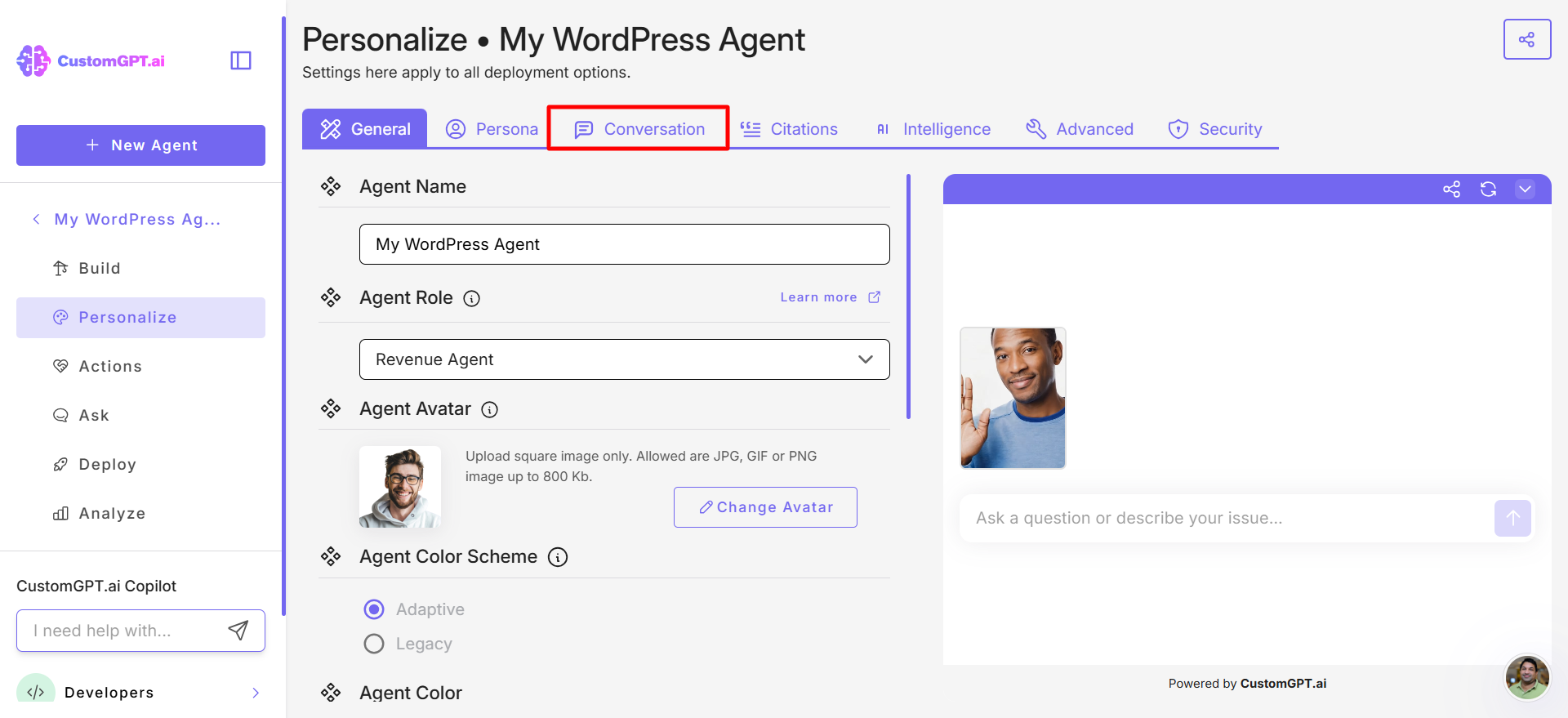
- Scroll down to the Conversation Duration section and set the desired duration.
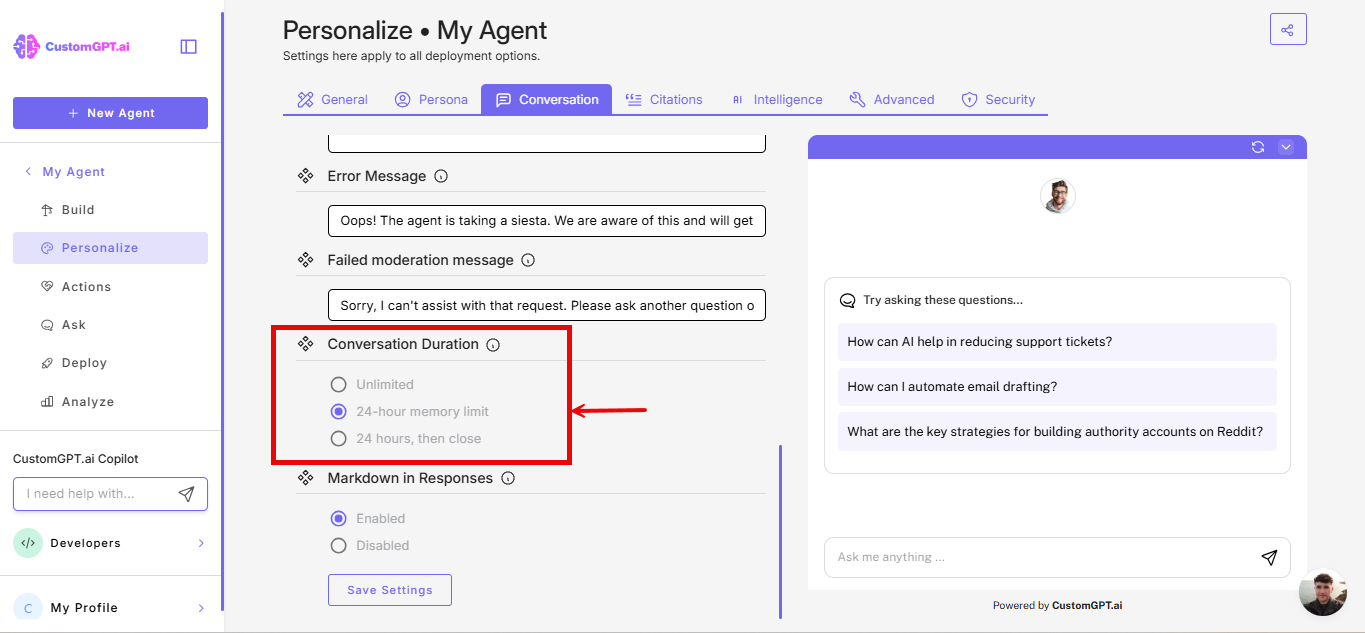
- Click Save Settings to apply the changes.
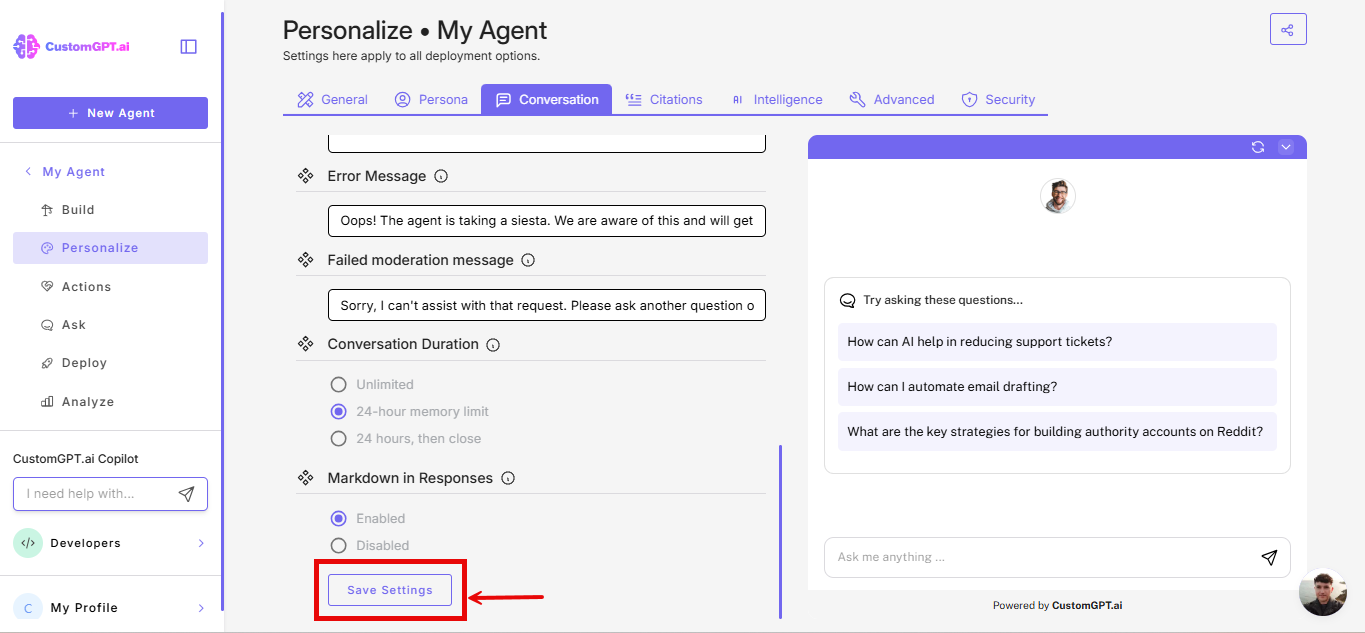
Note:The agent is still limited by its conversation history limit. Messages may be excluded if the total history exceeds the model’s capacity, even if they're within the time window. If you wish longer history limit for your account, please contact sales.
To understand how memory limits affect conversations, see this guide [here].
Updated 15 days ago
