Extend allowed time per page
This step-by-step guide explains how to extend allowed time per page.
Extend allowed time per page
Extend allowed time per page setting allows CustomGPT to spend more time loading each page during website indexing and auto-sync. It can be toggled on or off at any time and is especially helpful for websites with slow-loading content.
Why use this setting?
Some websites have pages that load slowly due to complex scripts, large assets, or server delays. In these cases, the auto-sync process may time out before content is fully loaded, resulting in incomplete indexing.
Enabling Extend allowed time per page can help with:
- Preventing timeouts on slow-loading or complex pages.
- Ensuring complete indexing of content-rich websites.
- Improving sync accuracy when no sitemap is available.
Note:If you turn off this setting after it was previously enabled, the auto-sync process may no longer find all the pages it indexed before. This can lead to partial indexing or missed content.
How to enable slow mode for an existing agent
- Open your CustomGPT dashboard and click the three-dot menu next to your agent.
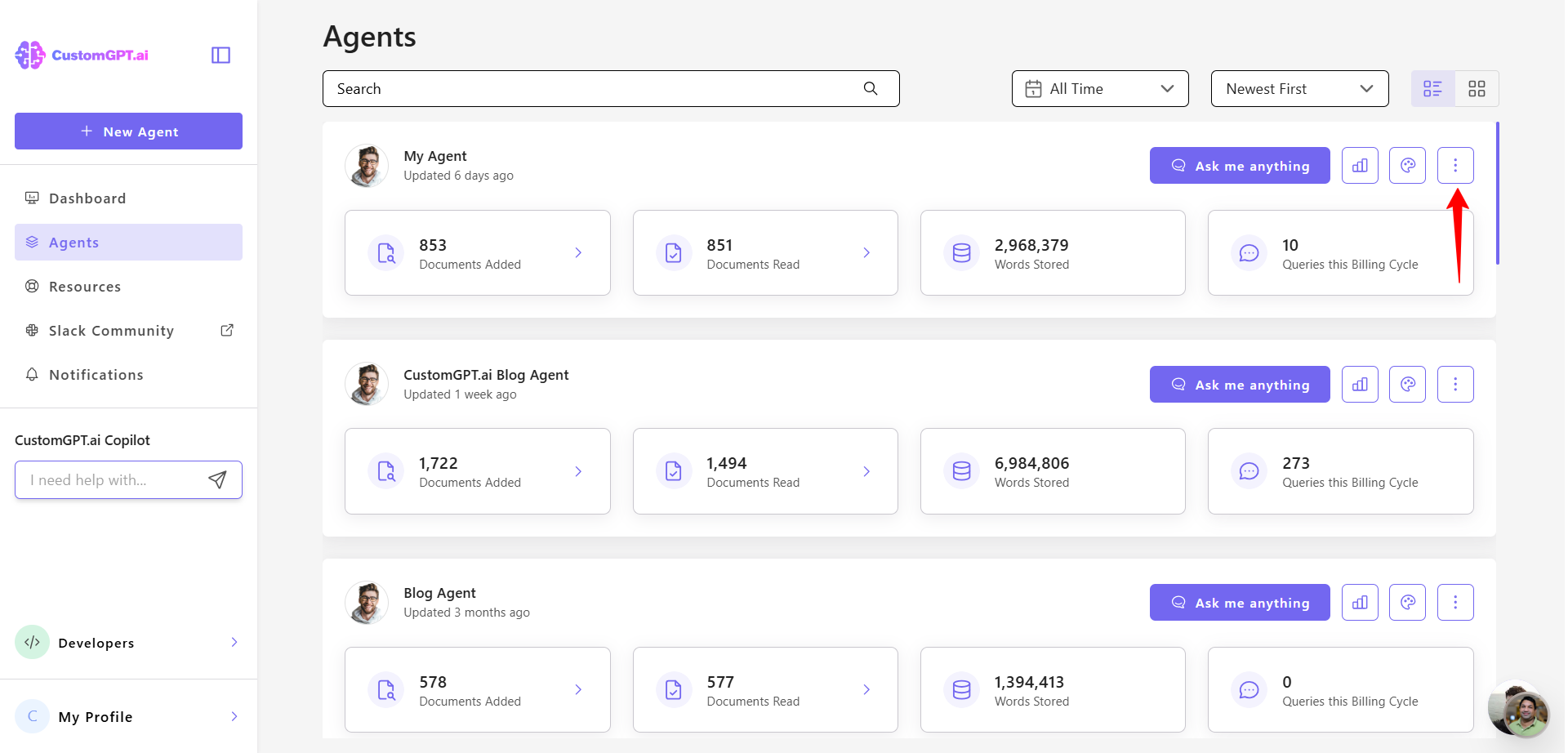
- Select Build.
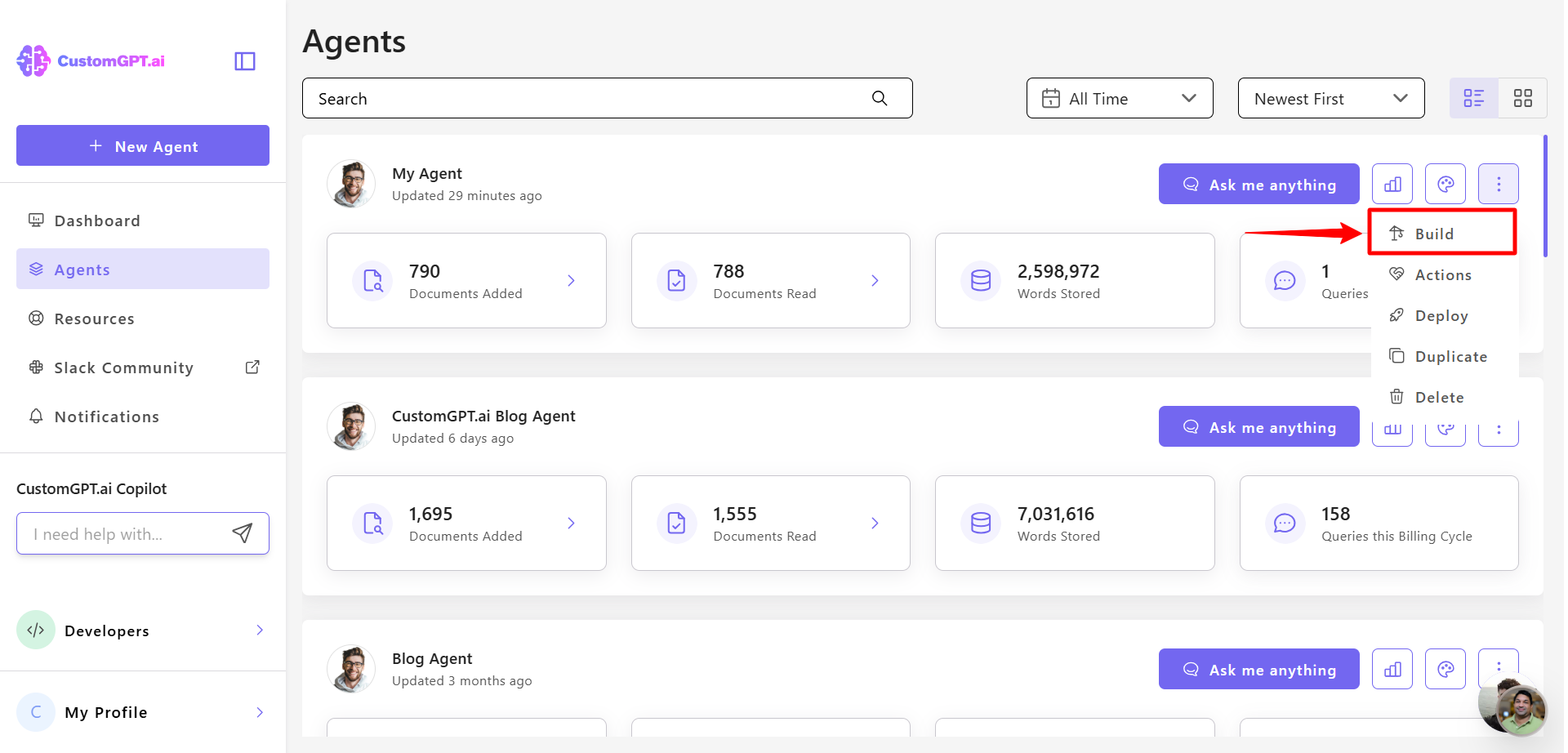
- In Website section, find your connected website, click the three-dot menu next to it, and select Auto Sync.
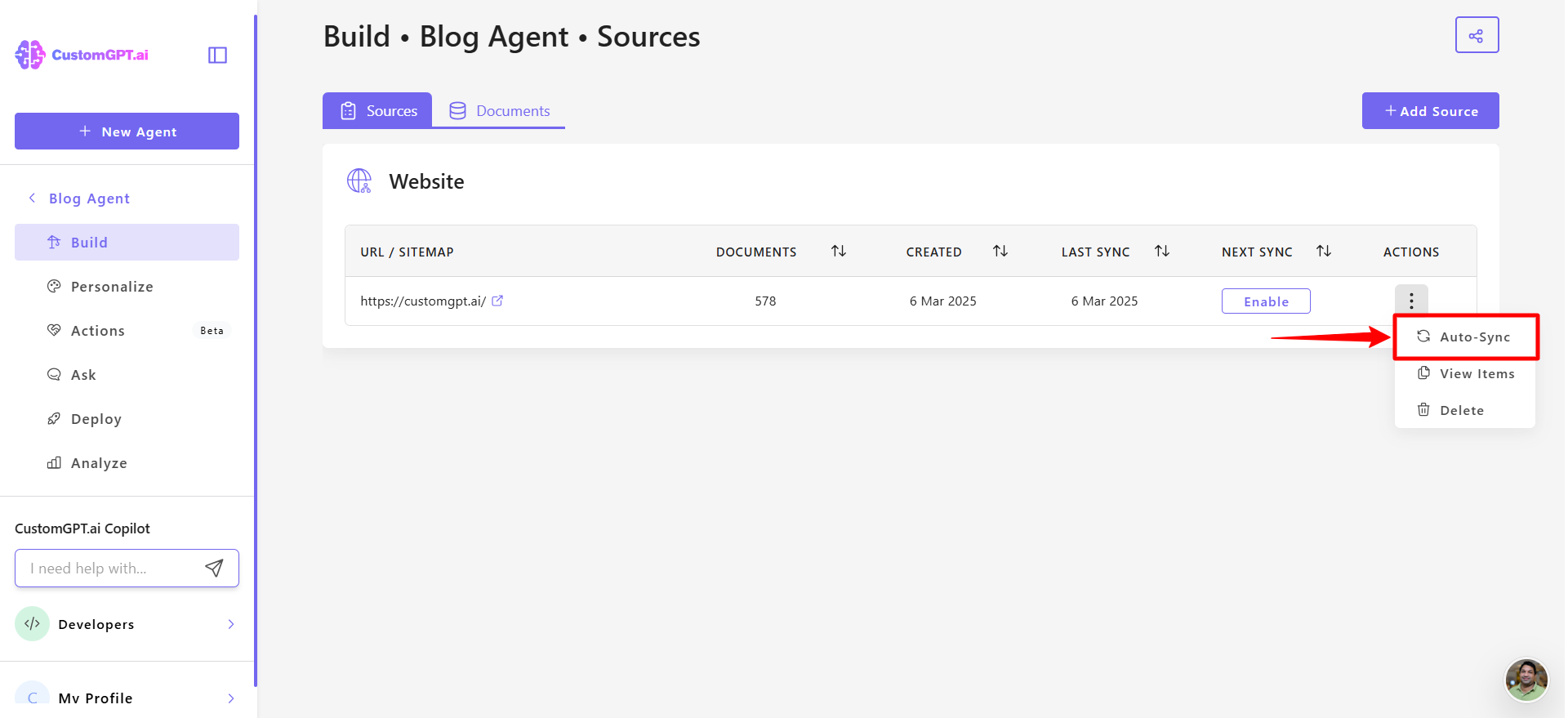
- Locate the Extend allowed time per page option and toggle it On to give CustomGPT more time to crawl each page.
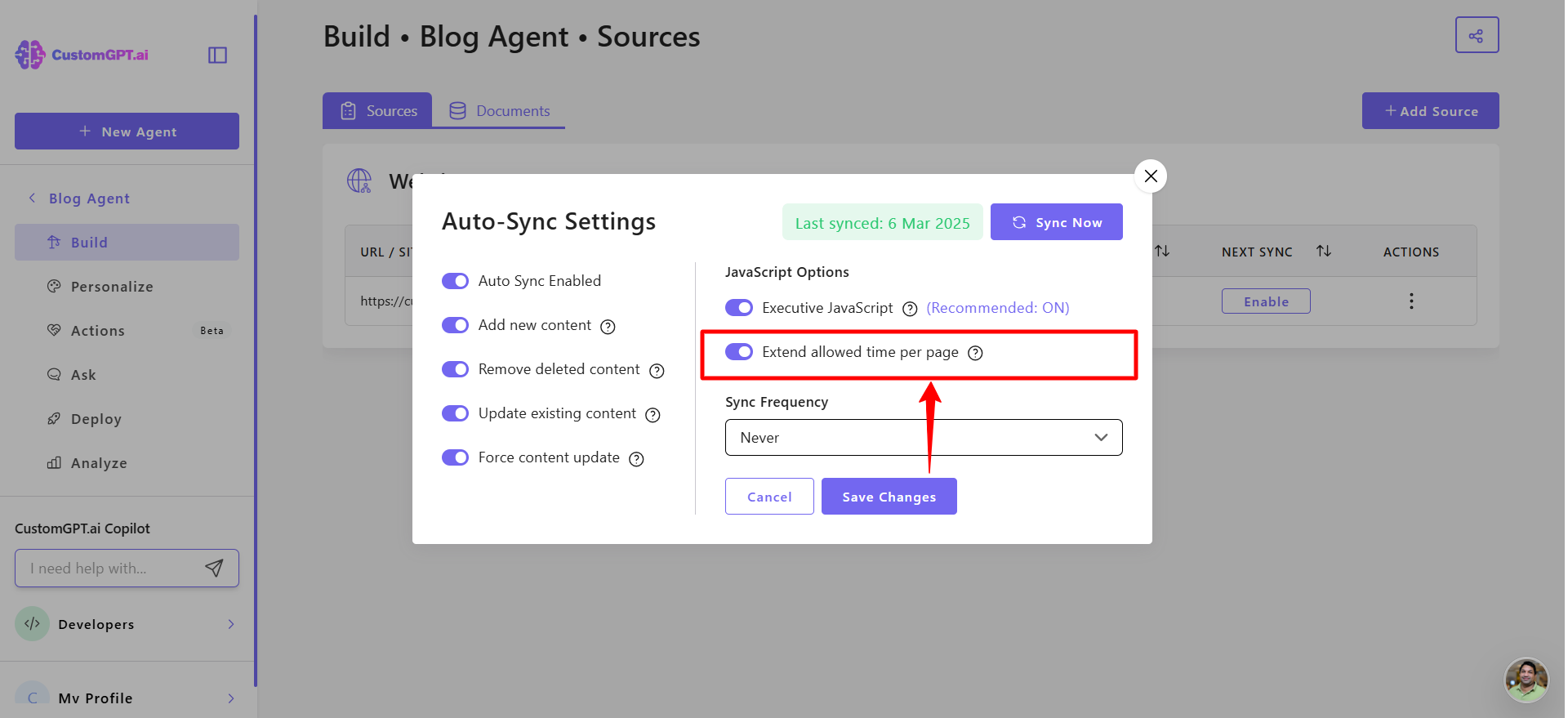
Note:The change will take effect during the next scheduled auto-sync. If you turn this setting off later, auto-sync may miss pages that were previously indexed using slow mode.
- Click Save changes to apply your update.
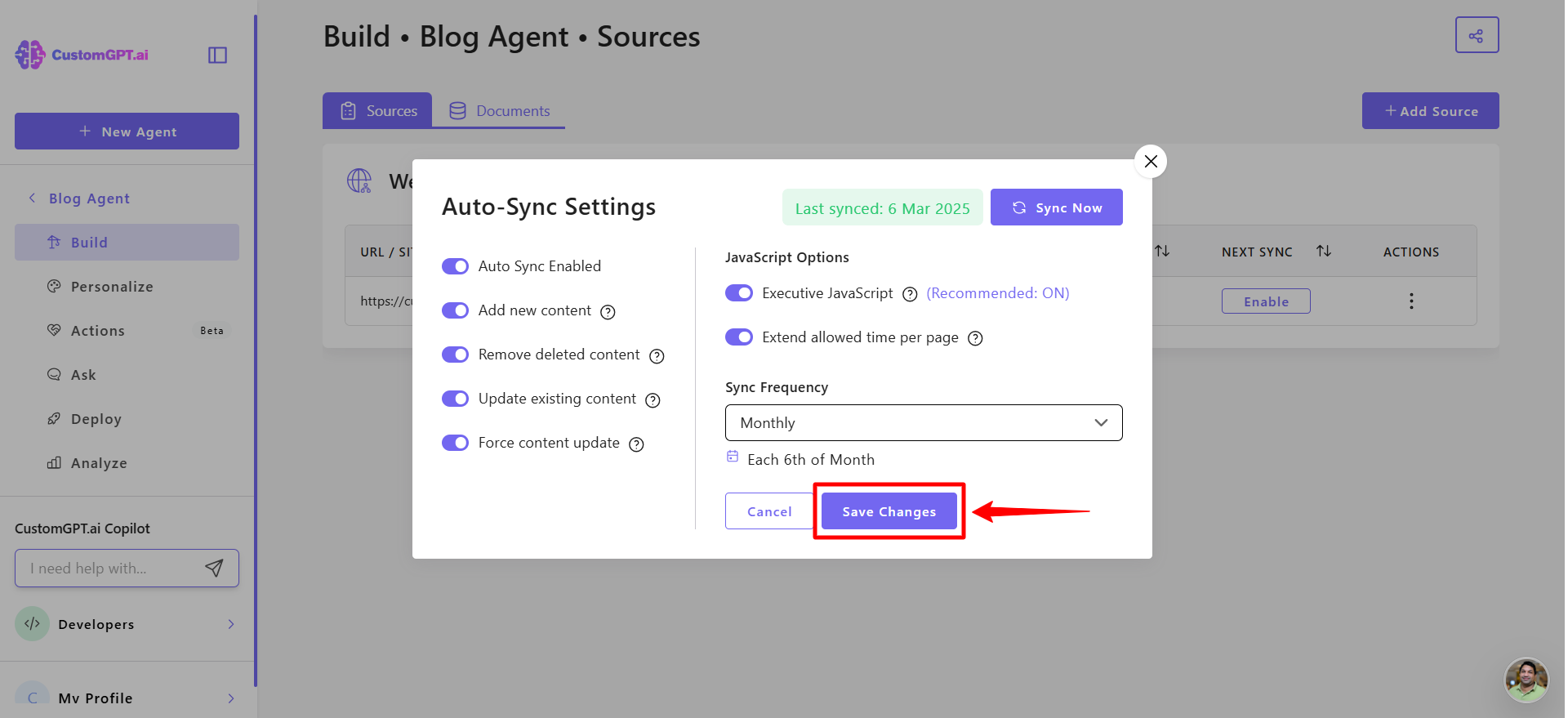
Updated 4 months ago
