Set your conversation retention period
This step-by-step guide explains how to change the Conversation Retention Period for an individual AI agent.
- On the right-hand menu, click Personalize.
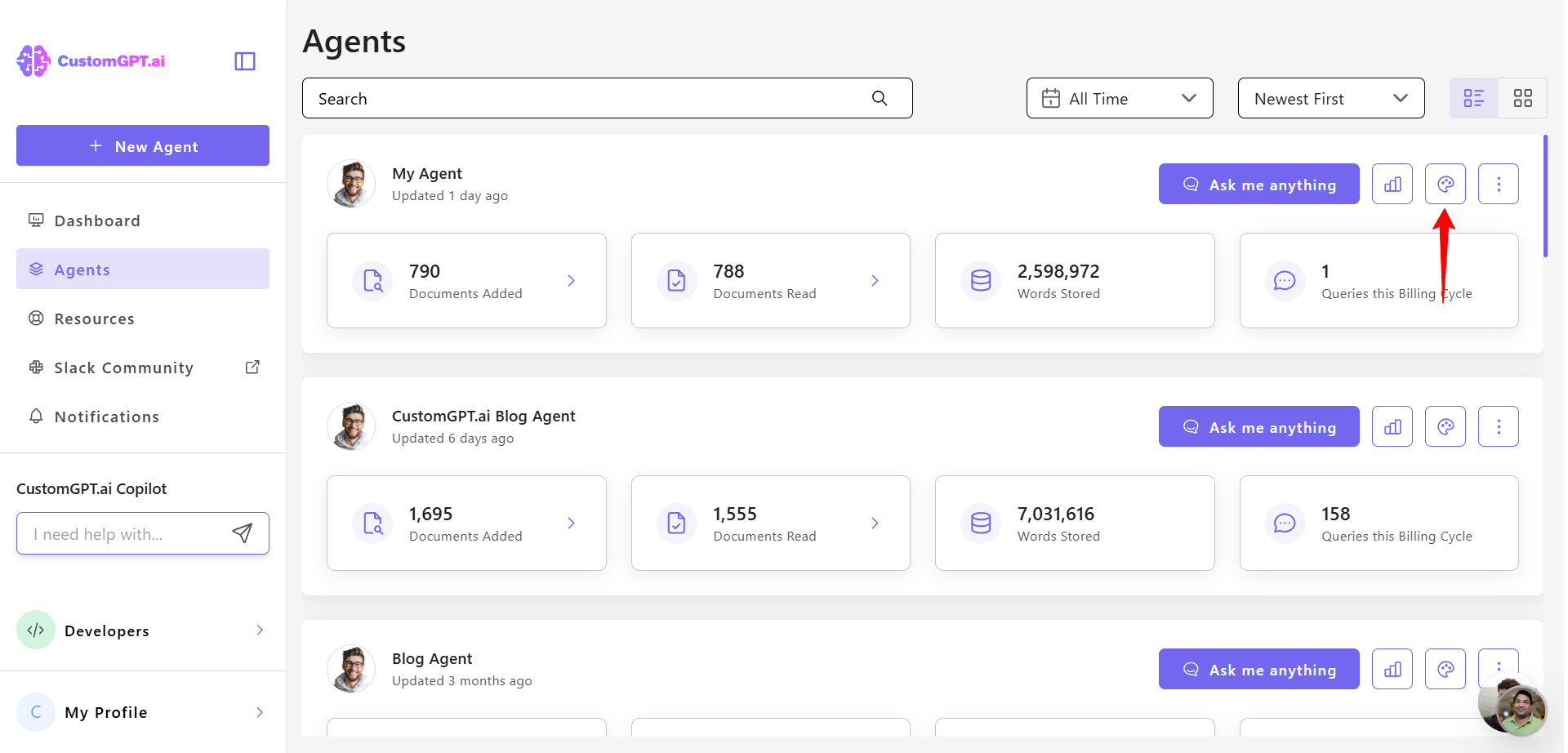
- Go to the Security tab.
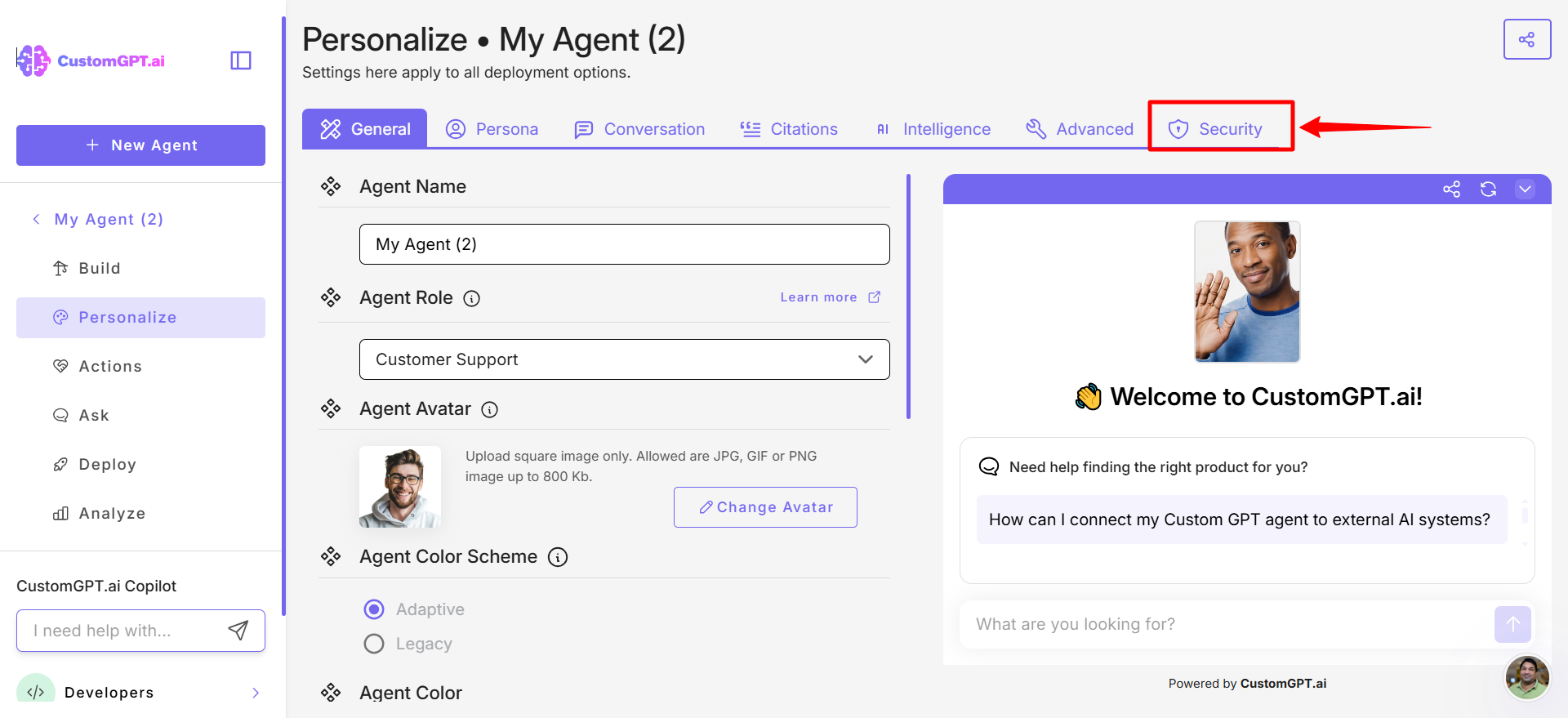
- Scroll down to the Conversation Retention Period section.
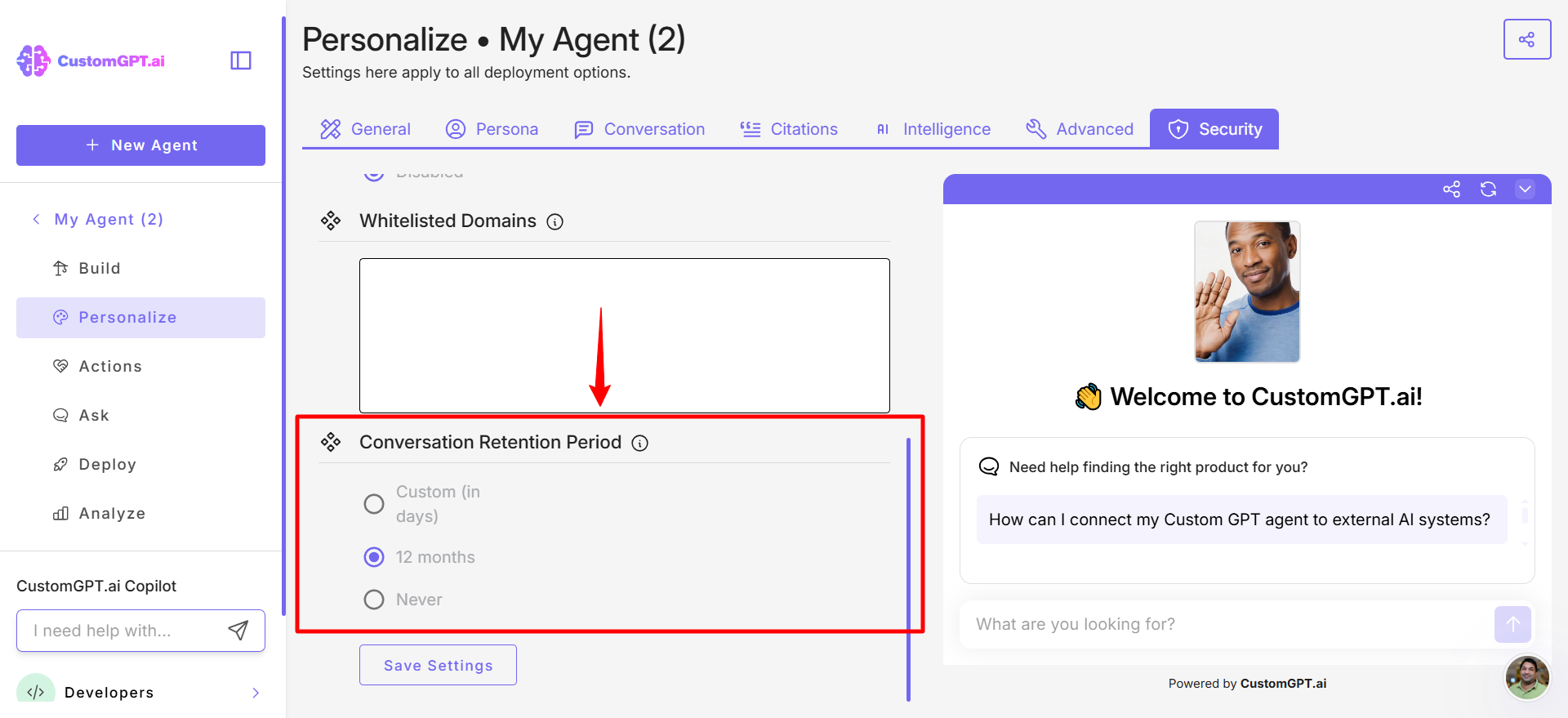
Note:Premium and Custom Plan users can select Never or set a custom retention period. Standard users are limited to a 12-month setting.
- Choose one of the following options:
- Custom – Enter your own retention period in days.
- 12 months – Automatically delete conversations after 12 months.
- Never – Retain all conversations permanently.
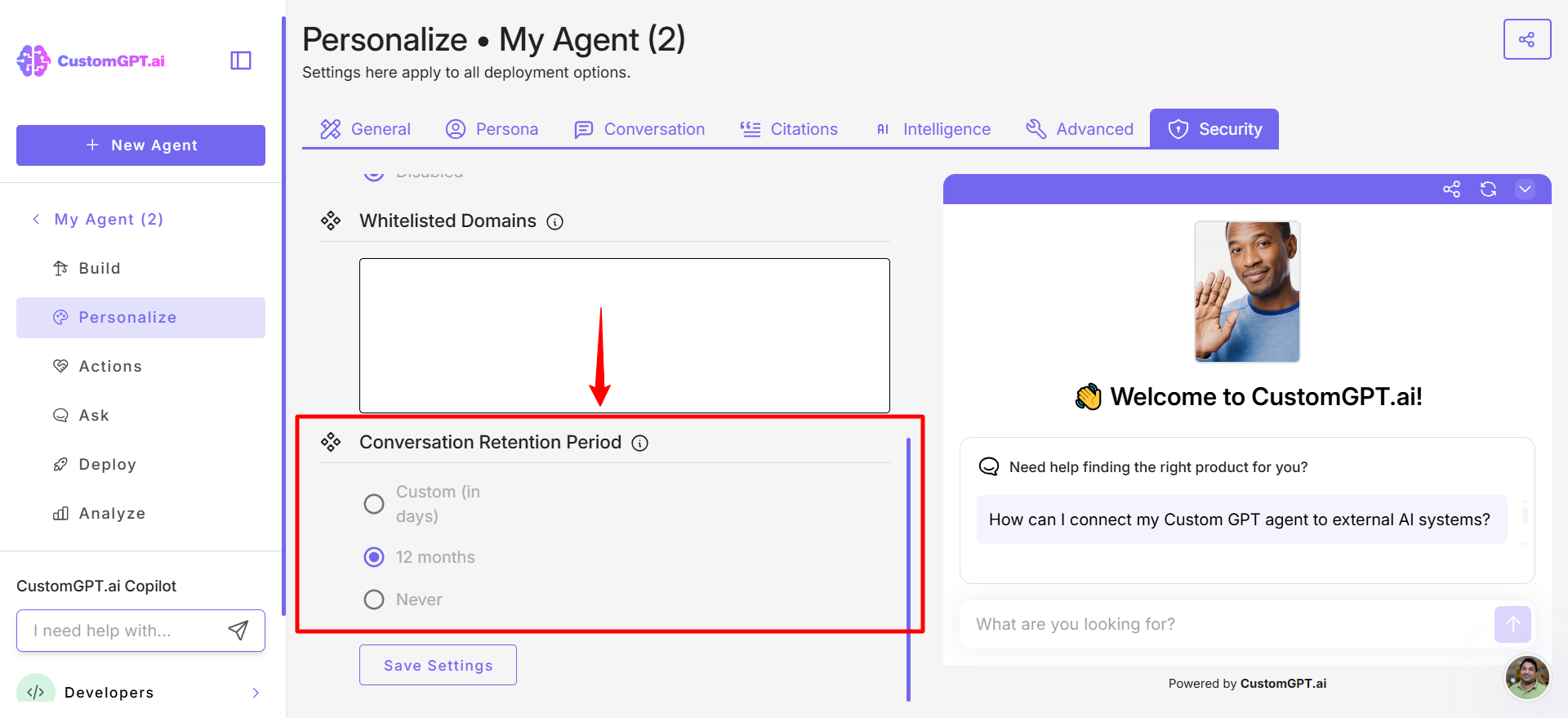
Note:By default, standard users have a 12-month retention limit. Conversations older than 12 months will be permanently deleted and cannot be restored.
- Click Save Settings to apply your settings.
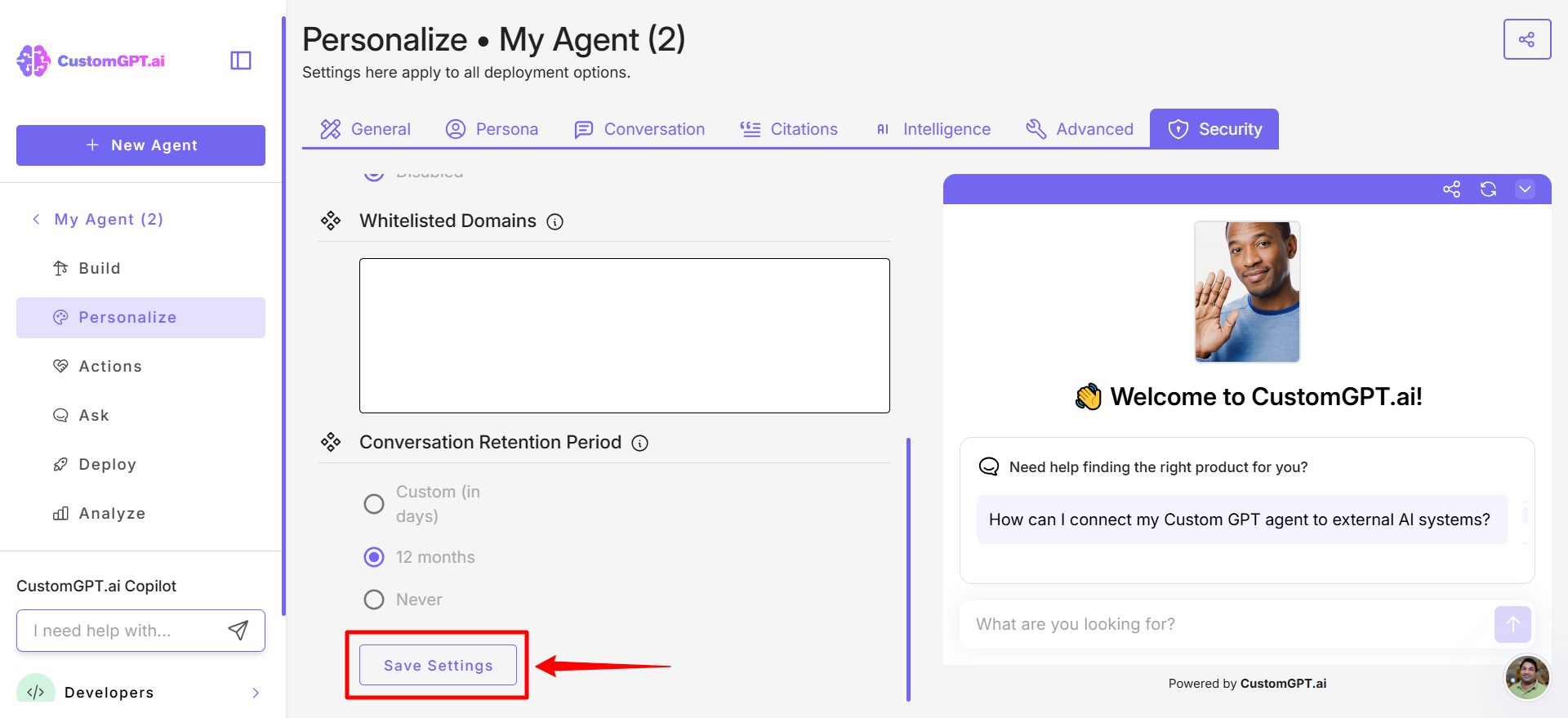
- For more context on how this feature supports compliance, see Conversation retention period.
Updated 19 days ago
