Add new users to reports
This step-by-step guide explains how to add additional users to receive agent analytics reports by email.
- Select the agent and click Analyze.
Note:By default, only the user who created the agent receives these reports.
- Click Reporting tab.
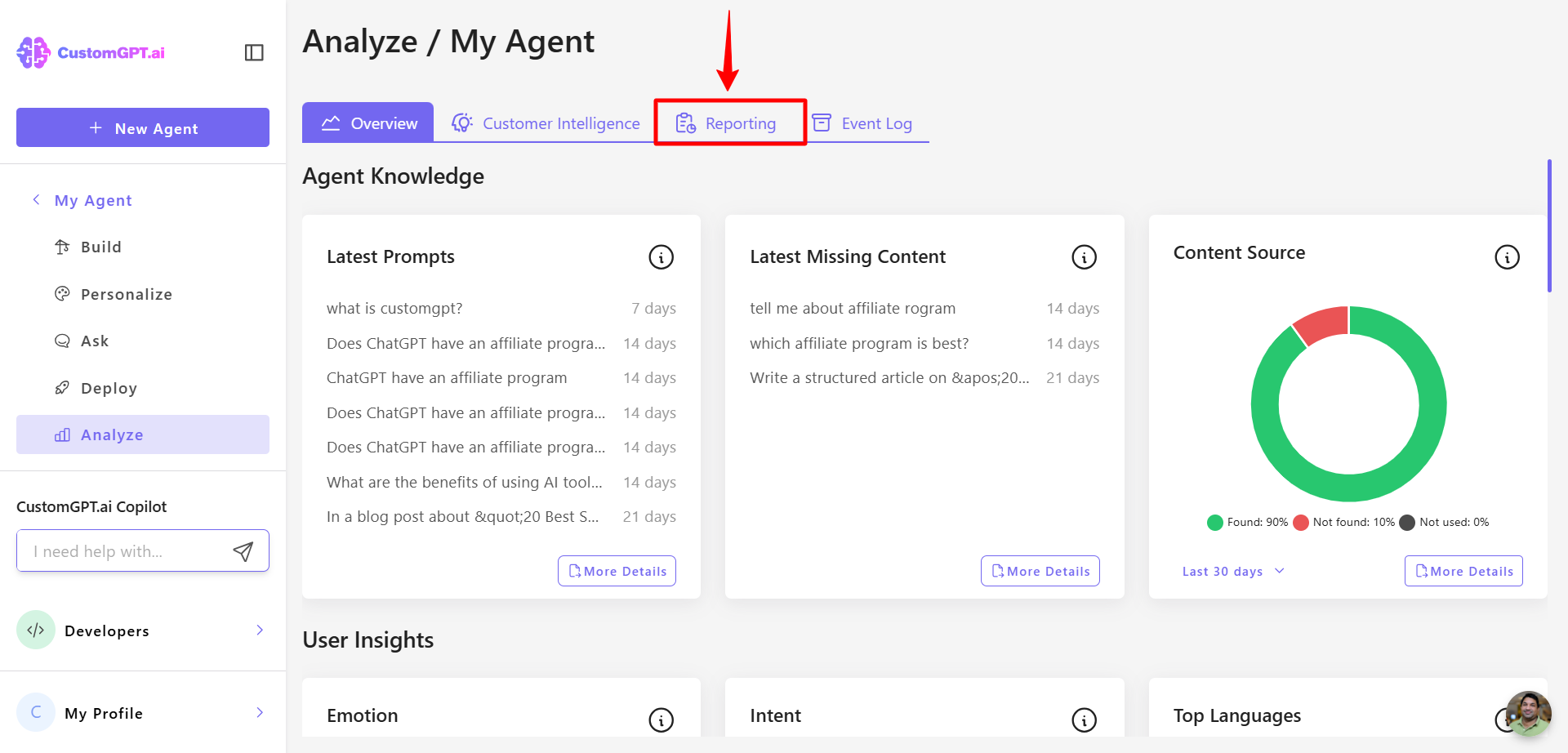
- Scroll to the Send emails to field and remove the existing email address.
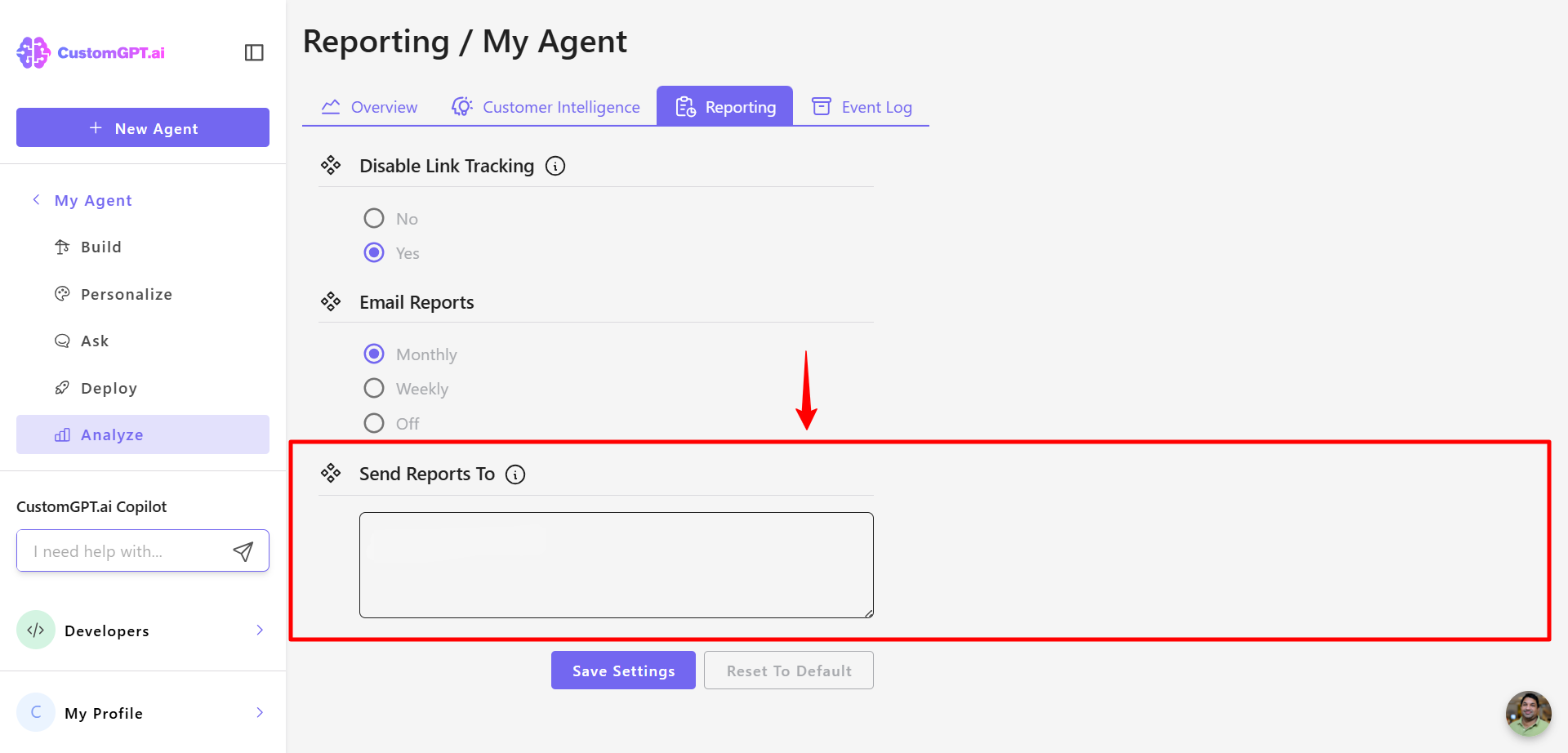
- Add the list of email addresses to receive reports, separated by commas, semicolons, or spaces. If the list is empty, reports will be sent to the user who created the agent.
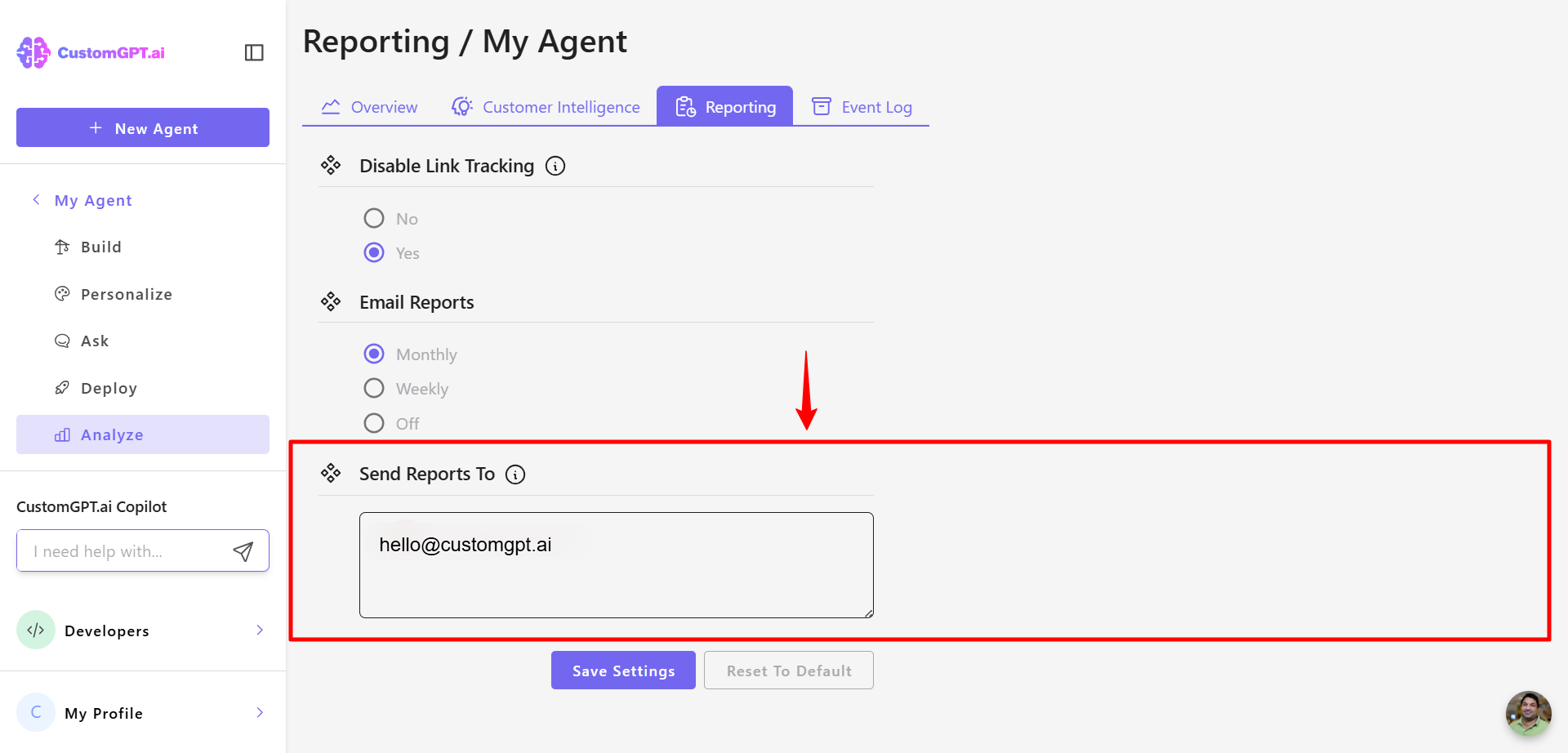
- Click Save Settings to apply the change.
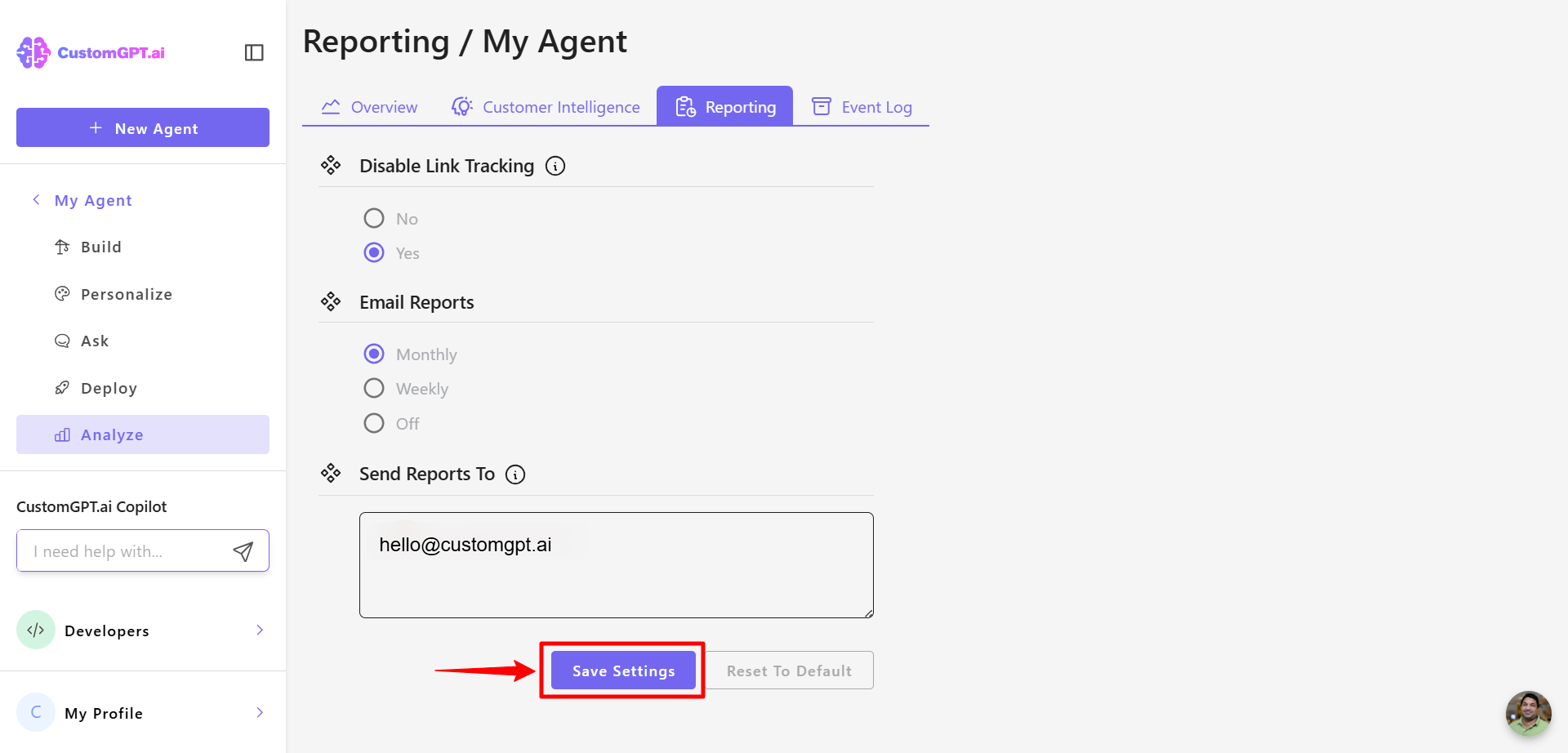
Updated 8 months ago
